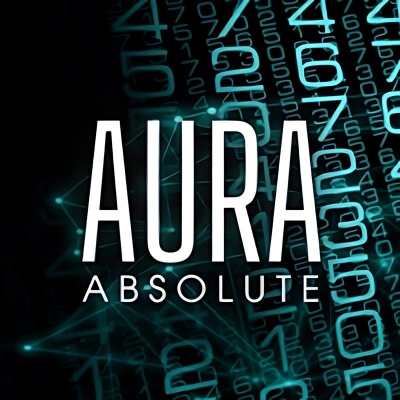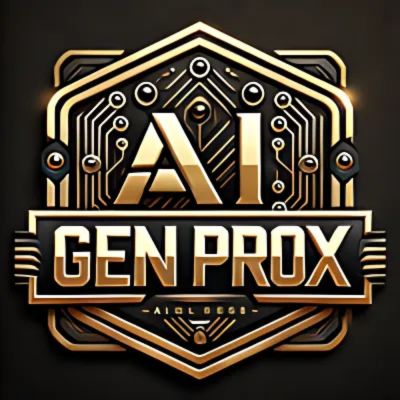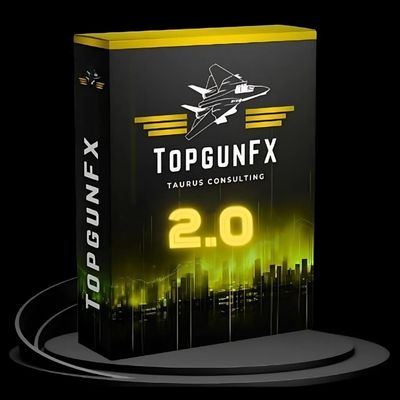What is Hermes EA?
The Hermes EA is a powerful Expert Advisor that combines the precision of a breakthrough strategy with the reliability of a level-based approach, tailored exclusively for the MetaTrader 4 platform. Unlike many trading bots, it operates without relying on traditional indicators, focusing instead on pure price action. Optimized for the EURUSD pair, this EA avoids risky methods like martingale, ensuring a safer trading experience. Every trade is meticulously safeguarded with predefined take profit and stop loss levels, offering a balanced and secure approach to automated trading.
- Vendor website: https://www.mql5.com/en/market/product/115736

Original price: $999
Forex EAs Mall price: $32 (You Save 98%)
Highlighted Features:
- The Hermes EA is a cutting-edge Expert Advisor for MetaTrader 4, seamlessly blending breakthrough and level strategies to deliver exceptional performance—completely indicator-free. Tailored for the EURUSD currency pair, it ensures every trade is safeguarded with precise stop loss and take profit measures, steering clear of risky tactics like martingale.
- Requiring only a $100 minimum deposit, the EA works effortlessly across all account types. To unlock its full potential, users are encouraged to align with a GMT OFFSET +3 time period and take advantage of VPS hosting for seamless, high-speed operation. Hermes EA isn’t just a trading tool—it’s a reliable partner for achieving consistent results.
- Dual-Strategy Fusion: Combines breakthrough and level strategies for a dynamic and robust trading approach.
- Indicator-Free Trading: Operates solely on price action without relying on technical indicators.
- Tailored for EURUSD: Optimized specifically for trading the EURUSD currency pair with precision.
- Risk-Averse Approach: Avoids high-risk methods like martingale, ensuring safer, more sustainable trading.
- Built-in Trade Protection: Every trade is secured with stop loss and take profit levels for controlled risk management.
- Accessible Requirements: Works on any account type with a minimum deposit of just $100.
- Time-Sensitive Optimization: Functions best with GMT OFFSET +3, maximizing trading efficiency during key market hours.
- VPS Compatibility: Recommended for optimal performance and uninterrupted operation in all market conditions.
About The Author
This Expert Advisor is developed by Aleksandr Chebotaev who brings over 1 years of experience in MQL5 to the table. He has worked on several notable products, including Golden Hermes, Hercules AI, and the highly successful Hermes EA, which stands out as his top-performing creation.
How Hermes EA Works:
- Used on platform: MetaTrader 4
- Currency pairs: EURUSD.
- Time frame: Any time.
- Minimum deposit: 100$.
- Account type: Any.
- Each trade is protected by SL.
- Does not use martingale, not use hedging(optionally), not use artificial intelligence, no use the neural net.
- Before using and testing this EA you should take into account that time period of working EA for GMT OFFSET +3
- Does not use martingale
- Does not use hedging(optionally)
- Doesn’t use artificial intelligence
- Doesn’t use the neural net
- Protecting positions with a stop-loss
Hermes EA Reviews
Expert Advisor has protecting positions with a stop-loss. Below is a historical snapshot of EA’s strategy in action from 2012 – 2024:
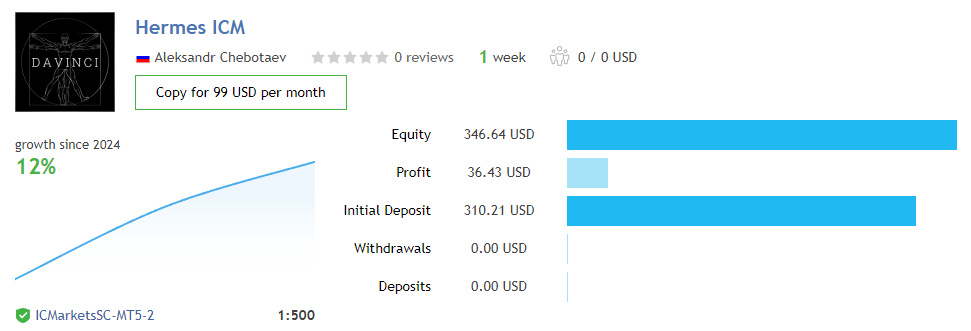
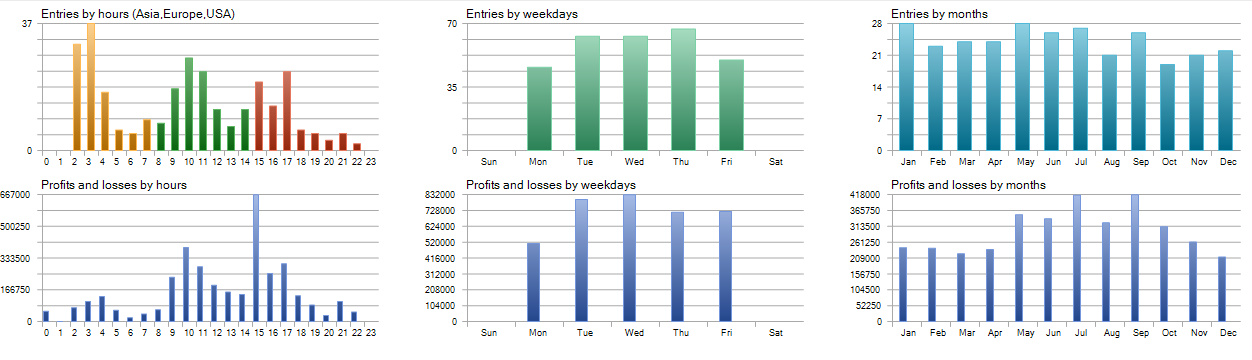
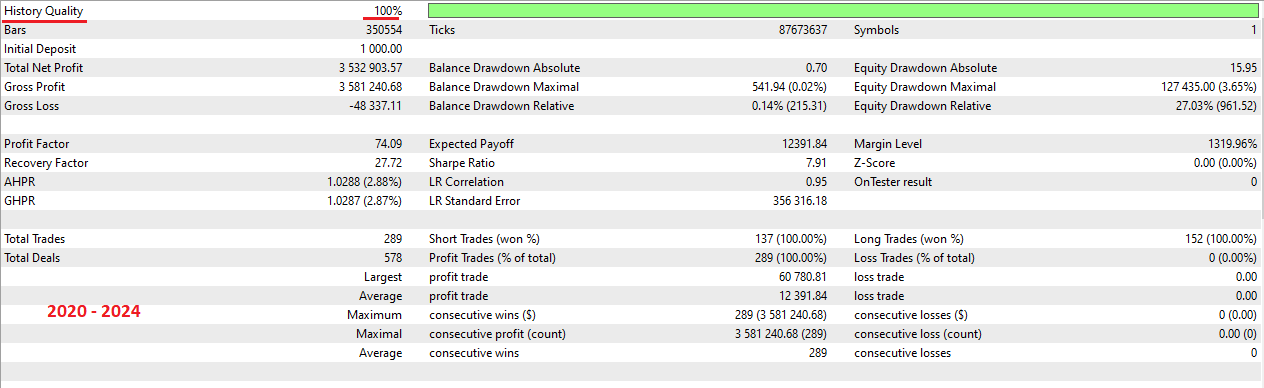
Recommended Settings for Hermes EA
The recommended settings for the Hermes EA vary depending on the trading approach and risk tolerance of the user, but here are general guidelines for optimal use:
- Timeframe and Pairs:
- The EA is optimized for the H1 timeframe, primarily for EUR/USD, which benefits from its high liquidity and low spreads.
- Lot Size:
- For conservative trading, use 01 lots per $1,000 of account balance. This ensures proportionate risk management.
- Risk Settings:
- Adjust risk settings according to your preferences:
- Conservative Mode: Set risk tolerance to 1–2% per trade.
- Aggressive Mode: Increase up to 5%, though this carries higher risk.
- Adjust risk settings according to your preferences:
- Stop Loss and Take Profit:
- Customize stop-loss and take-profit levels to suit your strategy, or use the EA’s adaptive settings to align with market conditions.
- Trailing Stop:
- Enable the trailing stop feature to lock in profits as the market moves in your favor.
- Position Sizing:
- The EA includes dynamic position sizing, which adjusts trade sizes based on account balance changes, ensuring stability and proportionality.
- Testing Before Live Use:
- It is advisable to conduct backtesting on historical data to verify performance and ensure the settings align with your trading strategy.
These settings provide a robust starting point but should be tailored based on individual goals and risk management preferences. Always test on a demo account before transitioning to live trading.
How to install and run the Hermes EA Trading Bot in Metatrader 4?
Step 1: Download the EA File
- Obtain the Hermes EA file (usually in .ex4 format) from a trusted source or directly from the provider.
- Save the file to an easily accessible location on your computer.
Step 2: Install the EA in MetaTrader 4
- Open your MetaTrader 4 platform.
- Navigate to File > Open Data Folder.
- Go to MQL4 > Experts in the folder directory.
- Copy the Hermes EA file into the Experts
- Close and restart MetaTrader 4 to ensure the EA is loaded properly.
Step 3: Attach the EA to a Chart
- Open a new chart for the EURUSD currency pair.
- Set the timeframe recommended for the Hermes EA (if applicable).
- In the Navigator window, expand the Expert Advisors
- Locate the Hermes EA, then drag and drop it onto the EURUSD chart.
Step 4: Configure the EA Settings
- In the settings window, ensure the following:
- Enable Allow live trading.
- Set the appropriate GMT OFFSET (+3 as recommended).
- Adjust any parameters to match your trading preferences.
- Click OK to activate the EA.
Step 5: Activate AutoTrading
- Click the AutoTrading button at the top of the MetaTrader 4 platform.
- Ensure the smiley face icon appears in the upper-right corner of your chart, indicating the EA is running.
Step 6: Monitor Performance
- Regularly monitor the performance of Hermes EA and check for updates or notifications from the provider.
- For uninterrupted operation, it’s recommended to use a Virtual Private Server (VPS).
With these steps, Hermes EA will be fully operational, helping you automate your trading process efficiently.
If you encounter any problems or need detailed instructions, please refer to the documentation provided with the Hermes EA or contact us directly for the fastest support.
Hermes EA Downloads
Link download Hermes EA v1.4 MT4 NoDLL will be sent to your email after purchase.
+ Expert :
- Hermes v1.1.ex4
- Unlimited / NoDLL / Build New version
- Free 1 Year Updates
Payment
PayPal, Card: Our website checkout system automated.
Memo: Your email + EA name
EA will be send to your email ASAP.
More payment methods please contact us.
You can learn more about other EAs at: Forex Eas Mall
Please read and agree to our terms and conditions and policies before ordering.
Check EA on Demo Account:
- The product does not guarantee profits and demands resilience, patience, and a positive attitude in forex trading.
- Before use, please test the EA on a demo account first.
- Profits are not guaranteed, and for success, risk management, emotional control, and a steadfast attitude are crucial.
Please test in a demo account first for at least a week. Also, familiarize yourself with and understand how this EA works, then only use it in a real account.
Shipping and Delievery:
The product download link will be sent to your email ASAP. No physical products will be sent to your home.
- 95% EAs is instant delivery:
- The download link will be sent to your email within 5 minutes after the order is confirmed.
- 5% Need to wait a bit to receive:
- Some EAs will need to wait a few hours to up to 12 hours to receive the download link.
Thank you for visiting and shopping!
✈️ We will provide the fastest support through our Telegram Channel: Forex EAs Mall