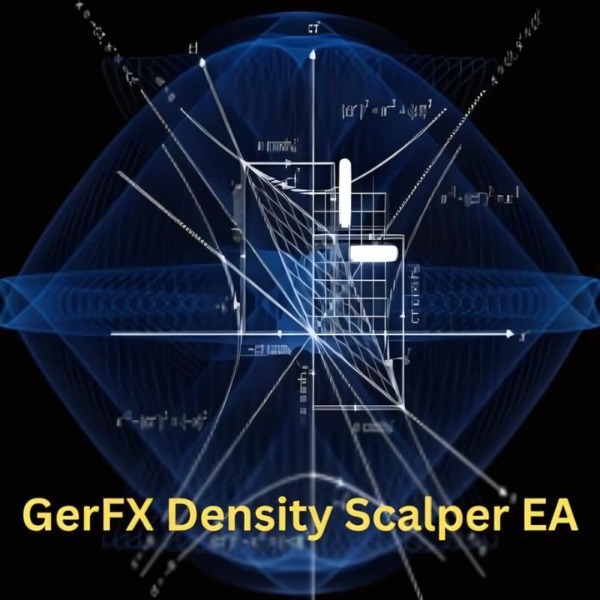What is AI Gen XII EA?
AI Gen XII EA is an Expert Advisor that employs cutting-edge Artificial Intelligence and Neural Networks, compatible with the MetaTrader 4 platform. Utilizing the advanced GPT-4o platform, this EA also incorporates Advanced Discrete Fourier Imaging in ATFNet, which aligns the frequency spectrum of the input series for more comprehensive time series data analysis. The primary advantage of this EA lies in its capability to analyze real-time data, which, when combined with the latest ChatGPT-4o platform, can significantly influence trading outcomes.
- Vendor website: Click Here
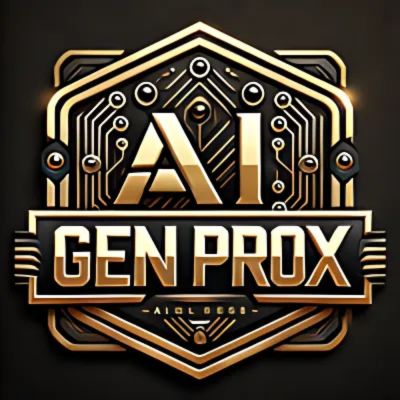
Original price: $699
Forex EAs Mall price: $21 (you save 95%)
Highlighted Features:
- AI Gen XII EA is an Expert Advisor designed for real-time data analysis using Artificial Intelligence and Neural Networks, making it ideal for PROP FIRMS with no additional setup needed.
- This EA operates on the MetaTrader 4 platform and distinguishes itself with its use of GPT-4o, ATFNet, and the latest ChatGPT-4o platform, providing unique features not available elsewhere in the market.
- It specializes in trading XAUUSD (GOLD) currency pairs on a M30 time frame, requiring a minimum deposit of $100, and recommends the use of a VPS for optimal performance.

Outstanding Features of AI Gen XII EA
- Professional risk management: Automatically integrate Stop Loss (SL), Take Profit (TP) levels on each open position and Do not use potentially risky strategies such as Martingale and Grid.
- Performance enhancing features: Integrating AutoLot and Trailing Stop helps improve profit performance.
- Using advanced technology: Integrating the latest Artificial Intelligence (AI) and Artificial Neural Networks, running on the leading GPT-4o platform and using Advanced Discrete Fourier Imaging in ATFNet.
- Complete data analysis: The ability to align the frequency spectrum of the input series allows for comprehensive and accurate analysis of time series data.
- Multi-strategy trading: Ability to execute multiple trading strategies at the same time and match Backtest trades with real trades, optimizing trading efficiency.
- Real-time data analysis: Combining the power of GPT-4o and ATFNet, EA is capable of analyzing real-time market data, making quick and accurate trading decisions.
- Flexible Strategy: Suitable for many different PROP FIRM companies and can work with any broker.
Outstanding advantages of AI Gen XII MT4
- Transparent and Trustworthy: Ensures that transactions during testing match real transactions, providing transparency and reliability.
- High Trading Efficiency: Delivers exceptional trading efficiency through powerful data analysis and multi-strategy trading capabilities.
- Convenient and User-Friendly: Features an easy-to-use interface, saving time and effort for users.
- Dependable: Maintains transparency in transactions and avoids parasitic strategies, ensuring user trust.
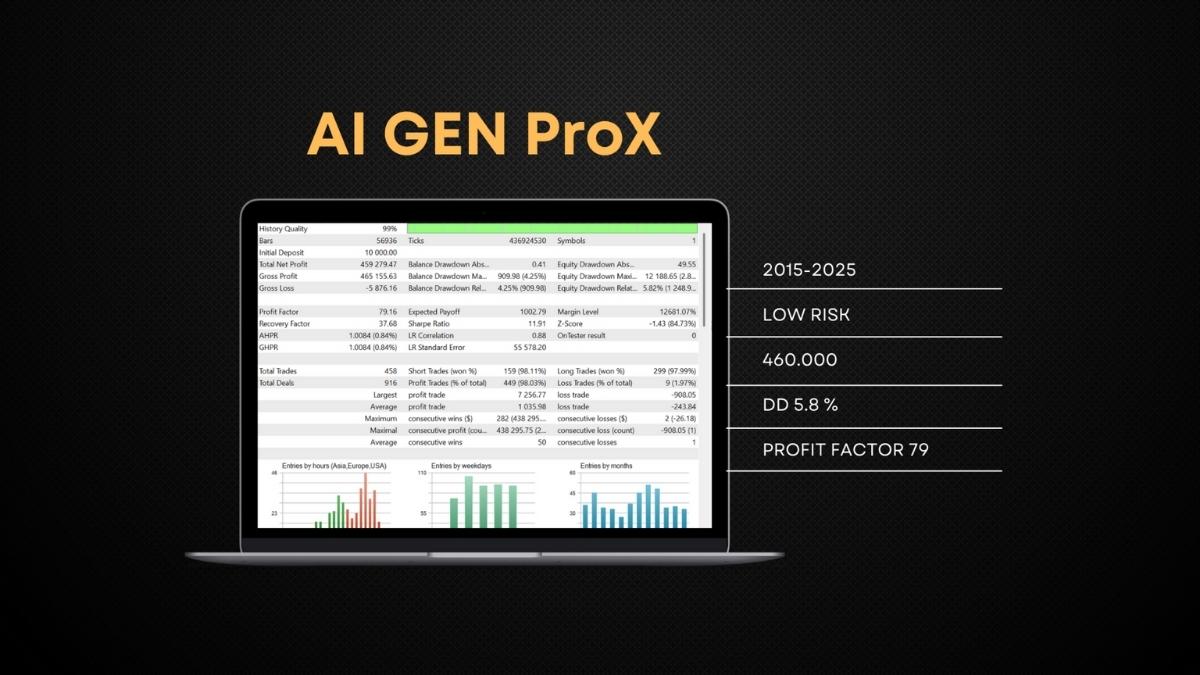
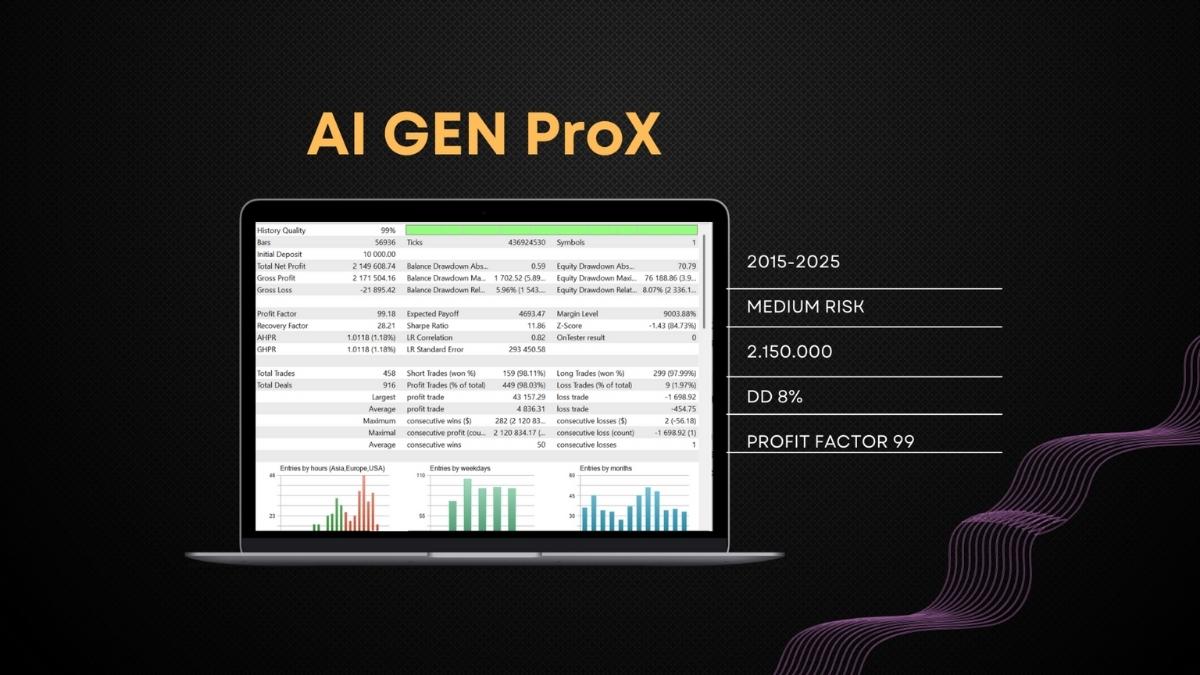
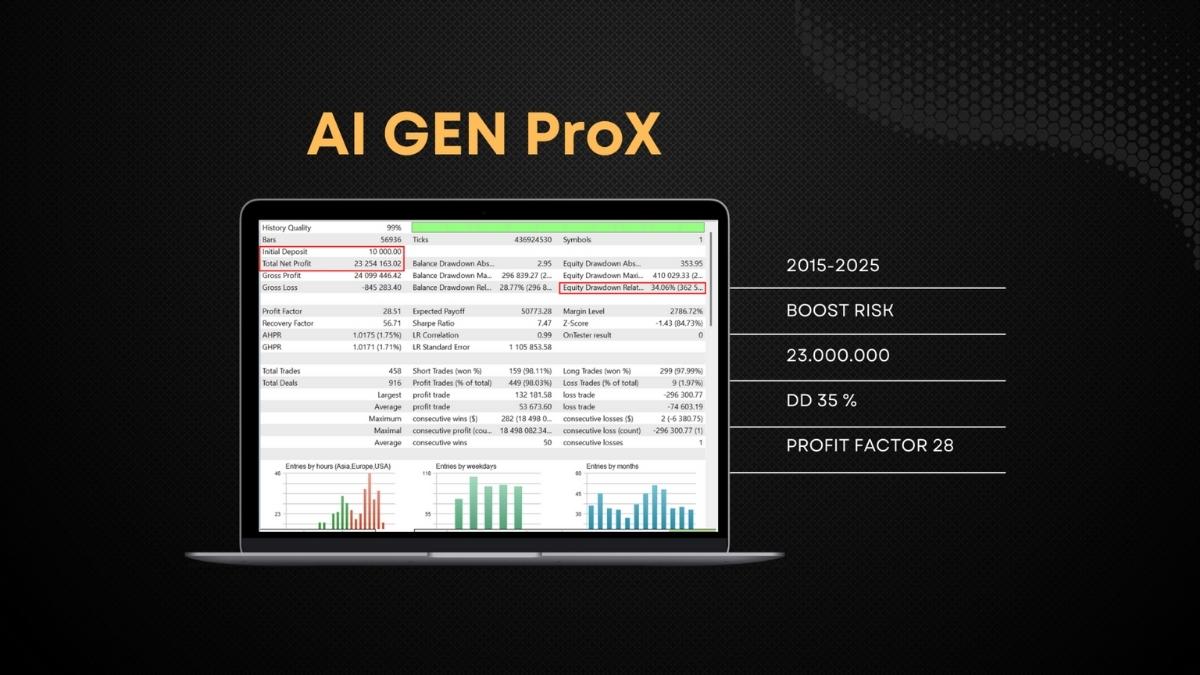
AI Gen XII EA Setting / Feature
- Used on platform: MetaTrader 4
- Currency pairs: XAUUSD, GOLD.
- Time frame: M30.
- Minimum deposit: 100$.
- Account type: Any.
- Suitable for PROP FIRMS ( Works automatically with just one button switch).
- EA does not use parasitic strategies.
- Uses the latest Strategies using GPT-4o and ATFNet, which no one on the MQL5 website has.
Backtest the AI Gen XII EA from Forex EAs Mall
AI Gen XII EA Review
EA on Tickmill-Live account 1:1000 profit 124%
Maximum drawdown:4.2%
Max deposit load: 2%
Trading activity: 2.4%
Loss Trades: 0%
Profit Trades: 100%
Algo trading:100%
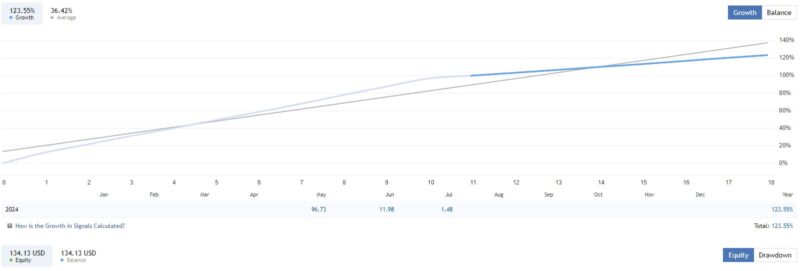
Signal link EA on Tickmill account: Click to view
Signal another
EA on RoboForex-Pro account 1:1000 profit 21%
Signal link EA on RoboForex-Pro account: Click to view
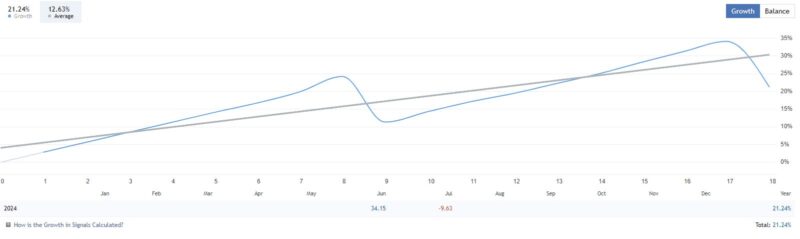
How to install and run the AI Gen XII EA Trading Bot in Metatrader 4?
Step 1: Download the EA File
- Obtain the AI Gen XII EA file from the Forex Eas Mall.
Step 2: Open MetaTrader 4
- Launch your MetaTrader 4 (MT4) platform.
Step 3: Open Data Folder
- In the MT4 platform, go to the top menu and click on File.
- Select Open Data Folder from the dropdown menu.
Step 4: Navigate to the Experts Folder
- In the Data Folder, open the MQL4 folder.
- Inside the MQL4 folder, find and open the Experts folder.
Step 5: Copy the EA File
- Copy the AI Gen XII EA file you downloaded.
- Paste the file into the Experts folder.
Step 6: Refresh or Restart MT4
- Close and reopen your MetaTrader 4 platform, or alternatively, refresh the Expert Advisors list by right-clicking in the Navigator window and selecting Refresh.
Step 7: Attach the EA to a Chart
- In the MT4 platform, go to the Navigator window, usually located on the left side of the screen.
- Expand the Expert Advisors section.
- Locate the AI Gen XII EA in the list.
- Drag and drop the EA onto the chart of the XAUUSD (GOLD) currency pair, preferably set to the M30 time frame.
Step 8: Configure Settings
- After attaching the EA to the chart, a settings window will appear.
- Adjust the settings according to your preferences and trading strategy. Make sure to enable live trading in the Common tab.
- Click OK to apply the settings.
Step 9: Enable Auto Trading
- On the MT4 platform, ensure that the Auto Trading button at the top of the screen is enabled (it should be green). This allows the EA to execute trades automatically.
Step 10: Monitor the EA
- The EA will now start trading based on the configured settings. You can monitor its performance on the chart and in the Terminal window at the bottom of the MT4 platform.
Step 11: Use a VPS (Optional but Recommended)
- For optimal performance and to ensure continuous operation, it is recommended to use a Virtual Private Server (VPS).
By following these steps, you can successfully install and run the AI Gen XII EA Trading Bot in MetaTrader 4.
If you encounter any problems or need detailed instructions, please refer to the documentation provided with the AI Gen XII EA or contact us directly for the fastest support.
Now, you are ready to start using the AI Gen XII EA MT4 Without DLL!
Ctrl + O => Expert Advisors => Add the link to the Allow WebRequest for listed URL box
https:// api.openai.com/ (delete spaces)
https:// ec.forexprostools.com/ (delete spaces)
https:// smartfx.com/ (delete spaces)
https:// www. dailyfx.com/ (delete spaces)
https:// www. economies.com (delete spaces)
https:// www. investing.com/ (delete spaces)
https:// www. myfxbook.com (delete spaces)
https:// www. worldtimeserver.com (delete spaces)
https:// www. xe.com
You can watch manual setting detail: Click to view
AI Gen XII MT4 Setting and Backtest | ForexEAsMall:
AI Gen XII EA Download
Link download AI Gen XII EA v3.0 MT4 NoDLL (BIG UPDATE) will be sent to your email after purchase.
+ Expert :
- AI Gen XII EA v3.0.ex4
- Unlimited / NoDLL / Build new version
- Free 1 Year Updates
Payment
PayPal, Card: Our website checkout system automated.
Memo: Your email + EA name
EA will be send to your email ASAP.
More payment methods please contact us.
You can learn more about other EAs at: ForexEasMall
Please read and agree to our terms and conditions and policies before ordering.
Check EA on Demo Account:
- The product does not guarantee profits and demands resilience, patience, and a positive attitude in forex trading.
- Before use, please test the EA on a demo account first.
- Profits are not guaranteed, and for success, risk management, emotional control, and a steadfast attitude are crucial.
Please test in a demo account first for at least a week. Also, familiarize yourself with and understand how this EA works, then only use it in a real account.
Shipping and Delievery:
The product download link will be sent to your email ASAP. No physical products will be sent to your home.
- 95% EAs is instant delivery:
- The download link will be sent to your email within 5 minutes after the order is confirmed.
- 5% Need to wait a bit to receive:
- Some EAs will need to wait a few hours to up to 12 hours to receive the download link.
Thank you for visiting and shopping!
✈️ We will provide the fastest support through our Telegram Channel: Forex EAs Mall