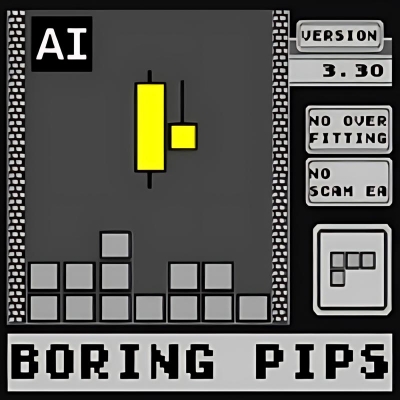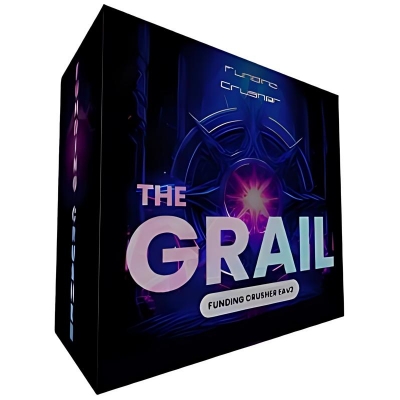What is TopGun EA?
TopGun EA is a sophisticated Expert Advisor designed specifically for trading the EURUSD pair on the M30 timeframe within the MetaTrader 4 platform. Utilizing cutting-edge algorithms, it strategically executes trades to optimize profit potential. Importantly, TopGun EA avoids risky Money Management strategies such as Martingale, grid trading, and hedging, ensuring a safer trading experience.
- Vendor website: https://www.myfxbook.com/members/_ExpertAdvisor_/topgun/9969459
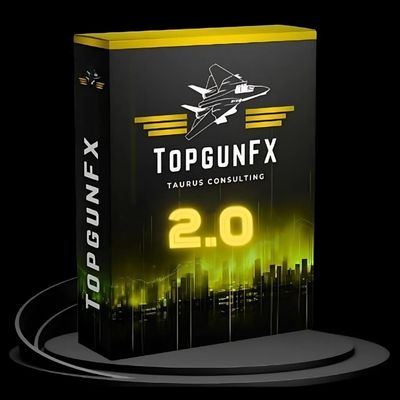
Original price: $400
Forex EAs Mall price: $21 (you save 95%)
Highlighted Features:
- TopGun EA is a state-of-the-art Expert Advisor crafted for trading the EURUSD pair on the MetaTrader 4 platform.
- It prioritizes profit maximization through strategic execution, steering clear of high-risk Money Management methods.
- Operating on the M30 timeframe, it requires a minimum deposit of $2500 and offers fully automated trading. For the best performance, using a VPS is highly recommended.
TopGun EA Setting / Feature
- Used on platform: MetaTrader 4
- Currency pairs: Best trading EURUSD.
- Time frame: M30.
- Minimum deposit: 2500$.
- Trading automated 100%.
TopGun EA Review
Expert Advisor on TopFX 1:500
Gain: +256.80%
Abs.Gain: +137.84%
Daily: 0.18%
Monthly: 5.69%
Drawdown: 30.31%
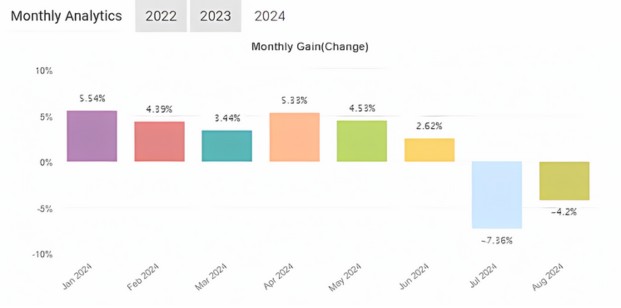
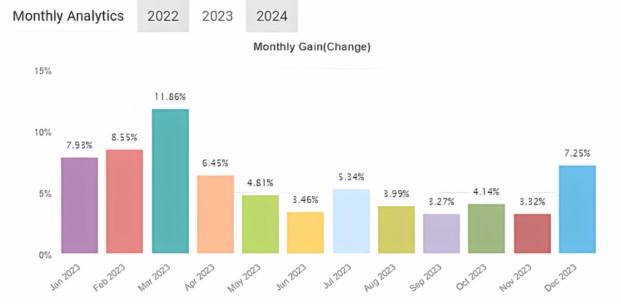

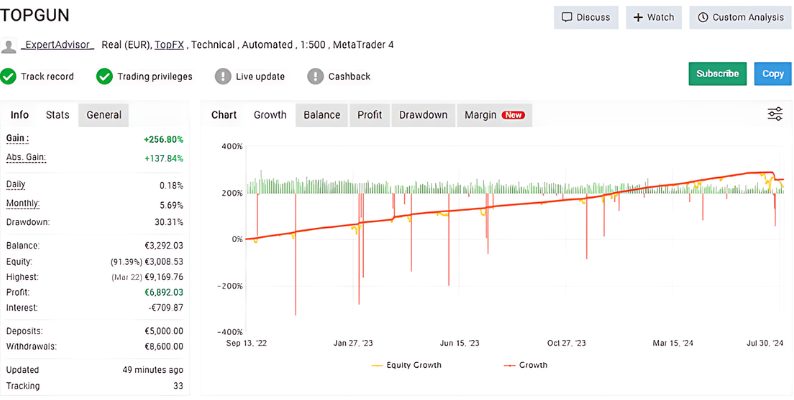
Signal myfxbook link EA: Click to view
How to install and run the TopGun EA Trading Bot in Metatrader 4?
Step 1: Download the TopGun EA
- Obtain the TopGun EA file from a trusted source or the provider’s website. It will typically be in a .ex4 or .mq4 format.
Step 2: Install the EA
- Open your MetaTrader 4 platform.
- In the top menu, go to File -> Open Data Folder.
- In the window that appears, navigate to MQL4 -> Experts.
- Copy the TopGun EA file into the Experts folder.
- Close and restart MetaTrader 4.
Step 3: Activate the EA
- After restarting MetaTrader 4, open the Navigator panel by selecting View -> Navigator from the top menu or pressing Ctrl+N.
- In the Navigator panel, expand the Expert Advisors section. You should see the TopGun EA listed there.
- Drag and drop the TopGun EA onto the EURUSD chart with the M30 timeframe.
Step 4: Configure the EA
- A settings window will appear. Ensure the Common tab has the Allow live trading box checked.
- In the Inputs tab, configure the parameters according to your preferences or the recommended settings provided by the EA’s developer.
- Click OK to apply the settings.
Step 5: Enable Auto Trading
- Ensure the AutoTrading button on the top toolbar is enabled (it should be green). If it’s red, click on it to enable auto trading.
- Verify that the EA is running by looking for a smiley face icon in the top right corner of the chart. If you see a frown face or an X, recheck your settings.
Step 6: Use a VPS for Optimal Performance
- To ensure continuous operation without interruptions, it is highly recommended to use a Virtual Private Server (VPS).
- You can subscribe to a VPS service directly from MetaTrader 4 by going to Tools -> Options -> Community tab, or use any other reliable VPS provider.
With these steps, your TopGun EA should be installed, configured, and running smoothly on MetaTrader 4. Happy trading!
If you encounter any problems or need detailed instructions, please refer to the documentation provided with the TopGun EA or contact us directly for the fastest support.
TopGun EA Download
Link download TopGun v1.0 MT4 Without DLL For Build 1421+ will be sent to your email after purchase.
+ Expert :
- TopGun v2.0.ex4
- Unlimited / NoDLL / Build 1421+
- Free 1 Year Updates
Payment
PayPal, Card: Our website checkout system automated.
Memo: Your email + EA name
EA will be send to your email ASAP.
More payment methods please contact us.
You can learn more about other EAs at: Forex Eas Mall
Please read and agree to our terms and conditions and policies before ordering.
Check EA on Demo Account:
- The product does not guarantee profits and demands resilience, patience, and a positive attitude in forex trading.
- Before use, please test the EA on a demo account first.
- Profits are not guaranteed, and for success, risk management, emotional control, and a steadfast attitude are crucial.
Please test in a demo account first for at least a week. Also, familiarize yourself with and understand how this EA works, then only use it in a real account.
Shipping and Delievery:
The product download link will be sent to your email ASAP. No physical products will be sent to your home.
- 95% EAs is instant delivery:
- The download link will be sent to your email within 5 minutes after the order is confirmed.
- 5% Need to wait a bit to receive:
- Some EAs will need to wait a few hours to up to 12 hours to receive the download link.
Thank you for visiting and shopping!
✈️ We will provide the fastest support through our Telegram Channel: Forex EAs Mall