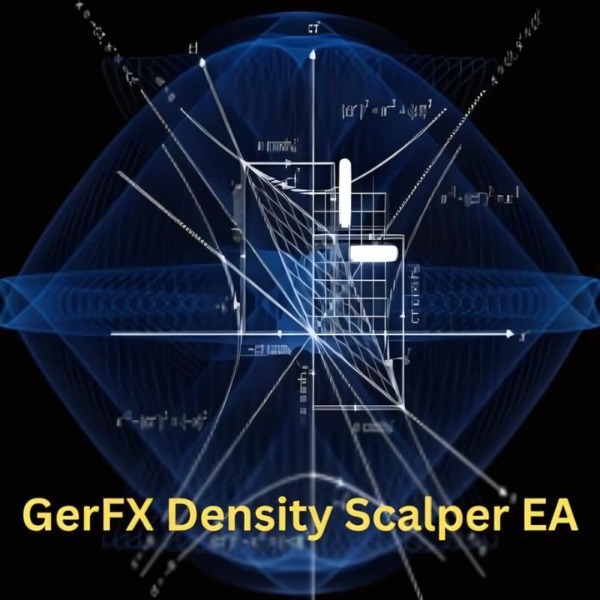What is GRain EA MT4?
The GRain EA MT4 is a finely-tuned Expert Advisor designed specifically for trading XAUUSD (Gold) on the M30 timeframe. What sets it apart is its strict avoidance of risky strategies like martingale, netting, or hedging. Instead, each trade is safeguarded by a solid hard stop loss and take profit system, offering reliable risk management. This makes it an ideal tool for traders working with FTMO and other prop trading firms, providing a balanced and calculated approach to gold trading.
Vendor website: https://www.mql5.com/en/market/product/119465
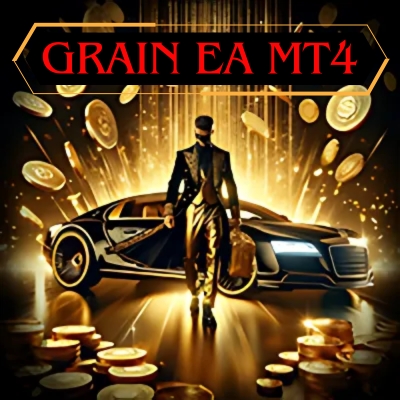
Original price: $599
Forex EAs Mall price: $20 (you save 95%)
Highlighted Features:
- GRain EA MT4 is a specialized Expert Advisor designed for trading XAUUSD Gold on the M30 timeframe, with a focus on robust risk management and compatibility with FTMO and prop trading firms.
- The EA operates without using risky strategies like martingale, netting, or hedging, and implements hard stop loss and take profit mechanisms for each position.
- A minimum deposit of $100, a leverage of 1:20, and the necessity of a good ECN broker and VPS are highlighted as key requirements for using GRain EA MT4.
- Specialized for XAUUSD (Gold) Trading: Optimized for trading gold on the M30 timeframe for precise market entries.
- Risk-Free Strategies: Avoids high-risk techniques such as martingale, netting, and hedging, ensuring a safer trading experience.
- Robust Risk Management: Each position is protected with a hard stop loss and take profit mechanism, offering consistent risk control.
- Prop Firm Compatibility: Fully compliant with prop trading firm rules, including FTMO, making it a trusted option for funded traders.
- Efficient Performance: Tailored to deliver steady, reliable trading results without over-leveraging or over-risking positions.
How EA GRain EA Works:
- Used on platform: MetaTrader 4
- Currency pairs: XAUUSD (Gold).
- Time frame: M30.
- Minimum deposit: 100$.
- Min leverage: 1:20 .
- Good ECN broker is required.
- No martingale, No Grid, No averaging, No dangerous methods of money management are used.
- Hard stop loss and take profit for each position.
- FTMO and Prop firm ready.
GRain EA MT4 Review
- The GRain EA MT4 is a standout choice for traders looking to capitalize on the XAUUSD (Gold) market without relying on risky trading strategies like martingale, netting, or hedging. Its focus on safety and precision makes it a reliable tool for traders, especially those working with prop trading firms such as FTMO. The built-in hard stop loss and take profit mechanisms ensure disciplined risk management, allowing for consistent performance.
- On the downside, its specialized nature might limit its versatility to other markets, but for gold traders, it provides a well-rounded and trustworthy solution. Its overall performance is solid, especially for those looking to avoid high-risk, high-reward systems and favoring a more conservative, sustainable approach to trading.
Expert Advisor on Weltrade-Real account 1:1000 profit 258% in 17 weeks
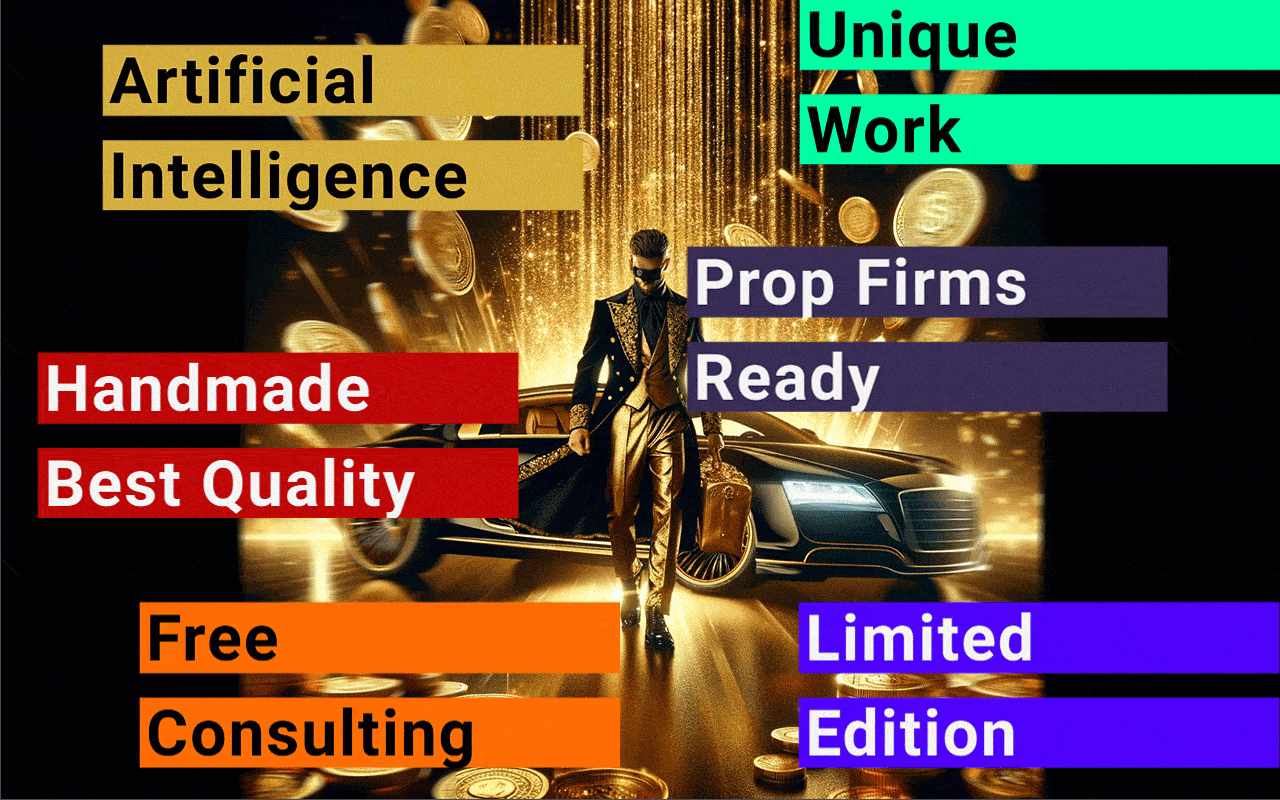
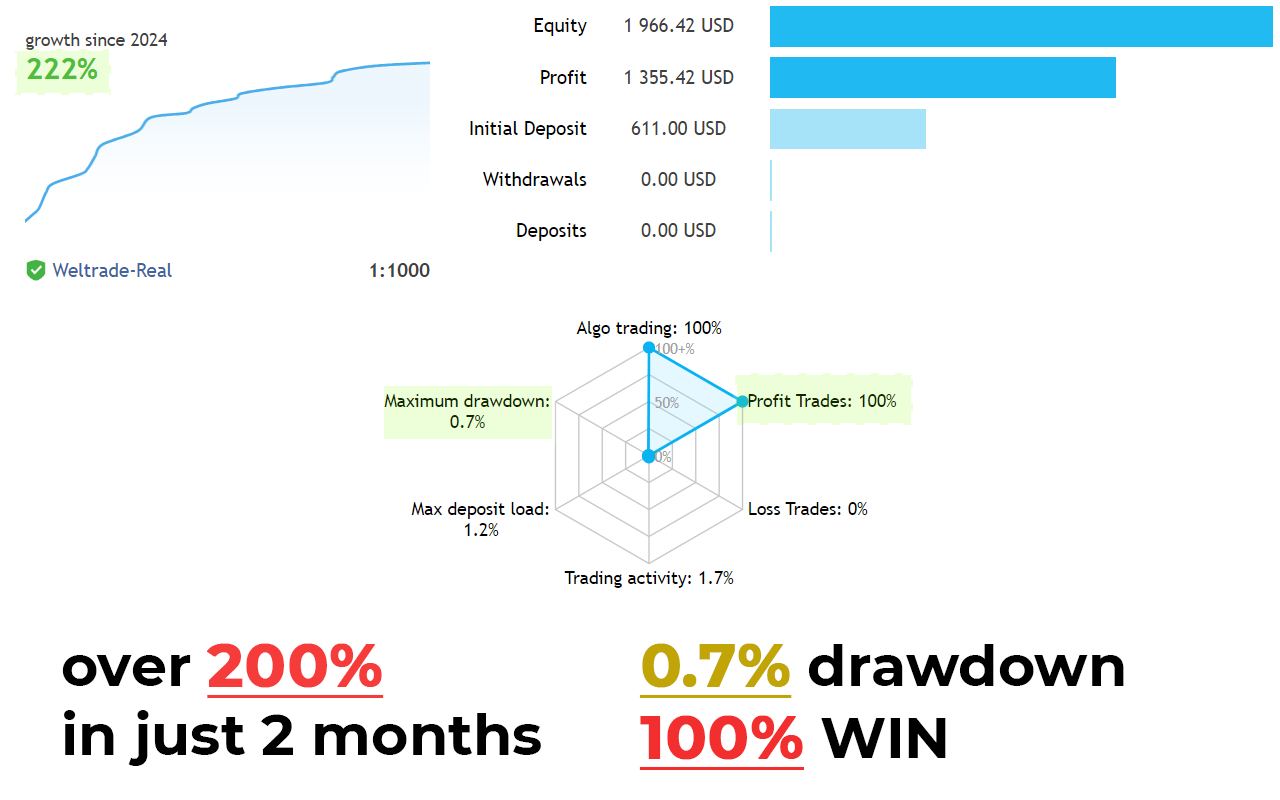
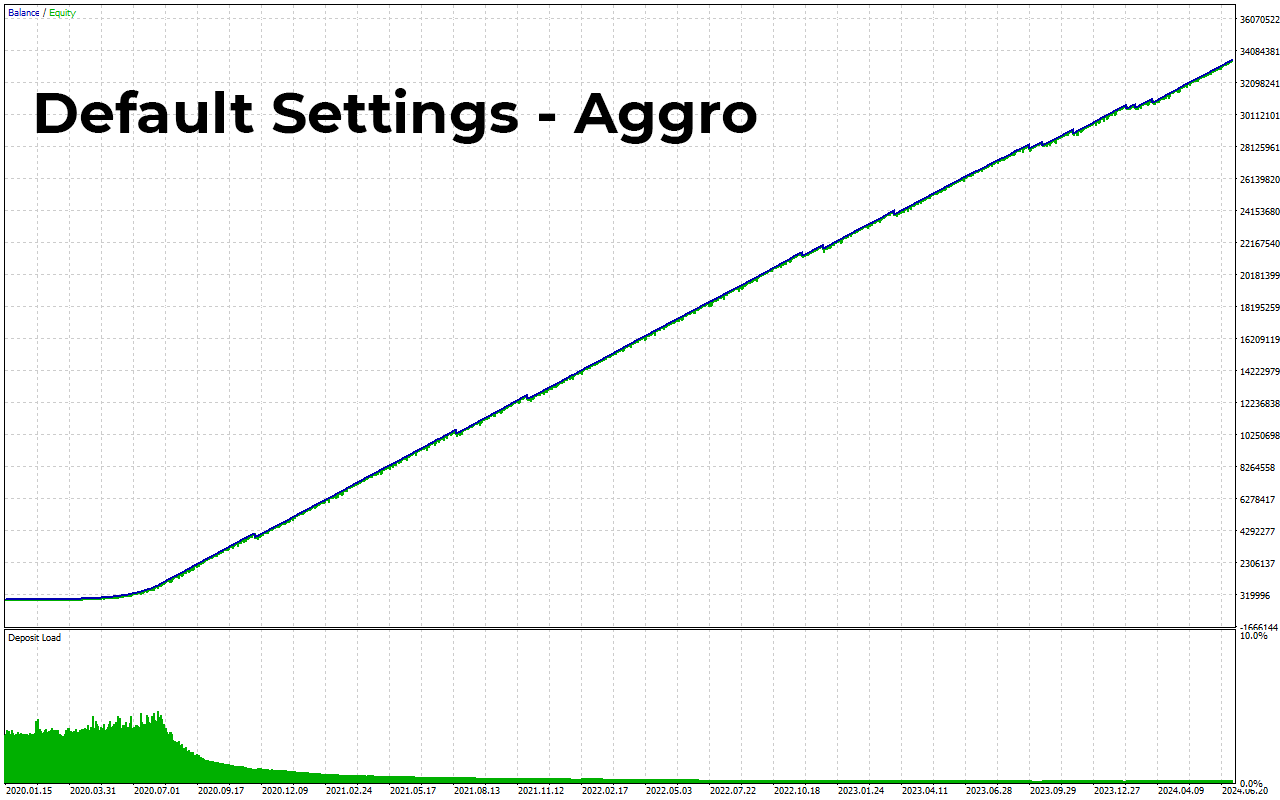
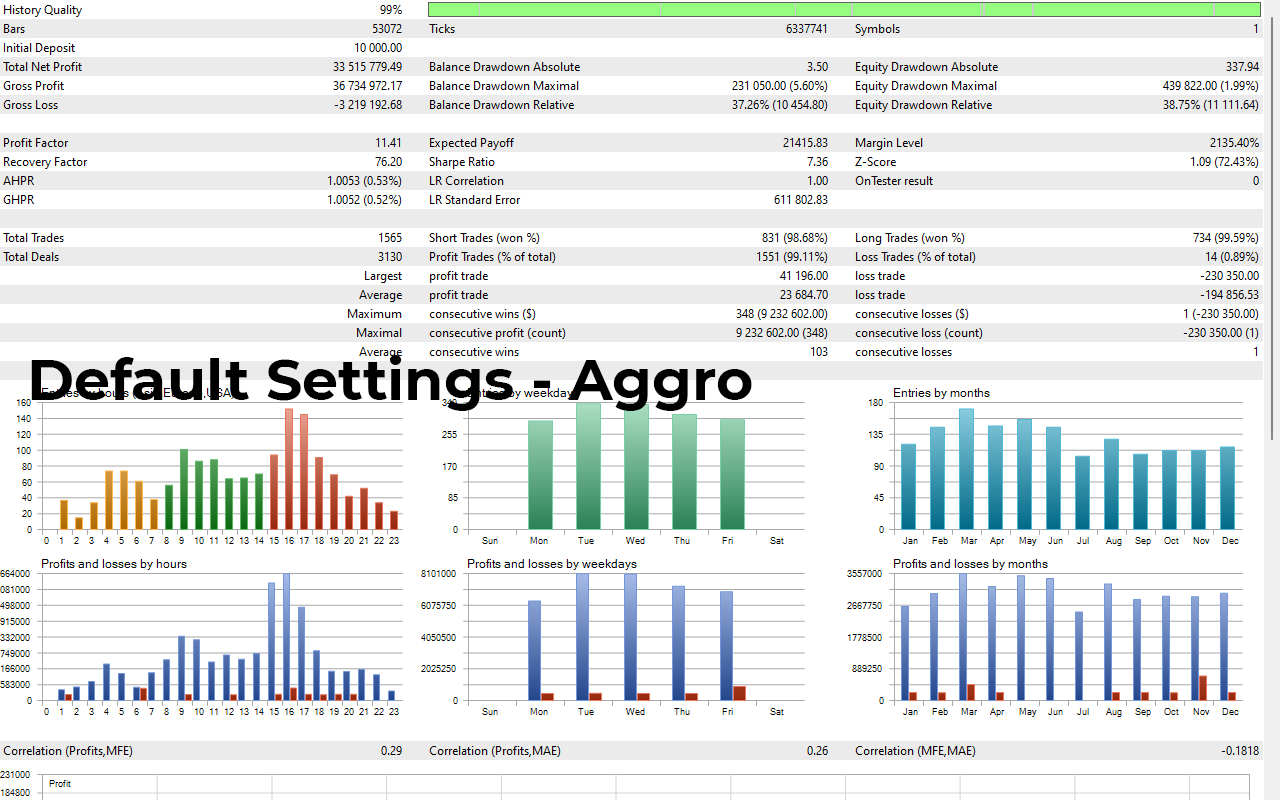
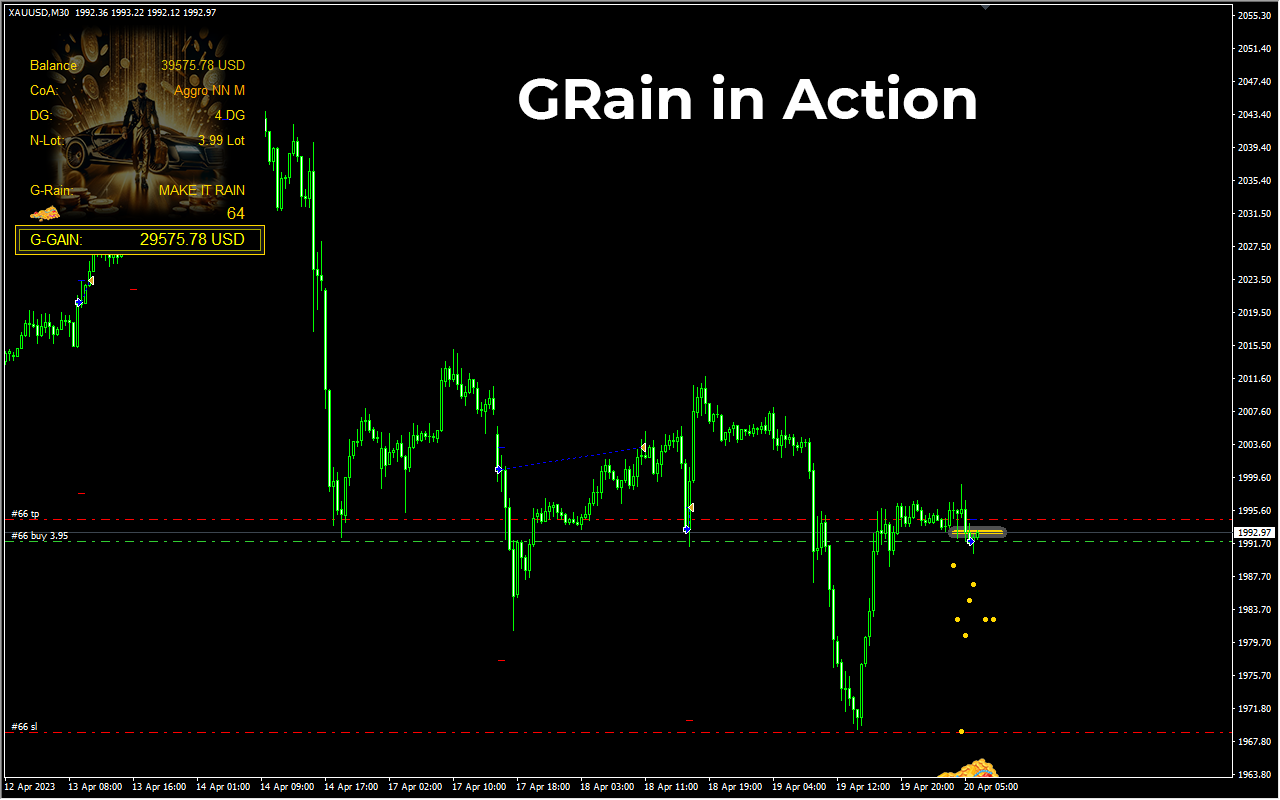
Maximum drawdown: 16.2%
Max deposit load: 3%
Trading activity: 2.7%
Loss Trades: 3.1%
Profit Trades: 96.9%

Signal EA on Weltrade-Real account link: Click to view
How to install and run the GRain EA MT4 Trading Bot in Metatrader 4?
- Download the GRain EA MT4 File:
- Ensure you have the .ex4 file for the GRain EA. Download it from a trusted source.
- Open MetaTrader 4:
- Launch the MetaTrader 4 platform on your computer.
- Access the Data Folder:
- In MT4, click on File in the top-left corner and select Open Data Folder.
- Navigate to the ‘Experts’ Folder:
- In the data folder, go to MQL4 > Experts.
- Copy the GRain EA File:
- Paste the downloaded GRain EA .ex4 file into the Experts
- Restart MetaTrader 4:
- Close and reopen MetaTrader 4 to ensure the EA is properly loaded.
- Attach GRain EA to a Chart:
- Select the XAUUSD (Gold) chart with the M30 timeframe.
- Open the Navigator panel on MT4 (you can press Ctrl + N), find GRain EA under the Expert Advisors list, and drag it onto the XAUUSD chart.
- Enable Automated Trading:
- Check if the “AutoTrading” button at the top of the platform is green (enabled). If it’s red, click it to turn on automated trading.
- Configure EA Settings:
- Once the EA is added to the chart, a settings window will pop up. Adjust the inputs as needed, such as risk levels or lot sizes. Make sure your broker settings and account leverage are appropriate.
- Monitor the EA:
- After installation, the GRain EA will automatically start trading based on its algorithm. You can monitor its performance by checking the Trade tab at the bottom of the MT4 platform for open and closed trades.
Important Tips:
- Use a VPS for uninterrupted performance.
- Always test the EA on a demo account before running it on a live account.
- Make sure to comply with prop trading firm rules if you’re using it with FTMO or others.
Once installed and running, GRain EA will handle the trading for you, applying its robust stop-loss and take-profit settings for XAUUSD trading.
If you encounter any problems or need detailed instructions, please refer to the documentation provided with the GRain EA or contact us directly for the fastest support.
GRain EA MT4 Download
Link download GRain EA MT4 v1.2 Without DLL will be sent to your email after purchase.
+ Expert :
- GRain EA v1.2.ex4
- Unlimited / NoDLL / Build 1422+
- Free 1 Year Updates
Payment
PayPal, Card: Our website checkout system automated.
Memo: Your email + EA name
EA will be send to your email ASAP.
More payment methods please contact us.
You can learn more about other EAs at: Forex Eas Mall
Please read and agree to our terms and conditions and policies before ordering.
Check EA on Demo Account:
- The product does not guarantee profits and demands resilience, patience, and a positive attitude in forex trading.
- Before use, please test the EA on a demo account first.
- Profits are not guaranteed, and for success, risk management, emotional control, and a steadfast attitude are crucial.
Please test in a demo account first for at least a week. Also, familiarize yourself with and understand how this EA works, then only use it in a real account.
Shipping and Delievery:
The product download link will be sent to your email ASAP. No physical products will be sent to your home.
- 95% EAs is instant delivery:
- The download link will be sent to your email within 5 minutes after the order is confirmed.
- 5% Need to wait a bit to receive:
- Some EAs will need to wait a few hours to up to 12 hours to receive the download link.
Thank you for visiting and shopping!
✈️ We will provide the fastest support through our Telegram Channel: Forex EAs Mall