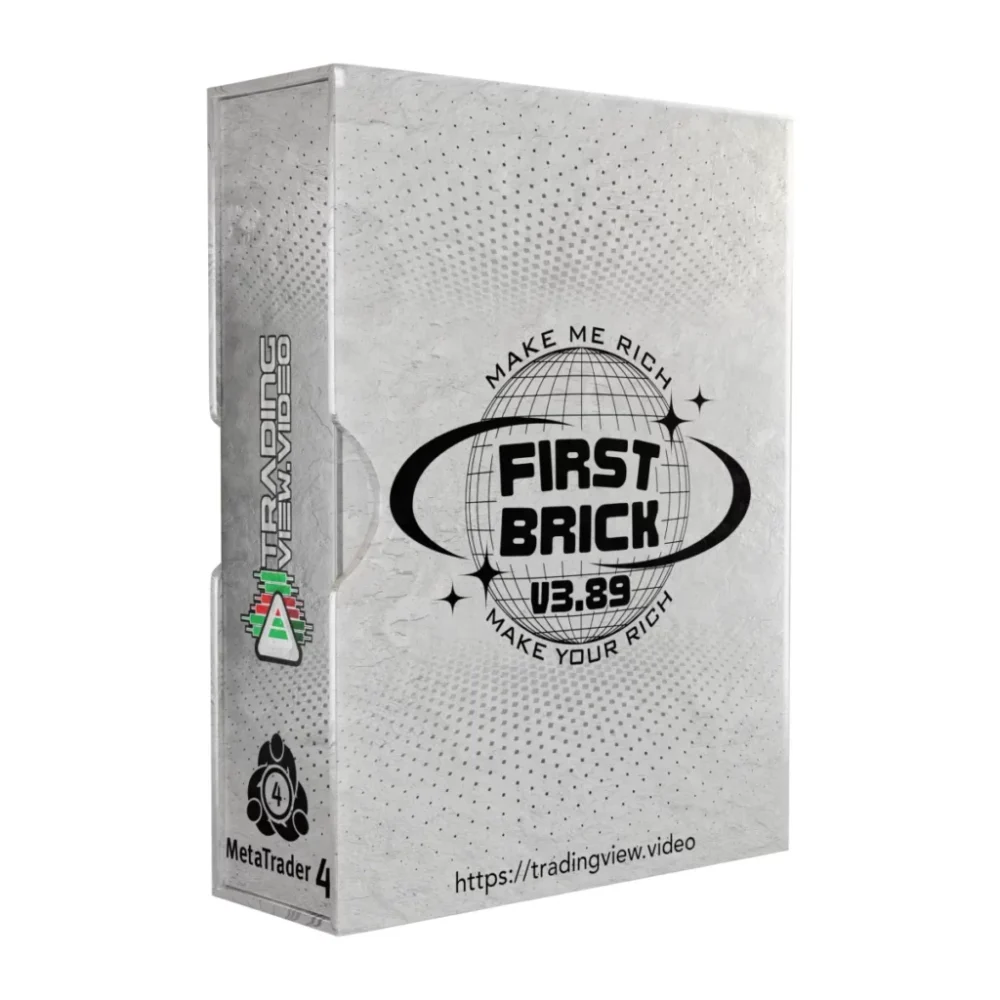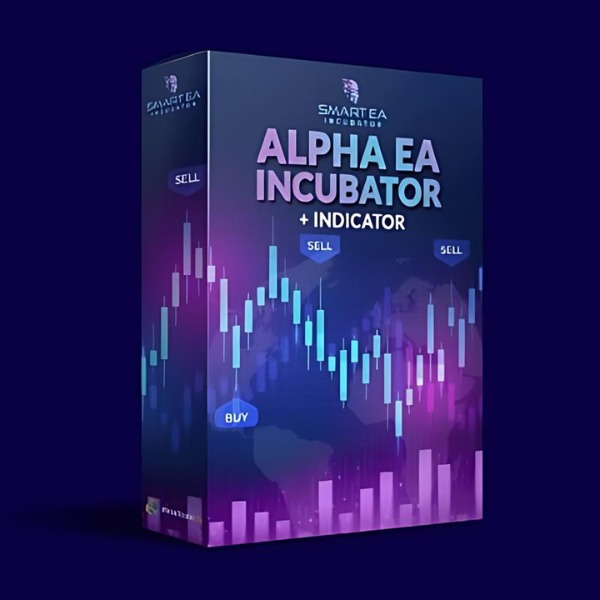What is Aurum AI EA?
Aurum AI EA is a cutting-edge Expert Advisor tailored specifically for gold trading on the MetaTrader 4 platform. Powered by advanced AI technology, it excels in trend analysis, ensures safe and efficient trading with fixed stop-loss settings, and offers a seamless setup process. Perfectly designed for prop firm compatibility, this EA delivers reliability and precision in the dynamic XAU/USD market. Operating on the M5 timeframe, it requires a minimum deposit of just $100, making it accessible to a wide range of traders. For optimal performance, it’s also recommended to pair it with a VPS for uninterrupted trading operations.
- Vendor website: https://www.mql5.com/en/market/product/126803

Original price: $450
Forex EAs Mall price: $25 (You Save 96%)
Highlighted Features of Aurum AI EA:
- Trend-Aligned Precision: Every trade is executed strictly in line with prevailing global trends, ensuring you stay on the right side of the market.
- Risk-Aware Strategy: The EA avoids high-risk methods like martingale, grids, or locking, prioritizing safety and stability over aggressive tactics.
- Crystal-Clear Stops: With straightforward Stop Loss and Take Profit levels, you won’t have to wrestle with complicated or unclear stop settings.
- Effortless Setup: Designed for simplicity, it works seamlessly out of the box. Just set your preferred trade volume or activate automatic risk calculation, and you’re ready to go.
- Prop-Firm Approved: Built to meet strict risk management standards, making it an excellent choice for proprietary trading firms.
- AI-Powered Excellence: Perfectly optimized using cutting-edge artificial intelligence and rigorously backtested with data spanning over a decade, dating back to 2012.
About The Author
This Expert Advisor is developed by Leonid Arkhipov, an experienced MQL5 developer with over 10 years of expertise in crafting advanced trading tools. Leonid has an impressive portfolio of successful products, including Dynamic Trader MT5, Gold Horizon, Stellar Scalper, and the renowned Arctic Fox EA, celebrated for its consistent and outstanding performance. His commitment to innovation and excellence has earned him a strong reputation in the trading community.
How Aurum AI EA Works:
- Used on platform: MetaTrader 4.
- Curency pairs: XAUUSD (Gold).
- Time frame: M5.
- Minimum deposit: $100 (recommended $500).
- Expert Advisor trading automated 100%.
- Analyzes global trends: Opens trades strictly in the direction of the trend.
- Safe methods: Excludes aggressive strategies like martingale, grids, or locking.
- Clear Stop Loss and Take Profit, without cumbersome stop parameters.
- Complies with strict risk management criteria.
- Fine-tuned using artificial intelligence and tested with data since 2012.

Aurum AI EA Reviews
“Unmatched Trend Precision!”
I’ve been using Aurum AI EA for three months, and the results are impressive! Its ability to stick to trend-based trades ensures a higher win rate, and the clear stop-loss settings give me confidence in every trade. Highly recommended for gold traders like me!
— Sophia T., Professional Trader
“Safe and Reliable Trading Partner”
What I love most about Aurum AI EA is the absence of risky strategies like martingale or grids. It’s stable, consistent, and perfect for anyone who values their capital. The prop-firm compatibility is a big plus for serious traders.
— James L., Prop Firm Trader
“Effortless Setup, Brilliant Performance”
Setting up this EA was a breeze! Within minutes, I had it running with default settings, and the AI optimization really shines. The automated risk calculation takes the guesswork out of trading. Truly a game-changer.
— Elena K., Part-Time Trader
“Backtested Brilliance”
Knowing that this EA has been tested with data since 2012 gave me the confidence to give it a try, and I wasn’t disappointed. The performance has been consistent, even during volatile market conditions. This EA is worth every penny!
— Michael R., Experienced Trader
“Tailored for Professional Standards”
I needed an EA that met the strict risk management rules of my prop firm, and Aurum AI EA delivered. Its compliance and performance have exceeded expectations. If you’re serious about trading, this is the tool for you.
— Alex P., Prop Firm Participant
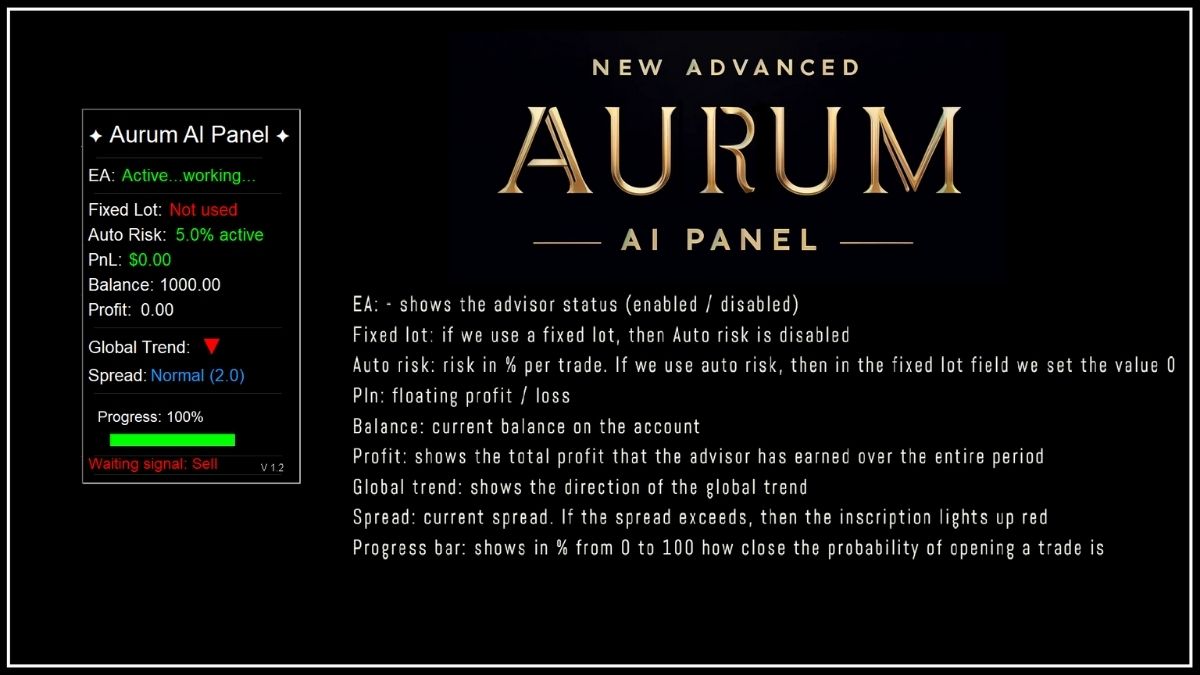
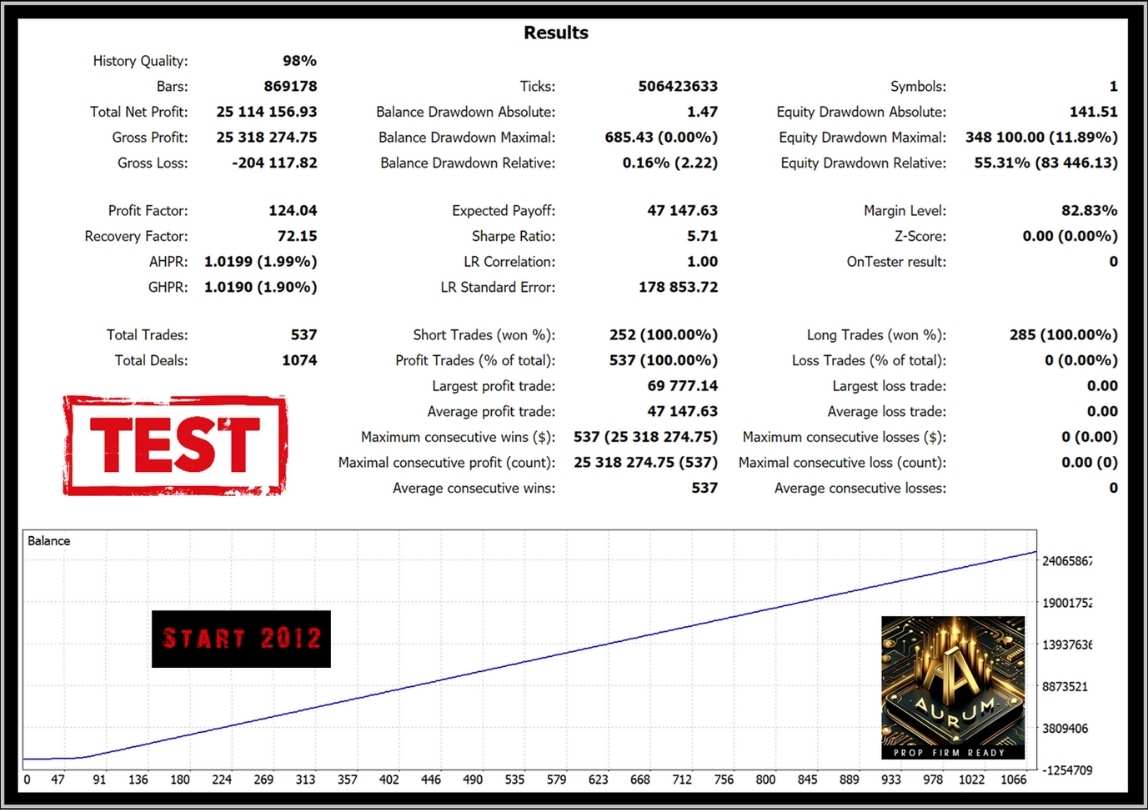
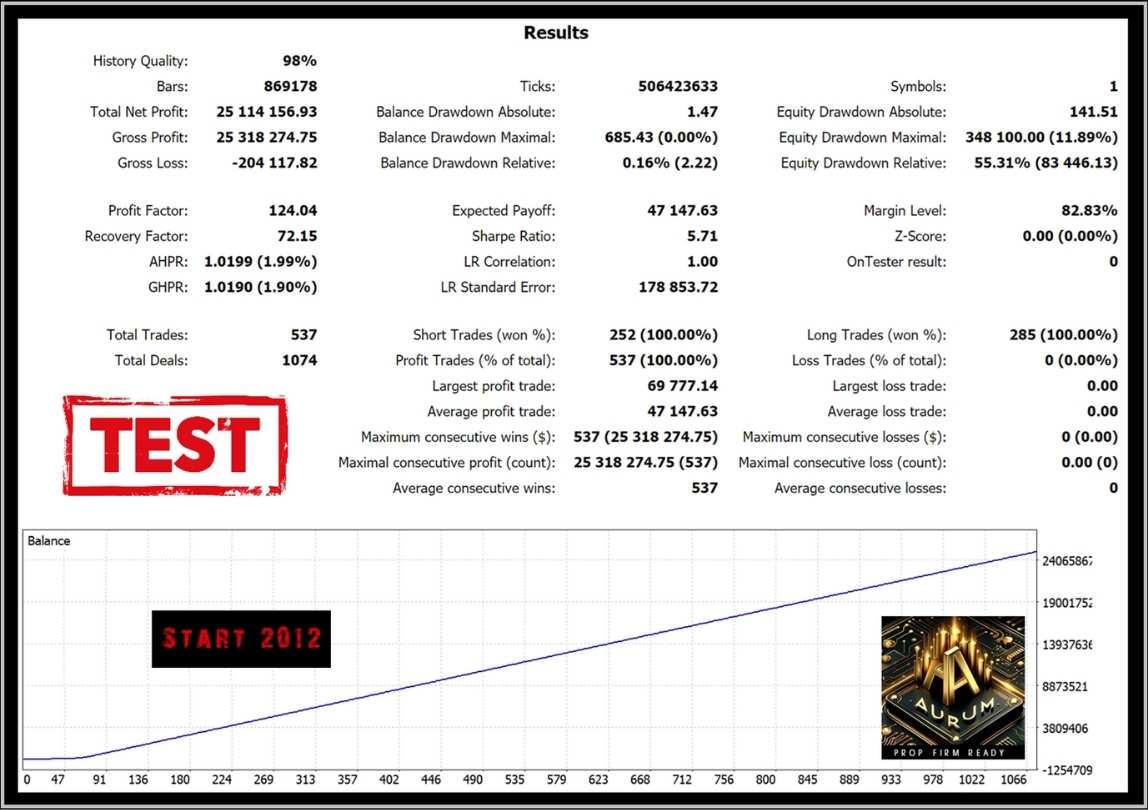
Signal EA on Mql5 link: Click to view
Recommend Settings for Aurum AI EA
- Account Requirements
- Minimum Deposit: $500 for standard accounts or $50 for cent accounts.
- Leverage: 1:100 or higher is ideal for optimal performance.
- Broker Type: Use an ECN broker to minimize slippage and spread costs.
- Trade Volume
- Lot Size:
- For manual setup, start with 0.01 lots per $500 in your account.
- Activate Auto Risk Calculation for dynamic lot sizing based on account equity.
- Risk Percentage: Set between 1-2% per trade for conservative risk management.
- Time Frame and Market
- Time Frame: M5 is recommended for the best results.
- Market Focus: Optimized for XAU/USD (Gold). Avoid trading during high-impact economic news for better accuracy.
- Stop-Loss and Take-Profit
- Stop-Loss: Fixed at 50-70 pips to protect against large losses.
- Take-Profit: Adjust between 100-150 pips depending on market conditions.
- News Filter
- Enable the built-in News Filter to automatically pause trading during high-impact news events.
- Trading Hours
- Recommended trading during major market sessions (London and New York) for the highest volatility.
- Avoid trading during low-liquidity periods, such as late Fridays and major holidays.
- VPS Usage
- To ensure uninterrupted performance, especially for automated trading, a low-latency VPS is highly recommended.
- Customization Options
- Adjust parameters like Stop Loss, Take Profit, and trailing stops to match your trading style.
- Explore the EA’s backtesting and optimization tools to fine-tune settings based on your account and goals.
- Prop Firm Mode
- If using for proprietary trading firms, enable Risk Compliance Mode for tighter risk management and lower daily drawdowns.
How to install and run the Aurum AI EA in Metatrader 4?
Step 1: Download the Aurum AI EA File
- Save the Aurum AI EA file (.ex4 or .mq4) to your computer after purchase.
- Ensure you know the file location (e.g., Downloads folder).
Step 2: Open MetaTrader 4
- Launch the MetaTrader 4 (MT4) platform on your PC.
- Log in to your trading account.
Step 3: Add the EA to MT4
- In MT4, go to the File menu and select Open Data Folder.
- Navigate to the following folder path:
MQL4 > Experts. - Copy and paste the Aurum AI EA file into the Experts folder.
- Close the Data Folder and restart MT4 to ensure the EA is loaded properly.
Step 4: Attach Aurum AI EA to a Chart
- Open a chart for the XAU/USD (Gold) pair.
- Set the chart’s timeframe to M5.
- In the Navigator window (usually on the left side):
- Expand the Expert Advisors section.
- Drag and drop the Aurum AI EA onto the chart.
Step 5: Configure EA Settings
- A settings window will appear automatically after attaching the EA.
- Adjust the parameters as needed:
- Lot size: Set manually or enable auto risk calculation.
- Stop Loss and Take Profit: Ensure the values align with your trading strategy.
- News Filter: Enable it to avoid trading during high-impact events.
- Click OK to apply the settings.
Step 6: Enable Automated Trading
- At the top of the MT4 platform, click the Auto Trading button to turn it ON (it should turn green).
- Ensure a smiley face appears in the top-right corner of your chart, indicating the EA is active.
Step 7: Monitor Performance
- Let the EA run 24/7 by keeping MT4 open or using a VPS.
- Regularly check the Journal and Experts tabs in the Terminal window for any messages or errors.
Troubleshooting Tips
- EA Not Working: Ensure you’ve enabled automated trading in both the platform and EA settings.
- No Trades Opening: Check if the trading hours align with your broker’s server time and confirm your account meets the minimum deposit and leverage requirements.
- Updates: Keep the EA updated to the latest version for optimal performance and bug fixes.
If you encounter any problems or need detailed instructions, please refer to the documentation provided with the Aurum AI EA or contact us directly for the fastest support.
Aurum AI EA Downloads
Link download Aurum AI EA MT4 v1.2 NoDLL will be sent to your email after purchase.
+ Expert :
- Aurum AI EA.ex4
- Unlimited / NoDLL / Build New Version
- Support Prop Firm
- Free 1 Year Updates
Payment
PayPal, Card: Our website checkout system automated.
Memo: Your email + EA name
EA will be send to your email ASAP.
More payment methods please contact us.
You can learn more about other EAs at: Forex Eas Mall
Please read and agree to our terms and conditions and policies before ordering.
Check EA on Demo Account:
- The product does not guarantee profits and demands resilience, patience, and a positive attitude in forex trading.
- Before use, please test the EA on a demo account first.
- Profits are not guaranteed, and for success, risk management, emotional control, and a steadfast attitude are crucial.
Please test in a demo account first for at least a week. Also, familiarize yourself with and understand how this EA works, then only use it in a real account.
Shipping and Delievery:
The product download link will be sent to your email ASAP. No physical products will be sent to your home.
- 95% EAs is instant delivery:
- The download link will be sent to your email within 5 minutes after the order is confirmed.
- 5% Need to wait a bit to receive:
- Some EAs will need to wait a few hours to up to 12 hours to receive the download link.
Thank you for visiting and shopping!
✈️ We will provide the fastest support through our Telegram Channel: Forex EAs Mall