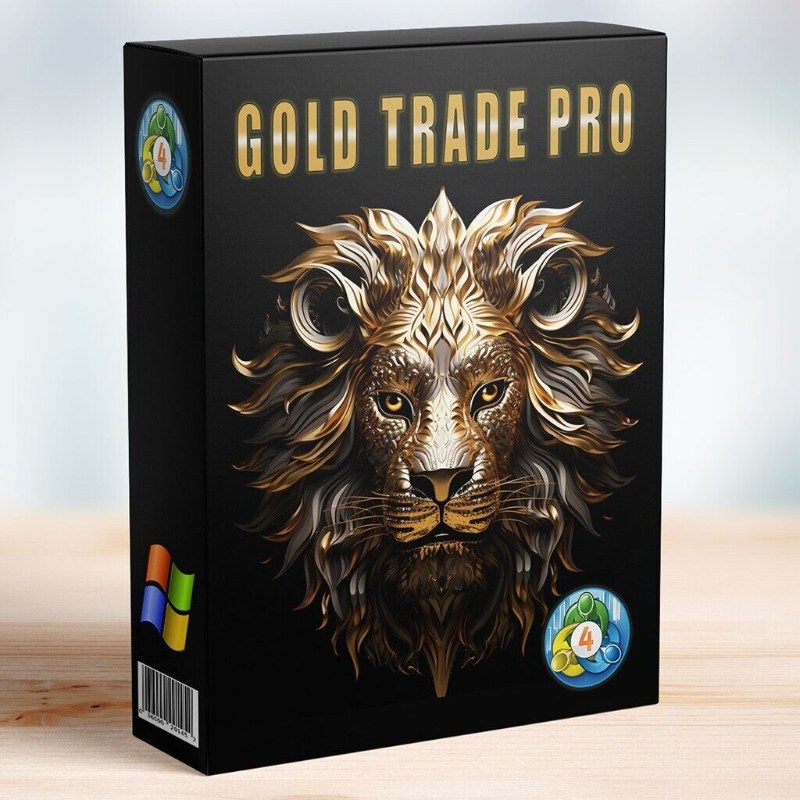What is Quantum Emperor EA?
Quantum Emperor EA, created by a team of traders with over 13 years of experience, employs a distinctive strategy that continuously splits each trade into seven smaller trades. This means that with every trade the EA makes, it automatically divides it into seven separate positions.
Quantum Emperor EA differentiates itself from other expert advisors with its exceptional method of handling losing trades. When confronted with a batch of seven losing trades, instead of closing them immediately, the EA splits the next position into seven smaller trades.
This innovative strategy enables Quantum Emperor EA to enhance risk management, reduce losses, and potentially convert losing trades into profitable ones. The EA operates exclusively on the MetaTrader 4 platform, using the H1 time frame, and is designed for trading the GBPUSD currency pair.
Vendor website: https://www.mql5.com/en/market/product/103540?source=Site+Profile+Seller

Original price: $1400
Forex EAs Mall price: $42 (you save 99%)
Highlighted Features:
- Gradual Closure of Losing Positions: When encountering a series of seven losing trades, the expert advisor doesn’t close them immediately. Instead, it splits the next trade into seven smaller positions. It then uses the profits from winning trades to gradually close the losing trades one by one until all losses are eliminated.
- Risk Management and Loss Reduction: This distinctive strategy enhances risk management by minimizing losses. It seeks to turn losing trades into profitable ones by using profits from winning trades to cover losses.
- Adaptability and Resilience: Quantum Emperor EA exhibits a high degree of adaptability and resilience in difficult market conditions due to its innovative trade-splitting and loss-management approach.
Quantum Emperor EA Setting
- Used on platform : MetaTrader 4
- Works on any currency pair, best trading GBPUSD
- Trading on timeframe: H1
- Minimum deposit: $500
- Account type: ECN, Raw or Razor with very low spreads.
- Brokers : IC Markets, Pepperstone with Raw and Razor accounts for lowest spreads
- Account type: Hedge
- Every trade is protected with 250 pips SL
- Exit strategy incorporates a trailing stop using a H1 Chart
- Autolot function incorporated
- Very easy to install, does not need any changes on settings, default settings are perfect for most brokers that use a GMT+3 server time. If your broker has different server time, small time setting adjustments need to be done
Let’s see how Quantum Emperor EA works:
Backtest the EA from Forex EAs Mall
Quantum Emperor EA Reviews
Transaction certificate from FundedNext

Quantum Emperor EA Results
Quantum Emperor EA uses a unique strategy that optimizes risk management, minimizes losses and has the ability to turn losing trades into profitable ones. Delivers extremely impressive results.
Let’s see the results this EA achieved:
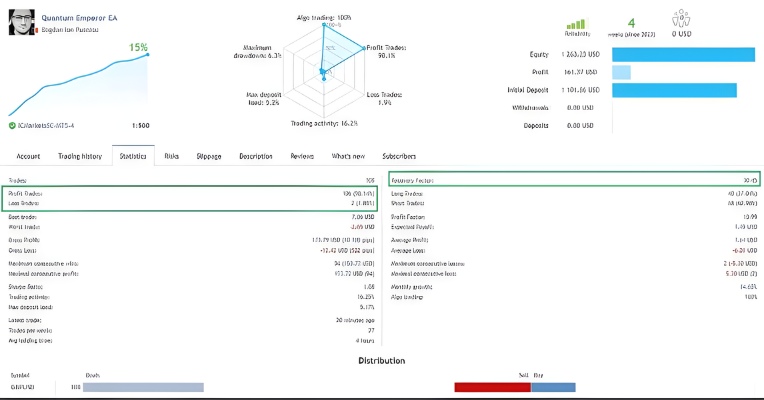
Signal link: Click to view
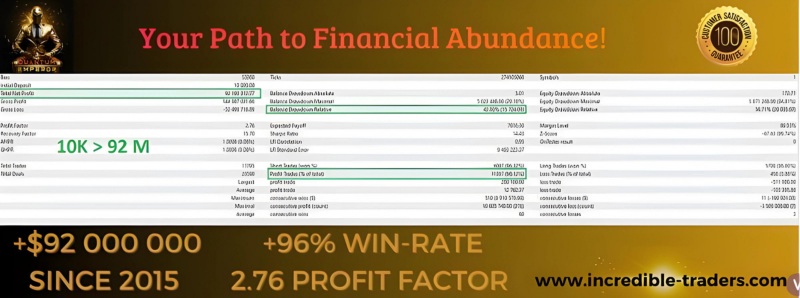
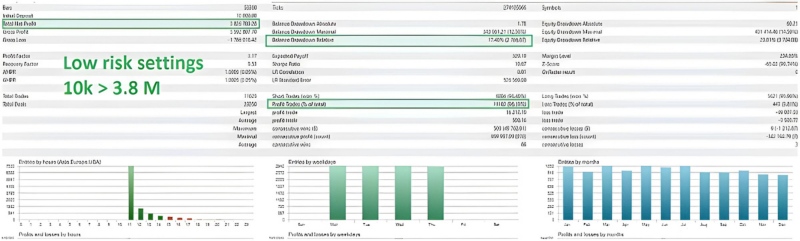
How to Install and Run the Quantum Emperor EA Trading Bot in MetaTrader 4:
Step 1: Download the SpaceX Gold Pro EA
- Obtain the Quantum Emperor EA files, typically provided as a .zip or .ex4 file, from Forex Eas Mall.
- Extract the files if they are in a compressed format.
Step 2: Install MetaTrader 4 (if not already installed)
- Download MetaTrader 4 from the official MetaQuotes website or your broker’s website.
- Install MT4 by following the provided instructions.
Step 3: Add Quantum Emperor EA to MT4
- Open MetaTrader 4.
- Go to
File>Open Data Folder. - In the Data Folder, navigate to
MQL4>Experts. - Copy the Quantum Emperor EA file (usually a .ex4 file) into the
Expertsfolder. - Restart MetaTrader 4 to ensure the new expert advisor is recognized.
Step 4: Attach Quantum Emperor EA to a Chart
- Open MetaTrader 4.
- In the
Navigatorwindow (press Ctrl+N if not visible), expand theExpert Advisorssection. - Find Quantum Emperor EA in the list.
- Drag and drop Quantum Emperor EA onto the chart of the GBPUSD currency pair.
- In the settings window, adjust the parameters according to your trading strategy and preferences.
- Ensure the
Allow live tradingoption is checked under theCommontab.
Step 5: Enable Auto-Trading
- In the main toolbar of MetaTrader 4, click the
AutoTradingbutton to enable it (it should turn green). - The Quantum Emperor EA should now be active and ready to trade according to its algorithm.
Additional Tips
- Backtesting: Consider backtesting the EA using MT4’s strategy tester to evaluate its performance before using it on a live account.
- Monitoring: Regularly monitor the EA’s performance and make adjustments as needed.
- Updates: Keep the EA updated with any new versions or patches from the developer.
If you encounter any problems or need detailed instructions, please refer to the documentation provided with the Quantum Emperor EA or contact us directly for the fastest support.
Quantum Emperor EA Download
You will receive Quantum Emperor EA v5.8 MT4 NoDLL to your email after purchase.
+ Expert :
- Quantum Emperor v5.8.ex4
- Unlimited / NoDll / Build 1420+
- Free 1 Year Updates
Payment
PayPal, Card: Our website checkout system automated.
Memo: Your email + EA name
EA will be send to your email ASAP.
More payment methods please contact us.
You can learn more about other EAs at: ForexEasMall
Please read and agree to our terms and conditions and policies before ordering.
Check EA on Demo Account:
- The product does not guarantee profits and demands resilience, patience, and a positive attitude in forex trading.
- Before use, please test the EA on a demo account first.
- Profits are not guaranteed, and for success, risk management, emotional control, and a steadfast attitude are crucial.
Please test in a demo account first for at least a week. Also, familiarize yourself with and understand how this EA works, then only use it in a real account.
Shipping and Delievery:
The product download link will be sent to your email ASAP. No physical products will be sent to your home.
- 95% EAs is instant delivery:
- The download link will be sent to your email within 5 minutes after the order is confirmed.
- 5% Need to wait a bit to receive:
- Some EAs will need to wait a few hours to up to 12 hours to receive the download link.
Thank you for visiting and shopping!
✈️ We will provide the fastest support through our Telegram Channel: Forex EAs Mall