What is Deriv Nightmare EA?
The Deriv Nightmare EA is a state-of-the-art Synthetic Hedging Trading Robot crafted exclusively for Deriv Broker. Engineered to navigate the intricate dynamics of synthetic markets, including Dex 900 Down, this powerful tool excels in mitigating risk through advanced hedging strategies. Equipped with dynamic hedging capabilities, trailing options for hedging trades, and adaptability across multiple timeframes, it ensures precision and control in every trade. Its versatility extends to the Boom and Crash markets, making it a reliable companion for traders seeking comprehensive and efficient market coverage.
- Vendor website: https://www.mql5.com/en/market/product/113737

Original price: $110
Forex EAs Mall price: $21 (you save 82%)
Highlighted Features:
The Deriv Nightmare EA is a cutting-edge Synthetic Hedging Trading Robot designed exclusively for Deriv Broker, built to master diverse markets with precision. Harnessing advanced hedging techniques, it dynamically adjusts and trails trades to minimize risk while maximizing opportunities. Fully compatible with Boom and Crash markets, this EA delivers comprehensive support for traders aiming to conquer volatility. Operating seamlessly on the M15 timeframe and above, it adapts effortlessly to varying market conditions, turning even the most unpredictable scenarios into potential profit opportunities. This is your ultimate tool for navigating synthetic markets with confidence and control.
- Advanced Synthetic Hedging: Employs sophisticated hedging strategies to minimize risk and capitalize on market opportunities, even in volatile conditions.
- Dynamic Trade Trailing: Automatically adjusts and trails hedging trades to optimize performance and secure profits effectively.
- Market Versatility: Supports trading across multiple synthetic indices, including Boom and Crash markets, ensuring broad coverage.
- Dex 900 Down Compatibility: Specially tailored for markets like Dex 900 Down, demonstrating robust adaptability and precision.
- Flexible Timeframe Operation: Functions seamlessly on the M15 timeframe and above, offering adaptability to a range of trading styles and market conditions.
- Volatility Management: Designed to handle highly volatile markets, turning uncertainty into strategic trading opportunities.
- Optimized for Deriv Broker: Exclusively crafted for Deriv Broker’s synthetic indices, ensuring reliable and efficient performance.
- Comprehensive Trading Support: Provides full coverage across synthetic markets, delivering consistent performance and opportunities for growth.
How Deriv Nightmare EA Works:
- Used on platform: MetaTrader 5
- Currency pairs: EA compatible with all trading pairs.
- Time frame: M15 high more.
- The robot utilizes advanced hedging techniques to mitigate risk exposure.
- EA dynamically trails the hedging trade based on market movements.
- This robot is compatible with all trading pairs, ensuring adaptability across different market conditions.
- EA is equipped to handle volatile markets such as Boom and Crash.
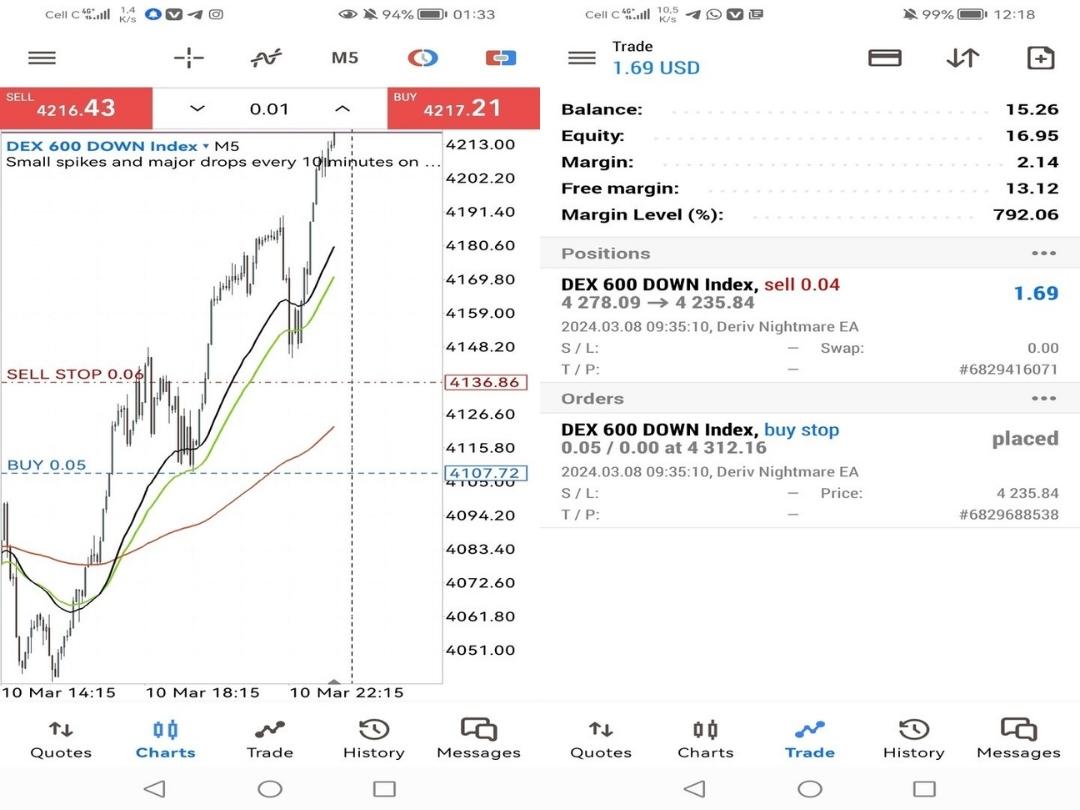
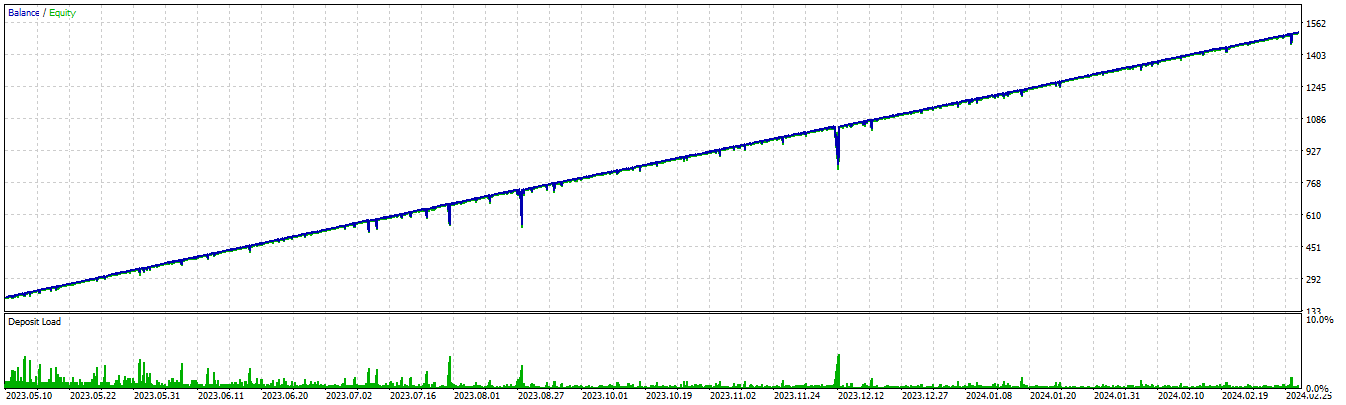
Deriv Nightmare EA Review
The Deriv Nightmare EA has emerged as a highly efficient trading robot tailored for synthetic markets on the Deriv Broker platform. Its innovative approach to hedging strategies and exceptional adaptability make it a standout tool for traders looking to navigate complex market conditions.
Strengths
- Powerful Hedging Strategies: The EA excels in mitigating risk with its advanced hedging techniques, providing stability even in volatile conditions.
- Dynamic Trailing Mechanism: Its ability to trail hedging trades dynamically ensures traders can lock in profits while maintaining control over losses.
- Market Compatibility: The EA supports a wide range of synthetic indices, including the popular Boom and Crash markets and Dex 900 Down, making it versatile for diverse trading preferences.
- Timeframe Flexibility: Operating on M15 and higher timeframes, it accommodates multiple trading styles, from intraday to longer-term strategies.
- Broker Optimization: Designed specifically for Deriv Broker, it ensures seamless integration and optimal performance tailored to the platform.
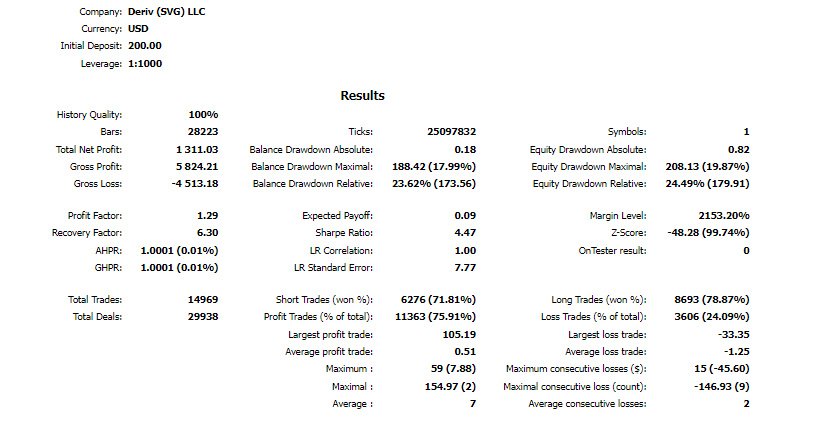
Benefits:
- Risk Management: By employing hedging strategies, the robot effectively manages risk, safeguarding against potential losses in volatile markets.
- Automation: Eliminating the need for manual intervention, the robot operates autonomously, executing trades based on predefined parameters and market conditions.
- Consistency: With its systematic approach, the robot delivers consistent results, removing emotions from trading decisions and adhering to a disciplined trading plan.
- Adaptability: Capable of operating across various markets and timeframes, the robot adapts to changing market dynamics, ensuring relevance and performance in diverse trading environments.
Potential Considerations
- Learning Curve: New traders might need some time to understand and customize the EA’s settings for their preferred trading style.
- VPS Recommendation: For uninterrupted performance and faster execution, a VPS is advised, which may add to the overall cost.
Verdict
The Deriv Nightmare EA is a well-rounded and reliable trading tool that effectively combines advanced hedging with market adaptability. Its ability to handle synthetic indices, including volatile markets, makes it an excellent choice for traders who prioritize risk management and profitability. While a bit of setup and familiarity may be required, its robust features and performance potential far outweigh these minor challenges.
Ideal for both experienced traders and those venturing into synthetic markets, the Deriv Nightmare EA delivers a compelling mix of power, precision, and profit-making potential.
EA trading for Deriv Brokerage offers traders a powerful tool to navigate complex markets with confidence. With its advanced hedging capabilities, versatility, and automation, it empowers traders to manage risk effectively while capitalizing on opportunities across different trading pairs and timeframes.



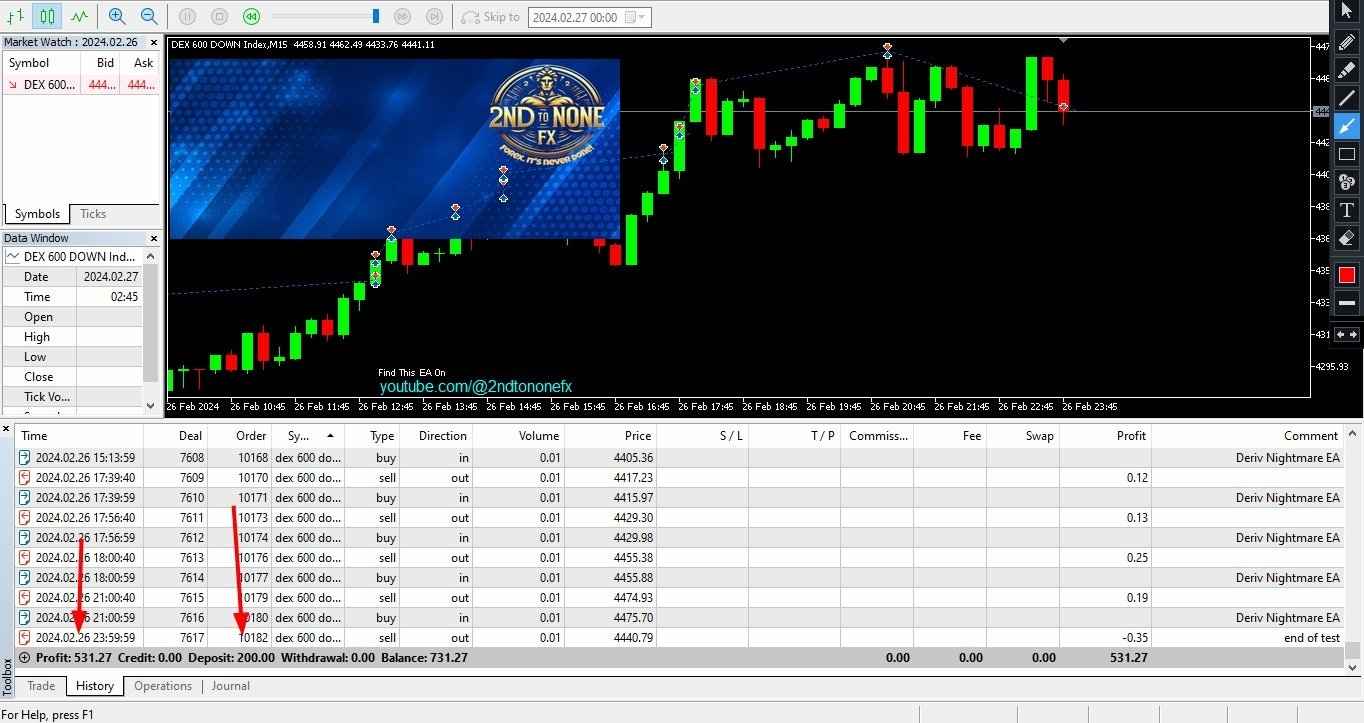
Recommended Settings for Deriv Nightmare EA
To maximize the performance of the Deriv Nightmare EA, follow these recommended settings:
General Settings
- Broker Compatibility: Ensure you are using the Deriv Broker platform for optimal performance.
- VPS Hosting: Use a reliable VPS to maintain uninterrupted operation and fast execution speeds.
- Account Type: Works effectively on both demo and real accounts.
Market Settings
- Supported Markets:
- Synthetic indices, including Boom and Crash
- Dex 900 Down or similar volatility indices.
- Timeframe: Operates best on M15 and higher for a balanced approach between precision and adaptability.
Risk Management
- Lot Size: Adjust according to your account size and risk tolerance. A recommended starting point is 01 lots per $100 balance.
- Stop Loss and Take Profit: Use the EA’s default values, or fine-tune based on your trading strategy.
- Max Drawdown: Set limits to protect your account from excessive risk.
Hedging Settings
- Hedging Mode: Enable advanced hedging to handle volatile markets effectively.
- Trailing for Hedging Trades: Activate dynamic trailing to secure profits while reducing risk on open trades.
Market Conditions and Time
- GMT Offset: Set the GMT Offset to +3 as recommended for accurate operation during peak trading hours.
- Trading Hours: Preferably trade during active market hours for better liquidity and execution.
Optimization and Customization
- Backtesting: Run thorough backtests to tailor the EA to your preferred market and risk parameters.
- Customization Options: Adjust settings like trailing distance, order limits, and risk per trade to suit your trading goals.
Additional Tips
- Initial Deposit: A minimum of $100 is recommended, though higher balances provide more flexibility.
- Monitoring: Regularly monitor the EA’s performance and update settings as necessary based on market changes.
These settings ensure that the Deriv Nightmare EA operates at its full potential, providing a balance of risk management, market adaptability, and profit generation.
How to install and run the Deriv Nightmare EA Trading Bot in Metatrader 5?
Step 1: Download and Place the EA File
- Download the Deriv Nightmare EA: Ensure you have the .ex5 file for the EA.
- Open MetaTrader 5.
- In MT5, click on File > Open Data Folder. This will open the platform’s root directory.
- Navigate to the MQL5 folder and open the Experts
- Copy and paste the Deriv Nightmare EA file (e.g., ex5) into the Experts folder.
- Close and reopen MetaTrader 5 to load the newly added EA.
Step 2: Attach the EA to a Chart
- In MT5, open the Navigator panel (press Ctrl + N if it’s not visible).
- Under Expert Advisors, find Deriv Nightmare EA in the list.
- Open a trading chart for the asset you want the EA to operate on, such as Synthetic Indices (Deriv’s specialty instruments).
- Drag and drop the EA onto the chart or right-click it and select Attach to Chart.
Step 3: Configure EA Settings
- Once attached to the chart, the EA Settings window will pop up.
- In the Inputs tab, adjust the parameters as needed:
- Risk Management: Set risk percentage or fixed lot size.
- Stop Loss/Take Profit: Adjust SL and TP values for your strategy.
- Trailing Stop: Enable and configure the trailing stop if desired.
- Other Parameters: Fine-tune trading behavior based on the EA documentation.
- Click OK to apply the settings.
Step 4: Enable Automated Trading
- In the toolbar, click the AutoTrading button (it should turn green).
- Look for a smiley face in the top-right corner of the chart, which confirms the EA is active.
Step 5: Monitor Performance
- Open the Experts and Journal tabs at the bottom of MT5 to check for any warnings or errors.
- Observe the EA’s trades and performance on the chart or in the Trade
Step 6: Use a VPS for Continuous Operation
To ensure uninterrupted trading, particularly on Deriv’s Synthetic Indices (which operate 24/7), use a Virtual Private Server (VPS). Many brokers or third-party providers offer affordable and reliable VPS services optimized for MT5.
Tips for Deriv Nightmare EA:
- Backtesting: Test the EA on historical data using MT5’s Strategy Tester to understand its behavior under different market conditions.
- Demo Testing: Run the EA on a demo account to evaluate its performance before going live.
- Account Settings: Ensure your Deriv account is set up correctly and funded according to the EA’s minimum balance requirement.
By following these steps, your Deriv Nightmare EA should be installed and ready to automate trades efficiently on MT5.
If you encounter any problems or need detailed instructions, please refer to the documentation provided with the Deriv Nightmare EA or contact us directly for the fastest support.
Deriv Nightmare EA Download
Link download Deriv Nightmare EA v1 MT5 NoDLL will be sent to your email after purchase.
+ Expert :
- Deriv Nightmare v1.ex5
- Unlimited / NoDLL/ Build New Version
- Free 1 Year Updates
Payment
PayPal, Card: Our website checkout system automated.
Memo: Your email + EA name
EA will be send to your email ASAP.
More payment methods please contact us.
You can learn more about other EAs at: Forex Eas Mall
Please read and agree to our terms and conditions and policies before ordering.
Check EA on Demo Account:
- The product does not guarantee profits and demands resilience, patience, and a positive attitude in forex trading.
- Before use, please test the EA on a demo account first.
- Profits are not guaranteed, and for success, risk management, emotional control, and a steadfast attitude are crucial.
Please test in a demo account first for at least a week. Also, familiarize yourself with and understand how this EA works, then only use it in a real account.
Shipping and Delievery:
The product download link will be sent to your email ASAP. No physical products will be sent to your home.
- 95% EAs is instant delivery:
- The download link will be sent to your email within 5 minutes after the order is confirmed.
- 5% Need to wait a bit to receive:
- Some EAs will need to wait a few hours to up to 12 hours to receive the download link.
Thank you for visiting and shopping!
✈️ We will provide the fastest support through our Telegram Channel: Forex EAs Mall



