What is Richter EA?
The Richter Expert Advisor is a sophisticated market analysis bot powered by a specialized algorithm designed to identify trends, detect overbought or oversold conditions, and make precise trading decisions. By analyzing historical price data, it calculates the strength and amplitude of market movements using a proprietary indicator system based on real-time information.
How It Operates
- Dynamic Positioning: The bot closes open positions and initiates new ones whenever there’s a confirmed trend reversal, ensuring alignment with the latest market dynamics.
- Signal-Driven Actions:
- Buying: Triggers when the signal dips below a specified level and then rises above it, confirmed by the core indicator system.
- Selling: Activates when the signal breaches a threshold level and then drops below it, again validated by the main signal system.
- Risk Management: The EA employs a robust set of tools, including trailing stop, trailing start, stop loss, and take profit—both virtual and real.
Capital and Optimization
Richter EA is designed for accounts starting from $1,000, with optimal performance recommended for balances of $3,000 or more. Users can choose between fixed-lot trading or dynamic lot sizing based on their deposit size, enabling adaptable money management.
Customization and Compatibility
To maximize efficiency, users are encouraged to explore its detailed parameter settings. These provide insights into how the bot works and allow traders to align its functionality with their strategies and broker conditions. It is optimized for trading multiple currency pairs on the H1 timeframe and performs best with a leverage of 1:100.
By combining precision analytics, adaptability, and powerful risk controls, Richter EA delivers a professional-grade trading experience suitable for traders seeking consistent and strategic performance in dynamic markets.
- Vendor website: https://www.mql5.com/en/market/product/119637

Original price: $1311
Forex EAs Mall price: $25 (you save 95%)
Highlighted Features:
- The Richter EA is a sophisticated trading tool designed for precision market analysis and effective risk management. Leveraging a specialized algorithm, it evaluates price movements and identifies profitable opportunities with reliability.
- Tailored for traders with capital starting at $1,000, the EA shines when paired with a $3,000 or higher investment. It incorporates advanced features such as trailing start, trailing stop, stop loss, and take profit, providing comprehensive control over trades.
- Richter EA seamlessly handles popular currency pairs like EURUSD, AUDCAD, and GBPUSD, operating on the H1 timeframe for optimal accuracy. Fully automated, it offers a hands-free trading experience, making it a powerful ally for traders seeking consistent performance and intelligent market insights.
- Sophisticated Algorithm
Richter EA uses a specialized algorithm to analyze price trends and market dynamics, ensuring precision in its trade execution. - Advanced Risk Management
With tools like Stop Loss, Take Profit, and both real and virtual trailing stops, it prioritizes capital protection while maximizing profitability. - Strategic Trade Execution
The EA places trades based on price movements and confirmed signals of overbought and oversold market conditions, leveraging support, resistance, and pivot points for accuracy. - Customizable Money Management
Users can select between fixed lot sizes or dynamic lot sizing based on their account balance, allowing flexibility in trade scaling. - Versatile Currency Pair Support
Designed for popular pairs such as EURUSD, AUDCAD, and GBPUSD, it adapts seamlessly to various market conditions. - Optimized Timeframe and Leverage
Operates on the H1 timeframe with a recommended leverage of 1:100, ensuring a balance between precision and trade frequency
How Richter EA Works:
- Used on platform: MetaTrader 4
- Currency pairs: EURUSD, AUDCAD, AUDNZD, CADJPY, GBPUSD, NZDCAD, NZDCHF, NZDJPY, NZDUSD, USDCAD, USDCHF, USDJPY.
- Time frame: H1.
- EA trading automated 100%.
- Recommend use leverage 1:100.
- Minimum deposit: 1000$.
Richter EA Review
The Richter EA is a MetaTrader 4 (MT4) Expert Advisor designed for robust automated trading. It stands out for its high win rate (up to 85.58% in backtests) and comprehensive risk management features. It operates on major currency pairs like EURUSD, USDJPY, AUDCHF, and more, making it versatile for Forex traders. The EA supports trailing stops, fixed lot sizing, money management, and customizable parameters to align with individual trading styles.
Performance Highlights:
- Backtesting Results:
- AUDCHF (1993-2024): $203M profit with an 8.62% drawdown.
- EURUSD (1971-2024): $394M profit with a 9.82% drawdown.
- Both scenarios showcased strong profit factors of over 11.5 and low drawdowns.
- Risk Management:
- Real and virtual Stop Loss/Take Profit to minimize exposure.
- Consistent equity growth, even during market volatility.
- Ease of Use:
- Designed for traders of all levels with features like MagicNumber for multi-currency operations.
- Compatible with brokers offering leverage of 1:100 or higher.
- Customization:
- Offers significant flexibility, including manual fine-tuning for aggressive or conservative trading approaches.
Traders have praised Richter EA for its innovative AI-driven strategies, consistent performance, and user-friendly customization options. It’s especially suited for long-term trading and is compatible with prop firm rules.
If you’re considering purchasing, ensure to test it on a demo account first and use appropriate risk settings to suit your trading style.
To grasp how the bot operates, it’s essential to thoroughly review its parameters. A comprehensive description of these parameters is crucial for understanding the expert’s functionality. This insight enables users to evaluate whether the bot aligns with their trading style and broker preferences. The basic settings are designed to establish optimal conditions for effective performance. Additionally, the money management options provide two choices: using a fixed lot size or calculating the lot based on the deposit amount, which is vital for refining the entry algorithm.
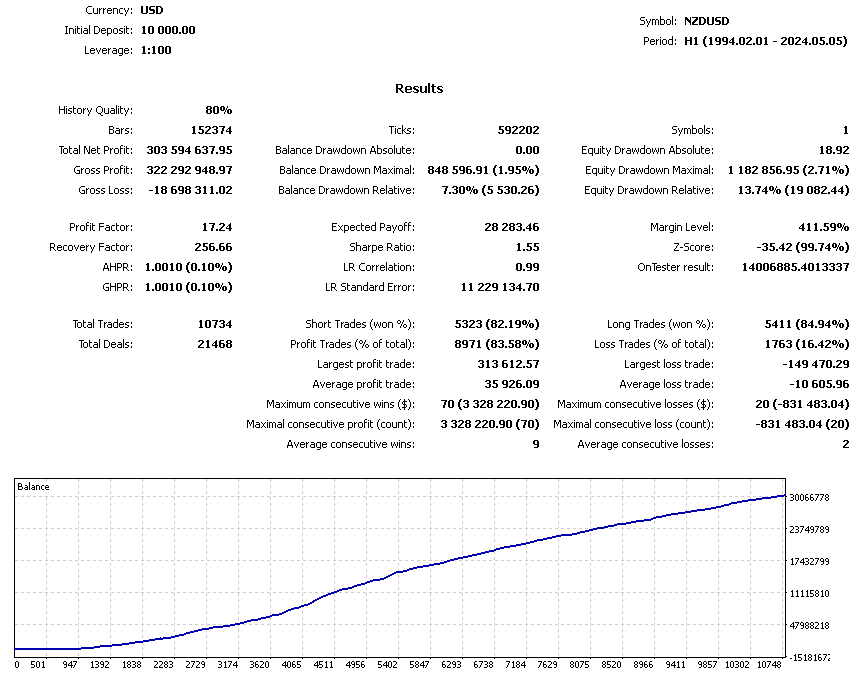
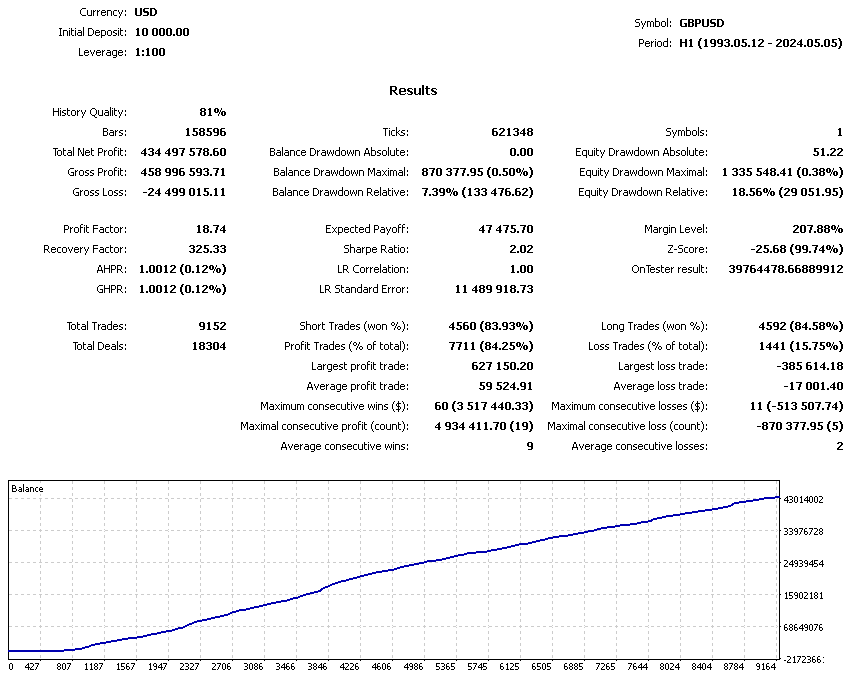
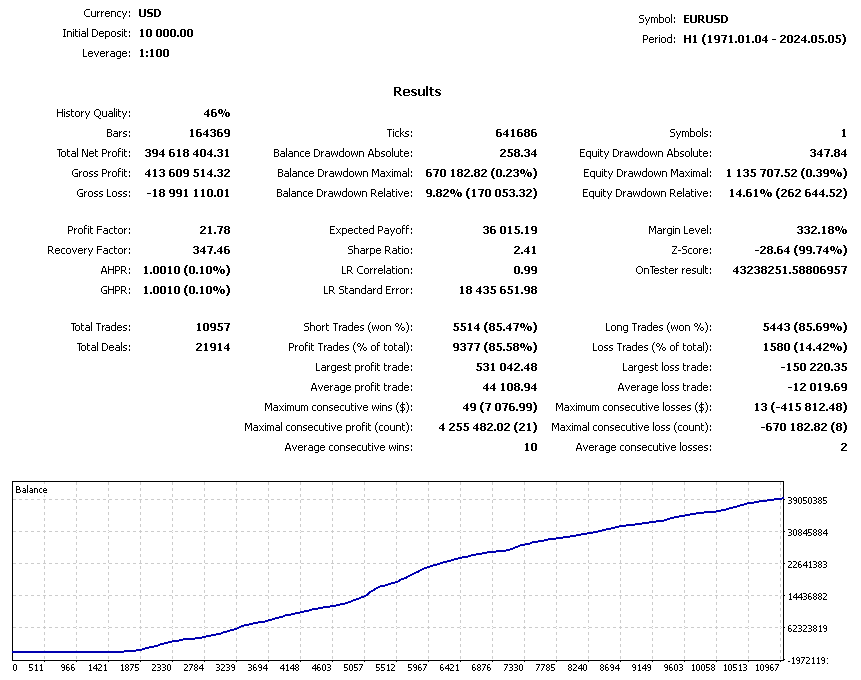
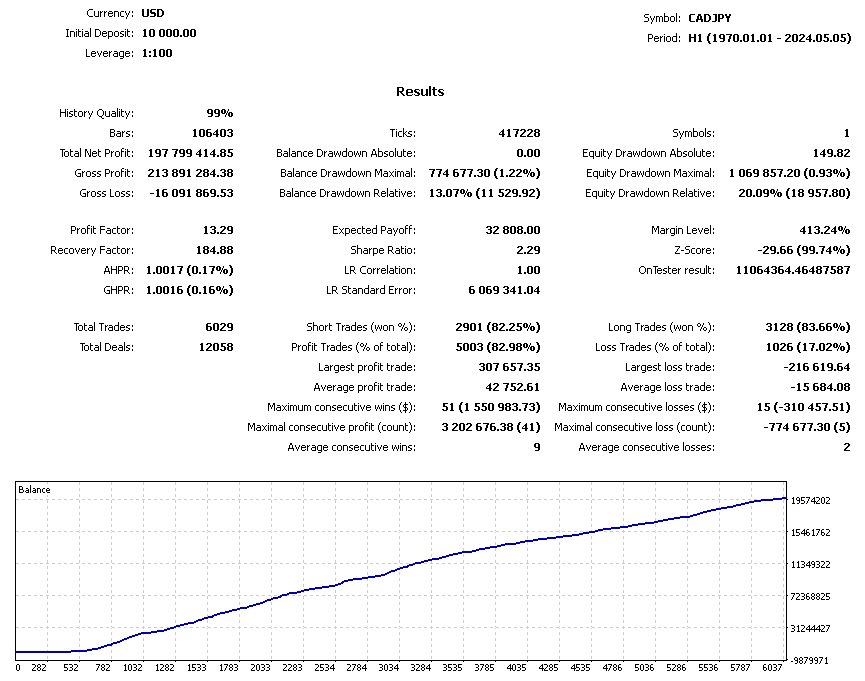
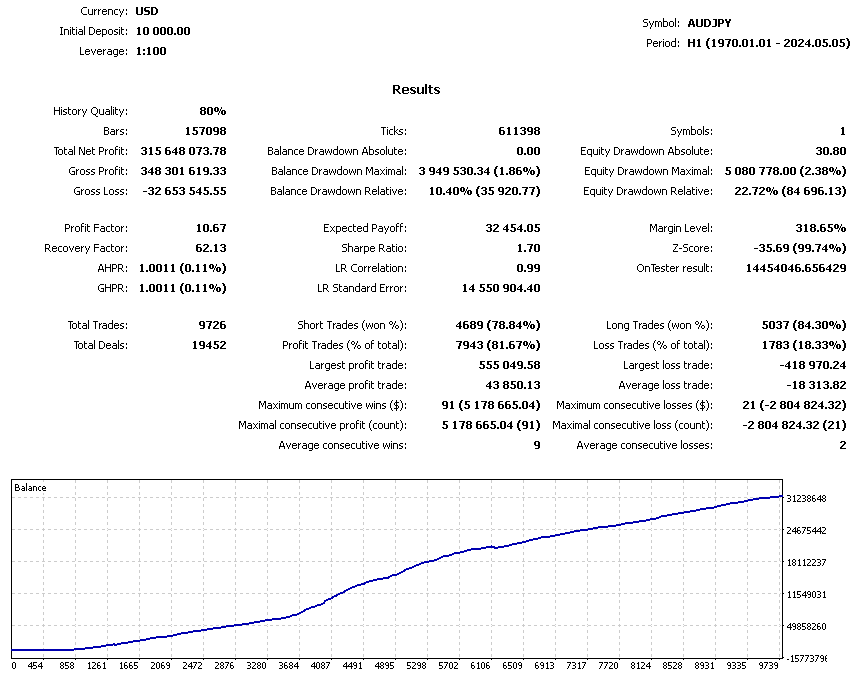
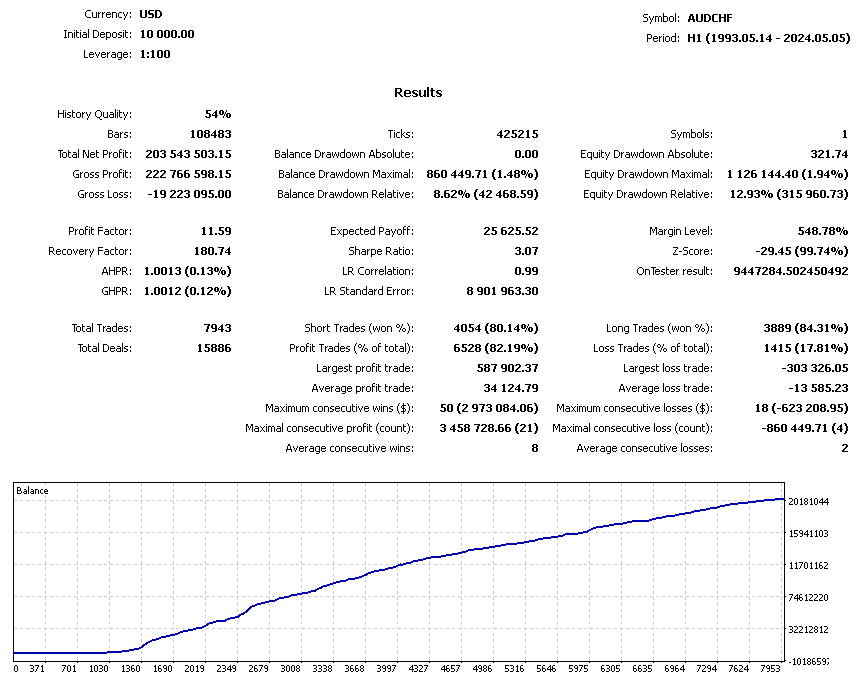
Backtesting the Richter EA from Forex EAs Mall
Recommended Settings for Richter EA
Trading Parameters:
- Currency Pairs: Best suited for major pairs such as EURUSD, AUDCAD, GBPUSD, and USDJPY.
- Time Frame: Operates most effectively on the H1 timeframe.
- Leverage: A minimum of 1:100 leverage is recommended for smooth operation and higher flexibility.
- Deposit:
- Minimum: $1,000 (suitable for conservative trading).
- Recommended: $3,000 or more for optimal performance and to reduce the risk of margin calls.
Risk Management:
- Stop Loss & Take Profit:
- Configurable as real or virtual, providing reliable safeguards for trades.
- Trailing Stop: Helps lock in profits and minimize losses as the market moves.
- Lot Size Management:
- Fixed lot size or auto-calculated lot size based on the account balance.
- For low-risk settings, use a smaller lot size (e.g., 0.01 per $1,000).
Additional Features:
- MagicNumber: Enable multiple strategies on the same account without interference.
- Filter Settings: Use signal confirmation for overbought/oversold levels to improve trade precision.
- VPS Hosting: Strongly recommended to ensure uninterrupted trading and minimal latency.
Customization Options:
- Adjust stop-loss levels, trailing settings, and pending order frequency to align with your trading goals.
- Activate or deactivate specific trading filters depending on market conditions.
For the best results, use a broker offering tight spreads and reliable execution. Always test your settings on a demo account before going live to ensure compatibility with your trading style and conditions.
How to install and run the Richter EA Trading Bot in Metatrader 4?
Step 1: Download the Richter EA
- Obtain the EA file from a trusted source or the provider’s website.
- Ensure the file is in .ex4 format for compatibility with MT4.
Step 2: Add the EA to MetaTrader 4
- Open your MetaTrader 4 platform.
- Click on File > Open Data Folder.
- Navigate to: MQL4 > Experts.
- Copy the downloaded .ex4 file into the Experts folder.
- Close and reopen the MetaTrader 4 platform to refresh the Expert Advisor list.
Step 3: Attach the EA to a Chart
- Open the chart for the currency pair (e.g., EURUSD, GBPUSD) on the H1 timeframe.
- Drag and drop the Richter EA from the Navigator Panel (under “Expert Advisors”) onto the chart.
- Alternatively, right-click on the EA in the Navigator Panel and select Attach to Chart.
Step 4: Configure EA Settings
- In the Inputs tab of the EA setup window:
- Set your preferred lot size (fixed or dynamic based on deposit).
- Adjust risk management parameters like Stop Loss, Take Profit, and Trailing Stop.
- Configure the Magic Number to avoid conflicts if using multiple EAs.
- Fine-tune filters and signal confirmation options for overbought/oversold levels.
- In the Common tab:
- Enable Allow live trading.
- Enable Allow DLL imports if required by the EA.
Step 5: Enable Auto Trading
- Click the AutoTrading button in the toolbar to activate live trading.
- Ensure the smiley face icon appears in the chart’s top-right corner, confirming the EA is active.
Step 6: Use a VPS for Optimal Performance
- Install and run the EA on a Virtual Private Server (VPS) to minimize latency and ensure uninterrupted operation, especially during volatile market conditions.
Step 7: Monitor Performance
- Keep an eye on the trades executed by the EA.
- Adjust settings as needed based on market conditions and performance.
Tips for Success
- Test the EA on a demo account before using it on a live account.
- Use a broker with tight spreads and low slippage for best results.
- Maintain a sufficient account balance, ideally $3,000 or more, for optimal performance and to reduce risk.
These steps will help you successfully install and run the Richter EA Trading Bot on MetaTrader 4.
If you encounter any problems or need detailed instructions, please refer to the documentation provided with the Richter EA or contact us directly for the fastest support.
Richter EA Download
Link download Richter EA v2.1 MT4 Without DLL will be sent to your email after purchase.
+ Expert :
- Richter v2.1.ex4
- Unlimited / NoDLL / Build New
- Free 1 Year Updates
Payment
PayPal, Card: Our website checkout system automated.
Memo: Your email + EA name
EA will be send to your email ASAP.
More payment methods please contact us.
You can learn more about other EAs at: Forex Eas Mall
Please read and agree to our terms and conditions and policies before ordering.
Check EA on Demo Account:
- The product does not guarantee profits and demands resilience, patience, and a positive attitude in forex trading.
- Before use, please test the EA on a demo account first.
- Profits are not guaranteed, and for success, risk management, emotional control, and a steadfast attitude are crucial.
Please test in a demo account first for at least a week. Also, familiarize yourself with and understand how this EA works, then only use it in a real account.
Shipping and Delievery:
The product download link will be sent to your email ASAP. No physical products will be sent to your home.
- 95% EAs is instant delivery:
- The download link will be sent to your email within 5 minutes after the order is confirmed.
- 5% Need to wait a bit to receive:
- Some EAs will need to wait a few hours to up to 12 hours to receive the download link.
Thank you for visiting and shopping!
✈️ We will provide the fastest support through our Telegram Channel: Forex EAs Mall




