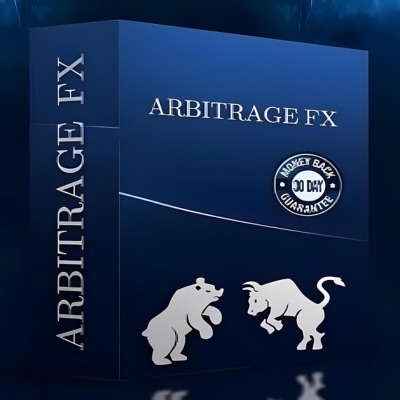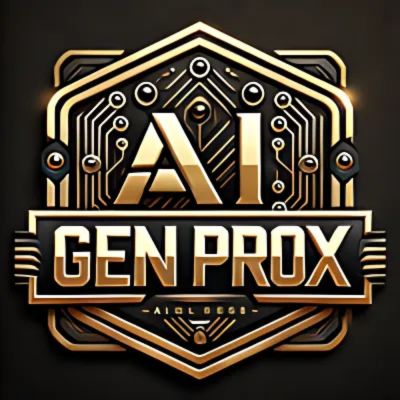What is AI Tune EA?
AI Tune EA is a next-generation trading bot, specifically designed for forex and metals markets, that leverages artificial intelligence to decode market patterns and execute precise trades. With real-time data processing capabilities, this sophisticated bot sifts through vast amounts of information to uncover promising opportunities and manage risk with remarkable precision. AI Tune continuously keeps a pulse on the market, analyzing price dynamics, trading volumes, and influential external events across chosen assets and timeframes. Once it spots a promising setup, it smartly calculates optimal entry points along with stop-loss and take-profit targets, tailored to your unique settings. This cutting-edge EA brings a high level of strategy and accuracy, designed to make the most of every trade.
- Vendor website: https://www.mql5.com/en/market/product/124486

Original price: $199
Forex EAs Mall price: $21 (you save 80%)
Highlighted Features:
- AI Tune EA is a high-performance trading bot powered by artificial intelligence, built to analyze the market with razor-sharp precision and execute trades seamlessly.
- It combines automated trade execution with multi-timeframe analysis, giving traders a full-spectrum view of market trends. Designed for versatility, AI Tune supports key forex pairs like EURUSD, GBPUSD, and USDJPY, along with metals like Gold and Silver, making it ideal for a range of trading strategies.
- With a starting deposit of just $500, it’s accessible to traders aiming to harness advanced AI-driven insights for smarter, faster trading.
- AI-driven market analysis and decision-making
- Automated trade execution with customizable risk parameters
- Real-time Telegram notifications for signals and updates
- Multi-timeframe analysis for comprehensive market insights
- User-friendly interface with detailed performance reporting
How AI Tune EA Works:
- Used on platform: MetaTrader 5.
- Currency paris: EURUSD, GBPUSD, USDJPY, USDCHF, EURGBP, EURJPY, GBPJPY, XAUUSD (Gold), XAGUSD (Silver).
- Time frame: M15, M30, H1, and H4.
- EA trading automated 100%.
- Minimum deposit: 500$.
- AI-driven market analysis and decision-making.
- Automated trade execution with customizable risk parameters.
- Multi-timeframe analysis for comprehensive market insights.
- User-friendly interface with detailed performance reporting..
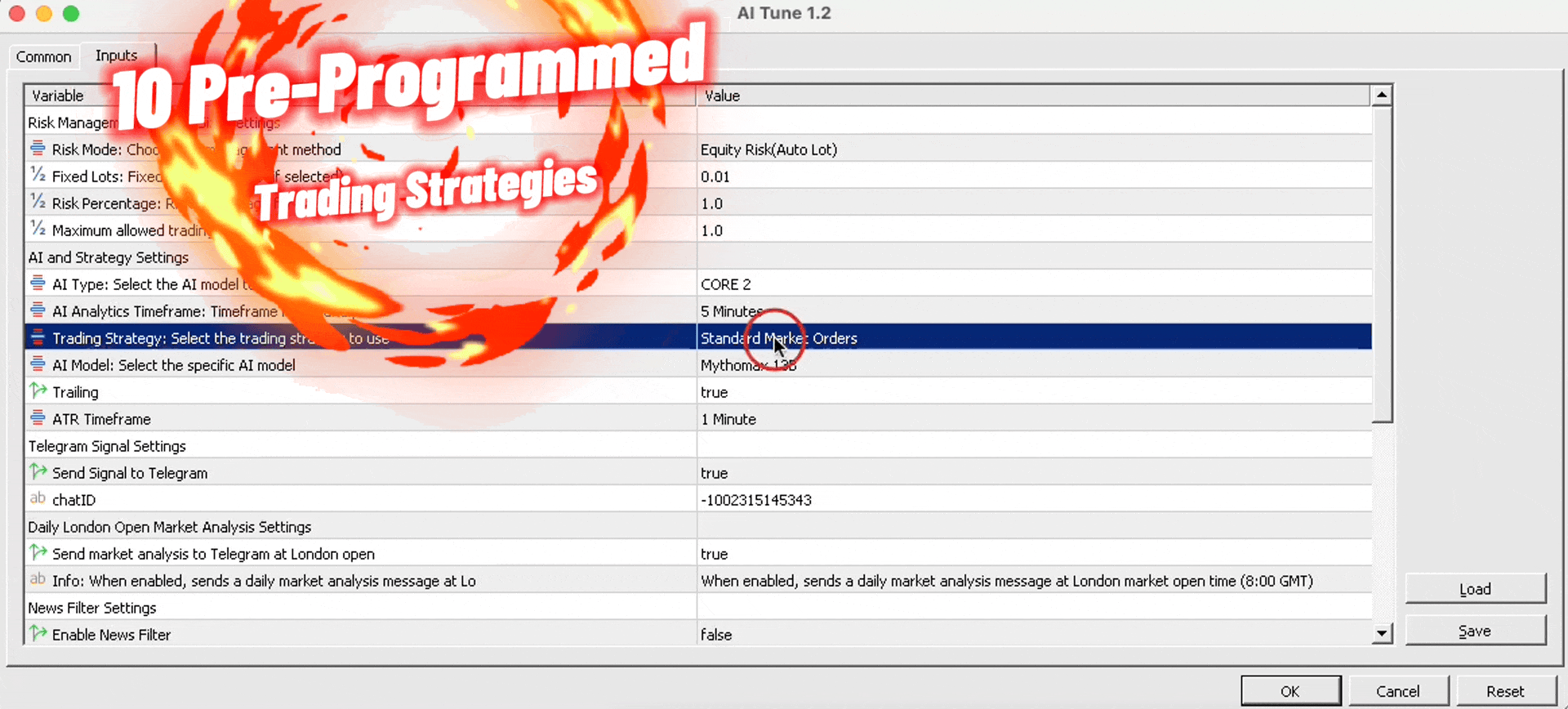
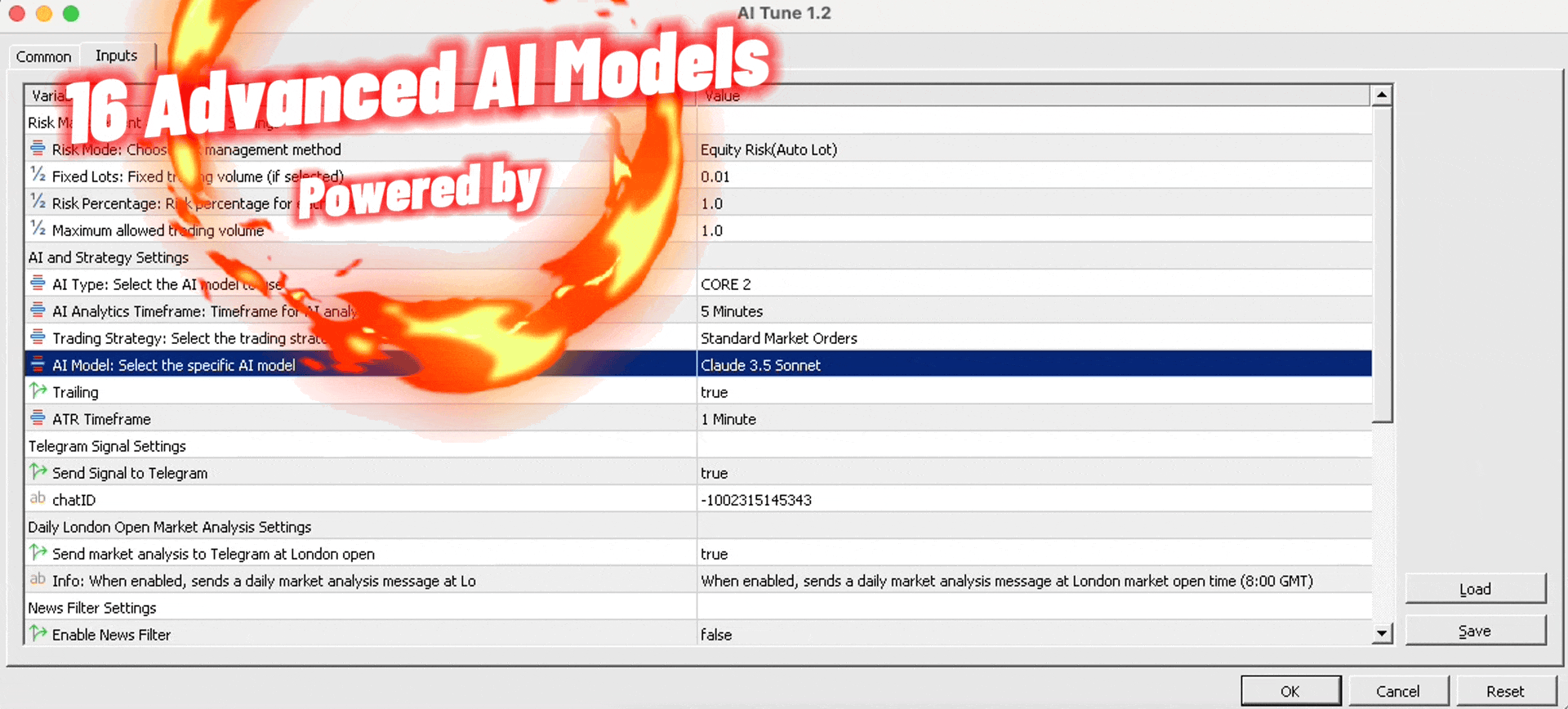
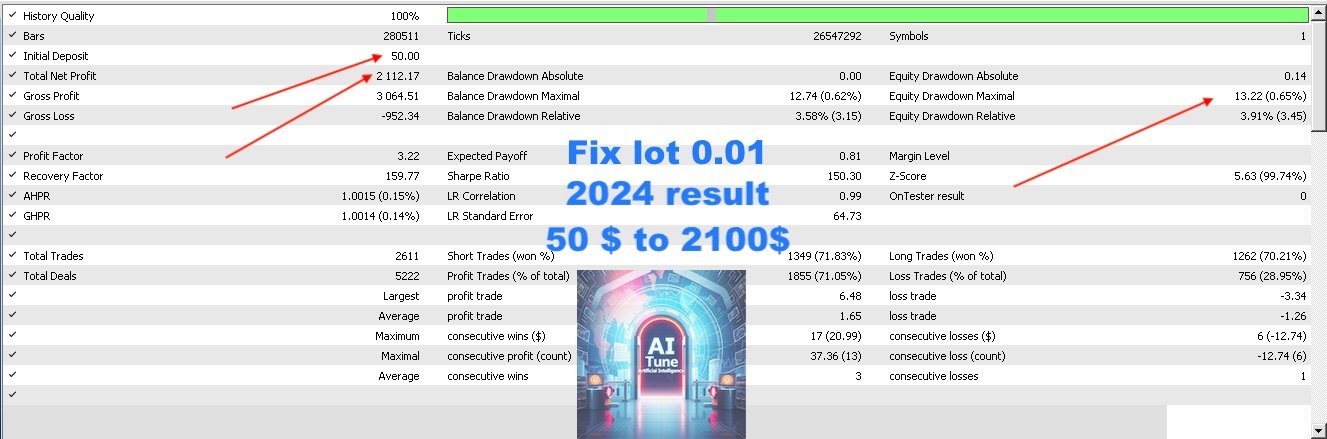
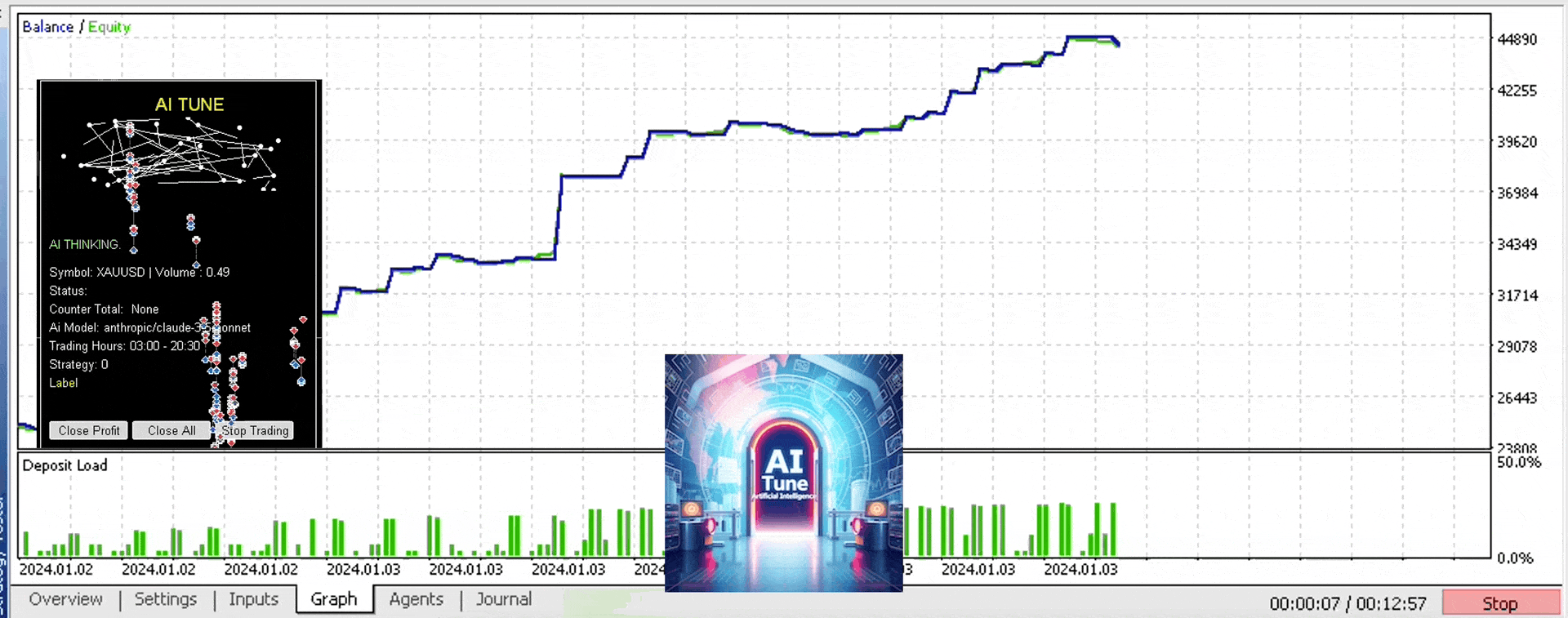
AI Tune EA Review
AI Tune EA is an innovative trading bot that integrates artificial intelligence to streamline forex and metal trading with precision and efficiency. Built for traders seeking automated solutions, AI Tune offers an advanced suite of features, including real-time data processing, multi-timeframe analysis, and intelligent trade execution. It analyzes vast market data, tracking currency pairs like EURUSD, GBPUSD, USDJPY, and metals such as Gold and Silver, all while maintaining an accessible entry point with a $500 minimum deposit requirement.
Key Features
- AI-Driven Market Analysis: AI Tune leverages advanced algorithms to sift through market data, identifying potential trading opportunities and executing trades based on predefined strategies.
- Automated Trade Execution: Trades are executed with pinpoint accuracy, eliminating delays and ensuring that entries and exits align with market movements.
- Multi-Timeframe Insights: The bot continuously scans multiple timeframes to deliver comprehensive market insights, helping traders stay on top of trends across various durations.
- Risk Management: It calculates optimal entry, stop-loss, and take-profit levels based on your settings, ensuring that risk is managed according to each trader’s strategy.
Pros
- Offers powerful AI-driven analysis and execution, designed to capture precise entry and exit points.
- Covers popular currency pairs and precious metals, providing flexibility for traders.
- Accessible with a $500 minimum deposit, making it suitable for traders with different budget levels.
Cons
- AI-driven systems can sometimes require fine-tuning to match individual trading styles.
- As with any automated trading tool, users may need to monitor and adjust settings to match market volatility.
Final Verdict
AI Tune delivers a potent combination of automation, AI, and strategy, making it a standout choice for traders looking to streamline forex and metal trading. Its flexibility, precision, and comprehensive market coverage offer significant advantages, especially for traders aiming to maximize efficiency and profitability with minimal manual intervention. Whether you’re a beginner or an experienced trader, AI Tune is equipped to enhance your trading game.
AI-powered market analysis and decision-making , Automated trade execution with customizable risk parameters, Multi-timeframe analysis for in-depth market insights, Intuitive interface featuring detailed performance reports.
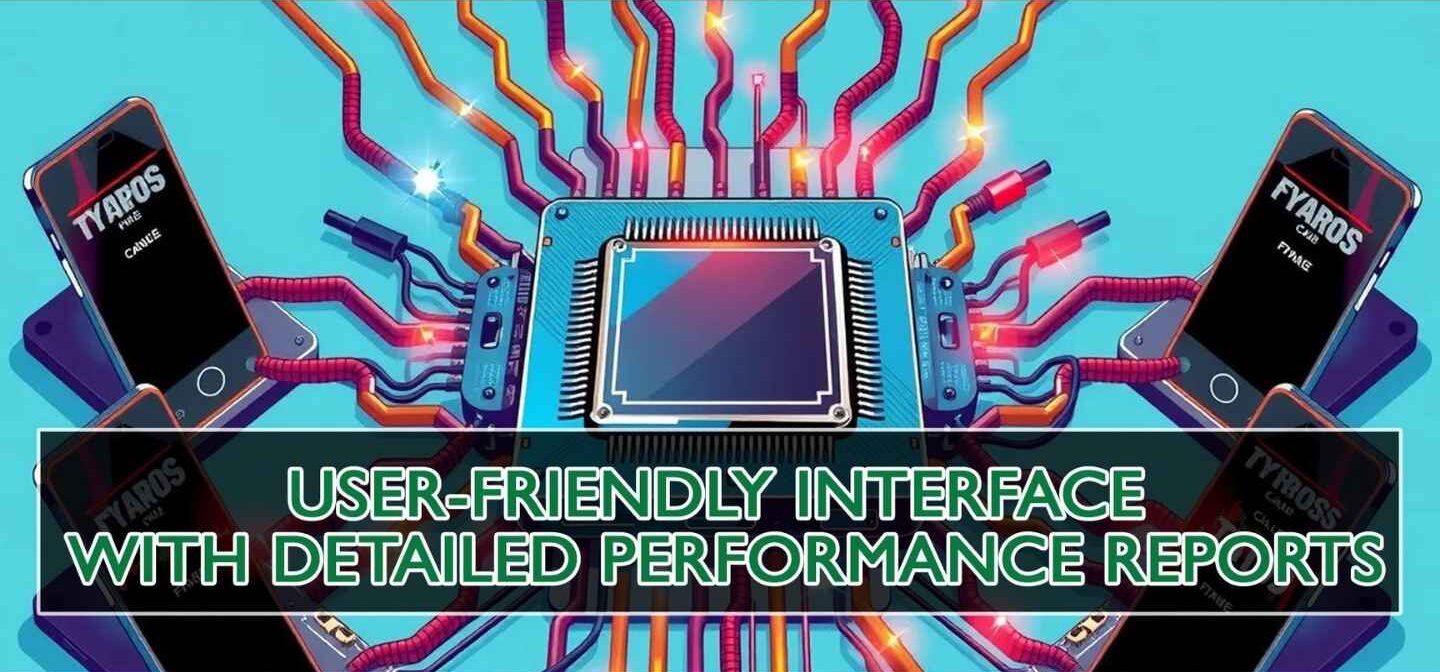
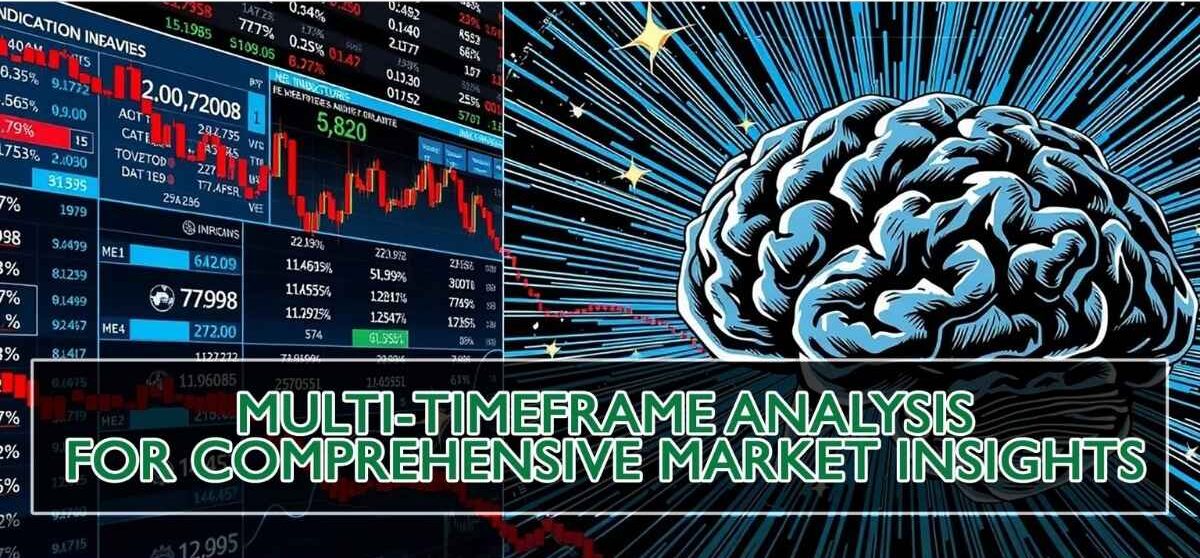
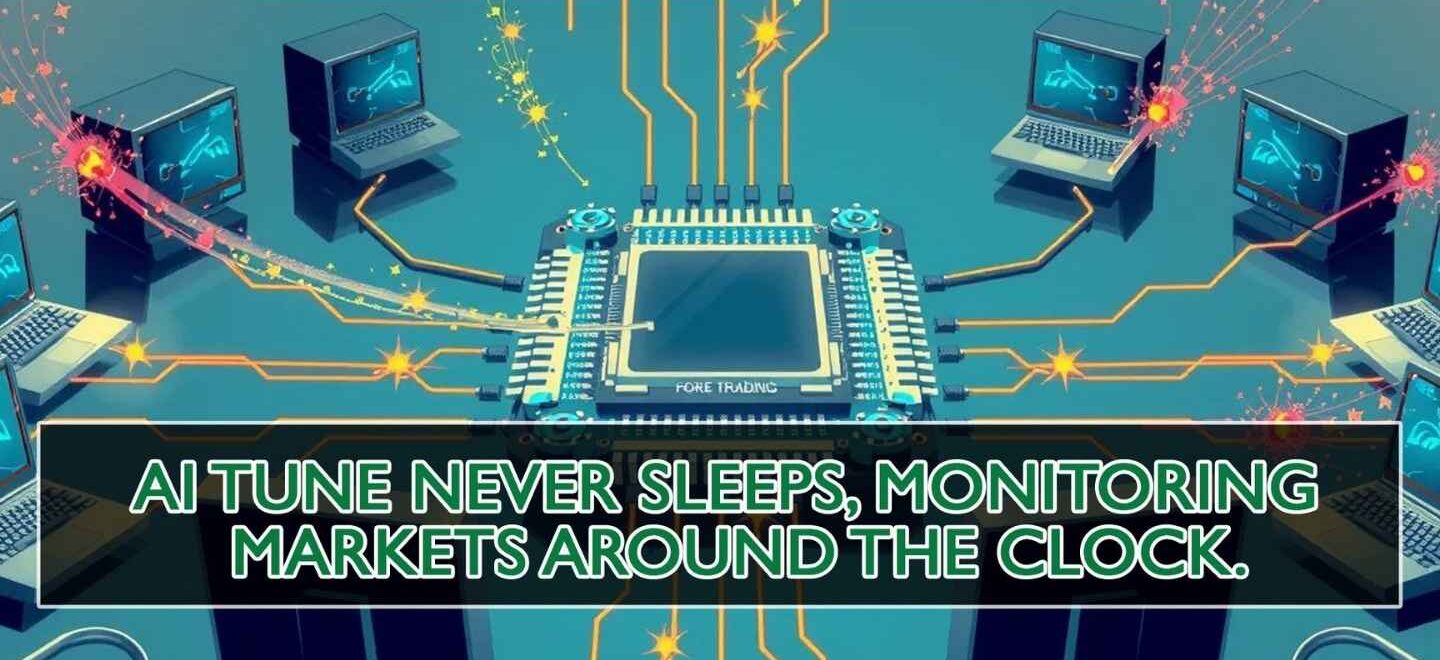

How to install and run the AI Tune Trading Bot in Metatrader 4?
- Download the AI Tune Trading Bot
- After purchasing AI Tune, download the .ex4 file (the format for MT4 Expert Advisors).
- Save the file in a location you can easily access.
- Install AI Tune in MetaTrader 4
- Open MT4: Launch your MetaTrader 4 platform.
- Access the Data Folder:
- Go to File > Open Data Folder.
- Locate the Expert Folder:
- In the data folder, go to MQL4 > Experts.
- Copy the AI Tune File:
- Copy the downloaded .ex4 file and paste it into the Experts
- Restart MetaTrader 4:
- Close and reopen MT4 to load the AI Tune bot.
- Enable Auto Trading
- At the top of the MT4 platform, click on Auto Trading to turn it on. This allows the bot to execute trades.
- Ensure that auto-trading is allowed for individual bots by going to Tools > Options, then Expert Advisors and checking Allow automated trading.
- Attach AI Tune to a Chart
- Open a New Chart:
- Select the currency pair or asset you want the bot to trade (e.g., EURUSD, GBPUSD, or Gold).
- Attach AI Tune:
- In the Navigator window (usually on the left side of MT4), expand Expert Advisors.
- Find AI Tune in the list, then drag and drop it onto the chart.
- Configure Settings:
- When the bot is on the chart, a settings window will open. Here, you can customize parameters like lot size, stop loss, take profit, risk level, etc.
- Adjust these settings according to your trading strategy and preferences, then click OK.
- Monitor and Manage the Bot
- Once installed, AI Tune will start analyzing the market and placing trades based on the parameters you set.
- Check the Bot’s Status:
- Look for a smiley face icon in the top right corner of the chart. If you see it, the bot is active and functioning.
- Adjust Settings as Needed:
- You can always adjust the bot’s settings by right-clicking on the chart, selecting Expert Advisors > Properties, and making any necessary changes.
- Tips for Optimizing AI Tune
- Use a VPS: If you want 24/7 trading without interruptions, consider a Virtual Private Server (VPS). This ensures the bot remains active, even if your computer is off.
- Monitor Performance Regularly: While AI Tune is automated, check its performance to ensure it aligns with your goals, especially during volatile market conditions.
By following these steps, you should have AI Tune EA up and running smoothly in MetaTrader 4. Remember, settings can be adjusted to fine-tune its performance based on your trading style and risk tolerance. Happy trading!
If you encounter any problems or need detailed instructions, please refer to the documentation provided with the AI Tune EA or contact us directly for the fastest support.
Ctrl + O => Expert Advisors => Add the link to the Allow WebRequest for listed URL box
https:// proxy.tune.app (delete space)
https:// api.telegram.org (delete space)
https:// api.groq.com (delete space)
https:// ec.forexprostools.com/ (delete space)
You can see setup Guide: Click to view
AI Tune EA Download
Link download AI Tune EA v3.0 MT5 NoDLL will be sent to your email after purchase.
+ Expert :
- AI Tune EA v3..ex5
- Unlimited / NoDLL / Build 4524+
- Free 1 Year Updates
Payment
PayPal, Card: Our website checkout system automated.
Memo: Your email + EA name
EA will be send to your email ASAP.
More payment methods please contact us.
You can learn more about other EAs at: Forex Eas Mall
Please read and agree to our terms and conditions and policies before ordering.
Check EA on Demo Account:
- The product does not guarantee profits and demands resilience, patience, and a positive attitude in forex trading.
- Before use, please test the EA on a demo account first.
- Profits are not guaranteed, and for success, risk management, emotional control, and a steadfast attitude are crucial.
Please test in a demo account first for at least a week. Also, familiarize yourself with and understand how this EA works, then only use it in a real account.
Shipping and Delievery:
The product download link will be sent to your email ASAP. No physical products will be sent to your home.
- 95% EAs is instant delivery:
- The download link will be sent to your email within 5 minutes after the order is confirmed.
- 5% Need to wait a bit to receive:
- Some EAs will need to wait a few hours to up to 12 hours to receive the download link.
Thank you for visiting and shopping!
✈️ We will provide the fastest support through our Telegram Channel: Forex EAs Mall