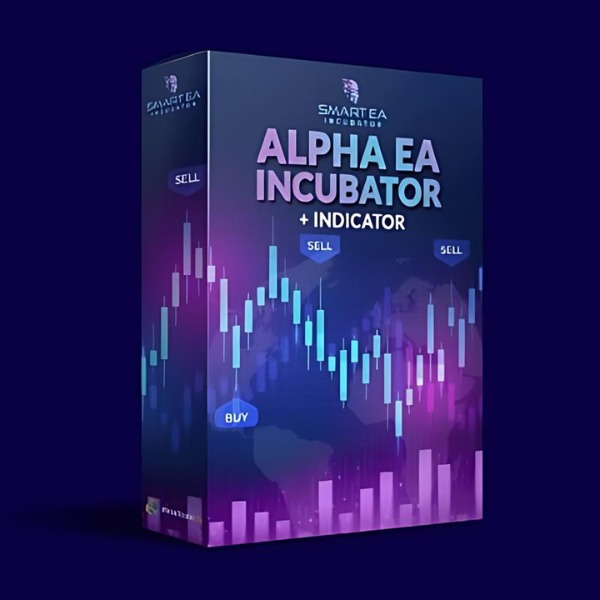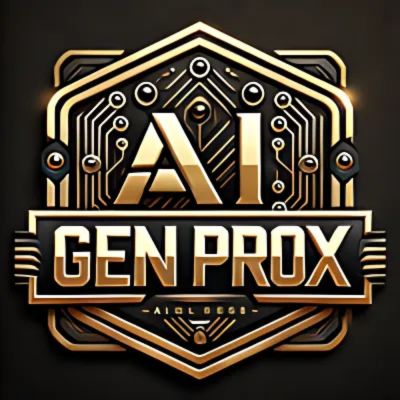What is Trading Busters EA?
The Trading Busters EA is a powerful, automated trading system crafted for MetaTrader 5, blending scalping and hedging tactics to capitalize on fast market shifts with precision. This smart EA doesn’t just react to the market—it anticipates it, dynamically adjusting lot sizes to align with real-time conditions, aiming to keep trades profitable. Designed for traders seeking steady returns, it balances agility and risk management to deliver a robust, responsive trading experience.
- Vendor website: https://tradingbusters.com/

Original price: $7000
Forex EAs Mall price: $50 (you save 99%)
Highlighted Features:
- The Trading Busters EA is an automated trading powerhouse built for MetaTrader 5, designed to capture profits by blending scalping with hedging techniques to ride out market fluctuations while keeping risk in check.
- Optimized for trading the US30 index, it performs best on the M5 or M15 timeframes and requires a minimum deposit of just $500 to get started.
- Equipped with dynamic stop-loss, smart hedging, and robust risk management tools—including stop-loss, take-profit, and trailing stop options—this EA is fine-tuned to support consistent profitability in ever-shifting markets.
- Dual Strategy Approach: Combines scalping and hedging techniques to leverage both short-term market fluctuations and risk management, ensuring adaptability across various market conditions.
- Automated Lot Adjustment: Dynamically adjusts lot sizes based on real-time market conditions, optimizing profitability while managing exposure.
- Advanced Risk Management: Built-in safeguards control drawdowns, providing a more stable trading experience with reduced risk during volatile times.
- User-Friendly Interface: Intuitive design allows both beginner and experienced traders to set up and monitor the EA easily on MetaTrader 5.
- Customizable Parameters: Offers a range of adjustable settings, including stop-loss, take-profit, and hedging options, allowing users to tailor the EA to their specific trading style.
- Real-Time Market Adaptation: Quickly adapts to changing trends and market shifts, making it highly responsive and suitable for fast-paced environments.
- 24/7 Trading Capability: Operates continuously, taking advantage of trading opportunities around the clock to maximize potential returns.
- High Compatibility with Brokers: Designed for seamless integration with most MetaTrader 5 brokers, particularly ECN accounts for optimal trade execution.
- Backtested Performance: Thoroughly tested across different market conditions, demonstrating reliability and efficiency in both trending and range-bound markets.
How Trading Busters EA MT5 Works:
- Used on platform: MetaTrader 5
- Currency pairs: US30.
- Time frame: Any (Recommend M5, M15).
- EA trading automated 100%.
- Minimum deposit: 500$.
- Risk Management: Dynamic stop-loss and hedging strategy.
- Use deffault setting.
- EA use risk management features, including stop-loss, take-profit, and trailing stop settings.
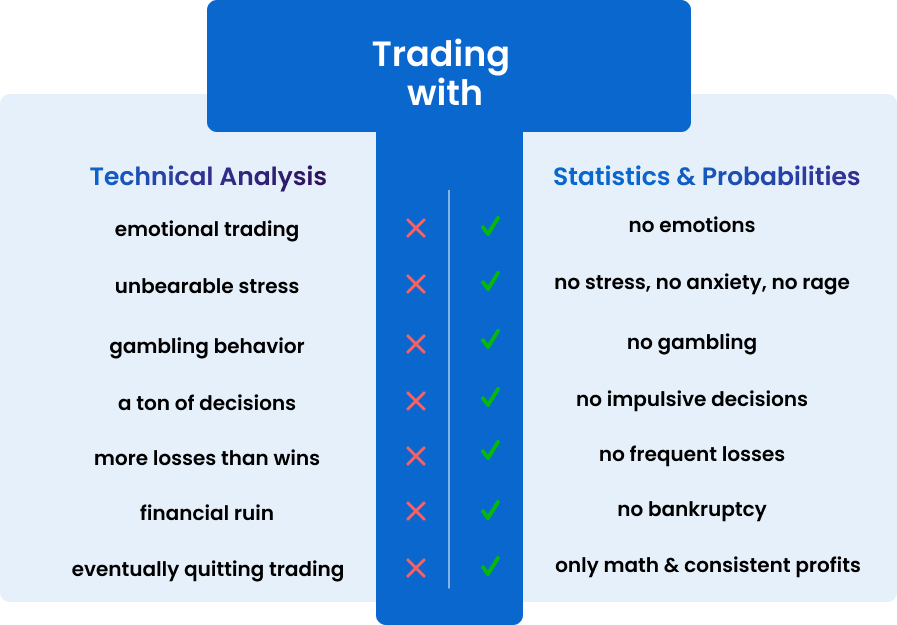
Trading Busters EA Review
Overview The Trading Busters EA is a powerful automated trading tool for MetaTrader, designed specifically to capitalize on market volatility with a combination of scalping and hedging strategies. It’s aimed at traders looking for a reliable, consistent profit stream while keeping risk under control.
Key Features
- Scalping and Hedging Strategies: This EA’s primary strength lies in its dual approach, leveraging both scalping to capture quick gains in fast-moving markets and hedging to manage risk when trends shift.
- Dynamic Lot Adjustment: The EA automatically adjusts lot sizes based on real-time market conditions, helping to optimize profitability and keep risk within predefined limits.
- Risk Management Tools: Built with advanced stop-loss, take-profit, and trailing stop features, Trading Busters EA ensures that every trade has a structured risk management plan, reducing the impact of market fluctuations.
- Best Performance on US30: While it can be used across different assets, the EA is optimized for the US30 index, where it delivers its most consistent results on the M5 and M15 timeframes.
- User-Friendly Configuration: With easy-to-adjust settings, even novice traders can set it up quickly and start trading with confidence.
Minimum Requirements
- Timeframes: M5 or M15
- Currency Pair: US30
- Deposit: A minimum of $500 is recommended to handle the EA’s trading style effectively.
Pros
- Hands-Free Trading: Perfect for traders who prefer a fully automated approach.
- 24/7 Operation: Capable of trading around the clock to take advantage of various market sessions.
- Efficient Scalping Performance: Quick to respond to market shifts, making it ideal for fast-paced markets.
Cons
- Broker Dependency: Some brokers may not support US30 trading or may have different contract specifications, which could impact the EA’s performance.
- VPS Suggested: While not mandatory, using a VPS is recommended for stability, especially during high-volatility hours.
Performance The Trading Busters EA has been backtested extensively, demonstrating strong results in trending and range-bound markets. Many users report steady returns, particularly when trading on US30, and appreciate its responsive hedging approach in volatile conditions.
Verdict The Trading Busters EA is a versatile choice for those seeking an automated trading bot that can handle both high-speed scalping and effective risk management through hedging. It’s especially suited to traders focused on US30 and those with moderate capital. For traders ready to invest in a reliable, adaptable trading bot, Trading Busters EA offers a well-rounded package with proven performance capabilities.
Expert Advisor is an automated tool for MetaTrader 5 that uses scalping and hedging strategies to capitalize on market fluctuations while managing risk. It employs scalping and hedging strategies to take advantage of quick market fluctuations while effectively managing risk.EA incorporates dynamic stop-loss and hedging strategies, as well as risk management features like stop-loss, take-profit, and trailing stop settings, making it suitable for consistent profitability.
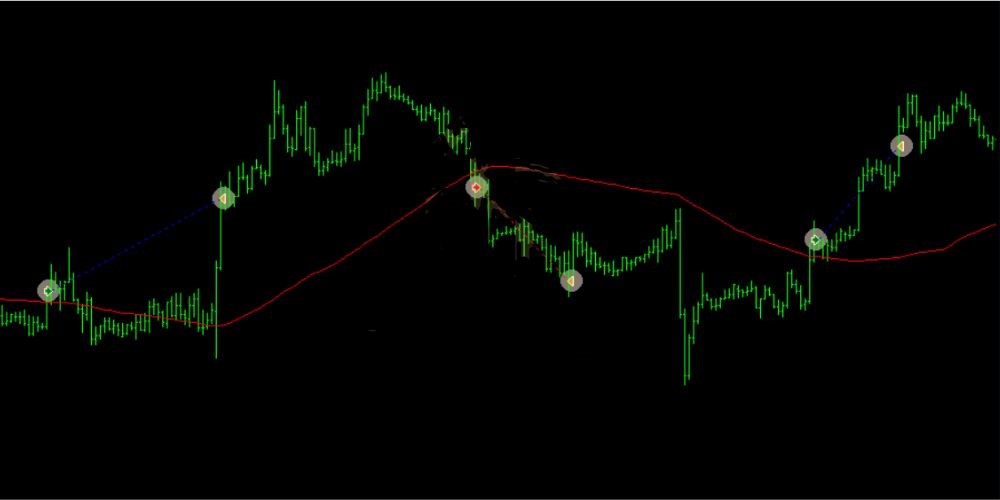
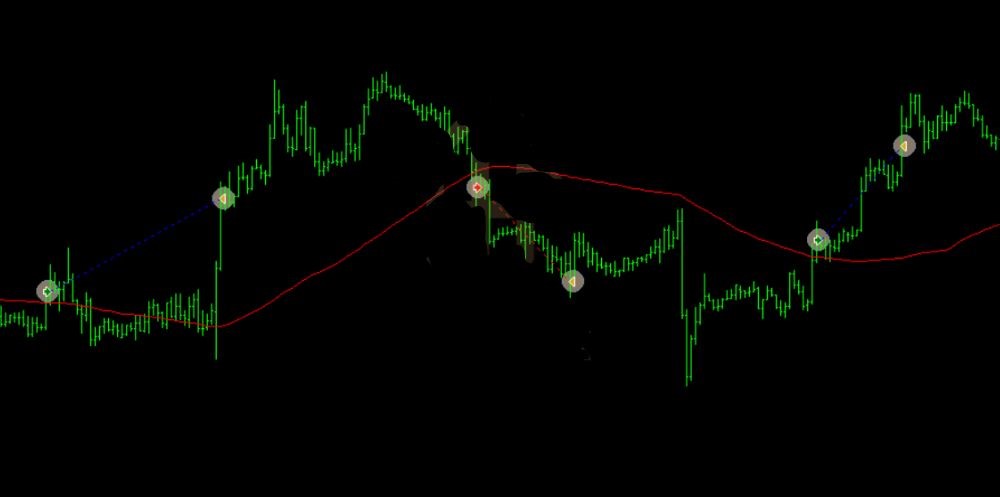
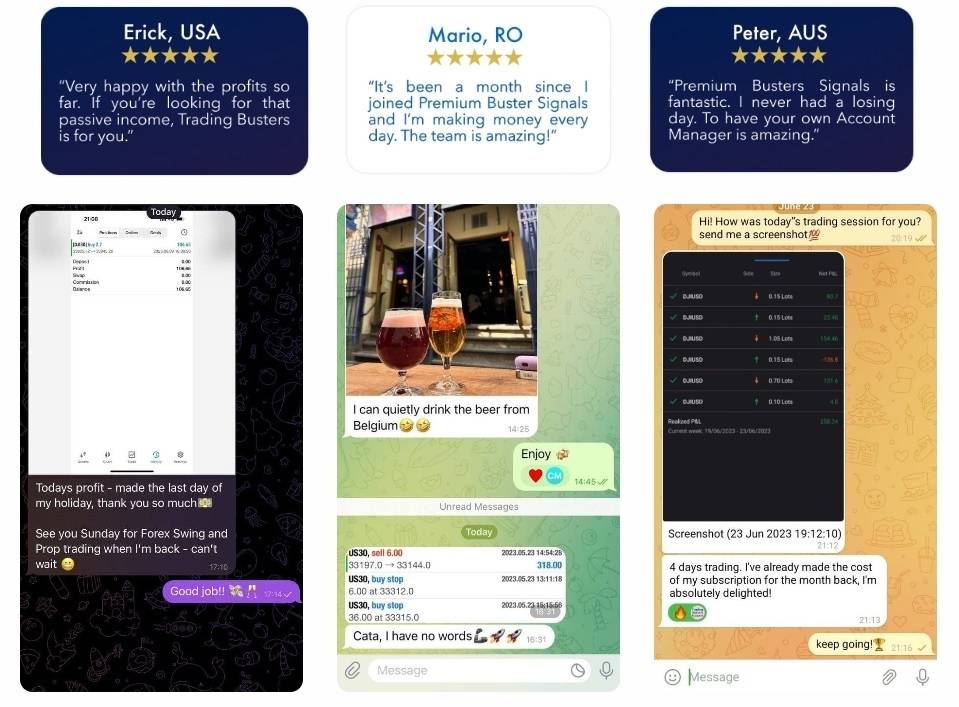
Signal review EA link: Click to view
Trading Busters EA Result
Performance Overview The Trading Busters EA has shown promising results in both backtesting and live trading. With its blend of scalping and hedging, it’s designed to perform well under various market conditions, particularly on the US30 index. Here’s a closer look at its performance metrics:
Backtesting Results
- Profitability: Backtests show consistent returns, especially on M5 and M15 timeframes, with relatively low drawdowns compared to other high-frequency trading EAs. This EA tends to capitalize on short-term price fluctuations, which has shown to be effective in volatile market conditions.
- Risk-Adjusted Returns: By implementing dynamic lot sizing and hedging, the EA keeps drawdowns manageable, even in periods of heightened volatility. This risk control is essential for long-term profitability.
- Success Rate: The win rate in backtests typically hovers between 60% and 70%, with some strategies performing even higher depending on settings and market trends.
Live Trading Results
- Monthly Gains: Many users report steady monthly returns of 5–10% on average, although results can vary depending on risk tolerance and market conditions.
- Drawdown: The drawdown remains low for a scalping EA, often staying below 10%, which makes it attractive for traders with moderate risk profiles.
- Trade Frequency: On average, the EA executes a high volume of trades, taking advantage of multiple quick opportunities, especially on the US30 pair. This frequent trading allows for more consistent gains but also requires careful monitoring of account equity.
Best Practices for Optimal Results
- VPS Usage: Since the EA trades frequently, a VPS ensures uninterrupted performance, particularly beneficial during high-volatility sessions.
- Recommended Settings: The default settings are optimized for US30 on M5 and M15, but traders are encouraged to adjust parameters like stop-loss, take-profit, and lot size to align with their risk tolerance.
- Broker Compatibility: Using an ECN broker with low spreads and fast execution times can enhance the EA’s performance, as these conditions are ideal for scalping strategies.
User Feedback Traders have generally given positive feedback on the Trading Busters EA, noting its adaptability and consistent performance, particularly in fast-paced markets. It’s praised for its dynamic lot adjustment and hedging capabilities, which help minimize risk during market reversals.
Conclusion The Trading Busters EA has demonstrated solid results in both backtesting and live trading, with a balance of aggressive returns and reliable risk management. Ideal for traders focused on the US30 and for those who value both scalping efficiency and strategic hedging, this EA provides a robust solution for consistent automated trading. For best results, it’s recommended to use a VPS and monitor performance periodically, adjusting settings as market conditions change.

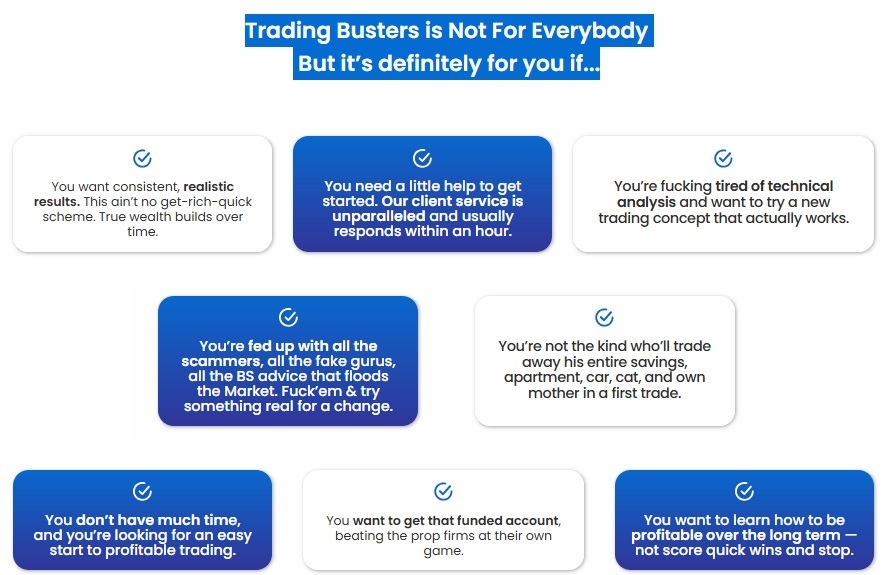
How to install and run the Trading Busters EA Trading Bot in Metatrader 4?
To install and run the Trading Busters EA Trading Bot in MetaTrader 4 (MT4), follow these steps:
- Download the EA
- Obtain the Trading Busters EA file (it should be a .ex4 or .mq4 file) from a reliable source or your provider.
- Open MetaTrader 4
- Launch your MT4 platform and log into your trading account.
- Add the EA to MetaTrader 4
- Go to File > Open Data Folder in MT4.
- Navigate to MQL4 > Experts in the data folder.
- Copy the Trading Busters EA .ex4 or .mq4 file into the Experts
- Refresh or Restart MT4
- Go back to your MT4 platform, and refresh the Navigator panel on the left side by right-clicking on Expert Advisors and selecting Refresh.
- Alternatively, close and reopen MT4 to ensure the EA appears in the list.
- Attach the EA to a Chart
- Choose the appropriate currency pair (e.g., US30) and set the recommended timeframe (M5 or M15).
- Drag the Trading Busters EA from the Navigator panel onto your chart, or right-click it and select Attach to Chart.
- Configure EA Settings
- In the EA’s settings window, configure parameters as recommended or desired. You can adjust stop-loss, take-profit, lot size, trailing stop, and other risk management features.
- Make sure Allow live trading is checked in the Common tab to enable trading.
- Enable Automated Trading
- Ensure the AutoTrading button at the top of your MT4 platform is enabled (it should be green).
- Verify that a smiley face appears on the top-right corner of the chart, indicating the EA is active and ready to trade.
- Monitor Performance
- Once running, the EA will automatically execute trades based on its programmed strategies.
- Keep an eye on its performance, and make adjustments as needed in the settings if market conditions change.
Tips
- Use a VPS: For uninterrupted performance, consider using a Virtual Private Server (VPS).
- Backtesting: If you’d like to test the EA before live trading, use the MT4 Strategy Tester for historical data analysis.
With these steps, the Trading Busters EA will be ready to operate on your MetaTrader 4 platform. Happy trading!
If you encounter any problems or need detailed instructions, please refer to the documentation provided with the Trading Busters EA or contact us directly for the fastest support.
Recommended Settings for Trading Busters EA
To maximize the effectiveness of Trading Busters EA, particularly in low-volatility periods, here are some optimized settings:
- Trading Hours:
- Start Time: Configure the EA to start trading during the late evening or early night (around 21:00 – 23:00 UTC), when market movements are generally calmer.
- End Time: Set the EA to close trading before major market openings, typically around 05:00 – 06:00 UTC, to avoid sudden spikes in volatility.
- Currency Pair and Timeframe:
- Currency Pair: This EA performs well with the US30 index, but during low-volatility hours, it can also work on pairs like EURUSD and USDCHF.
- Timeframe: Use the M5 or M15 timeframes for faster reactions to price movements, allowing the EA to capture smaller fluctuations typical of low-volatility periods.
- Lot Size and Risk Management:
- Fixed Lot: For conservative risk, use a fixed lot size based on your account balance, e.g., 0.01 lots per $1000.
- Dynamic Lot Sizing: Alternatively, enable dynamic lot sizing with a risk level of 1-2% per trade.
- Max Drawdown Limit: Set a maximum drawdown threshold (e.g., 10-15%) to automatically halt trading if this level is reached.
- Stop-Loss and Take-Profit:
- Stop-Loss: A tighter stop-loss, around 20-30 pips, is recommended in low-volatility periods to avoid prolonged holding of losing trades.
- Take-Profit: Set a take-profit level of 10-15 pips for quick gains, as the market may not move significantly during these hours.
- Trailing Stop:
- Trailing Stop: Activate a trailing stop with a trigger at around 5-10 pips, allowing the EA to secure profits as the price moves in a favorable direction.
- Slippage and Spread Control:
- Max Slippage: Keep slippage tight, around 1-2 pips, to maintain execution accuracy in low-liquidity conditions.
- Spread Filter: Enable a spread filter to prevent trades when spreads exceed 2-3 pips, protecting against wide spreads during low-volume times.
- Time Filter:
- News Filter: Use the news filter to pause trading during scheduled high-impact events, which can disrupt low-volatility patterns.
- Session Filter: Restrict the EA to trade only during the Asian session, the quietest trading hours, to align with low-volatility conditions.
- Backtest and Optimize Regularly:
- Conduct periodic backtests and optimizations to keep the EA’s performance sharp, adjusting to any shifts in market behavior, especially when targeting lower-volatility pairs or sessions.
These settings help Trading Busters EA maximize returns during low-volatility periods, allowing for steady gains while managing risk effectively.
Trading Busters EA Download
Link download Trading Busters EA MT5 NoDLL will be sent to your email after purchase.
+ Expert :
- Trading Busters.ex5
- Unlimited / NoDLL / Build New
- Free 1 Year Updates
Payment
PayPal, Card: Our website checkout system automated.
Memo: Your email + EA name
EA will be send to your email ASAP.
More payment methods please contact us.
You can learn more about other EAs at: Forex Eas Mall
Please read and agree to our terms and conditions and policies before ordering.
Check EA on Demo Account:
- The product does not guarantee profits and demands resilience, patience, and a positive attitude in forex trading.
- Before use, please test the EA on a demo account first.
- Profits are not guaranteed, and for success, risk management, emotional control, and a steadfast attitude are crucial.
Please test in a demo account first for at least a week. Also, familiarize yourself with and understand how this EA works, then only use it in a real account.
Shipping and Delievery:
The product download link will be sent to your email ASAP. No physical products will be sent to your home.
- 95% EAs is instant delivery:
- The download link will be sent to your email within 5 minutes after the order is confirmed.
- 5% Need to wait a bit to receive:
- Some EAs will need to wait a few hours to up to 12 hours to receive the download link.
Thank you for visiting and shopping!
✈️ We will provide the fastest support through our Telegram Channel: Forex EAs Mall