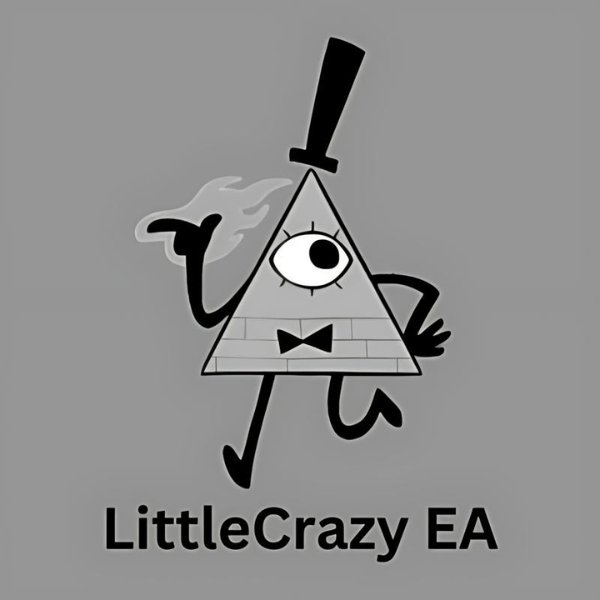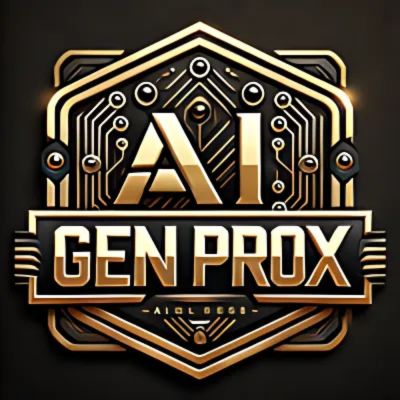What is Trade Assistant EA?
Trade Assistant EA is Expert Advisor a trading panel designed for manual trading, work on Meta Trader 4 platform. The panel allows you to calculate the risk, manage positions using the Trailing Stop functions, close positions in parts. It includes functions: risk management, Position and order management, Graphic panel functions.
Vendor website: https://www.mql5.com/en/market/product/30750

Original price: $100
Forex EAs Mall price: 20$ (you save 80%)
Highlighted Features:
- The Trade Assistant EA is a dynamic trading panel built for manual trading on MetaTrader 4, offering a comprehensive suite of risk management, position handling, and intuitive graphical tools.
- This Expert Advisor simplifies the trading process by automatically calculating trade volume based on risk percentage and Stop Loss distance. It also streamlines the management of both market and pending orders while incorporating advanced features like Trailing Stop for optimized trade exits.
- One of its standout features is the visual display of open positions, complete with Stop Loss and Take Profit levels. Plus, the integrated context menu allows you to tweak individual order settings without disrupting others, giving you full control with ease. Perfect for traders who want precision and flexibility without the hassle.
How Trade Assistant EA Works:
- Used on platform: MetaTrader 4
- Currency pairs: Any major pairs.
- Time frame: Any time.
- Panel designed for manual trading.
- Risk management.
- It Calculates the volume of the transaction, taking into account the established risk and the size of the Stop Loss.
- Position and order management.
- Trade time manager – opening or closing by time.
- Trailing Stop – 7 control options stop loss order (in points, Fractals, MA, Parabolic SAR, ATR, Partial Close, High Low Bar).
- Lines function – displays the opening line on the chart, stop loss , take profit.
- Display of open positions and orders – the function shows the opening line, stop loss , Take Profit with additional useful information.
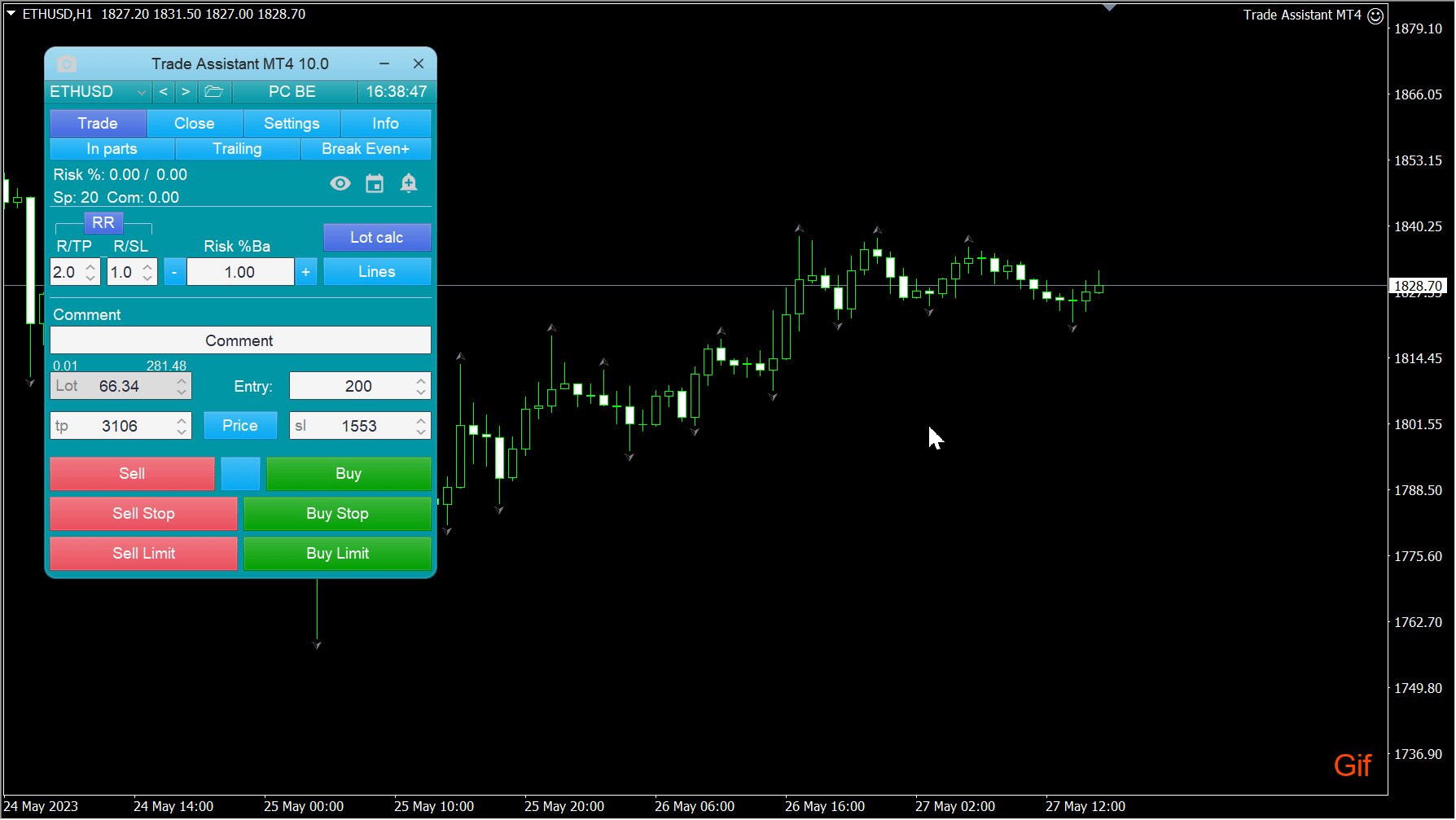
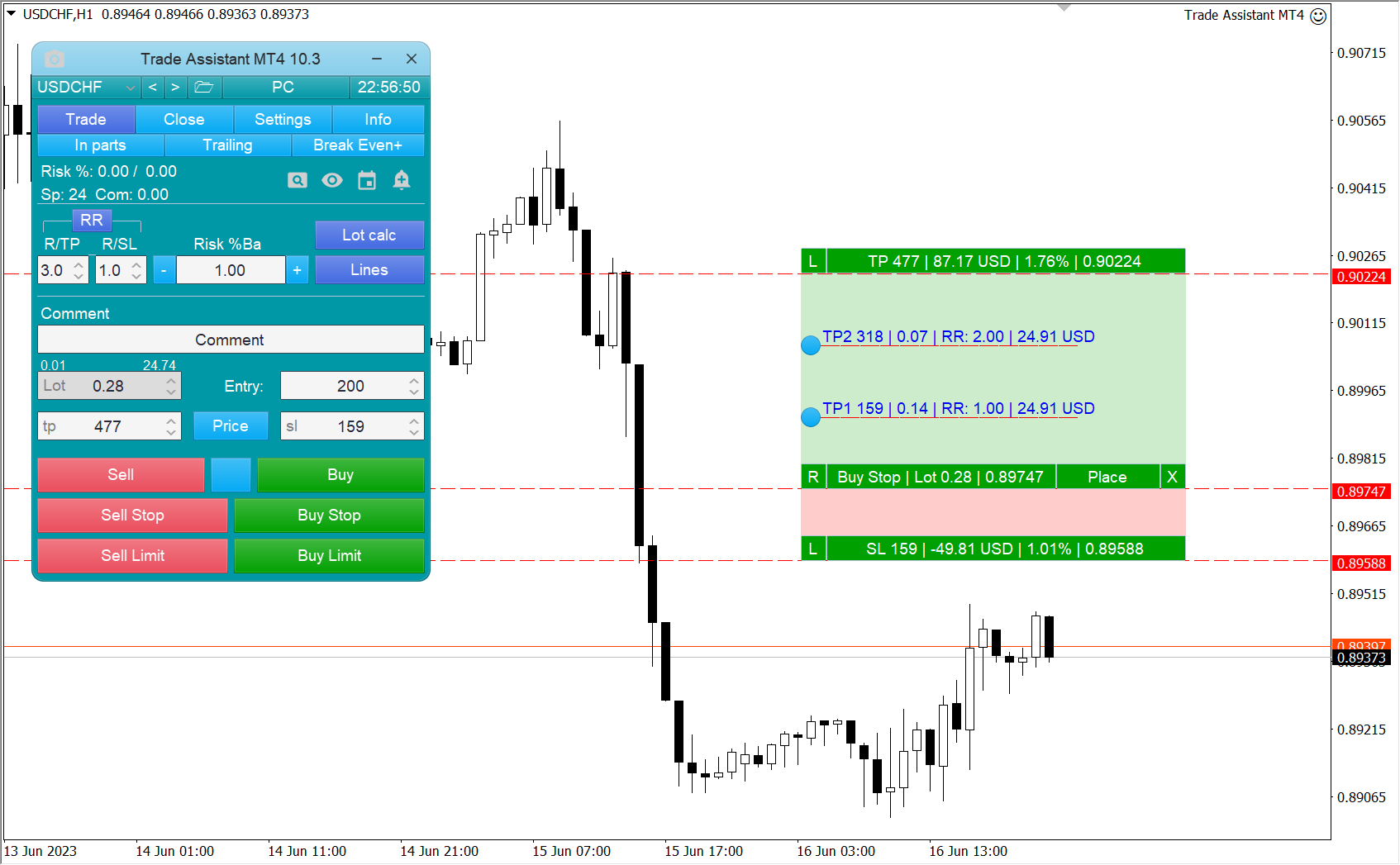


Uses the EA to identify its positions from other positions. With the default settings, the application manages the positions that were opened with this number. In the input settings, you can change the number to another one or specify 0 so that the application manages positions with any number. When an application is installed on two or more charts with the same Symbol – in this case, a different number must be specified for each application.
Key Features of the EA:
Line Function – This feature visually displays the Opening line, Stop Loss, and Take Profit levels directly on the chart, allowing you to easily set up new orders while previewing their key parameters before execution.
Risk Management – The built-in risk calculator determines the ideal lot size for new orders based on your defined risk and Stop Loss. It ensures that, regardless of your Stop Loss size, your risk remains consistent. The “Lot Calc” button lets you toggle risk calculation on or off, and you can set your risk value in percentage or deposit currency. In the Settings tab, choose from multiple risk calculation methods, such as % of Balance, % of Equity, % Free Margin, or custom options like % from the previous day, week, or month’s Average Balance (AB).
R/TP and R/SL – Define the Take Profit to Stop Loss ratio, making it easy to control your risk-to-reward balance. For example, a 1:1 ratio means TP equals SL, while a 2:1 ratio means TP is double the size of SL. Toggle this feature on or off with the RR button.
Order Management
- Supports both market and pending orders.
- Trade Time Manager – Automates order opening or closing at specific times.
- Partial Close – Allows you to close portions of an order, based on a percentage of the total volume.
- Trailing Stop – Choose from 7 customizable options, including pips, Fractals, Moving Averages (MA), Parabolic SAR, ATR, Partial Close, and High/Low Bar.
- Breakeven – Automatically shifts Stop Loss to breakeven when conditions are met.
- Limit Order Trailing – Moves your Limit Orders in sync with the market price.
- OCO Orders – Cancel multiple pending orders when one is triggered.
- Virtual Orders – Hide your Stop Loss and Take Profit to avoid broker manipulation, and manage virtual pending orders.
- Automated Position Closure – Set conditions to close positions based on order type or when a target profit is reached.
Additional Functions
- Symbol Switcher – Quickly change the symbol on your chart or synchronize across multiple charts.
- Hotkeys – Assign hotkeys for faster trading and chart control.
- Notifications – Get alerts when key support and resistance levels are broken.
- Chart Screenshot – Take instant screenshots of your chart with a single click or set it to happen automatically.
This comprehensive set of tools streamlines your trading, giving you more control and flexibility to execute trades with precision!
Trade Assistant EA Review
Trade Time Manager and Function for executing trading tasks by time
How to install and run the Trade Assistant EA Trading Bot in Metatrader 4?
- Download the EA File
- Ensure you have the .ex4 file for the Trade Assistant EA saved on your computer.
- Open MetaTrader 4
- Launch your MetaTrader 4 platform.
- Locate the Data Folder
- In MetaTrader 4, click on File in the top-left menu and select Open Data Folder.
- Install the EA
- In the Data Folder, navigate to:
MQL4 > Experts
- Copy the downloaded .ex4 file and paste it into the Experts
- Restart MetaTrader 4
- Close and reopen the MetaTrader 4 platform to load the EA.
- Attach the EA to a Chart
- Once MetaTrader 4 restarts, open a chart for the currency pair or asset you want to trade.
- On the Navigator panel (usually located on the left side of the platform), expand the Expert Advisors
- Find Trade Assistant EA in the list, and drag it onto the chart.
- Adjust EA Settings
- A settings window will pop up when you drag the EA onto the chart.
- Customize the parameters (like risk management, position size, etc.) according to your preferences.
- Enable AutoTrading
- Ensure that AutoTrading is enabled by clicking the AutoTrading button at the top of the MetaTrader 4 window. The button should be green.
- Run the EA
- The Trade Assistant EA will now be active on the chart. You can use its manual trading panel to calculate risk, manage positions, and execute trades.
With these steps, you can easily install and run the Trade Assistant EA, making manual trading more efficient and organized on MetaTrader 4!
You can try manual detail EA: Click to view
If you encounter any problems or need detailed instructions, please refer to the documentation provided with the Trade Assistant EA or contact us directly for the fastest support.
Trade Assistant EA Download
Link download Trade Assistant EA MT4 v10.16 Without DLL will be sent to your email after purchase.
Updated September 09, 2024: Trade Assistant EA MT4 v10.16 Without DLL (Build 1421+)
+ Expert :
- Trade Assistant v9.8.ex4
- Unlimited / NoDLL / Build 1420+
- Free 1 Year Updates
Payment
PayPal, Card: Our website checkout system automated.
Memo: Your email + EA name
EA will be send to your email ASAP.
More payment methods please contact us.
You can learn more about other EAs at: Forex Eas Mall
Please read and agree to our terms and conditions and policies before ordering.
Check EA on Demo Account:
- The product does not guarantee profits and demands resilience, patience, and a positive attitude in forex trading.
- Before use, please test the EA on a demo account first.
- Profits are not guaranteed, and for success, risk management, emotional control, and a steadfast attitude are crucial.
Please test in a demo account first for at least a week. Also, familiarize yourself with and understand how this EA works, then only use it in a real account.
Shipping and Delievery:
The product download link will be sent to your email ASAP. No physical products will be sent to your home.
- 95% EAs is instant delivery:
- The download link will be sent to your email within 5 minutes after the order is confirmed.
- 5% Need to wait a bit to receive:
- Some EAs will need to wait a few hours to up to 12 hours to receive the download link.
Thank you for visiting and shopping!
✈️ We will provide the fastest support through our Telegram Channel: Forex EAs Mall