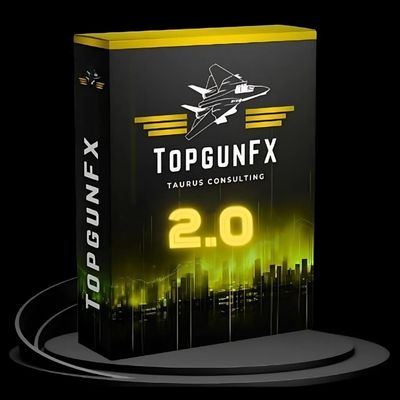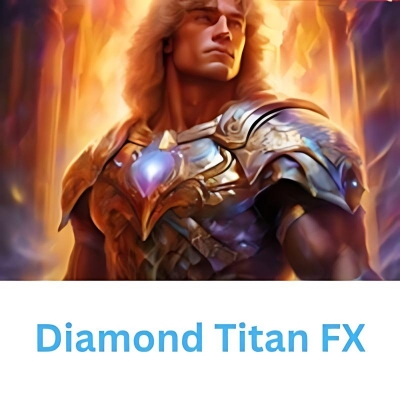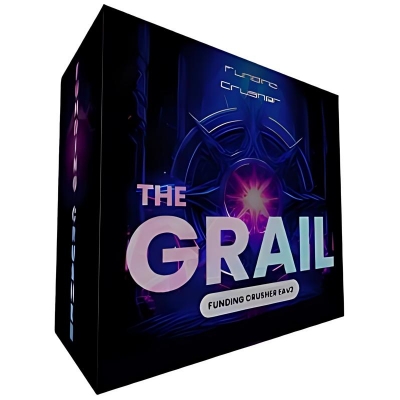What is The Investment Innovator EA?
The Investment Innovator EA is a cutting-edge trading tool designed for real accounts, delivering outstanding results by leveraging sophisticated algorithms. It identifies market patterns and trends to provide personalized recommendations that align with your unique investment preferences. Offering both fully automated and semi-automatic trading modes, this EA adapts to your trading style and operates on the XAUUSD (Gold) pair using the M30 timeframe. As more traders adopt the strategy, the algorithm smartly tracks the rising demand, while its advanced neuro-prediction technology adjusts the system’s pricing for maximum efficiency and profitability.
- Vendor website: https://www.mql5.com/en/market/product/95677

Original price: $10000
Forex EAs Mall price: $21 (you save 99%)
Highlighted Features:
- Smart Data Analysis: The Investment Innovator EA sifts through vast amounts of real-time market data, detecting patterns and trends to deliver personalized investment insights tailored to your trading style.
- Intuitive Interface: With a sleek, user-friendly interface, this EA makes it easy to track your investments, access key market information, and make informed decisions with efficiency and confidence.
- Cutting-Edge Technology: Harnessing the power of neural network predictions, real-time data analysis, and computer vision, the Investment Innovator EA is a flexible, advanced trading tool designed to simplify decision-making and enhance your trading strategy effortlessly.
How The Investment Innovator EA Works:
- Used on platform : Meta Trader 4
- Currency pairs: XAUUSD (GOLD)
- Time frame: M30
- Leverage 1:20 or higher
- Type of account: Classic, ECN, PRO
- Settings default
- Minimal / Recommended deposit: 100$
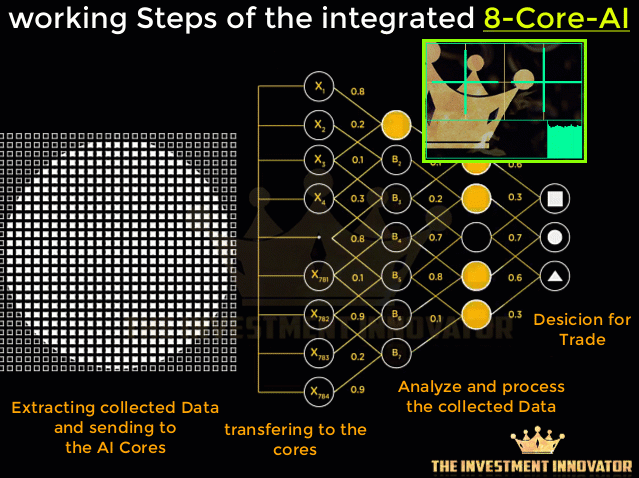
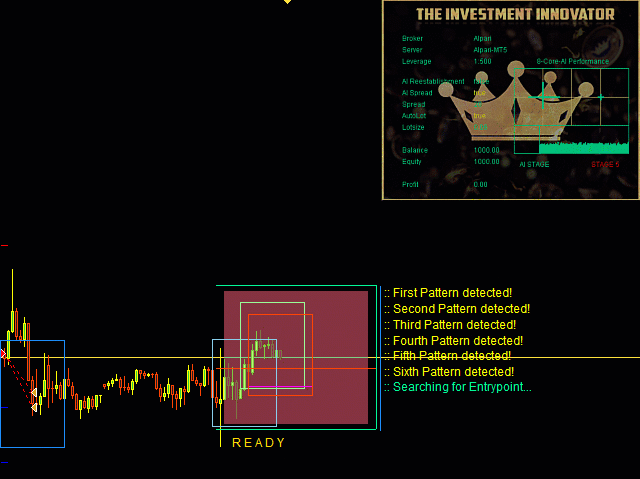
Important Additional Info:
There will always be phases where the The Investment Innovator EA must collect and evaluate the information and data again. This usually does not happen so often, there it reinitializes itself and the collected data again and makes everything available again. This usually takes a few days, but can also go beyond a week. It is a very important process, so that errors are as good as excluded.If this process is completed, the EA collects daily new data to finally evaluate whether it comes to a trade or not. Therefore, it may happen that there is no trade for a week. But is as said not so often.
The Investment Innovator EA Reviews
The Investment Innovator EA is making waves in the trading community for its advanced technology and flexible trading options. Designed for traders who seek both precision and adaptability, this EA offers powerful tools to optimize performance in real trading environments. Here’s what users and reviewers are saying:
Key Features Highlighted in Reviews:
- Smart Data Analysis and Personalized Recommendations: Users praise the Investment Innovator EA for its ability to analyze vast amounts of real-time market data. Many traders find the personalized recommendations incredibly useful, as the system identifies patterns and trends to deliver insights that align with individual trading preferences.
- Flexible Trading Modes: One of the standout features is the flexibility to switch between fully automated and semi-automatic trading. Reviewers appreciate that the EA accommodates both hands-off trading for those who prefer automation and the option for manual input for traders who like to maintain more control over their strategies.
- Performance on XAUUSD (Gold): Several users have highlighted its effectiveness when trading XAUUSD (Gold) on the M30 timeframe. The system’s ability to consistently deliver results on this pair has garnered positive feedback from both experienced and novice traders alike.
- Neural Network and Advanced Algorithms: The EA’s use of advanced neuro-prediction technology and real-time data analysis is seen as a game-changer. Traders appreciate how it adapts to evolving market conditions, allowing them to stay ahead of trends and make informed decisions without constant manual intervention.
- User-Friendly Interface: Reviewers frequently mention the intuitive interface, which simplifies the process of tracking investments, accessing important information, and making decisions. This is especially beneficial for traders who want to monitor their performance without getting overwhelmed by complex tools.
- Demand-Sensitive Pricing: A unique feature, according to user feedback, is how the algorithm can adjust system pricing as more traders adopt the strategy. This demand-sensitive pricing model is appreciated for its transparency and the system’s ability to adjust in real-time to market shifts.
Performance and Results:
Many traders report consistent and reliable returns using the Investment Innovator EA. The system’s real-time market analysis, coupled with neural network-driven predictions, helps users navigate both stable and volatile market conditions.
Final Verdict from Reviews:
The Investment Innovator EA is widely regarded as a powerful and innovative tool for traders looking to enhance their performance with minimal effort. Its ability to provide personalized recommendations, combined with flexibility in trading styles, has made it a top choice for both beginner and seasoned traders. Most users highlight its reliability, ease of use, and advanced technological edge as major reasons for its positive reviews.
Reviews from investors using The Investment Innovator EA have shown truly impressive results and stable profits. Let’s watch the video to see EA’s activities.
The Investment Innovator EA Results
EA Investment Innovator EA uses complex algorithms, identifies patterns and trends, providing you with personalized recommendations tailored to your investment preferences EA Investment Innovator has brought flexibility when trading leaving behind some truly astonishing results.
See also the results below:
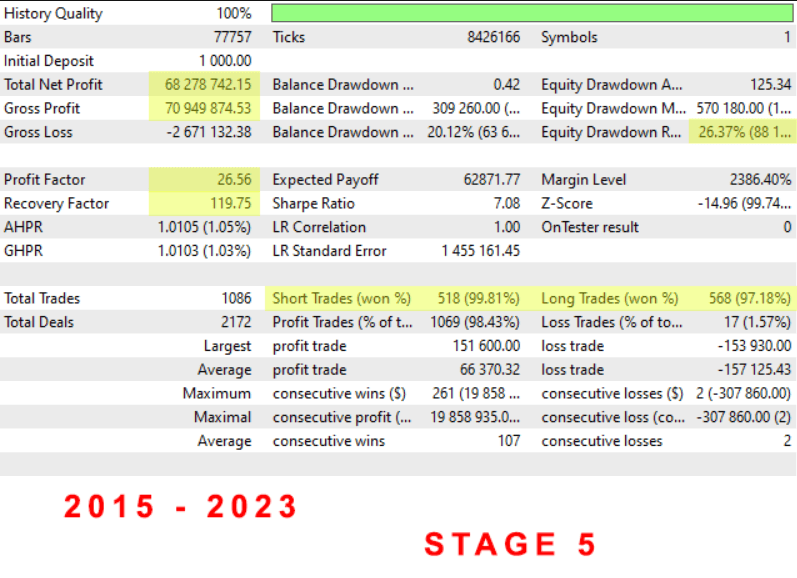
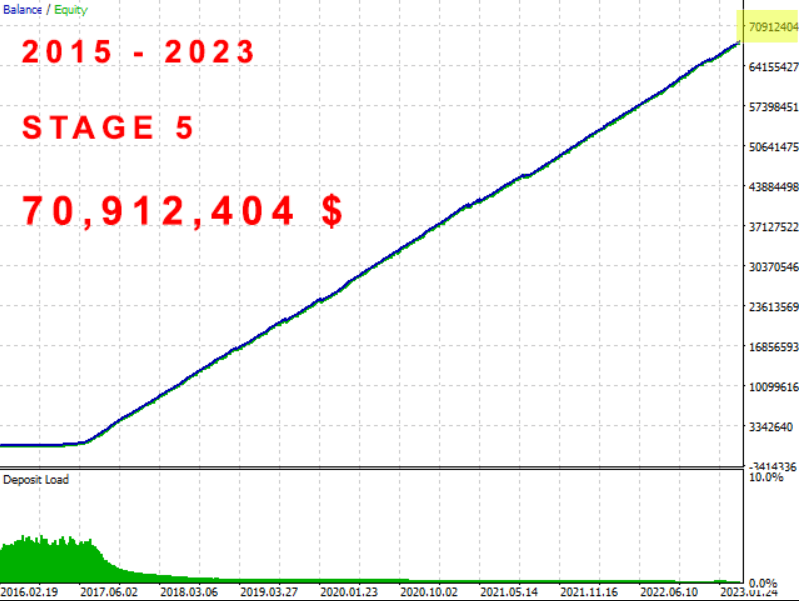
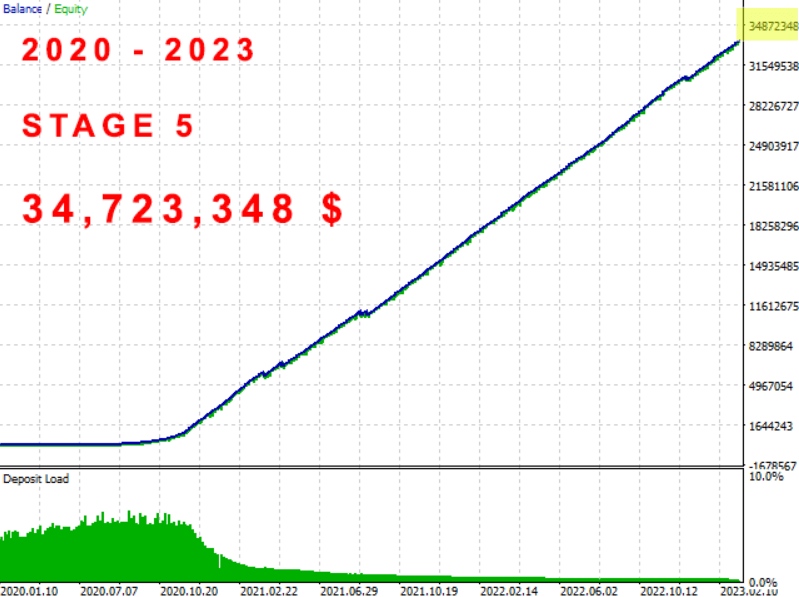
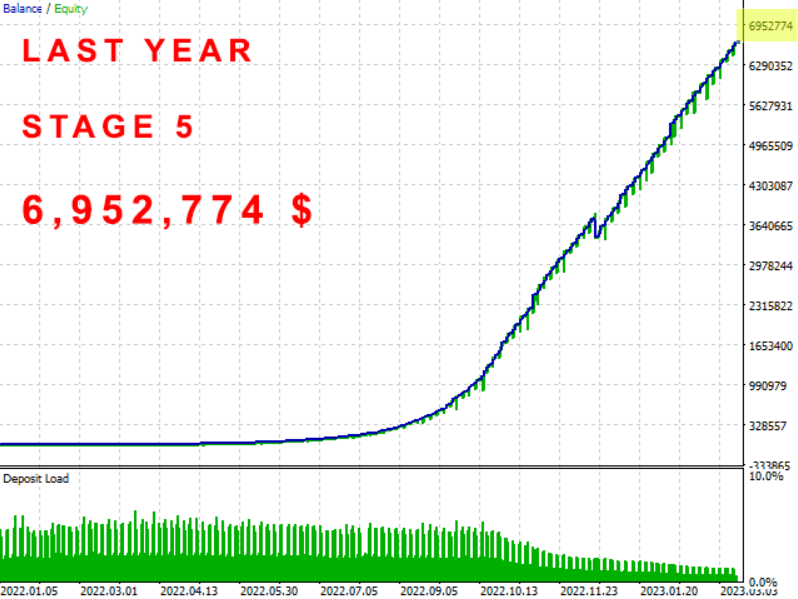
Here are some signals from the latest The Investment Innovator EA:
Active signal 1: https://www.mql5.com/en/signals/2021857
Active signal 2: https://www.mql5.com/en/signals/1973157fore
How to install and run the The Investment Innovator EA Trading Bot in Metatrader 4?
Step 1: Download the Investment Innovator EA
- Obtain the EA file, typically provided in a .ex4 or .mq4 format, from the source or website you purchased it from.
Step 2: Open MetaTrader 4
- Launch the MetaTrader 4 platform on your computer.
Step 3: Access the Data Folder
- In MetaTrader 4, navigate to File on the top menu and select Open Data Folder. This will open the directory where all the platform’s files are stored.
Step 4: Locate the “Experts” Folder
- Inside the Data Folder, go to the following path:
MQL4 > Experts. - This is where you’ll need to place the Investment Innovator EA file.
Step 5: Copy the EA File
- Take the downloaded Investment Innovator EA file and copy it into the Experts folder you opened in the previous step.
Step 6: Restart or Refresh MetaTrader 4
- Close and reopen the MetaTrader 4 platform, or simply refresh it by right-clicking in the Navigator window and selecting Refresh. This will ensure the EA appears in the list of available Expert Advisors.
Step 7: Attach the EA to a Chart
- In the Navigator window on the left side of your MetaTrader 4 platform, find Expert Advisors and expand the section. You should now see the Investment Innovator EA
- Drag and drop the EA onto the chart of the currency pair you want to trade, such as XAUUSD (Gold) on the M30 timeframe.
Step 8: Configure the EA Settings
- After attaching the EA, a settings window will pop up. Here you can configure various parameters, such as:
- Risk level (lot sizes)
- Trading modes (fully automatic or semi-automatic)
- Timeframes and stop-loss/take-profit levels
Step 9: Enable AutoTrading
- Before the EA can start trading, ensure that AutoTrading is turned on.
- You’ll find the AutoTrading button at the top of the MetaTrader 4 platform. Click it so that the green icon appears, indicating that automated trading is active.
Step 10: Monitor the EA’s Performance
- The EA will now start analyzing market data and executing trades according to its algorithms. You can monitor its performance by checking the Terminal window at the bottom of MetaTrader 4, particularly under the Trade and Account History
Step 11: (Optional) Use a VPS for Continuous Trading
- For optimal performance, it’s recommended to run the EA on a Virtual Private Server (VPS) to ensure uninterrupted operation, especially if you’re running the bot 24/7.
Troubleshooting:
- EA Not Trading? Make sure AutoTrading is enabled, the EA is properly attached to the correct chart, and the trading conditions are met.
- Errors or Issues? Check the Experts and Journal tabs in the Terminal window for any errors or log messages that can help identify potential problems.
By following these steps, you can easily install and run The Investment Innovator EA on MetaTrader 4, allowing it to work its magic by analyzing real-time market data and executing trades based on your preferences.
If you encounter any problems or need detailed instructions, please refer to the documentation provided with the The Investment Innovator EA or contact us directly for the fastest support.
The Investment Innovator EA Download
Link download The Investment Innovator EA MT4 NoDLL will be sent to your email after purchase.
+ Expert :
- The Investment Innovator.ex4
- Unlimited / NoDLL / Build 1422+
- Free 1 Year Updates
Payment
PayPal, Card: Our website checkout system automated.
Memo: Your email + EA name
EA will be send to your email ASAP.
More payment methods please contact us.
You can learn more about other EAs at: Forex Eas Mall
Please read and agree to our terms and conditions and policies before ordering.
Check EA on Demo Account:
- The product does not guarantee profits and demands resilience, patience, and a positive attitude in forex trading.
- Before use, please test the EA on a demo account first.
- Profits are not guaranteed, and for success, risk management, emotional control, and a steadfast attitude are crucial.
Please test in a demo account first for at least a week. Also, familiarize yourself with and understand how this EA works, then only use it in a real account.
Shipping and Delievery:
The product download link will be sent to your email ASAP. No physical products will be sent to your home.
- 95% EAs is instant delivery:
- The download link will be sent to your email within 5 minutes after the order is confirmed.
- 5% Need to wait a bit to receive:
- Some EAs will need to wait a few hours to up to 12 hours to receive the download link.
Thank you for visiting and shopping!
✈️ We will provide the fastest support through our Telegram Channel: Forex EAs Mall