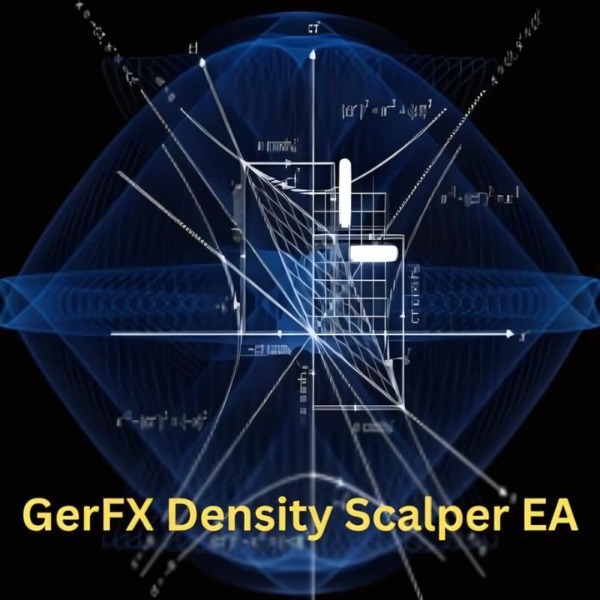What is Royal EA Incubator?
The Royal EA Incubator is a cutting-edge Expert Advisor (EA) crafted for seamless trading on any currency pair and timeframe within MetaTrader 4. Powered by advanced algorithms, it analyzes market trends with precision, leveraging a blend of technical indicators and robust data analytics to execute highly accurate trades. Boasting an impressive accuracy rate of over 90%, this EA unlocks consistent profit potential across personal accounts, prop firm accounts, and funded accounts alike. One standout feature is its strategic handling of drawdowns open trades may remain active for several days, demonstrating the EA’s commitment to calculated decision-making. Trust the process, as the Royal EA Incubator is designed to close trades in profit when the market aligns with its sophisticated strategies.
- Vendor website: https://www.smarteaincubator.com/product/royal-ea-incubator/
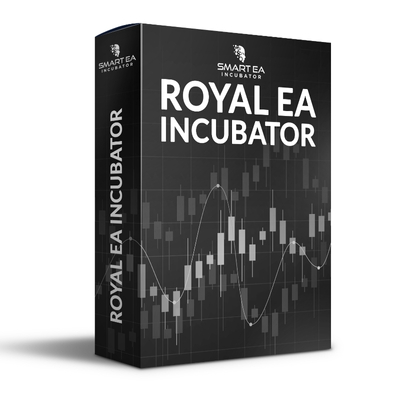
Original price: $1297
Forex EAs Mall price: 35$ (You Save 98%)
Highlighted Features:
Royal EA Incubator is a state-of-the-art Expert Advisor tailored for trading any currency pair on any timeframe within MetaTrader 4, delivering an impressive accuracy rate of over 90% in identifying profitable opportunities. Designed for traders who value precision and reliability, it requires a minimum deposit of $1000 and employs flexible risk management strategies, maintaining an average drawdown of under 5% when set to low-risk configurations. To ensure optimal performance, users are encouraged to run the EA on a VPS and avoid interfering with its operations no manual trade closures, Mini or Cent accounts, or other active indicators and robots. Let the Royal EA Incubator take control and unlock consistent trading success with its intelligent, hands-off approach.
- Designed by Top Traders
- Customizable settings for lot size and other settings
- Works on any pair and any timeframe and only for Metatrader 4
- Flexible Risk Management
- Full set up guide
- Unlimited accounts and lifetime
- Average Drawdown Less than 5% on low risk
How Royal EA Incubator Works:
- Used on platform: MetaTrader 4.
- Curency pairs: Any pairs.
- Time frame: Any time.
- Minimum deposit: 1000$.
- Expert Advisor trading automated 100%.
- Flexible Risk Management.
- Average Drawdown Less than 5% on low risk.
- It is designed and programmed to trade only above 90% accuracy.
- Do not run the EA on account below 1000 USD,CAD,GBP,EUR and don’t use Mini or Cent accounts.
- EA support can be with prop firms, personal accounts or even funded prop firm accounts.
- Having open trades for a few days in drawdown is normal please be patient until the EA close them in Profit.
- Do Not close any open trades manually or Do Not trade manually on the same account, it will mess with the EA’s money management system.
- Do not run any other indicators or robots at the same time on the account that Supreme EA Incubator is running.
Signal video youtube link: Click to view
Verified results:




https://www.myfxbook.com/strategies/royal-ea-incubator-1/357038
https://www.myfxbook.com/strategies/royal-ea-incubator-2/357039
https://www.myfxbook.com/strategies/royal-ea-incubator-gu/361894
https://www.myfxbook.com/strategies/royal-ea-incubator-eu/361895
https://www.myfxbook.com/strategies/royal-ea-incubator-2024/361896
Royal EA Incubator Reviews
Expert Advisor profit +47.44%, Daily: 0.21%, Monthly: 6.46%, Drawdown: 2.27%
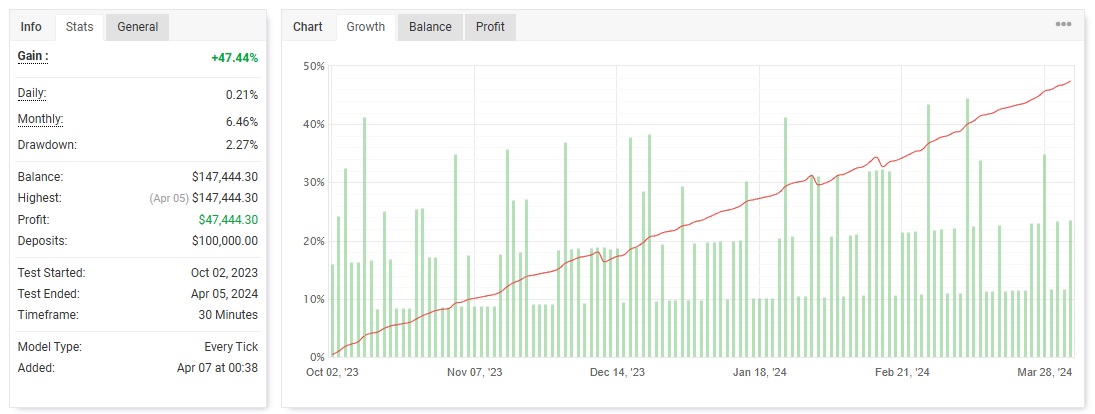
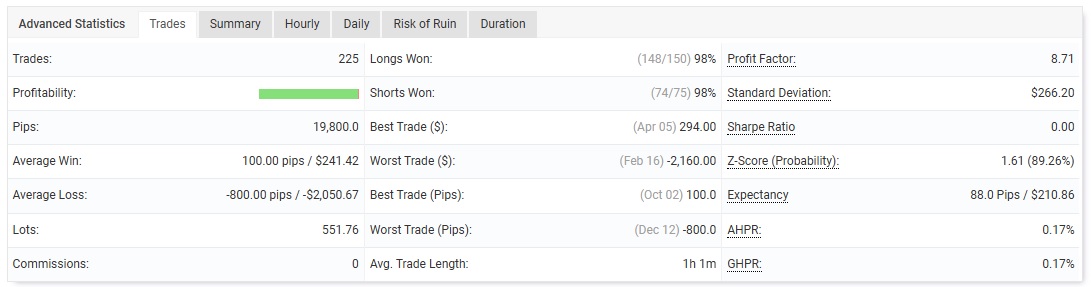
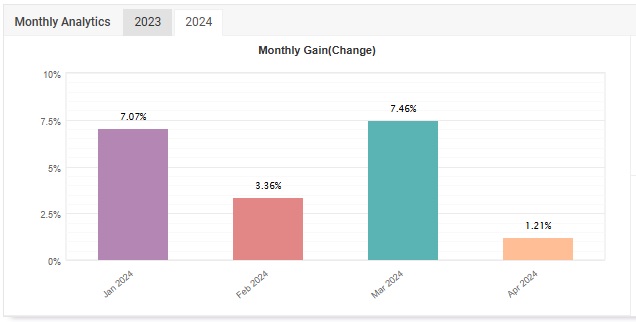
Signal myfxbook link: Click to view
Expert Advisor profit +55.37%, Daily: 0.24%, Monthly: 7.45%, Drawdown: 2.56%
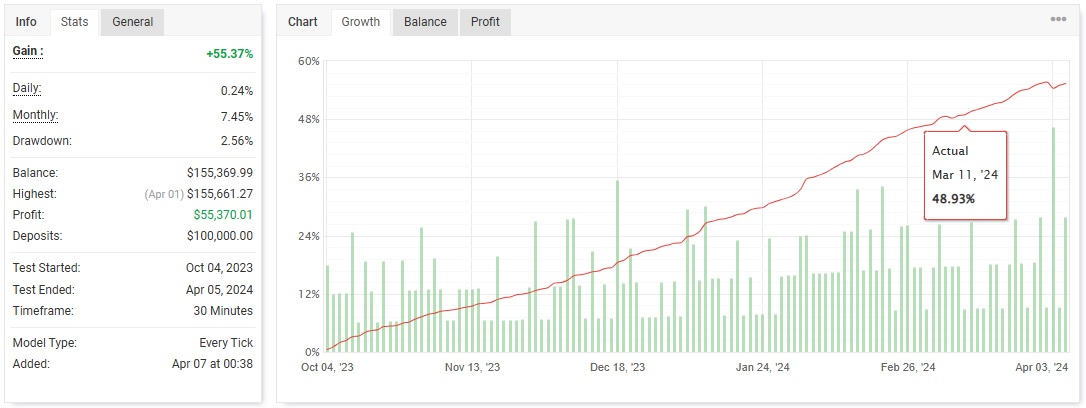
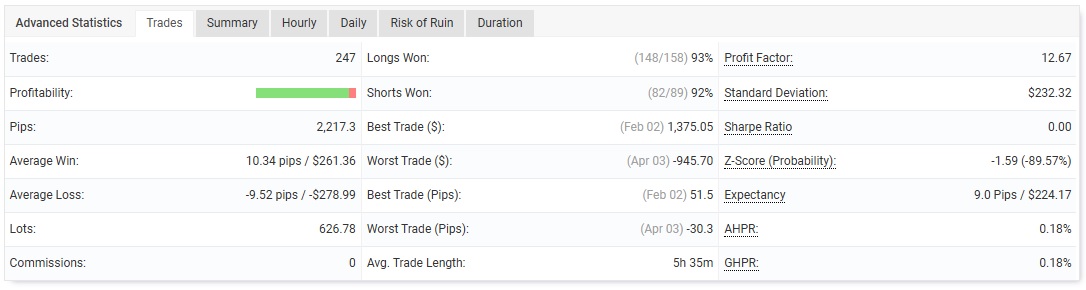
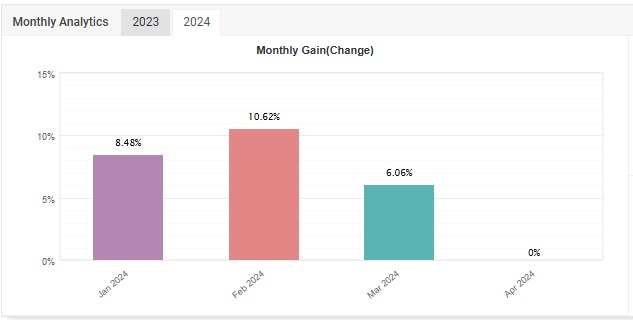
Signal myfxbook other link: Click to view
Signal telegram channel link: Click to view
Royal EA Incubator Prop Firms
Expert Advisor use prop firm with account size 100,000$

Signal prop firm FTMO link: Click to view
Recommended Settings for Royal EA Incubator
- Trading Account
- Minimum Deposit: $1000.
- Account Type: Standard or ECN account; avoid Mini or Cent accounts.
- Leverage: 1:100 or higher is recommended.
- Platform
- MetaTrader 4 (MT4).
- Use a reliable VPS to maintain uninterrupted trading.
- Risk Management
- Set the EA to low-risk mode for consistent performance, with an average drawdown below 5%.
- Avoid manual trade interventions let the EA manage trades independently.
- Compatibility
- Currency Pairs: Works on all currency pairs.
- Timeframe: Fully compatible with all timeframes.
- Additional Notes
- Do not use other indicators, EAs, or trading bots simultaneously on the same account.
- Ensure a stable internet connection to avoid trade execution delays.
- Regularly monitor performance to ensure the settings align with market conditions.
By adhering to these settings, you can maximize the Royal EA Incubator’s capabilities and enjoy a seamless, profitable trading experience.
How to install and run the Royal EA Incubator Trading Bot in Metatrader 4?
1. Download the EA
- Obtain the Royal EA Incubator file in .ex4 or .mq4 format from a trusted source.
2. Copy the EA File
- Open your MetaTrader 4 platform.
- From the menu, go to File > Open Data Folder.
- Navigate to MQL4 > Experts.
- Copy the EA file into the Experts folder.
3. Restart MetaTrader 4
- Close and reopen the MetaTrader 4 platform to refresh the changes.
4. Attach the EA to a Chart
- Select the currency pair and timeframe you want to trade (the EA works on all pairs and timeframes).
- Right-click on the chosen chart and select Template > Load Template, or manually set up the chart.
- Drag the Royal EA Incubator from the Navigator panel under Expert Advisors onto the chart.
5. Configure Settings
- Once attached, the EA’s settings window will open.
- Configure the parameters as per the recommended settings (e.g., lot size, risk level, etc.).
- Ensure that AutoTrading is enabled by clicking the AutoTrading button in the toolbar.
6. Enable Live Trading
- In the EA settings window:
- Go to the Common tab.
- Check Allow live trading.
- Ensure Allow DLL imports is also checked.
7. Monitor Performance
- Allow the EA to manage trades autonomously. Avoid manually interfering with trades to maintain its effectiveness.
- Use a VPS for uninterrupted operation, especially if your internet connection is unstable.
By following these steps, the Royal EA Incubator will be set up and ready to optimize your trading performance in MetaTrader 4.
If you encounter any problems or need detailed instructions, please refer to the documentation provided with the Royal EA Incubator or contact us directly for the fastest support.
Signal video link: Click to view
Signal video other link: Click to view
Royal EA Incubator Downloads
Link download Royal EA Incubator MT4 v1.05 With Setfiles will be sent to your email after purchase.
+ Expert :
- Royal EA Incubator v1.05.ex4
- Unlimited / NoDLL / Presets / Build New
- Support Prop Firm / FTMO
- Free 1 Year Updates
Payment
PayPal, Card: Our website checkout system automated.
Memo: Your email + EA name
EA will be send to your email ASAP.
More payment methods please contact us.
You can learn more about other EAs at: Forex Eas Mall
Please read and agree to our terms and conditions and policies before ordering.
Check EA on Demo Account:
- The product does not guarantee profits and demands resilience, patience, and a positive attitude in forex trading.
- Before use, please test the EA on a demo account first.
- Profits are not guaranteed, and for success, risk management, emotional control, and a steadfast attitude are crucial.
Please test in a demo account first for at least a week. Also, familiarize yourself with and understand how this EA works, then only use it in a real account.
Shipping and Delievery:
The product download link will be sent to your email ASAP. No physical products will be sent to your home.
- 95% EAs is instant delivery:
- The download link will be sent to your email within 5 minutes after the order is confirmed.
- 5% Need to wait a bit to receive:
- Some EAs will need to wait a few hours to up to 12 hours to receive the download link.
Thank you for visiting and shopping!
✈️ We will provide the fastest support through our Telegram Channel: Forex EAs Mall