What is Regal Spear MT4?
The Regal Spear MT4 is a fully autonomous trading bot crafted for MetaTrader 4, designed with precision and simplicity in mind. Unlike many other EAs, it steers clear of risky martingale, grid, or arbitrage strategies, focusing instead on smart trading exclusively within the EUR/USD pair on the M5 timeframe. Optimized for brokers with tight spreads and lightning-fast execution, this EA is the perfect ally for traders who prioritize efficiency and reliability in their trading journey.
- Vendor website: https://www.mql5.com/en/market/product/95272

Original price: $349
Forex EAs Mall price: $21 (you save 95%)
Highlighted Features:
- The Regal Spear MT4 is a fully automated Expert Advisor designed for EUR/USD trading on the M5 time frame, offering a strategic and risk-conscious approach.
- By avoiding martingale, grid strategies, and arbitrage, this EA focuses on steady and reliable performance. Compatible with brokers that offer tight spreads and fast execution, it requires only a $100 minimum deposit and is best paired with a VPS for smooth, uninterrupted trading.
- With its emphasis on efficiency and risk management, Regal Spear MT4 is an excellent choice for traders looking for a consistent, no-nonsense solution to mastering the EUR/USD market.
How Regal Spear MT4 Works:
- Used on platform: MetaTrader 4
- Currency pairs: EURUSD.
- Time frame: M5.
- Minimum deposit: 100$.
- Not martingale, not grid, not arbitrage.
- Any broker with small spreads and fast order execution is suitable for trading.
Regal Spear MT4 Review
The Regal Spear MT4 is an Expert Advisor designed for traders seeking a reliable and methodical approach to EUR/USD trading on MetaTrader 4. Its standout feature is the avoidance of risky strategies like martingale, grid, or arbitrage, which can often lead to excessive drawdowns. Instead, Regal Spear focuses on precision trading within the M5 timeframe, making it ideal for those who prefer controlled risk and consistent results.
Key Features:
- Exclusive EUR/USD Trading: Specializes in the EUR/USD pair, ensuring optimized performance in this market.
- M5 Time Frame: Operates on the M5 chart, providing faster trade signals and quicker responses to market movements.
- No Risky Strategies: By avoiding martingale, grid, and arbitrage, it prioritizes risk management and sustainability.
- Low Deposit Requirement: With a minimum deposit of just $100, it’s accessible for beginners while still offering robust functionality for seasoned traders.
- Broker Compatibility: Works with brokers offering low spreads and fast order execution, ensuring optimal performance.
- VPS Recommended: Using a VPS is encouraged for smooth, uninterrupted trading, enhancing the EA’s efficiency.
Performance and Suitability:
Regal Spear MT4 is designed for traders who want consistent results without high risk. Its risk-averse nature, combined with a focus on efficient trading, makes it a great fit for those looking to grow their accounts steadily while minimizing exposure to market volatility. With its small deposit requirement, it appeals to a wide range of traders, from beginners to professionals.
If you’re after a hands-off, steady approach to EUR/USD trading, this EA offers a smart, reliable option that trades with precision and control.
Expert Advisor on ICMarketsSC-Live account in 79 weeks profit 64%
Maximum drawdown: 12.7%
Max deposit load: 19.6%
Trading activity: 2.2%
Loss Trades: 11.8%
Profit Trades: 88.2%
Algo trading: 100%
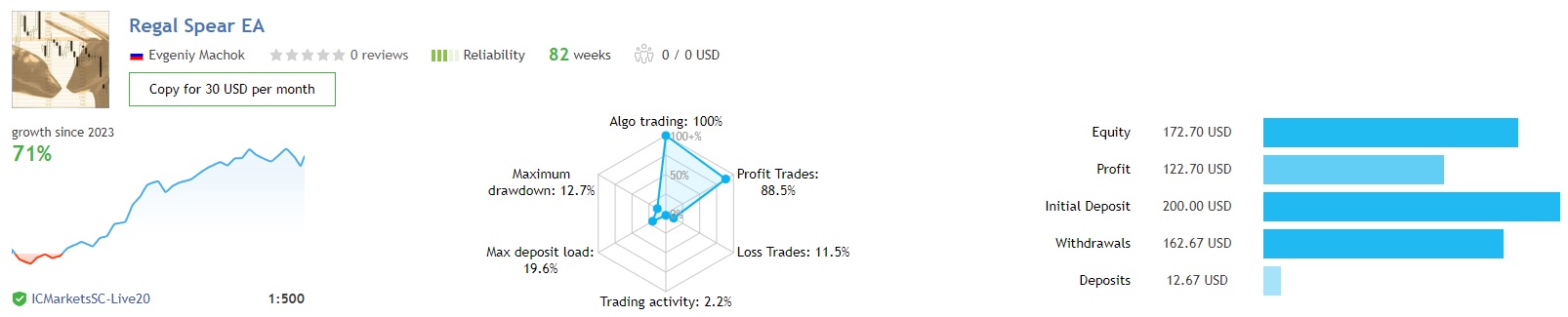
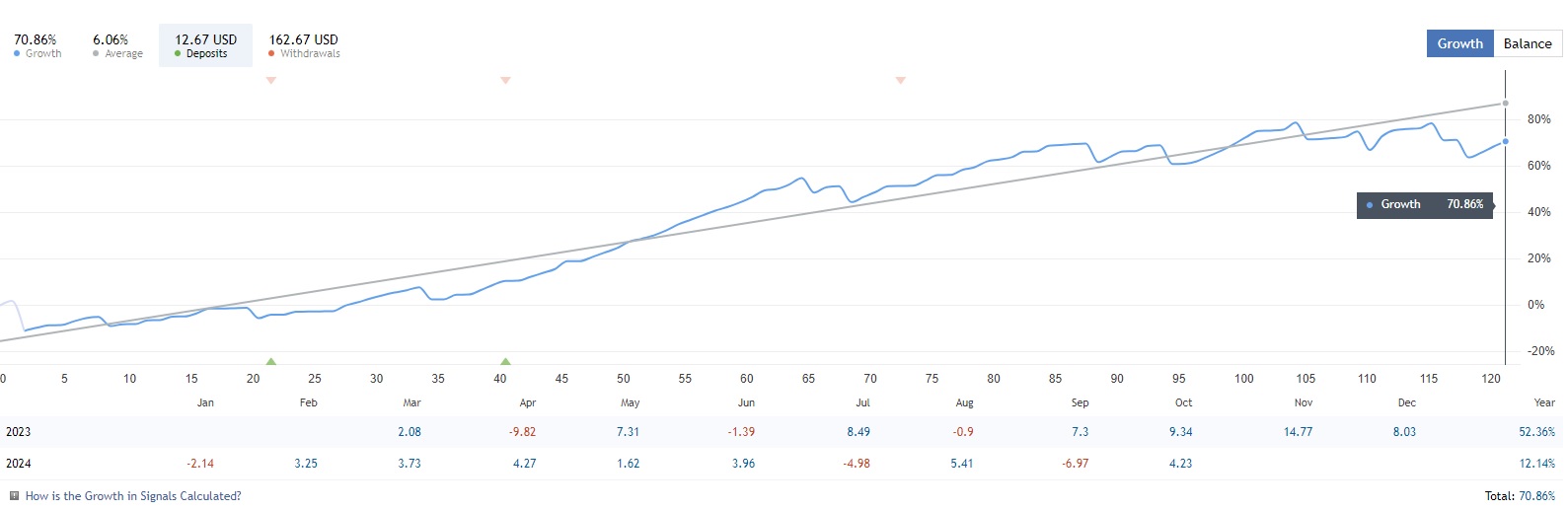
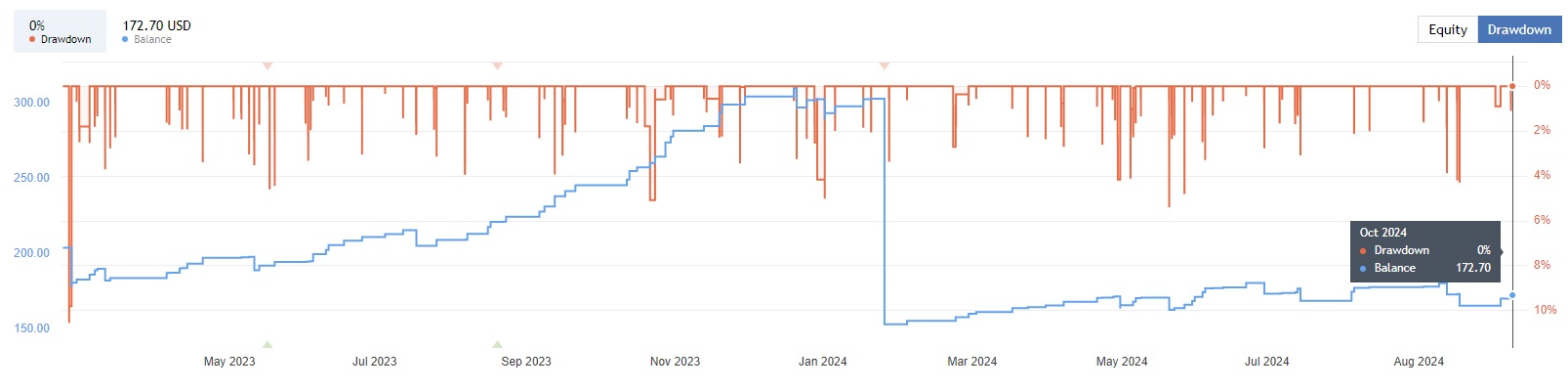
Signal EA on ICMarketsSC-Live account link: Click to view
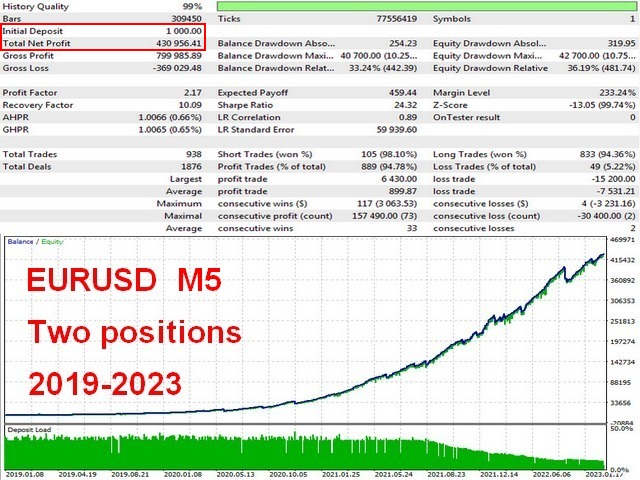
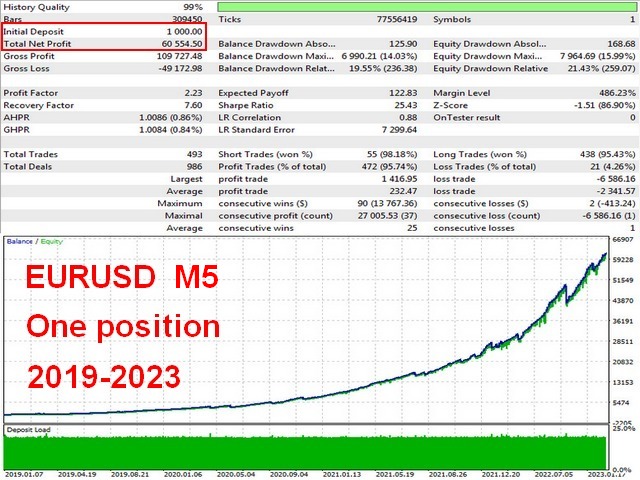
How to install and run the Regal Spear MT4 Trading Bot in Metatrader 4?
1. Download the Regal Spear MT4 EA File
- After purchasing or downloading the EA, you’ll receive a .ex4 file, which is the compiled EA format for MetaTrader 4.
2. Open MetaTrader 4
- Launch your MetaTrader 4 platform. If you don’t have it installed yet, you can download it from your broker’s website or from the MetaTrader website.
3. Install the EA into MetaTrader 4
- Go to the File menu at the top left corner of the platform.
- Select Open Data Folder from the dropdown menu.
- In the data folder, navigate to the following path: MQL4 > Experts.
- Copy and paste the Regal Spear MT4 EA (.ex4 file) into this folder.
4. Restart MetaTrader 4
- Close and reopen MetaTrader 4 to ensure that the EA is properly loaded into the platform.
5. Attach the EA to a Chart
- Open a chart for the EUR/USD pair, as the EA is designed specifically for this currency pair.
- Ensure the chart is set to the M5 timeframe, as this is required for the EA to operate effectively.
- In the Navigator window (usually on the left side of the platform), find the Expert Advisors section and locate the Regal Spear MT4 EA.
- Drag and drop the EA onto the EUR/USD chart.
6. Configure the EA Settings
- Once the EA is on the chart, a settings window will pop up. Here you can adjust various parameters, such as lot size, stop loss, take profit, and other customizable settings.
- Click OK after configuring the settings according to your preferences.
7. Enable Automated Trading
- Make sure that Automated Trading is enabled by clicking the “Auto Trading” button at the top of the MetaTrader 4 platform. The button should turn green, indicating that automated trading is active.
- You can also verify this by checking the top right corner of the chart, where a smiley face should appear next to the EA’s name if it’s working properly.
8. Run the EA
- The EA will now automatically execute trades on the EUR/USD pair based on its built-in algorithms, without any further input required.
9. Use a VPS for Optimal Performance (Optional)
- To ensure the EA runs without interruption, especially if your internet connection or computer stability is a concern, it’s recommended to use a Virtual Private Server (VPS). This allows the EA to run 24/7, even when your computer is turned off.
Tips for Using Regal Spear MT4:
- Minimum Deposit: Ensure you have at least the recommended $100 deposit in your account.
- Broker: Use a broker with low spreads and fast order execution for best results.
- Monitor Performance: Regularly check your trading results to ensure everything is running smoothly.
By following these steps, you’ll have the Regal Spear MT4 EA installed and running, ready to start trading automatically for you on the EUR/USD pair.
If you encounter any problems or need detailed instructions, please refer to the documentation provided with the Regal Spear MT4 EA or contact us directly for the fastest support.
Regal Spear MT4 Download
Link download Regal Spear MT4 NoDLL will be sent to your email after purchase.
+ Expert :
- Regal Spear MT4.ex4
- Unlimited / NoDLL / Build 1422+
- Free 1 Year Updates
Payment
PayPal, Card: Our website checkout system automated.
Memo: Your email + EA name
EA will be send to your email ASAP.
More payment methods please contact us.
You can learn more about other EAs at: Forex Eas Mall
Please read and agree to our terms and conditions and policies before ordering.
Check EA on Demo Account:
- The product does not guarantee profits and demands resilience, patience, and a positive attitude in forex trading.
- Before use, please test the EA on a demo account first.
- Profits are not guaranteed, and for success, risk management, emotional control, and a steadfast attitude are crucial.
Please test in a demo account first for at least a week. Also, familiarize yourself with and understand how this EA works, then only use it in a real account.
Shipping and Delievery:
The product download link will be sent to your email ASAP. No physical products will be sent to your home.
- 95% EAs is instant delivery:
- The download link will be sent to your email within 5 minutes after the order is confirmed.
- 5% Need to wait a bit to receive:
- Some EAs will need to wait a few hours to up to 12 hours to receive the download link.
Thank you for visiting and shopping!
✈️ We will provide the fastest support through our Telegram Channel: Forex EAs Mall



