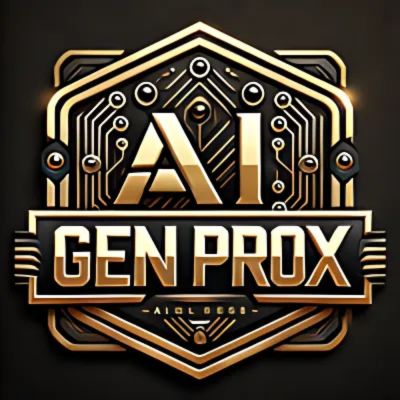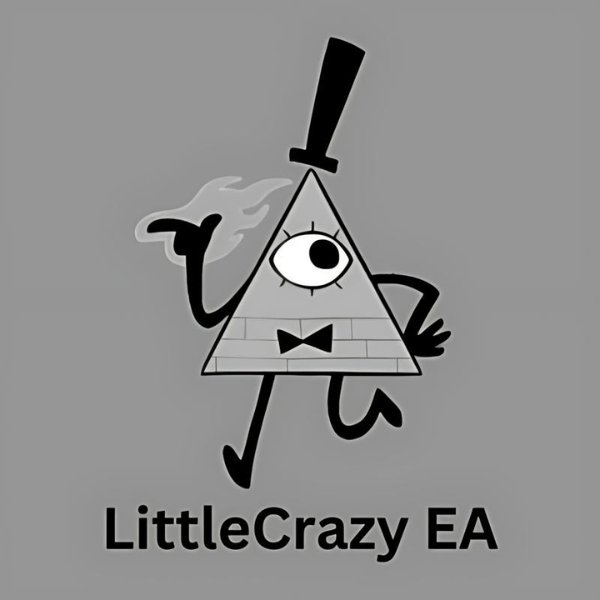Table of Contents
ToggleWhat is Quantum Ticks EA?
Quantum Ticks EA is an innovative trading solution built for the MetaTrader 4 (MT4) platform, combining powerful customization features with an intuitive interface. Utilizing cutting-edge analytics and its signature Smart Trends system, this EA allows traders to optimize their strategies for consistent, long-term gains. Its seamless design ensures that both novice and seasoned traders can harness its potential to maximize market opportunities.

Original Price: $279
Forex EAs Mall price: $23 (you save 95%)
Highlighted Features:
- A standout feature of this EA is its intelligent risk management, where every buy and sell order comes with built-in Stop Loss (SL) and Take Profit (TP) levels, ensuring your account stays protected.
- Running on a fully automated system, it executes rapid, high-frequency trades, driving steady profit growth over time.
- Powered by an advanced algorithm, the EA continuously assesses market conditions to make smart, data-driven trading decisions, boosting overall performance. To top it off, its robust risk management tools are designed to safeguard your capital and effectively limit potential losses, making it a reliable choice for traders.
QUANTUM TICKS EA Features
- Trading Platform: MetaTrader 4 (MT4)
- Account Type: Any
- Working Currency Pairs: EURUSD, GBPUSD, USDCHF
- Working Timeframes: M15 / H1
- Minimum Deposit: $250
QUANTUM TICKS EA Review
The Quantum Ticks EA is a sophisticated trading tool designed for the MetaTrader 4 (MT4) platform, with a focus on delivering high-frequency, automated trading with advanced analytics and built-in risk management. Below is a detailed review of its features, performance, and overall value for traders.
- Key Features:
- Automated Trading: Quantum Ticks EA operates on a fully automated system, executing trades without the need for constant manual intervention. This makes it suitable for both beginner and seasoned traders looking for a hands-free approach.
- High-Frequency Trading: The EA is designed to perform rapid transactions, enabling it to capitalize on even small price movements. This high-frequency nature makes it ideal for traders who aim to profit from short-term market fluctuations.
- Smart Trends System: A standout feature of this EA is its Smart Trends system, which uses sophisticated algorithms to analyze market conditions, identify trends, and make informed trading decisions. This enhances both entry and exit points, ensuring that trades align with market trends.
- Robust Risk Management: Quantum Ticks EA integrates Stop Loss (SL) and Take Profit (TP) levels automatically into each trade. This feature helps protect your capital by minimizing potential losses and securing profits. It’s a vital aspect for traders who prioritize capital preservation.
- Customizable Settings: Users can adjust various parameters, including lot sizes, risk levels, and other trading preferences, making it adaptable to different trading styles and risk tolerances.
- Performance:
Quantum Ticks EA is praised for its ability to deliver steady, long-term profits. Its high-frequency trading system promotes consistent growth, though this depends heavily on the market conditions and the user’s risk settings. The Smart Trends system adds an extra layer of sophistication, enabling the EA to make calculated decisions rather than just relying on market noise.
Backtesting results (if available) indicate that the EA performs well across multiple market scenarios, especially in trending environments. However, like all EAs, its success may vary depending on market volatility and unforeseen economic events.
- Pros:
- Fully Automated: Requires minimal effort from the user once set up.
- High-frequency trades: Can generate profits even in small market movements.
- Built-in risk management: Automatically integrated Stop Loss and Take Profit to protect your account.
- Customizable: Offers a range of adjustable settings for user control over the strategy.
- Cons:
- Market Dependence: Like many EAs, its performance can decline in erratic or sideways market conditions where trends are not clear.
- Leverage Sensitivity: High-frequency trading strategies like this one may require appropriate leverage and risk settings to achieve optimal performance.
- Requires VPS: To ensure constant operation and avoid downtimes, using a VPS is highly recommended, adding an additional cost to running the EA.
- Suitability:
- For Beginners: The automation and easy setup make it accessible for beginner traders. However, understanding risk settings is crucial.
- For Experienced Traders: The customizable settings and sophisticated algorithms appeal to experienced traders looking for fine-tuned control over their trading strategies.
- Final Verdict:
The Quantum Ticks EA is a powerful trading bot that offers a balanced mix of advanced market analysis, high-frequency trading, and robust risk management. It’s well-suited for traders seeking consistent profits through an automated solution, especially in trending markets. However, users should always remain mindful of risk settings and market conditions to avoid unexpected losses.
Overall, Quantum Ticks EA is a valuable tool for both novice and expert traders looking to optimize their trading strategies and gain an edge in the fast-paced world of forex trading.
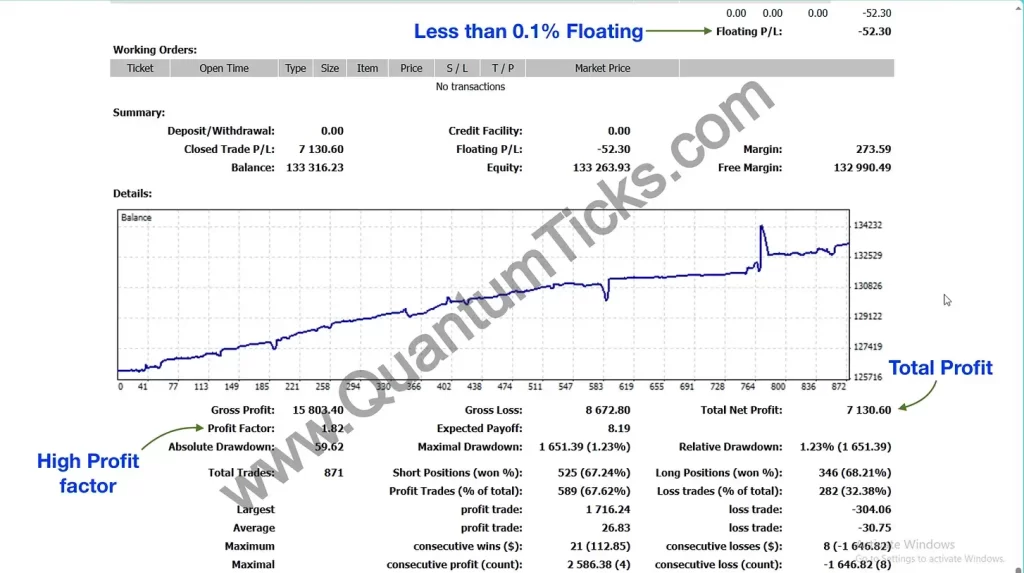
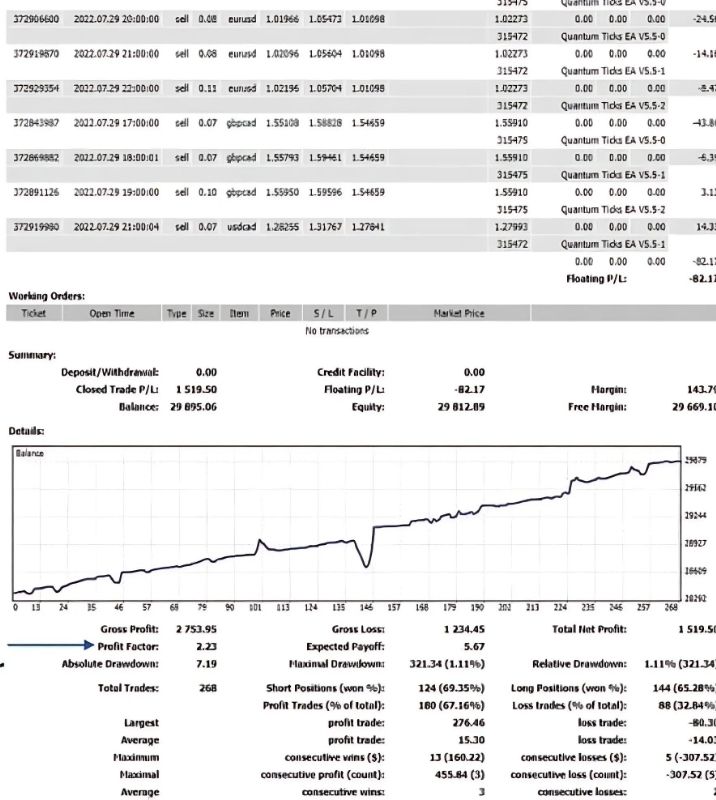
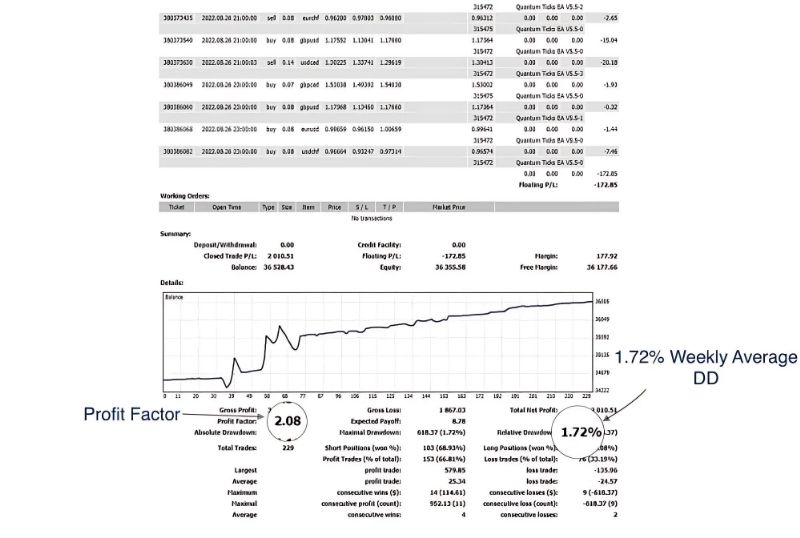
How to install and run the Quantum Ticks EA Trading Bot in Metatrader 4?
Step 1: Download the Quantum Ticks EA
- Ensure that you have downloaded the Quantum Ticks EA (.ex4 or .mq4 file) from a trusted source.
Step 2: Open MetaTrader 4
- Launch the MetaTrader 4 platform on your computer.
Step 3: Locate the Experts Folder
- In MT4, click on File from the top menu.
- Select Open Data Folder.
- Navigate to MQL4 > Experts.
Step 4: Copy the EA File
- Copy the downloaded Quantum Ticks EA file and paste it into the Experts
Step 5: Restart MetaTrader 4
- Close and reopen MetaTrader 4 to ensure the EA is recognized by the platform.
Step 6: Attach the EA to a Chart
- In the Navigator window (left-hand side of MT4), expand the Expert Advisors
- Find Quantum Ticks EA in the list, then drag and drop it onto the chart of the currency pair you wish to trade.
Step 7: Configure EA Settings
- After attaching the EA, a settings window will appear. Here, you can adjust parameters such as lot size, risk levels, Stop Loss (SL), and Take Profit (TP).
- Make sure to review the settings and customize them according to your trading strategy.
Step 8: Enable Auto Trading
- On the top toolbar of MT4, click the AutoTrading button to enable automated trading.
- Ensure that a smiling face appears in the top-right corner of the chart, indicating that the EA is active and running.
Step 9: Monitor Performance
- The EA will now execute trades based on its algorithm. You can monitor open trades, profit, and other data in the Terminal window at the bottom of the platform.
Additional Tips:
- Use a VPS: To ensure the EA runs continuously without interruptions, consider using a Virtual Private Server (VPS).
- Backtest: Test the EA on historical data using the MT4 strategy tester to understand how it performs in different market conditions.
- Risk Management: Adjust risk management settings within the EA for optimal performance and capital protection.
By following these steps, you’ll be able to install and start running the Quantum Ticks EA on MetaTrader 4 efficiently.
If you encounter any problems or need detailed instructions, please refer to the documentation provided with the Quantum Ticks EA or contact us directly for the fastest support.
Open MT4, go to “Tools” > “Options” (or Ctrl+O). Click “Expert Advisors” tab. Ensure “Allow automated trading” and “Allow DLL imports” are enabled.
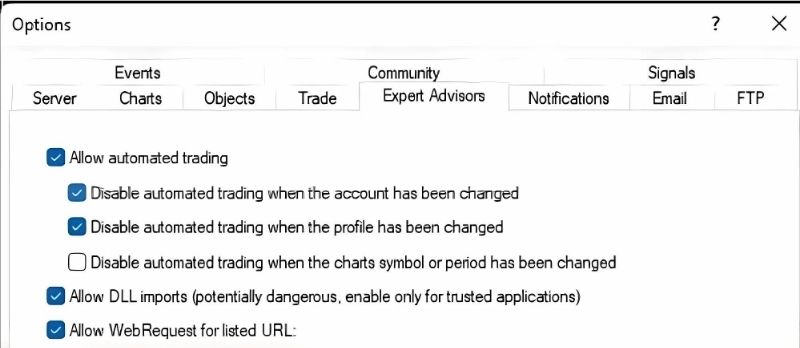
QUANTUM TICKS EA Download
Link download Quantum Ticks EA will be sent to your email after payment.
+ Expert :
- Quantum Ticks EA.ex4
- Unlimited / NoDLL / Setfile
Payment
PayPal, Card: Our website checkout system automated.
Memo: Your email + EA name
EA will be send to your email ASAP.
More payment methods please contact us.
You can learn more about other EAs at: ForexEasMall
Shopping Guide and Important Information:
Please read and agree to our terms and conditions and policies before ordering.
Check EA on Demo Account:
- The product does not guarantee profits and demands resilience, patience, and a positive attitude in forex trading.
- Before use, please test the EA on a demo account first.
- Profits are not guaranteed, and for success, risk management, emotional control, and a steadfast attitude are crucial.
Please test in a demo account first for at least a week. Also, familiarize yourself with and understand how this EA works, then only use it in a real account.
Shipping and Delievery:
The product download link will be sent to your email ASAP. No physical products will be sent to your home.
- 95% EAs is instant delivery:
- The download link will be sent to your email within 5 minutes after the order is confirmed.
- 5% Need to wait a bit to receive:
- Some EAs will need to wait a few hours to up to 12 hours to receive the download link.
Thank you for visiting and shopping!
✈️ We will provide the fastest support through our Telegram Channel: Forex EAs Mall