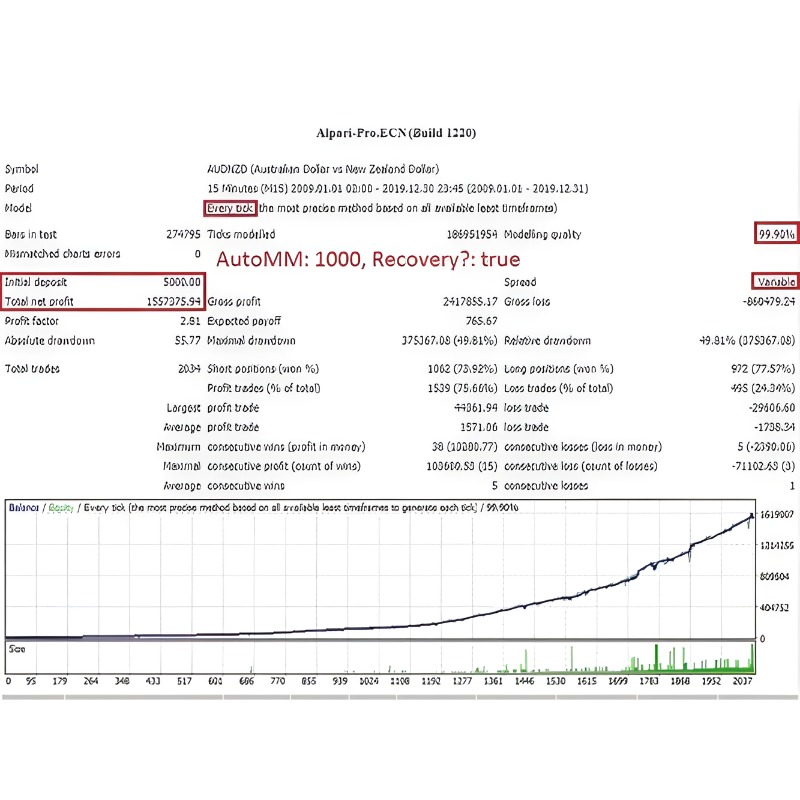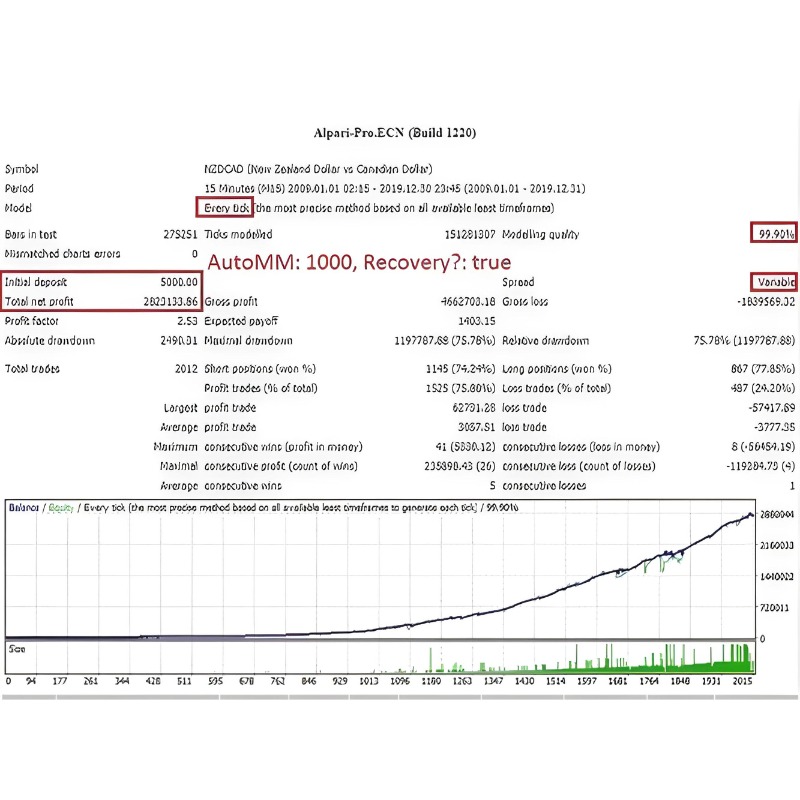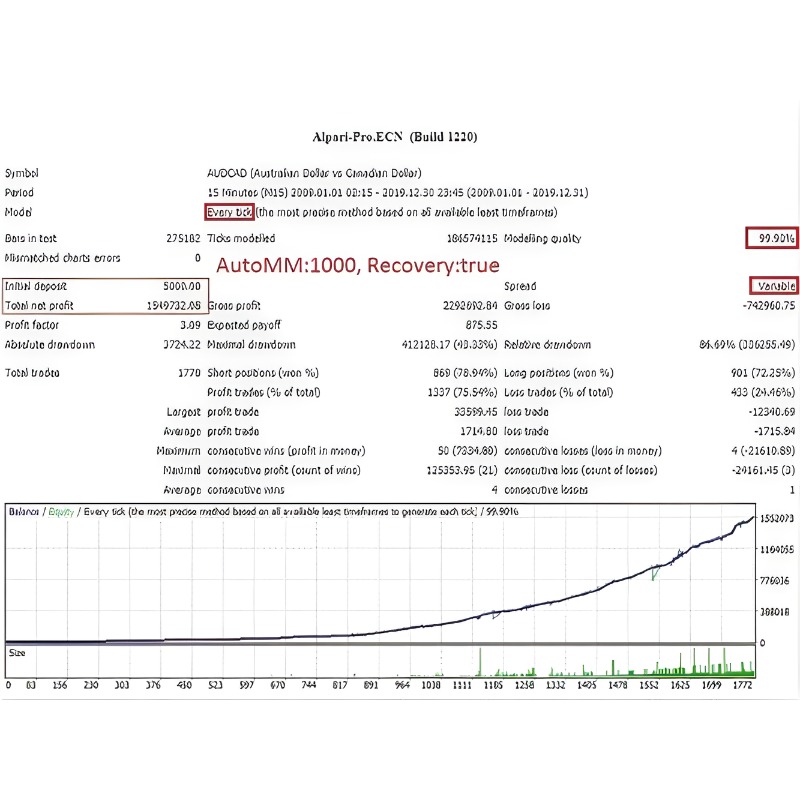What is North East Way EA?
North East Way EA is Expert Advisor automated “pullback” trading, work on Meta Trader 4 platform, which is especially effective in trading on popular “pullback” currency pairs: AUDCAD, AUDNZD, NZDCAD. The system uses the main patterns of the Forex market in trading – the return of the price after a sharp movement in any direction.
Vendor website: https://www.mql5.com/en/market/product/47824

Original price: $12.483
Forex EAs Mall price: $54 (you save 99%)
Highlighted Features:
- North East Way EA is an automated Expert Advisor designed for “pullback” trading on specific currency pairs, using main patterns of the Forex market.
- It is recommended to use a minimum deposit of $1000, leverage of 1:200 or more, and a VPS for optimal performance.
- The EA is not sensitive to spread, slippage, or other broker-related variables, and operates on the Meta Trader 4 platform with a time frame of M15.
Why should you use North East Way EA?
- Fully automated trading: North East Way EA V1.312 is fully automated without the need for constant human supervision, which is very beneficial for those who cannot monitor the markets all day.
- Smart risk management features: North East Way includes features for advanced risk management, such as stop loss (SL) and take profit (TP) orders.
- Consistent strategy: Only trades on the M15 time frame, somewhat showing high professionalism and focus.
North East Way EA Setting / Feature
- Used on platform: Meta Trader 4
- Currency pairs: AUDNZD, NZDCAD, AUDCAD (Additional currency pairs: EURGBP, EURUSD, GBPUSD, USDCAD, GBPCAD, EURCAD).
- Time frame: M15.
- This EA is NOT sensitive to spread, slippage or any other broker related variables.
- Minimum deposit: 1000$.
- Recommended leverage 1:200 or more.
North East Way EA Review
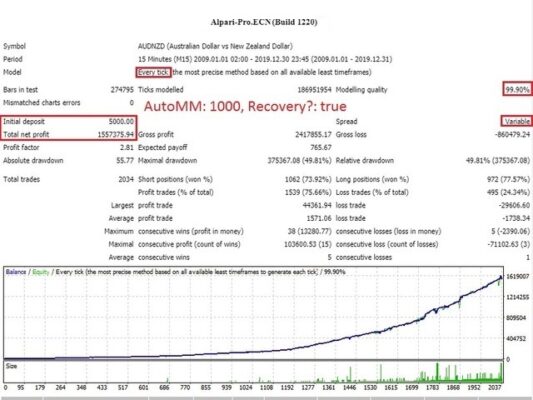
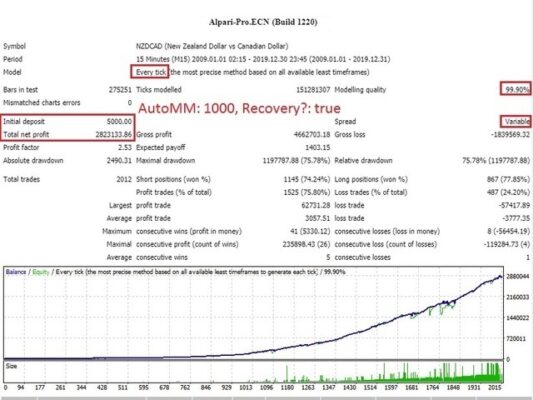
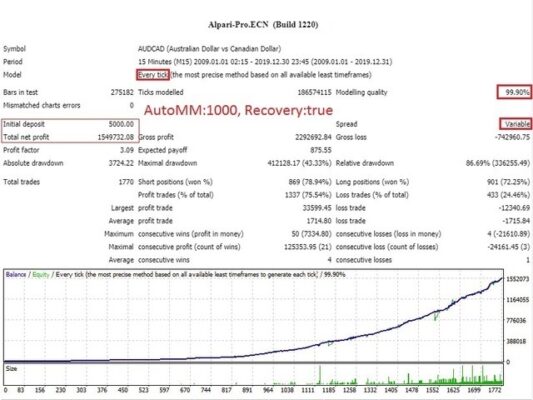
Signal link EA: Click to view
EA SETUP:
- You can run all the pairs from a single chart using the OneChartSetup (only M15 timeframe)
- This EA is NOT sensitive to spread, slippage or any other broker related variables.
- Use the recommended pairs only.
EA TESTING:
- Use the multi-currency mode of the MT5 tester to simultaneously test the EA on all recommended pairs.
Watch the video for an example. - “open prices only” can be used for fast testing, as the EA only uses open prices internally as well
- Test on M15 timeframe only
- Longterm tests for 5-10 years are recommended to show the EA’s stability during various market conditions.
Input Parameters
- OneChartSetup Launching the adviser at once in several currencies from one chart. Currency pairs must be listed with “,”.
- For_magic Prefix for unique magic. Must be between 0 and 99.
- Only_One_Symbol? If true, and there are open positions on the account, the adviser does not open new series of orders in another currency.
- For_autolot_use Which base should be used by the adviser when calculating the lot: equity or balance.
- Or_use_fix_balance Or insert a fixed amount of balance in the currency of your deposit.
- AutoMM if > 0, the EA uses automatic money management when calculating the lot. AutoMM <=1000 very aggressive. AutoMM >= 5000 conservative.
- Fix_lot_if_AutoMM=0 fixed lot for the first deal in a series.
- Recovery_Mode If true, then the adviser closes a series of orders only with profit, but at the same time the logic of work may be violated. If false, then the EA works in accordance with its logic and a series of orders can be closed at a loss.
- Martin_Ratio martingale coefficient for a series of orders.
- First_real_deal The greater the value, the less often the trades, but they are better.
Recommended Input Parameters (balanced risk):
- AUDNZD,NZDCAD,AUDCAD
- Only one symbol? = false
- For Autolot use: equity
- AutoMM = 2000
- Recovery Mode = true
- First real deal = 3
Minimum balance $1000
Recommended leverage 1:200 or more
Recommended Input Parameters (balanced risk):
- OneChartSetup = AUDNZD,NZDCAD,AUDCAD,EURGBP0.5,EURUSD0.5,GBPUSD0.5,USDCAD0.5,GBPCAD0.5,EURCAD0.5
- Only one symbol? = false
- For Autolot use: equity
- AutoMM = 3000
- Recovery Mode = true
- First real deal = 3
Minimum balance $5000
Recommended leverage 1:200 or more
Run the EA on the same chart with the M15 timeframe.
How to install and run the North East Way EA Trading Bot in Metatrader 4?
- Download the North East Way EA
- Make sure you have the EA file (.ex4) from a trusted source or your vendor.
- Open MetaTrader 4
- Launch your MetaTrader 4 platform.
- Install the EA
- Step 1: Click on File in the top-left corner.
- Step 2: Select Open Data Folder.
- Step 3: In the new window, go to MQL4 → Experts.
- Step 4: Copy the downloaded North East Way EA (.ex4) file into the Experts
- Restart MetaTrader 4
- Close and reopen the MetaTrader 4 platform so that the EA gets recognized.
- Attach the EA to a Chart
- Step 1: Open the chart of the currency pair you want to trade with the EA (ensure that it’s compatible with the EA).
- Step 2: On the left sidebar, click on Navigator to open the window.
- Step 3: Under Expert Advisors, find the North East Way EA.
- Step 4: Drag and drop the EA onto the chart or right-click it and choose Attach to chart.
- Configure Settings
- A settings window will pop up.
- Step 1: In the Common tab, make sure Allow live trading and Allow DLL imports are checked.
- Step 2: In the Inputs tab, customize any parameters according to your strategy or the EA’s recommendations (e.g., risk levels, lot sizes, etc.).
- Enable Auto Trading
- In the main toolbar, click the AutoTrading button to turn it green (enabled).
- This allows the EA to start trading based on its algorithm.
- Monitor the EA
- After the EA is set up, monitor its performance on the chart.
- Make sure it starts placing trades as expected based on its strategy.
Optional: Use a VPS
- Since the EA runs automatically, you might want to use a VPS (Virtual Private Server) to ensure the platform stays online 24/7 without interruption.
Tips:
- Check the EA documentation for any specific requirements (e.g., broker types, leverage, or currency pairs).
- Always test on a demo account first to ensure proper functionality and settings.
If you encounter any problems or need detailed instructions, please refer to the documentation provided with the North East Way EA or contact us directly for the fastest support.
North East Way EA Download
Link download North East Way EA MT4 V1.312 Without DLL BONUS SetFiles will be sent to your email after purchase.
+ Expert :
- North East Way EA V1.312.ex4
- Unlimited / NoDLL / Build 1422+
- Free 1 Year Updates
Payment
PayPal, Card: Our website checkout system automated.
Memo: Your email + EA name
EA will be send to your email ASAP.
More payment methods please contact us.
You can learn more about other EAs at: ForexEasMall
Please read and agree to our terms and conditions and policies before ordering.
Check EA on Demo Account:
- The product does not guarantee profits and demands resilience, patience, and a positive attitude in forex trading.
- Before use, please test the EA on a demo account first.
- Profits are not guaranteed, and for success, risk management, emotional control, and a steadfast attitude are crucial.
Please test in a demo account first for at least a week. Also, familiarize yourself with and understand how this EA works, then only use it in a real account.
Shipping and Delievery:
The product download link will be sent to your email ASAP. No physical products will be sent to your home.
- 95% EAs is instant delivery:
- The download link will be sent to your email within 5 minutes after the order is confirmed.
- 5% Need to wait a bit to receive:
- Some EAs will need to wait a few hours to up to 12 hours to receive the download link.
Thank you for visiting and shopping!