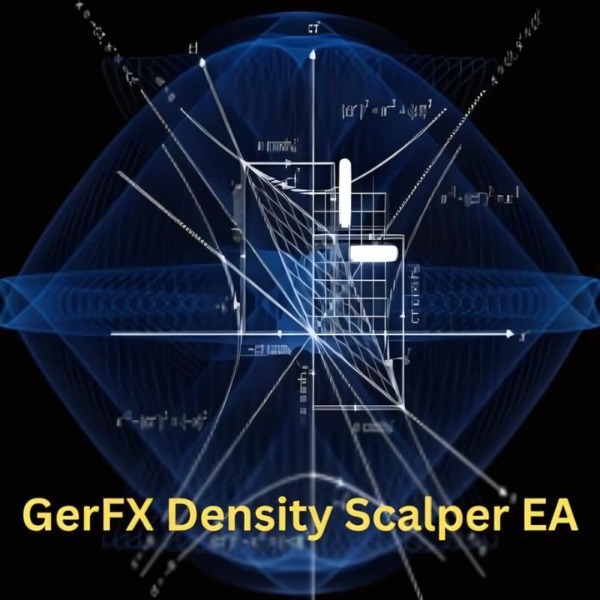What is Night Hunter Pro EA?
Night Hunter Pro EA is the advanced scalping system which utilizes smart entry/exit algorithms with sophisticated filtering methods to identify only the safest entry points during calm periods of the market, focused on a long-term stable growth, use on platform Meta Trade 4, with multiple currency pairs support, recommended use Timeframe: M5 . Night Hunter Pro EA is a professional tool developed by me years ago that is constantly updated, incorporating all the latest innovations in the trading area. The EA no testing Holy Grails, no “risk-free martingale”, only strict rule-based approach to trading, allowing to maximise return while having risks under control.
- Vendor website: https://www.mql5.com/en/market/product/66358
Original price: $2200
Forex EAs Mall price: $21 (you save 99%)
Highlighted Features:
- Night Hunter Pro EA is an advanced scalping system that focuses on long-term stable growth by utilizing smart entry/exit algorithms and sophisticated filtering methods.
- The EA does not use risky strategies like martingale or grid, instead, it relies on a strict rule-based approach to trading, maximizing returns while keeping risks under control.
- The EA requires good brokerage conditions, such as low spread and slippage, and it is recommended to run it on a VPS continuously for optimal performance.
How Night Hunter Pro EA Works:
- Used on platform : MetaTrader 4
- Supported currency pairs: GBPUSD, EURUSD, EURCHF, USDCAD, USDCHF+CHFJPY, AUDCAD, EURCAD, EURAUD
- Recommended use Timeframe: M5
- The EA doesnot use martingale or grid
- One Chart Setup: you only need one chart to trade all symbols
- Advanced News Filter
- Auto GMT detection
- Self Diagnostic System
- Negative Swap Filter
Requirements:
- The EA requires good brokerage conditions: low spreadand slippage during the rollover time. Using a really good ECN broker.
- The EA should run on a VPS continuously.
Most Proven MetaTrader 4 Forex Expert Advisor (EA) – Night Hunter Pro EA
Night Hunter Pro EA Reviews:
Night Hunter Pro EA is gaining attention among traders for its intelligent trading strategies and robust performance in the Forex market. Here’s what users and reviewers have to say about this highly sophisticated Expert Advisor:
Key Features Highlighted in Reviews:
- Advanced Night Scalping Strategy
Night Hunter Pro EA specializes in night scalping, a low-risk trading strategy that capitalizes on quieter market conditions. Many users appreciate its efficiency in executing trades during off-peak hours when market volatility is lower, leading to safer, more consistent returns. - Precise Risk Management
Traders highlight the EA’s built-in risk management tools, which allow for customizable stop-loss and take-profit settings. These features ensure that positions are closely monitored, minimizing potential losses while maximizing profitable opportunities. - Fully Automated with Manual Controls
Reviewers love the flexibility of Night Hunter Pro, noting that while the EA is fully automated, it allows for manual intervention. This is especially useful for traders who want to adjust settings or take control of trades under certain market conditions. - Low Drawdown and High Accuracy
Many traders report low drawdowns and high accuracy in trade execution with Night Hunter Pro. The EA has been praised for its ability to consistently deliver profits with minimal risk exposure, making it an ideal tool for both beginner and experienced traders. - Backtesting and Real-World Performance
Night Hunter Pro EA has undergone extensive backtesting and real-world performance analysis, with many users commenting on its reliability and stability. Traders appreciate that the EA has been rigorously tested across different market conditions, ensuring its effectiveness in live trading. - Customizable Settings
The EA offers a wide range of customizable settings, which is particularly beneficial for traders with different risk appetites and trading styles. Users can adjust parameters like trade timing, lot sizes, and risk levels to tailor the bot to their specific needs.
Performance Highlights:
- Consistent Profits: Most users report steady profits using Night Hunter Pro, particularly in low-volatility market conditions.
- Compatibility: Traders find that it performs well with major currency pairs, including EURUSD, GBPUSD, and USDJPY.
- Scalability: Many reviews praise its ability to scale well with different account sizes, making it suitable for both small retail traders and larger accounts.
Drawbacks Mentioned:
- Limited to Night Trading: Since Night Hunter Pro is specifically designed for night scalping, it may not be as effective for traders looking to capitalize on more volatile, high-volume trading periods.
- Broker Sensitivity: Some traders note that the EA performs best with brokers that offer low spreads and fast execution times. Delays or high spreads can negatively impact the bot’s profitability.
Overall User Sentiment:
The general sentiment from users of Night Hunter Pro EA is overwhelmingly positive. It’s praised for its consistency, low-risk trading approach, and ability to adapt to different market conditions. While it may be more limited to night scalping, its reliability and customizable features make it a favorite for traders looking for steady gains with minimal risk.
Final Verdict:
Night Hunter Pro EA is a trusted and reliable trading tool for those who prefer automated night scalping strategies. Its smart risk management, proven performance, and adaptability make it an excellent choice for Forex traders seeking a more stable and calculated approach to trading.
Evaluating the results, Night Hunter Pro EA works very well, stably maintaining profit levels for investors with the high performance that EA achieves.
Let’s take a look at some extremely good signals that Night Hunter Pro EA brings:
Other Signal link profit 202% on 152 weeks : https://www.mql5.com/en/signals/856906?source=Unknown
Signal link profit 175% on 118 weeks : https://www.mql5.com/en/signals/1067812?source=Unknown
Signal link on Myfxbook: https://www.myfxbook.com/members/MischenkoValeria/night-hunter-pro-best-pairs/8562205
Night Hunter Pro EA Back Test:
The back testing process went very well and effectively, applying the trading strategies that Night Hunter Pro EA implemented brought amazing results.
Take a look at the back test table that the EA has provided:
Night Hunter Pro EA Settings:
Night Hunter Pro EA must be attached to ONLY one M5 chart, EURUSD is recommended, if your broker uses a suffix (e.g. EURUSD.a) you should update names in the symbol parameter. Use recommended pairs only. Don’t need .set files, all settings are stored internally in the Expert Advisor (EA).
Please allow web requests to the following URLs for news filter and GMT detection.
Detailed instructions can be seen here: https://www.mql5.com/ru/blogs/post/745616
How to install and run the Night Hunter Pro EA Trading Bot in Metatrader 4?
Step 1: Download Night Hunter Pro EA
- Obtain the EA file, usually in .ex4 or .mq4 format, from the website or source where you purchased it.
Step 2: Launch MetaTrader 4
- Open the MetaTrader 4 platform on your computer.
Step 3: Access the Data Folder
- In the MetaTrader 4 platform, go to the top menu and select File > Open Data Folder. This will open the folder where all the platform files are stored.
Step 4: Copy the EA File to the “Experts” Folder
- Inside the Data Folder, navigate to MQL4 > Experts. This is where all Expert Advisor files are stored.
- Copy and paste the Night Hunter Pro EA file into the Experts
Step 5: Restart MetaTrader 4 or Refresh the Navigator
- Close and reopen MetaTrader 4, or simply refresh the platform by right-clicking in the Navigator window on the left side and selecting Refresh. This ensures that the EA file is recognized by the platform.
Step 6: Attach Night Hunter Pro EA to a Chart
- In the Navigator window on the left side of the platform, expand the Expert Advisors section and locate Night Hunter Pro EA.
- Drag and drop the EA onto the chart of the currency pair you want to trade (e.g., EURUSD, GBPUSD, USDJPY).
- It’s recommended to use the EA on currency pairs with low spreads, as Night Hunter Pro performs best in such environments.
Step 7: Configure the EA Settings
- Once the EA is attached, a window will pop up with the EA’s settings. You can configure several parameters, such as:
- Lot size (the amount of risk per trade)
- Trading hours (Night Hunter Pro specializes in low-volatility night trades)
- Stop-loss and take-profit levels
- Risk management settings
Step 8: Enable AutoTrading
- Before the EA can begin trading, you need to enable automated trading in MetaTrader 4.
- Look for the AutoTrading button at the top of the MetaTrader 4 window. Click it so that the green icon appears, indicating that AutoTrading is turned on.
Step 9: Monitor the EA’s Performance
- The Night Hunter Pro EA will now start analyzing the market and executing trades based on its programmed strategy. You can monitor the performance in the Terminal window, where open trades, trade history, and account balance can be viewed.
Step 10: Use a VPS (Recommended)
- To ensure the EA runs continuously without interruptions, especially during night trading sessions, it is recommended to use a Virtual Private Server (VPS). A VPS keeps MetaTrader 4 running 24/7, which is ideal for automated trading bots like Night Hunter Pro.
Troubleshooting and Tips:
- EA Not Trading? Double-check that AutoTrading is enabled and that the EA is properly attached to the correct chart. Also, verify if the broker’s spreads and execution times meet the requirements of the EA.
- Journal and Experts Tabs: Check the Journal and Experts tabs in the Terminal window if the EA is not performing as expected. These logs will provide information about any errors or issues that might need attention.
By following these steps, you can successfully install and run Night Hunter Pro EA on MetaTrader 4, allowing it to take advantage of low-volatility trading opportunities during the night.
If you encounter any problems or need detailed instructions, please refer to the documentation provided with the Night Hunter Pro EA or contact us directly for the fastest support.
Night Hunter Pro EA Download
Link download Night Hunter Pro EA MT4 v6.56 For Build 1420 will be sent to your email after purchase.
+ Expert :
- Night Hunter Pro.ex4
- Unlimited / NoDLL
- Free 1 Year Updates
Payment
PayPal, Card: Our website checkout system automated.
Memo: Your email + EA name
EA will be send to your email ASAP.
More payment methods please contact us.
You can learn more about other EAs at: ForexEasMall
Please read and agree to our terms and conditions and policies before ordering.
Check EA on Demo Account:
- The product does not guarantee profits and demands resilience, patience, and a positive attitude in forex trading.
- Before use, please test the EA on a demo account first.
- Profits are not guaranteed, and for success, risk management, emotional control, and a steadfast attitude are crucial.
Please test in a demo account first for at least a week. Also, familiarize yourself with and understand how this EA works, then only use it in a real account.
Shipping and Delievery:
The product download link will be sent to your email ASAP. No physical products will be sent to your home.
- 95% EAs is instant delivery:
- The download link will be sent to your email within 5 minutes after the order is confirmed.
- 5% Need to wait a bit to receive:
- Some EAs will need to wait a few hours to up to 12 hours to receive the download link.
Thank you for visiting and shopping!
✈️ We will provide the fastest support through our Telegram Channel: Forex EAs Mall