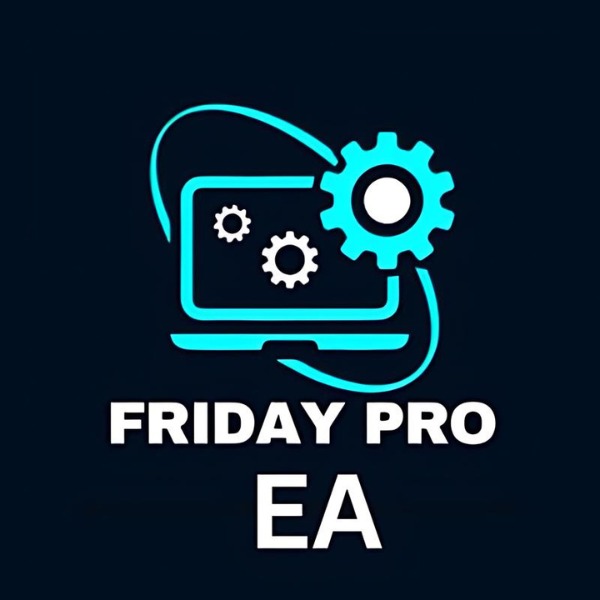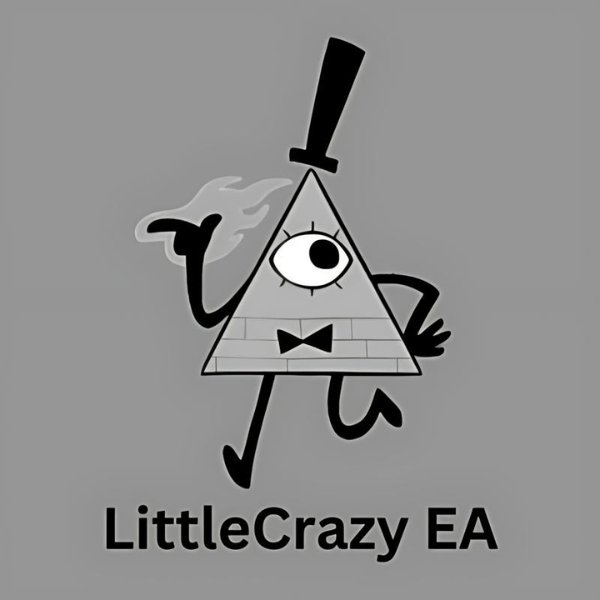What is GoldPro EA?
The GoldPro EA is a cutting-edge trading solution that effortlessly navigates ever-changing market conditions using its advanced algorithms. It specializes in spotting high-potential trades and delivers pinpoint-accurate signals for optimal entry and exit points. By continuously scanning the market and acting on carefully set parameters, this EA takes the guesswork out of trading, giving you a stronger edge in achieving profitable outcomes all without lifting a finger.
Vendor website: https://www.mql5.com/en/market/product/103301

Original price: $490
Forex EAs Mall price: $25 (you save 93%)
Highlighted Features:
- The GoldPro EA is a state-of-the-art Expert Advisor built to swiftly adapt to shifting market dynamics while zeroing in on lucrative trading opportunities.
- With pinpoint accuracy, it generates signals for when to enter and exit trades, boosting your chances of success.
- Tailored specifically for trading XAUUSD (Gold) on the H1 time frame, it’s ideal for those with a cent account starting at just $30 or a standard account with a minimum of $3000.
- For top-tier performance, using a VPS is highly recommended, ensuring the EA operates seamlessly without interruption.
How GoldPro EA Works:
- Used on platform: MetaTrader 4
- Currency pairs: XAUUSD (Gold).
- Time frame: H1.
- Minimum deposit: 30$ for a cent account and 3000$ for a sandard account
GoldPro EA Review
Experts Advisor on RoboForex-Pro 1:500 account profit 702% in 31 weeks
Maximum drawdown: 79.2%
Max deposit load: 41.9%
Trading activity: 42.5%
Loss Trades: 26%
Profit Trades: 74%
Algo trading: 97%
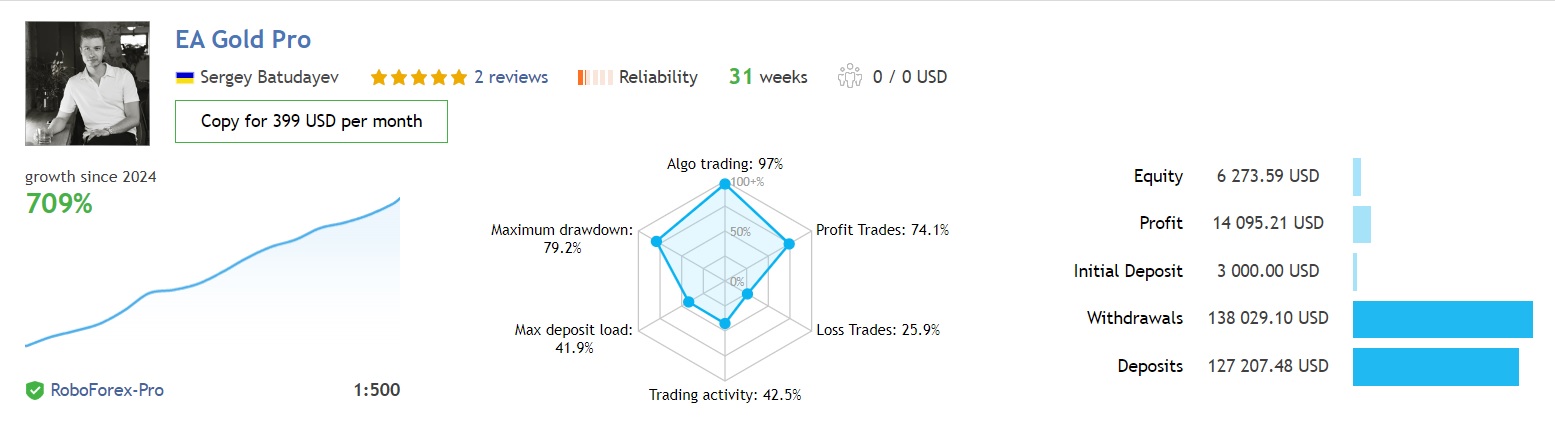
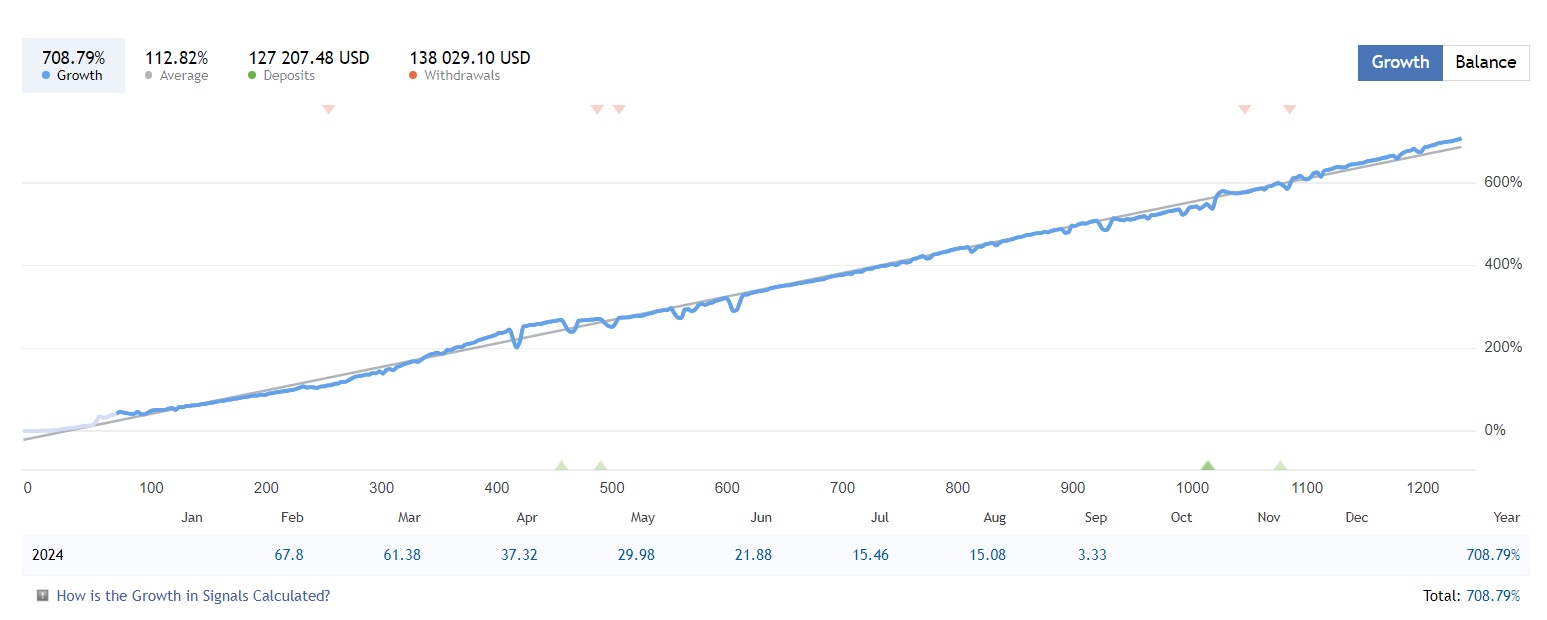
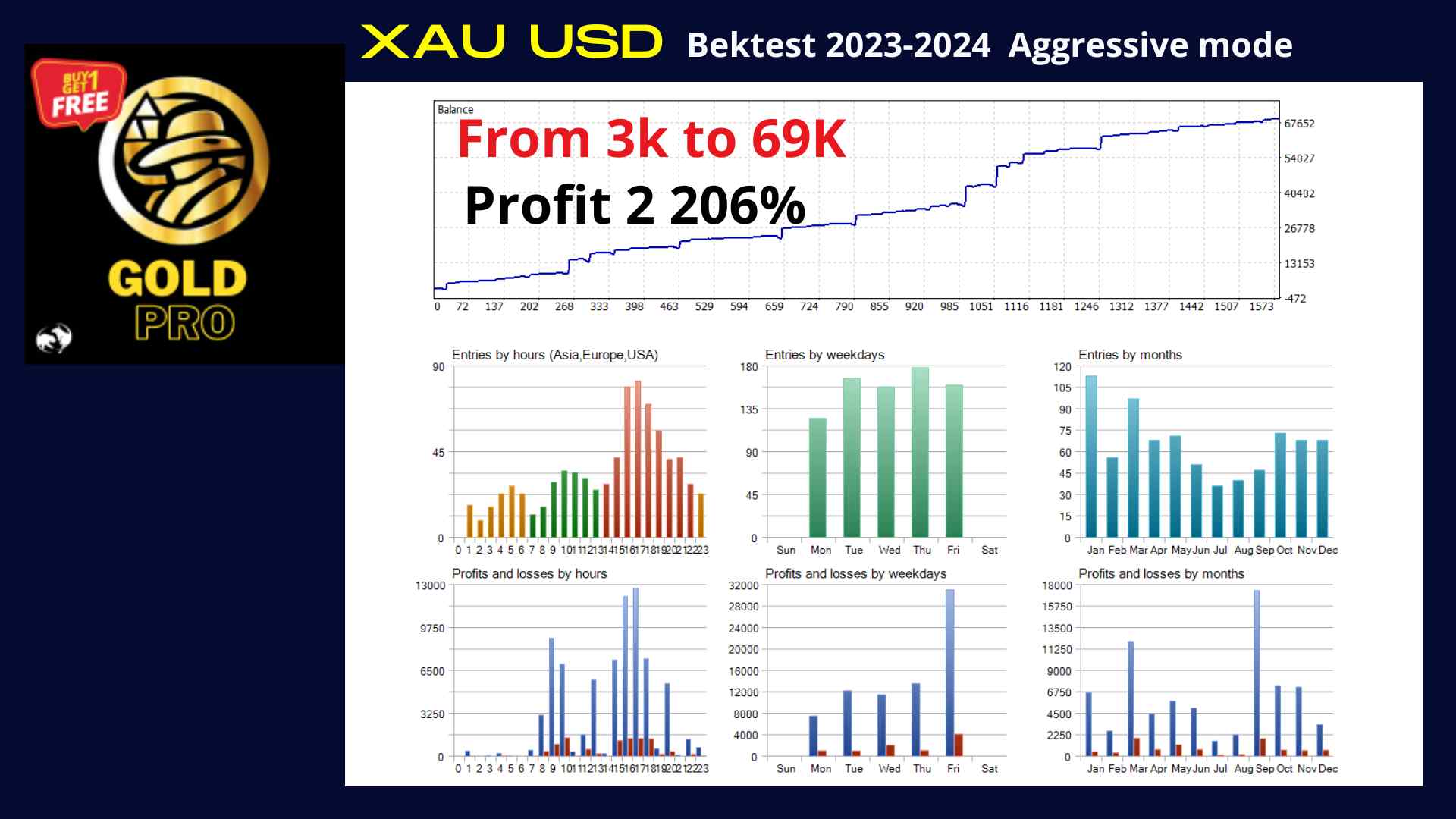
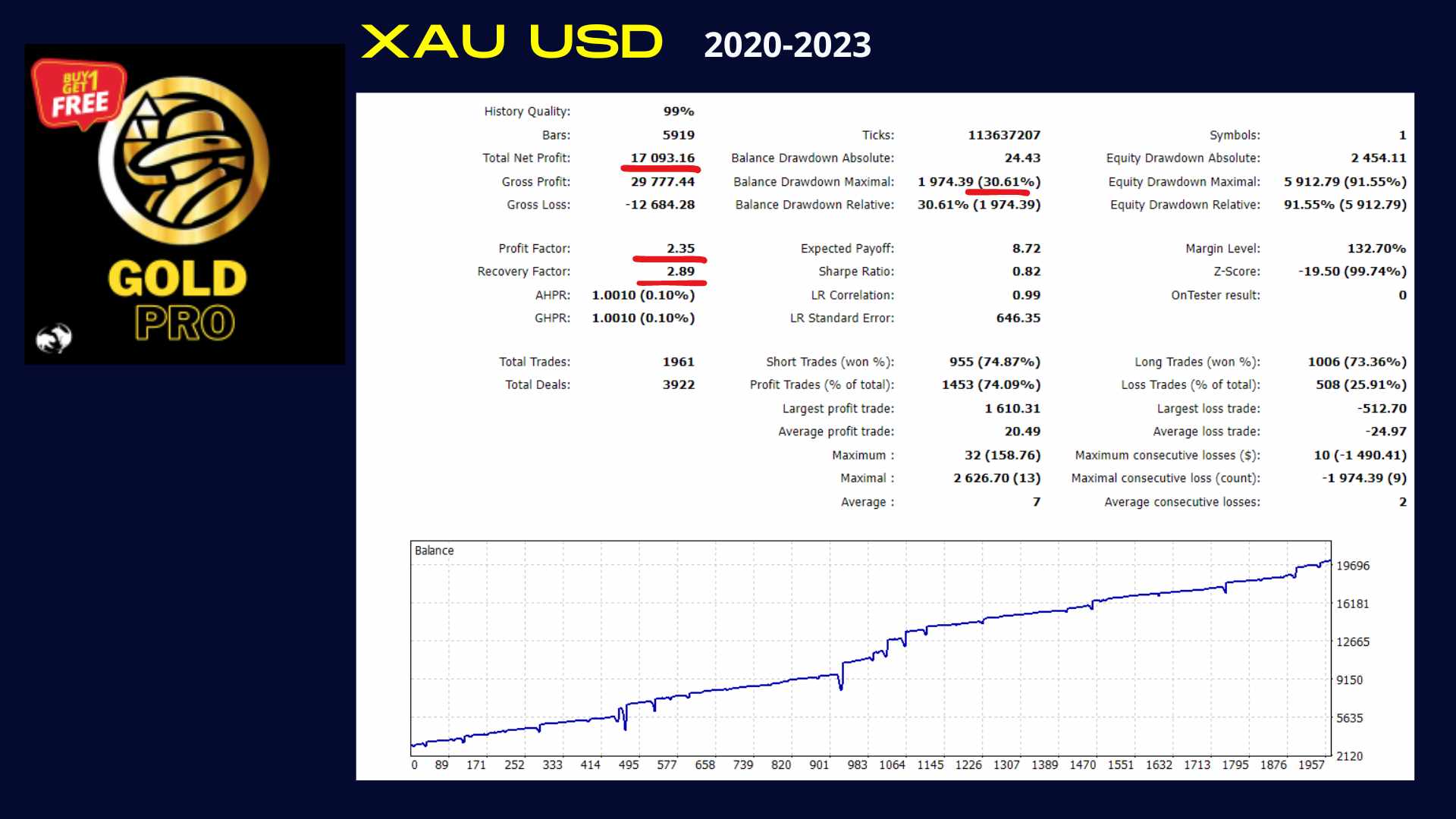
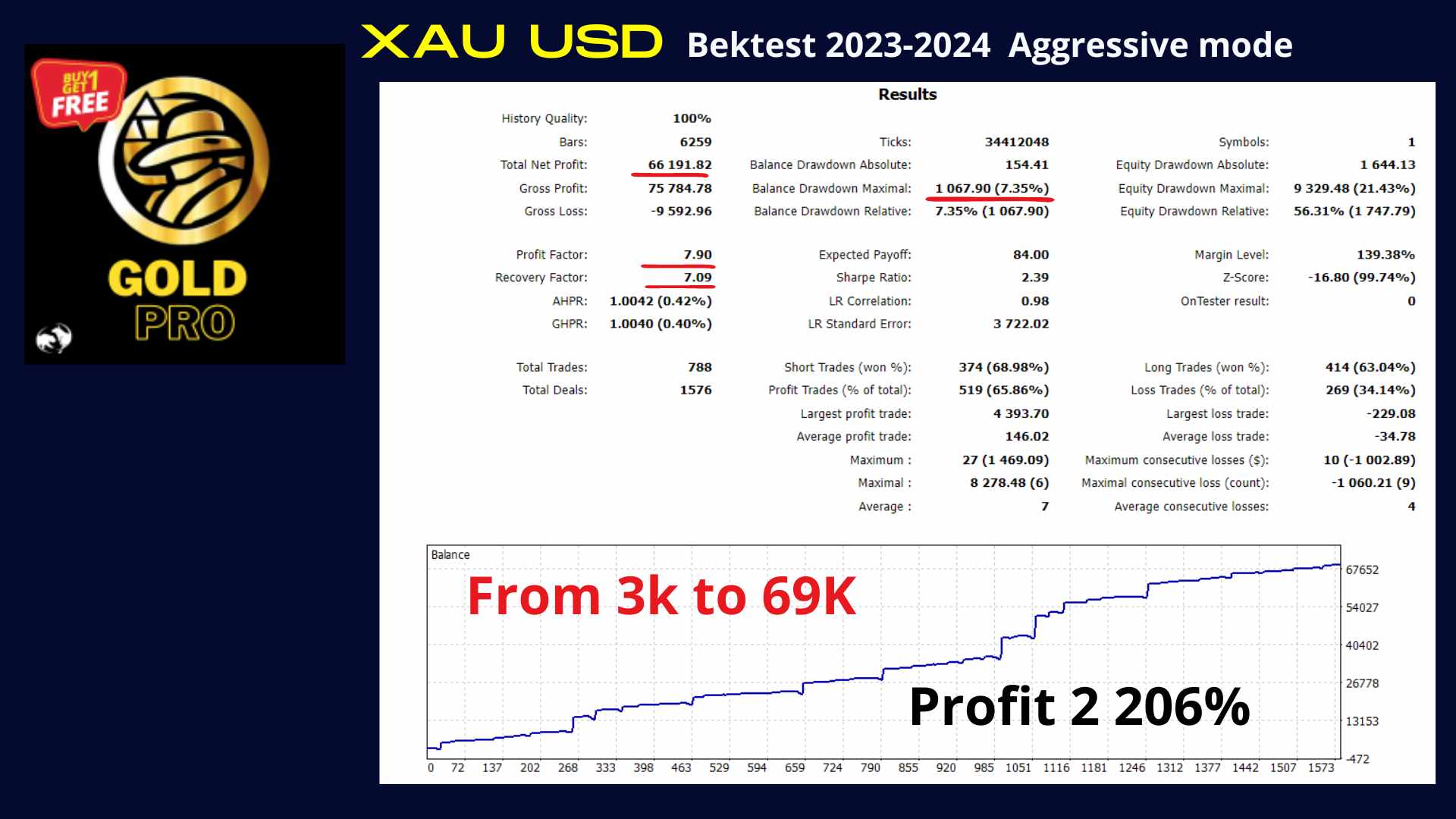
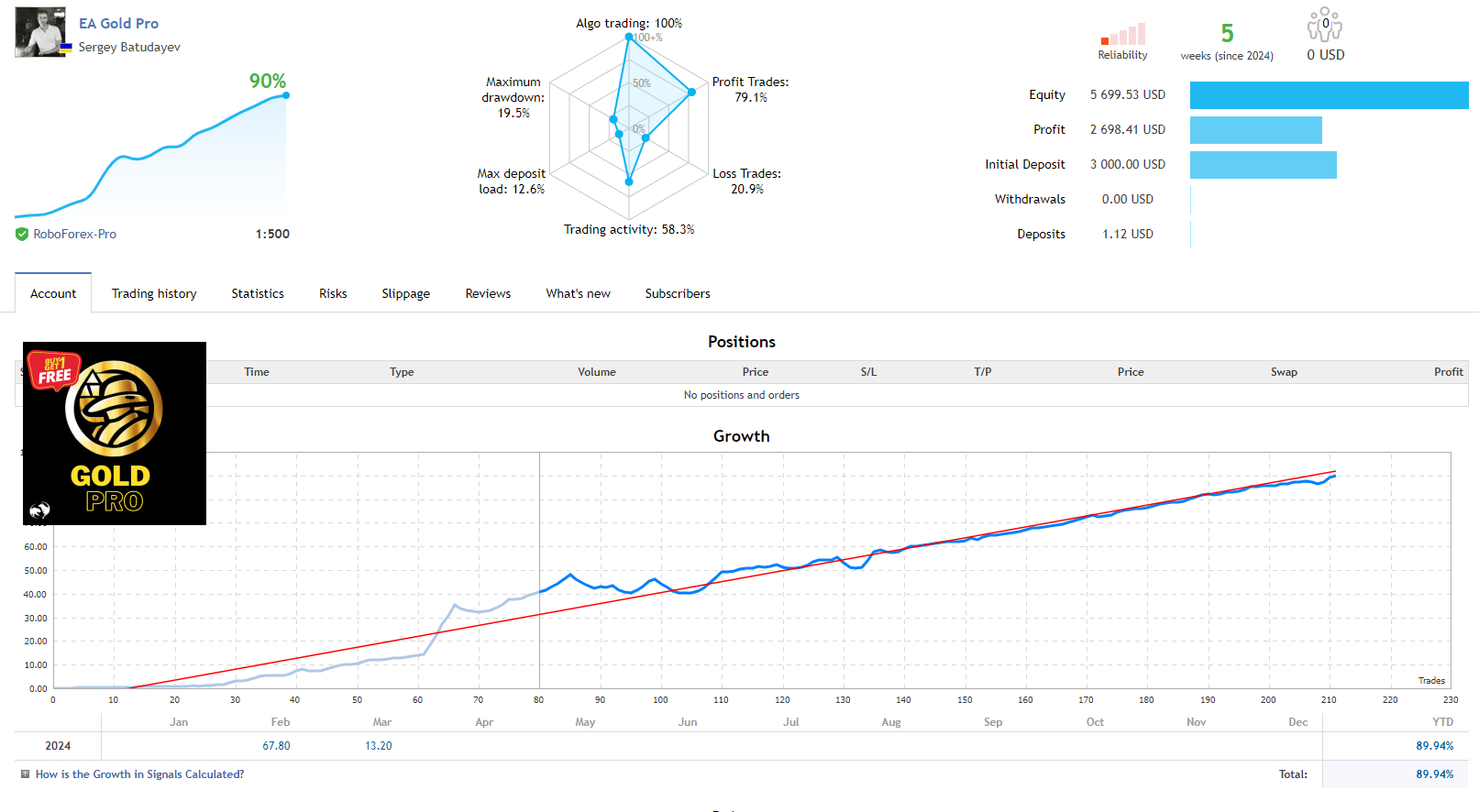
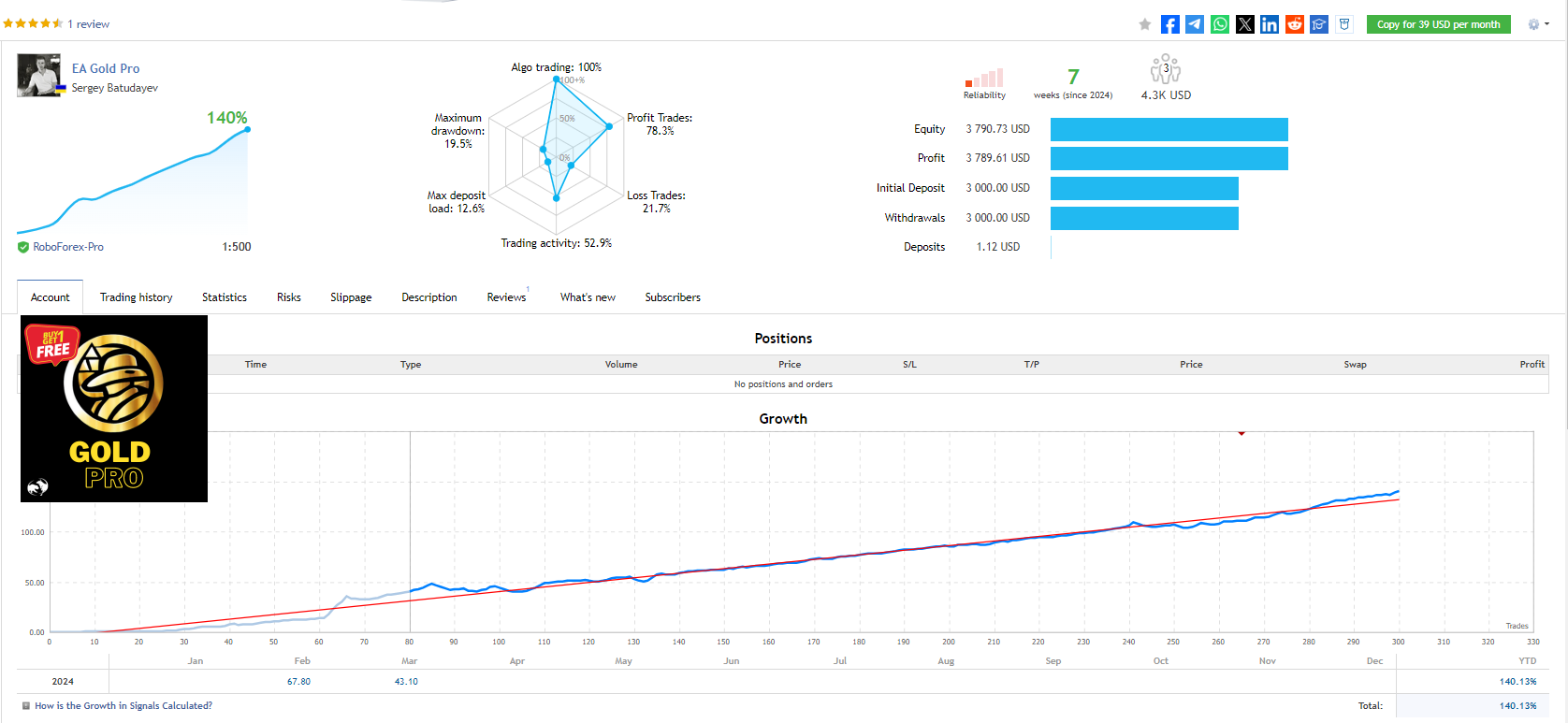
Signal EA on RoboForex-Pro 1:500 account link: Click to view
How to install and run the GoldPro EA Trading Bot in Metatrader 4?
- Download the GoldPro EA
Ensure you have the EA file (usually a .ex4 file) saved on your computer.
- Open MetaTrader 4
Launch MetaTrader 4. If you haven’t installed it yet, download the platform from your broker’s website.
- Copy the EA File
- Go to File in the top-left menu and select Open Data Folder.
- Open the MQL4 folder and then the Experts
- Paste the GoldPro EA file into the Experts
- Restart MetaTrader 4
Close and reopen the MetaTrader 4 platform to ensure the EA is loaded into the system.
- Attach the GoldPro EA to a Chart
- Open a chart for XAUUSD (Gold) and set the time frame to H1 (hourly).
- In the Navigator window (usually on the left), expand the Expert Advisors
- Find the GoldPro EA, right-click it, and select Attach to Chart.
- Configure EA Settings
- Once attached, a settings window will appear. Configure the EA settings to your preference, such as risk levels, lot sizes, or other parameters.
- Make sure to enable Allow live trading in the settings window.
- Activate Auto Trading
- At the top of the MetaTrader 4 platform, click the AutoTrading button so it turns green, signaling that the EA is active and ready to trade.
- Consider Using a VPS
For optimal performance and uninterrupted trading, it’s recommended to run the GoldPro EA on a VPS, especially if you’re trading with real money.
- Monitor Your Trades
Use the Terminal window to view open positions, account history, and the performance of the GoldPro EA as it executes trades automatically.
By following these steps, the GoldPro EA will be installed and running on your MetaTrader 4 platform.
If you encounter any problems or need detailed instructions, please refer to the documentation provided with the GoldPro EA or contact us directly for the fastest support.
GoldPro EA Download
Link download GoldPro EA v1.9 MT4 Without DLL will be sent to your email after purchase.
+ Expert :
- GoldPro v1.9.ex4
- Unlimited / NoDLL / Build 1421+
- Free 1 Year Updates
Payment
PayPal, Card: Our website checkout system automated.
Memo: Your email + EA name
EA will be send to your email ASAP.
More payment methods please contact us.
You can learn more about other EAs at: Forex Eas Mall
Please read and agree to our terms and conditions and policies before ordering.
Check EA on Demo Account:
- The product does not guarantee profits and demands resilience, patience, and a positive attitude in forex trading.
- Before use, please test the EA on a demo account first.
- Profits are not guaranteed, and for success, risk management, emotional control, and a steadfast attitude are crucial.
Please test in a demo account first for at least a week. Also, familiarize yourself with and understand how this EA works, then only use it in a real account.
Shipping and Delievery:
The product download link will be sent to your email ASAP. No physical products will be sent to your home.
- 95% EAs is instant delivery:
- The download link will be sent to your email within 5 minutes after the order is confirmed.
- 5% Need to wait a bit to receive:
- Some EAs will need to wait a few hours to up to 12 hours to receive the download link.
Thank you for visiting and shopping!
✈️ We will provide the fastest support through our Telegram Channel: Forex EAs Mall