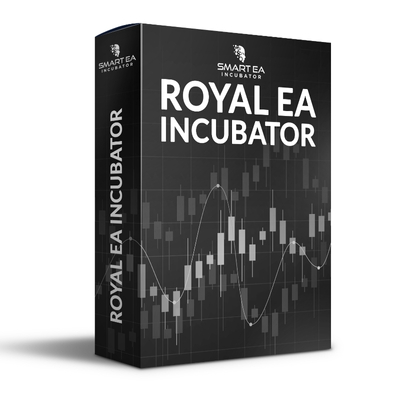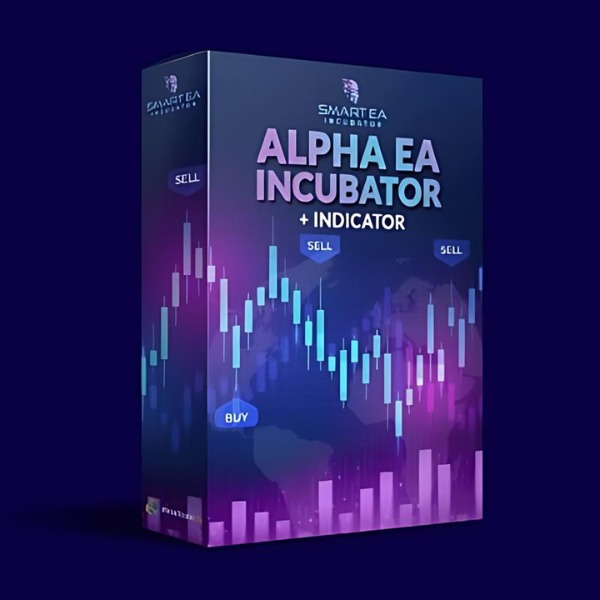What is FLy HiGher EA?
The Fly Higher EA is a cutting-edge Expert Advisor that combines a strategic hedge scalping approach with trend-based trading to excel in dynamic market conditions. Designed for the MetaTrader 4 platform and optimized for the 15-minute timeframe, this EA offers a seamless, fully automated trading experience. It intelligently places Stop Loss (SL) and Take Profit (TP) levels based on prevailing trends, while its advanced trailing SL and TP mechanisms ensure continuous adaptability and risk management. Whether you’re navigating volatile markets or steady trends, the Fly Higher EA keeps your trades sharp, strategic, and effective.
- Vendor website: https://www.flyhighernova.com/

Original price: $500
Forex EAs Mall price: $21 (you save 95%)
Highlighted Features:
- Fly Higher EA is a powerful Expert Advisor built for MetaTrader 4, leveraging a hedge scalper strategy to trade in sync with market trends. Optimized for the 15-minute timeframe, this EA adapts seamlessly to changing market conditions, ensuring precision in every trade.
- Fully automated, it strategically places stop-loss (SL) and take-profit (TP) orders aligned with the prevailing trend. For added flexibility and risk management, it features a dynamic trailing SL and TP system to maximize potential profits while minimizing losses.
- Compatible with any broker or account type, Fly Higher EA is designed to perform consistently across the board. To achieve peak efficiency and uninterrupted operation, using a VPS is strongly recommended.
- Strategic Hedge Scalping: Implements a unique hedge scalping approach to capitalize on market trends effectively.
- Trend-Based Adaptability: Automatically adjusts trading strategies in line with evolving market conditions to maximize profit potential.
- Fully Automated Trading: Executes trades effortlessly on the MetaTrader 4 platform, including intelligent placement of Stop Loss (SL) and Take Profit (TP) levels.
- Advanced Trailing Mechanism: Features a sophisticated trailing SL and TP system to lock in profits while minimizing risk.
- Optimized for the M15 Timeframe: Specially designed to deliver peak performance in 15-minute trading intervals.
- User-Friendly and Efficient: Requires minimal input, making it ideal for both beginners and experienced traders seeking a hands-free solution.
- Robust Risk Management: Integrates dynamic settings to balance risk and reward, ensuring consistent trading outcomes.
- Works Across Diverse Market Conditions: Performs exceptionally in both volatile and stable markets.
How Fly Higher EA Works:
- Used on platform: MetaTrader 4
- Currency pairs: Any support currency pairs.
- Time frame: M15.
- EA fully automated SL and TP placing according to the Trend.
- IT have trailling SL and TP mechanism.
- EA use with any broker, any account type.
FLy HiGher EA Review
The Fly Higher EA is a powerful and innovative trading tool designed for MetaTrader 4 users seeking a reliable and efficient way to trade. Its standout feature lies in its strategic hedge scalping approach, which is seamlessly combined with trend-following techniques to adapt to ever-changing market conditions. Here’s a detailed look at why this EA is worth considering:
Performance and Adaptability
Fly Higher EA thrives in dynamic markets, thanks to its ability to strategically hedge trades while aligning with prevailing trends. It operates on the M15 timeframe, ensuring precise entries and exits, making it a great choice for traders who prefer faster-paced strategies.
Automation and Convenience
This Expert Advisor is fully automated, requiring no manual intervention once configured. It places Stop Loss (SL) and Take Profit (TP) levels intelligently, and its trailing SL and TP mechanisms ensure profits are maximized while keeping risks in check.
Risk Management
The EA emphasizes robust risk management, with advanced settings to safeguard your trading capital. This makes it a suitable choice for both beginners and experienced traders who prioritize safety alongside profitability.
Ease of Use
Fly Higher EA is designed for simplicity and efficiency. Whether you’re new to trading or an experienced professional, the straightforward setup and user-friendly interface ensure a smooth trading experience.
Pros
- Unique hedge scalping strategy
- Fully automated with advanced SL and TP placement
- Adaptive to market trends and changes
- Ideal for 15-minute timeframe trading
- Exceptional risk management features
Cons
- Limited to the MetaTrader 4 platform
- May require VPS for optimal performance
Final Verdict
Fly Higher EA is an excellent choice for traders looking to balance automation, strategy, and adaptability. Its ability to combine hedge scalping with trend-following makes it a versatile tool for navigating various market conditions. If you’re looking for an EA that delivers precision and consistency, Fly Higher EA is worth a try.
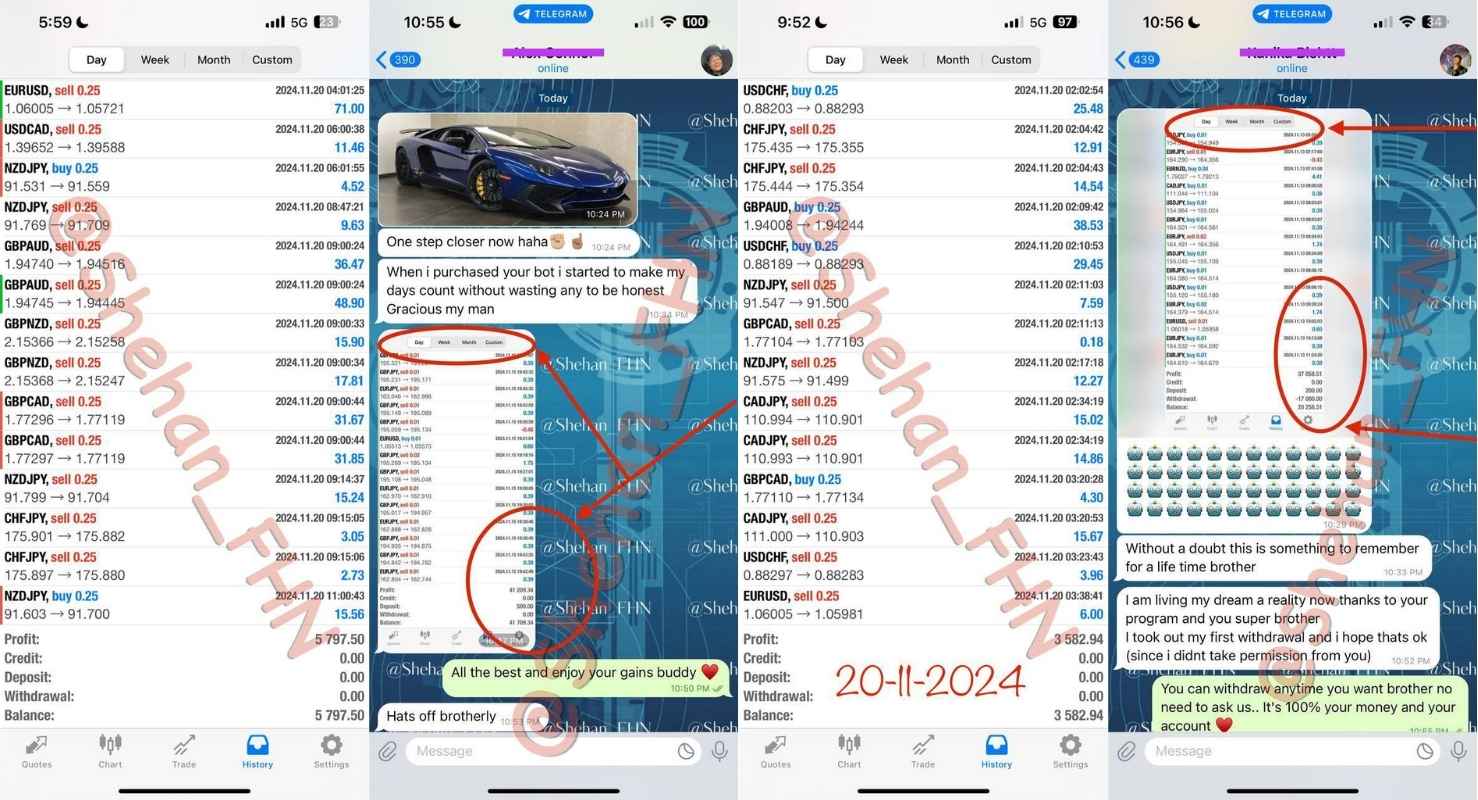
Signal EAs results link: Click to view
Recommended Settings for FLy HiGher EA
To maximize the performance of the Fly Higher EA, consider using the following recommended settings. These parameters are optimized for effective risk management and consistent profitability on the MetaTrader 4 platform.
General Settings
- Timeframe: M15 (15-minute chart)
- Account Type: ECN or Standard
- Leverage: 1:500 or higher for sufficient margin flexibility
- Minimum Deposit:
- $3000 for standard accounts
- $30 for cent accounts
Trading Parameters
- Lot Size: 0.01 lots per $1000 balance (adjust based on risk tolerance)
- Risk Level: Medium (for balanced risk and reward)
- Max Drawdown: Set to 10% to control risk exposure
Stop Loss and Take Profit Settings
- Stop Loss (SL): Automatically placed by the EA based on trend analysis
- Take Profit (TP): Dynamic TP based on the strategy’s trailing mechanism
- Trailing Stop:
- Enabled
- Distance: 10–15 pips (adjust based on market volatility)
Hedging Parameters
- Hedge Strategy: Enabled (default settings optimized for trend-following)
- Maximum Hedge Trades: 3–5 (to minimize overexposure)
Market Adaptation Features
- Dynamic Adjustment: Ensure market adaptation features are active to align trades with changing trends.
- News Filter: Optional but recommended to avoid trading during high-impact news events.
Additional Settings
- VPS Usage: Use a reliable Virtual Private Server to run the EA 24/7 without interruptions.
- Broker Spread: Ensure spreads are low for optimal performance, ideally less than 1 pip.
- Slippage Tolerance: Set to 3–5 pips to avoid execution issues.
Testing and Optimization
- Test the EA on a demo account before deploying it on a live account.
- Periodically review and optimize settings based on market conditions and historical performance.
How to install and run the FLy HiGher EA Trading Bot in Metatrader 4?
Step 1: Download the EA File
- Obtain the Fly Higher EA file (.ex4 or .mq4) from a trusted source or provider.
- Save it to a location on your computer where you can easily access it.
Step 2: Open MetaTrader 4
- Launch the MetaTrader 4 platform on your computer.
- Log in to your trading account using the credentials provided by your broker.
Step 3: Access the Data Folder
- Click on File in the top-left menu.
- Select Open Data Folder.
- In the window that opens, navigate to the MQL4 folder and then to the Experts
Step 4: Add the EA File
- Copy the Fly Higher EA file and paste it into the Experts
- Close the folder window.
Step 5: Refresh or Restart MT4
- In the Navigator window of MetaTrader 4 (usually on the left-hand side), right-click on Expert Advisors and select Refresh.
Alternatively, restart the MetaTrader 4 platform to load the new EA.
Step 6: Attach the EA to a Chart
- Open the chart of the currency pair or market you want to trade (recommended timeframe: M15).
- Drag and drop the Fly Higher EA from the Navigator window onto the chart.
Step 7: Configure Settings
- A settings window will appear. Here, you can adjust parameters like lot size, risk level, trailing stop, and more according to your trading preferences.
- Make sure the “Allow live trading” option is enabled in the Common
Step 8: Enable Auto Trading
- Click the Auto Trading button at the top of the platform. Ensure the button turns green, indicating it is active.
Step 9: Monitor Performance
- Keep an eye on the chart to ensure the EA is functioning correctly.
- For optimal performance, consider using a VPS (Virtual Private Server) to run the EA 24/7 without interruptions.
Tips for Optimal Use
- Ensure your account has sufficient balance for the recommended settings.
- Test the EA on a demo account first to familiarize yourself with its functionality.
- Use an ECN broker for lower spreads and faster execution.
By following these steps, you’ll have the Fly Higher EA up and running smoothly on MetaTrader 4, ready to enhance your trading experience.
If you encounter any problems or need detailed instructions, please refer to the documentation provided with the Fly Higher EA or contact us directly for the fastest support.
FLy HiGher EA Download
Link download FLy HiGher EA v1.10 MT4 NoDLL will be sent to your email after purchase.
+ Expert :
- FLy HiGher v1.10.ex4
- Unlimited / NoDLL / Build New version
- Free 1 Year Updates
Payment
PayPal, Card: Our website checkout system automated.
Memo: Your email + EA name
EA will be send to your email ASAP.
More payment methods please contact us.
You can learn more about other EAs at: Forex Eas Mall
Please read and agree to our terms and conditions and policies before ordering.
Check EA on Demo Account:
- The product does not guarantee profits and demands resilience, patience, and a positive attitude in forex trading.
- Before use, please test the EA on a demo account first.
- Profits are not guaranteed, and for success, risk management, emotional control, and a steadfast attitude are crucial.
Please test in a demo account first for at least a week. Also, familiarize yourself with and understand how this EA works, then only use it in a real account.
Shipping and Delievery:
The product download link will be sent to your email ASAP. No physical products will be sent to your home.
- 95% EAs is instant delivery:
- The download link will be sent to your email within 5 minutes after the order is confirmed.
- 5% Need to wait a bit to receive:
- Some EAs will need to wait a few hours to up to 12 hours to receive the download link.
Thank you for visiting and shopping!
✈️ We will provide the fastest support through our Telegram Channel: Forex EAs Mall