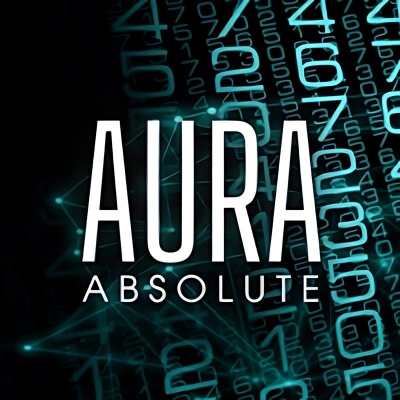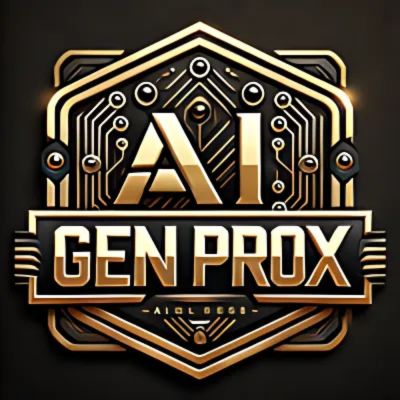What is EuroPips Pro?
EuroPips Pro is an advanced and reliable Expert Advisor (EA) crafted to capture prime trading opportunities in the forex market. With a rich set of features and expertly chosen indicators, it excels at recognizing profitable signals and managing trades with accuracy and agility. Leveraging the well-regarded Heiken Ashi and Envelopes indicators, plus an array of additional filters like MACD, RSI, CCI, ADX, and Stochastic, EuroPips Pro homes in on high-probability trades. The EA is also equipped with strong risk management capabilities to protect your capital and enhance the risk-reward balance, providing a smart and calculated approach to market swings.
- Vendor website: https://www.mql5.com/en/market/product/110094

Original price: $109
Forex EAs Mall price: $21 (you save 80%)
Highlighted Features:
- Currency Pair and Timeframe:
This EA is specifically optimized for trading the EURUSD currency pair on the H1 timeframe, allowing it to focus on this market with a high level of precision and expertise.
- Indicator-Based Strategy:
The EA utilizes the popular Heiken Ashi and Envelopes indicators, complemented by additional filtering indicators such as MACD, RSI, CCI, ADX, and Stochastic, to identify high-probability trading opportunities.
- Risk Management:
Integrates robust risk management tools to protect your trading capital and optimize your risk-reward ratio, ensuring prudent and controlled exposure to market fluctuations.
- Order Placement:
The EA employs a strategic approach to order placement, including volume-based orders and a grid technique for secondary orders, providing flexibility and adaptability in various market conditions.
- Advanced Trading Techniques:
Implements a doubling strategy for subsequent orders, allowing it to capitalize on favorable market movements while mitigating potential risks.
- Backtesting and Optimization:
The EA has been thoroughly backtested using historical market data to validate its performance and ensure its reliability in diverse market conditions. Additionally, it offers customizable parameters for further optimization based on your trading preferences.
How EuroPips Pro EA Works:
- Used on platform: MetaTrader 4
- Currency pairs: EURUSD.
- Time frame: H1.
- Trading automated 100%.
- Leverage: 1:100 is recommended.
- Minimum deposit: 1000$.
- Account Type: Any, with a minimum spread (preferably ECN/Raw).
EuroPips Pro Review
EuroPips Pro is a highly efficient and well-designed Expert Advisor (EA) for traders looking to make the most of forex market movements. Tailored with precision, this EA combines a variety of technical indicators like Heiken Ashi, Envelopes, MACD, RSI, CCI, ADX, and Stochastic to pinpoint high-probability trades. EuroPips Pro is built to take advantage of multiple market signals while maintaining strong risk management practices, aiming to both protect trading capital and maximize profitability. For traders who want a balanced approach with a focus on accuracy and risk control, EuroPips Pro is a solid choice in the automated trading space.
Expert Advisor on ICMarketsSC-Live account 1:500 in 109 weeks profit 99%
Maximum drawdown: 9.6%
Max deposit load: 6.4%
Trading activity: 43.4%
Loss Trades: 28.7%
Profit Trades: 71.3%
Algo trading: 99%
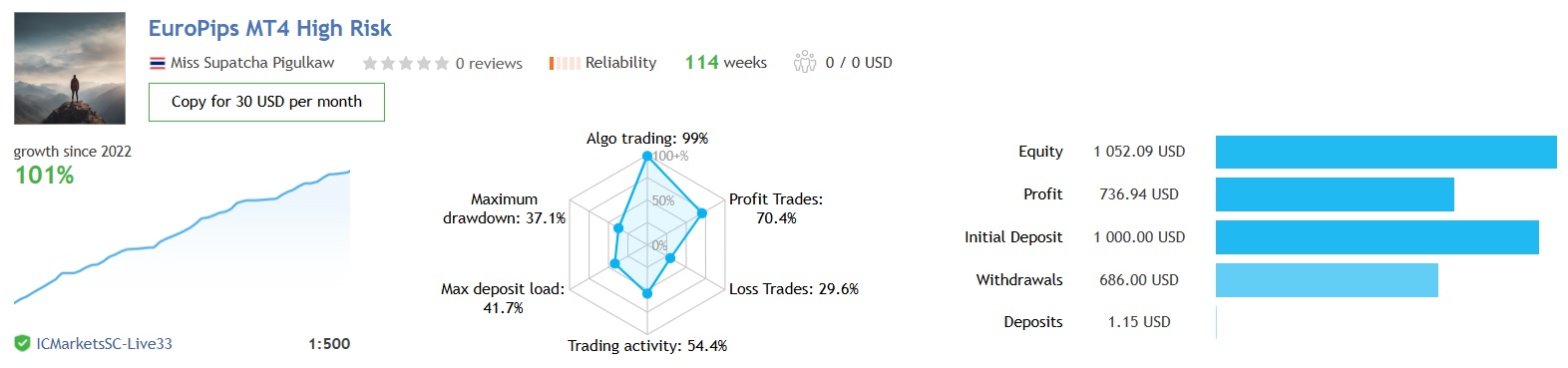

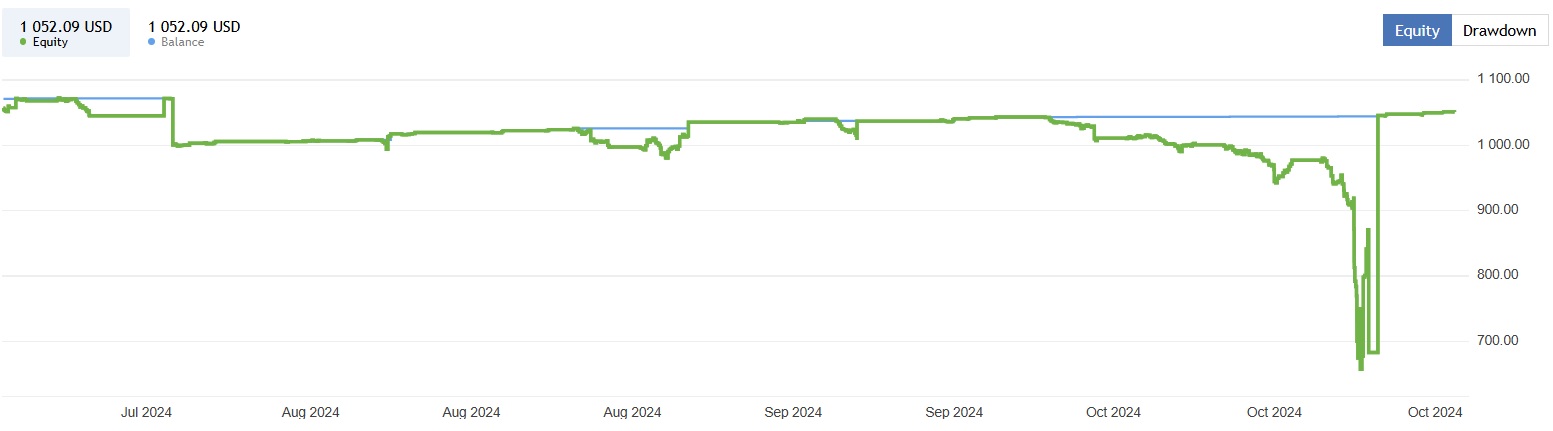
Signal EA on ICMarketsSC account link: Click to view
Backtest
- Modelling quality: Every Tick
- Spread: Variable
- Time Period: 2014 – 2023.11
- Symbol: EURUSD
- Timeframe: H1
- Dynamic lot: Dynamically sets the lot size based on the current balance.
* Backtests should be done with Tick Data Suite GMT+2 with US DST. This GMT offset is used by most brokers
EuroPips Pro Result:
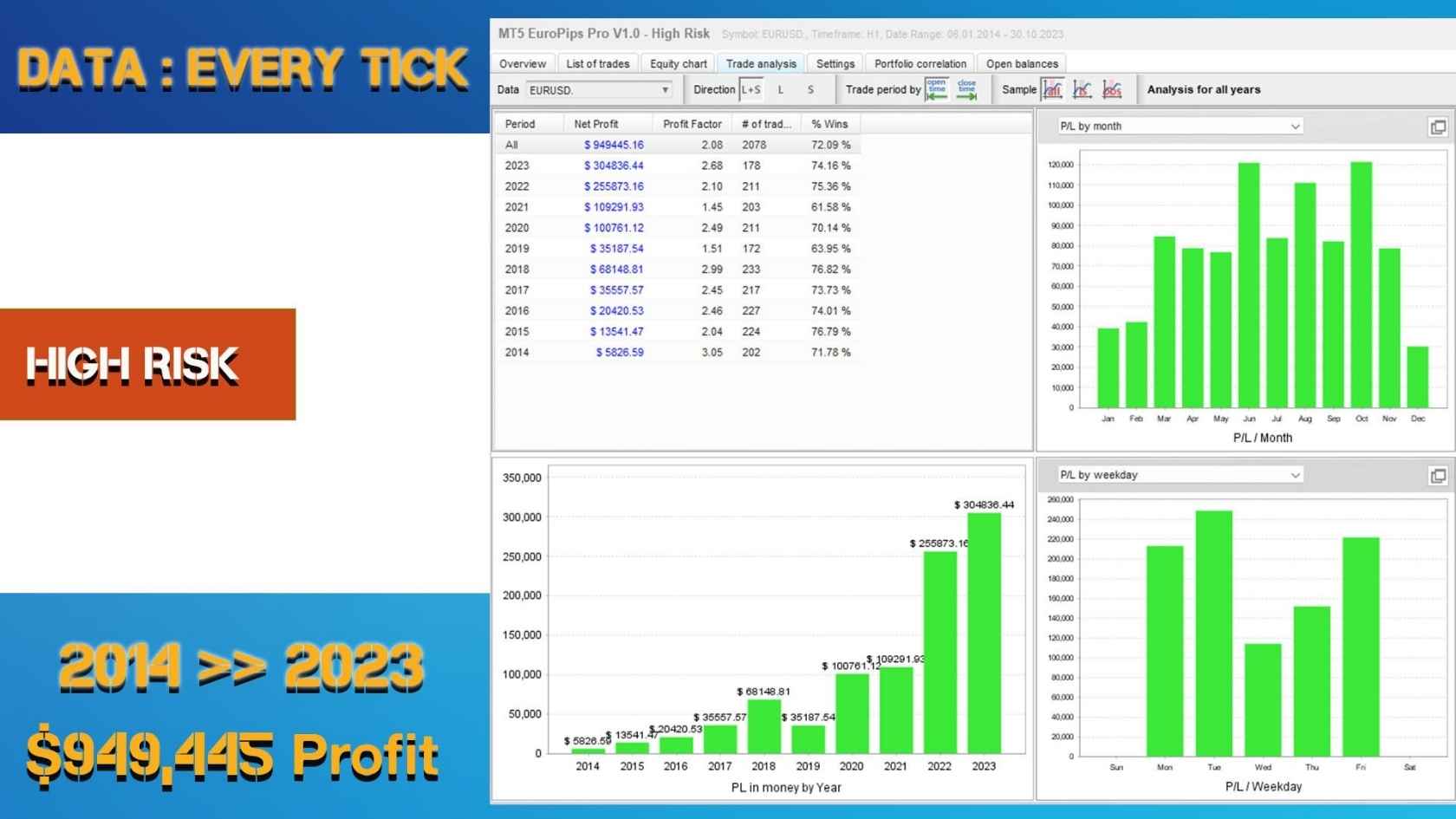

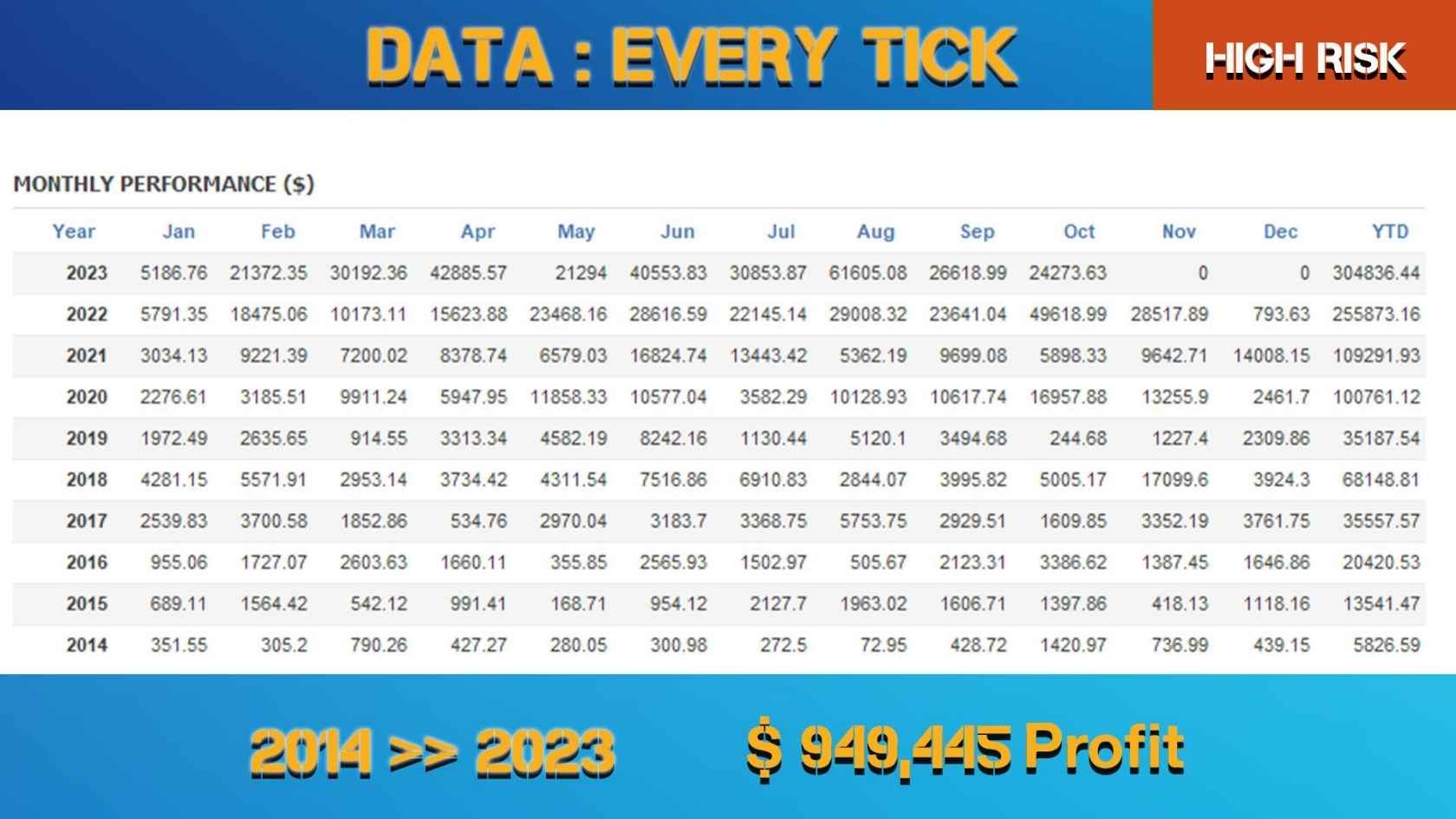
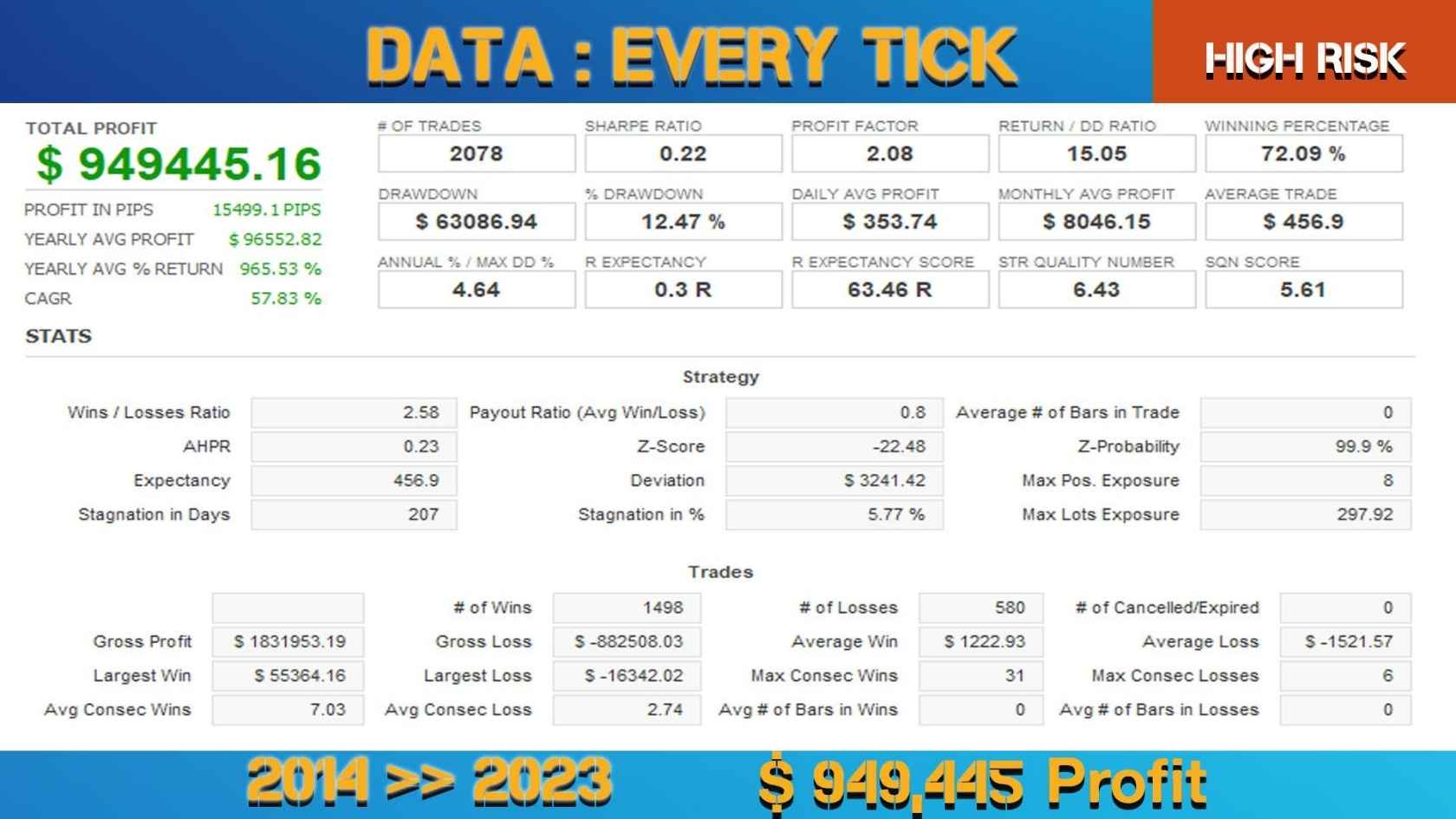
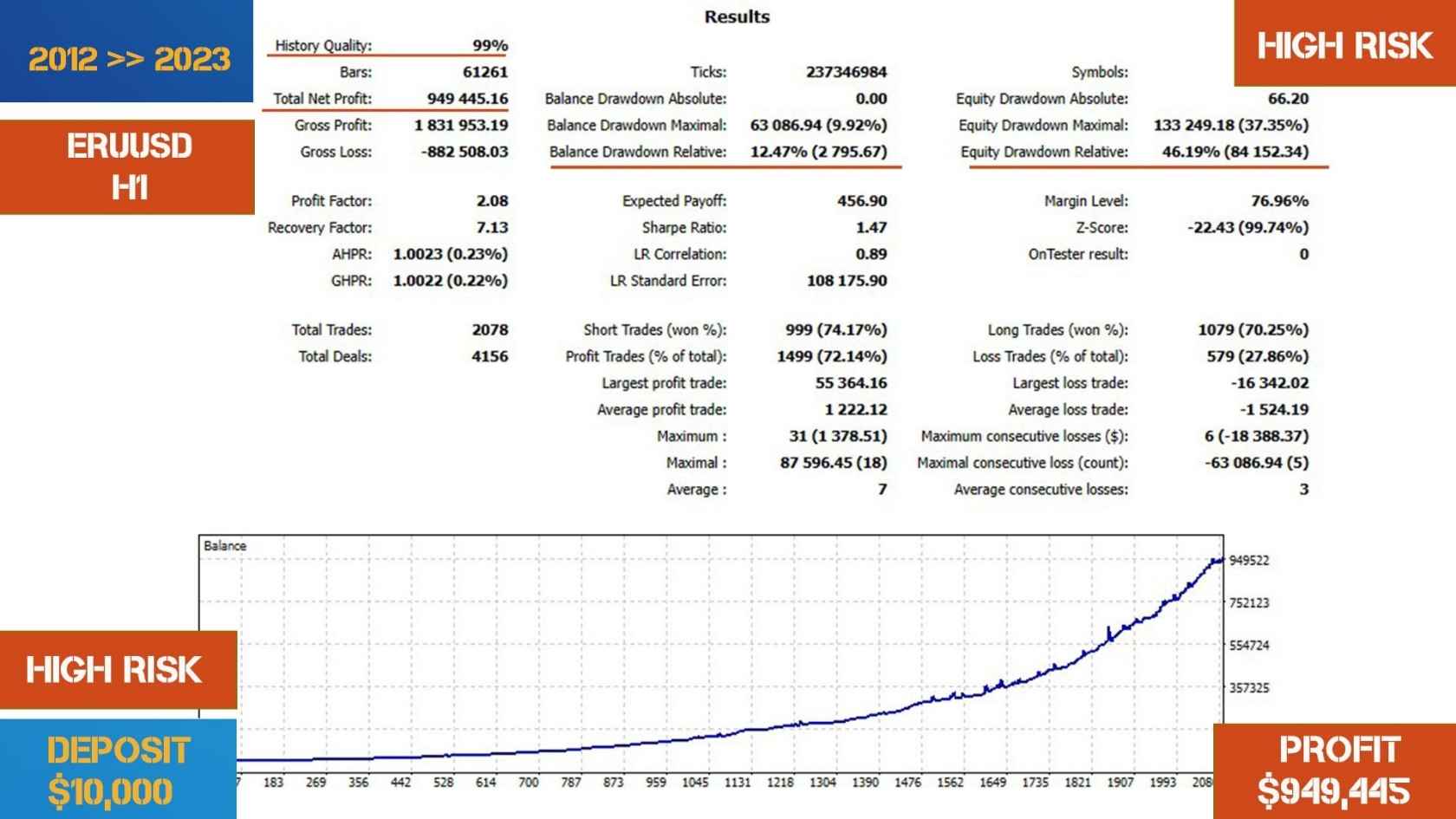
How to install and run the EuroPips Pro Trading Bot in Metatrader 4?
- Download the EuroPips Pro EA File
- Ensure you have the EuroPips Pro EA file, typically ending in .ex4 or .mq4, saved on your computer.
- Open MetaTrader 4
- Launch the MetaTrader 4 (MT4) platform and log in to your trading account.
- Access the ‘Data Folder’
- In MT4, go to the File menu and select Open Data Folder. This will open a file explorer showing the MT4 data directory.
- Install the EA File
- Inside the data folder, navigate to MQL4 > Experts.
- Copy and paste the EuroPips Pro .ex4 or .mq4 file into this Experts
- Restart MetaTrader 4
- Close and reopen MT4 so that it can recognize the newly installed EA.
- Load the EuroPips Pro EA on a Chart
- In the Navigator panel (usually on the left side of MT4), find the Expert Advisors
- Look for EuroPips Pro and drag it onto the chart of the currency pair you want to trade.
- Select the preferred timeframe for EuroPips Pro based on its recommendations.
- Configure the EA Settings
- After loading the EA, a settings window will appear where you can adjust parameters like lot size, risk percentage, and other trading preferences.
- Review these settings and modify them if necessary according to your trading goals.
- Enable AutoTrading
- Make sure AutoTrading is enabled by clicking the button on the MT4 toolbar, turning it green. This allows the EA to place trades automatically.
- Check for Activation
- When properly set up, you’ll see a smiley face in the top right corner of the chart, indicating that EuroPips Pro is active.
- Monitor the EA’s Performance
- EuroPips Pro will now automatically analyze the market and execute trades based on its algorithm. You can monitor its performance on the chart or check trade history in the Terminal
By following these steps, you’ll have EuroPips Pro set up and ready to trade in MetaTrader 4. Make sure to test and monitor its performance, especially when you first start.
If you encounter any problems or need detailed instructions, please refer to the documentation provided with the EuroPips Pro or contact us directly for the fastest support.
Lot Size Method:
- Select Risk Setting: Enable the risk level True/False
- Risk: Select your risk level based on your trading preferences
- Select Percent Setting: Enable the % of Balance => Lots (This setting adjusts lot sizes based on your current balance. For example, with a $1000 balance and a setting of 100%, you will get a lot size of 0.01 lots when 1 lot equals $100,000)
Strategy Setting:
- ATR period: Set the period for the ATR used to calculate distances for the next order.
- ATR Multiply: Determine the multiple of ATR used to calculate distances for the next order.
- Envelops Period: Set the period for Envelops for reversal trading.
- MACD Fast: Set the period for the fast moving average in the MACD indicator.
- MACD Slow: Set the period for the slow moving average in the MACD indicator.
- MACD Signal: Set the period for the signal line in the MACD indicator.
- RSI Period: Set the period for the RSI (Relative Strength Index).
- CCI Period: Set the period for the CCI (Commodity Channel Index).
- ADX Period for open trades: Set the period for the ADX (Average Directional Index) for opening trades.
- Sto Percent K Line Period: Set the period for the %K line of the Stochastic indicator used for confirming trend reversals.
- Sto Percent D Line Period: Set the period for the %D line of the Stochastic indicator.
- Sto Slowing Value: Set the slowing value for the Stochastic indicator.
- Sto Price Field: Set the price field for the Stochastic indicator.
- ADX Period: Set the period for the ADX for trades beyond the initial trade.
- ADX Value: Set the maximum ADX level to avoid trades during strong trends.
- Take Profit for Initial Trade: Set the take profit level in pips for the initial trade.
- Take Profit for Pips as Position: Specify the average profit in pips desired when opening multiple orders (2-3 orders).
- 2nd Trade Multiplier: Specify the multiplier for the lot size of the second trade.
- 3rd Trade Multiplier: Determine the multiplier for the lot size of the 3rd trade and subsequent trades.
EuroPips Pro Download
Link download EuroPips Pro v1.1 MT4 Without DLL will be sent to your email after purchase.
+ Expert :
- EuroPips Pro v1.1.ex4
- Unlimited / NoDLL / Build 1422+
- Free 1 Year Updates
Payment
PayPal, Card: Our website checkout system automated.
Memo: Your email + EA name
EA will be send to your email ASAP.
More payment methods please contact us.
You can learn more about other EAs at: Forex Eas Mall
Please read and agree to our terms and conditions and policies before ordering.
Check EA on Demo Account:
- The product does not guarantee profits and demands resilience, patience, and a positive attitude in forex trading.
- Before use, please test the EA on a demo account first.
- Profits are not guaranteed, and for success, risk management, emotional control, and a steadfast attitude are crucial.
Please test in a demo account first for at least a week. Also, familiarize yourself with and understand how this EA works, then only use it in a real account.
Shipping and Delievery:
The product download link will be sent to your email ASAP. No physical products will be sent to your home.
- 95% EAs is instant delivery:
- The download link will be sent to your email within 5 minutes after the order is confirmed.
- 5% Need to wait a bit to receive:
- Some EAs will need to wait a few hours to up to 12 hours to receive the download link.
Thank you for visiting and shopping!
✈️ We will provide the fastest support through our Telegram Channel: Forex EAs Mall