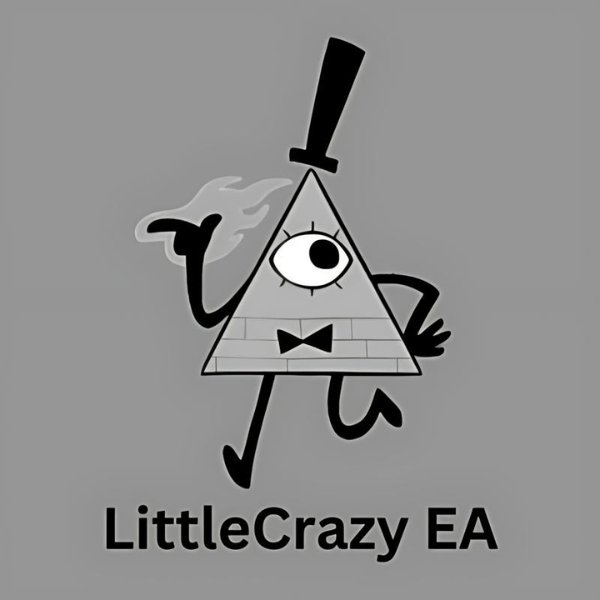What is Dark Algo EA?
Dark Algo EA is an advanced, fully automated trading system tailored for scalping EURUSD on MetaTrader 4. Powered by cutting-edge algorithms, it’s designed to intelligently detect and ride market trends with precision. What sets Dark Algo apart is its high level of customization, giving you the flexibility to tweak settings to match your unique trading style. Whether you’re looking to follow fast market movements or prefer a more controlled approach, this EA adapts seamlessly to help you navigate the Forex landscape.
Vendor website: https://www.mql5.com/en/market/product/92404

Original price: $399
Forex EAs Mall price: $23 (you save 96%)
Highlighted Features:
- Dark Algo EA is a powerful, fully automated scalping expert tailored for EURUSD, but its adaptability doesn’t stop there.
- With its advanced algorithm, it seamlessly adjusts to evolving market conditions, allowing you to optimize it for other currency pairs as well.
- Running on the H1 timeframe, Dark Algo excels when paired with an ECN broker and VPS for lightning-fast execution. To unlock its full potential, a minimum leverage of 1:20 and a $1000 deposit are recommended, ensuring you get the most out of this sophisticated trading tool.
How Dark Algo EA Works:
- Used on platform: MetaTrader 4
- Currency pairs: EURUSD, but also in others with the appropriate settings.
- Time frame: H1.
- ECN broker is always recommended.
- The minimum Leverage is 1:20 and the minimum deposit 1000$.
- FTMO compatible.

Dark Algo EA Review
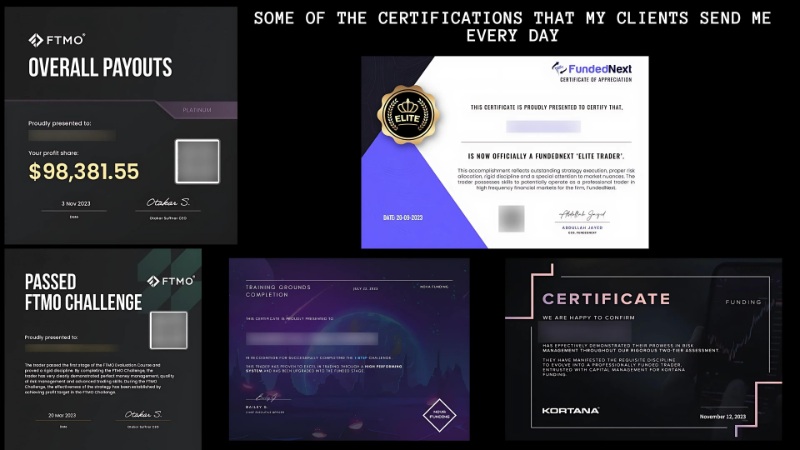
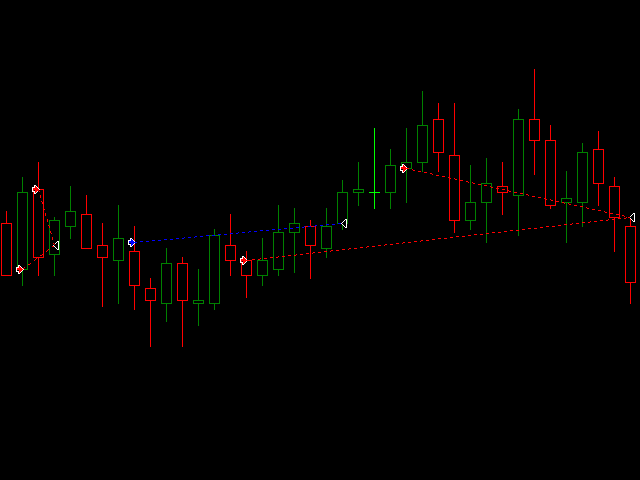
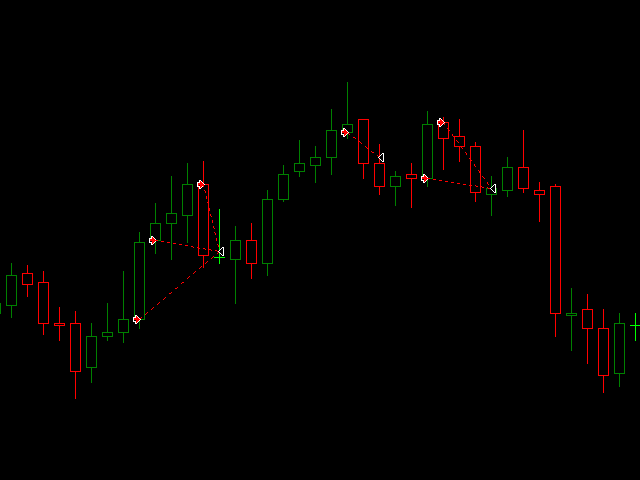
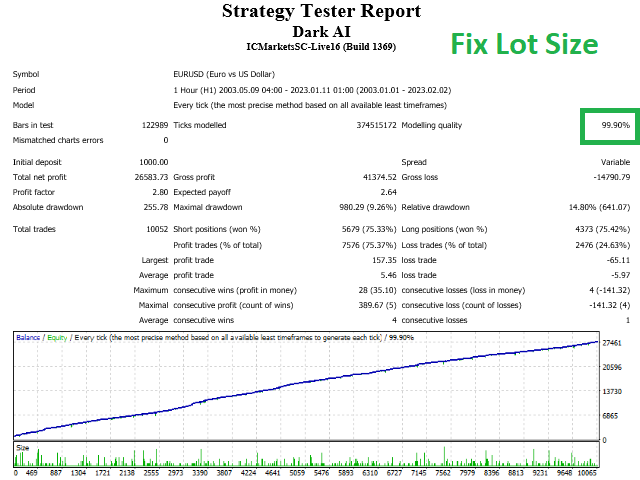
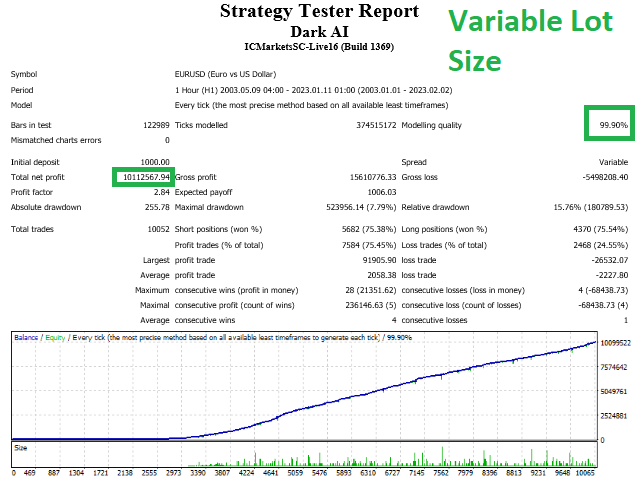
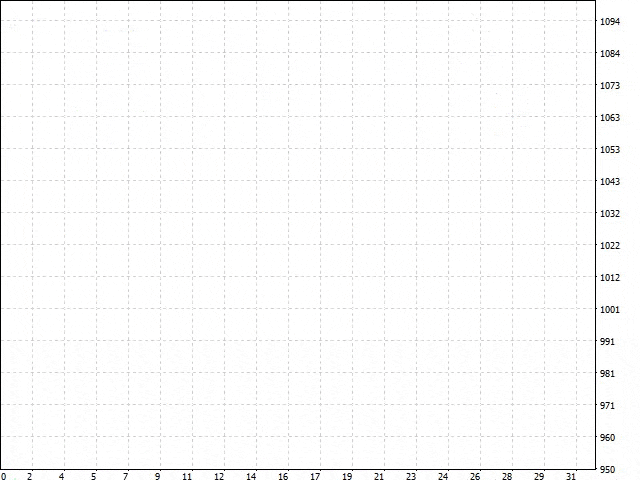
Dark Algo EA Parameters
Dark Algo Settings
- Allow Buy: Whether the EA is allowed to open buy trades.
- Allow Sell: Whether the EA is allowed to open sell trades.
- Max Number of Orders: The maximum number of orders that the EA is allowed to have open at one time.
- Max one Trade any Bar: Whether the EA is allowed to open only one trade per bar.
- Fifo Closing: Whether the EA will use the First In First Out mode for closing trades.
- Allow Buy and Sell at Same Time: Whether the EA is allowed to open both buy and sell trades at the same time.
- Magic Number: ID number of the orders.
- Max Spread: maximum spread to trade.
- Max Average Spread: The maximum average spread that the EA will accept before not opening a trade.
Money Management Settings
- Lots: number of lots if the money management option is disabled.
- Money Management: if true enables the money management option.
- Risk Percent: if the money management option is enabled, it indicates the risk percentage.
Indicators Settings
- Stochastic Timeframe: The time frame used for the Stochastic indicator
- Stochastic Slow K: The parameter that sets the number of bars used for the slow %K line in the Stochastic indicator
- Stochastic Slow D: The parameter that sets the number of bars used for the slow %D line in the Stochastic indicator
- Stochastic Slowing: The parameter that sets the number of bars used to slow down the %K line in the Stochastic indicator
- Stochastic MA Mode: The moving average method used for the Stochastic indicator
- Stochastic Price: The price used for calculation of the Stochastic indicator
- Atr Timeframe: The timeframe for the Average True Range (ATR) indicator.
- Main Atr Periods: The number of periods for the main ATR calculation.
- Entry Timing: Whether the EA uses an algorithm to determine the best time to open trades.
How to install and run the Dark Algo EA Trading Bot in Metatrader 4?
- Download the Dark Algo EA File
- Make sure you have the Dark Algo EA file in .ex4 or .mq4 format saved on your computer.
- Open MetaTrader 4
- Launch the MetaTrader 4 platform and log into your trading account.
- Access the Data Folder
- In the MetaTrader 4 menu, go to “File” and click on “Open Data Folder”. This will bring up the platform’s directory.
- Install the Dark Algo EA
- Go to the “MQL4” folder in the Data Folder.
- Open the “Experts” folder and copy-paste the Dark Algo EA file into this folder.
- Refresh or Restart MetaTrader 4
- Restart MetaTrader 4 or right-click on “Expert Advisors” in the Navigator window and select “Refresh” to update the list of installed EAs.
- Attach Dark Algo EA to a Chart
- In the Navigator window, find the Dark Algo EA under the “Expert Advisors”
- Drag and drop the Dark Algo EA onto the chart of the EURUSD or any other currency pair you wish to trade.
- Select the H1 timeframe for optimal performance.
- Customize EA Settings
- A settings window will pop up. In the Inputs tab, adjust parameters such as lot size, risk management, stop loss, and take profit.
- In the Common tab, check “Allow live trading” and ensure the EA is set to work based on your custom preferences.
- Enable AutoTrading
- On the toolbar, click the “AutoTrading” button to allow the Dark Algo EA to start trading automatically. The button should turn green when enabled.
- Monitor the EA
- Dark Algo EA will now begin executing trades based on its scalping strategy. You can monitor its actions in the “Experts” and “Journal” tabs for real-time updates on trades and performance.
By following these steps, the Dark Algo EA will be installed and running on MetaTrader 4, ready to automate your trading.
If you encounter any problems or need detailed instructions, please refer to the documentation provided with the Dark Algo EA or contact us directly for the fastest support.
You can view installation instructions and basic information: Click to view
Dark Algo EA Download
Link download Dark Algo EA MT4 V1.5 Without DLL will be sent to your email after purchase.
+ Expert :
- Dark Algo EA v1.5.ex4
- Unlimited / NoDLL
- Free 1 Year Updates
Payment
PayPal, Card: Our website checkout system automated.
Memo: Your email + EA name
EA will be send to your email ASAP.
More payment methods please contact us.
You can learn more about other EAs at: Forex Eas Mall
Please read and agree to our terms and conditions and policies before ordering.
Check EA on Demo Account:
- The product does not guarantee profits and demands resilience, patience, and a positive attitude in forex trading.
- Before use, please test the EA on a demo account first.
- Profits are not guaranteed, and for success, risk management, emotional control, and a steadfast attitude are crucial.
Please test in a demo account first for at least a week. Also, familiarize yourself with and understand how this EA works, then only use it in a real account.
Shipping and Delievery:
The product download link will be sent to your email ASAP. No physical products will be sent to your home.
- 95% EAs is instant delivery:
- The download link will be sent to your email within 5 minutes after the order is confirmed.
- 5% Need to wait a bit to receive:
- Some EAs will need to wait a few hours to up to 12 hours to receive the download link.
Thank you for visiting and shopping!
✈️ We will provide the fastest support through our Telegram Channel: Forex EAs Mall