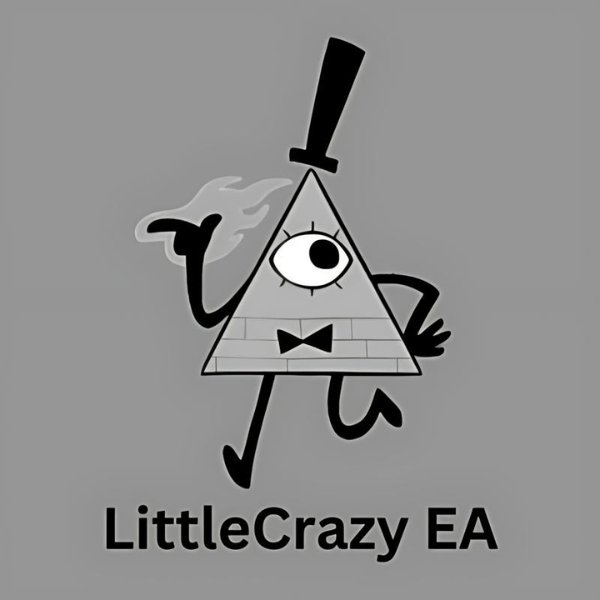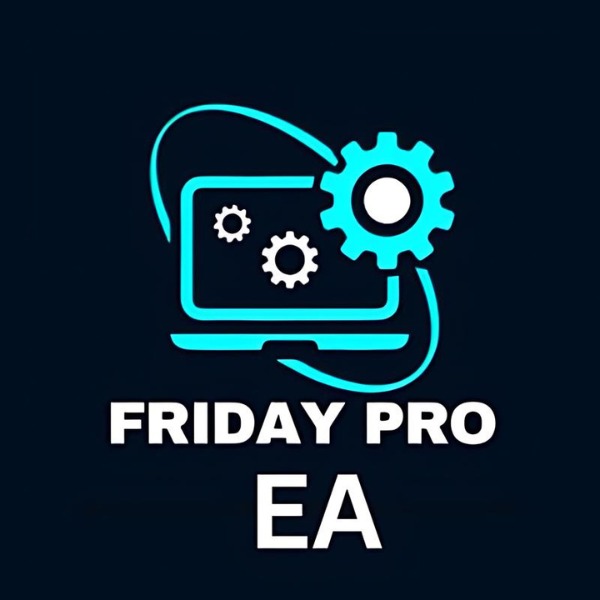What is CyberVision EA?
CyberVision EA is a technology I developed during my undergraduate studies, designed to work on the MetaTrader 4 platform. This EA is more than just an advisor; it is a high-speed computing machine capable of generating historical data. Utilizing recurrent neural networks (RNN) and generative adversarial networks (GAN), it also employs data quantization. Importantly, it avoids using risky money management methods such as martingale, grid, or averaging.
Vendor website: https://www.mql5.com/en/market/product/115307

Original price: $699
ForexEAsMall price: $35 (you save 97%)
Highlighted Features:
- CyberVision EA is a high-speed computing machine developed for the MetaTrader 4 platform, leveraging advanced technologies such as recurrent neural networks and generative adversarial networks.
- This Expert Advisor operates on the XAUUSD (GOLD) currency pair with a 30-minute time frame and requires a minimum deposit of $100 with 1:20 leverage. It does not use risky money management methods, and each position is equipped with a hard stop loss and take profit level.
- The EA has demonstrated stable testing results since 1999 with 99.9% quality quotes, making it suitable for FTMO and Prop firm requirements. It avoids the Martingale strategy, the Grid strategy, and limits the use of averaging up or down techniques.
- CyberVision EA’s money management approach prioritizes safety and caution, with clearly defined stop loss and take profit levels for each position. Its long-term testing history reflects stable performance with a 99.9% quality quote. The strategies employed are robust and not overly reliant on broker-specific conditions.
- The installation process is straightforward and user-friendly, and the EA’s system is fully compatible and optimized for the requirements of FTMO and Prop trading firms.
CyberVision EA Setting / Feature
- Used on platform: MetaTrader 4
- Currency pairs: XAUUSD, GOLD.
- Time frame: M30.
- Minimum deposit: 100$.
- Min leverage: 1:20.
- Good ECN broker is required, but not must.
- No martingale, No Grid, No averaging, No dangerous methods of money management are used.
- Hard stop loss and take profit for each position.
- Stable testing results since 1999 with 99.9% quality quotes.
- FTMO and Prop firm ready.
CyberVision EA Review
Expert Advisor on account Weltrade-Real 1:1000 in 1 weeks profit 73%
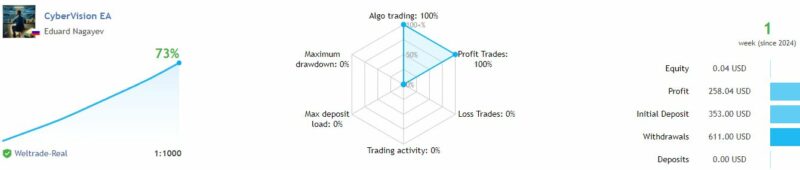
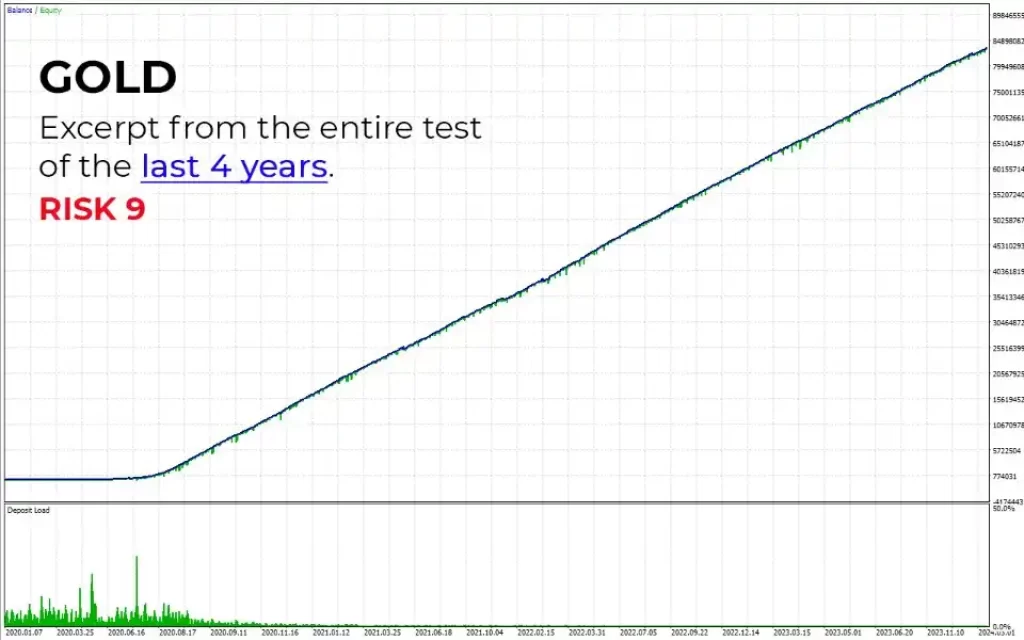
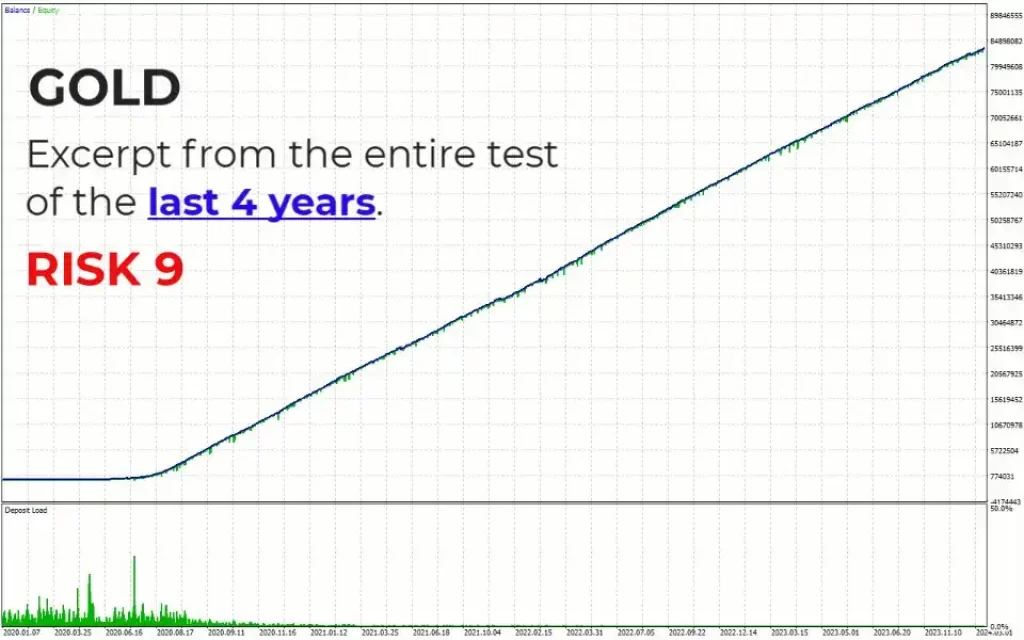
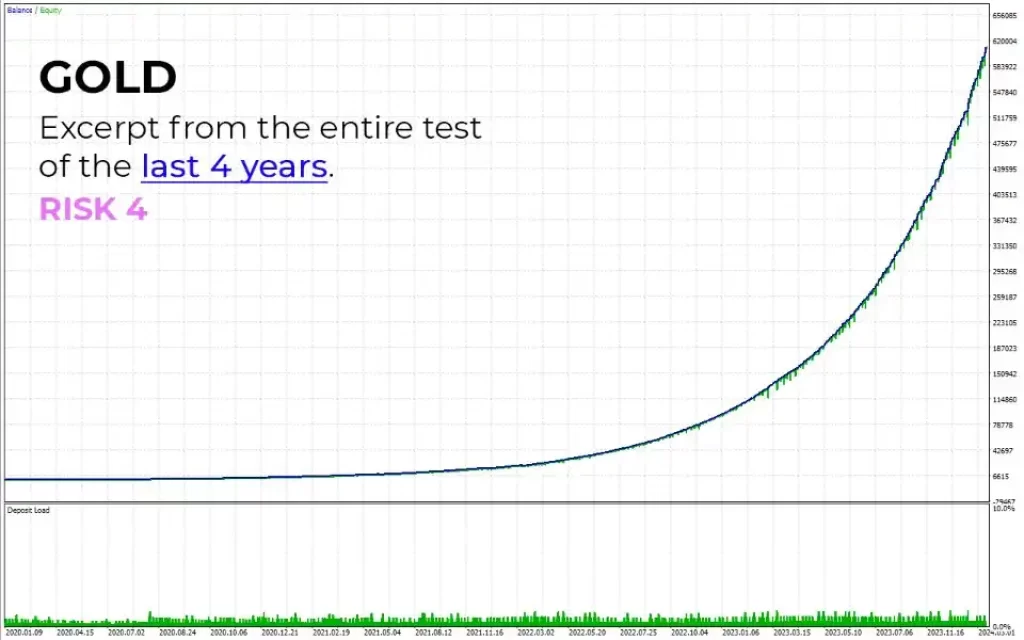
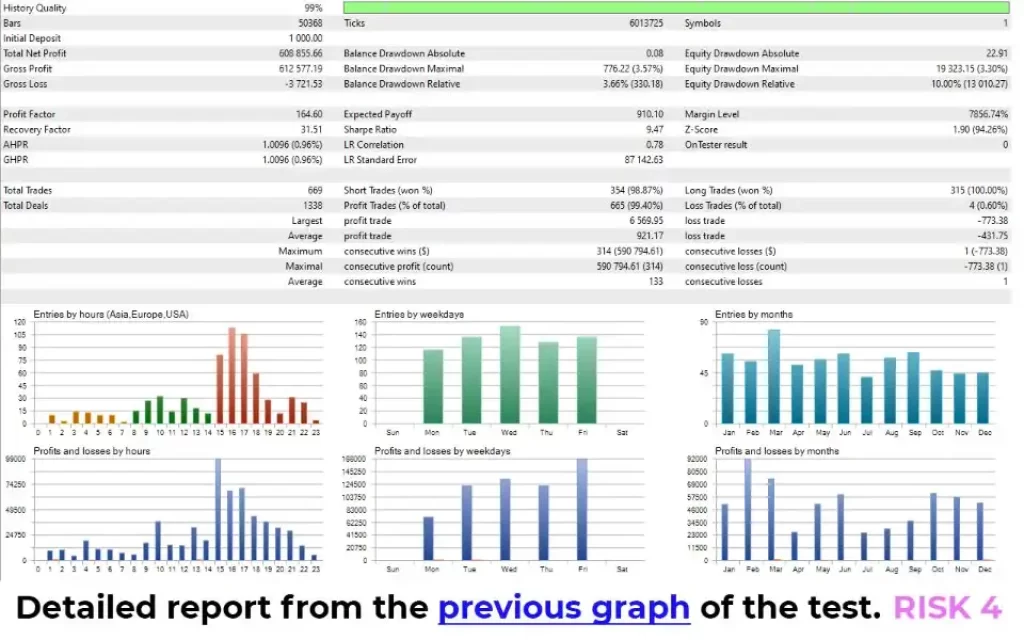
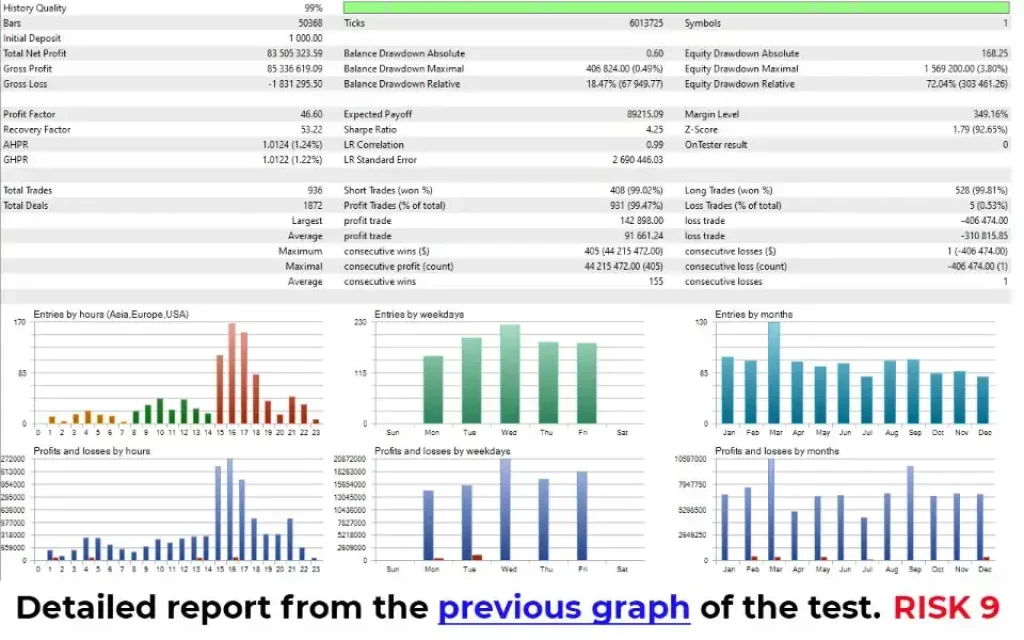
Signal live: Click to view
Expert Advisor on account RoboForex-Pro 1:500 in 2 weeks profit 23%
Maximum dradown: 6.9%
Max deposit load: 4%
Trading activity: 18.6%
Loss Trades: 0%
Profit Trades: 100%
Algo trading: 100%
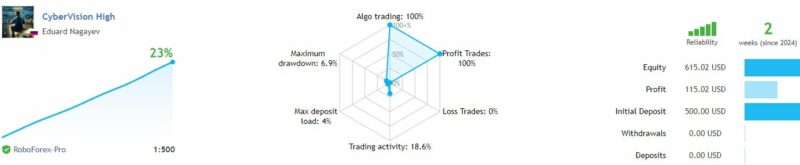
Signal live High: Click to view
How to install and run the CyberVision EA Trading Bot in Metatrader 4?
- Download the EA: First, download the CyberVision EA file from ForexEAsMall.
- Open MetaTrader 4: Launch the MetaTrader 4 platform on your computer.
- Access the Data Folder: Click on “File” in the top menu and select “Open Data Folder.”
- Locate the Experts Folder: In the Data Folder, navigate to MQL4 and then open the Experts folder.
- Copy the EA File: Copy the downloaded CyberVision EA file into the Experts folder.
- Restart MetaTrader 4: Close and reopen the MetaTrader 4 platform to ensure the EA is loaded correctly.
- Add the EA to a Chart: In the Navigator window, under the Expert Advisors section, find CyberVision EA. Drag and drop it onto the chart of the XAUUSD (GOLD) currency pair with a 30-minute time frame.
- Configure Settings: Adjust the settings as needed, including risk levels, stop loss, and take profit parameters.
- Enable Automated Trading: Ensure that automated trading is enabled in MetaTrader 4 by clicking the “AutoTrading” button in the toolbar.
- Start Trading: Once everything is set up, the CyberVision EA will start analyzing and executing trades based on its programmed strategies.
Now, you are ready to start using the CyberVision EA MT4 Without DLL!
CyberVision EA Download
Link download CyberVision EA v1.3 MT4 Without DLL will be sent to your email after purchase.
+ Expert :
- CyberVision v1.2.ex4
- Unlimited / NoDLL / Build 1420
- Free 1 Year Updates
Payment
PayPal, Card: Our website checkout system automated.
Memo: Your email + EA name
EA will be send to your email ASAP.
More payment methods please contact us.
You can learn more about other EAs at: ForexEasMall
Please read and agree to our terms and conditions and policies before ordering.
Check EA on Demo Account:
- The product does not guarantee profits and demands resilience, patience, and a positive attitude in forex trading.
- Before use, please test the EA on a demo account first.
- Profits are not guaranteed, and for success, risk management, emotional control, and a steadfast attitude are crucial.
Please test in a demo account first for at least a week. Also, familiarize yourself with and understand how this EA works, then only use it in a real account.
Shipping and Delievery:
The product download link will be sent to your email ASAP. No physical products will be sent to your home.
- 95% EAs is instant delivery:
- The download link will be sent to your email within 5 minutes after the order is confirmed.
- 5% Need to wait a bit to receive:
- Some EAs will need to wait a few hours to up to 12 hours to receive the download link.
Thank you for visiting and shopping!