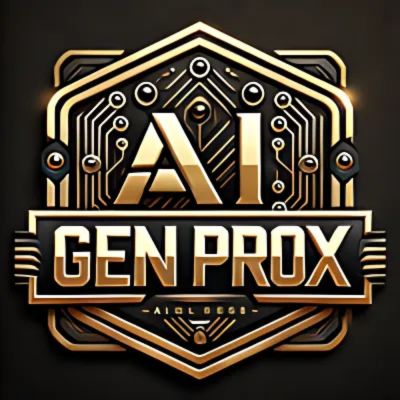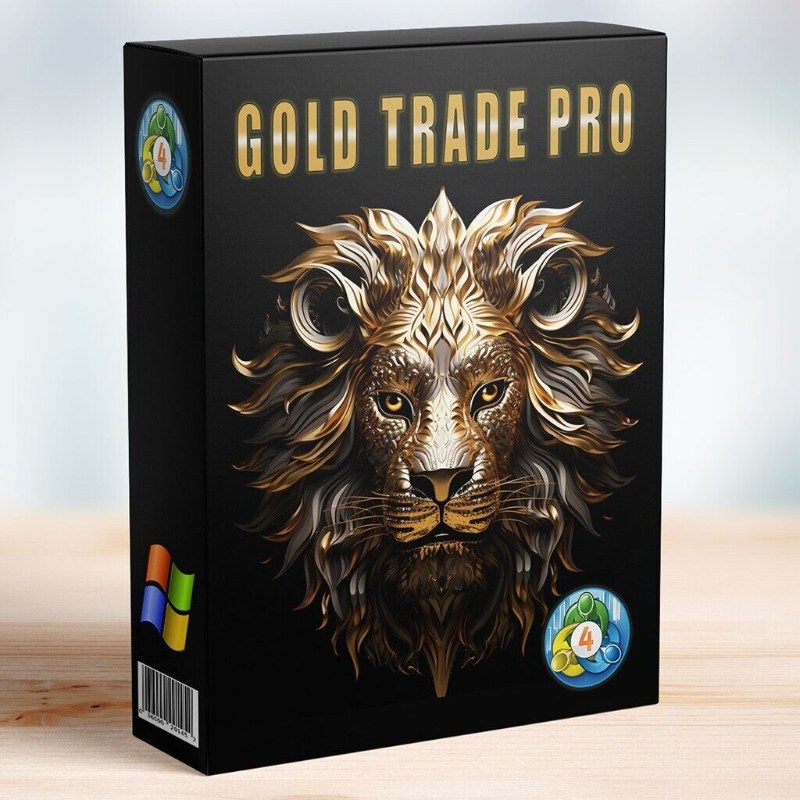What is CoreX G EA?
- The CoreX G EA MT4 is a cutting-edge trading tool tailored specifically for gold (XAUUSD) on the MetaTrader 4 platform. Engineered with precision and full automation, this expert advisor takes the guesswork out of trading by executing trades based on carefully predefined parameters, eliminating human error and emotional interference. Whether you’re just starting out or a seasoned pro, CoreX G EA is designed to streamline your trading process and boost profitability.
- What sets CoreX G EA apart is its laser focus on gold, one of the most volatile yet rewarding markets. Its sophisticated algorithms continuously scan price movements and market trends, making smart, real-time decisions to capitalize on opportunities. If you’re a gold trader in search of a reliable, results-driven solution, CoreX G EA could be exactly what you’re looking for.
- Not only does CoreX G EA MT4 automate your trading with ease, but it also offers flexible risk settings and live market analysis. Designed for both newcomers and seasoned traders, its trend-following strategy ensures consistent profitability in any market condition, all while maintaining a user-friendly interface that keeps things simple yet powerful.
Vendor website: https://www.mql5.com/en/market/product/30700

Original price: $590
Forex EAs Mall price: 35$ (you save 94%)
Highlighted Features:
Optimized for Gold (XAUUSD) Trading
- Specially designed and fine-tuned for trading gold, leveraging the volatility of the XAUUSD market to maximize profit potential.
Fully Automated Trading
- Executes trades based on pre-set algorithms, removing the need for manual intervention and eliminating human error or emotional decisions.
Real-Time Market Analysis
- Continuously analyzes price movements and market trends, allowing the EA to make smart, informed trading decisions in real time.
Customizable Risk Management
- Offers flexible risk settings that can be adjusted according to the trader’s preferences, ensuring tailored risk management.
Trend-Following Strategy
- Utilizes a proven trend-following strategy to capture profitable trading opportunities and maximize returns in both stable and volatile markets.
User-Friendly Interface
- Designed for traders of all levels, CoreX G EA is easy to set up and operate, with clear options for customization.
Consistent and Reliable Performance
- Built to deliver steady and reliable results, regardless of market conditions, thanks to its adaptive algorithms.
Minimal Slippage
- Designed to reduce slippage during high volatility, ensuring that trades are executed at the best possible prices.
Backtesting and Forward Testing
- Thoroughly tested on historical data and in live environments to ensure reliable performance and long-term profitability.
Compatible with MT4
- Seamlessly integrates with the MetaTrader 4 platform, allowing traders to benefit from the powerful tools and interface of MT4.
Stop Trading on Major News
- Pauses trading during major economic events to avoid high-risk situations, protecting your account from unexpected losses.
- These features make CoreX G EA an ideal solution for both beginners and experienced traders looking to automate their gold trading strategy efficiently.
How CoreX G EA Works:
- Platform: MetaTrader 4 (MT4)
- Currency Pair: XAUUSD (Gold/USD)
- Time Frame: H1 (Hourly)
- Lot Size: Adjustable based on account balance, starting from 0.01 for smaller accounts
- Leverage: Recommended at 1:500 to allow greater flexibility in trade sizes
- Stop Loss (SL): Set at 30 pips to protect against large losses
- Take Profit (TP): Set at 50 pips for locking in gains
- Trailing Stop: Enabled to secure profits as the market trends in your favor
- Risk Level: Adjustable between 1% and 10% depending on your risk tolerance
- Expert Advisor Mode: Default settings recommended for beginners; advanced users can tweak settings to align with their strategy
These settings are flexible enough to adapt to a wide variety of market conditions, ensuring that both beginners and experienced traders can use the EA effectively.
Big Data Integration and Trading Strategy
Neural Networks Used
- Convolutional Neural Networks (CNNs): Detect complex patterns and structures in historical market data, identifying profitable trading opportunities early.
- Recurrent Neural Networks (RNNs) with LSTM: Analyze temporal dependencies and forecast future price movements.
- Autoencoders: Simplify data complexity, extracting only the most relevant information to make precise trading decisions.
- Reinforcement Learning: Allows the EA to continuously learn from past trading activities and adapt to changing market conditions.
Advantages of the Big Data Strategy
- Increased Data Processing Capacity: CoreX G can quickly identify significant patterns by processing large data volumes and react instantly.
- Refined Trading Decisions: Big data integration enables more comprehensive analysis, leading to better risk management and optimized trade outcomes.
- Real-Time Analysis: CoreX G tracks market developments in real-time and adjusts trading strategies accordingly.
Outstanding Customer Support
- 24/7 Availability: Always on hand to assist users with any questions or issues.
- Respectful of All Questions: Whether you’re a novice or an experienced trader, every inquiry is treated with patience and respect.
- Customer-Centric Service: Tailored requests or specific needs are taken seriously and handled promptly.
Why Choose CoreX G?
- Technological Excellence: CoreX G uses the latest advancements in AI and big data to give you a significant trading edge.
- Security and Stability: The EA avoids risky strategies like Martingale, focusing instead on robust risk management.
- Top-Tier Support: With a dedicated 24/7 support team, CoreX G ensures users are never left without assistance.
CoreX G EA Review
Signal EA on MQL link: Click to view
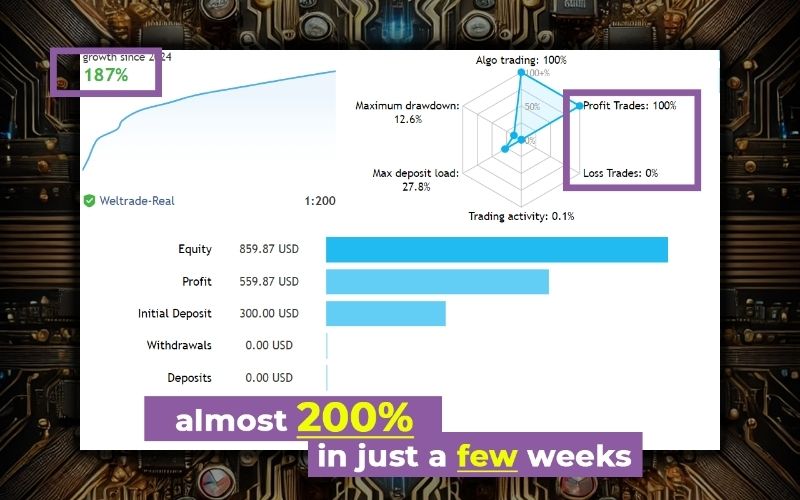
Trade Time Manager and Function for executing trading tasks by time
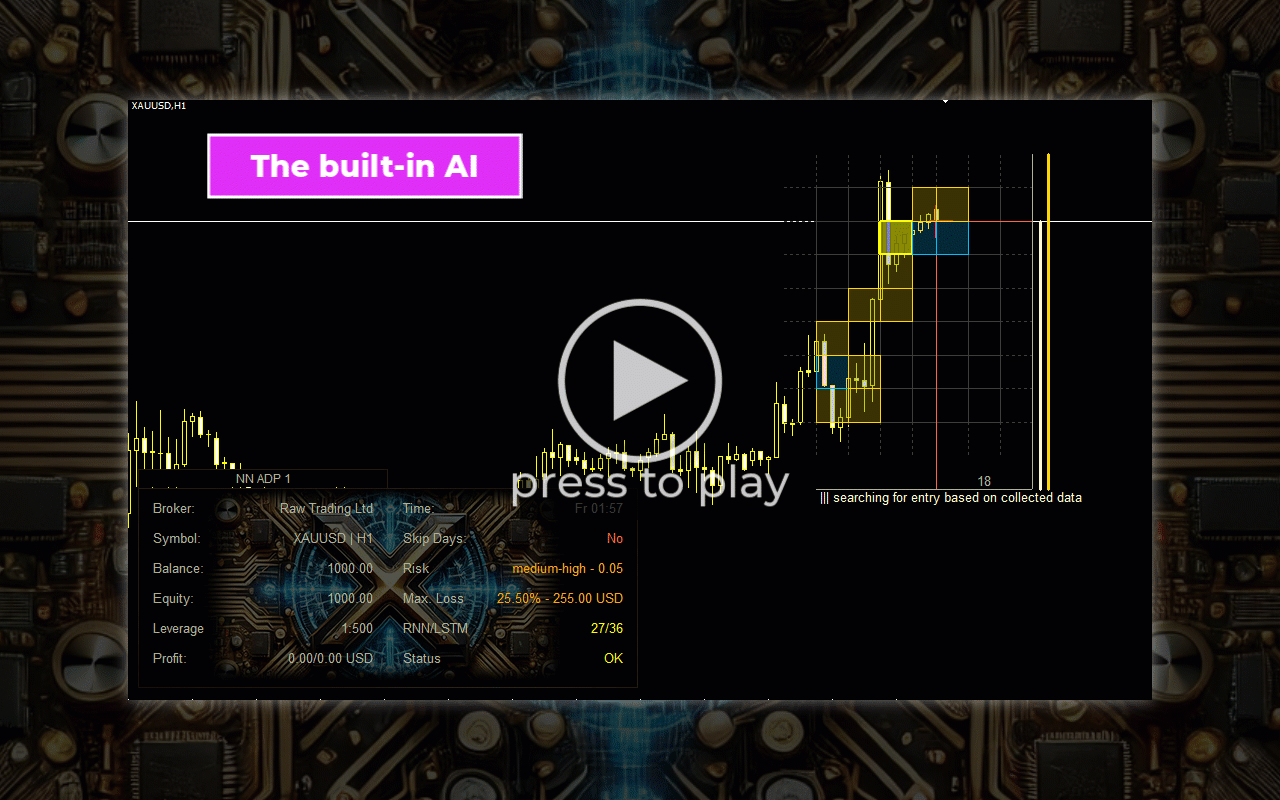
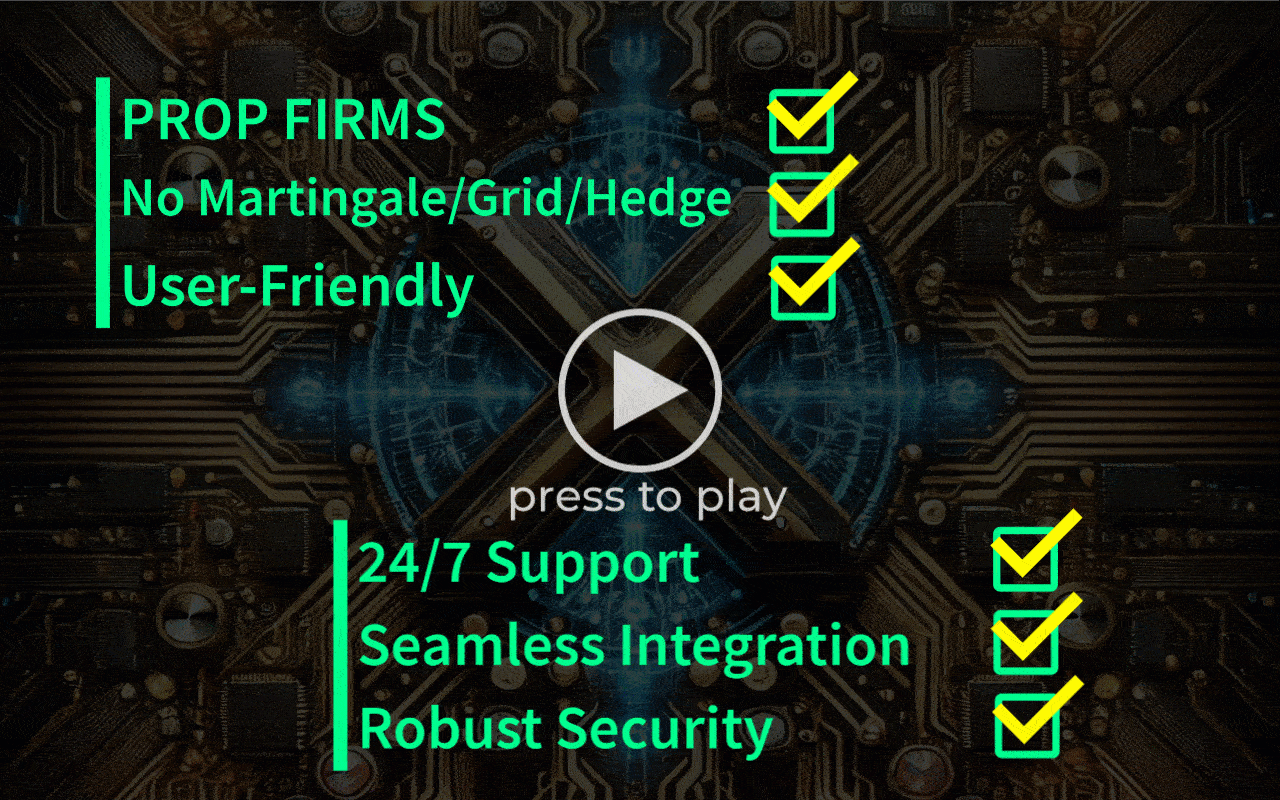
CoreX G EA Results
Signal EA on MQL link 2: Click to view
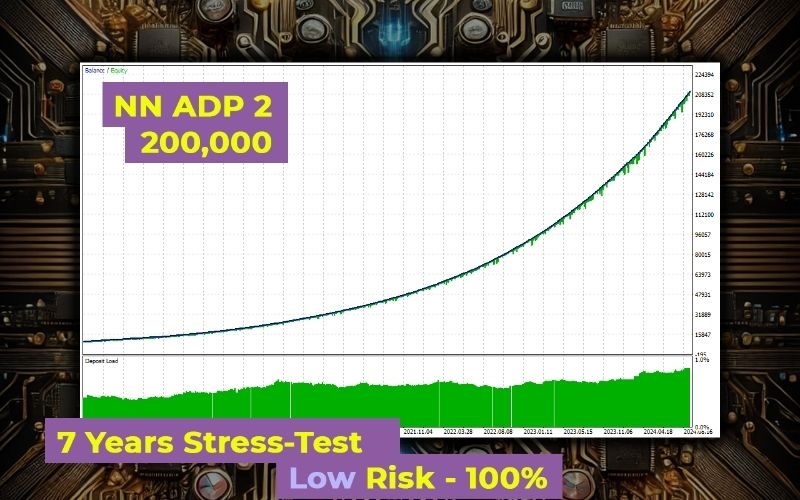
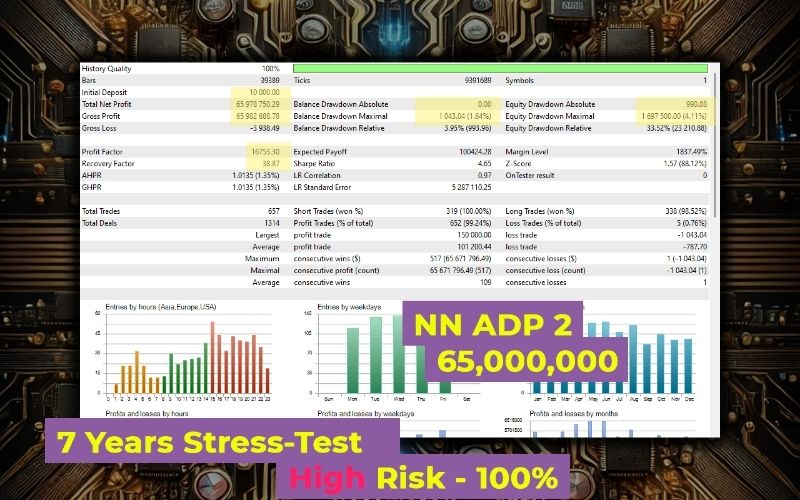
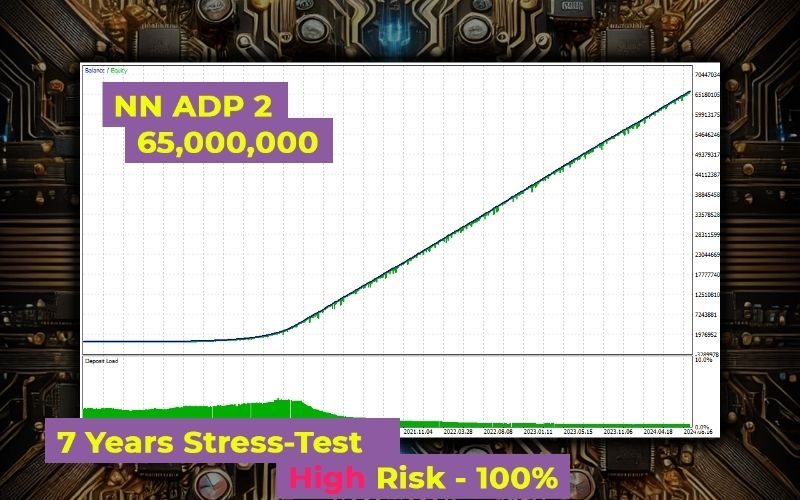
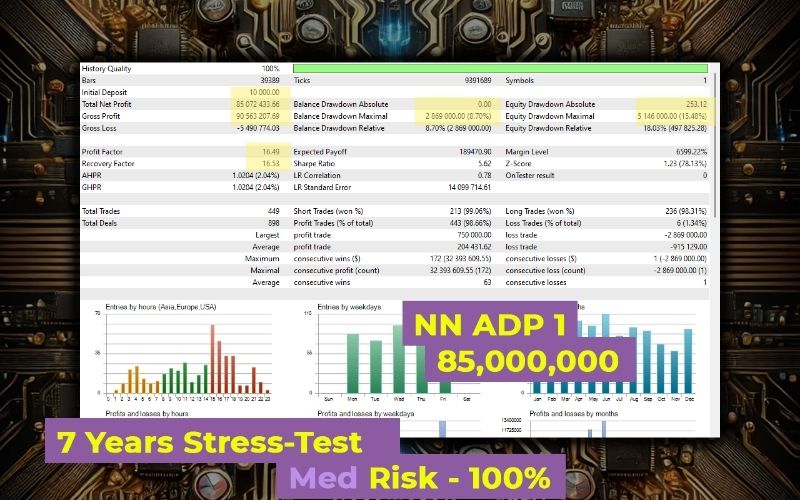
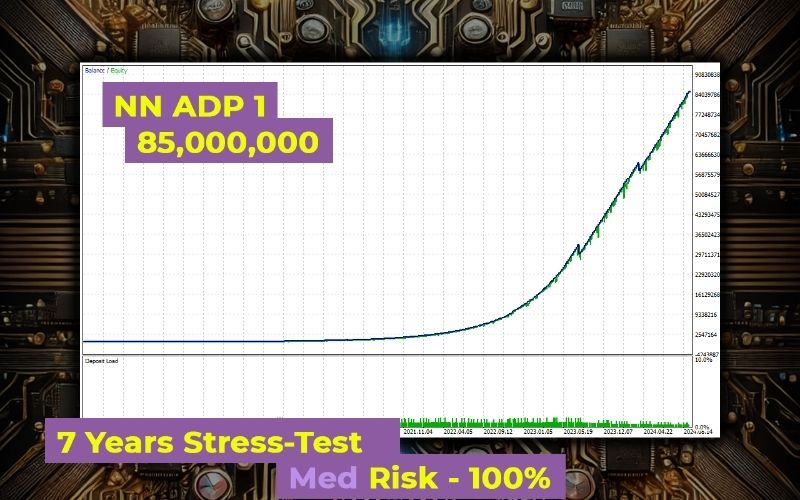
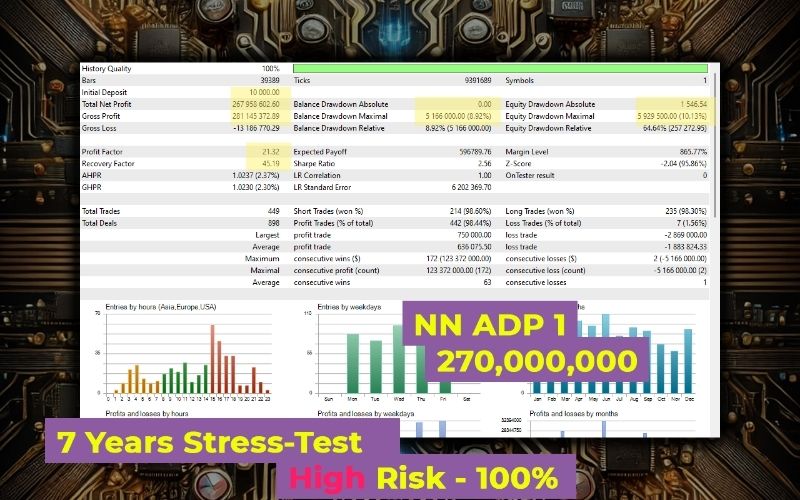
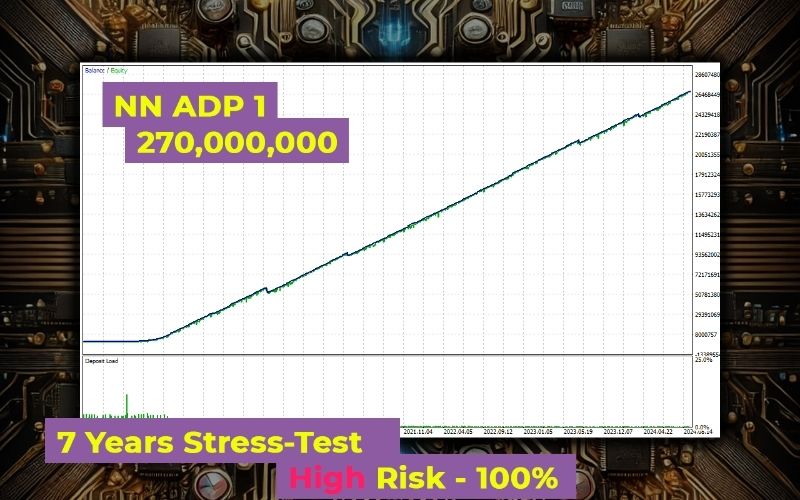
How to install and run the CoreX G EA Trading Bot in Metatrader 4?
- Download and Save CoreX G EA
- After purchasing or downloading the CoreX G EA, save the .ex4 or .mq4 file to your computer.
- Open MetaTrader 4
- Launch the MetaTrader 4
- Access the Data Folder
- Click on File in the top menu of MT4 and select Open Data Folder.
- Locate the Experts Folder
- Navigate to the following directory in the Data Folder:
- MQL4 → Experts
- Copy the CoreX G EA File
- Copy the CoreX G EA .ex4 or .mq4 file to the Experts
- Restart MetaTrader 4
- Close and reopen the MetaTrader 4 platform so that the EA can be recognized by the system.
- Open the Navigator Window
- Go to View in the top menu and select Navigator, or simply press Ctrl + N to open the Navigator window.
- Find CoreX G EA
- In the Navigator window, expand the Expert Advisors section and locate the CoreX G EA.
- Attach the EA to a Chart
- Open the chart for the asset you want to trade (e.g., XAUUSD for gold trading).
- Drag and drop the CoreX G EA from the Navigator onto the chart.
- Configure EA Settings
- A settings window will appear. Here, you can:
- Adjust risk levels, lot sizes, and other parameters according to your preferences or use the recommended settings.
- Click OK to apply the settings.
- Enable AutoTrading
- Make sure AutoTrading is enabled by clicking the AutoTrading button on the toolbar. It should turn green to indicate it’s active.
- Verify EA is Running
- A smiley face will appear in the top-right corner of the chart if the EA is running properly.
- The CoreX G EA will now analyze the market and execute trades automatically.
- Backtesting (Optional)
- If you want to test the EA on historical data, go to View → Strategy Tester.
- Select CoreX G EA, configure your settings, and run a backtest to see how it performs on past market data.
- Stop the EA
- To stop the EA from trading, click the AutoTrading button again, or right-click the chart, select Expert Advisors, and choose Remove.
By following these steps, you’ll have the CoreX G EA installed and running on MetaTrader 4, ready to automate your trading strategies and maximize potential returns.
If you encounter any problems or need detailed instructions, please refer to the documentation provided with the CoreX G EA or contact us directly for the fastest support.
CoreX G EA Download
Link download CoreX G EA NoDLL will be sent to your email after purchase.
+ Expert :
- CoreX G EA.ex4
- Unlimited / NoDLL / Build 1420+
- Free 1 Year Updates
Payment
PayPal, Card: Our website checkout system automated.
Memo: Your email + EA name
EA will be send to your email ASAP.
More payment methods please contact us.
You can learn more about other EAs at: Forex Eas Mall
Please read and agree to our terms and conditions and policies before ordering.
Check EA on Demo Account:
- The product does not guarantee profits and demands resilience, patience, and a positive attitude in forex trading.
- Before use, please test the EA on a demo account first.
- Profits are not guaranteed, and for success, risk management, emotional control, and a steadfast attitude are crucial.
Please test in a demo account first for at least a week. Also, familiarize yourself with and understand how this EA works, then only use it in a real account.
Shipping and Delievery:
The product download link will be sent to your email ASAP. No physical products will be sent to your home.
- 95% EAs is instant delivery:
- The download link will be sent to your email within 5 minutes after the order is confirmed.
- 5% Need to wait a bit to receive:
- Some EAs will need to wait a few hours to up to 12 hours to receive the download link.
Thank you for visiting and shopping!
✈️ We will provide the fastest support through our Telegram Channel: Forex EAs Mall