What is Blazzers G.O.A.T AI?
Blazzers G.O.A.T AI is an Expert Advisor designed for scalping on the MetaTrader 4 platform, ideal for trading any pair on the M30 time frame. It is compatible with all broker and prop firm accounts, executing trades with a single stop loss target and a trailing stop loss. Notably, it features inbuilt News Filters 5.0, which automatically halts auto trading during adverse news events.
Vendor website: https://tradeblazzers.com/product/blazzers-g-o-a-t-a-i-expert-advisor-for-mt4-mt5/
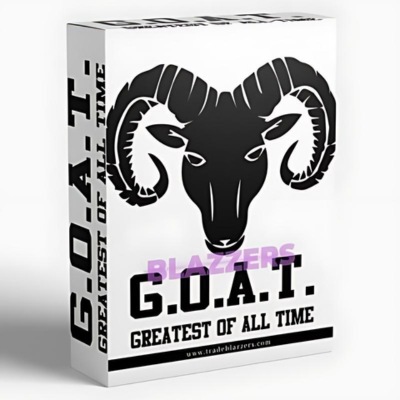
Original price: $600
Forex EAs Mall price: $17 (you save 95%)
Highlighted Features:
- Blazzers G.O.A.T AI is a trading strategy designed for MetaTrader 4, operating on the M30 time frame and compatible with all broker and prop firm accounts, focusing on supply and demand.
- This Expert Advisor delivers a consistent weekly profit of 320% with a maximum drawdown of 2%, featuring inbuilt news filters to halt auto trading during adverse news events.
- The strategy requires a minimum deposit of $100, utilizing single stop loss targets and trailing stop loss for trade openings.
This EA has DLL files. If you know that how to use DLL, old terminal version and how to stop auto update in Metatrader then you can buy. Easy way you should rent a VPS Windows to setup EA on it, I will guide you (record setup video or help you setup via AnyDesk). Otherwise don’t buy!
Blazzers G.O.A.T AI Setting / Feature
- Used on platform: MetaTrader 4
- Perfect on any pair.
- Time frame: M30.
- Works on All Broker and Prop Firm Accounts.
- Supply Demand Strategy.
- Weekly Consistent Profit 320%.
- Maximum Drawdown – 2%.
- Opens Trade with Single Stoploss Target and Trailing Stoploss.
- It Has Inbuilt News Filters 5.0, Auto Trading will Stop Automatically in Bad News.
- It Works on Normal Account & Prop Firm Accounts.
- Minimum Deposit Needed – 100$ Account.
Blazzers G.O.A.T AI EA Review
How to install and run the Blazzers G.O.A.T AI Trading Bot in Metatrader 4?
Installation
- Download the EA File:
-
- Ensure you have the Blazzers G.O.A.T AI EA file (typically with a .ex4 extension) from Forex Eas Mall.
- Open MetaTrader 4:
-
- Launch the MetaTrader 4 platform.
- Access the Data Folder:
-
- Navigate to File > Open Data Folder.
- Copy the EA File:
-
- Within the Data Folder, go to MQL4 > Experts.
- Copy the Blazzers G.O.A.T AI EA file into the Experts folder.
- Refresh the Navigator:
-
- In MetaTrader 4, open the Navigator window (press Ctrl+N if it’s not visible).
- Right-click on Expert Advisors and select Refresh.
Running the EA
- Attach the EA to a Chart:
-
- Open a chart for any currency pair you wish to trade.
- Set the time frame to M30 (30 minutes).
- Drag and drop the Blazzers G.O.A.T AI EA from the Navigator window onto the chart.
- Configure EA Settings:
-
- After attaching the EA to the chart, a settings window will appear.
- Adjust the parameters according to your preferences and risk management strategies.
- Ensure that Allow live trading is checked under the Common tab.
- Enable AutoTrading:
-
- Click the AutoTrading button on the toolbar to enable automated trading.
- Make sure the button is green, indicating that automated trading is enabled.
- Monitor the EA:
-
- Monitor the performance of the EA to ensure it is functioning correctly.
- Regularly check the Journal and Experts tabs for any messages or errors.
Additional Tips
- VPS Hosting: Consider using a VPS (Virtual Private Server) to ensure uninterrupted operation.
- Broker Compatibility: Ensure that your broker supports the necessary trading conditions for the EA.
- Risk Management: Start with the recommended minimum deposit and leverage settings. Regularly monitor your account to ensure proper risk management.
By following these steps, you can successfully install and run the Blazzers G.O.A.T AI Trading Bot on MetaTrader 4.
If you encounter any problems or need detailed instructions, please refer to the documentation provided with the Blazzers G.O.A.T AI or contact us directly for the fastest support.
Blazzers G.O.A.T AI EA Download
Link download Blazzers G.O.A.T AI (DLL) will be sent to your email after purchase.
+ Expert :
- Blazzers G.O.A.T AI EA.ex4
- Unlimited / DLL
- Free 1 Year Updates
This EA has DLL files. If you know that how to use DLL, old terminal version and how to stop auto update in Metatrader then you can buy. Easy way you should rent a VPS Windows to setup EA on it, I will guide you (record setup video or help you setup via AnyDesk). Otherwise don’t buy!
Payment
PayPal, Card: Our website checkout system automated.
Memo: Your email + EA name
EA will be send to your email ASAP.
More payment methods please contact us.
You can learn more about other EAs at: Forex Eas Mall
Please read and agree to our terms and conditions and policies before ordering.
Check EA on Demo Account:
- The product does not guarantee profits and demands resilience, patience, and a positive attitude in forex trading.
- Before use, please test the EA on a demo account first.
- Profits are not guaranteed, and for success, risk management, emotional control, and a steadfast attitude are crucial.
Please test in a demo account first for at least a week. Also, familiarize yourself with and understand how this EA works, then only use it in a real account.
Shipping and Delievery:
The product download link will be sent to your email ASAP. No physical products will be sent to your home.
- 95% EAs is instant delivery:
- The download link will be sent to your email within 5 minutes after the order is confirmed.
- 5% Need to wait a bit to receive:
- Some EAs will need to wait a few hours to up to 12 hours to receive the download link.
Thank you for visiting and shopping!
✈️ We will provide the fastest support through our Telegram Channel: Forex EAs Mall




