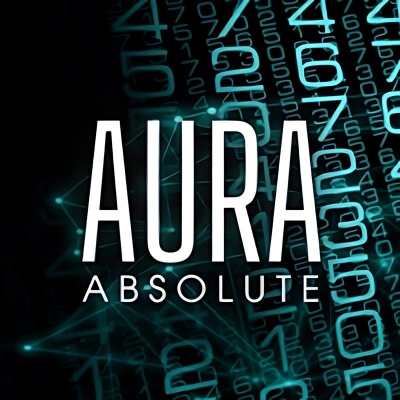What is Apex EA MT4?
Apex EA MT4 is an Expert Advisor (EA) designed for automated trading on the MetaTrader 4 platform. It typically uses advanced algorithms to identify high-probability trading opportunities, analyzing market data and executing trades based on specific parameters and technical indicators. Apex EA MT4 can support various trading styles, such as trend-following, scalping, or grid trading, and is often configured to manage trades with adjustable stop-loss, take-profit, and risk management settings. This EA aims to optimize trading performance, requiring minimal manual intervention once set up and can be tailored to fit different currency pairs and timeframes, depending on the trading strategy employed.
- Vendor website: https://www.mql5.com/en/market/product/123177

Original price: $700
Forex EAs Mall price: $22 (you save 95%)
Highlighted Features:
- Sophisticated Price Action Intelligence
At the heart of Apex Daytrader EA is an advanced interpretation of price action. By studying intricate candle patterns across multiple timeframes, it crafts trades rooted in technical precision rather than unpredictable market swings. Each trade reflects a calculated response to price action signals, ensuring that entries are based on strategy, not chance.
- Secure and Disciplined Trading Approach
Unlike many EAs that resort to high-risk tactics like martingale or grid systems, the Apex Daytrader EA is engineered with a protective strategy. Using predefined stop losses and take profits, it creates a solid structure to guard your capital, focusing on long-term growth and control rather than high-stakes moves.
- Flexible Money Management
This EA tailors its money management settings to every trade, whether buying or selling. You can adjust position sizes and fine-tune stop-loss placements to keep risk under control. Additionally, the dynamic exit management adapts in real-time, capturing opportunities as market conditions shift.
- Indicator-Based Precision
Apex Daytrader EA combines several confirmation indicators, including RSI and moving averages, to increase trade accuracy. These indicators add another layer of verification, making sure each trade aligns with prevailing market trends for a strategic edge.
- Comprehensive Trade Filtering for Better Timing
With time-based filters and day-specific settings, this EA lets you decide precisely when trades can open, helping avoid high-risk windows like major news events or low-liquidity hours. This feature aims to optimize timing and minimize exposure during volatile periods.
- Customizable Dynamic Exit Strategy
The EA’s exit strategies are designed to adapt to market movements dynamically, maximizing potential profits. Adjustable settings for trade duration and pip targets allow it to close trades at the ideal moment, reducing unnecessary drawdowns and locking in gains.
- Robust Risk Management
Equipped with a maximum drawdown limit, Apex Daytrader EA keeps your account within your specified risk comfort zone. This MaxDD feature offers peace of mind, ensuring that any market turbulence won’t lead to excessive losses beyond your chosen threshold.
How Apex EA MT4 Works:
- Used on platform: MetaTrader 4
- Currency pairs: EURUSD, USDJPY, USDCAD, NZDUSD, GBPUSD.
- Time frame: H1.
- Minimum deposit: 500$.
- EA is equipped with a maximum drawdown setting.
- EA’s dynamic exit strategies are designed to maximize profits by adjusting to market movements.
- EA uses multiple confirmation indicators, such as RSI and moving averages.
- EA features tailored money management settings for both buy and sell trades.
Apex EA MT4 Review
Apex EA is a smart, secure trading companion designed for the forex market, delivering steady and reliable results through its blend of advanced strategies. By leveraging a powerful price action approach paired with indicator-based confirmations, it aims to make each trade precise and purpose-driven. Apex EA’s dynamic money management adapts to market conditions, while its thorough trade filtering helps avoid high-risk periods, keeping trades focused on the best opportunities. Customizable exit strategies allow for maximum profit potential, and robust risk management tools shield against sudden market swings. Steering clear of high-risk tactics like martingale or grid trading, Apex EA ensures each decision is backed by solid technical analysis for a calculated approach to every trade.
Recommendations:
– VPS
– ECN Broker
– If you are using all the 5 pairs then 0.01/500$ recommended.
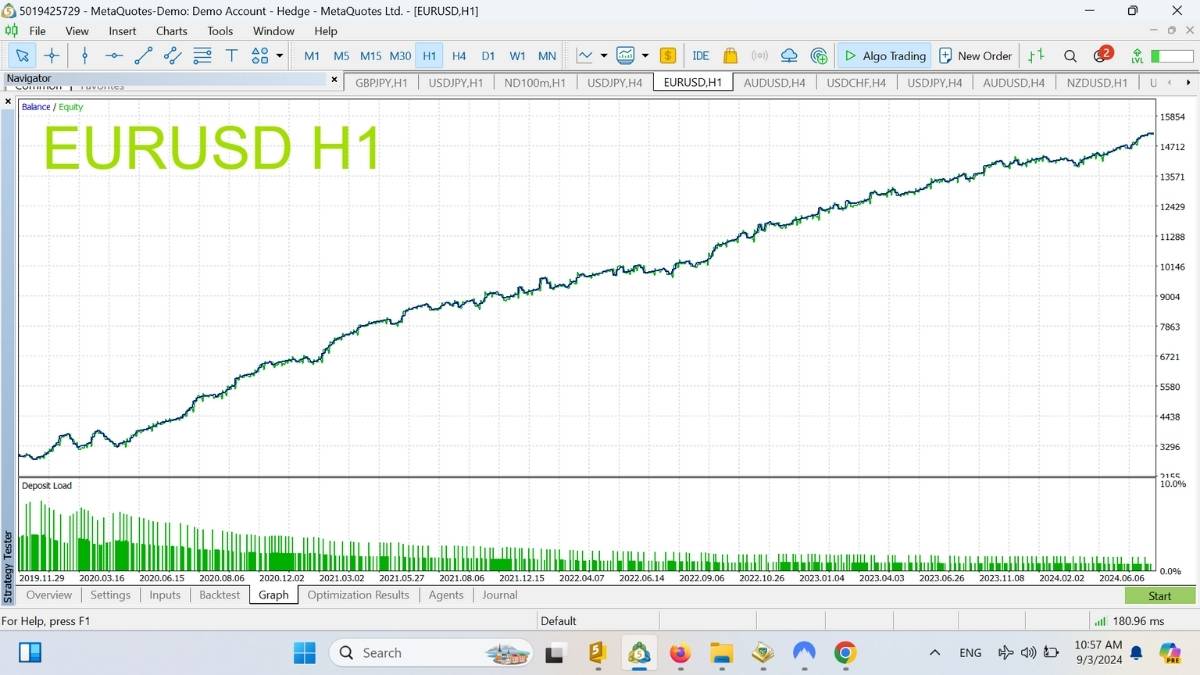
The core of this EA lies in its ability to interpret complex price action patterns. By analyzing various candle formations over multiple timeframes, the EA ensures that trades are based on sound technical analysis rather than random market fluctuations.
The EA features tailored money management settings for both buy and sell trades. With adjustable volume sizes and precise stop-loss configurations, you can control your risk exposure effectively. The built-in dynamic exit management further enhances profit potential by adapting to market conditions in real-time.

The EA is equipped with a maximum drawdown setting, ensuring that your account never exceeds your predefined risk tolerance. The MaxDD setting allows you to cap your losses at a comfortable level, providing peace of mind in volatile markets.
How to install and run the Apex EA MT4 Trading Bot in Metatrader 4?
- Download the EA File
- Obtain the Apex EA MT4 .ex4 or .mq4 file from a trusted source.
- Open MetaTrader 4 and Access the Data Folder
- Open MT4, go to File > Open Data Folder.
- This opens the folder where MT4 stores its data files.
- Install the EA File
- In the Data Folder, navigate to MQL4 > Experts.
- Copy and paste the Apex EA file into the Experts
- Restart MetaTrader 4
- Close and reopen MT4, or refresh by right-clicking on the Expert Advisors list in the Navigator panel and selecting Refresh. The Apex EA should now appear in the list.
- Apply the EA to a Chart
- Open a chart for the currency pair or asset you want the EA to trade on.
- Drag and drop the Apex EA from the Navigator panel onto the chart.
- Configure Settings
- After applying the EA, a settings window will pop up.
- Customize parameters like lot size, risk management, take profit, and stop loss according to your preferences.
- Enable Auto Trading
- Ensure Auto Trading is enabled by clicking the AutoTrading button at the top of MT4 (it should turn green).
- Confirm the smiley face icon appears in the top right corner of your chart, which means the EA is active.
- Monitor the EA
- Monitor its performance by checking the Experts and Journal tabs in the Terminal window for any messages or alerts from the EA.
Additional Tips:
- Use a VPS if you want the EA to run 24/7 without interruption.
- Backtest the EA on historical data to see its past performance and adjust settings as needed.
Now, your Apex EA Trading Bot should be up and running! Enjoy automated trading on MT4.
If you encounter any problems or need detailed instructions, please refer to the documentation provided with the Apex EA MT4 or contact us directly for the fastest support.
Input Parameters:
- Max Spread: Defines the maximum spread allowed before a trade is initiated, ensuring trades are only taken under favorable conditions.
- Profit Check Mode: Monitors profits based on equity, ensuring that the EA adapts to your account’s performance in real-time.
- Stop Loss & Take Profit: Predefined stop loss and take profit levels for both buy and sell trades, based on a percentage of the stop loss to ensure consistent risk management.
- Candle Patterns: Multiple candle pattern inputs for different timeframes, allowing for flexible price action strategies tailored to market conditions.
- Confirmation Indicators: Includes RSI and Moving Average settings to validate trade entries, ensuring alignment with market trends.
- Time Filters: Allows you to define specific trading hours, avoiding unfavorable market conditions.
Apex EA MT4 Download
Link download Apex EA MT4 v2.0 NoDLL BONUS Setfiles will be sent to your email after purchase.
+ Expert :
- Apex EA MT4 v2.0.ex4
- Unlimited / NoDLL / Presets / Build 1425+
- Free 1 Year Updates
Payment
PayPal, Card: Our website checkout system automated.
Memo: Your email + EA name
EA will be send to your email ASAP.
More payment methods please contact us.
You can learn more about other EAs at: Forex Eas Mall
Please read and agree to our terms and conditions and policies before ordering.
Check EA on Demo Account:
- The product does not guarantee profits and demands resilience, patience, and a positive attitude in forex trading.
- Before use, please test the EA on a demo account first.
- Profits are not guaranteed, and for success, risk management, emotional control, and a steadfast attitude are crucial.
Please test in a demo account first for at least a week. Also, familiarize yourself with and understand how this EA works, then only use it in a real account.
Shipping and Delievery:
The product download link will be sent to your email ASAP. No physical products will be sent to your home.
- 95% EAs is instant delivery:
- The download link will be sent to your email within 5 minutes after the order is confirmed.
- 5% Need to wait a bit to receive:
- Some EAs will need to wait a few hours to up to 12 hours to receive the download link.
Thank you for visiting and shopping!
✈️ We will provide the fastest support through our Telegram Channel: Forex EAs Mall