What is Alpha Gen EA?
The Alpha Gen EA is a dynamic Expert Advisor tailored for the MetaTrader 4 platform, designed to balance precision and risk management without resorting to high-risk strategies like martingale or grid trading. Its core approach lies in placing stop-loss and trailing-stop measures on every trade to protect capital and manage risks effectively.
What sets Alpha Gen EA apart is its smart use of pending orders. These are strategically positioned at key market levels such as support, resistance, and pivot points but only after thorough confirmation of market conditions. This ensures calculated and informed trading actions.
For even greater adaptability, the EA includes a customizable input, “Up to X orders per STRG,” which allows you to control the number of pending orders placed. Increasing this value opens up more trading opportunities, potentially boosting profitability while still maintaining a focus on safety and precision.
- Vendor website: https://www.mql5.com/en/market/product/122176
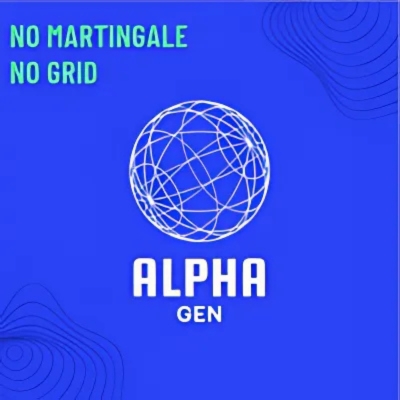
Original price: $180
Forex EAs Mallprice: $21 (You Save 81%)
Highlighted Features:
- The Alpha Gen EA is an advanced Expert Advisor designed with a strong focus on risk management, employing stop-loss and trailing stop mechanisms to safeguard your trades while completely avoiding high-risk approaches like martingale or grid systems.
- This EA excels at precision by strategically placing pending orders at critical price levels such as support, resistance, and pivot points only after thoroughly analyzing and confirming market conditions. Its flexibility shines through in its customizable feature, allowing you to set the frequency of pending orders based on your trading preferences.
- To fully leverage the power of the Alpha Gen EA, it is advisable to use a broker with tight price spreads and low latency. Pairing it with a VPS ensures optimal performance and uninterrupted trading, while the adjustable stop-loss settings provide an added layer of personalization to align with individual risk tolerance.
About The Author
This Expert Advisor is developed by Antonis Michos, who brings over 6+ years of experience in MQL5 to the table. He has worked on several notable products, including The Hedging Master, Project S, Gold Stallion, and the highly successful Alpha Gen, which stands out as his top-performing creation.
How Alpha Gen EA Works:
- Used on platform: MetaTrader 4
- Curency pairs: XAUUSD (Gold).
- Time frame: H1.
- Minimum deposit: 500$.
- Expert Advisor trading automated 100%.
- Spread Lower than 15.
- EA does not use martingale or grid strategies.
- Each position is equipped with a stop loss and trailing stop for risk management.
- Use a broker with tight, low spreads (such as Fusion Markets, IC Markets, or similar).
- The EA has been completely upgraded.It is up to your risk appetite if you use smaller if larger stop loss.
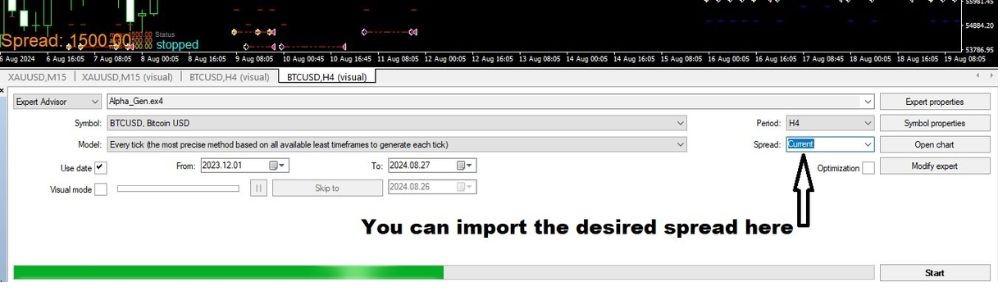
Alpha Gen EA Reviews
The Alpha Gen EA is an automated trading system for MetaTrader 4 (MT4), designed to capitalize on gold (XAU/USD) and forex market trends. It employs advanced algorithms to adapt to market conditions in real-time, ensuring timely entry and exit points. The EA is optimized for the H1 timeframe, balancing trade frequency with accuracy, and supports fully hands-free trading by managing trades automatically with predefined parameters such as stop-loss and take-profit levels.
Some key features of Alpha Gen EA include:
- Trend-Following Strategy: The EA is most effective when used within a trend-following strategy, aiming to maximize gains during strong trends while minimizing risk in weaker market conditions.
- Customizable Risk Management: Adjustable settings for stop-loss, take-profit, and other parameters allow users to tailor the EA to their risk tolerance and market conditions.
- Backtesting Functionality: Traders can test the EA on historical data to optimize settings before live trading.
- User-Friendly Design: It has a straightforward setup process and accommodates traders with different budget levels, making it suitable for both beginners and experienced traders.
Alpha Gen EA’s adaptability to changing market momentum and its focus on disciplined trade execution are highlights that appeal to traders seeking consistent performance. For optimal results, using it with a VPS and an ECN broker is recommended
Alpha Gen EA Strategy
Core Trading Principles
- Risk Management First:
- Every trade is protected with a Stop Loss and Trailing Stop. These features help to lock in profits and minimize losses, ensuring robust risk control.
- Avoidance of high-risk trading methods like Martingale or Grid strategies, which can expose accounts to significant drawdowns.
- Strategic Pending Orders:
- The EA places pending orders at critical market levels such as support, resistance, and pivot points.
- Before placing orders, the EA confirms market conditions to increase the likelihood of precision trades.
- Flexible Order Placement:
- Users can adjust the frequency of pending order placements through parameters like the “Up to X orders per STRG” setting, allowing traders to customize their trading activity based on market conditions or risk appetite.
- Market Condition Filtering:
- The EA is designed to adapt to different market environments by utilizing advanced filters to prevent poor entry points during volatile or unclear conditions.
- Time Frame and Pair Optimization:
- Optimized primarily for MetaTrader 4, with performance tuned for specific currency pairs and timeframes, such as EURUSD on H1.
- Broker and VPS Recommendation:
- Operates best with brokers offering low spreads and on VPS servers to minimize latency and ensure efficient execution.
Additional Notes
- This EA’s strategy is designed to provide consistent performance over time by focusing on market structure and precise trade execution.
- Alpha Gen EA is ideal for traders who prefer a structured and disciplined approach while avoiding high-risk techniques.
This combination of precision, flexibility, and risk control makes Alpha Gen EA a strong candidate for traders seeking steady performance in a dynamic market environment.
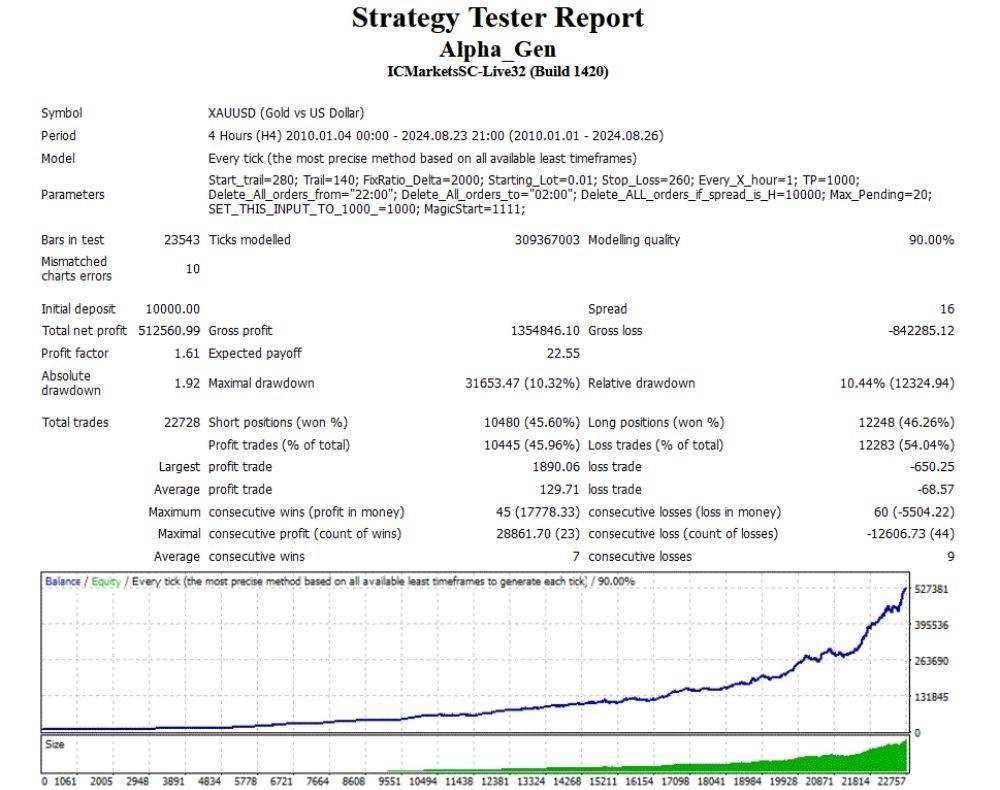
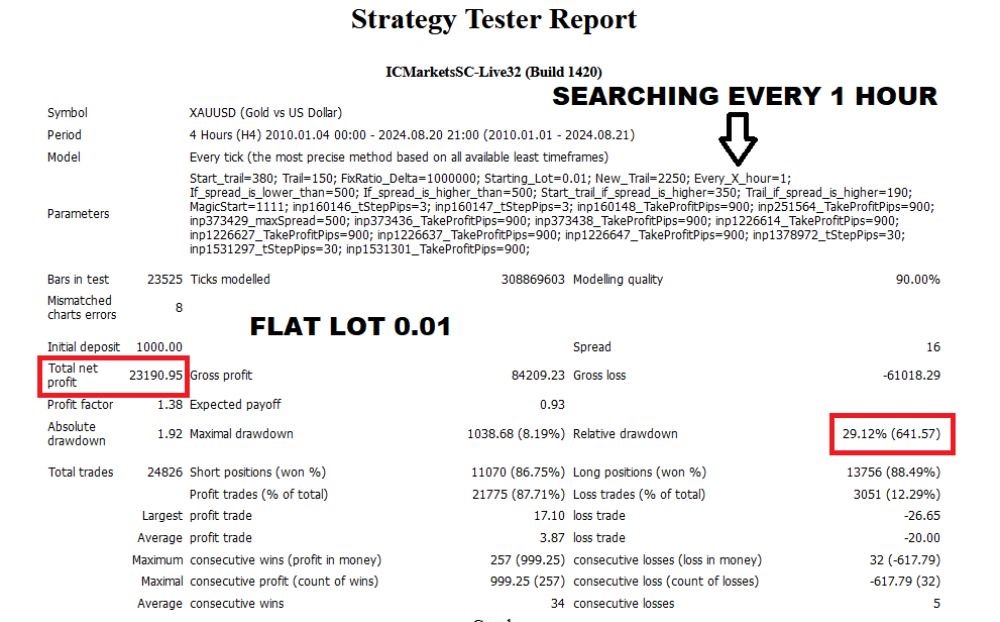
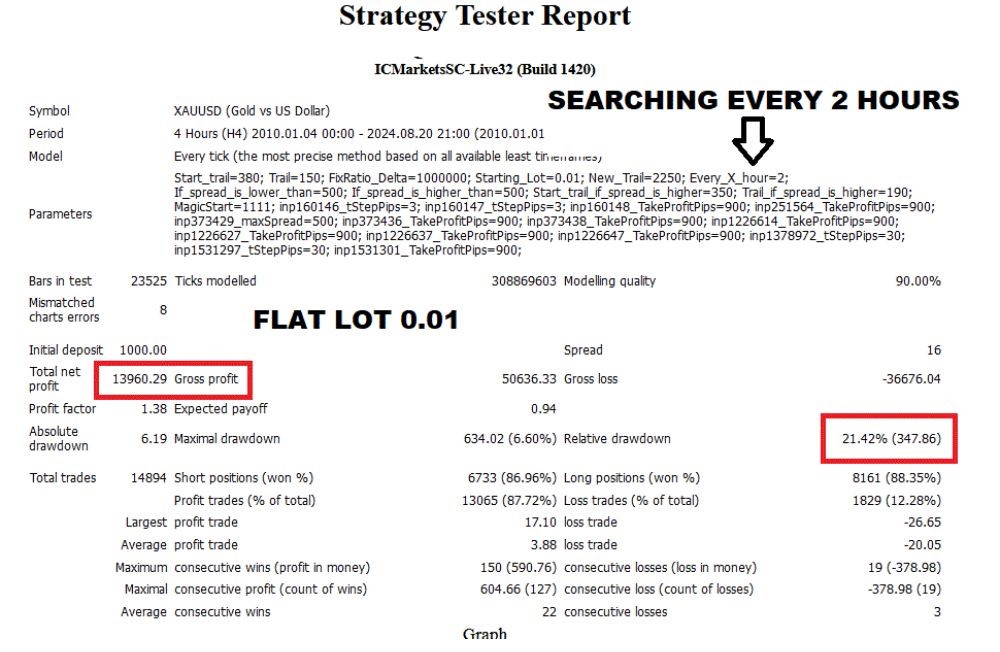
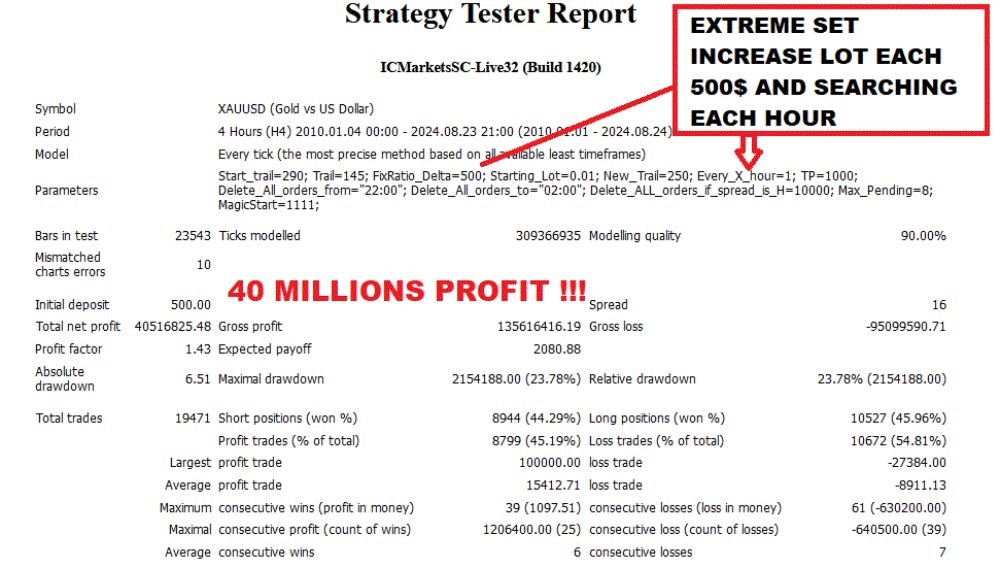
Recommended Settings for Alpha Gen EA
General Settings:
- Platform: MetaTrader 4 (MT4).
- Currency Pairs: Optimized for XAU/USD (Gold) and major forex pairs like EUR/USD, GBP/USD, and USD/JPY.
- Timeframe: H1 is recommended for balancing accuracy and trade frequency.
Risk Management:
- Stop Loss: Set a stop loss at a level that aligns with your risk tolerance. A common setting is between 1%–3% of your account balance per trade.
- Trailing Stop: Enable trailing stop to lock in profits as the market moves favorably.
- Lot Size: Start with 0.01 lots per $1000 of account balance to manage risk effectively.
- Maximum Risk: Keep the risk per trade below 2% of your total capital.
Trade Execution:
- Pending Orders: Configure the EA to place pending orders at key levels like support, resistance, and pivot points.
- Order Frequency: Adjust the frequency of pending order placement using the “Up to X orders per STRG” input. For more aggressive trading, increase this value.
- Time Filter: Use the time filter option to restrict trading during high-impact news or periods of low liquidity.
Broker and VPS Recommendations:
- Broker: Use a True ECN broker with low spreads for optimal performance.
- VPS: A Virtual Private Server is highly recommended to ensure uninterrupted execution and low latency.
Backtesting and Optimization:
- Conduct thorough backtesting on historical data to identify the best settings for your chosen trading pairs.
- Regularly review and update the settings based on changing market conditions.
By customizing these settings, you can enhance the performance of the Alpha Gen EA and adapt it to your trading goals and market preferences.
How to install and run the Alpha Gen EA Trading Bot in Metatrader 4?
- Download the Alpha Gen EA
- Save the EA file (usually a .ex4 or .mq4 file) to your computer.
- Open MetaTrader 4
- Launch the MetaTrader 4 platform and log in to your trading account.
- Locate the MetaTrader 4 Data Folder
- Go to File > Open Data Folder in the MT4 menu.
- Place the EA File in the Appropriate Folder
- Navigate to MQL4 > Experts within the Data Folder.
- Copy and paste the Alpha Gen EA file into the Experts
- Restart MetaTrader 4
- Close and reopen the MetaTrader 4 platform to ensure the EA is recognized.
- Attach the EA to a Chart
- Go to the Navigator panel on the left-hand side of the platform.
- Expand the Expert Advisors section and locate the Alpha Gen EA.
- Drag and drop the EA onto the chart of the currency pair or instrument you wish to trade.
- Configure EA Settings
- A settings window will appear after you attach the EA to the chart.
- Adjust parameters such as lot size, stop-loss, and order frequency according to your trading strategy.
- Make sure the “Allow live trading” box is checked under the Common
- Enable AutoTrading
- Click the AutoTrading button on the toolbar (it should turn green) to allow the EA to execute trades.
- Monitor Performance
- Keep an eye on the EA’s performance, especially in the first few days. Use the Journal and Expert tabs to check for any issues or errors.
Tips for Optimal Performance
- Use a VPS: A Virtual Private Server ensures uninterrupted trading and low latency.
- Demo Test First: Run the EA on a demo account before deploying it live to fine-tune settings and build confidence.
- Broker Compatibility: Ensure your broker supports automated trading and has low spreads.
Following these steps will ensure that the Alpha Gen EA is installed and running effectively in MetaTrader 4. If you encounter any issues, consult the user manual or support provided by the EA developer.
If you encounter any problems or need detailed instructions, please refer to the documentation provided with the Alpha Gen EA or contact us directly for the fastest support.
Alpha Gen EA Downloads
Link download Alpha Gen EA v1.9 MT4 Without DLL will be sent to your email after purchase.
+ Expert :
- Alpha Gen v1.9.ex4
- Unlimited / NoDLL / Build New
- Free 1 Year Updates
Payment
PayPal, Card: Our website checkout system automated.
Memo: Your email + EA name
EA will be send to your email ASAP.
More payment methods please contact us.
You can learn more about other EAs at: Forex Eas Mall
Please read and agree to our terms and conditions and policies before ordering.
Check EA on Demo Account:
- The product does not guarantee profits and demands resilience, patience, and a positive attitude in forex trading.
- Before use, please test the EA on a demo account first.
- Profits are not guaranteed, and for success, risk management, emotional control, and a steadfast attitude are crucial.
Please test in a demo account first for at least a week. Also, familiarize yourself with and understand how this EA works, then only use it in a real account.
Shipping and Delievery:
The product download link will be sent to your email ASAP. No physical products will be sent to your home.
- 95% EAs is instant delivery:
- The download link will be sent to your email within 5 minutes after the order is confirmed.
- 5% Need to wait a bit to receive:
- Some EAs will need to wait a few hours to up to 12 hours to receive the download link.
Thank you for visiting and shopping!
✈️ We will provide the fastest support through our Telegram Channel: Forex EAs Mall




