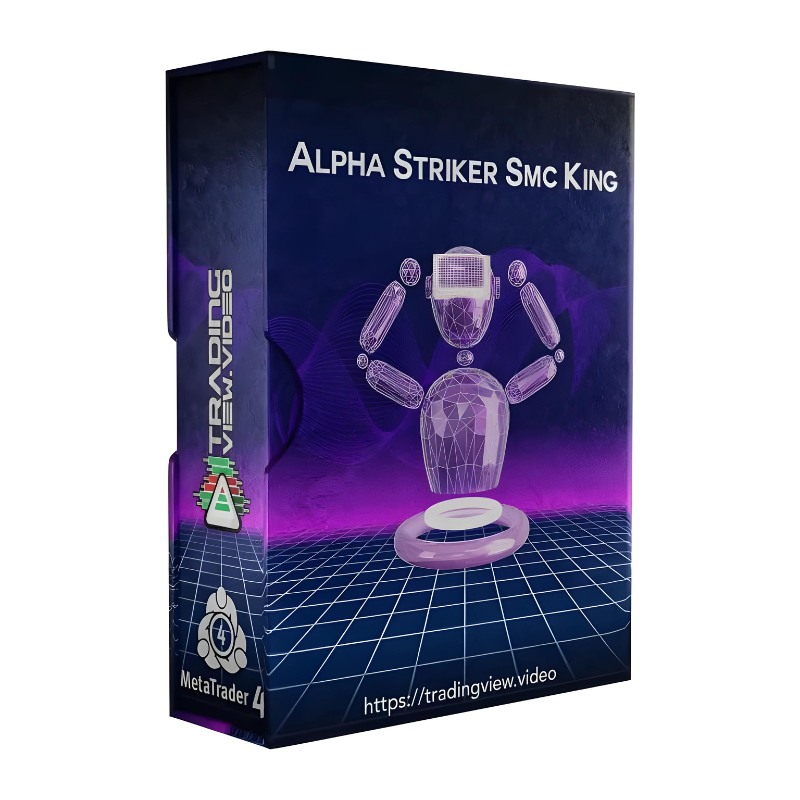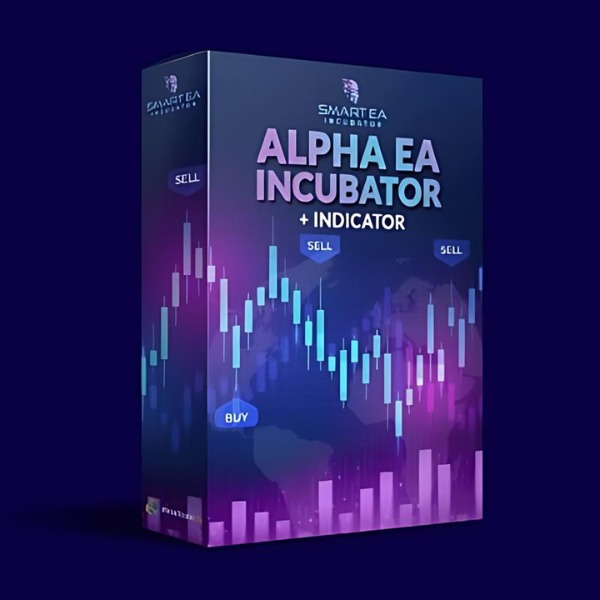What is Yarukami Mnukakashi EA?
The Yarukami Mnukakashi EA MT4 is a sophisticated trading robot built for the MetaTrader 4 platform, specifically designed to capitalize on trend-following opportunities. This powerful tool leverages a blend of technical indicators, including RSI, MACD, and Bollinger Bands, to pinpoint the best moments for entering and exiting trades, thereby boosting precision and potential profitability. Engineered with advanced risk management mechanisms, this EA is a perfect choice for traders looking for a dependable solution to achieve consistent results in the forex market.
Vendor website: https://www.mql5.com/en/market/product/121612

Original price: $589
Forex EAs Mall price: $25 (you save 95%)
Highlighted Features:
- Trend-Following Expertise: Specializes in trend-following strategies, capturing market momentum to maximize trading opportunities.
- Advanced Technical Indicators: Utilizes a powerful combination of RSI, MACD, and Bollinger Bands to identify precise entry and exit points.
- Enhanced Risk Management: Equipped with robust risk management features, including adjustable stop-loss and take-profit levels, to safeguard your investments.
- User-Friendly Interface: Easy to set up and operate, suitable for both novice and experienced traders.
- Optimized for MetaTrader 4: Fully compatible with the MT4 platform, ensuring smooth integration and seamless performance.
- High Performance: Aims for consistent profitability through sophisticated algorithms and a strategic trading approach.
- 24/7 Automated Trading: Operates around the clock, allowing you to take advantage of market opportunities anytime, without manual intervention.
- Customizable Settings: Offers a range of adjustable parameters to tailor the EA to your trading style and preferences.
How Yarukami Mnukakashi EA Works:
- Used on platform: MetaTrader 4
- Currency pairs: XAUUSD.
- Time frame: M1
- Recommended Minimum Deposit: $500
- Trading type: 24-hour trading, but it is recommended to avoid the US session and set a daily take profit of $30-40 for 0.01 lot. Can operate in one direction or both directions independently of each other.
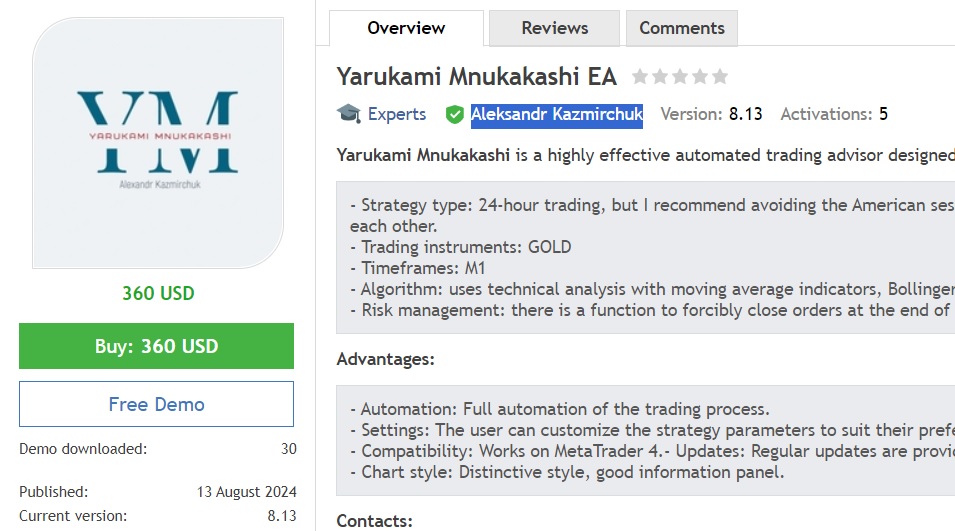
Yarukami Mnukakashi EA Review:
The Yarukami Mnukakashi EA is an advanced trading robot designed for the MetaTrader 4 platform, known for its sophisticated trend-following capabilities. It leverages a combination of popular technical indicators, such as RSI, MACD, and Bollinger Bands, to deliver precise trade signals and robust risk management. Here’s a detailed review:
Pros:
- Strategic Trend-Following:
- The EA excels in trend-following, making it particularly effective in capturing market momentum and trading with the prevailing market direction.
- Multi-Indicator Strategy:
- By combining RSI, MACD, and Bollinger Bands, it offers a comprehensive view of the market, enhancing the accuracy of entry and exit points.
- Customizable Settings:
- The EA allows users to adjust various parameters, including lot size, stop-loss, and take-profit levels, providing flexibility to suit different trading styles and risk appetites.
- Risk Management Features:
- Integrated risk management tools, such as adjustable stop-loss and take-profit, help in safeguarding investments and managing drawdowns effectively.
- User-Friendly Interface:
- Easy to set up and configure, making it accessible even for less experienced traders who want to automate their trading.
- 24/7 Automated Trading:
- Once set up, the EA operates continuously, taking advantage of market opportunities without the need for manual intervention.
Cons:
- Market Dependence:
- As a trend-following EA, its performance may vary in sideways or choppy markets, where clear trends are lacking.
- VPS Requirement:
- For optimal performance and uninterrupted trading, using a Virtual Private Server (VPS) is recommended, which could be an additional cost for some traders.
- Optimization Needed:
- To achieve the best results, the EA might require periodic optimization to adapt to changing market conditions, which could be challenging for beginners.
- High Leverage Recommended:
- While the EA is effective, it often performs best with higher leverage, which may not be suitable for all traders due to increased risk.
Overall Verdict:
The Yarukami Mnukakashi EA is a powerful tool for those looking to automate their trading with a focus on trend-following strategies. It offers a good balance between performance and risk management, making it a reliable choice for both novice and experienced traders. However, like any trading system, it’s essential to use it with proper risk management and periodically review its performance to adapt to market changes.
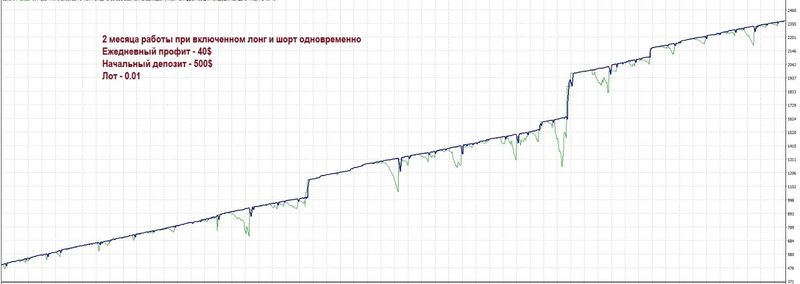
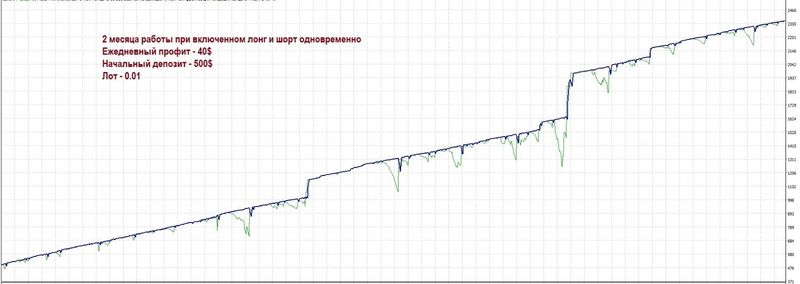

How to install and run the Yarukami Mnukakashi EA Trading Bot in Metatrader 4?
Step 1: Download the EA File
- Ensure you have the Yarukami Mnukakashi EA .ex4 file saved on your computer.
Step 2: Open MetaTrader 4
- Launch your MetaTrader 4 (MT4) platform and log in to your trading account.
Step 3: Locate the Data Folder
- Click on File in the top menu and select Open Data Folder. This will open a new window showing MT4’s data files.
Step 4: Install the EA File
- Navigate to the MQL4 folder inside the data folder, and then open the Experts
- Copy and paste the Yarukami Mnukakashi .ex4 file into the Experts
Step 5: Restart MetaTrader 4
- Close the MT4 platform and then reopen it to ensure the EA is properly loaded.
Step 6: Attach the EA to a Chart
- In the Navigator window on the left side of the platform, expand the Expert Advisors
- Drag and drop the Yarukami Mnukakashi EA onto the chart of your chosen currency pair and timeframe.
Step 7: Configure the EA Settings
- A settings window will pop up. Here, you can customize various parameters, such as lot size, risk management, and indicator configurations.
- After adjusting the settings, click OK to apply them.
Step 8: Enable Automated Trading
- Ensure that the AutoTrading button at the top of the platform is enabled (green). If it’s red, click it to turn it on.
Step 9: Check the EA Status
- Look at the top-right corner of your chart. If you see a smiley face, the EA is active and running. If there’s a sad face or no icon, go back to the EA settings and make sure “Allow live trading” is checked.
Step 10: Monitor and Manage the EA
- Monitor the EA’s performance on the chart. You can modify settings, remove the EA, or switch currency pairs as needed.
By following these steps, you can effectively install and run the Yarukami Mnukakashi EA Trading Bot on MetaTrader 4, allowing it to execute trades automatically based on its strategy.
If you encounter any problems or need detailed instructions, please refer to the documentation provided with the Yarukami Mnukakashi EA or contact us directly for the fastest support.
Yarukami Mnukakashi EA Download
Link download Yarukami Mnukakashi EA MT4 Without DLL will be sent to your email after purchase.
+ Expert :
- Yarukami Mnukakashi EA.ex4
- Unlimited / NoDLL / Build 1422+
- Free 1 Year Updates
Payment
PayPal, Card: Our website checkout system automated.
Memo: Your email + EA name
EA will be send to your email ASAP.
More payment methods please contact us.
You can learn more about other EAs at: Forex Eas Mall
Please read and agree to our terms and conditions and policies before ordering.
Check EA on Demo Account:
- The product does not guarantee profits and demands resilience, patience, and a positive attitude in forex trading.
- Before use, please test the EA on a demo account first.
- Profits are not guaranteed, and for success, risk management, emotional control, and a steadfast attitude are crucial.
Please test in a demo account first for at least a week. Also, familiarize yourself with and understand how this EA works, then only use it in a real account.
Shipping and Delievery:
The product download link will be sent to your email ASAP. No physical products will be sent to your home.
- 95% EAs is instant delivery:
- The download link will be sent to your email within 5 minutes after the order is confirmed.
- 5% Need to wait a bit to receive:
- Some EAs will need to wait a few hours to up to 12 hours to receive the download link.
Thank you for visiting and shopping!
✈️ We will provide the fastest support through our Telegram Channel: Forex EAs Mall