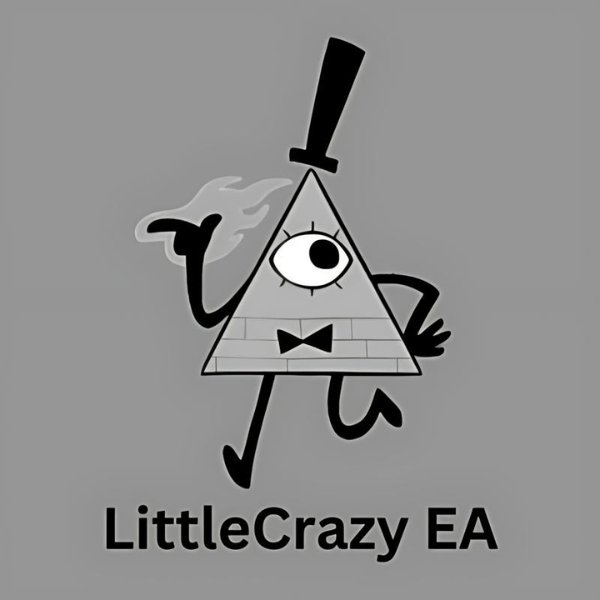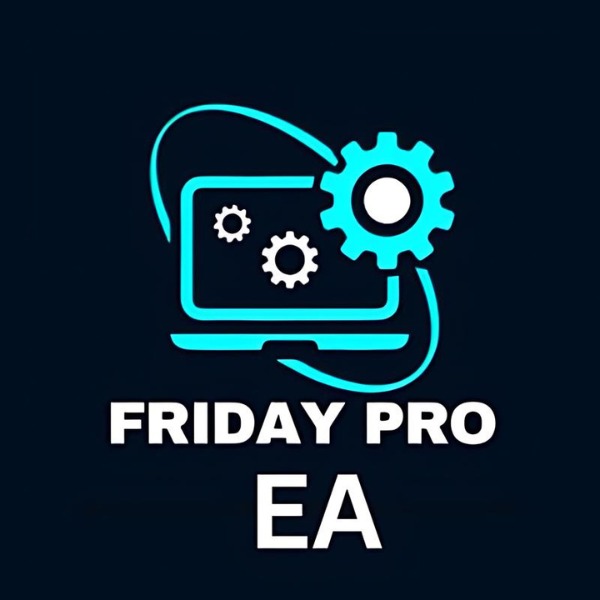What is Wolf Scalper EA?
Introducing the Wolf Scalper EA, a powerful automated trading bot built to excel through a cutting-edge breakout strategy. This EA leverages smart money management and probabilistic analysis to boost trading effectiveness. It strategically places pending orders across various markets, accommodating all execution types. With a firm commitment to safety, it enforces strict stop-loss measures, ensuring every trade is protected right from the start. The EA’s advanced algorithm meticulously monitors positions, adjusting and closing trades with pinpoint accuracy. It also features a filter to steer clear of adverse market conditions, such as high spreads and excessive slippage. Importantly, the Wolf Scalper EA avoids common pitfalls like averaging, relying on historical data, or overoptimization, making it a truly efficient tool for traders.
Vendor website: https://www.mql5.com/en/market/product/85076

Original price: $250
Forex EAs Mall price: $21 (you save 87%)
Highlighted Features:
- The Wolf Scalper EA is an autonomous trading powerhouse, engineered to deliver stellar results through an innovative breakout strategy.
- By harnessing cutting-edge money management techniques and probabilistic analysis, it amplifies trading efficiency to new heights. This EA tactically places pending orders across a wide array of markets, effortlessly adapting to all execution types.
- With unwavering commitment to security, it implements strict stop-loss measures, ensuring that each trade is safeguarded from the outset.
Wolf Scalper EA Setting / Feature
- Used on platform: MetaTrader 4
- Currency paris: EURUSD, USDJPY, GBPUSD.
- Time frame: H1.
- Minimum deposit: 100$.
- Recommend use leverage: 1:100.
- Use Hedging ECN account. Low spreads and zero stops level.
- For higher risk and more intensive trading disable OCO mode.
- Does not use averaging, history reading, overoptimization and other pointless methods.
- Filter for bad market conditions to avoid large spreads and heavy slippage.
- Advanced algorithm for tracking position, modification and exit.
- Strict use of stop loss management, every trade is protected in advance.
- Works by pending orders in different markets with all types of execution.
Settings
- Main parameters
1.1 Order comment
1.2 Unique magic number
1.3 Maximum allowed spread
1.4 Maximum allowed slippage
1.5 Extremum amplitude depth
1.6 Buy stop shift from extremum
1.7 Sell stop shift from extremum
1.8 Open order only on new bar?
1.9 One cancels other order? (true – one order per each last high and low, false – many orders until executed/expired by time at 3.1 option)
2. Money management
2.1 Fixed lot or constant deposit load? (true – fixed lot size at 2.2 option, false – autolot based on constant deposit load in percents at 2.3 option)
2.2 Fixed lot size
2.3 Constant deposit load in percents
2.4 Stop loss in points
2.5 Take profit in points
2.6 Trailing stop in points
3. Time limits
3.1 Order expiration time in hours
3.2 Limit trading time?
3.3 Trading start hour
3.4 Trading start minute
3.5 Trading end hour
3.6 Trading end minute
3.7 Friday close trades
3.8 Friday close time GMT
* common parameters to be optimized
Setup
– Open 1H timeframe charts for each pair EURUSD, USDJPY and GBPUSD.
– Attach EA to each chart and sure that magic numbers are different (1.2).
– Set desirable lot size, fixed or dynamically calculated (2.1-2.3).
– For higher risk and more intensive trading disable OCO mode (1.9).
Wolf Scalper EA Review
Experts Advisor on Exispro-Live account 1:500 profit 233%
Maximum drawdown: 18%
Max deposit load: 9.4%
Trading activity: 5.3%
Loss Trades: 7.3%
Profit Trades: 92.7%
Algo trading: 100%
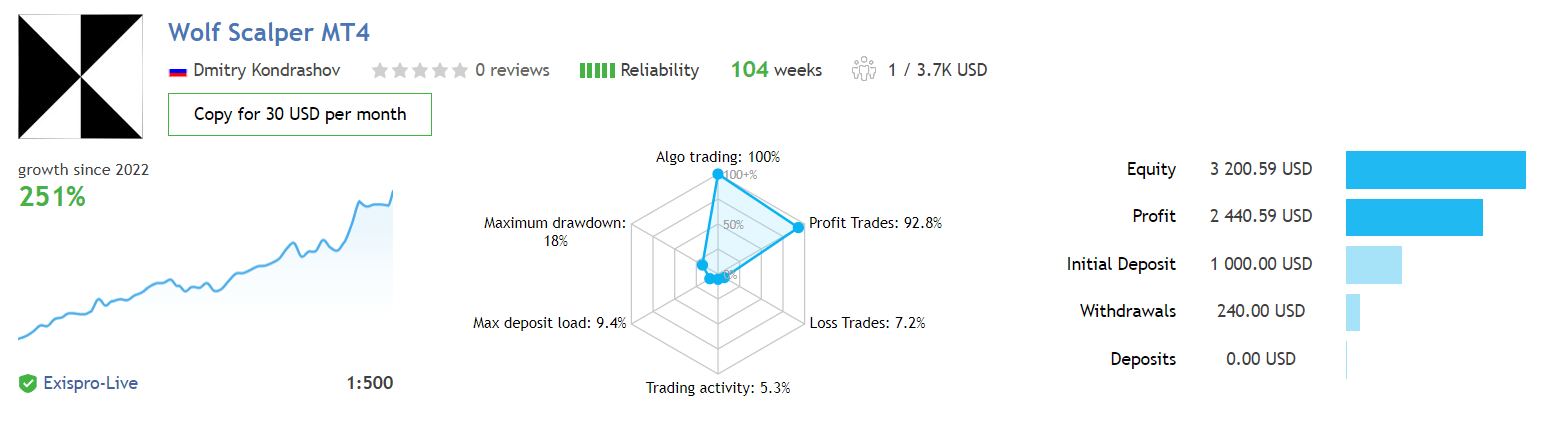
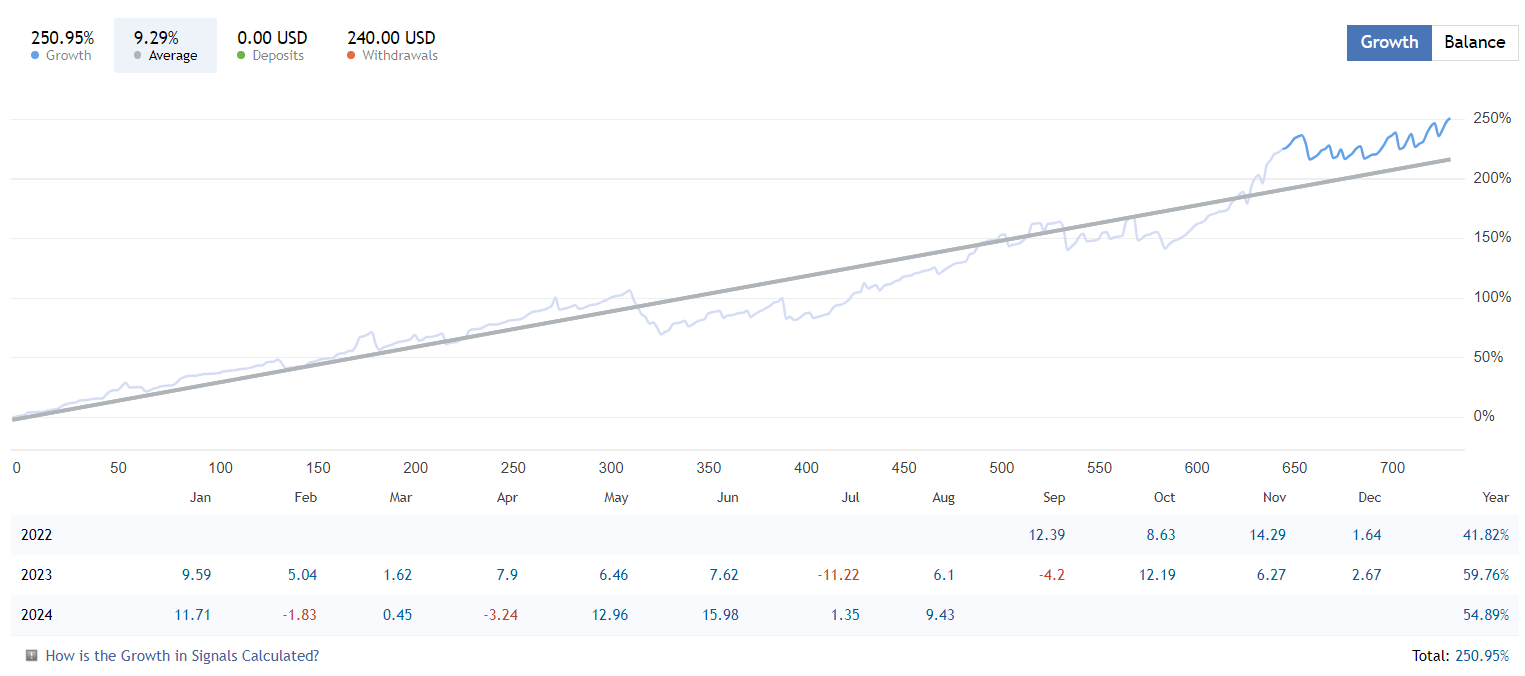
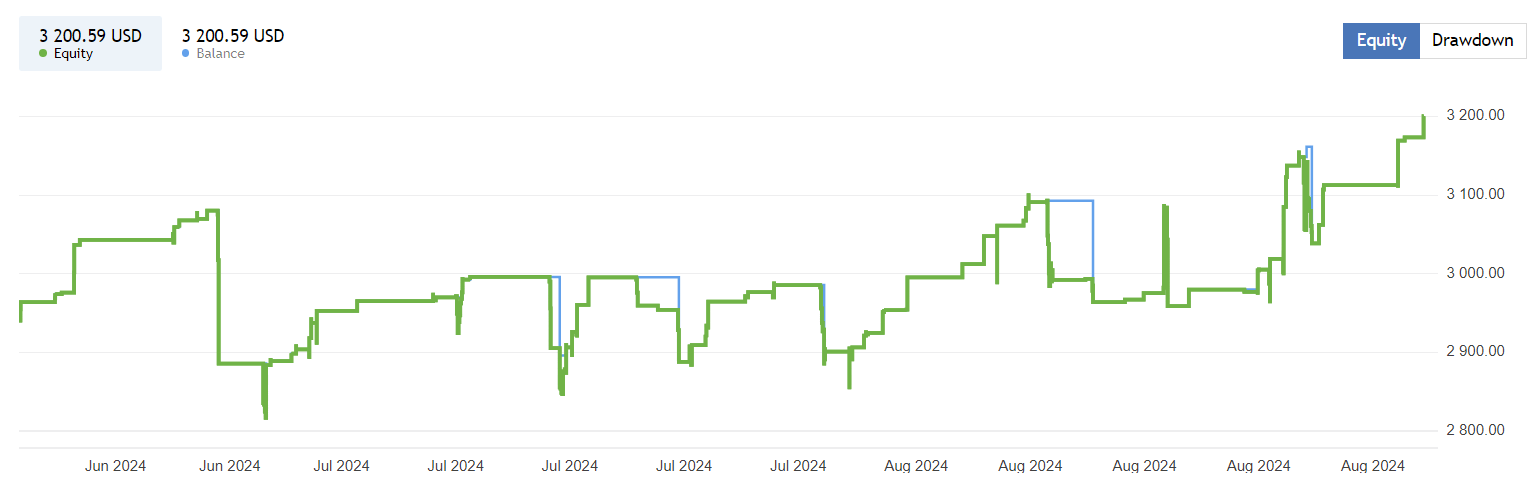
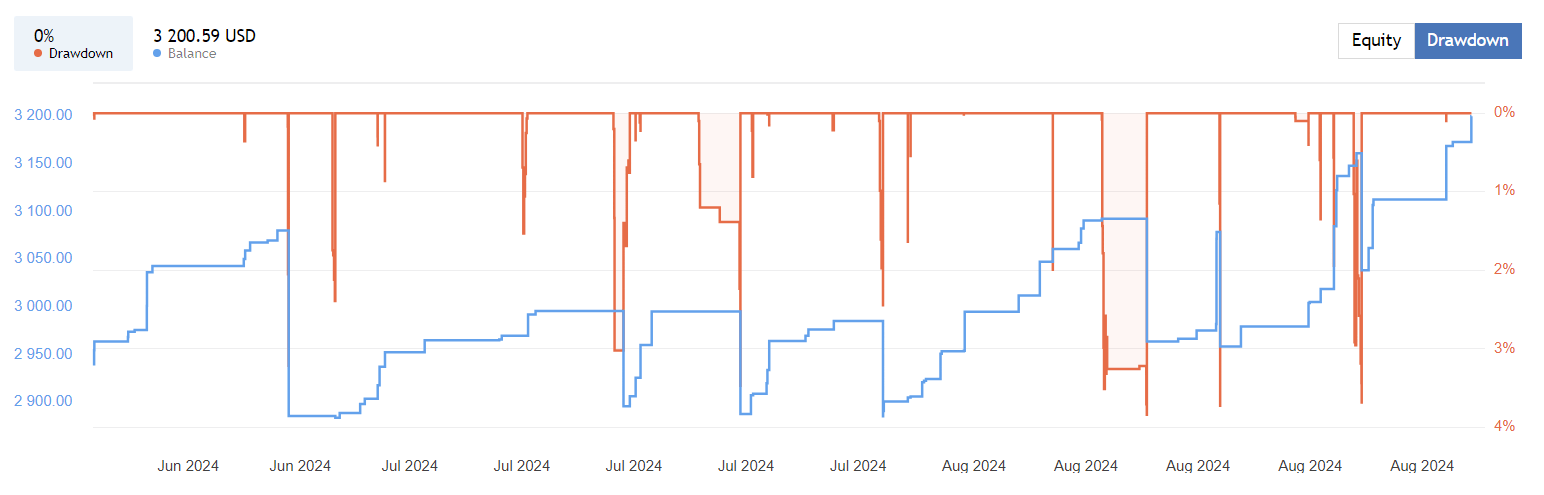
Signal EA on Exispro-Live account 1:500: Click to view
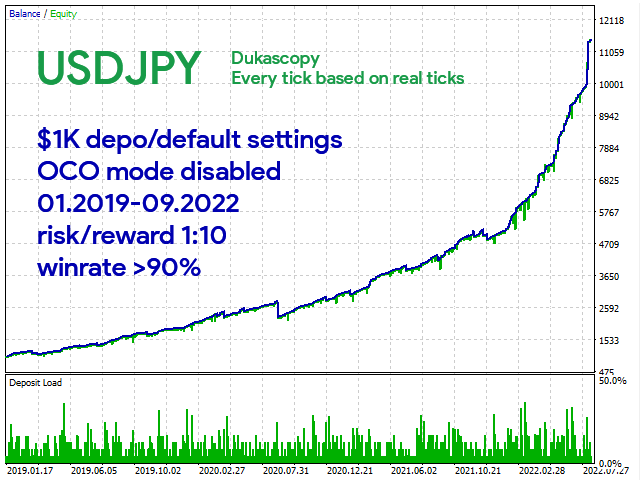
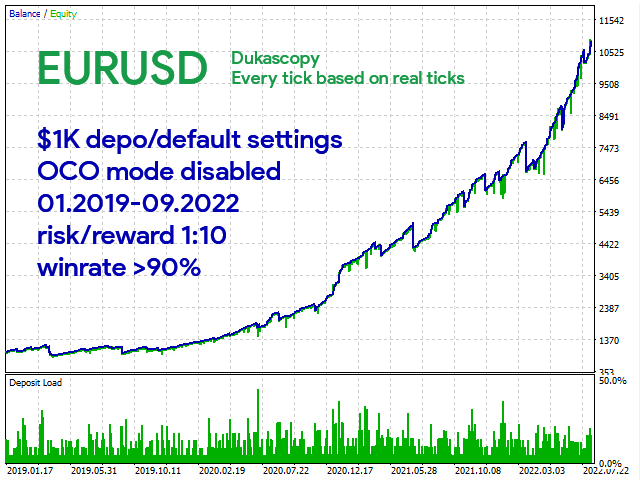
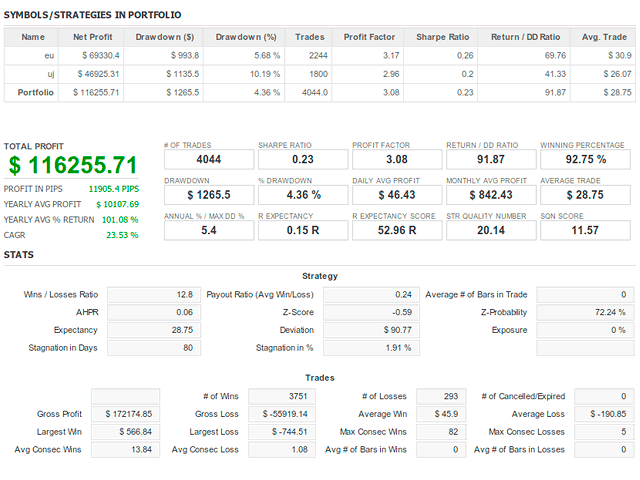
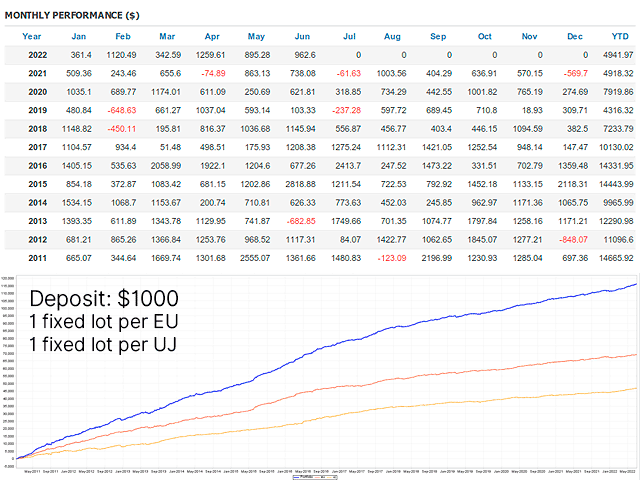
How to install and run the Wolf Scalper EA Trading Bot in Metatrader 4?
Step 1: Download the Wolf Scalper EA
- Obtain the Wolf Scalper EA file, which should be in .ex4
Step 2: Install the EA in MetaTrader 4
- Open MetaTrader 4: Launch the MetaTrader 4 platform on your computer.
- Access the Data Folder:
- Go to File > Open Data Folder.
- In the Data Folder, navigate to MQL4 > Experts.
- Copy the EA File:
- Paste the .ex4 file of the Wolf Scalper EA into the Experts
- Restart MetaTrader 4: Close and reopen the MetaTrader 4 platform to ensure the EA is properly loaded.
Step 3: Attach the EA to a Chart
- Open a Chart: Select the currency pair or market you want to trade on and open a new chart. Ensure it’s compatible with the EA’s settings, such as the GBPUSD pair on a 15-minute timeframe.
- Load the EA:
- In the Navigator window, expand the Expert Advisors
- Drag and drop the Wolf Scalper EA onto the chart or double-click on it.
- Configure Settings:
- A settings window will appear where you can configure the EA’s parameters, such as risk level, lot size, and money management rules.
- Adjust these settings according to your trading preferences.
Step 4: Enable Auto Trading
- Turn On Auto Trading:
- Ensure the “Auto Trading” button at the top of MetaTrader 4 is enabled (green).
- Verify Activation:
- After enabling, a smiley face should appear in the top right corner of the chart, indicating that the EA is active and running.
Step 5: Monitor the EA
- Check Orders and Performance: Monitor the EA’s performance through the Terminal window, where you can view active trades, account history, and the EA’s logs.
- Adjust Settings as Needed: Based on performance, you might want to adjust the EA’s settings or risk parameters.
Step 6: Ensure Proper Functioning
- Keep MT4 Running: Ensure that MetaTrader 4 is continuously running to allow the EA to function correctly, as it requires the platform to be active to execute trades.
- Review Results: Periodically check the results and performance to make any necessary adjustments.
That’s it! Your Wolf Scalper EA should now be installed and running on MetaTrader 4.
If you encounter any problems or need detailed instructions, please refer to the documentation provided with the Wolf Scalper EA or contact us directly for the fastest support.
Wolf Scalper EA Download
Link download Wolf Scalper EA v1.625 MT4 Without DLL will be sent to your email after purchase.
+ Expert :
- Wolf Scalper v1.625.ex4
- Unlimited / NoDLL / Build 1421+
- Free 1 Year Updates
Payment
PayPal, Card: Our website checkout system automated.
Memo: Your email + EA name
EA will be send to your email ASAP.
More payment methods please contact us.
You can learn more about other EAs at: Forex Eas Mall
Please read and agree to our terms and conditions and policies before ordering.
Check EA on Demo Account:
- The product does not guarantee profits and demands resilience, patience, and a positive attitude in forex trading.
- Before use, please test the EA on a demo account first.
- Profits are not guaranteed, and for success, risk management, emotional control, and a steadfast attitude are crucial.
Please test in a demo account first for at least a week. Also, familiarize yourself with and understand how this EA works, then only use it in a real account.
Shipping and Delievery:
The product download link will be sent to your email ASAP. No physical products will be sent to your home.
- 95% EAs is instant delivery:
- The download link will be sent to your email within 5 minutes after the order is confirmed.
- 5% Need to wait a bit to receive:
- Some EAs will need to wait a few hours to up to 12 hours to receive the download link.
Thank you for visiting and shopping!
✈️ We will provide the fastest support through our Telegram Channel: Forex EAs Mall