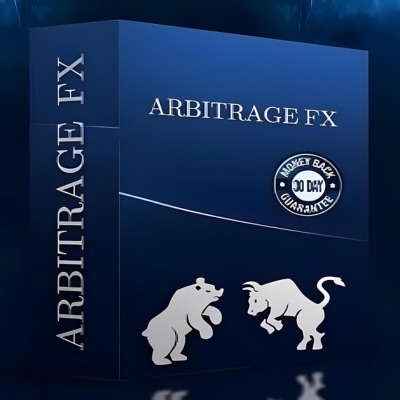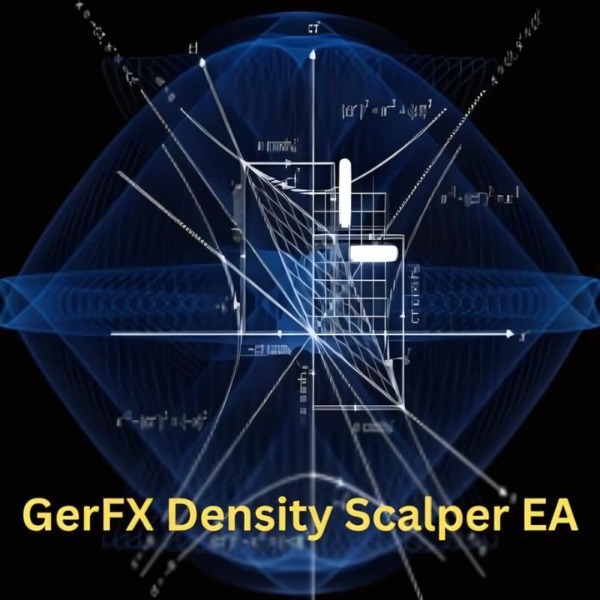What is Trade Scalper Supernova EA?
The Trade Scalper Supernova EA is a highly sophisticated Expert Advisor built for both beginner and expert traders in the forex market. Tailored to key pairs like BTCUSD, EURUSD, GBPUSD, and ETHUSD, this automated system operates on a precise 5-minute timeframe to capture fast-moving market opportunities. Designed to demystify forex trading, it provides an intuitive interface that helps newcomers grasp market trends, while giving seasoned traders the tools they need to sharpen their strategies and execute trades with precision and speed. Whether you’re just starting out or a pro, this EA supercharges your trading experience.
- Vendor website: https://www.instagram.com/eatradingautomated/
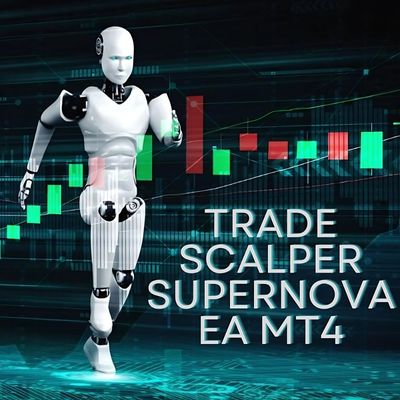
Original price: $750
Forex EAs Mall price: $21 (you save 95%)
Highlighted Features:
- The Trade Scalper Supernova EA is a cutting-edge automated trading system tailored for the forex market, designed to suit both newcomers and seasoned traders alike. Targeting major pairs like BTCUSD, EURUSD, GBPUSD, and ETHUSD, it operates within a swift 5-minute window to seize market opportunities at their peak.
- This EA takes the complexity out of forex trading, offering an easy-to-use platform for beginners to quickly get up to speed, while providing experienced traders with the tools to refine their strategies and trade with greater precision. It’s the perfect blend of simplicity and power, designed to elevate your trading game.
How Trade Scalper Supernova EA Works:
- Used on platform: MetaTrader 4
- Currency pairs: BTCUSD, EURUSD, GBPUSD, ETHUSD.
- Time frame: M5.
- Minimum deposit: 300$.
- Trading automated 100%.
Trade Scalper Supernova EA Review
The Trade Scalper Supernova EA is a high-performance automated trading tool designed for traders of all experience levels, from beginners to veterans in the forex market. With its focus on key currency pairs like BTCUSD, EURUSD, GBPUSD, and ETHUSD, this EA operates on a fast-paced 5-minute timeframe, making it ideal for scalping and short-term strategies.
One of the standout features of the Supernova EA is its user-friendly design. For novice traders, it simplifies the complexities of forex trading, providing an intuitive interface that allows them to start trading with confidence. At the same time, it’s packed with sophisticated tools for more experienced traders, offering customization options that allow for advanced strategy enhancement and execution.
In terms of performance, the Trade Scalper Supernova EA is engineered for speed and precision. Its ability to swiftly capitalize on short-term market movements makes it a versatile choice for those looking to take advantage of volatility in the forex market. The inclusion of both crypto and traditional currency pairs expands its trading opportunities, making it a powerful tool for diversified trading.
Overall, this EA stands out for its balance of simplicity and functionality, offering something for every type of trader. Whether you’re looking to dip your toes into forex trading or refine your existing strategies, the Trade Scalper Supernova EA is a strong contender in the automated trading space.
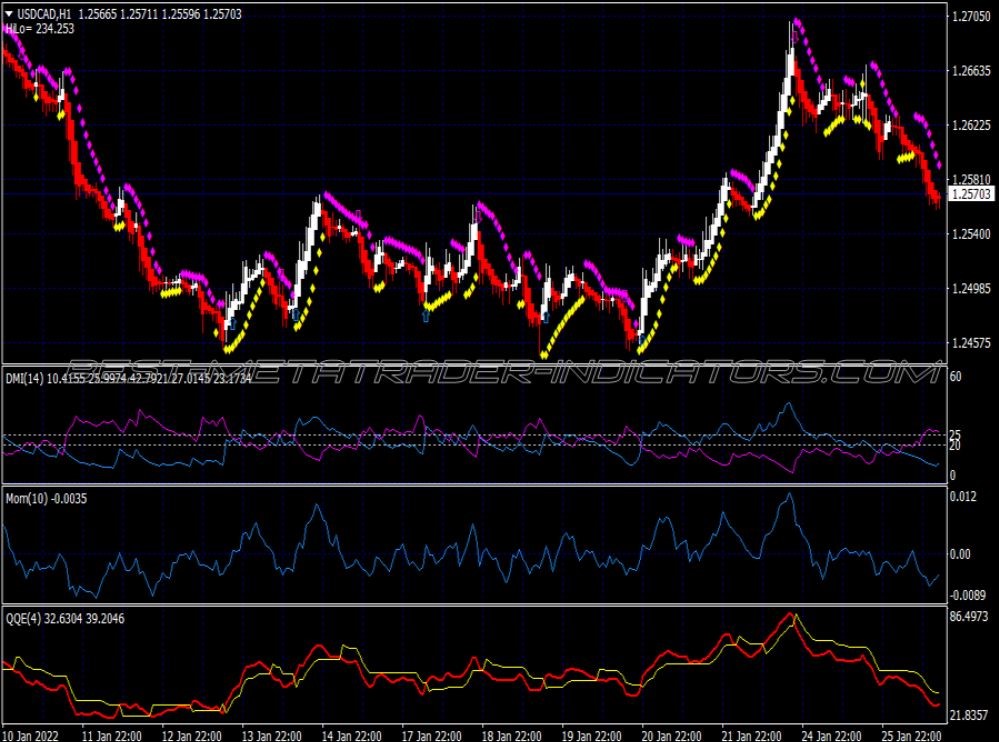

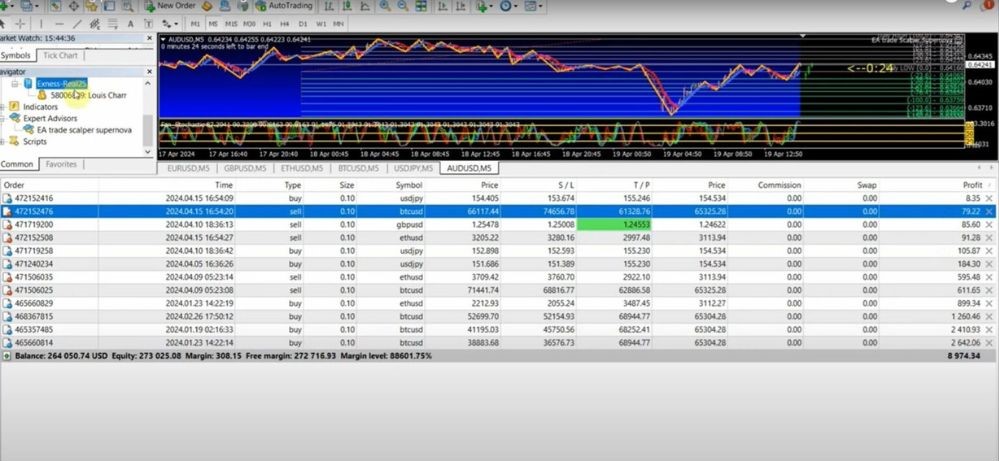
How to install and run the Trade Scalper Supernova EA Trading Bot in Metatrader 4?
Step 1: Download the Trade Scalper Supernova EA File
- Obtain the Trade Scalper Supernova EA (Expert Advisor) file in .ex4 or .mq4 You can get it either from the developer’s website or any trusted source.
Step 2: Open MetaTrader 4 and Locate the Data Folder
- Open MetaTrader 4 on your computer.
- In the top menu, click on File and then select Open Data Folder.
- This will open the directory where MT4 stores its files.
Step 3: Install the EA
- In the Data Folder, navigate to the following path:
MQL4 > Experts. - Copy and paste the Trade Scalper Supernova EA file (either .ex4 or .mq4) into the Experts
- After pasting the file, go back to MT4.
Step 4: Refresh or Restart MetaTrader 4
- Go to the Navigator panel in MT4 (if it’s not visible, press Ctrl + N to show it).
- Under Expert Advisors, right-click and select Refresh.
- Alternatively, you can close and reopen MT4 to load the newly added EA.
Step 5: Attach the EA to a Chart
- In the Navigator panel, find the Trade Scalper Supernova EA under the Expert Advisors
- Open the currency pair chart or asset you wish to trade on. It’s usually best to choose pairs with low spreads for scalping, like EUR/USD.
- Drag and drop the EA onto the chart, or right-click the EA and choose Attach to a Chart.
Step 6: Configure the EA Settings
- Once the EA is attached, a settings window will pop up.
- Adjust the input settings based on your trading strategy, risk tolerance, and preferences. Some of the parameters you can set include:
- Lot size
- Stop loss and take profit
- Scalping frequency and triggers
- Ensure the settings align with your trading strategy and market conditions.
Step 7: Enable Automated Trading
- On the top toolbar, click the AutoTrading button to ensure it is green and activated. This allows the EA to execute trades automatically.
- Check the top-right corner of your chart to confirm the smiling face icon is displayed, indicating the EA is running successfully. If there’s a frown, it means the EA isn’t working (double-check the auto-trading button and settings).
Step 8: Monitor the EA
- Keep an eye on your trades and the market conditions, even though the EA handles execution. Regular monitoring can help you make adjustments if needed.
Troubleshooting Tips:
- Error loading the EA: If you get an error, ensure the file is in the right folder, or check the log files (accessible via Terminal → Experts tab).
- No trades executed: Check if auto-trading is enabled and that you’ve attached the EA to a chart with sufficient price action and liquidity.
Let me know if you need any additional clarification on any of these steps!
Trade Scalper Supernova EA Download
Link download Trade Scalper Supernova EA MT4 Without DLL will be sent to your email after purchase.
+ Expert :
- Trade Scalper Supernova.ex4
- Unlimited / NoDLL / Build 1422+
- Free 1 Year Updates
Payment
PayPal, Card: Our website checkout system automated.
Memo: Your email + EA name
EA will be send to your email ASAP.
More payment methods please contact us.
You can learn more about other EAs at: Forex Eas Mall
Please read and agree to our terms and conditions and policies before ordering.
Check EA on Demo Account:
- The product does not guarantee profits and demands resilience, patience, and a positive attitude in forex trading.
- Before use, please test the EA on a demo account first.
- Profits are not guaranteed, and for success, risk management, emotional control, and a steadfast attitude are crucial.
Please test in a demo account first for at least a week. Also, familiarize yourself with and understand how this EA works, then only use it in a real account.
Shipping and Delievery:
The product download link will be sent to your email ASAP. No physical products will be sent to your home.
- 95% EAs is instant delivery:
- The download link will be sent to your email within 5 minutes after the order is confirmed.
- 5% Need to wait a bit to receive:
- Some EAs will need to wait a few hours to up to 12 hours to receive the download link.
Thank you for visiting and shopping!
✈️ We will provide the fastest support through our Telegram Channel: Forex EAs Mall