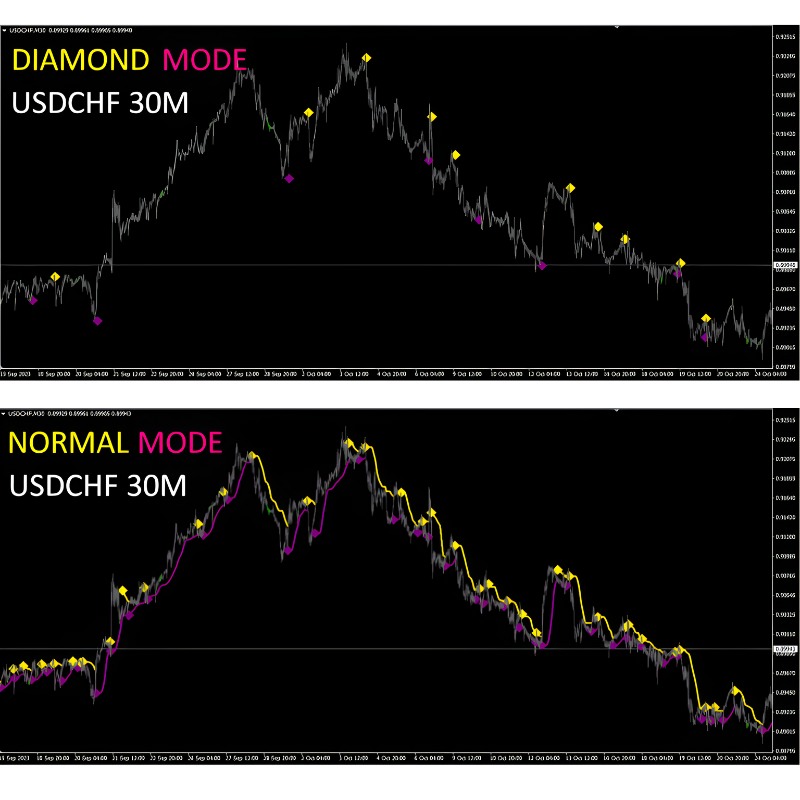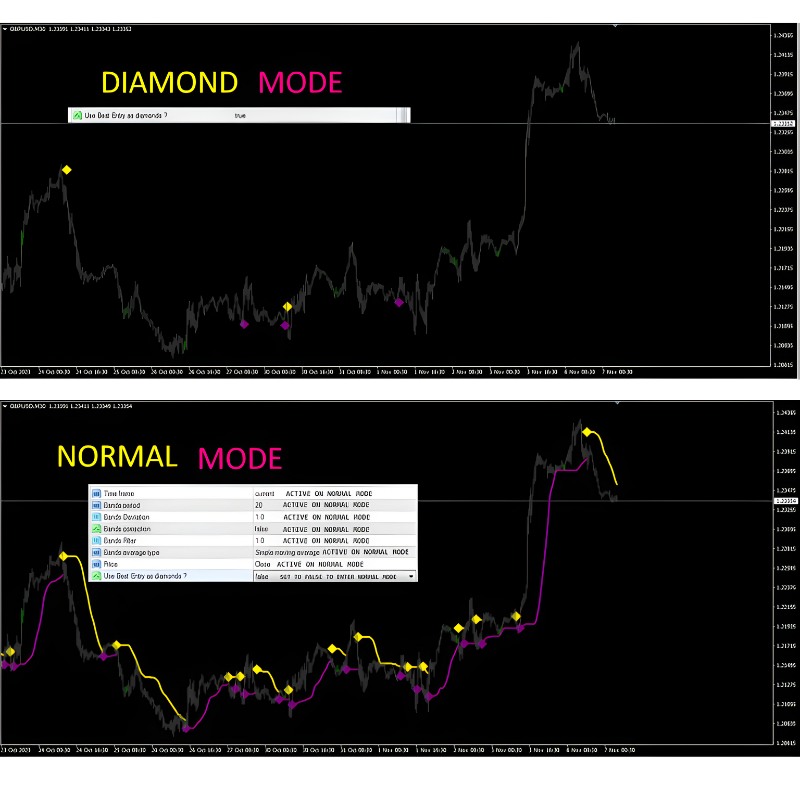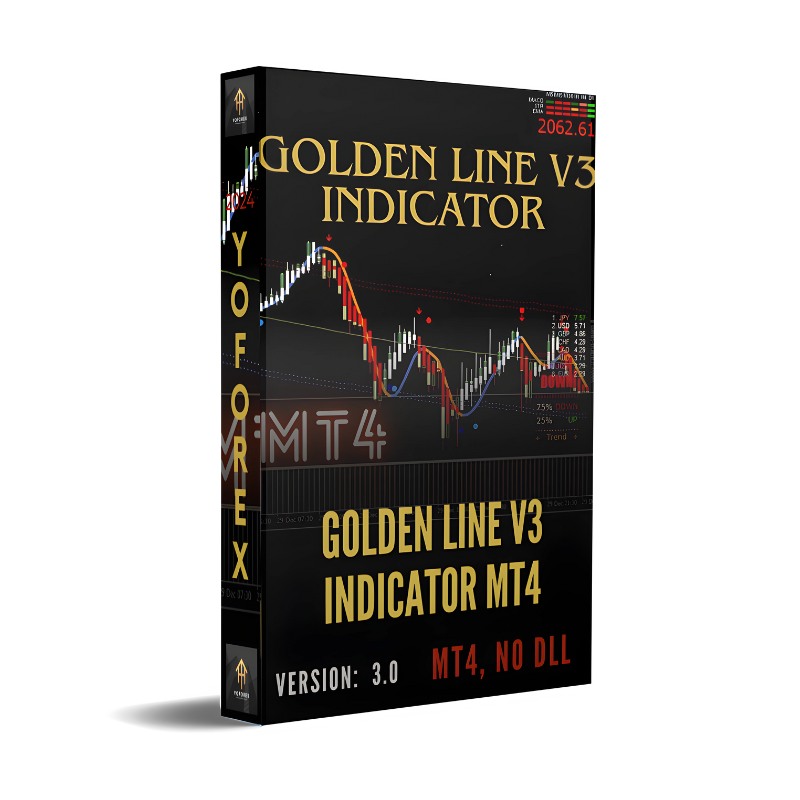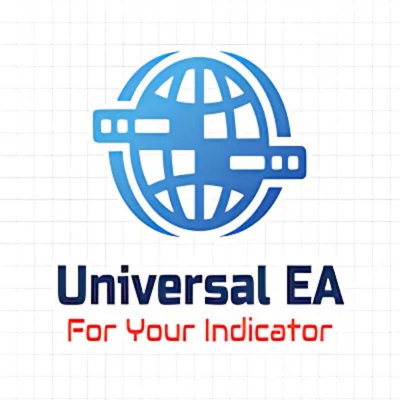What is Supreme Diamond Indicator?
Supreme Diamond is a Multi time-frame Indicator based on reversal and trend trading strategy , the indicator does not repaint or back paint and signals are not delayed , the indicator gives buy and sell signals with alert, work on Meta Trader 4 plat form, time frame any. The indicator has 2 signal modes that can be chosen from ( Normal and Diamond: Recommend using diamond mode, as it shows best performance).
Vendor website: https://www.mql5.com/en/market/product/108019
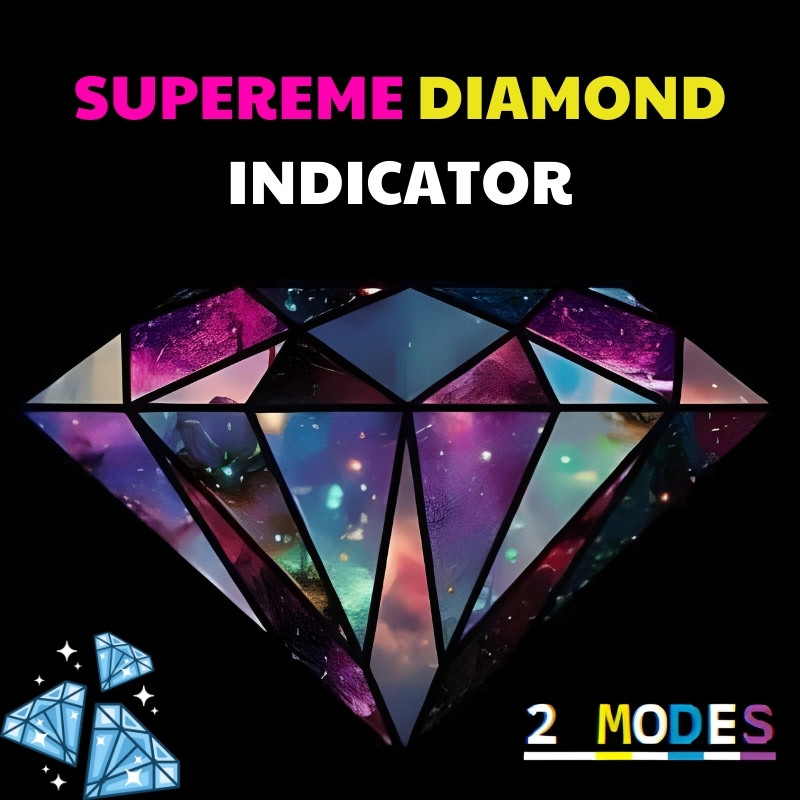
Original price: $250
Forex EAs Mall price: $30 (you save 94%)
Highlighted Features:
- Supreme Diamond is a non-repainting indicator that provides buy and sell signals based on a reversal and trend trading strategy, offering both normal and diamond signal modes.
- Traders can use the diamond mode for best performance, as it filters and provides the best possible entry signals, while the normal mode operates with bollinger band strategy.
- When trading using the Indicator, it is recommended to enter a trade upon receiving a signal, set stop loss at the previous low/high, and aim for a minimum 1 to 1 risk-reward ratio for take profit.
Supreme Diamond Setting / Feature
- Used on platform: Meta Trader 4
- Time frame: Any.
- The indicator has 2 signal modes that can be chosen from ( Normal and Diamond: Recommend using diamond mode, as it shows best performance).
- Indicator based on reversal and trend trading strategy.
- The indicator does not repaint or back paint and signals are not delayed.
- Indicator gives buy and sell signals with alert.
Supreme Diamond Indicator Review
Supreme Diamond has 2 signal modes that can be chosen from Normal and Diamond mode (use best entry as diamonds) input.
Diamond mode: if it is set to true the indicator will filter normal mode signals and give best possible one as diamond signal , in diamond mode you cannot tweak diamond signals.
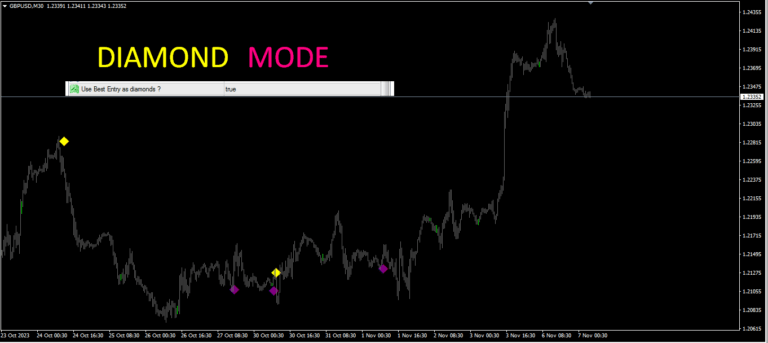
Normal mode: when (use best entry as diamonds) input is set to false , this will activate bands settings and normal mode as bollinger band strategy.
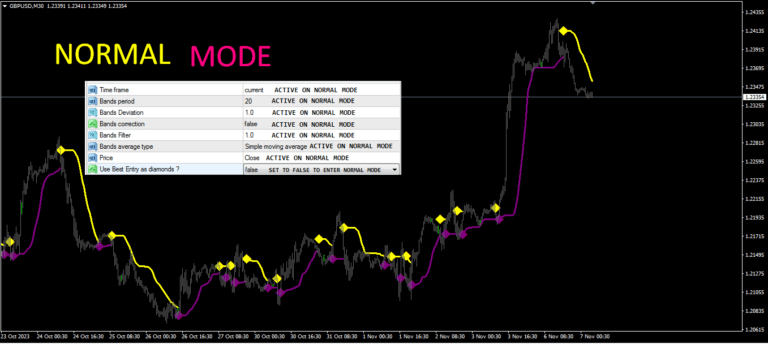
How to trade the Indicator : enter a trade when you get a signal from the indicator , set sl on previous low/high , and set tp as 1 to 1 minimum RRR.

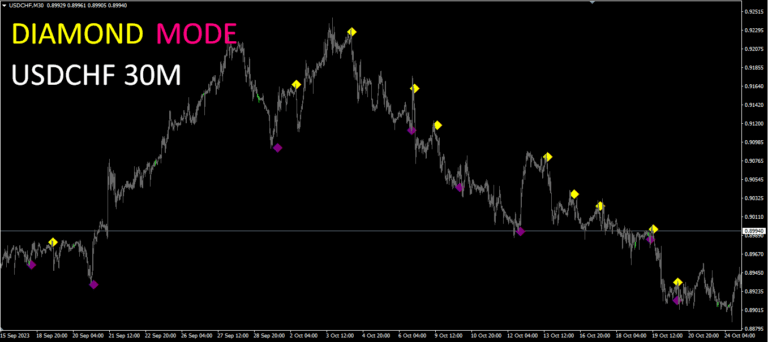
How to install and run the Supreme Diamond Indicator in Metatrader 4?
- Download the Supreme Diamond Indicator
- Obtain the Supreme Diamond Indicator file (.ex4 or .mq4) from a trusted source.
- Open MetaTrader 4
- Launch your MetaTrader 4 platform.
- Install the Indicator
- Step 1: Click on File in the top-left corner of the MetaTrader 4 window.
- Step 2: Select Open Data Folder.
- Step 3: In the new window, navigate to MQL4 → Indicators.
- Step 4: Copy and paste the downloaded Supreme Diamond Indicator file into the Indicators
- Restart MetaTrader 4
- Close and reopen MetaTrader 4 for the platform to detect the new indicator.
- Attach the Indicator to a Chart
- Step 1: Open the chart of the currency pair or asset where you want to use the Supreme Diamond Indicator.
- Step 2: In the top menu, click on View, then select Navigator (or press Ctrl + N).
- Step 3: In the Navigator window, expand the Indicators
- Step 4: Find Supreme Diamond Indicator in the list.
- Step 5: Drag and drop the indicator onto the chart or right-click it and choose Attach to chart.
- Customize Indicator Settings
- Once the indicator is attached to the chart, a window with settings will appear.
- You can modify the parameters, such as colors, timeframes, or specific values used for calculations, depending on your preferences or trading strategy.
- Monitor the Indicator
- After the indicator is added, it will start providing signals based on its algorithm. Watch the chart for buy and sell signals or other relevant alerts the indicator generates.
Optional: Save as a Template
- If you want to use the indicator frequently, you can save it as part of a chart template:
- Step 1: After setting up the indicator, right-click on the chart and select Template → Save Template.
- Step 2: Name your template and save it. You can then quickly apply this template to any other chart in the future.
Tips:
- Test on a Demo Account: Before using the indicator on a live account, test it on a demo account to ensure you understand how it works and to fine-tune your trading strategy.
- Indicator Compatibility: Make sure the indicator is compatible with your chosen currency pairs, assets, and timeframes. Some indicators work best with specific market conditions or instruments.
Now, you are ready to use the Supreme Diamond Indicator to assist with your trading analysis in MetaTrader 4!
If you encounter any problems or need detailed instructions, please refer to the documentation provided with the Supreme Diamond Indicator or contact us directly for the fastest support.
Supreme Diamond Indicator Download
Link download Supreme Diamond Indicator MT4 Without DLL will be sent to your email after purchase.
+ Expert :
- Supreme Diamond.ex4 Indicator
- Unlimited / NoDLL / Build 1422+
- Free 1 Year Updates
Payment
PayPal, Card: Our website checkout system automated.
Memo: Your email + EA name
EA will be send to your email ASAP.
More payment methods please contact us.
You can learn more about other EAs at: ForexEasMall
Please read and agree to our terms and conditions and policies before ordering.
Check EA on Demo Account:
- The product does not guarantee profits and demands resilience, patience, and a positive attitude in forex trading.
- Before use, please test the EA on a demo account first.
- Profits are not guaranteed, and for success, risk management, emotional control, and a steadfast attitude are crucial.
Please test in a demo account first for at least a week. Also, familiarize yourself with and understand how this Indicator works, then only use it in a real account.
Shipping and Delievery:
The product download link will be sent to your email ASAP. No physical products will be sent to your home.
- 95% EAs is instant delivery:
- The download link will be sent to your email within 5 minutes after the order is confirmed.
- 5% Need to wait a bit to receive:
- Some EAs will need to wait a few hours to up to 12 hours to receive the download link.
Thank you for visiting and shopping!