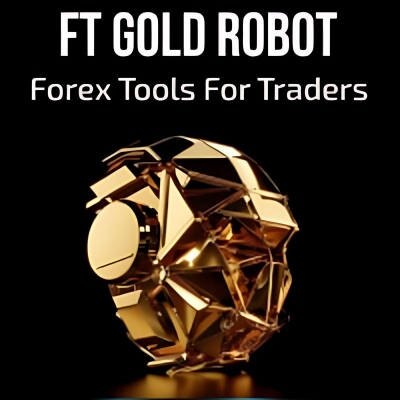What is Smart HFT EA?
The Smart HFT EA is a cutting-edge trading robot that leverages high-frequency trading techniques and sophisticated parameters to maximize winning trades. Unlike many EAs, it intelligently avoids trading during suboptimal seconds or minutes. One of its standout features is the highly adaptable time filter, ensuring precise and timely trades. Designed for the MetaTrader 5 platform, the Smart HFT EA excels with three popular currency pairs—US500, GBPUSD, and USDJPY—on the M1 time frame. This makes it a versatile and powerful tool for traders aiming to capitalize on rapid market movements.
Vendor office: https://youtu.be/SzXoDPsdQOo?si=PyheM-duY_yd9GKH
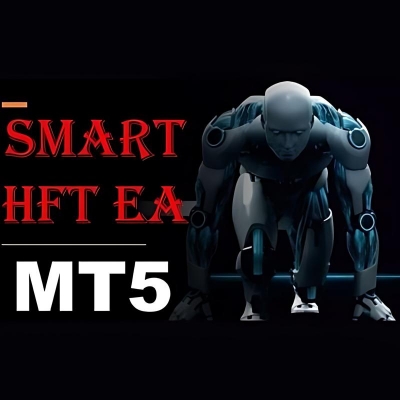
Original price: $199
Forex EAs Mall price: $21 (you save 93%)
Highlighted Features:
- Advanced Algorithmic Trading:
Utilizes sophisticated algorithms to execute high-frequency trades with precision and speed.
- High Trade Volume:
Capable of executing a large number of trades within short time frames, maximizing trading opportunities.
- Low Latency Execution:
Optimized for low latency, ensuring trades are executed at the best possible prices with minimal delay.
- Robust Risk Management:
Includes advanced risk management tools to minimize losses and protect trading capital, such as stop-loss and take-profit settings.
- Adaptable to Market Conditions:
Adjusts trading strategies dynamically based on real-time market data and conditions, enhancing performance in various market environments.
- Backtesting and Optimization:
Equipped with backtesting capabilities to test strategies on historical data, ensuring reliability and effectiveness before live trading.
- Scalping and Arbitrage:
Efficiently performs scalping and arbitrage strategies, capitalizing on small price differences in the market.
- Compatibility with MetaTrader 4:
Designed to operate seamlessly on the MetaTrader 4 platform, providing a familiar and user-friendly interface for traders.
- Customizable Settings:
Offers a range of customizable parameters, allowing traders to tailor the EA to their specific trading preferences and risk tolerance.
- 24/7 Automated Trading:
Operates continuously without manual intervention, ensuring trading opportunities are captured around the clock.
- Detailed Reporting and Analytics:
Provides comprehensive reports and analytics on trading performance, helping traders make informed decisions and refine strategies.
Smart HFT EA Features:
- Used on platform : MetaTrader 5
- Works on any currency pairs: SPXUSD, US500, GBPUSD, USDJPY
- Trading on timeframe: M1
- EA with time filter
- High frequency trading
- Not trade every seconds/minute when the moment is not right
Let’s see how Smart HFT EA works:
This EA has DLL files. If you know that how to use DLL, old terminal version and how to stop auto update in Metatrader then you can buy. Easy way you should rent a VPS Windows to setup EA on it, I will guide you (record setup video or help you setup via AnyDesk). Otherwise don’t buy!
Smart HFT EA Note Important
1. Smart HFT EA is for the challenge in the propfirm
2. Will not work as expected in real account unless your broker has low spread/slippage
3. Not all propfirm allows HFT
4. Expert Advisor will not work in every propfirm
5. Do your own research
6. Do not trade for 24/5 to avoid hyper activity warning from the broker
7. Stop ea when reach the target
How to install and run the Smart HFT EA Trading Bot in Metatrader 5?
Installation:
- Download the EA File:
- Obtain the Smart HFT EA file (usually a .ex5 or .mq5 file) from Forex Eas Mall.
- Open MetaTrader 5:
- Launch the MetaTrader 5 platform on your computer.
- Access the Data Folder:
- Click on File in the top menu.
- Select Open Data Folder from the dropdown menu.
- Locate the Experts Folder:
- In the opened window, navigate to the MQL5 folder.
- Inside the MQL5 folder, find and open the Experts folder.
- Copy the EA File:
- Paste the Smart HFT EA file into the Experts folder.
- Restart MetaTrader 5:
- Close and reopen the MetaTrader 5 platform to ensure the EA is recognized.
Running the EA:
- Open the Navigator Panel:
- On the MetaTrader 5 platform, find the Navigator panel on the left side of the screen. If it’s not visible, enable it by pressing Ctrl + N.
- Locate the EA:
- In the Navigator panel, expand the Expert Advisors section.
- Find the Smart HFT EA in the list.
- Attach the EA to a Chart:
- Drag and drop the Smart HFT EA onto a chart of the currency pair you want to trade.
- Alternatively, right-click on the EA and select Attach to a chart.
- Configure EA Settings:
- A settings window will pop up. Adjust the parameters according to your preferences.
- Ensure that the Allow algorithmic trading option is checked under the Common tab.
- Enable Algorithmic Trading:
- Make sure the Algo Trading button on the top toolbar is green and enabled. This allows the EA to execute trades automatically.
- Monitor the EA:
- Once everything is set up, the Smart HFT EA will start analyzing the market and placing trades based on its algorithm.
- Monitor its performance periodically to ensure it operates as expected.
By following these steps, you can successfully install and run the Smart HFT EA Trading Bot on the MetaTrader 5 platform.
If you encounter any problems or need detailed instructions, please refer to the documentation provided with the Smart HFT EA or contact us directly for the fastest support.
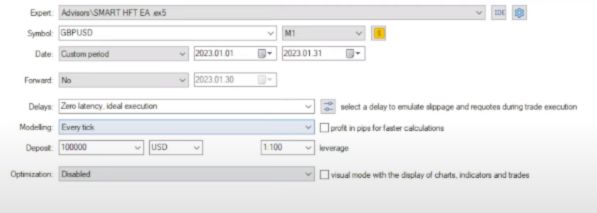
Smart HFT EA Download
Link download Smart HFT EA MT5 V1.0 With Setfiles For Build 4424 will be sent to your email after purchase.
+ Expert :
- SMART HFT EA.ex5
- Unlimited / DLL / Build 4153
- Free 1 Year Updates
+ Presets: 10 set files for GBPUSD, US500, USDJPY
This EA has DLL files. If you know that how to use DLL, old terminal version and how to stop auto update in Metatrader then you can buy. Easy way you should rent a VPS Windows to setup EA on it, I will guide you (record setup video or help you setup via AnyDesk). Otherwise don’t buy!
Payment
PayPal, Card: Our website checkout system automated.
Memo: Your email + EA name
EA will be send to your email ASAP.
More payment methods please contact us.
You can learn more about other EAs at: Forex Eas Mall
Please read and agree to our terms and conditions and policies before ordering.
Check EA on Demo Account:
- The product does not guarantee profits and demands resilience, patience, and a positive attitude in forex trading.
- Before use, please test the EA on a demo account first.
- Profits are not guaranteed, and for success, risk management, emotional control, and a steadfast attitude are crucial.
Please test in a demo account first for at least a week. Also, familiarize yourself with and understand how this EA works, then only use it in a real account.
Shipping and Delievery:
The product download link will be sent to your email ASAP. No physical products will be sent to your home.
- 95% EAs is instant delivery:
- The download link will be sent to your email within 5 minutes after the order is confirmed.
- 5% Need to wait a bit to receive:
- Some EAs will need to wait a few hours to up to 12 hours to receive the download link.
Thank you for visiting and shopping!
✈️ We will provide the fastest support through our Telegram Channel: Forex EAs Mall