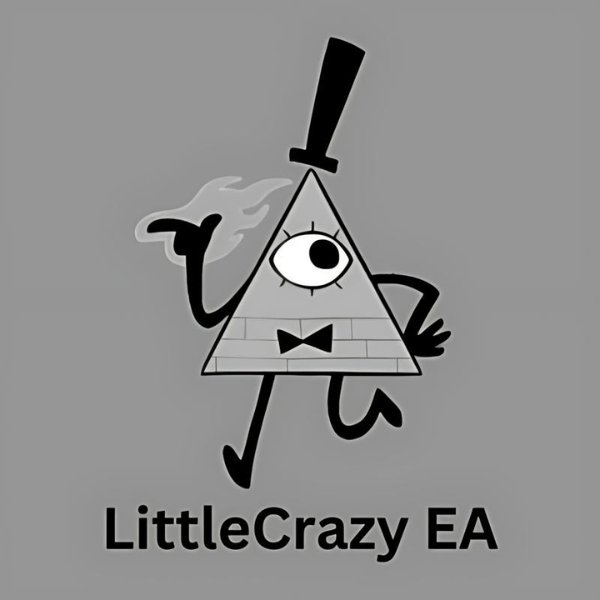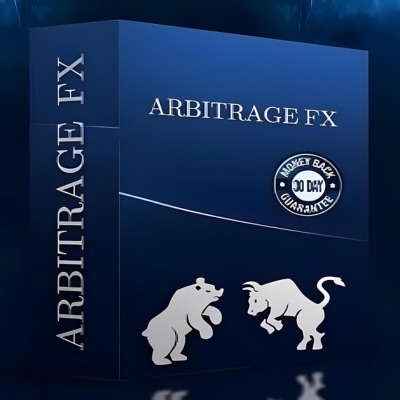What is Skynet EA?
Skynet EA is an advanced, fully automated Expert Advisor designed for the MetaTrader 4 platform. Utilizing a sophisticated smart adaptive algorithm, this EA analyzes historical data to predict the likelihood of upcoming breakouts at support and resistance levels, then strategically places pending orders. Skynet EA adapts seamlessly to any market condition and features a robust statistics collection algorithm, with real-time insights displayed on an intuitive information panel.
Vendor website: https://www.mql5.com/en/market/product/14682

Original price: $70
Forex EAs Mall price: $17 (you save 80%)
Highlighted Features:
- Skynet EA is a fully automated Expert Advisor built for the MetaTrader 4 platform, harnessing a smart adaptive algorithm to scrutinize historical data and forecast breakout levels for placing pending orders.
- For optimal performance, it is best paired with ECN brokers and accounts that offer minimal spreads.
- The recommended setup includes a minimum deposit of $100 and a maximum spread of 0-20 points. Designed to thrive in any market conditions, the EA operates best with a leverage of 1:100 or higher and performs exceptionally well when used with a VPS.
Setting / Feature
- Used on platform: MetaTrader 4
- Currency pairs and Time frame: EURUSD M30, EURUSD H1, USDJPY M30, USDJPY H1, GBPUSD M30, GBPUSD H1.
- Minimum deposit: 100$
- Recommended to choose ECN brokers and accounts with minimum spread.
- Maximum spread: 0-20 points.
- Maximum stop level: 0-5 points.
- Leverage of 1:100 or more is recommend.
- No Martingale, No Gird, No other strategies with increasing the lot.
Skynet EA Review
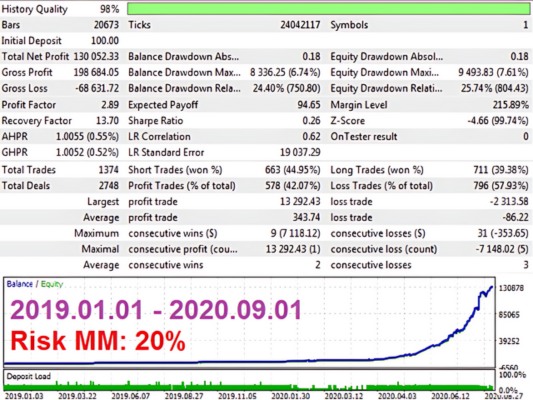
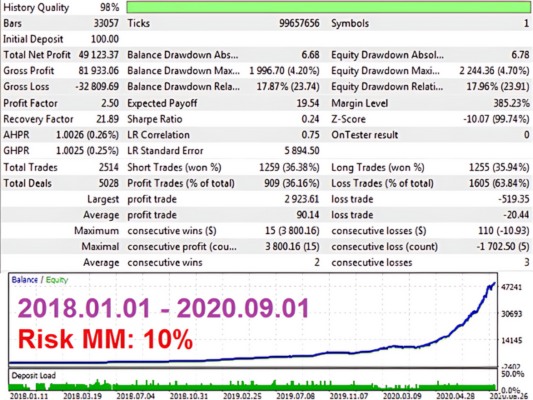
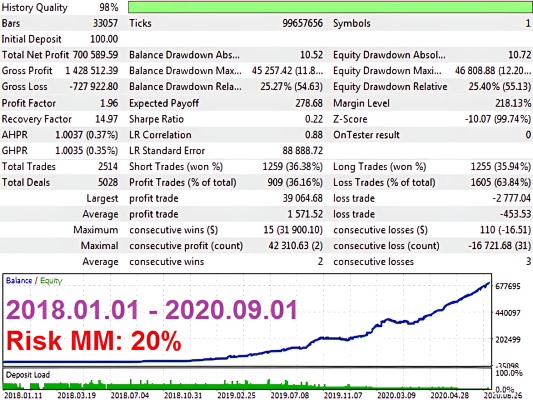
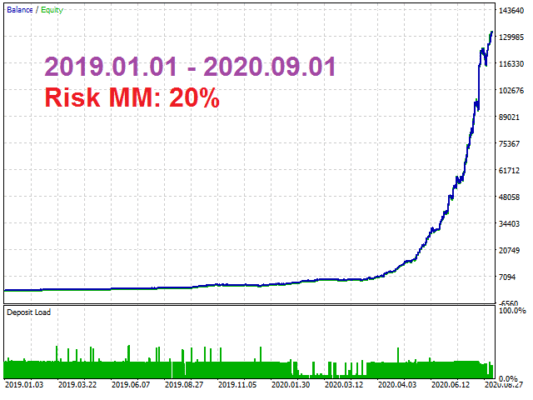
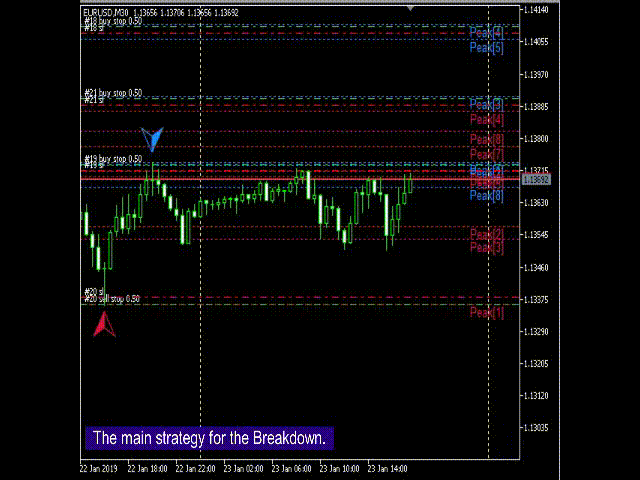
Parameters:
Parameters for strategy 1 and 2:
- Use Strategy 1 – use the first strategy.
- Use Strategy 2 – use the second strategy.
- Step Orders – step of the distance from virtual order to the current price.
- Step Factor Orders – factor if the price moves away from a virtual order.
- Step Orders Factor reverse – reverse if the price moves towards a virtual order.
- breakdown past weeks – when set to true, the EA uses breakdown of past weeks.
Trading within the week:
- Monday – when set to true, trading on Monday is allowed;
- …
- Friday – if true, trade on Friday.
Trading by time within the day:
- Use time – if true, the EA trades by time;
- GMT_mode – GMT offset of the broker server time (0 – disabled);
- Every_Day_Start – operation start time (hh:mm);
- Every_Day_End – operation end time (hh:mm).
Time to disable on Friday:
- Use time – if true, the EA trades by time;
- Disable_in_Friday – operation end time on Friday (hh:mm).
- custom commission – commission for calculation of slippage.
How to install the Skynet EA in Metatrader 4?
Step 1: Download the Skynet EA File
- Obtain the Skynet EA (.ex4 or .mq4) file from the provider or download link.
Step 2: Open MetaTrader 4
- Launch the MetaTrader 4 platform on your computer.
Step 3: Open the Data Folder
- In MetaTrader 4, click on the File menu at the top left.
- Select Open Data Folder from the dropdown menu.
Step 4: Navigate to the Experts Folder
- In the Data Folder window, navigate to MQL4 and then Experts.
Step 5: Copy the Skynet EA File
- Copy the Skynet EA file you downloaded.
- Paste it into the Experts folder you just opened.
Step 6: Restart MetaTrader 4
- Close and reopen the MetaTrader 4 platform to load the new EA.
Step 7: Enable Automated Trading
- Ensure that automated trading is enabled. Click on the AutoTrading button on the toolbar at the top, making sure it turns green.
Step 8: Attach Skynet EA to a Chart
- In the Navigator window (usually on the left side of the platform), expand the Expert Advisors section.
- Find the Skynet EA in the list.
- Drag and drop the Skynet EA onto the chart of the currency pair you want to trade.
Step 9: Configure EA Settings
- A settings window will appear. Configure the EA settings according to your preferences or as recommended by the provider.
- Click OK to apply the settings.
Step 10: Monitor the EA
- The Skynet EA should now be active and running on the selected chart.
- Monitor its performance and make any necessary adjustments.
- Additional Tips
- Use a VPS: For optimal performance and minimal downtime, it’s recommended to use a Virtual Private Server (VPS).
- Leverage and Spread: Ensure you are using an ECN broker with low spreads and a leverage of 1:100 or higher, as recommended.
- Account Settings: Start with a minimum deposit of $100 and ensure the spread is within the 0-20 points range for best results.
By following these steps, you can effectively install and run the Skynet EA Trading Bot on MetaTrader 4, leveraging its advanced algorithm for automated trading.
If you encounter any problems or need detailed instructions, please refer to the documentation provided with the Skynet EA or contact us directly for the fastest support.
Skynet EA Download
Link download Skynet EA v8.75 MT4 Without DLL will be sent to your email after purchase.
+ Expert :
- Skynet EA v8.75.ex4
- Unlimited / NoDLL / Build 1420+
- Free 1 Year Updates
Payment
PayPal, Card: Our website checkout system automated.
Memo: Your email + EA name
EA will be send to your email ASAP.
More payment methods please contact us.
You can learn more about other EAs at: Forex Eas Mall
Please read and agree to our terms and conditions and policies before ordering.
Check EA on Demo Account:
- The product does not guarantee profits and demands resilience, patience, and a positive attitude in forex trading.
- Before use, please test the EA on a demo account first.
- Profits are not guaranteed, and for success, risk management, emotional control, and a steadfast attitude are crucial.
Please test in a demo account first for at least a week. Also, familiarize yourself with and understand how this EA works, then only use it in a real account.
Shipping and Delievery:
The product download link will be sent to your email ASAP. No physical products will be sent to your home.
- 95% EAs is instant delivery:
- The download link will be sent to your email within 5 minutes after the order is confirmed.
- 5% Need to wait a bit to receive:
- Some EAs will need to wait a few hours to up to 12 hours to receive the download link.
Thank you for visiting and shopping!
✈️ We will provide the fastest support through our Telegram Channel: Forex EAs Mall