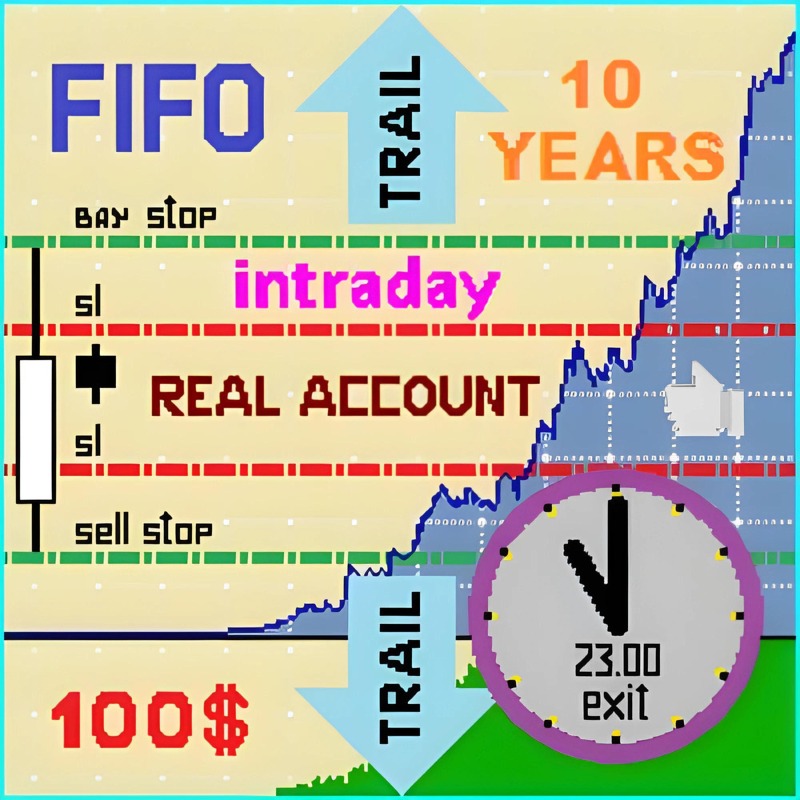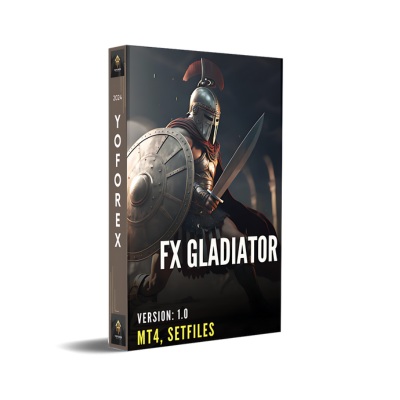What is Scalping Enslaver EA?
Scalping Enslaver EA is an Expert Advisor that operates fully automatically using the “Enslaver” strategy on the Meta Trader 4 platform. This trading EA scans the market to identify the optimal moments to initiate trades, capturing price reversals following sudden movements. Utilizing specialized technical indicators for market analysis, this EA is designed to support Prop Firm accounts and adheres to Prop Firm rules.
Vendor website: https://robomaster.eu/product/scalping-enslaver/
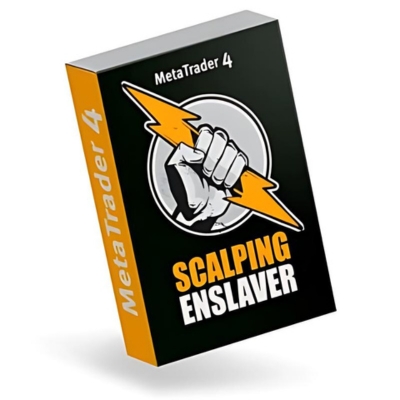
Original price: $300
Forex EAs Mall price: $21 (you save 93%)
Highlighted Features:
- Fully Automated Trading: Scalping Enslaver EA operates on complete autopilot, eliminating the need for manual intervention.
- Enslaver Strategy: Implements the “Enslaver” strategy to identify profitable trading opportunities.
- Meta Trader 4 Compatibility: Designed to work seamlessly on the Meta Trader 4 platform.
- Market Scanning: Continuously scans the market to find the best moments for initiating trades.
- Price Reversal Detection: Captures price reversals after sudden market movements for optimal trade entry.
- Technical Indicators: Utilizes specialized technical indicators for in-depth market analysis.
- Prop Firm Support: Fully compliant with Prop Firm rules and supports Prop Firm trading accounts.
- Versatile Application: Suitable for various trading styles and adaptable to different market conditions.
- Scalping Enslaver EA is an Expert Advisor that independently identifies prime trading opportunities and employs a variety of strategies, including both trend and counter-trend trading, compatible with multiple currency pairs.
- This EA features advanced market scanning and trailing stops to reduce drawdown, promoting high safety and efficiency.
- It offers automatic money management and can be applied across different assets, with a recommended minimum deposit of $500 and the potential for achieving 5% to 100% monthly growth.
Scalping Enslaver EA Setting / Feature
- Used on platform: MetaTrader 4
- Currency pairs: XAUUSD (GOLD), GBPUSD, AUDCAD, EURGBP, EURAUD and others.
- Time frame: M5.
- Leverage: 1:30 or more.
- Complies with Prop Firm rules.
- Minimum deposit: 500$.
- Trading activity: around the clock.
- Trading strategy: trading on the trend and against the trend.
- Using the news filter.
Scalping Enslaver EA Review
Gain: 3,745.17%
Drawdown: 4.78%
Monthly: 13.12%
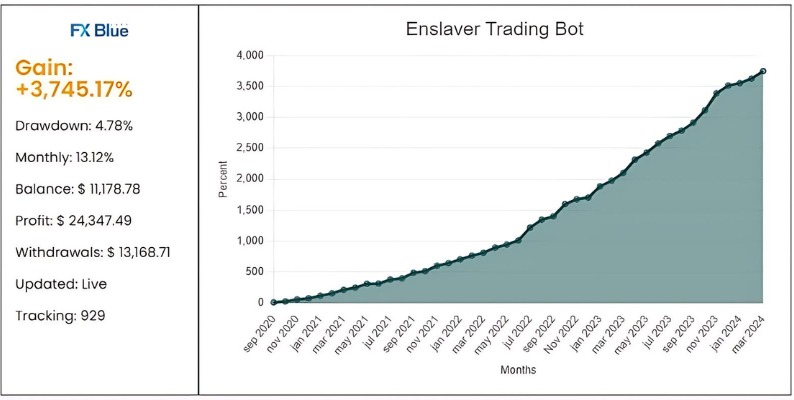
Scalping Enslaver EA Prop Firm
Scalping Enslaver EA can pass any challenge from some Prop Firms using the “Enslaver” algorithmic bot easily passes any challenge from most Prop Firms.

Scalping Enslaver EA Strategy
Strategies Employed by the Expert Advisor
Intelligent Market Scanning:
- This trading robot scans the market to identify optimal trading opportunities, capturing price reversals following sudden movements.
Minimum Trading Drawdown:
- With an extra security mode, it can operate with a maximum drawdown of no more than 5%, ensuring very safe trading.
Using Trailing Stops:
- By utilizing trailing stops and a robust strategy, the trading robot achieves optimal results for each trade. This highly efficient algorithm consistently provides additional profit points daily.
Excellent Efficiency:
- Achieve monthly growth ranging from 5% to 100%.
Automatic Money Management:
- The software’s algorithmic money management demonstrates practical effectiveness.
Suitable for Almost Any Asset:
- The trading robot can be used for almost any asset. While it is recommended for currency pairs, it also performs exceptionally well on Gold and other popular assets.
How to install and run the Scalping Enslaver EA Trading Bot in Metatrader 4?
Step 1: Download the Scalping Enslaver EA
- Obtain the EA File: Ensure you have the Scalping Enslaver EA file (.ex4 or .mq4). This should be provided by the EA developer or vendor.
Step 2: Install MetaTrader 4
- Download MT4: If you haven’t already, download MetaTrader 4 from your broker’s website or the official MetaTrader website.
- Install MT4: Follow the installation instructions to install MT4 on your computer.
Step 3: Install the EA Scalping Enslaver
- Open MT4: Launch MetaTrader 4.
- Open Data Folder: Go to File > Open Data Folder.
- Navigate to MQL4 Folder: In the data folder, open the MQL4 folder, then the Experts folder.
- Copy EA File: Copy the Scalping Enslaver EA file (.ex4 or .mq4) into the Experts folder.
- Restart MT4: Close and reopen MetaTrader 4 to load the new EA.
Step 4: Attach the EA to a Chart
- Open Chart: Open a chart for the currency pair you want to trade by selecting File > New Chart and choosing a pair (e.g., EURUSD, GBPUSD).
- Select Timeframe: Choose the desired timeframe for the chart (e.g., M30, H1, H4).
- Navigator Window: In the Navigator window (press Ctrl+N to open), expand the Expert Advisors section.
- Attach EA: Drag and drop the Scalping Enslaver EA onto the open chart.
Step 5: Configure EA Settings
- EA Settings: A settings window will pop up. Configure the EA settings as needed, such as lot size, stop loss, and take profit.
- Allow Live Trading: Ensure the Allow live trading checkbox is checked in the Common tab.
- Enable DLL Imports: If necessary, check Allow DLL imports.
- Click OK: Click OK to apply the settings.
Step 6: Enable Auto Trading
- Auto Trading Button: Click the AutoTrading button on the top toolbar to enable automated trading. The button should turn green.
Step 7: Monitor the EA
- VPS Recommendation: For optimal functionality, it’s recommended to use a Virtual Private Server (VPS) to keep MT4 running 24/5 without interruptions.
- Monitor Trades: Keep an eye on the Terminal window at the bottom of MT4 to monitor the EA’s activity, open trades, and account history.
Step 8: Ensure Sufficient Funds
- Minimum Deposit: Ensure your trading account has the minimum required deposit of $500 for the Scalping Enslaver EA to operate effectively.
By following these steps, you can successfully install and run the Scalping Enslaver EA Trading Bot on MetaTrader 4.
If you encounter any problems or need detailed instructions, please refer to the documentation provided with the Scalping Enslaver EA or contact us directly for the fastest support.
Scalping Enslaver EA Download
Link download Scalping Enslaver EA MT4 Without DLL will be sent to your email after purchase.
+ Expert :
- Scalping Enslaver.ex4
- Unlimited / NoDLL
- FTMO / MFF / PROPFIRMS
- Free 1 Year Updates
Payment
PayPal, Card: Our website checkout system automated.
Memo: Your email + EA name
EA will be send to your email ASAP.
More payment methods please contact us.
You can learn more about other EAs at: Forex Eas Mall
Please read and agree to our terms and conditions and policies before ordering.
Check EA on Demo Account:
- The product does not guarantee profits and demands resilience, patience, and a positive attitude in forex trading.
- Before use, please test the EA on a demo account first.
- Profits are not guaranteed, and for success, risk management, emotional control, and a steadfast attitude are crucial.
Please test in a demo account first for at least a week. Also, familiarize yourself with and understand how this EA works, then only use it in a real account.
Shipping and Delievery:
The product download link will be sent to your email ASAP. No physical products will be sent to your home.
- 95% EAs is instant delivery:
- The download link will be sent to your email within 5 minutes after the order is confirmed.
- 5% Need to wait a bit to receive:
- Some EAs will need to wait a few hours to up to 12 hours to receive the download link.
Thank you for visiting and shopping!
✈️ We will provide the fastest support through our Telegram Channel: Forex EAs Mall