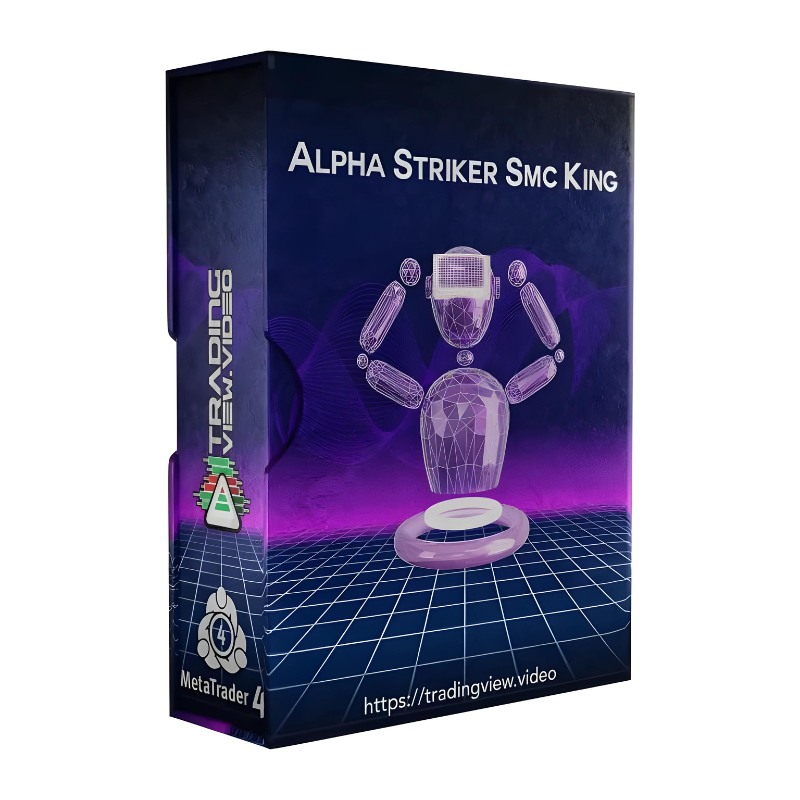What is Scalper Pro Vision EA?
Scalper Pro Vision EA is a cutting-edge Expert Advisor crafted for high-performance scalping in the Forex market. Powered by an adaptive trading algorithm and a unique self-learning capability, this EA constantly fine-tunes its strategies for optimal results. Designed to thrive with brokers offering ultra-low spreads and a StopLevel under 5, it leverages pending orders to precisely target trades. By executing only within specific time windows, it enhances both accuracy and efficiency, making it a smart, hands-off solution for traders aiming to capitalize on quick market movements.
- Vendor website: http://www.mql5.com/en/market/product/115853

Original price: $1500
Forex EAs Mall price: $21(you save 98%)
Highlighted Features:
- Scalper Pro Vision EA is a sophisticated Expert Advisor fine-tuned for scalping in the Forex market, specifically suited for brokers with ultra-low spreads and a StopLevel under 5.
- Using pending orders, it strategically executes trades within set timeframes to maximize accuracy and performance. Fully automated and designed for seamless trading, this EA requires a minimum deposit of just $100, with the added recommendation of using a VPS to ensure smooth and uninterrupted operation.
- It’s an ideal tool for traders looking to enhance precision and efficiency in their trading strategies.
How Scalper Pro Vision EA Works:
- Used on platform: MetaTrader 4
- Currency pairs: Major pairs and XAUUSD (Gold).
- Time frame: H1.
- Minimum deposit: 100$.
- Trading automated 100%.
- Built-in automatic lot as a percentage of the balance.
- Adaptive algorithm to the market
- EA is designed specifically for brokers with low spreads and StopLevel less than 5.
Scalper Pro Vision EA Review
Scalper Pro Vision EA is a powerful, automated trading solution designed for scalping in the Forex market. This Expert Advisor (EA) stands out for its precision and efficiency, offering a sophisticated algorithm optimized to take advantage of rapid market fluctuations. Here’s a deeper look into what makes this EA a standout:
Key Features:
- Tailored for Low-Spread Brokers:
Scalper Pro Vision EA is specifically designed to work best with brokers that offer low spreads and a StopLevel below 5. This ensures that the EA can capitalize on small price movements with minimal friction. - Pending Orders for Precision:
The EA operates using pending orders, which allows it to enter and exit the market with pinpoint accuracy. Trades are only executed within designated timeframes, adding another layer of efficiency and reducing the risk of unpredictable market movements. - Fully Automated Scalping:
Scalper Pro Vision is built for automated trading, meaning it requires little to no manual intervention. This hands-off approach makes it ideal for traders who want to run strategies without constant monitoring. - Self-Learning Algorithm:
One of its standout features is the self-learning capability, allowing the EA to continuously optimize its trading strategies based on real-time market data. This adaptive element ensures it remains effective even as market conditions change. - Low Minimum Deposit:
With a minimum deposit requirement of only $100, this EA is accessible to a wide range of traders. Even those with smaller capital can benefit from its advanced trading strategies. - VPS Recommendation for Stability:
To ensure smooth operation and avoid any disruptions, it’s recommended to use a Virtual Private Server (VPS). This guarantees that the EA performs consistently, without being impacted by internet connection issues or computer downtime.
Performance Overview:
Traders using Scalper Pro Vision EA report steady gains, especially when paired with brokers that meet its low-spread requirements. The combination of pending orders and specific trading windows helps minimize risk while maximizing profit potential. Its adaptive algorithm also adds a layer of security, as it continuously improves its strategy without user input.
Final Thoughts:
Scalper Pro Vision EA is an excellent choice for traders who focus on scalping strategies and are looking for a fully automated solution. With its low entry barrier and market-adaptive technology, it’s a reliable tool for anyone seeking consistent performance in fast-paced Forex markets. Whether you’re a novice or an experienced trader, this EA offers an effective way to optimize your trading results.
Some results when implementing the strategy
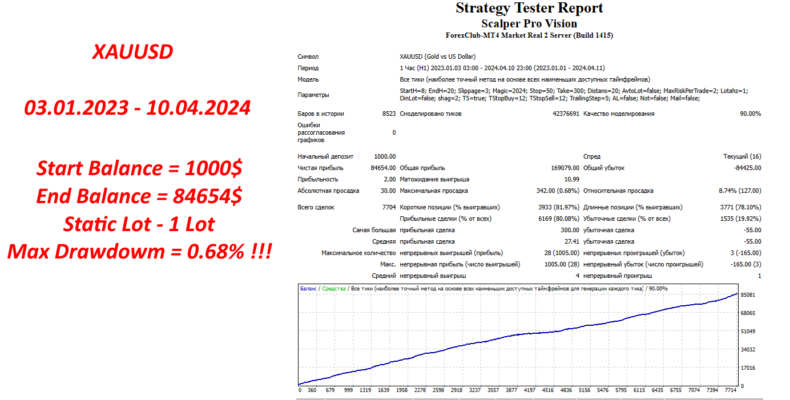
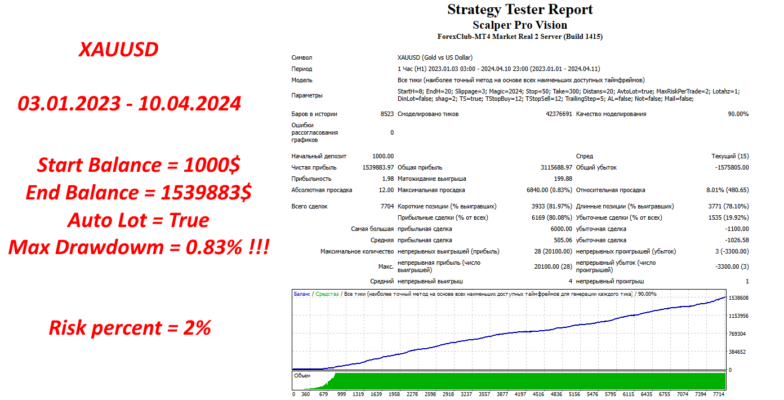
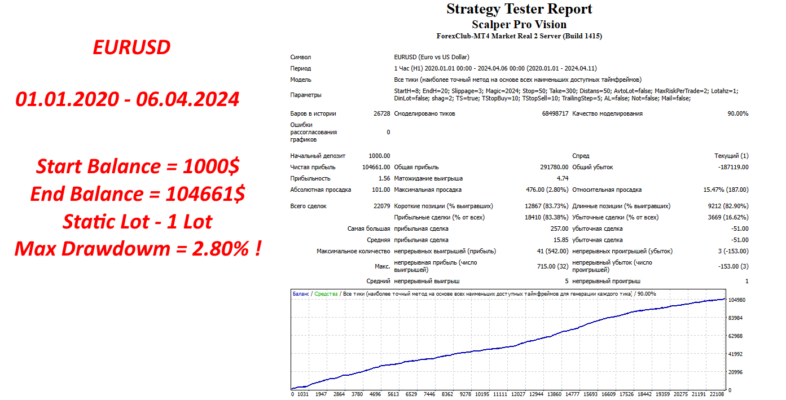
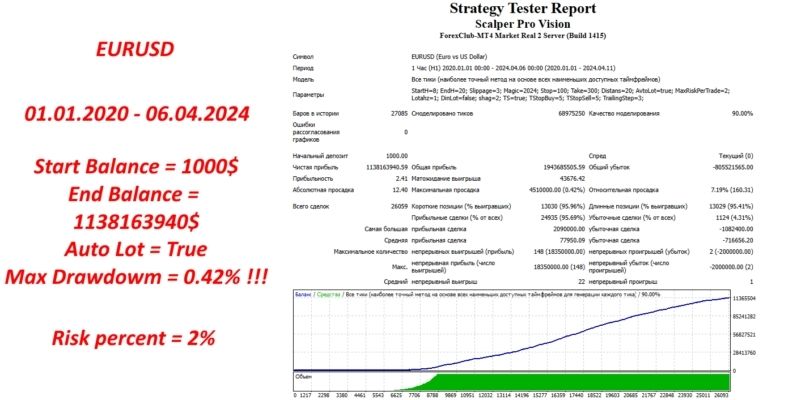
How to install and run the Scalper Pro Vision EA Trading Bot in Metatrader 4?
Step 1: Download the Scalper Pro Vision EA
- Obtain the EA file from the provider, usually in .ex4
Step 2: Open MetaTrader 4
- Launch the MetaTrader 4 platform on your computer.
Step 3: Access the Data Folder
- In the MT4 platform, go to the top menu and click on File > Open Data Folder.
Step 4: Locate the “Experts” Folder
- In the Data Folder, navigate to the following directory:
MQL4 > Experts
Step 5: Install the Scalper Pro Vision EA
- Copy the downloaded Scalper Pro Vision EA .ex4 file and paste it into the Experts
Step 6: Refresh or Restart MetaTrader 4
- To load the newly added EA, close and reopen MetaTrader 4 or simply refresh the platform by right-clicking inside the Navigator window and selecting Refresh.
Step 7: Attach Scalper Pro Vision EA to a Chart
- In the Navigator window (on the left side of the platform), expand the Expert Advisors
- Find Scalper Pro Vision EA in the list and drag it onto the chart of the currency pair you want to trade.
- Make sure you are using the recommended timeframes (as specified in the EA instructions) for optimal performance.
Step 8: Enable AutoTrading
- Before the EA can trade, ensure AutoTrading is enabled.
- Click on the AutoTrading button at the top of the platform. The icon should turn green, indicating that automated trading is active.
Step 9: Configure the EA Settings
- After attaching the EA to the chart, a settings window will pop up.
- Customize the input settings based on your preferences or the recommendations provided by the EA developer. Common settings include risk level, lot size, trading hours, and stop-loss/take-profit parameters.
- Click OK when done.
Step 10: Use VPS for Stability (Recommended)
- If you’re trading with Scalper Pro Vision EA, it’s advisable to use a Virtual Private Server (VPS) for uninterrupted operation, especially if you cannot leave your computer running 24/7. Most brokers offer VPS hosting, or you can subscribe to a third-party service.
Step 11: Monitor the EA’s Performance
- Once the EA is running, you can monitor its trades in the Terminal window at the bottom of the platform under the Trade
- Keep an eye on how it performs and make adjustments to settings if necessary.
Troubleshooting Tips:
- If the EA doesn’t trade: Ensure AutoTrading is enabled and that the EA is properly attached to the chart.
- If errors occur: Check the Journal and Experts tabs in the Terminal window for any error messages or issues with the EA.
By following these steps, your Scalper Pro Vision EA should be up and running, optimizing your trading experience in MetaTrader 4.
If you encounter any problems or need detailed instructions, please refer to the documentation provided with the Scalper Pro Vision EA or contact us directly for the fastest support.
Input settings:
- Beginning work – Getting started with the advisor
- End work – End of the advisor’s workОповещение на почту
- Slippage – Slippage
- Magic – Magic number
- Stop – Loss limit level
- Profit – Profit level
- Distans placing orders based on the opening price – Distance of placing pending orders from the opening price
- True-calculation of % risk / False-static lot – Enable/disable Auto lot, switch to static lot
- Risk percentage of balance – Risk percentage of deposit
- Static lot – Static lot
- Enable trailing – Enabling and disabling trailing
- Trailing pips BUY – How many points to run through a BUY deal
- Trailing pips SELL – How many points to run through a SELL deal
- Trailing step – Trailing step
Scalper Pro Vision EA Download
Link download Scalper Pro Vision EA MT4 NoDLL BONUS Setfiles will be sent to your email after purchase.
+ Expert :
- Scalper Pro Vision.ex4
- Unlimited / NoDLL / Build 1422+
- Free 1 Year Updates
Payment
PayPal, Card: Our website checkout system automated.
Memo: Your email + EA name
EA will be send to your email ASAP.
More payment methods please contact us.
You can learn more about other EAs at: Forex Eas Mall
Please read and agree to our terms and conditions and policies before ordering.
Check EA on Demo Account:
- The product does not guarantee profits and demands resilience, patience, and a positive attitude in forex trading.
- Before use, please test the EA on a demo account first.
- Profits are not guaranteed, and for success, risk management, emotional control, and a steadfast attitude are crucial.
Please test in a demo account first for at least a week. Also, familiarize yourself with and understand how this EA works, then only use it in a real account.
Shipping and Delievery:
The product download link will be sent to your email ASAP. No physical products will be sent to your home.
- 95% EAs is instant delivery:
- The download link will be sent to your email within 5 minutes after the order is confirmed.
- 5% Need to wait a bit to receive:
- Some EAs will need to wait a few hours to up to 12 hours to receive the download link.
Thank you for visiting and shopping!
✈️ We will provide the fastest support through our Telegram Channel: Forex EAs Mall