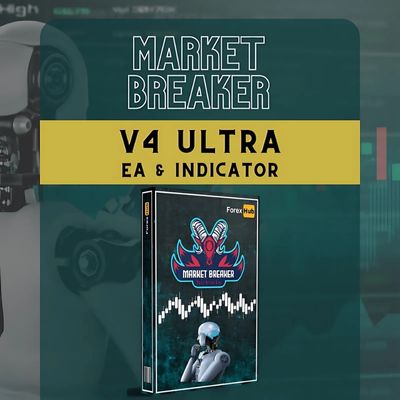What is Quantum Trend Sniper Indicator?
The Quantum Trend Sniper Indicator is a powerful trading solution crafted for the MetaTrader 4 (MT4) platform, bringing precision and innovation to market analysis. Equipped with advanced algorithms and the latest tech, it diligently scans the markets to uncover high-potential trading setups. This smart indicator does more than just spot trends; it empowers traders with real-time alerts, clear signal arrows, and suggested take-profit levels, especially when trend reversals emerge. Versatile and adaptable, it’s designed for both beginners and experienced traders across various timeframes. By delivering sharp, accurate entry and exit signals, Quantum Trend Sniper offers a strategic edge, helping traders make more informed and effective trading decisions than traditional methods.
- Vendor website: https://www.mql5.com/en/market/product/102191

Original price: $99
Forex EAs Mall price: $21 (you save 86%)
Highlighted Features:
- Precision Targeting – Utilizing state-of-the-art algorithms, this indicator pinpoints trend reversals and potential breakouts with remarkable accuracy. Every signal is logically grounded, ensuring precise and dependable market insights.
- Customizable Settings – Tailor the indicator to match your trading style, whether you prefer scalping, day trading, or swing trading. This flexibility gives you greater control, allowing the tool to perfectly align with your unique approach.
- Intuitive Interface – With a simple, user-friendly design and clear buy/sell signals, this indicator is accessible to both newcomers and experienced traders. The intuitive layout ensures quick adoption with minimal learning, making navigation easy and efficient.
- Fixed, Reliable Signals – Once signals appear, they remain on the chart without repainting. This reliability offers you a stable historical reference, boosting confidence in your trading decisions.
- Enhanced Risk Management – Beyond signals, the indicator also provides optimal stop-loss and take-profit levels for every trade, equipping you to manage risk with precision and confidence.
- Instant Alerts – Never miss an opportunity with real-time pop-up, email, and push notifications. Stay informed and ready to act with timely alerts that keep you on top of new trading signals in a fast-paced market.

How Quantum Trend Sniper Indicator Works:
- Used on platform: MetaTrader 4
- Currency pairs: EURUSD, GBPUSD, AUDUSD,EURGBP, EURAUD, XAUUSD.
- Timeframe: All timeframes. For best results we recommend using it on M15, M30 and H1 timeframes.
- Account type: ECN, Raw or Razor with very low spreads.
- Broker time: Any.
- Brokers : IC Markets, Pepperstone with Raw and Razor accounts for lowest spreads.
- Recommended stop loss : 50 pips.
- Recommended Take profit levels : 20 pips, 50 pips and 100 pips.
Specifications:
- Does not repaint !
- Up to 3 suggested profit target zones.
- Identifies trend reversals with high precision, and gives you visual alert on chart and sound alert.
Quantum Trend Sniper Indicator Review
The Quantum Trend Sniper Indicator is a precision-driven trading indicator designed for MetaTrader 4 (MT4), tailored for traders who prioritize accuracy and strategic control. Leveraging sophisticated algorithms, it identifies trend reversals and breakout points with impressive accuracy, making it a powerful tool for anyone looking to refine their trading approach. Here’s an in-depth look at its key features:
Key Features
- Pinpoint Precision: Quantum Trend Sniper employs cutting-edge algorithms to detect high-probability trading opportunities, providing reliable signals based on logical analysis rather than guesswork. Traders can feel confident that each signal represents a sound market insight.
- Customizable Settings: Designed to fit a wide range of trading styles, Quantum Trend Sniper allows users to tailor settings to suit scalping, day trading, or swing trading preferences. This flexibility helps traders gain more control over their trades and adapt the tool seamlessly to their approach.
- User-Friendly Interface: The indicator features a clear, intuitive design with visible buy and sell signals. Its straightforward interface makes it easy for traders of all experience levels, allowing even beginners to navigate without extensive training.
- Non-Repainting Signals: Unlike some indicators, Quantum Trend Sniper provides fixed signals that remain on the chart once generated, enabling traders to refer back to historical signals confidently without concerns of data changing after the fact.
- Built-In Risk Management: The indicator provides suggested stop-loss and take-profit levels, empowering traders to manage their risk effectively and make more calculated decisions within their trades.
- Real-Time Alerts: Traders receive real-time alerts via pop-ups, email, or push notifications, ensuring they stay updated on every new opportunity as it emerges, so they can respond promptly to the dynamic market environment.
Final Verdict
Overall, the Quantum Trend Sniper is a valuable asset for both novice and seasoned traders looking to enhance their trading accuracy and effectiveness. Its mix of advanced analytics, user-friendly features, and effective risk management make it a versatile tool that could complement a wide variety of trading strategies on MT4.


How to install and run the Quantum Trend Sniper Indicator Trading Bot in Metatrader 4?
- Download the Quantum Trend Sniper Files
- After purchasing or downloading the Quantum Trend Sniper, save the files to a location on your computer where you can easily access them. You should have at least an .ex4 or .mq4 file for the indicator.
- Open MetaTrader 4 and Access the Data Folder
- Launch your MetaTrader 4 platform.
- Go to File > Open Data Folder in the upper left corner of the MetaTrader 4 window. This will open the folder where MT4 stores its files.
- Install the Indicator
- In the Data Folder, navigate to MQL4 > Indicators.
- Copy the Quantum Trend Sniper .ex4 or .mq4 file from your download location and paste it into the Indicators
- Close the Data Folder window.
- Restart MetaTrader 4
- Close and reopen MetaTrader 4 to allow it to recognize the new indicator.
- Attach the Indicator to a Chart
- In MetaTrader 4, go to the Navigator panel (usually on the left side).
- Under Indicators, locate the Quantum Trend Sniper.
- Drag and drop the indicator onto the chart of the asset you want to trade (e.g., EUR/USD, GBP/USD, etc.).
- Adjust Indicator Settings
- When attaching the indicator to the chart, a settings window will open.
- Customize the parameters based on your trading preferences, such as the timeframe, sensitivity, and alerts.
- After adjusting the settings, click OK.
- Enable Alerts (Optional)
- To receive notifications when signals are generated, configure the alert settings. Look for options like Pop-Up Alerts, Email Alerts, or Push Notifications in the indicator’s settings.
- If using email or push notifications, ensure MT4’s general alert settings are configured correctly (in Tools > Options > Notifications).
- Monitor and Use the Indicator
- Once set up, the Quantum Trend Sniper will start generating buy/sell signals, trend arrows, and other visual indicators on your chart.
- Watch for alerts and use them to make trading decisions based on the signals the indicator provides.
After setting it up, make sure to observe the indicator’s performance and consider backtesting to understand how it behaves under different market conditions.
If you encounter any problems or need detailed instructions, please refer to the documentation provided with the Quantum Trend Sniper Indicator or contact us directly for the fastest support.
Quantum Trend Sniper Indicator Download
+ Expert :
- Quantum Trend Sniper Indicator v1.2
- Unlimited / NoDLL
- Free 1 Year Updates
Payment
PayPal, Card: Our website checkout system automated.
Memo: Your email + EA name
EA will be send to your email ASAP.
More payment methods please contact us.
You can learn more about other EAs at: Forex Eas Mall
Please read and agree to our terms and conditions and policies before ordering.
Check EA on Demo Account:
- The product does not guarantee profits and demands resilience, patience, and a positive attitude in forex trading.
- Before use, please test the EA on a demo account first.
- Profits are not guaranteed, and for success, risk management, emotional control, and a steadfast attitude are crucial.
Please test in a demo account first for at least a week. Also, familiarize yourself with and understand how this EA works, then only use it in a real account.
Shipping and Delievery:
The product download link will be sent to your email ASAP. No physical products will be sent to your home.
- 95% EAs is instant delivery:
- The download link will be sent to your email within 5 minutes after the order is confirmed.
- 5% Need to wait a bit to receive:
- Some EAs will need to wait a few hours to up to 12 hours to receive the download link.
Thank you for visiting and shopping!
✈️ We will provide the fastest support through our Telegram Channel: Forex EAs Mall