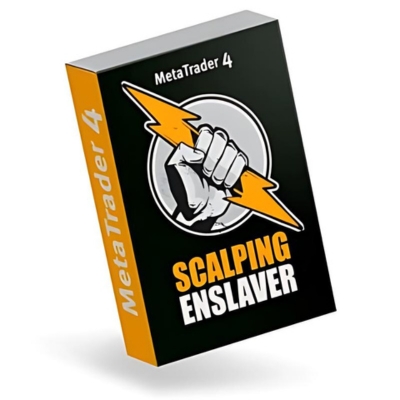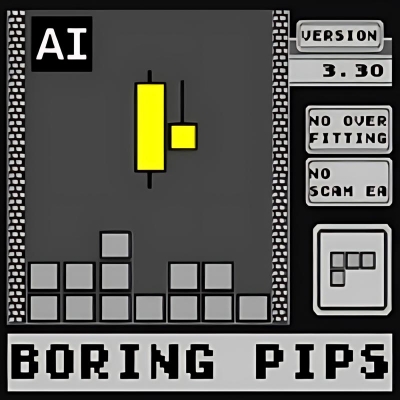What is Orion EA Scalper?
The Orion EA Scalper is a powerful, high-frequency trading (HFT) Expert Advisor designed for lightning-fast trades on the XAUUSD (Gold) pair, using the ultra-responsive 1-minute timeframe. Fully automated and crafted for precision, this EA incorporates advanced stop-loss (SL) and take-profit (TP) mechanisms to maximize profitability while managing risk. It’s tailored for those seeking a dynamic, rapid-response approach to trading, tapping into gold market fluctuations with sophisticated algorithms that work tirelessly to find the best entry and exit points.
Vendor website: Private
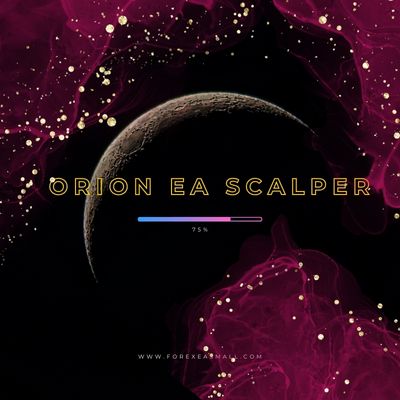
Original price: $999
Forex EAs Mall price: $27 (you save 95%)
Highlighted Features:
- Orion EA Scalper is an automated Expert Advisor designed for high-frequency trading of the XAUUSD pair (Gold) on a 1-minute timeframe, utilizing stop-loss and take-profit strategies.
- The EA operates fully automated, making it crucial to use a Virtual Private Server (VPS) for optimal performance.
- Its trading algorithm focuses on optimizing performance through the use of high-frequency trading strategies tailored specifically for the XAUUSD pair.
- High-Frequency Trading (HFT) Algorithm: Utilizes an advanced HFT algorithm to execute trades at lightning speed, capturing short-term market movements.
- Specialized for XAUUSD (Gold): Optimized exclusively for the XAUUSD (Gold) pair, allowing it to leverage the unique characteristics of gold trading for higher potential returns.
- 1-Minute Timeframe: Operates on a 1-minute timeframe, ideal for quick trades and frequent opportunities in fast-moving markets.
- Fully Automated: Runs entirely on autopilot, allowing for hands-free trading that is continuously scanning the market for optimal trade entries and exits.
- Dynamic Risk Management: Features robust stop-loss (SL) and take-profit (TP) settings to carefully balance profitability with risk control, protecting gains and managing losses effectively.
- Precision in Scalping: Designed for scalping enthusiasts, delivering fast, precise trades that aim to capture incremental profits from small price changes.
- Consistent Performance: Uses cutting-edge algorithms to maintain steady performance across various market conditions, adapting to fluctuations without missing critical trading opportunities.
How Orion EA Scalper Works:
- Used on platform: MetaTrader 4
- Currency pairs: XAUUSD (Gold).
- Time frame: M1.
- EA trading automated 100%.
- Minimum deposit 500$.
- EA have SL and TP.
- Expert Advisor designed for high-frequency.
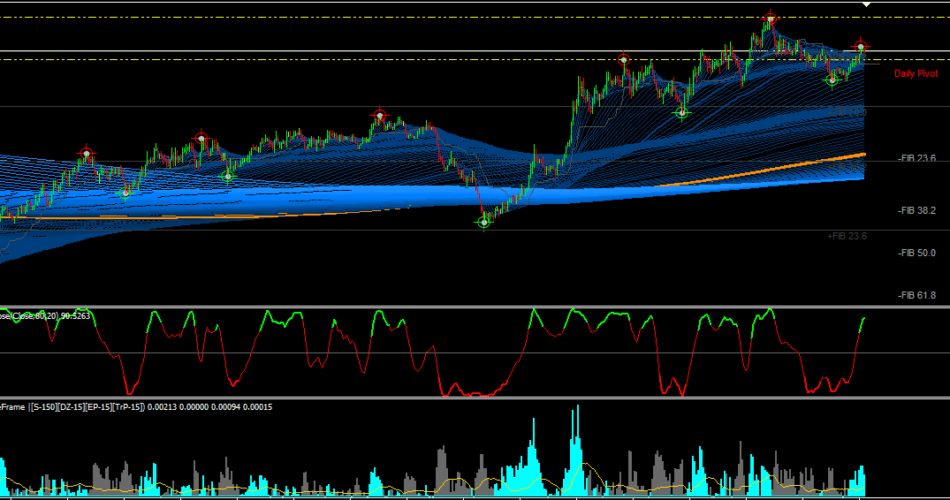
Orion EA Scalper Review
Experts Advisor is an automated Expert Advisor designed for high-frequency trading of the XAUUSD pair (Gold) on a 1-minute timeframe, utilizing stop-loss and take-profit strategies.
Please use demo account before using real account to avoid risk to account, EA works with high frequency
The Orion EA Scalper has quickly become a top choice for traders drawn to high-frequency, automated trading in the gold market. Here’s a closer look at what makes this Expert Advisor stand out:
Pros
- High-Speed Execution: The Orion EA’s HFT algorithm is impressively fast, enabling it to capture rapid price movements in the XAUUSD (Gold) market. This speed is particularly beneficial on the 1-minute timeframe, where quick reactions can make all the difference.
- Fully Automated Trading: Hands-free operation is a key advantage, allowing traders to automate their strategies and capitalize on market opportunities 24/7 without manual intervention.
- Strong Risk Management: With built-in stop-loss (SL) and take-profit (TP) mechanisms, this EA prioritizes disciplined risk management, safeguarding capital while optimizing returns.
- Scalping Precision: Ideal for scalpers, the Orion EA Scalper focuses on securing small yet consistent gains. Its accuracy in pinpointing entry and exit points helps minimize losses from market noise.
- Designed for Gold: By concentrating on XAUUSD, the EA is fine-tuned to the behaviors of the gold market, delivering better results than more generalized strategies.
Cons
- Requires High-Quality VPS: To achieve optimal performance, especially with high-frequency trading, a high-quality VPS is recommended. The EA’s rapid execution might lag on slower systems, impacting results.
- Market Volatility Dependence: While the EA is effective in fast-moving markets, it may show reduced performance during extended periods of low volatility when there are fewer trading opportunities.
Final Verdict
For traders seeking a powerful, hands-free solution tailored for high-frequency trading on XAUUSD, the Orion EA Scalper is an impressive tool. With its precise scalping strategy, robust risk controls, and dedication to fast execution, it’s a great fit for those who thrive on the intensity of the gold market.
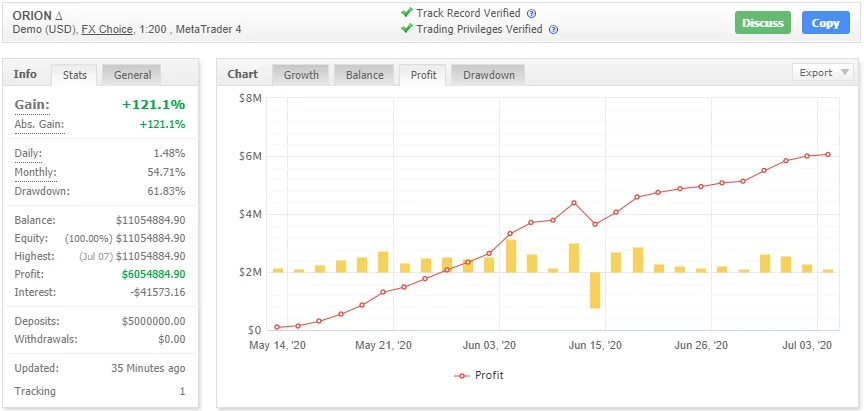
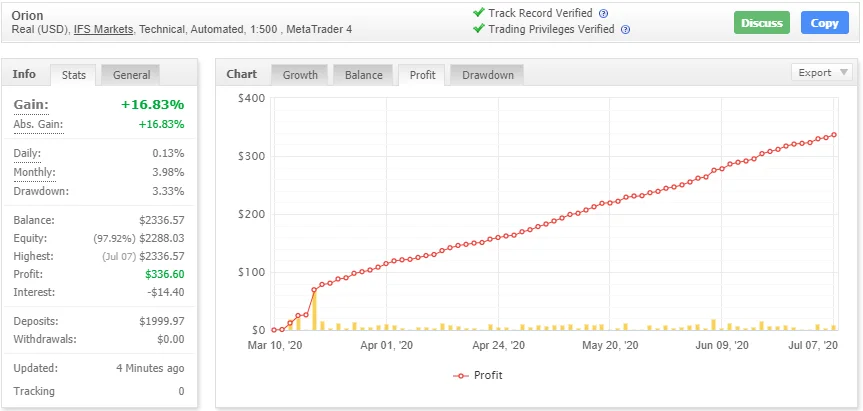
How to install and run the Orion EA Scalper Trading Bot in Metatrader 4?
Step 1: Download the Orion EA Scalper
- Download the Orion EA Scalper file (.ex4 or .mq4 format) to your computer. Make sure it’s from a reliable source.
Step 2: Open MetaTrader 4
- Launch the MetaTrader 4 (MT4) platform.
Step 3: Access the Data Folder
- In MT4, go to the top menu and click File > Open Data Folder. This will open the platform’s directory.
Step 4: Install the Orion EA
- In the Data Folder, navigate to MQL4 > Experts.
- Copy and paste the Orion EA Scalper file into the Experts
- Close the folder.
Step 5: Refresh the Navigator Window
- Go back to MT4. In the Navigator window (usually on the left), right-click Expert Advisors and select Refresh. You should see the Orion EA Scalper listed under Expert Advisors.
Step 6: Attach the EA to a Chart
- Open a new chart for the XAUUSD (Gold) pair on the M1 (1-minute) timeframe.
- In the Navigator window, find Orion EA Scalper under Expert Advisors.
- Drag and drop the EA onto the XAUUSD chart.
Step 7: Configure EA Settings
- A settings window will appear. Here you can adjust parameters like lot size, stop-loss (SL), and take-profit (TP) Make any adjustments based on your risk tolerance and preferences.
Step 8: Enable Automated Trading
- Make sure the AutoTrading button at the top of MT4 is enabled (it should be green).
- Confirm that the Orion EA Scalper icon on the chart has a smiley face. This means it’s active and running.
Step 9: Monitor Performance
- The EA will now operate autonomously, executing trades based on its algorithm. You can monitor trades and results in the Terminal at the bottom of MT4 under the Trade
Tips for Optimal Performance
- Use a VPS: For best results, especially with high-frequency trading, consider using a Virtual Private Server (VPS) to ensure low latency and 24/7 uptime.
- Test Settings: If unsure about certain parameters, test the EA in a demo account first.
- Stay Updated: Check for updates from the EA provider to ensure you’re using the latest, most optimized version.
Following these steps will get you set up and running with the Orion EA Scalper, allowing you to tap into its high-frequency trading power for XAUUSD.
If you encounter any problems or need detailed instructions, please refer to the documentation provided with the Orion EA Scalper or contact us directly for the fastest support.
Recommended Settings for Orion EA Scalper
- Trading Pair and Timeframe
- Pair: XAUUSD (Gold)
- Timeframe: M1 (1-minute)
- Risk Management Settings
- Lot Size: Start with a conservative lot size, such as 01 lots for every $1000 in your account, especially if you’re new to high-frequency trading.
- Stop-Loss (SL): Set the stop-loss level based on your risk tolerance. For scalping, 10-20 pips is typically a safe range, but you may adjust based on backtesting results and personal preference.
- Take-Profit (TP): A TP setting between 5-15 pips can capture quick profits in scalping, allowing the EA to execute frequent trades with minimal delay.
- Advanced Parameters
- Trailing Stop: Enable a trailing stop to secure profits as trades move in your favor. A trail start of around 10 pips and a step of 1 pip can lock in gains effectively.
- Slippage Tolerance: Set a slippage limit of around 1-2 pips to avoid trades being executed at unfavorable prices during high volatility.
- Execution Settings
- Max Spread: Limit the spread to 20 points (2 pips) to ensure trades are executed under favorable conditions, especially given the spread fluctuations in XAUUSD.
- Trade Frequency Limit: For safety, you may set a trade frequency limit (e.g., one trade every 5-10 seconds) to avoid excessive trades and reduce potential exposure during unexpected market spikes.
- Use of a VPS
- For high-frequency trading, using a low-latency VPS is recommended. This ensures consistent and stable performance without interruptions, maximizing the EA’s ability to respond quickly to market changes.
- News Filter (Optional)
- If the EA has a news filter feature, enable it to pause trading during high-impact news events. Gold can experience sharp moves during news releases, so having the EA step back temporarily can help avoid unexpected losses.
- Time Filter (Optional)
- To avoid trading during low-liquidity hours, consider setting a time filter to limit trading to high-activity periods, like the New York and London sessions.
- Backtesting and Demo Testing
- Backtest the EA using different settings on historical data to see how it performs under varying conditions. After backtesting, run it on a demo account with these settings to ensure it aligns with your trading objectives.
Starting with these recommended settings will give you a solid baseline, but fine-tuning based on your preferences and risk tolerance is key to optimizing performance.
Orion EA Scalper Download
Link download Orion EA Scalper MT4 NoDLL BONUS Setfiles will be sent to your email after purchase.
+ Expert :
- Orion EA Scalper.ex4
- Unlimited / NoDLL / Presets / Indicators / Build New
- Free 1 Year Updates
Payment
PayPal, Card: Our website checkout system automated.
Memo: Your email + EA name
EA will be send to your email ASAP.
More payment methods please contact us.
You can learn more about other EAs at: Forex Eas Mall
Please read and agree to our terms and conditions and policies before ordering.
Check EA on Demo Account:
- The product does not guarantee profits and demands resilience, patience, and a positive attitude in forex trading.
- Before use, please test the EA on a demo account first.
- Profits are not guaranteed, and for success, risk management, emotional control, and a steadfast attitude are crucial.
Please test in a demo account first for at least a week. Also, familiarize yourself with and understand how this EA works, then only use it in a real account.
Shipping and Delievery:
The product download link will be sent to your email ASAP. No physical products will be sent to your home.
- 95% EAs is instant delivery:
- The download link will be sent to your email within 5 minutes after the order is confirmed.
- 5% Need to wait a bit to receive:
- Some EAs will need to wait a few hours to up to 12 hours to receive the download link.
Thank you for visiting and shopping!
✈️ We will provide the fastest support through our Telegram Channel: Forex EAs Mall