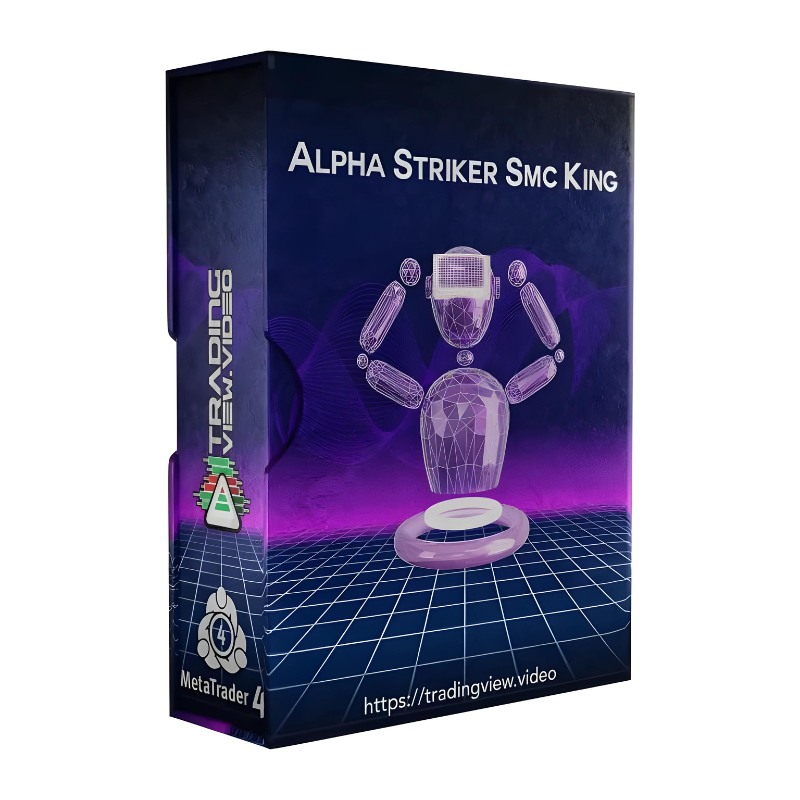What is Neon Trade MT4?
Neon Trade EA MT4 is an automated trading system for the MetaTrader 4 platform that utilizes advanced algorithms and technical indicators to analyze market conditions, identify trade opportunities, and execute orders based on predefined criteria. Optimized for specific trading pairs and timeframes, it features customizable risk management settings, including stop-loss and take-profit options. The suite offers Expert Advisors aimed at achieving annual returns of 50% to 100% while running autonomously across various instruments. The premium version provides access to updated settings via an API, while the free version allows users to create customized EA portfolios, making it suitable for both experienced and novice Forex traders.
Vendor website: https://www.mql5.com/en/market/product/112694

Original price: $899
Forex EAs Mall price: $28 (you save 97%)
Highlighted Features:
- Neon Trade EA MT4 expert advisors target an annual return of 50% to 100% with conservative settings and manageable risk.
- The advisors operate autonomously across various instruments, promoting a steady profit trajectory and independence for each instrument.
- Neon Trade EA MT4 is suitable for both beginners and professionals, offering ready-made trading signals and the ability to create custom portfolios.
- Diverse Expert Advisor Collection: A selection of specialized EAs tailored for sustainable, long-term profitability across multiple Forex instruments.
- Autonomous Trading: Fully automated trading capabilities that require minimal intervention, allowing for hands-free operation and consistent strategy execution.
- Conservative Risk Management: Designed with conservative settings and a balanced risk profile to promote steady growth while managing drawdowns effectively.
- Impressive Annual Return Target: Aims for an annual return range of 50% to 100%, providing substantial growth potential within a controlled risk environment.
- API Access in Premium Version: Premium users benefit from real-time access to updated settings via an API, ensuring strategies are always optimized for current market conditions.
- Customizable Portfolios: The free version allows users to create and manage their own portfolio of EAs, enabling personalized strategies and adaptable trading options.
- Wide Instrument Range: Capable of operating across various Forex pairs and instruments, diversifying opportunities and improving adaptability to market trends.
- User-Friendly Interface: Simplified setup and management, making it accessible to both experienced traders and newcomers to automated Forex trading.
How Neon Trade EA Works:
- Used on platform: MetaTrader 4.
- Currency pairs: EURUSD, GBPUSD, USDJPY, AUDUSD, USDCAD.
- Time frame: H1.
- Minimum deposit: 1000$.
- EA trading automated 100%.
- Account Type: ECN, Raw or Razor with minimal spreads and swaps.
- Account Style: Hedging.
- Trading Mode: Dynamic with automatic API synchronization.
- Conservative settings and a comfortable level of risk ensure steady returns.
- The foundation of the advisor lies in parallel trading on a large number of instruments.
- Each instrument trades independently within the advisor, eliminating the need to couple it with separate charts.
Neon Trade MT4 Review
- Operates immediately after installation on any chart, no configuration needed (automatically adapts to your deposit).
- Time Savings: Forget about endless market monitoring and advisor reconfiguration, Neon Trader does all the hard work for you.
- Ease of Use: Install the advisor in your trading terminal and let it trade for you, having first authorized web connections with “https://xmpp.madsysadm.ru” server.
- Ideal for both beginners and experienced traders.
- Dynamic Adaptation: Constant settings updates through the API ensure timely responses to changing market conditions and complete automation.
- Risk Minimization: Various settings for capital and position management allow you to maintain the risk at a comfortable level.
- The advisor conducts trading operations when a new bar appears, thanks to this it trades equally effectively on both demo and live accounts.
- Thanks to the concept of bar-based trading, the advisor works consistently on any accounts and is insensitive to ticks.
- Intelligent Self-Setup: Immediately after activation, the advisor automatically configures itself, loading the most current parameters from our server via the API. No manual setting up necessary – everything is optimized to achieve the best results.
- Multicurrency and Internal Processing: Neon Trader operates simultaneously with multiple currency pairs, performing computations on remote servers. This frees up your computer from extra workload.
- Cloud Computing: A unique client-server architecture ensures continuous optimization and automatic updating of parameters.
- Autonomous Trading: Only 0.1% of calculations are performed on your device, while the main work takes place on powerful servers.
- Very fast backtesting in the strategy tester (you can choose OHLC on M1 to speed up, it won’t affect the test result)
Expert Advisor offers a collection of expert advisors designed for sustainable profitability in the Forex market, with conservative settings and manageable risk. The advisors aim for an annual return of 50% to 100%, operating autonomously across various currency pairs with a focus on steady profit.
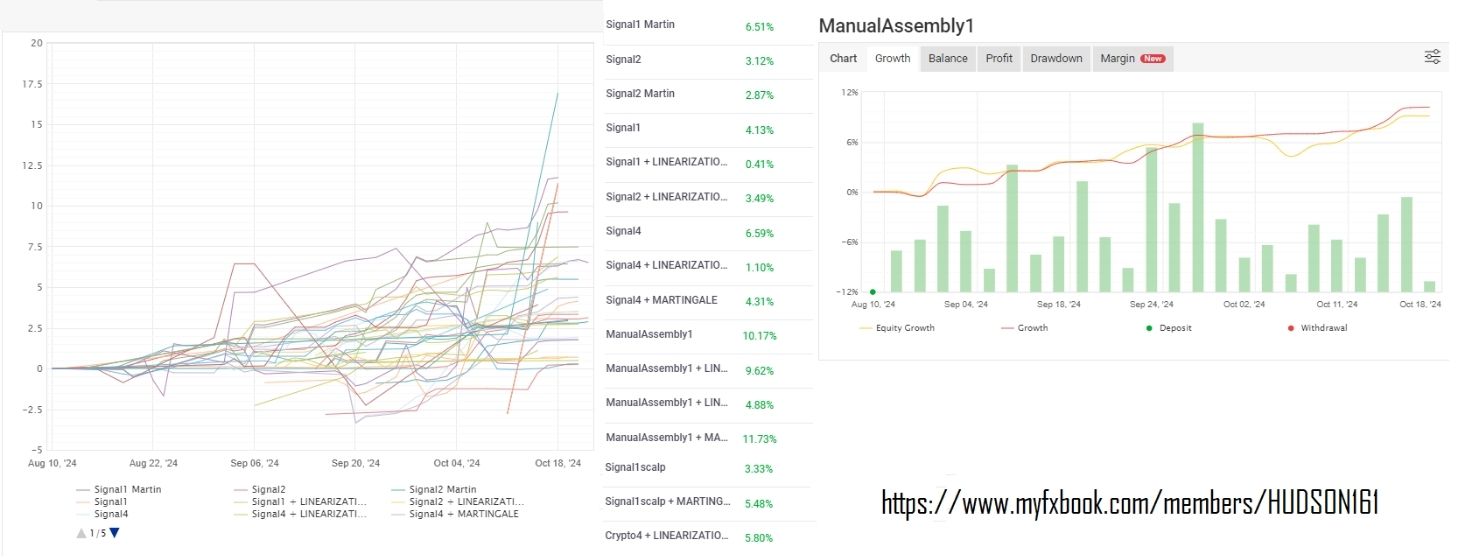
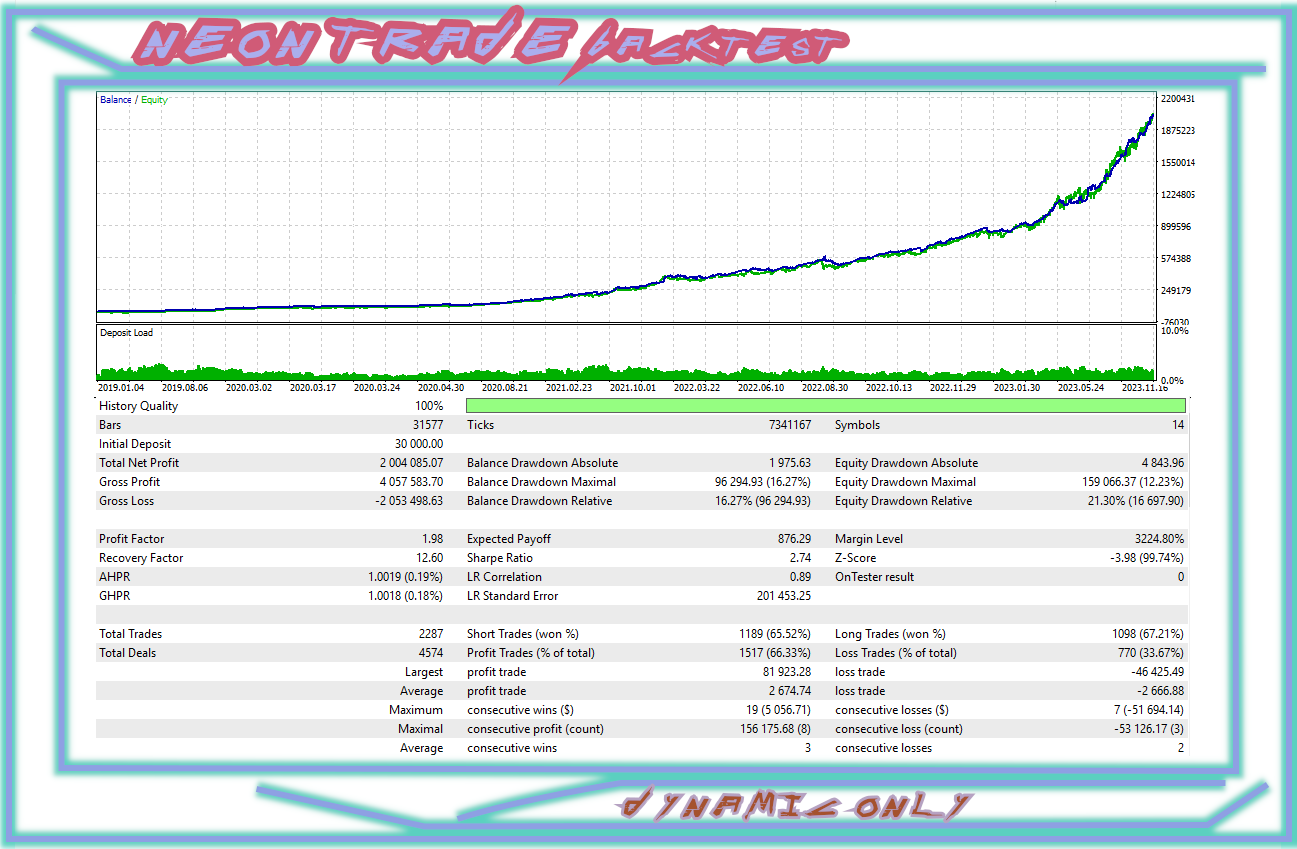
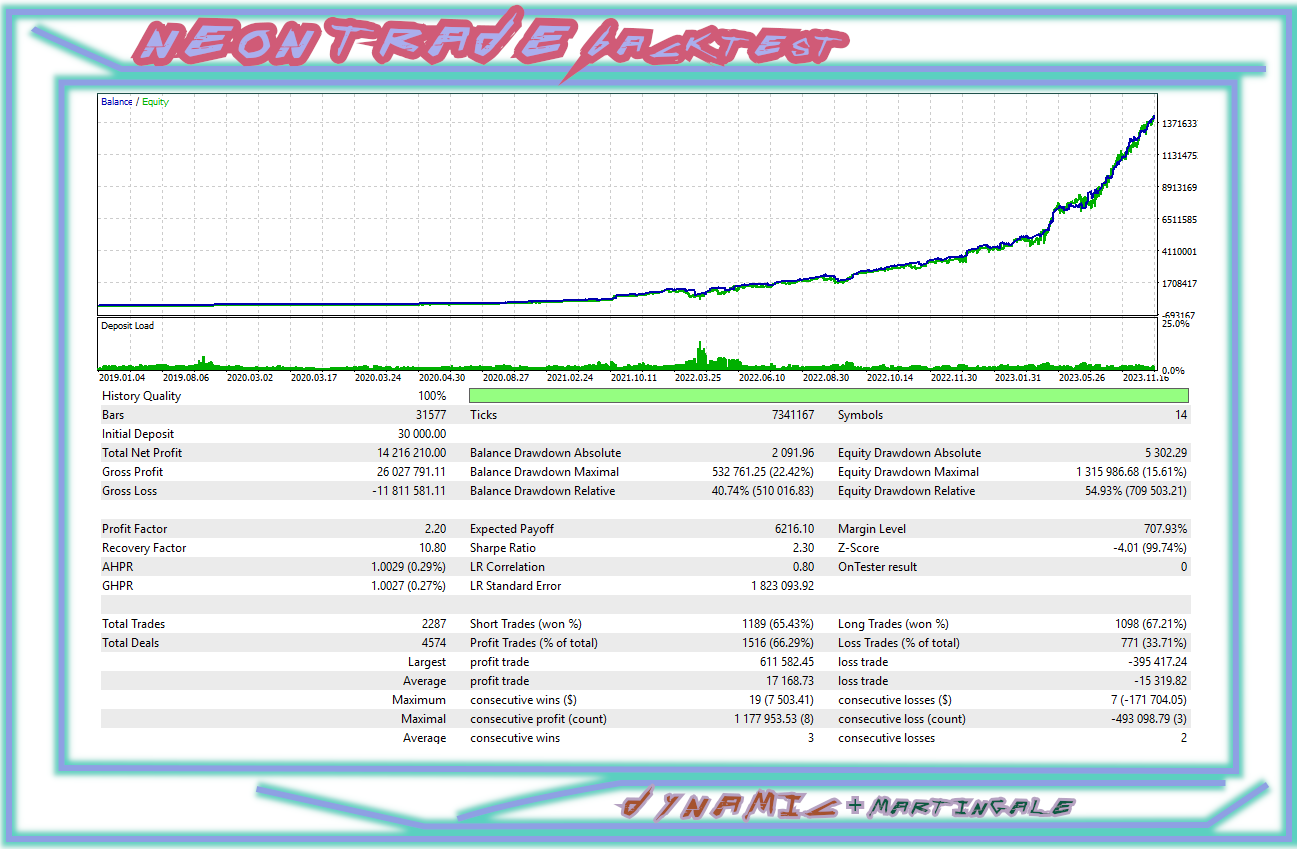
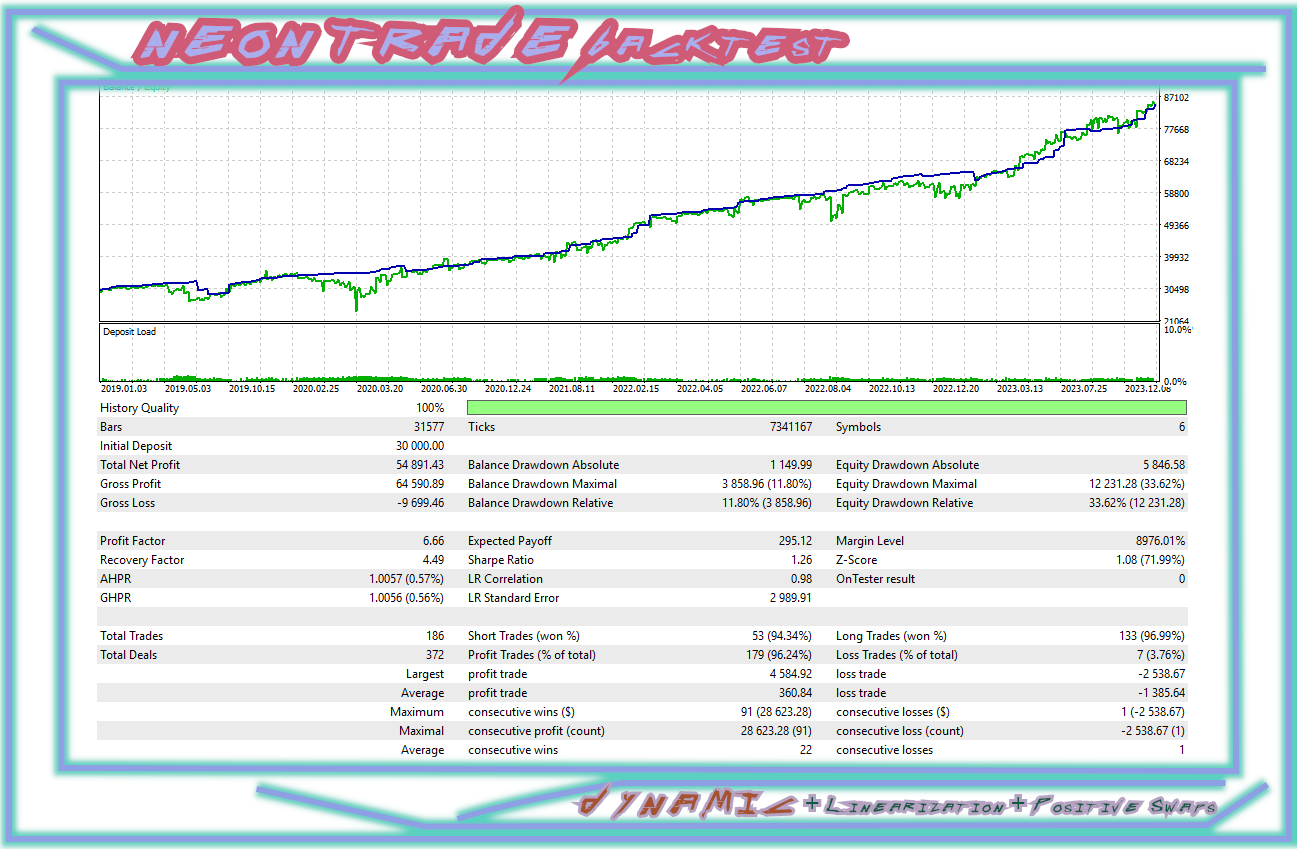
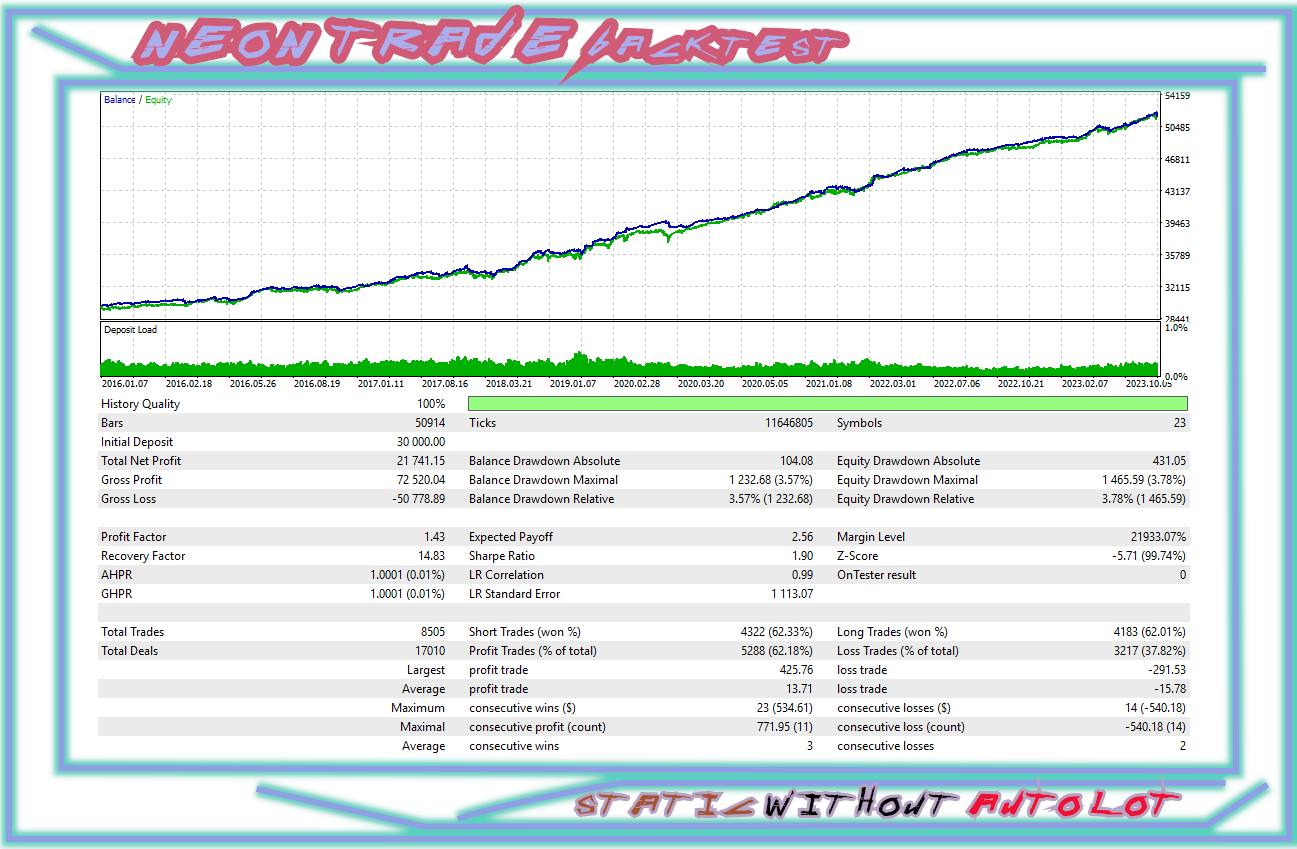
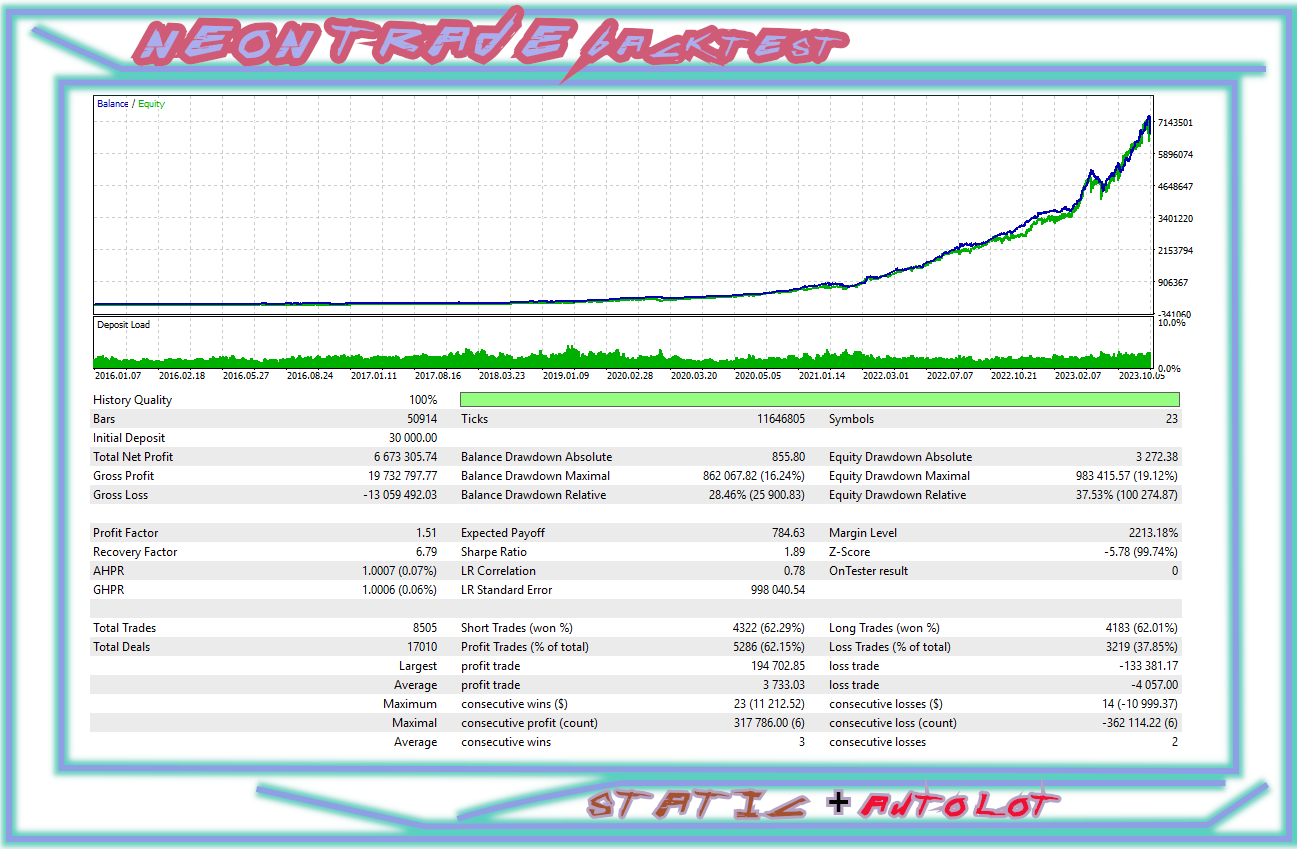
Signal Expert Advisor link: Click to view
How to install and run the Neon Trade EA MT4 Trading Bot in Metatrader 4?
1. Download the Neon Trade MT4 Bot
- Obtain the Neon Trade MT4 EA file, usually in
.ex4format, from a trusted source or directly from the provider.
2. Open MetaTrader 4
- Launch your MetaTrader 4 platform and log into your trading account.
3. Access the ‘Data Folder’
- In MT4, click on File > Open Data Folder. This will open the root directory where all MT4 files are stored.
4. Install the Neon Trade MT4 Bot
- Navigate to the MQL4 > Experts folder.
- Copy the
.ex4file (Neon Trade MT4 Bot) and paste it into the Experts folder. - Close and restart MetaTrader 4 to load the bot.
5. Activate the Bot in MT4
- In the Navigator panel (found on the left side of the MT4 platform), expand the Expert Advisors section.
- Find Neon Trade MT4 Bot in the list. Drag and drop it onto the chart for the instrument you wish to trade.
6. Configure Settings
- Once the bot is applied to the chart, a settings window will open.
- Adjust any parameters as needed, such as risk settings, lot size, and other trading options. (If using the premium version with API settings, configure the API settings here as well.)
7. Enable AutoTrading
- Make sure to click the AutoTrading button at the top of MT4 so it turns green, enabling automated trading.
- You should see a smiley face on the chart corner if the bot is active and running.
8. Monitor and Manage
- The Neon Trade MT4 bot will now operate based on your configurations. Keep an eye on its performance, and feel free to adjust settings if needed to match market conditions.
By following these steps, you should have the Neon Trade EA MT4 bot installed, activated, and running on MetaTrader 4. Remember to test in a demo environment first to ensure your settings align with your trading goals.
If you encounter any problems or need detailed instructions, please refer to the documentation provided with the Neon Trade EA or contact us directly for the fastest support.
- Static mode or dynamic (embedded settings/auto-update of settings (synchronization with API or manual loading of settings files))
- Automatic synchronization with the API server.
- Option to ride out losses or use a simple martingale strategy (if desired).
- Adjustable settings for stop losses and take profits.
- Optimal balancing of currency pairs using volatility.
- The ability to trade only on instruments with positive swaps (optimal for a drawdown riding mode)
Neon Trade EA Download
Link download Neon Trade EA MT4 v3.7 NoDLL will be sent to your email after purchase.
+ Expert :
- Neon Trade EA v3.7.ex4
- Unlimited / NoDLL / Build 1425+
- Free 1 Year Updates
Payment
PayPal, Card: Our website checkout system automated.
Memo: Your email + EA name
EA will be send to your email ASAP.
More payment methods please contact us.
You can learn more about other EAs at: Forex Eas Mall
Please read and agree to our terms and conditions and policies before ordering.
Check EA on Demo Account:
- The product does not guarantee profits and demands resilience, patience, and a positive attitude in forex trading.
- Before use, please test the EA on a demo account first.
- Profits are not guaranteed, and for success, risk management, emotional control, and a steadfast attitude are crucial.
Please test in a demo account first for at least a week. Also, familiarize yourself with and understand how this EA works, then only use it in a real account.
Shipping and Delievery:
The product download link will be sent to your email ASAP. No physical products will be sent to your home.
- 95% EAs is instant delivery:
- The download link will be sent to your email within 5 minutes after the order is confirmed.
- 5% Need to wait a bit to receive:
- Some EAs will need to wait a few hours to up to 12 hours to receive the download link.
Thank you for visiting and shopping!
✈️ We will provide the fastest support through our Telegram Channel: Forex EAs Mall