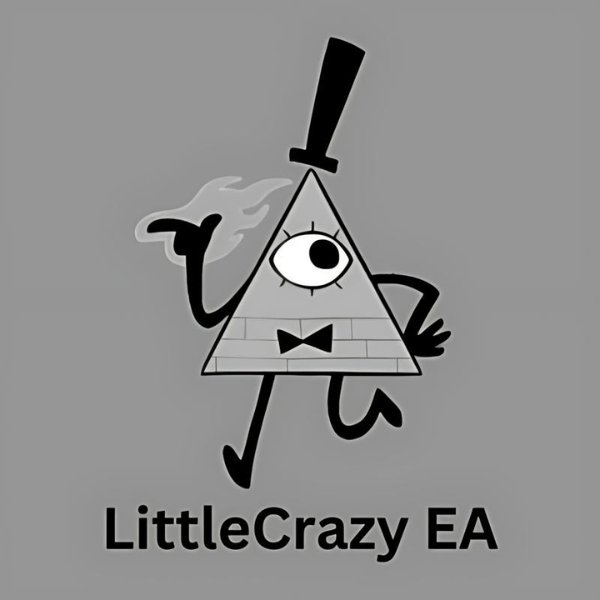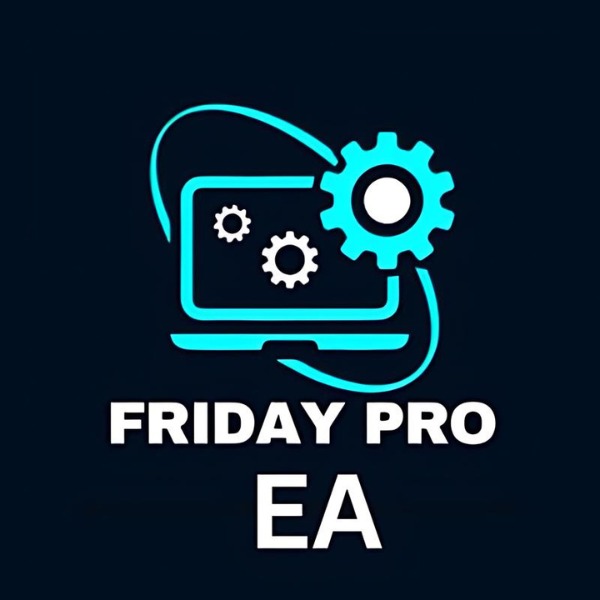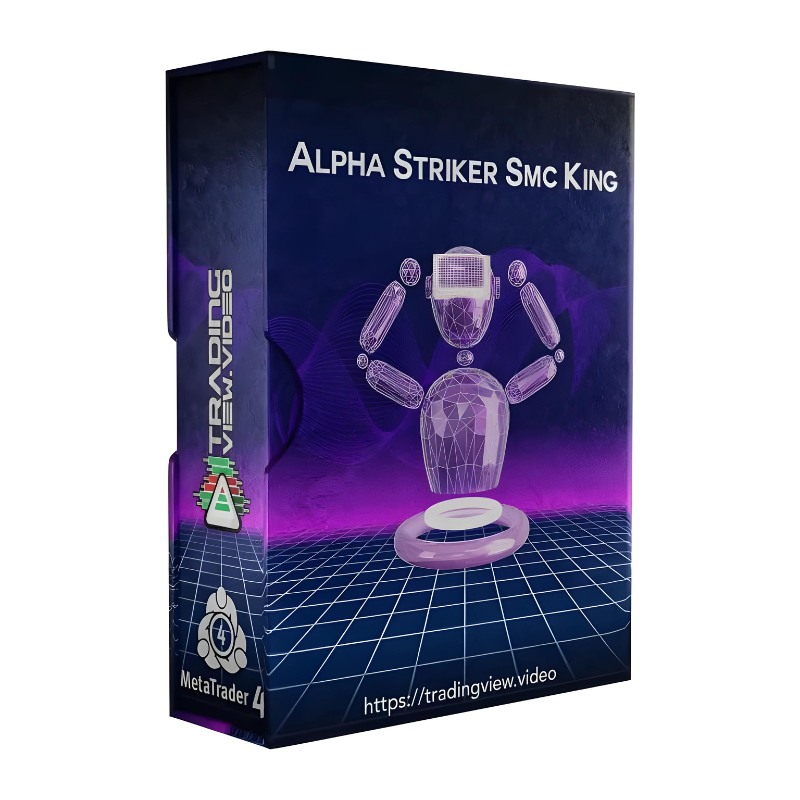WHAT IS HFT GOLD EA ?
The HFT GOLD EA is a powerful Expert Advisor designed specifically for high-frequency trading (HFT) on the XAUUSD (Gold) pair within the MetaTrader 4 platform. Built to capitalize on rapid price movements in the gold market, this EA automates swift trade execution, making it ideal for short timeframes and precise scalping. Engineered for speed and accuracy, the HFT GOLD EA ensures traders can stay ahead of the competition, seizing opportunities in real-time with unparalleled efficiency. If you’re looking to optimize your gold trading strategy and enhance performance, this EA delivers the ultimate edge in high-frequency trading.
- Vendor website: https://www.myfxbook.com/members/Robothft/fxsuport-hft-gold/9563343

Forex EAs Mall price: $21 (you save 99%)
Highlighted Features:
- The HFT GOLD EA is a cutting-edge Expert Advisor crafted for the MetaTrader 4 platform, a popular choice in forex and commodities trading.
- With its high-frequency trading (HFT) approach, this EA swiftly executes multiple trades in rapid succession, capitalizing on even the smallest price movements.
- Specializing in the XAUUSD (Gold) pair on the M1 timeframe, it offers traders a powerful tool to maximize returns from short-term fluctuations. With a minimum deposit of just $100 and optimal performance achieved through VPS hosting, this EA delivers a fast and efficient trading experience for serious gold traders.
How HFT GOLD EA Works:
- Used on platform : MetaTrader 4
- Currency Pair: XAUUSD (Gold)
- Timeframe: M1
- Minimum Deposit: $100
- Fully automatic trading (100%)
- Automated risk management and lot size selection
HFT GOLD EA Review
- The HFT GOLD EA is a standout Expert Advisor designed for high-frequency trading on the XAUUSD (Gold) pair, tailored specifically for MetaTrader 4 users. Its core strength lies in its ability to execute a large volume of trades in rapid succession, targeting small, short-term price movements on the M1 timeframe. This makes it an ideal choice for traders who aim to profit from the high volatility and frequent fluctuations in the gold market.
- One of the key features of the HFT GOLD EA is its speed and precision, which are critical for any high-frequency trading strategy. It operates with remarkable efficiency, leveraging micro price changes to generate consistent gains. However, to fully unlock its potential, a VPS is highly recommended, ensuring smooth and uninterrupted trade execution, minimizing latency and slippage.
- With a minimum deposit requirement of just $100, this EA is accessible to a wide range of traders, from beginners looking to explore automated trading to more experienced traders who want to enhance their strategies. The HFT GOLD EA simplifies the process of managing multiple trades and is optimized to deliver swift results while maintaining precision.
- Overall, the HFT GOLD EA is a powerful tool for gold traders seeking an automated solution to capitalize on short-term price movements with a high-frequency trading approach. Its speed, accuracy, and accessibility make it a solid choice for traders aiming to boost their performance in the gold market.
- Signal link 1 : https://www.myfxbook.com/members/Robothft/fxsuport-hft-gold/9563343
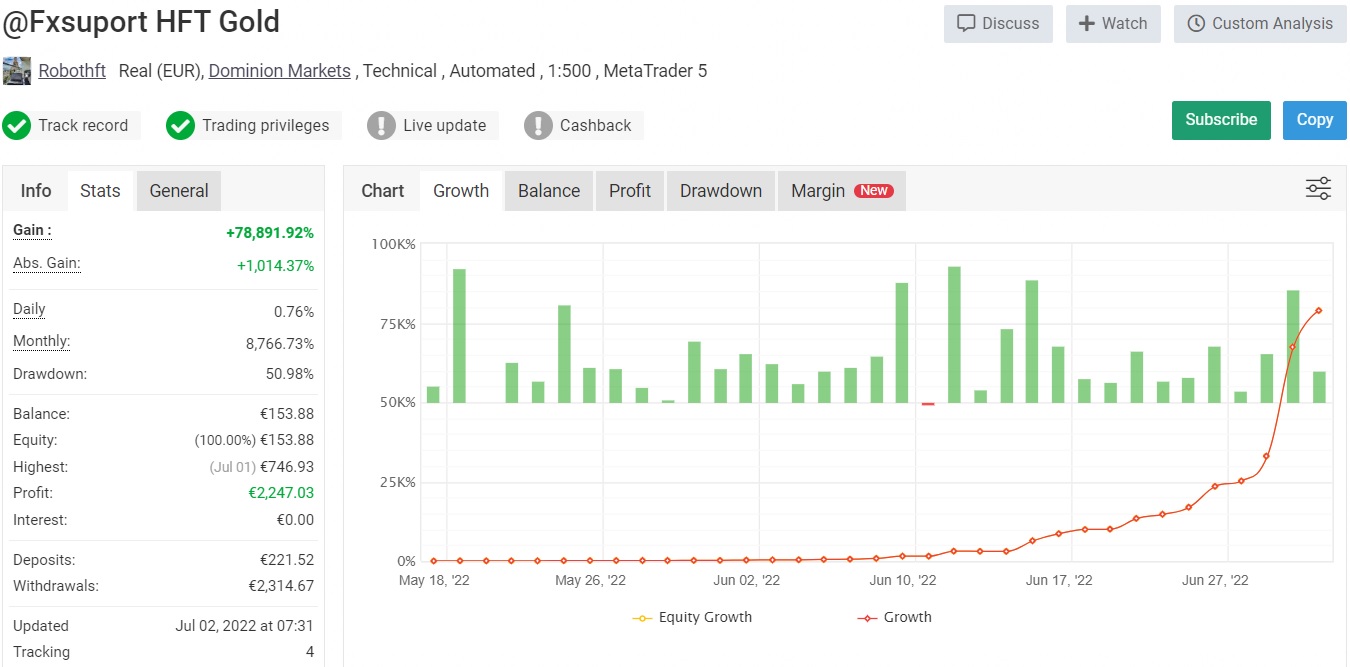
Signal link 2 : https://www.myfxbook.com/members/Robothft/fxsuport-hft-gold-02/9619681
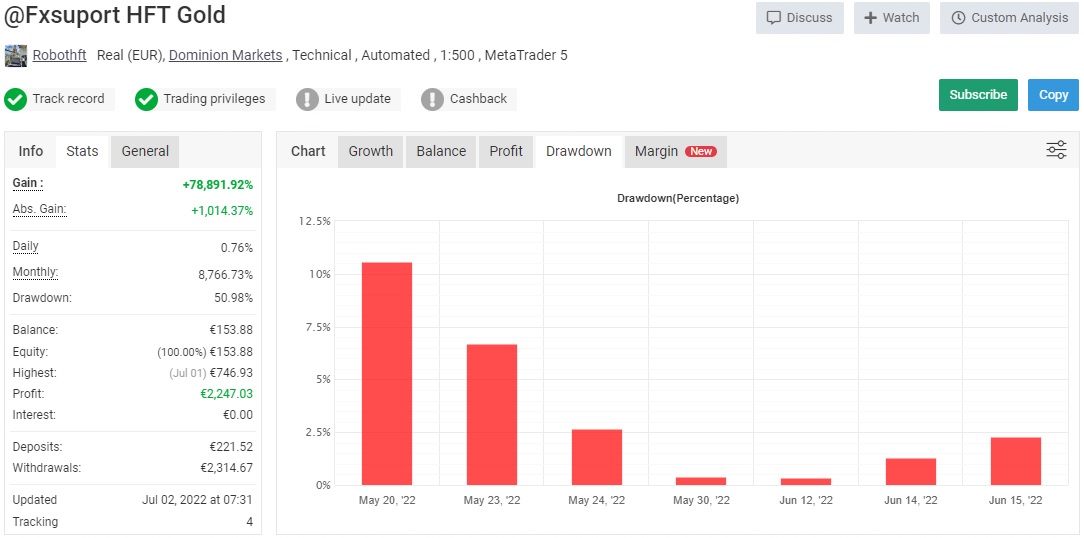
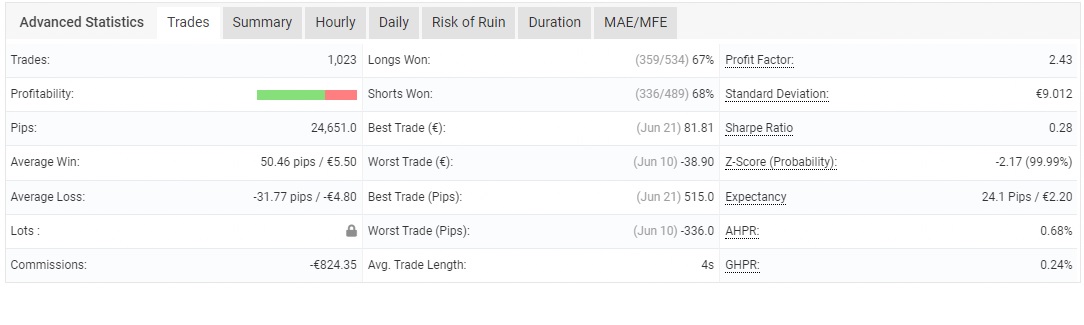
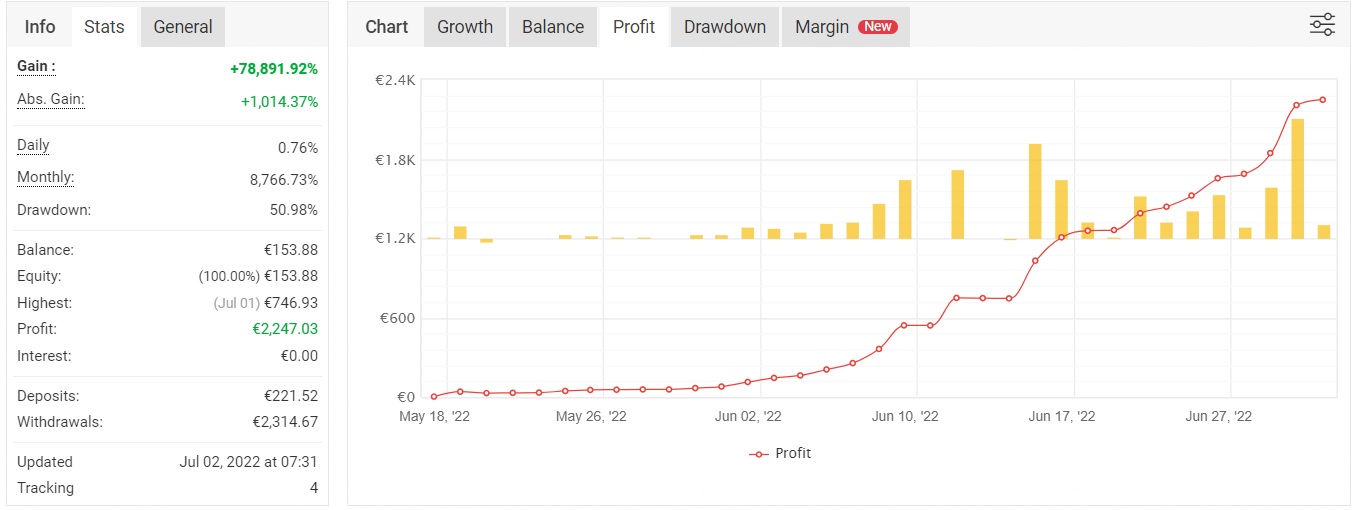
How to install and run the HFT GOLD EA Trading Bot in Metatrader 4?
Step 1: Download the HFT GOLD EA
- After purchasing or downloading the HFT GOLD EA, you will receive an .ex4 file (the EA file).
- Save this file to a location on your computer that you can easily access.
Step 2: Open MetaTrader 4
- Launch the MetaTrader 4 platform on your PC.
- Log in to your trading account if you haven’t already.
Step 3: Access the Data Folder
- In the MetaTrader 4 platform, click File in the top-left corner and select Open Data Folder.
- This will open the MetaTrader 4 root directory.
Step 4: Install the EA
- In the opened folder, navigate to MQL4 > Experts.
- Copy and paste the HFT GOLD EA .ex4 file into the Experts
Step 5: Restart MetaTrader 4
- Close and reopen MetaTrader 4 so that the platform can detect the newly added EA.
Step 6: Attach the EA to a Chart
- In the MetaTrader 4 platform, open the Navigator panel (shortcut: Ctrl+N).
- Under the Expert Advisors section, locate the HFT GOLD EA.
- Drag and drop the HFT GOLD EA onto the XAUUSD (Gold) chart using the M1 (1-minute) timeframe.
Step 7: Configure the EA Settings
- After attaching the EA to the chart, a settings window will pop up. Here you can adjust the EA’s parameters according to your preferences or use the default settings.
- Make sure the “Allow live trading” option is checked under the Common tab to enable the EA to trade.
Step 8: Enable Auto Trading
- Click the Auto Trading button in the toolbar to ensure MetaTrader 4 is allowing the EA to execute trades.
- You should see a smiley face in the top-right corner of your chart, indicating the EA is running correctly.
Step 9: Optimize for Best Performance
- It is highly recommended to use a Virtual Private Server (VPS) for optimal performance, especially since HFT strategies require low latency and uninterrupted trading.
Step 10: Monitor and Manage
- Once the EA is running, monitor its performance and adjust settings if necessary. The HFT GOLD EA will now begin executing high-frequency trades based on the small price movements of gold in the market.
By following these steps, you’ll have the HFT GOLD EA installed and running on your MetaTrader 4 platform, automating your gold trading strategy with high precision.
If you encounter any problems or need detailed instructions, please refer to the documentation provided with the HFT GOLD EA or contact us directly for the fastest support.
HFT GOLD EA Download
Link download HFT GOLD EA will be sent to your email after payment.
+ Expert :
- HFT GOLD EA.ex4
- Unlimited / NoDLL / Build 1422+
- Free Future Updates
Payment
PayPal, Card: Our website checkout system automated.
Memo: Your email + EA name
EA will be send to your email ASAP.
More payment methods please contact us.
You can learn more about other EAs at: Forex Eas Mall
Please read and agree to our terms and conditions and policies before ordering.
Check EA on Demo Account:
- The product does not guarantee profits and demands resilience, patience, and a positive attitude in forex trading.
- Before use, please test the EA on a demo account first.
- Profits are not guaranteed, and for success, risk management, emotional control, and a steadfast attitude are crucial.
Please test in a demo account first for at least a week. Also, familiarize yourself with and understand how this EA works, then only use it in a real account.
Shipping and Delievery:
The product download link will be sent to your email ASAP. No physical products will be sent to your home.
- 95% EAs is instant delivery:
- The download link will be sent to your email within 5 minutes after the order is confirmed.
- 5% Need to wait a bit to receive:
- Some EAs will need to wait a few hours to up to 12 hours to receive the download link.
Thank you for visiting and shopping!
✈️ We will provide the fastest support through our Telegram Channel: Forex EAs Mall