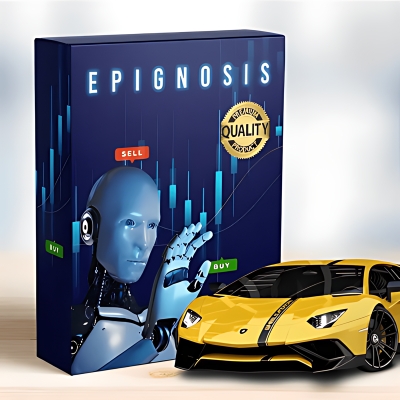What is Grid Girl Pro EA?
The Grid Girl Pro EA is an advanced trading system that stands out with its adaptive “smart grid” approach, uniquely tuned to shifting market conditions. Unlike traditional systems with static grid settings, this EA adjusts its trading strategy on-the-fly by factoring in real-time economic news and market volatility. Designed for the MetaTrader 4 platform, it integrates a powerful mix of technical indicators like RSI, Momentum, and Bollinger Bands alongside a custom Investing news filter. This filter shields trading activity during major economic events, minimizing risks and enhancing precision. The result? Smarter entries, a dynamic trading style, and a strategy that’s always ready for the next market move.
- Vendor website: https://www.mql5.com/en/market/product/115850

Original price: $120
Forex EAs Mall price: $21 (You Save 95%)
Highlighted Features:
- The Grid Girl Pro EA is an advanced trading system built to adapt seamlessly to market shifts through a dynamic “smart grid,” helping reduce risk, especially around major economic events.
- By leveraging key technical indicators like RSI, Momentum, and Bollinger Bands, along with a unique Investing news filter, it pinpoints precise entry opportunities and delivers a flexible, real-time trading approach.
- This EA is optimized for pairs such as EURUSD, AUDCAD, GBPAUD, AUDNZD, and EURCHF on the M30 timeframe, with a recommended starting deposit of $1000. For the best performance, users are encouraged to trade with leverage, automate the process, and operate on a VPS for uninterrupted connectivity.
- Smart Adaptive Grid System: Automatically adjusts grid parameters based on real-time market conditions, providing a more flexible approach than traditional fixed-grid EAs.
- News-Driven Strategy: Integrates a proprietary Investing news filter to avoid high-impact economic events, reducing exposure to sudden market volatility.
- Powerful Technical Analysis: Utilizes a combination of RSI, Momentum, and Bollinger Bands indicators for well-informed trade decisions.
- Risk Management Focus: Designed to minimize market risk by dynamically adapting to both economic data and price movements, securing a more controlled trading environment.
- MetaTrader 4 Compatibility: Built specifically for the MT4 platform, with user-friendly settings that make it easy to integrate with existing strategies.
- Precision in Entry Points: Adjusts trading actions in real time to pinpoint precise entry opportunities, enhancing both efficiency and profitability.
- Versatile for Different Market Conditions: Built to perform across a range of market scenarios, adapting quickly to shifts in volatility and trend strength.
About The Author
This Expert Advisor is developed by Luca Cerquatelli, who brings over 1 years of experience in MQL5 to the table. He has worked on several notable products, including SwingBot EA, NextBot EA, and the highly successful Gird Girl Pro EA, which stands out as his top-performing creation.
How Grid Girl Pro EA Works:
- Used on platform: MetaTrader 4.
- Curency pairs: EURUSD, AUDCAD, GBPAUD, AUDNZD,EURCHF.
- Time frame: M30.
- Minimum deposit: 1000$.
- Recommend use Leverage: 1:300 or more.
- Expert Advisor trading automated 100%.
- Recommend using Raw/Zero spread accounts. However, on a standard account, it is advisable to set a MAX spread of 15 points.
Grid Girl Pro EA Reviews
- Adaptability to Market Conditions: Many users appreciate the EA’s ability to adjust to real-time market shifts. The “smart grid” feature is frequently praised for providing flexibility compared to traditional fixed-grid systems, which helps in managing trades more efficiently.
- Risk Management during Economic Events: Traders commend the Investing news filter for reducing risk by avoiding trades around high-impact events, especially when markets are more volatile. This feature offers peace of mind for users who prefer a cautious approach.
- Technical Indicator Integration: Reviews highlight the effectiveness of combining RSI, Momentum, and Bollinger Bands, noting that these indicators contribute to more accurate entry points and a well-rounded trading strategy.
- Performance on Recommended Currency Pairs: Users have reported strong performance on the suggested pairs (EURUSD, AUDCAD, GBPAUD, AUDNZD, and EURCHF) and find the M30 timeframe ideal for capturing profitable opportunities.
- Ease of Use and Setup: New users appreciate the straightforward setup and clear instructions, especially when using a VPS and automated trading. The recommended $1000 minimum deposit and leverage make it accessible, with VPS support ensuring smooth operation.
- Overall Profitability and Reliability: Experienced traders often commend the EA’s overall profitability and reliability, noting that it adapts to various market conditions while delivering consistent returns over time.
Expert Advisor on FPMarkets-Live account 1:500 profit 39%
Maximum drawdown: 16.2%
Max deposit load: 12.7%
Trading activity: 53.8%
Loss Trades: 38.3%
Profit Trades: 61.7%
Algo trading: 98%
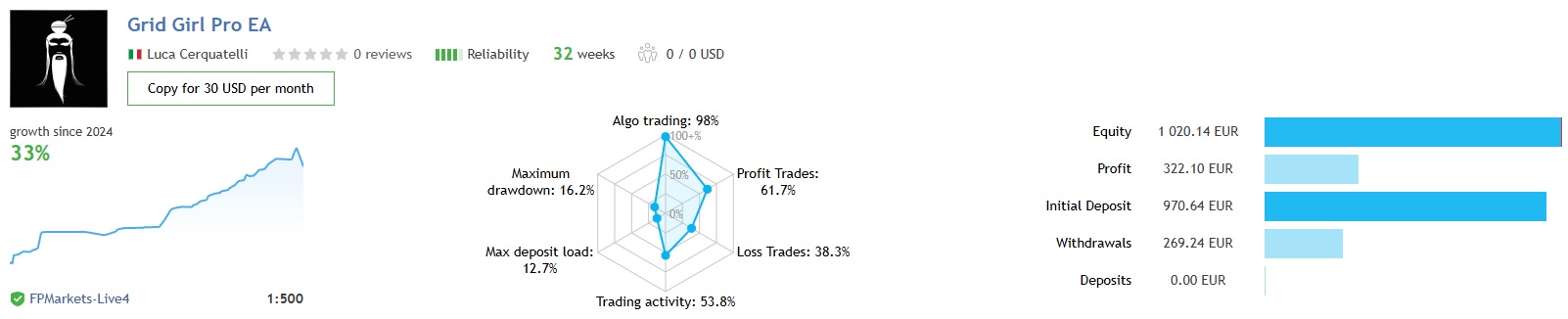
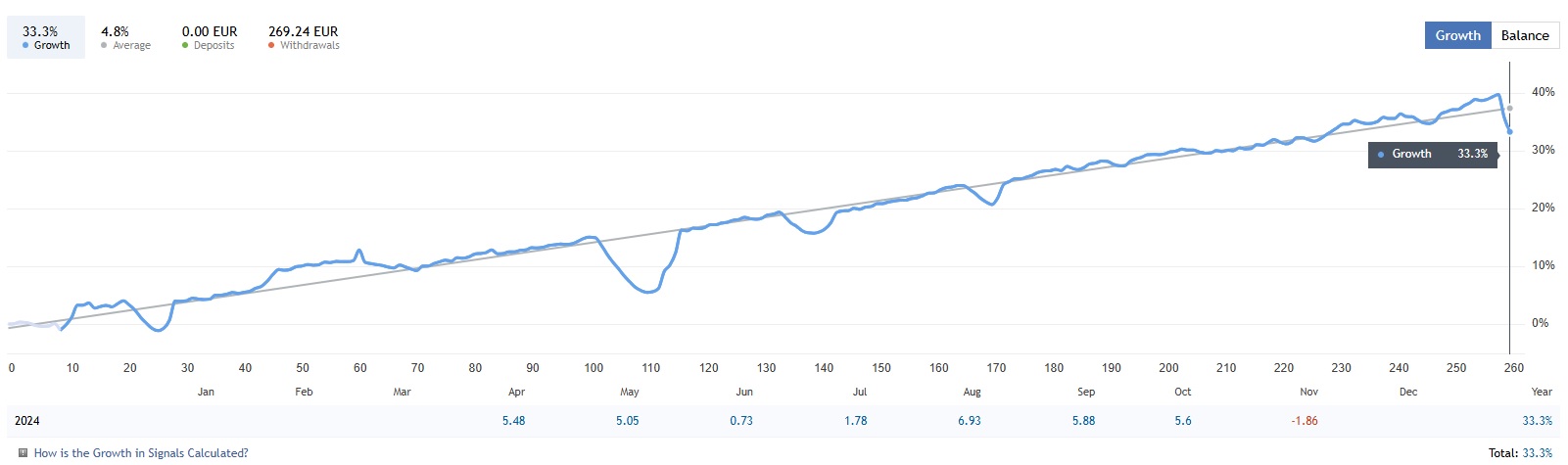
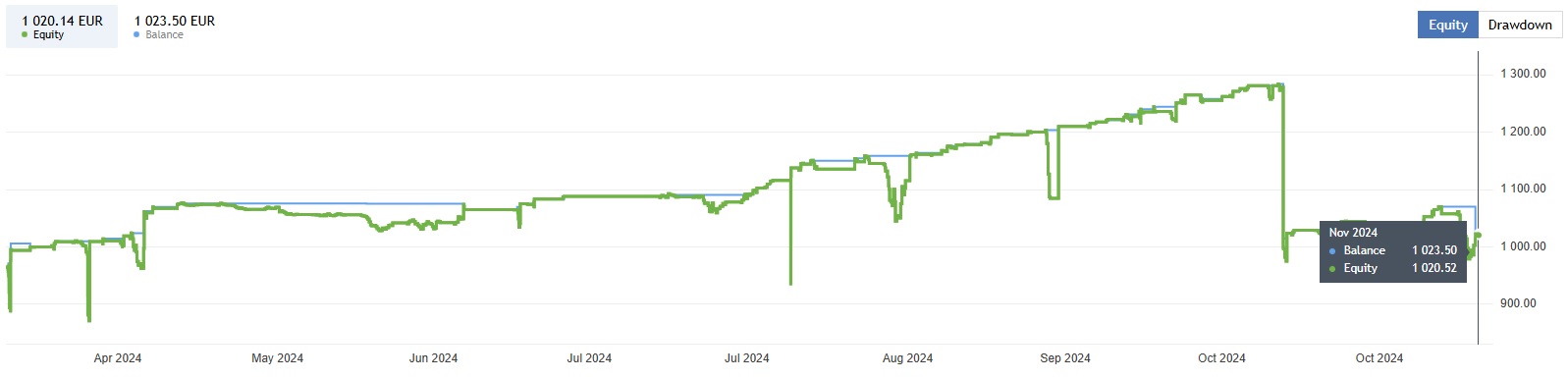
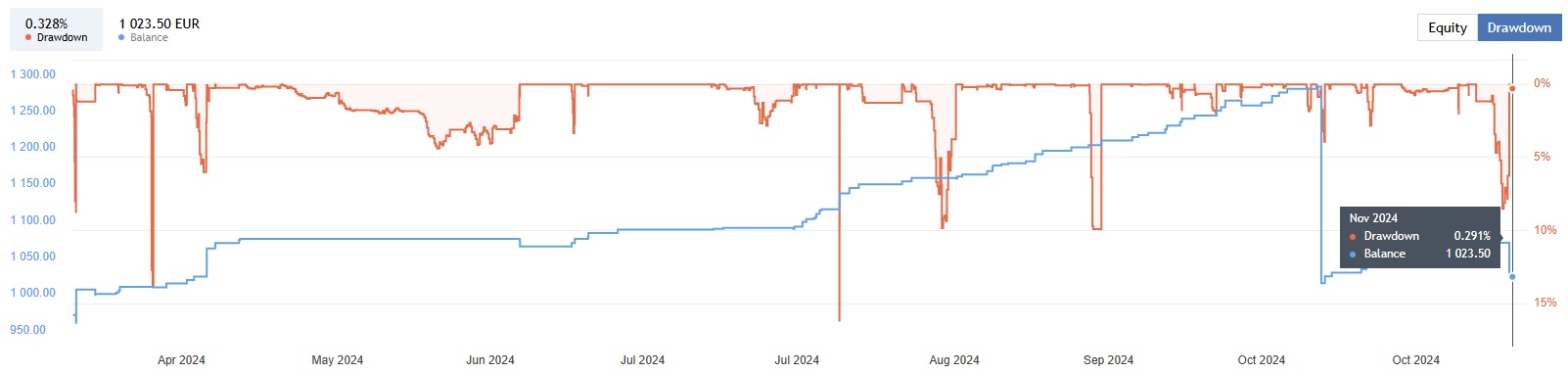
Signal EA on FPMarkets-Live link: Click to view
Grid Girl Pro EA Reviews
- High Adaptability: Users frequently praise Grid Girl Pro for its adaptive “smart grid” system, which adjusts to market conditions in real time. Many reviews note that this feature sets it apart from more rigid grid-based EAs, allowing for smoother handling of volatile markets.
- Effective Risk Management: Traders appreciate the built-in Investing news filter, which pauses trading during high-impact economic events. This feature is valued for minimizing exposure to sudden market shifts, adding an extra layer of security, especially during unpredictable periods.
- Strategic Use of Technical Indicators: The combination of RSI, Momentum, and Bollinger Bands is another feature that users find valuable. Reviews mention that these indicators enhance entry point accuracy, leading to more reliable trades.
- Performance on Recommended Pairs: Users report positive experiences with the EA’s performance on EURUSD, AUDCAD, GBPAUD, AUDNZD, and EURCHF pairs, especially on the M30 timeframe. Many traders highlight the EA’s consistent profitability with these pairs.
- Ease of Setup and Accessibility: Reviewers often mention that the setup is user-friendly and works well on a VPS for continuous trading. With a recommended minimum deposit of $1000 and leverage options, the EA is considered accessible to both newer and seasoned traders.
- Overall Consistency and Profitability: Grid Girl Pro is widely regarded as a dependable trading tool, with users noting steady profits and a high level of adaptability to varying market conditions.
In summary, Grid Girl Pro EA is lauded for its smart grid system, reliable risk management, and consistent performance, making it a popular choice among traders seeking a responsive, automated trading experience.
Grid Girl Pro EA Strategy
Here’s how Grid Girl PRO manages multiple currency pairs with enhanced safety:
– A position on a second currency pair will open only if the current pair’s balance reaches at least half of the preset take profit.
– For extra security, all pairs will close if the total profit drops below one-third of the preset take profit.
This strategy helps protect your gains while allowing you to manage multiple pairs simultaneously, increasing profit opportunities.
———————– NEWS FILTER ———————–
This EA utilizes an advanced news filter to limit the bot’s activity during critical economic news events! N.B. Disable news filter during backtesting in Strategy Tester (it works only in real time!).
N.B. If you’re using the Strategy Tester, make sure that the EA parameter “Max spread” is higher than the spread set in the tester, otherwise there won’t be any trades.
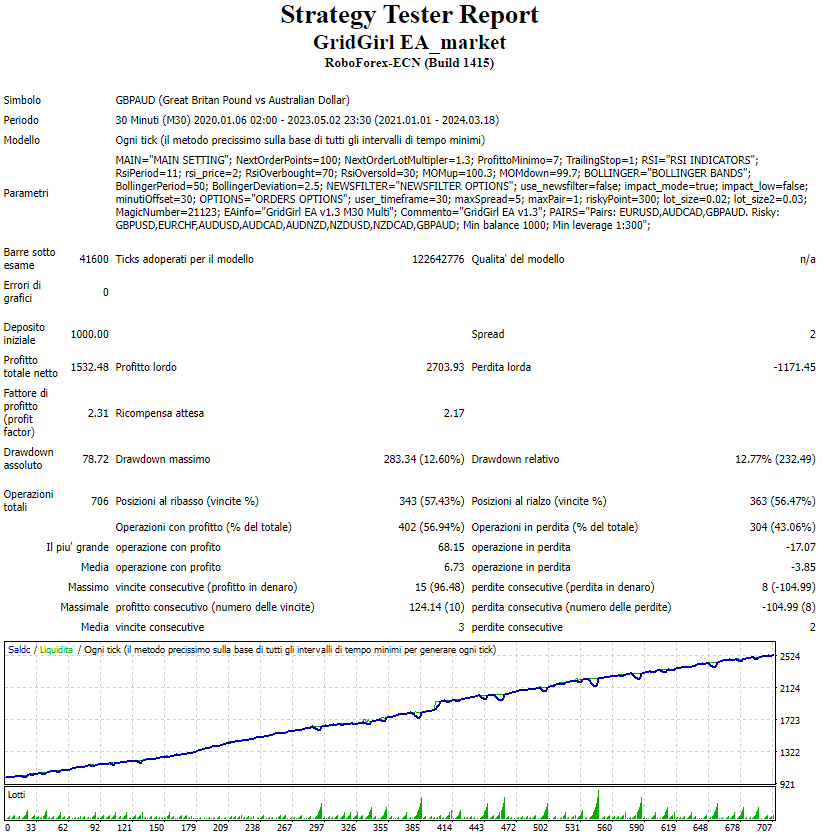
Grid Girl Pro Ea Review Gbpaud
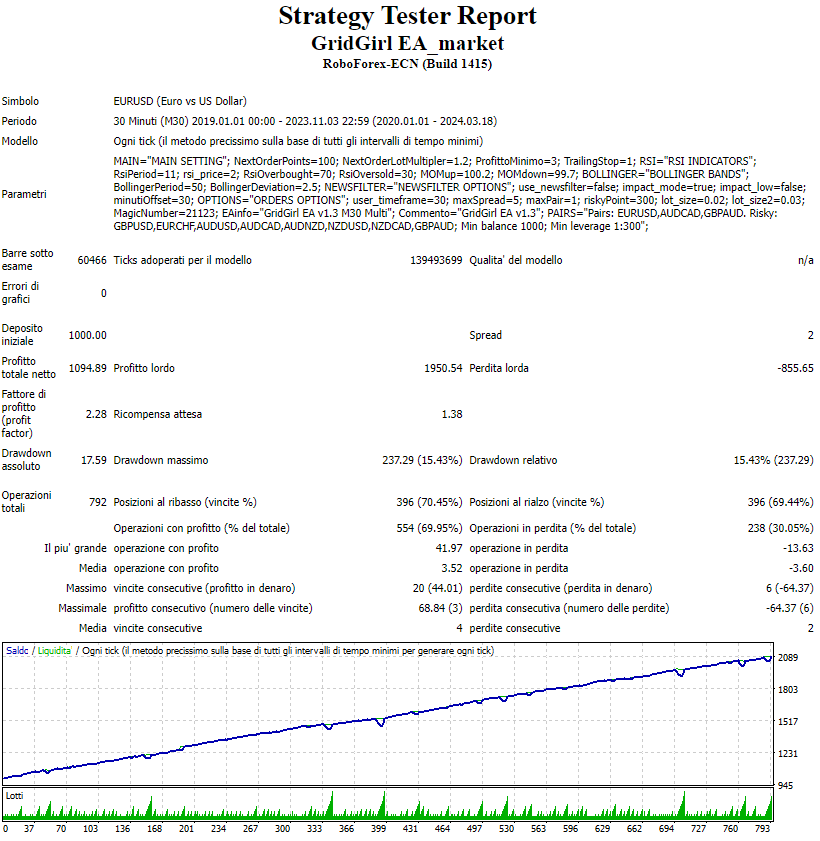
Grid Girl Pro Ea Review Eurusd
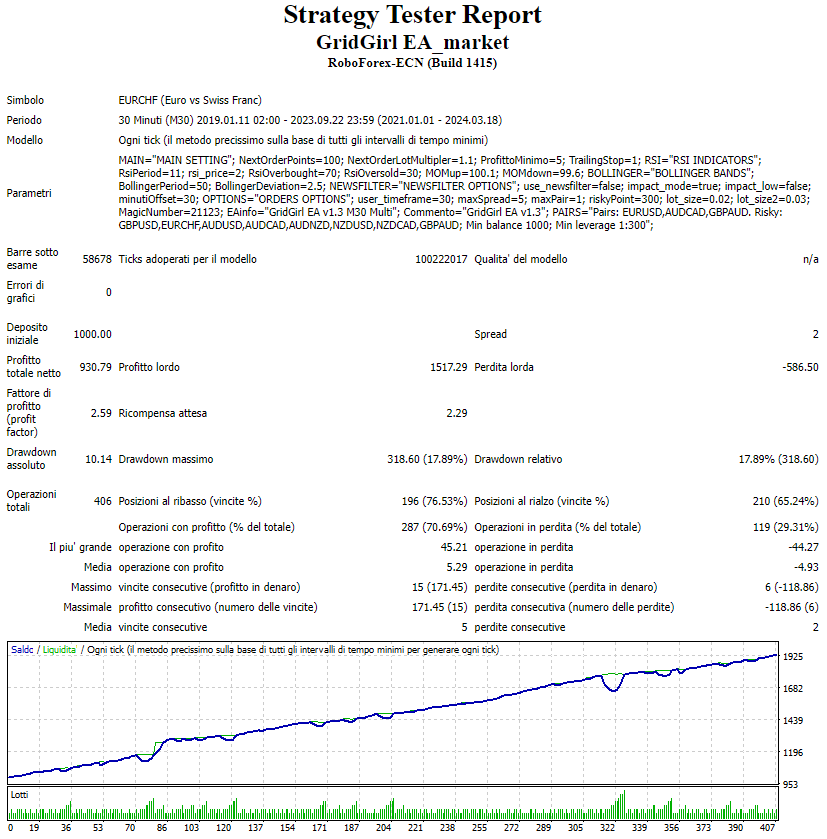
Grid Girl Pro Ea Review Eurchf
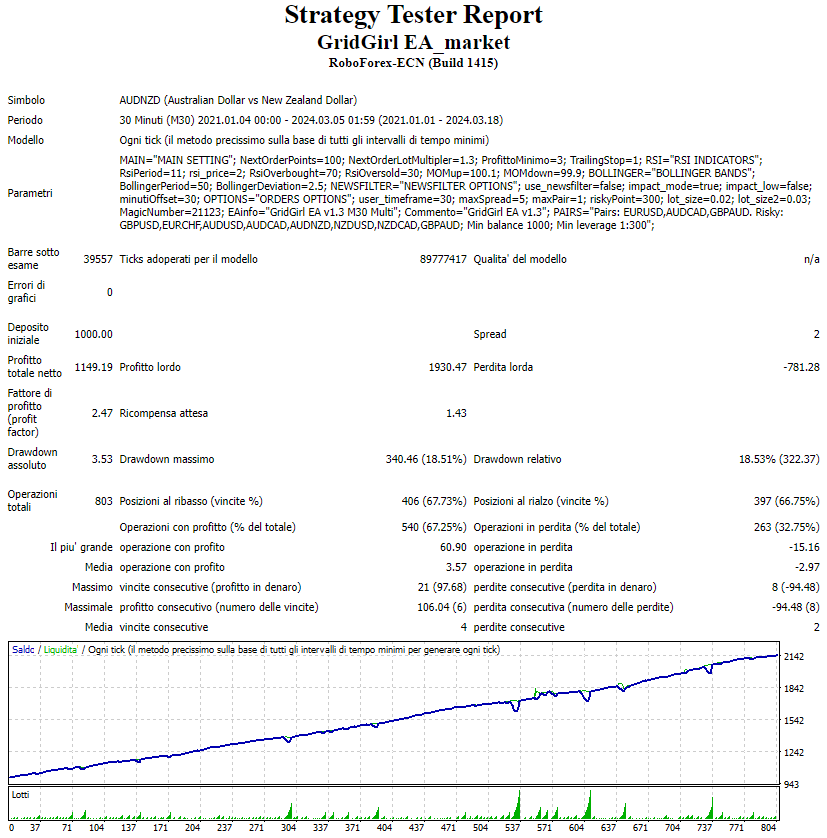
Grid Girl Pro Ea Review Audnzd
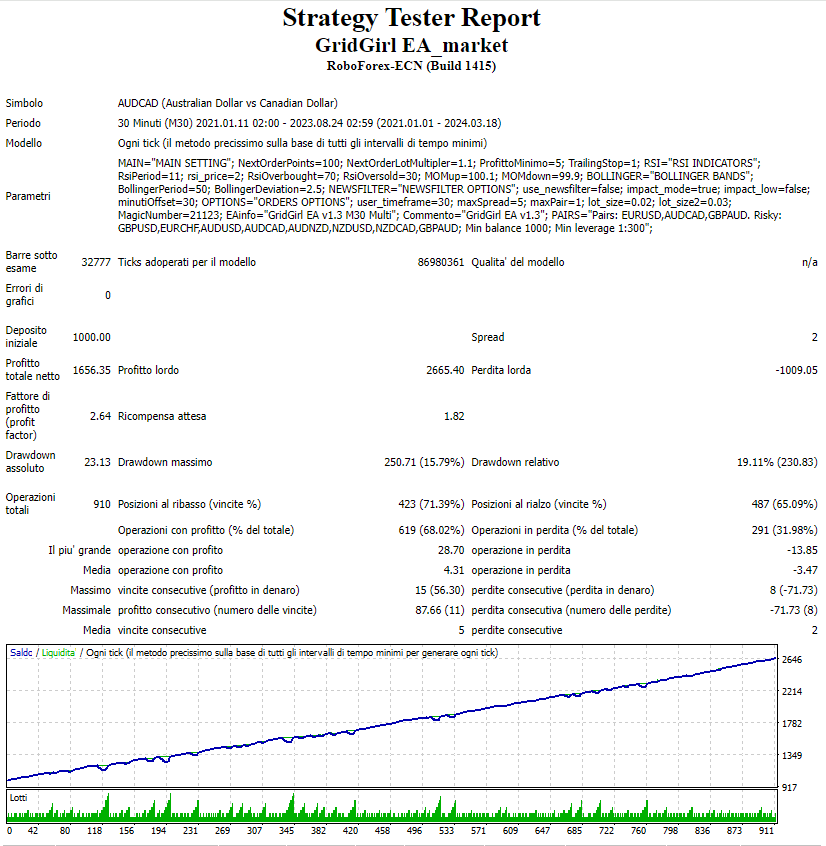
Grid Girl Pro Ea Review Audcad
Recommended Settings for Grid Girl Pro EA
- Currency Pairs: Focus on EURUSD, AUDCAD, GBPAUD, AUDNZD, and EURCHF, as these pairs have shown optimal performance with this EA.
- Timeframe: Use the M30 timeframe to capture the right balance between trade frequency and precision, as the EA is tuned to work best on this time setting.
- Minimum Deposit: A minimum deposit of $1000 is recommended to support the smart grid system’s requirements, allowing for adequate margin and flexibility during volatile market periods.
- Leverage: For best results, use leverage settings of at least 1:100. This level helps maximize trading potential while ensuring adequate margin for grid orders.
- VPS (Virtual Private Server): It’s strongly recommended to run Grid Girl Pro EA on a VPS for uninterrupted trading, especially if you cannot leave your platform running 24/7. A VPS also minimizes latency, improving execution speeds.
- News Filter: Keep the Investing news filter enabled to reduce exposure during major economic events. This will help the EA avoid trades in times of high volatility, thus managing risk more effectively.
- Lot Sizing and Risk Management: Start with 0.01 lots for every $1000 in your account balance, and consider adjusting based on your risk tolerance. This conservative sizing supports the grid strategy while minimizing drawdowns.
- Stop Loss and Take Profit: Allow the EA to manage stop loss and take profit based on its built-in algorithms, which adapt to current market volatility. However, you may adjust these settings manually if you have a preferred risk level.
- Trading Hours: Allow the EA to trade during all market hours, but you can restrict trading to specific sessions if you want to avoid periods of low liquidity or high volatility, such as around market open or close.
By using these settings, Grid Girl Pro EA will be well-prepared to handle a range of market conditions, providing a balance of safety, flexibility, and profitability in automated trading.
How to install and run the Grid Girl Pro EA Trading Bot in Metatrader 4?
- Download and Prepare the EA File
- After purchasing or downloading Grid Girl Pro EA, you should receive an .ex4 file or .mq4 This is the EA file that MetaTrader 4 uses.
- Locate the Data Folder in MetaTrader 4
- Open your MetaTrader 4 platform.
- Click on File > Open Data Folder.
- In the Data Folder, navigate to MQL4 > Experts. This is the folder where you will place the EA file.
- Move the EA File to the Experts Folder
- Copy the Grid Girl Pro EA file and paste it into the Experts
- Once done, close the Data Folder.
- Refresh or Restart MetaTrader 4
- Go back to your MetaTrader 4 platform.
- In the Navigator window, under Expert Advisors, right-click and select Refresh. Alternatively, restart MetaTrader 4 to ensure the EA loads correctly.
- Attach Grid Girl Pro EA to a Chart
- Open a new chart for one of the recommended currency pairs (e.g., EURUSD, AUDCAD, GBPAUD, AUDNZD, or EURCHF).
- Set the timeframe to M30 by selecting it from the toolbar.
- In the Navigator window, find Grid Girl Pro EA under Expert Advisors.
- Drag and drop the EA onto the chart, or right-click on the EA and select Attach to Chart.
- Configure EA Settings
- When the EA’s settings window opens, go to the Inputs
- Adjust any parameters based on your preferred settings or according to the recommended settings (e.g., lot size, risk level, news filter).
- Ensure Allow live trading is checked under the Common
- Enable Auto Trading
- At the top of MetaTrader 4, click the AutoTrading button to turn it on. A green play icon should appear, indicating that the EA is ready to trade.
- Run the EA on a VPS (Optional but Recommended)
- For optimal performance and continuous trading, run MetaTrader 4 on a VPS. This will ensure the EA remains active, even if your local device is turned off.
- Monitor Performance
- Keep an eye on the EA’s activity in the Terminal window under the Trade and Experts tabs to monitor trade entries, modifications, and any messages from the EA.
With these steps, Grid Girl Pro EA should be up and running on your MetaTrader 4 platform, ready to trade according to its smart grid strategy!
If you encounter any problems or need detailed instructions, please refer to the documentation provided with the Grid Girl Pro EA or contact us directly for the fastest support.
Grid Girl Pro EA Downloads
Link download Grid Girl Pro EA v2.0 MT4 With Setfiles will be sent to your email after purchase.
+ Expert :
- Grid Girl Pro v2.0.ex4
- Unlimited / NoDLL / Build New
- Free 1 Year Updates
Payment
PayPal, Card: Our website checkout system automated.
Memo: Your email + EA name
EA will be send to your email ASAP.
More payment methods please contact us.
You can learn more about other EAs at: Forex Eas Mall
Please read and agree to our terms and conditions and policies before ordering.
Check EA on Demo Account:
- The product does not guarantee profits and demands resilience, patience, and a positive attitude in forex trading.
- Before use, please test the EA on a demo account first.
- Profits are not guaranteed, and for success, risk management, emotional control, and a steadfast attitude are crucial.
Please test in a demo account first for at least a week. Also, familiarize yourself with and understand how this EA works, then only use it in a real account.
Shipping and Delievery:
The product download link will be sent to your email ASAP. No physical products will be sent to your home.
- 95% EAs is instant delivery:
- The download link will be sent to your email within 5 minutes after the order is confirmed.
- 5% Need to wait a bit to receive:
- Some EAs will need to wait a few hours to up to 12 hours to receive the download link.
Thank you for visiting and shopping!
✈️ We will provide the fastest support through our Telegram Channel: Forex EAs Mall