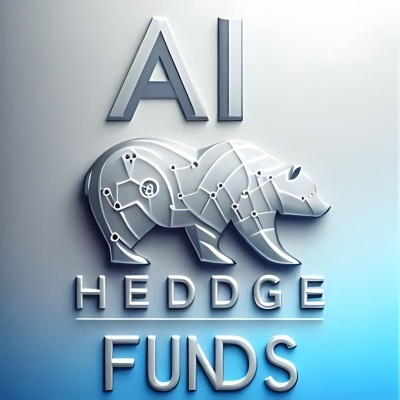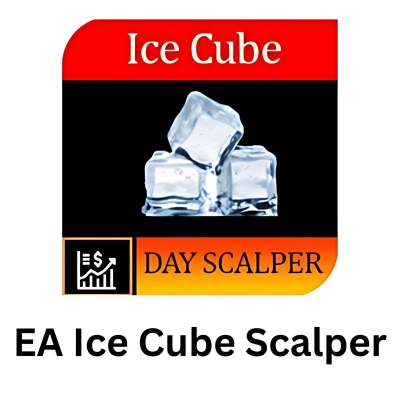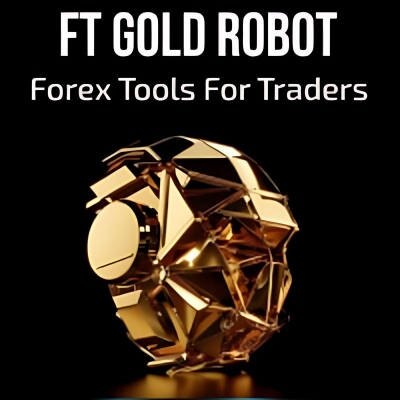What is Greedy Red EA?
The Greedy Red EA is a cutting-edge Expert Advisor built on the powerful Volume Profile FR indicator, exclusively for MetaTrader 4. Unlike traditional volume indicators that only reflect candle volumes, Volume Profile FR analyzes volume across specific price levels, identifying key areas of support and resistance. The EA takes advantage of this by opening positions when these zones are detected. Additionally, it incorporates the RSI Divergence Indicator to spot potential market reversals, entering trades at optimal moments. As the market moves favorably, the EA smartly trails the stop to lock in profits, ensuring maximum gains from each move.
Vendor website: https://www.mql5.com/en/market/product/100966

Original price: $129
Forex EAs Mall price: $21 (you save 85%)
Highlighted Features:
- The Greedy Red EA is an innovative Expert Advisor built around the Volume Profile FR indicator, designed for MetaTrader 4. By utilizing Volume Profile FR, it identifies crucial support and resistance levels to open trades, while also detecting market divergences with the help of the RSI indicator.
- This EA shines across multiple currency pairs, including AUDNZD, NZDCHF, AUDJPY, EURNZD, CHFJPY, AUDCAD, EURUSD, CADJPY, EURAUD, NZDCAD, NZDJPY, EURJPY, USDCAD, and even XAUUSD. It works seamlessly on time frames such as M15, M30, H1, and H4, offering traders flexibility.
- For optimal performance, a minimum deposit of $100, leverage of 1:30, and an ECN account with low spreads and commissions are recommended. Uniquely, the EA does not set take profit targets but strategically closes positions using stop loss to capture the best possible gains.
Greedy Red EA Setting / Feature
- Used on platform: MetaTrader 4
- Currency pairs: AUDNZD, NZDCHF, AUDJPY, EURNZD, CHFJPY, AUDCAD, EURUSD, CADJPY, EURAUD, NZDCAD, NZDJPY, EURJPY, USDCAD, XAUUSD.
- Time frame: M15, M30, H1, H4 (Recommend M15 is the best).
- Minimum deposit: 100$.
- Recommend use leverage: 1:30.
- EA use any broker, ECN account recommend with low spreads.
- Positions do not have a take-profit, and are closed using the trail stop mechanism to gain the maximum possible profit.
- Use in accounts with less spreads and commission.
- EA has a time filter, can be used when market has fluctuations and in news time.
- Recommended symbols are selected due to the daily volatility and also better adherence to money management.
- If you want to use the EA in several charts in an account, you should change the “Magic Letter” in settings, select different for each chart.
Greedy Red EA Review
Experts Advisor on LiteFinanceVC-Live account 1:100 profit 216%
Maximum drawdown: 14.4%
Max deposit load: 4.5%
Trading activity: 100%
Loss Trades: 34.7%
Profit Trades: 65.3%
Algo trading: 100%
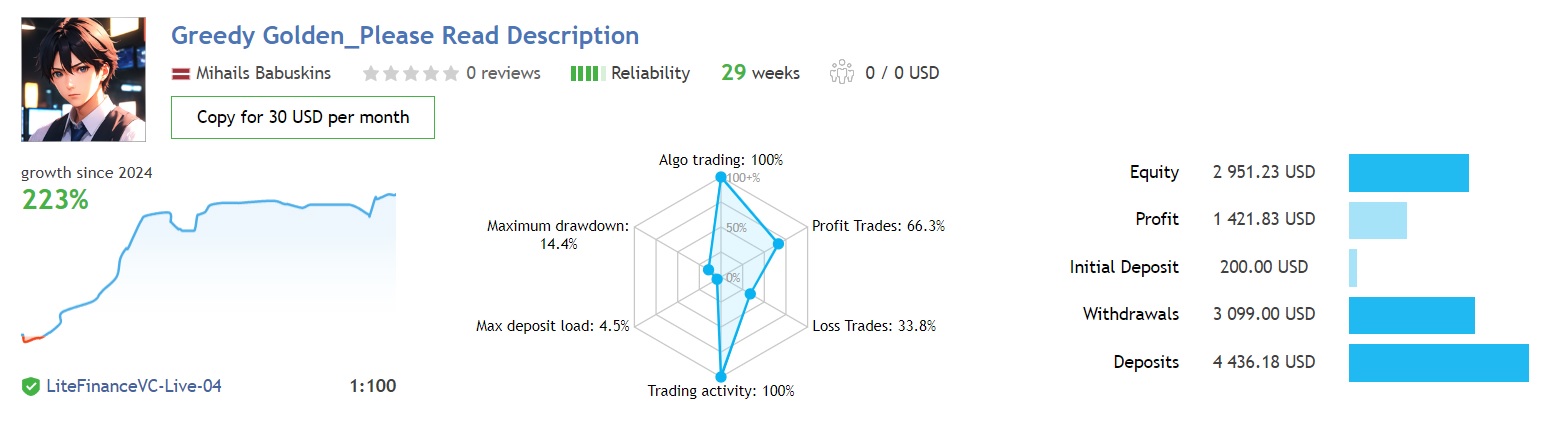
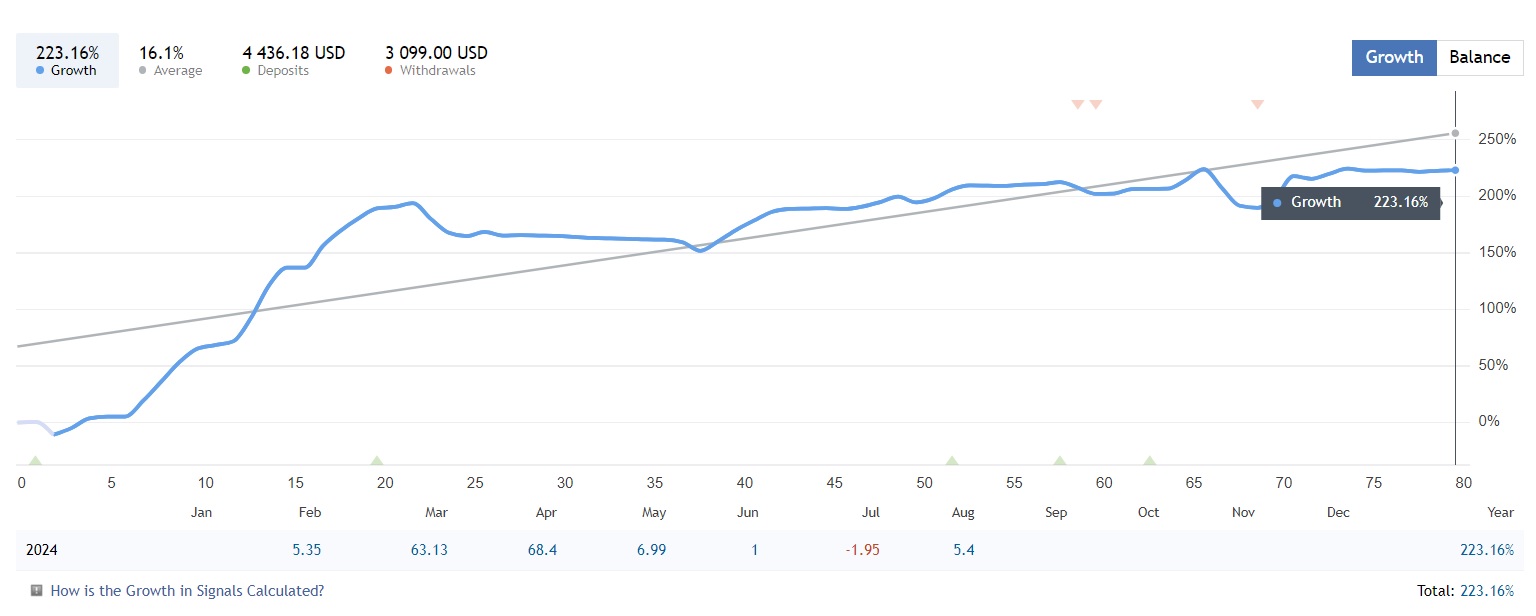
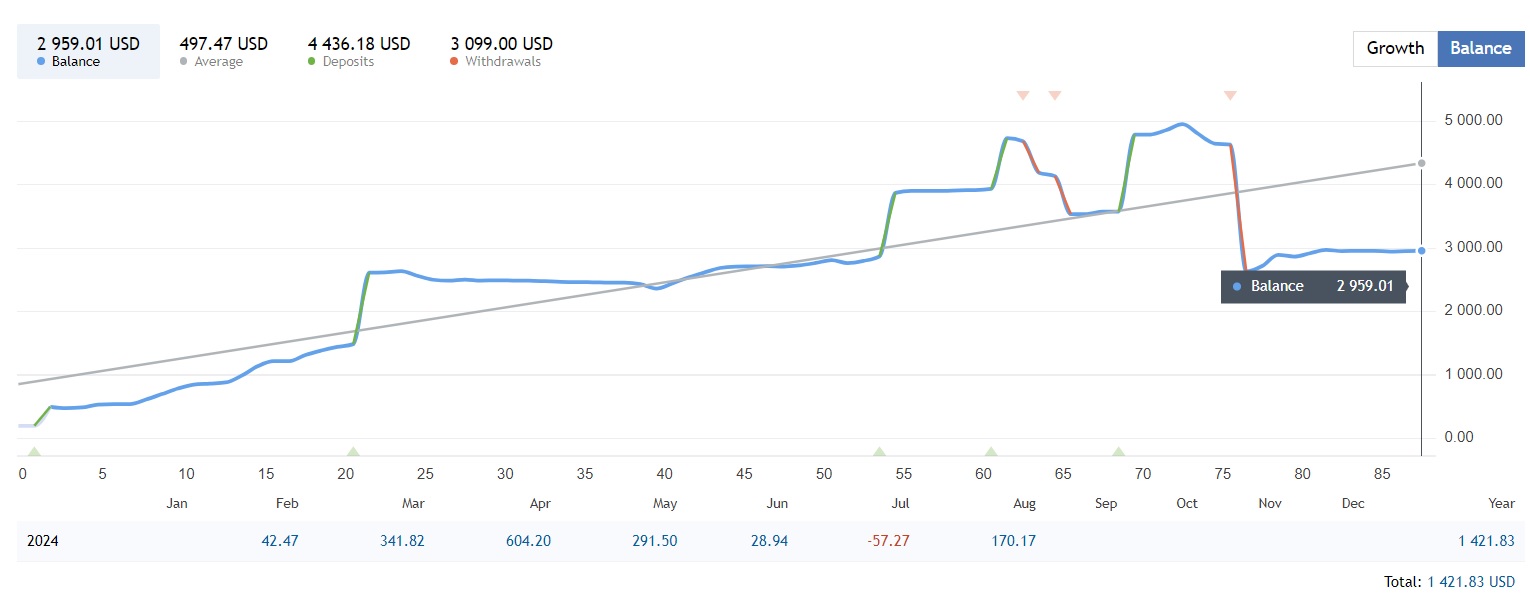
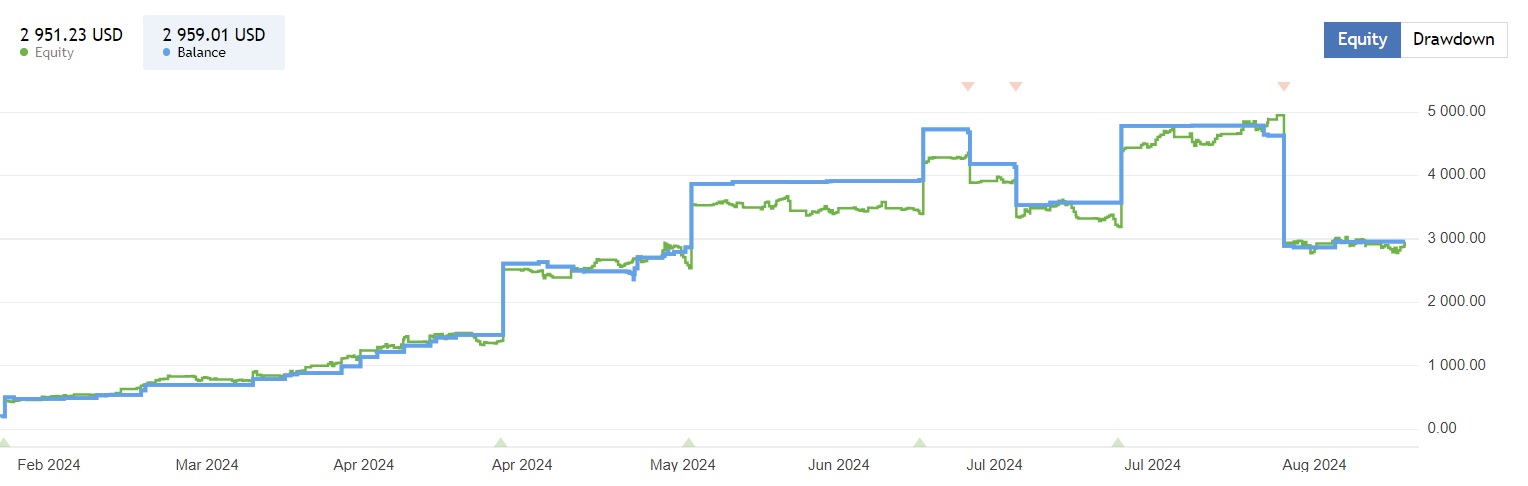
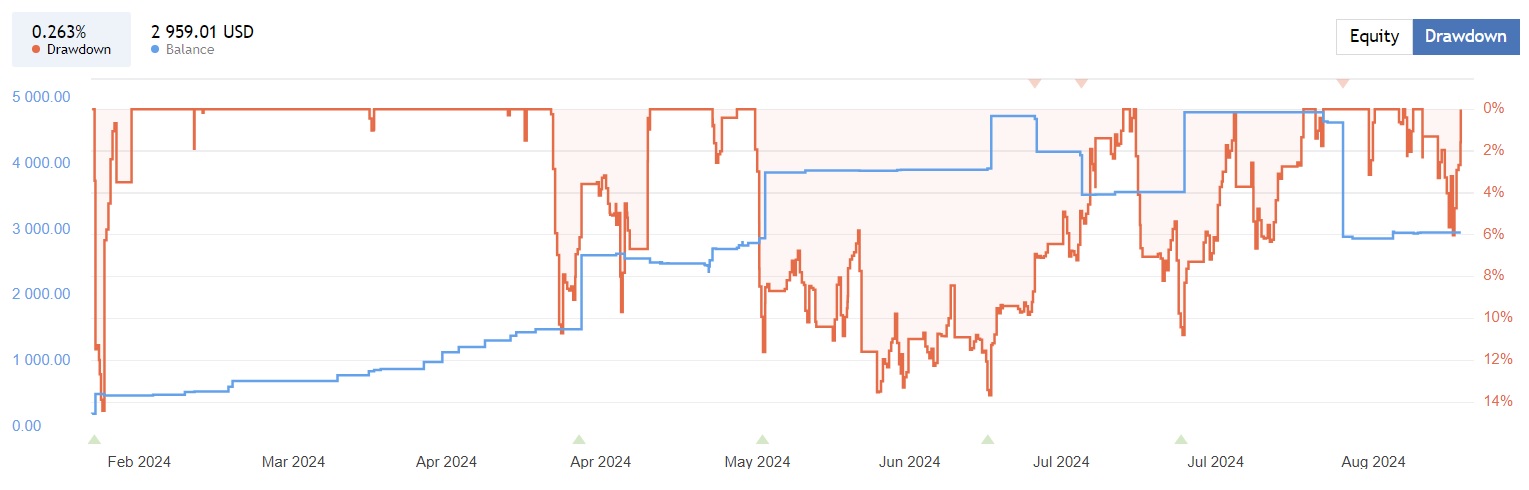
Signal on LiteFinanceVC account 1: 100: Click to view
How to install and run the Greedy Red EA Trading Bot in Metatrader 4?
- Download the EA File
- Obtain the Greedy Red EA (.ex4 file) from a trusted source, such as the developer’s website or marketplace where you purchased it.
- Open MetaTrader 4
- Launch the MetaTrader 4 platform on your computer.
- Locate the Data Folder
- In the MetaTrader 4 window, go to the File menu and click Open Data Folder.
- A new window will open, showing the file structure of your MT4 installation.
- Install the Greedy Red EA
- Navigate to the MQL4 folder, then open the Experts
- Copy the Greedy Red EA .ex4 file into the Experts
- Restart MetaTrader 4
- Close and reopen MetaTrader 4 to ensure the EA is correctly loaded.
- Activate the EA in MetaTrader 4
- In the Navigator panel (usually on the left side of the MT4 window), find Expert Advisors and expand the list by clicking the +
- Locate Greedy Red EA in the list of Expert Advisors.
- Drag the Greedy Red EA onto the chart of the currency pair you want to trade.
- Configure Settings
- Once you drop the EA onto the chart, a settings window will appear.
- You can customize parameters such as lot size, risk management, and other EA-specific settings, depending on your trading preferences.
- Make sure AutoTrading is enabled by clicking the “AutoTrading” button on the toolbar, so it shows a green play icon.
- Enable Live Trading
- In the Common tab of the settings window, ensure that the option Allow live trading is checked.
- Under the Inputs tab, adjust the recommended settings (e.g., time frame, lot size, risk level) based on your trading strategy.
- Run the EA
- After configuring the settings, click OK to apply them.
- The Greedy Red EA will now begin analyzing the market and trading according to its programmed strategy.
- Monitor and Adjust
- Keep an eye on the EA’s performance. You can always adjust the settings, stop the EA, or change the time frame if needed.
- The EA will open and close trades automatically based on the market conditions and the strategies it’s programmed to use.
By following these steps, you’ll have the Greedy Red EA up and running in no time!
If you encounter any problems or need detailed instructions, please refer to the documentation provided with the Greedy Red EA or contact us directly for the fastest support.
Greedy Red EA Download
Link download Greedy Red EA v2.6 MT4 Without DLL will be sent to your email after purchase.
+ Expert :
- Greedy Red v2.6.ex4
- Unlimited / NoDLL / Build 1421+
- Free 1 Year Updates
Payment
PayPal, Card: Our website checkout system automated.
Memo: Your email + EA name
EA will be send to your email ASAP.
More payment methods please contact us.
You can learn more about other EAs at: Forex Eas Mall
Please read and agree to our terms and conditions and policies before ordering.
Check EA on Demo Account:
- The product does not guarantee profits and demands resilience, patience, and a positive attitude in forex trading.
- Before use, please test the EA on a demo account first.
- Profits are not guaranteed, and for success, risk management, emotional control, and a steadfast attitude are crucial.
Please test in a demo account first for at least a week. Also, familiarize yourself with and understand how this EA works, then only use it in a real account.
Shipping and Delievery:
The product download link will be sent to your email ASAP. No physical products will be sent to your home.
- 95% EAs is instant delivery:
- The download link will be sent to your email within 5 minutes after the order is confirmed.
- 5% Need to wait a bit to receive:
- Some EAs will need to wait a few hours to up to 12 hours to receive the download link.
Thank you for visiting and shopping!
✈️ We will provide the fastest support through our Telegram Channel: Forex EAs Mall