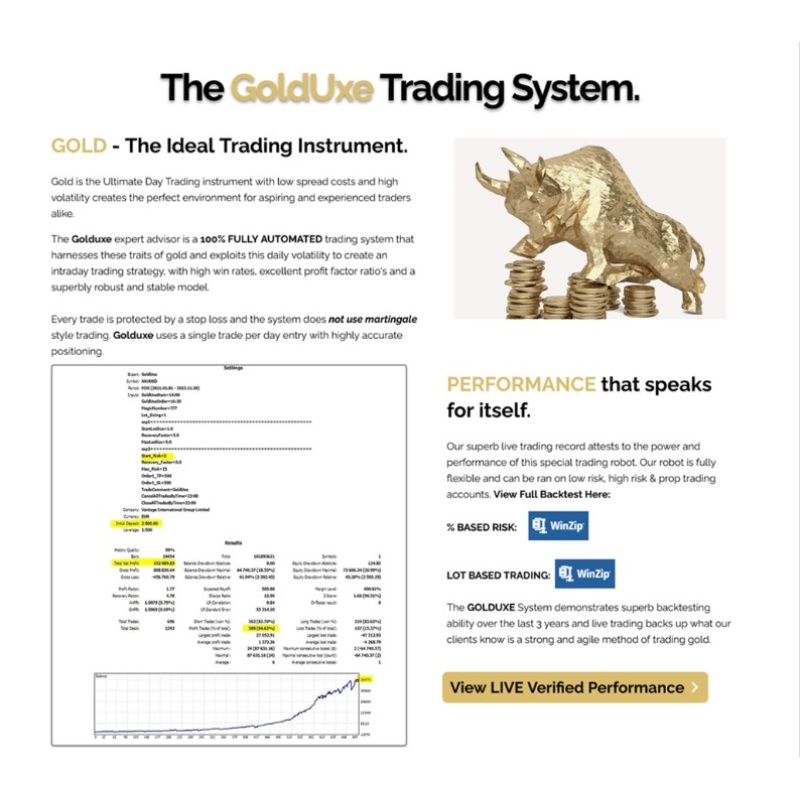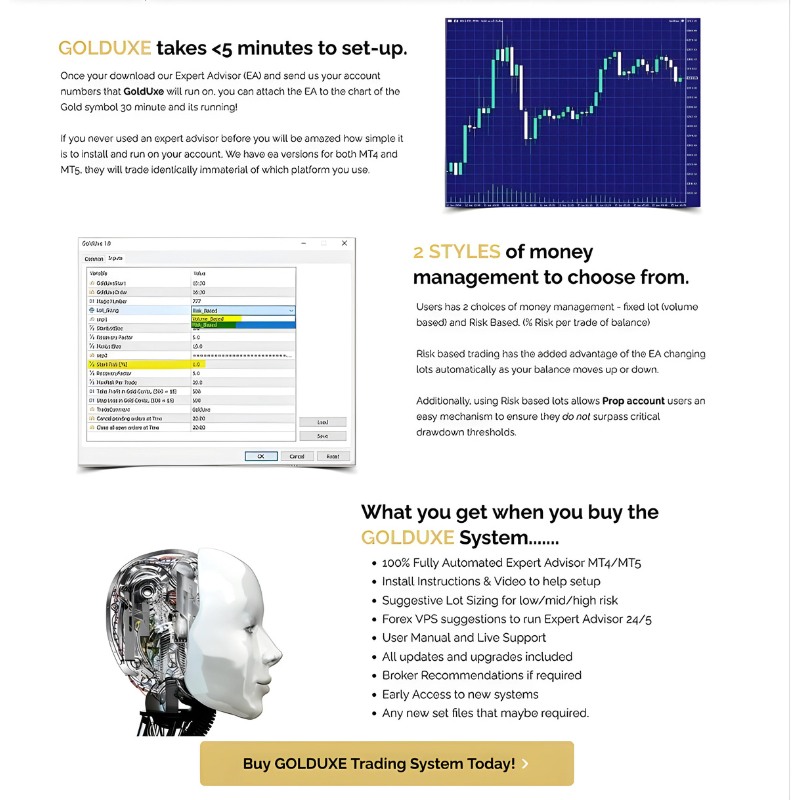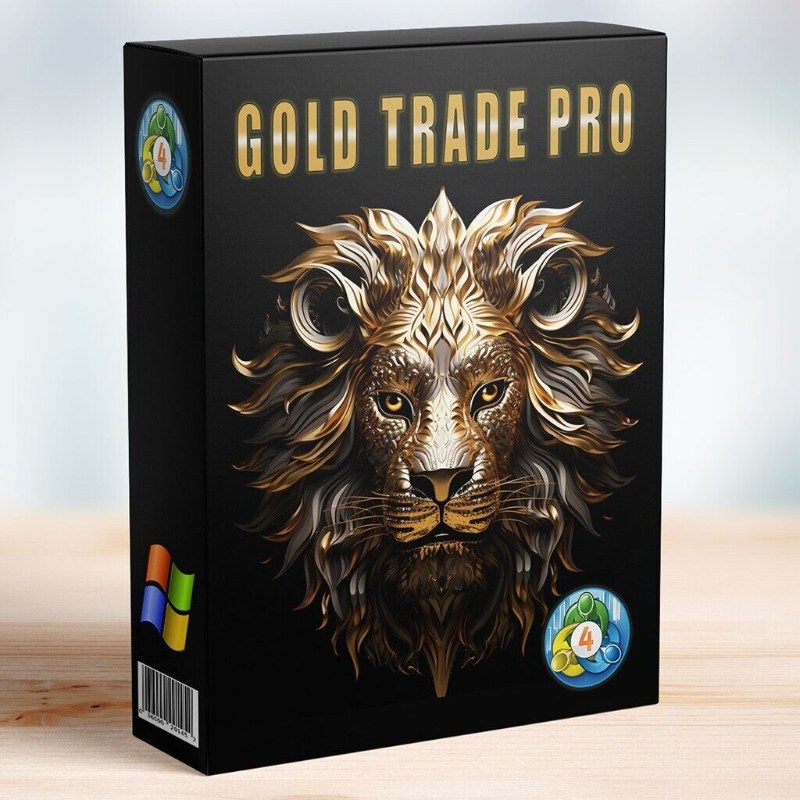What is GoldUxe EA?
GoldUxe EA is an Expert Advisor (EA) designed for forex traders, particularly those interested in trading gold. An EA is a type of software that automates trading decisions and actions on a trading platform, such as MetaTrader 4 (MT4). For beginners in forex trading, navigating the market can be daunting, especially with the volatility and unpredictability of gold. GoldUxe EA addresses this core pain point by providing a fully automated trading system that exploits gold’s daily volatility to create a robust intraday trading strategy, making it easier for beginners to engage in gold trading with confidence.
Vendor website: https://www.golduxe.com/

Original price: $499
ForexEAsMall price: $35 (you save 97%)
Highlighted Features:
- Automated Trading: GoldUxe EA streamlines the trading process, making it accessible for traders of all experience levels to engage in the forex market, particularly in gold trading.
- Non-Martingale Strategy: Implements a secure trading strategy with stop loss on every trade, ensuring account safety.
- Verified Performance: Features verified live accounts and backtesting results, demonstrating its dependability and efficiency.
- Accessibility: Suitable for traders starting with as little as $100, making it beginner-friendly. Low Risk: Maintains controlled drawdown to minimize the risk of substantial losses.
- User-Friendly: Easy setup within 5 minutes, ideal for those new to EAs. Fully Automated: Operates on MT4 platforms to trade gold without requiring manual intervention.
- High Win Rate: Conducts 2 trades daily with a win rate exceeding 85%, enhancing profit potential.
- Risk Management: Uses stop loss and trailing stop exits for every trade to safeguard capital.
- Flexible Money Management: Provides options for fixed lot and risk-based trading, enabling traders to align with their risk preferences.
- Prop Account Friendly: Compatible with proprietary trading accounts, featuring settings to avoid critical drawdowns.
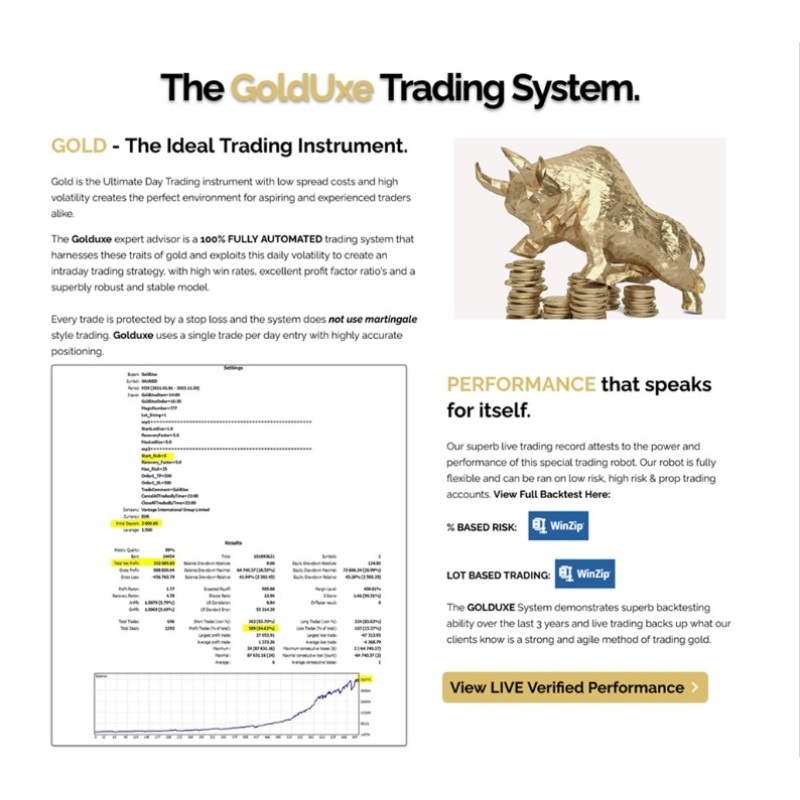
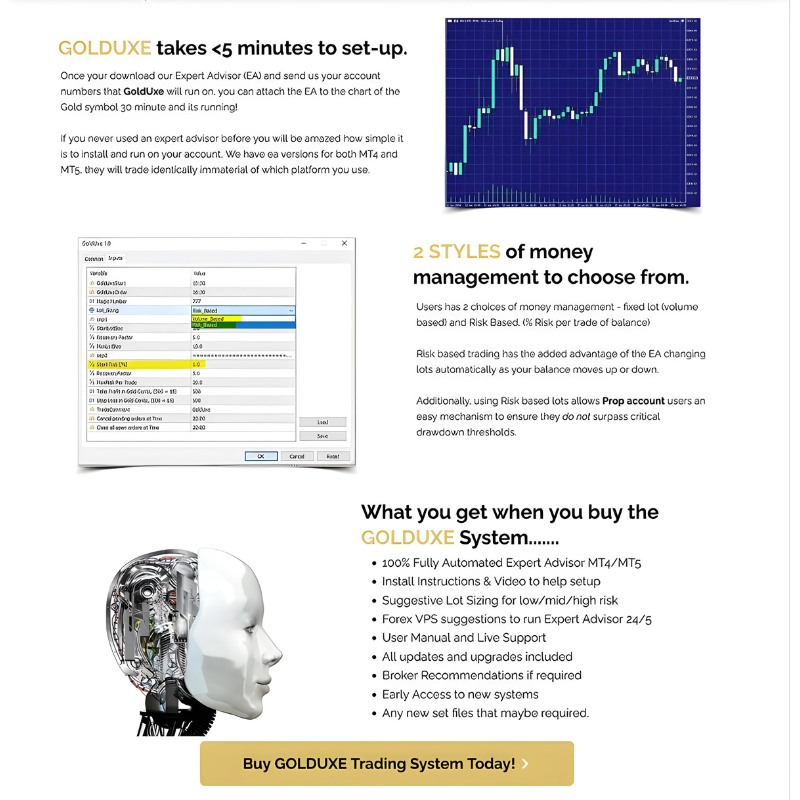
GoldUxe EA Setting / Feature
- Used on platform: MetaTrader 4
- Currency pair: Gold (XAUUSD)
- Timeframe: M5.
- Minimum deposit : $100.
- Low and controlled Drawdown.
- Non Martingale Strategy, account protection.
- Verified Live Account Trading Performance.
- Every Trade uses Stop Loss and Trailing stop exits.
- Intraday USA session System – No overnight trades.
- Single Trade Daily – 80+% Win Rate.
- VPS: Recommended for 24/5 trading
- Broker: Advised to use brokers with low spreads and minimal slippage
GoldUxe EA Review
Expert Advisor on account Real Global Markets Group, Automated 1:500
Gain: +1,350.45%
Daily: 2.44%
Monthly: 106.40%
Drawdown: 32.34%
View verified live performance Myfxbook
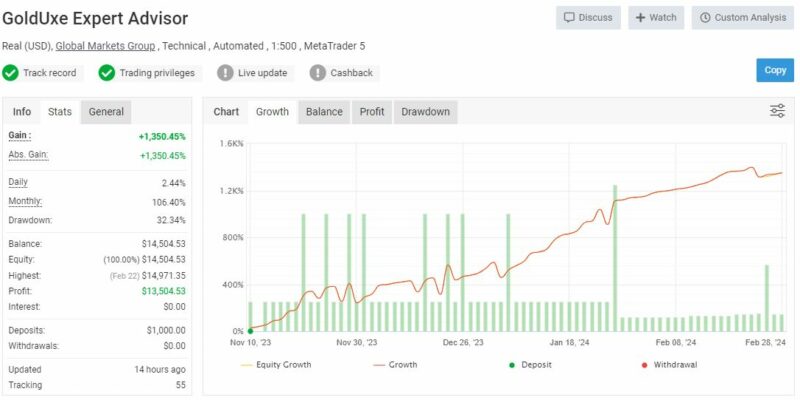
Signal Myfxbook link: Click to view
How to install and run the GoldUxe EA Trading Bot in Metatrader 4?
Step 1: Download GoldUxe EA
- Obtain the EA File: Ensure you have the GoldUxe EA file (.ex4 or .mq4) from Forex Eas Mall.
Step 2: Open MetaTrader 4
- Launch MT4: Open the MetaTrader 4 platform on your computer.
Step 3: Install GoldUxe EA
- Navigate to the Data Folder:
- Click on File in the top menu.
- Select Open Data Folder.
- Locate the Experts Folder:
- Open the MQL4 folder.
- Open the Experts folder within the MQL4 directory.
- Copy the EA File:
- Copy the GoldUxe EA file (.ex4 or .mq4).
- Paste it into the Experts folder.
Step 4: Restart MetaTrader 4
- Restart MT4: Close and reopen MetaTrader 4 to ensure the EA is recognized by the platform.
Step 5: Attach GoldUxe EA to a Chart
- Open a Chart: Open a chart for the gold trading pair (e.g., XAU/USD).
- Access the Navigator:
- Click on View in the top menu.
- Select Navigator (or press Ctrl+N).
- Find GoldUxe EA:
- In the Navigator window, expand the Expert Advisors section.
- Locate GoldUxe EA in the list.
- Attach EA to Chart:
- Drag and drop GoldUxe EA onto the gold chart.
- Alternatively, right-click on GoldUxe EA and select Attach to Chart.
Step 6: Configure GoldUxe EA Settings
- EA Settings Window: After attaching the EA to the chart, a settings window will appear.
- Input Settings: Adjust the settings according to your preferences (e.g., lot size, risk level).
- Common Settings: Ensure the following options are checked:
- Allow live trading
- Allow DLL imports
- Allow import of external experts
Step 7: Enable Automated Trading
- Enable AutoTrading: Click on the AutoTrading button in the top toolbar. The button should turn green, indicating that automated trading is enabled.
Step 8: Monitor the EA
- Check for Smiley Face: Ensure a smiley face icon appears in the top right corner of the chart, indicating the EA is active.
- Monitor Trades: Regularly monitor the EA’s performance and make adjustments to settings if necessary.
By following these steps, you should be able to successfully install and run the GoldUxe EA Trading Bot in MetaTrader 4. Always ensure to test the EA on a demo account before using it on a live account to understand its behavior and settings.
If you encounter any problems or need detailed instructions, please refer to the documentation provided with the GoldUxe EA or contact us directly for the fastest support.
Now, you are ready to start using the GoldUxe!
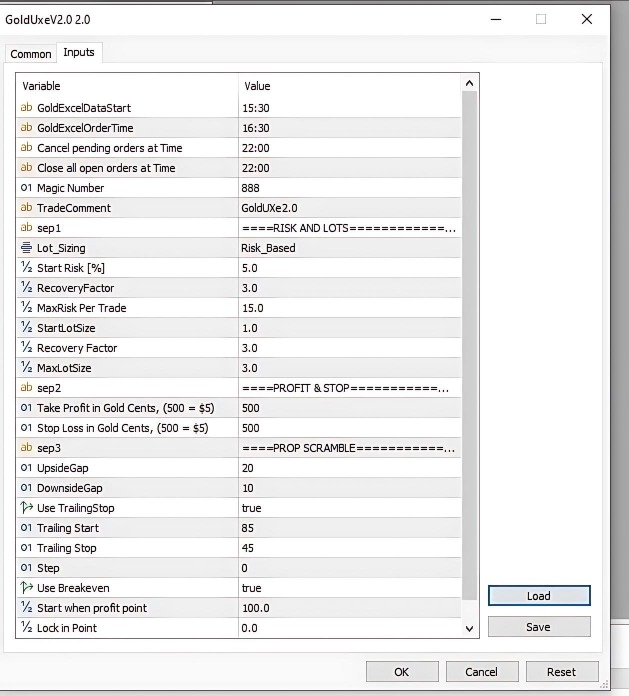
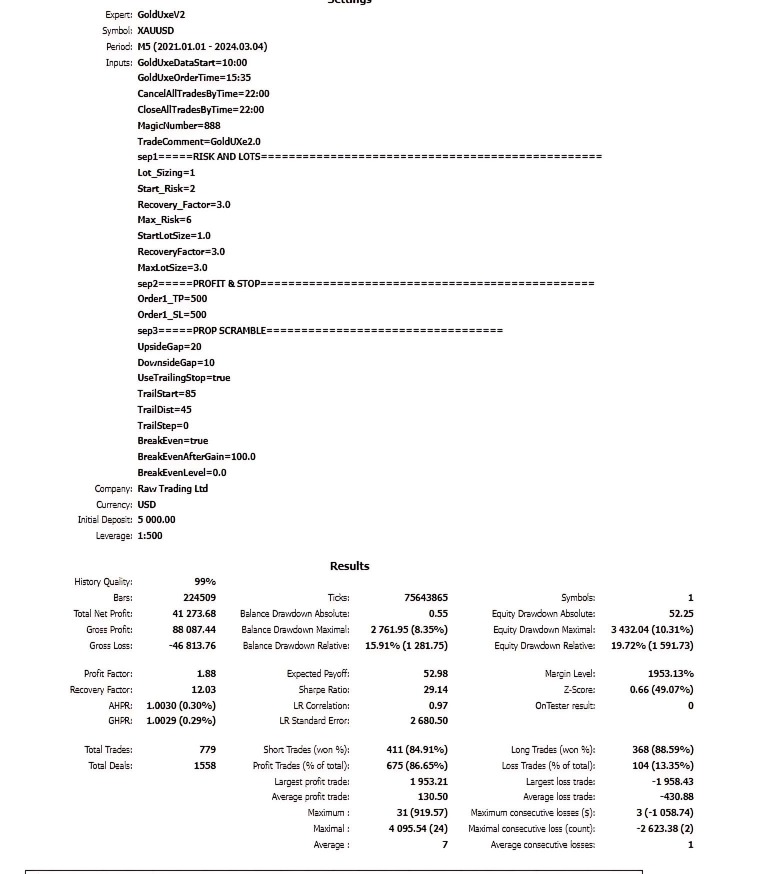
GoldUxe EA Download
Link download GoldUxe EA v2 MT4 Without DLL With Setfiles will be sent to your email after purchase.
+ Expert :
- Golduxe_fix.ex4
- Unlimited / NoDLL / Build 1420
- FTMO / MFF / PROPFIRMS
- Free 1 Year Updates
Guide.pdf
Payment
PayPal, Card: Our website checkout system automated.
Memo: Your email + EA name
EA will be send to your email ASAP.
More payment methods please contact us.
You can learn more about other EAs at: ForexEasMall
Please read and agree to our terms and conditions and policies before ordering.
Check EA on Demo Account:
- The product does not guarantee profits and demands resilience, patience, and a positive attitude in forex trading.
- Before use, please test the EA on a demo account first.
- Profits are not guaranteed, and for success, risk management, emotional control, and a steadfast attitude are crucial.
Shipping and Delievery:
The product download link will be sent to your email ASAP. No physical products will be sent to your home.
- 95% EAs is instant delivery:
- The download link will be sent to your email within 5 minutes after the order is confirmed.
- 5% Need to wait a bit to receive:
- Some EAs will need to wait a few hours to up to 12 hours to receive the download link.
Thank you for visiting and shopping!
✈️ We will provide the fastest support through our Telegram Channel: Forex EAs Mall