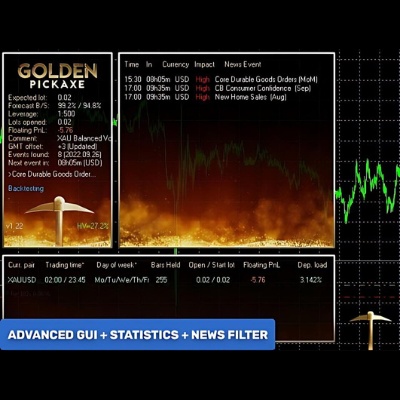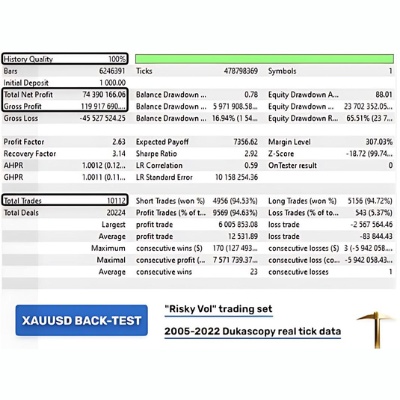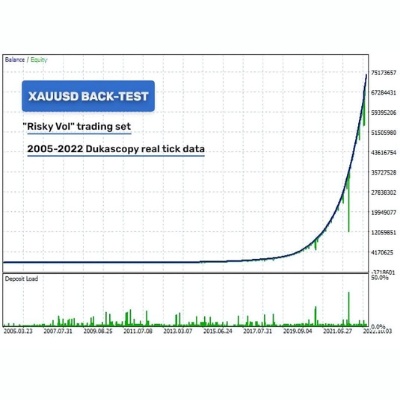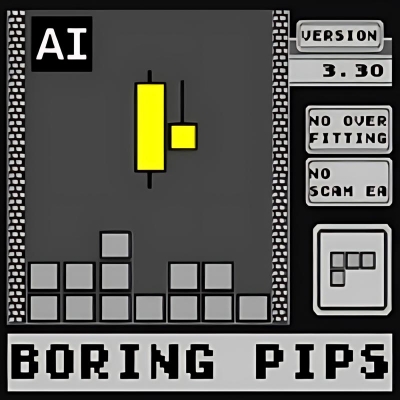What is Golden Pickaxe EA?
Golden Pickaxe EA is a grid trading system designed for mean reversion, employing machine learning to execute trades with significant profit potential on MetaTrader 4. It specifically targets the GOLD currency pair, operating on a 1-minute (M1) timeframe. By leveraging genuine market inefficiencies, Golden Pickaxe EA aims to gain a market edge. Users can opt for the default XAU Risky setting or customize their own preferences with ease.
Vendor website: https://www.mql5.com/en/market/product/74692

Original price: $750
ForexEAsMall price: $21 (you save 99%)
Highlighted Features:
- Golden Pickaxe EA is a robust mean-reversion grid trading system that leverages machine learning technology to exploit market inefficiencies in the gold market.
- It provides flexible customization options, reliable backtesting and live performance metrics, and includes a statistics panel featuring a self-diagnostic system and a neural network forecast indicator.
- For optimal performance, it is recommended to run Golden Pickaxe EA on a VPS continuously, use a reputable ECN broker, and adjust risk settings according to leverage and account size. Features of Golden Pickaxe EA include:
- Machine Learning Technology: Utilizes advanced algorithms to identify and capitalize on market inefficiencies in the gold market.
- Mean-Reversion Grid Trading: Implements a grid trading strategy focused on mean-reversion principles.
- Flexible Customization: Offers numerous customization options to tailor the system to individual trading preferences.
- Robust Backtesting and Live Performance: Provides solid backtesting data and reliable live performance tracking.
- Statistics Panel: Includes a comprehensive panel for monitoring performance, featuring a self-diagnostic system.
- Neural Network Forecast Indicator: Employs a neural network for advanced market forecasts.
- VPS Compatibility: Recommended for continuous operation on a VPS to ensure optimal performance.
- ECN Broker Recommendation: Best used with a reputable ECN broker to minimize trading costs and maximize efficiency.
- Adjustable Risk Settings: Allows adjustments based on leverage and account size to manage risk effectively.
Golden Pickaxe EA Features:
- Used on platform : MetaTrader 4
- Supported currency pairs: XAUUSD (aka GOLD)
- Timeframe: M1
- Allows you to retrain Neural Network on your broker’s data
- Advanced News and Stock Market Crash Filter
- Flexible customization with a lot of filters and options
- Solid backtestandlive performance
- Statistic Panel with Self Diagnostic System and Neural Network Forecast indicator
- Very easy to use
Requirements:
- Golden Pickaxe EA is not affected by spread and slippage, though I recommend using a reliable ECN broker.
- For optimal performance, the Expert Advisor (EA) should be run continuously on a VPS. With a leverage of 1:30, it’s advisable to use only low-risk settings on accounts with less than $6000 to avoid free margin issues. With a leverage of 1:100, higher risk settings can be used on accounts with as little as $1000.
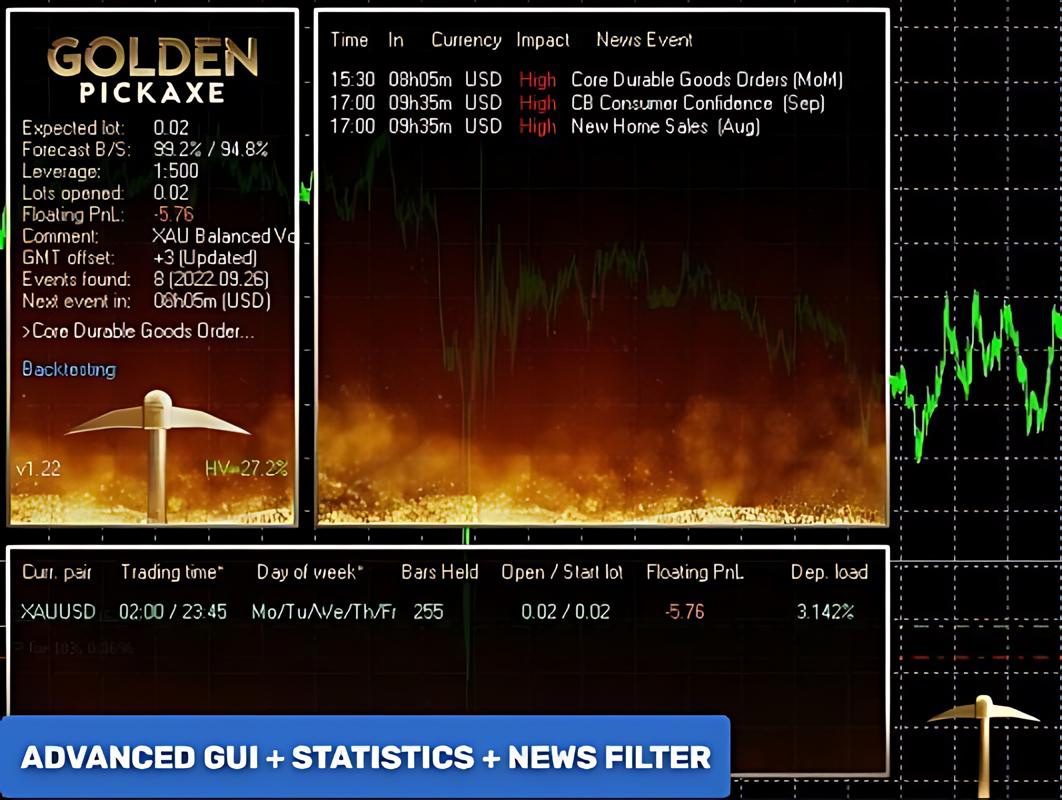
Golden Pickaxe EA Back Test:
The back test results that Golden Pickaxe EA conducted over a long period of time demonstrate growth and stability in profits.
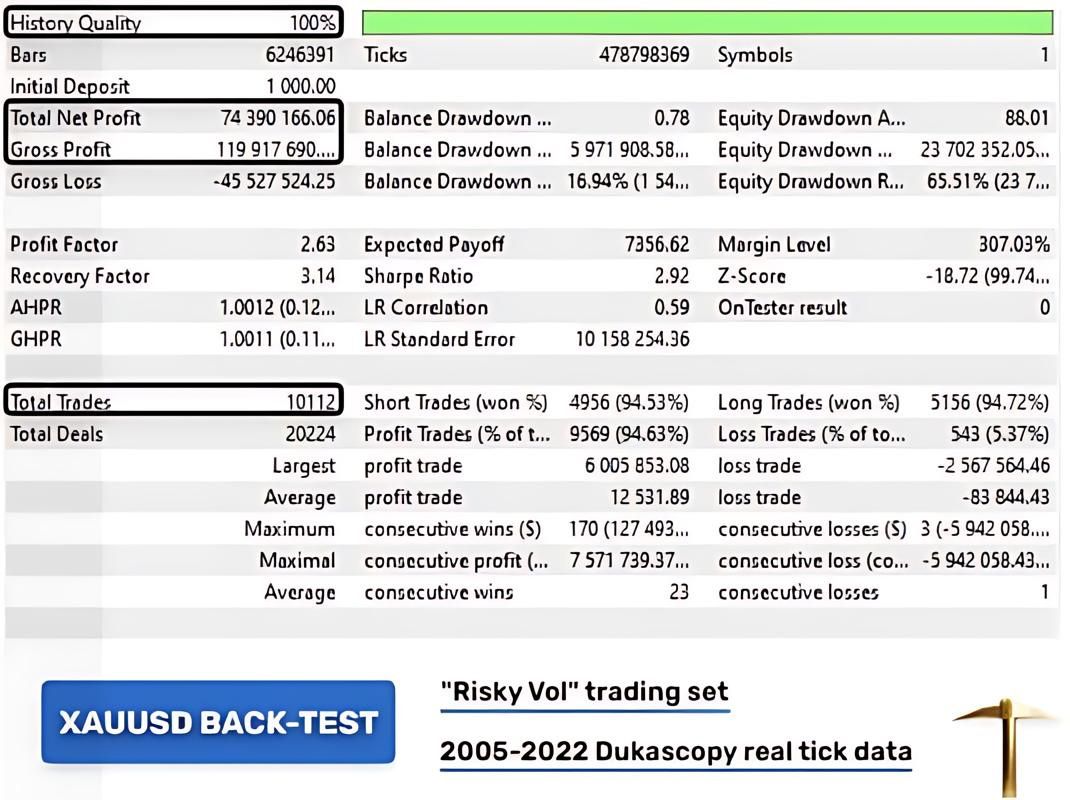
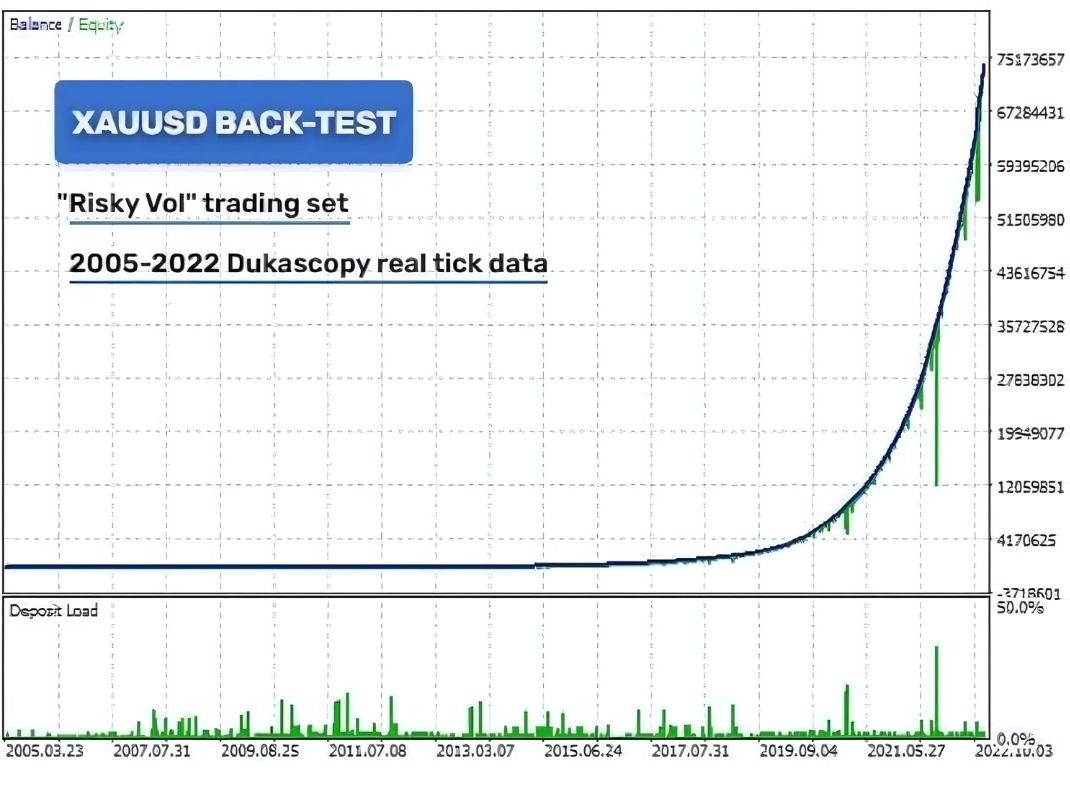
Golden Pickaxe EA Reviews:
High performance results directly from using Golden Pickaxe EA.
Let’s see the results based on performance:
Signal link: https://www.mql5.com/en/signals/1751383?source=Unknown
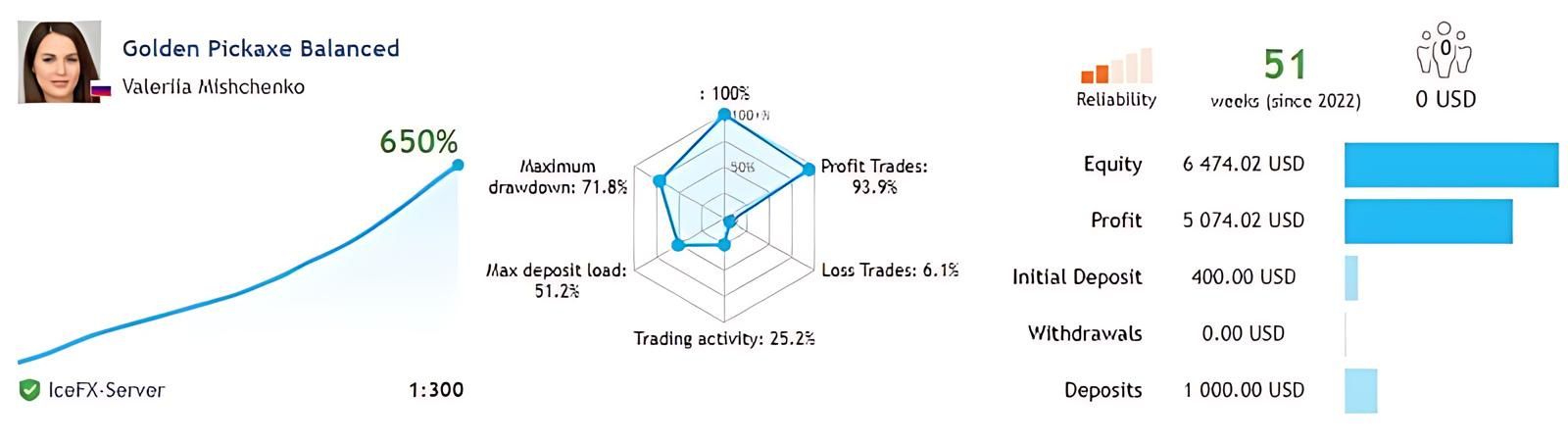
Other signal link profit 640% with 53 weeks: https://www.mql5.com/en/signals/1705254?source=Unknown
Signal link profit 218% with 54 weeks: https://www.mql5.com/en/signals/1693250?source=Unknown
Golden Pickaxe EA Settings:
Golden Pickaxe EA must be attached to ONLY one XAUUSD M1 chart, need to give the EA access to the news list website and time server for news filter and time detection functionality to work correctly.
Let’s watch the video instructions for installing and using EA:
MM & Risk settings:
- Allow Opening a new Grid – on/off opening of new grids. It does not affect the already open grids.
- Lot-sizing Method – select the lot sizing method according to the risk you want to take: Fixed Lots will use fixed lot size from the “Fixed lot” parameter, Dynamic Lots will use ‘Dynamic Lot’ parameter, Deposit load will calculate lots based on deposit load%, and 4 predefined presets will calculate risk automatically for you.
- Fixed Lot – fixed trading lot for the initial trade.
- Dynamic Lot (Balance/Equity based) – balance/equity to be used per 0.01 lot.
- Deposit Load % – % of the deposit that will be totally used to open the initial trade.
How to install and run the Golden Pickaxe EA Trading Bot in Metatrader 4?
- Download the EA
- Make sure you have the Golden Pickaxe EA file, usually with a .ex4 or .mq4 extension.
- Open MetaTrader 4
- Launch your MT4 platform.
- Install the EA
- Open the Data Folder:
- Go to File in the top menu.
- Select Open Data Folder.
- Navigate to the Experts Folder:
- In the Data Folder, open the MQL4 folder.
- Then open the Experts folder.
- Copy the EA File:
- Copy the Golden Pickaxe EA file (either .ex4 or .mq4) and paste it into the Experts folder.
- Restart MetaTrader 4:
- Close and restart MT4 to ensure it recognizes the new EA.
- Add the EA to a Chart
- Open the Navigator Window:
- In MT4, go to View in the top menu.
- Select Navigator or press Ctrl+N.
- Find the EA:
- In the Navigator window, expand the Expert Advisors section.
- You should see the Golden Pickaxe EA listed there.
- Attach the EA to a Chart:
- Drag the Golden Pickaxe EA from the Navigator window onto the chart of the desired currency pair and timeframe.
- Configure the EA
- Open EA Settings:
- After dragging the EA onto the chart, a settings window will appear.
- Set Parameters:
- Configure the input parameters as needed. These might include trading settings, risk levels, and other preferences specific to the EA.
- Enable Auto Trading:
- Ensure the AutoTrading button on the top toolbar is enabled (it should be green).
- Monitor the EA
- Keep an eye on the EA’s performance and make sure it’s functioning as expected. You can monitor its activity in the Terminal window under the Experts tab.
By following these steps, you should have the Golden Pickaxe EA up and running in your MetaTrader 4 platform. If you encounter any issues, double-check the EA’s documentation or reach out to the provider for support.
If you encounter any problems or need detailed instructions, please refer to the documentation provided with the Golden Pickaxe EA or contact us directly for the fastest support.
Golden Pickaxe EA Download
Link download Golden Pickaxe EA MT4 v2.19 Without DLL For Build 1420 will be sent to your email after purchase.
+ Expert :
- Golden Pickaxe EA v1.53.ex4
- Unlimited / NoDLL
- Free 1 Year Updates
Payment
PayPal, Card: Our website checkout system automated.
Memo: Your email + EA name
EA will be send to your email ASAP.
More payment methods please contact us.
You can learn more about other EAs at: ForexEasMall
Please read and agree to our terms and conditions and policies before ordering.
Check EA on Demo Account:
- The product does not guarantee profits and demands resilience, patience, and a positive attitude in forex trading.
- Before use, please test the EA on a demo account first.
- Profits are not guaranteed, and for success, risk management, emotional control, and a steadfast attitude are crucial.
Please test in a demo account first for at least a week. Also, familiarize yourself with and understand how this EA works, then only use it in a real account.
Shipping and Delievery:
The product download link will be sent to your email ASAP. No physical products will be sent to your home.
- 95% EAs is instant delivery:
- The download link will be sent to your email within 5 minutes after the order is confirmed.
- 5% Need to wait a bit to receive:
- Some EAs will need to wait a few hours to up to 12 hours to receive the download link.
Thank you for visiting and shopping!
✈️ We will provide the fastest support through our Telegram Channel: Forex EAs Mall