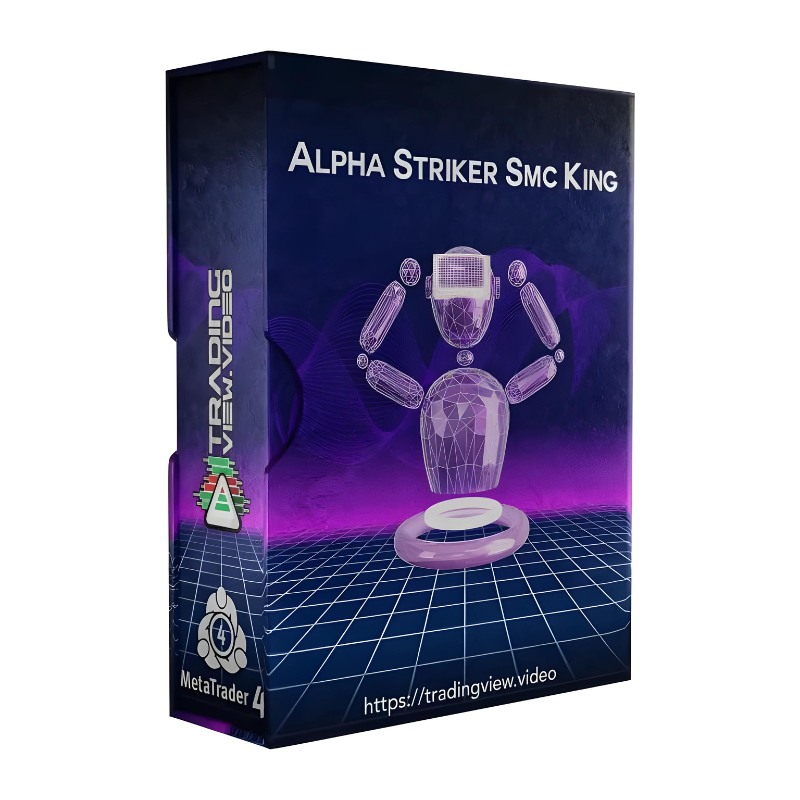What is Gold OneDreamEA?
Gold OneDreamEA by onedreamfx is a powerful automated trading system that executes trades according to predefined strategies directly within the trading terminal. Designed for safety and profitability, OneDreamEA maintains a conservative 1% daily risk while delivering impressive monthly returns of 9-20%. It’s the perfect solution for traders who find manual trading challenging or time-consuming. For real-world performance and results, buyers can explore their social media platforms. With Gold OneDreamEA, you can trade smarter, not harder!
Vendor website: https://www.onedreamfx.com/product/gold-onedreamea/

Original price: $700
Forex EAs Mall price: $26 (you save 99%)
Highlighted Features:
- An Expert Advisor (EA) program lets traders bring their strategies to life automatically, without having to monitor the markets themselves.
- OneDream EA is crafted for both safety and profitability, offering a low 1% daily risk while delivering impressive monthly gains between 9-20%.
- It’s the ideal tool for anyone who finds manual trading tricky and is seeking reliable, consistent returns. If you’re looking for an effortless way to trade, OneDreamEA has you covered!
Gold OneDream EA Results
The Gold OneDream EA by onedreamfx claims impressive results, making it a popular choice for traders seeking both safety and profitability. Here’s a breakdown of what you can typically expect from its performance:
Key Performance Metrics:
- Daily Risk:
- 1% daily risk is maintained, which makes the EA relatively conservative. It focuses on capital preservation while aiming for steady growth.
- Monthly Profits:
- The EA is reported to deliver consistent monthly returns ranging from 9% to 20%. These results can vary based on market conditions and individual settings but reflect a strong risk-reward balance.
- Trading Style:
- Gold OneDream EA is specialized in trading gold (XAUUSD) and focuses on trend-following strategies, executing trades automatically without manual intervention.
- Consistency:
- This EA is designed to help those who struggle with manual trading by offering reliable, algorithm-driven decisions that can perform well even in volatile markets.
- Backtesting and Live Performance:
- Backtests and live performance results (available on their social media platforms or Myfxbook, if shared by onedreamfx) often show stable growth with minimal drawdowns, reflecting its cautious approach.
How to View the Results:
Verified Platforms (if available):
- Results can also be verified on third-party platforms like Myfxbook or FX Blue if onedreamfx provides public links. These platforms track live performance in real-time, allowing transparency.
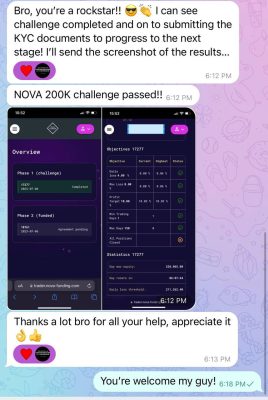
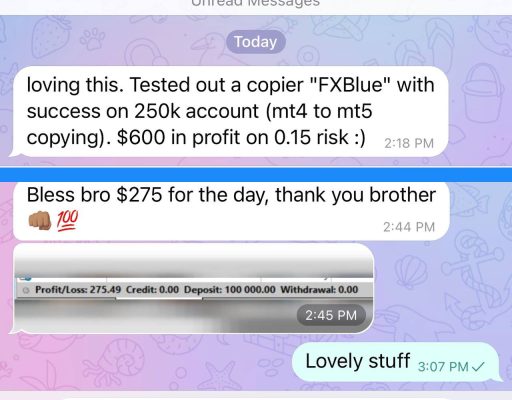
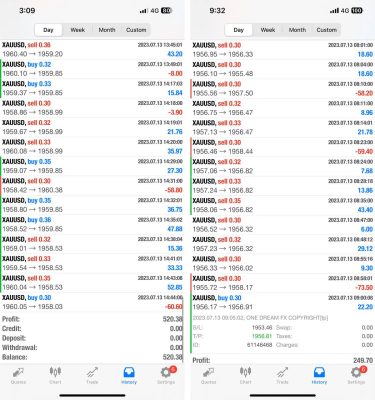
You can visit vendor group to check EA results: https://t.me/Onedreamea
How Gold OneDream EA Works:
Gold OneDream EA is forex robot trading for GOLD (XAUUSD).
Timeframe M1
Trading platform: MetaTrader 4 (MT4)
How to install and run the Gold OneDream EA Trading Bot in Metatrader 4?
Step 1: Download the Gold OneDream EA
- After purchasing or receiving the Gold OneDream EA from onedreamfx, download the EA file (it usually has a .ex4 or .mq4 extension).
- Ensure the EA is compatible with MetaTrader 4 (MT4).
Step 2: Open MetaTrader 4
- Launch the MetaTrader 4 platform on your computer.
Step 3: Locate the “Experts” Folder
- In MetaTrader 4, go to the top menu and click File → Open Data Folder.
- Navigate to this directory: MQL4 → Experts. This is where you’ll need to copy the EA file.
Step 4: Copy the EA File
- Copy the Gold OneDream EA file (with the .ex4 or .mq4 extension) and paste it into the Experts
Step 5: Restart MetaTrader 4
- Close and reopen MetaTrader 4 to ensure the new EA is recognized by the platform.
Step 6: Attach the EA to a Chart
- In MetaTrader 4, open the Navigator window (press Ctrl+N if it’s not visible).
- Under the Expert Advisors section, find the Gold OneDream EA.
- Drag and drop the EA onto the chart of the currency pair or asset you want it to trade on (e.g., XAUUSD for gold).
Step 7: Configure the EA Settings
- Once the EA is attached to the chart, a window will appear with the EA’s settings.
- Adjust the parameters as needed, such as lot size, risk level, or other custom options provided by onedreamfx.
- Ensure the option “Allow live trading” is checked under the Common tab so that the EA can execute trades.
Step 8: Enable Auto-Trading
- In the top toolbar, click the AutoTrading button (it should turn green) to allow the EA to start functioning automatically.
Step 9: Monitor the EA
- The EA will now run based on its programmed strategy, executing trades automatically.
- You can monitor its performance in the Terminal window, where you’ll see open trades, order history, and balance information.
Troubleshooting Tips:
- Expert Advisors Tab: If the EA isn’t working, check the Expert Advisors tab at the bottom of MT4 to see if there are any error messages.
- Market Conditions: Ensure the EA is set to the correct chart and time frame, and verify if the market is open for trading.
- VPS (Optional): If you want the EA to run 24/7 without interruptions, consider using a VPS (Virtual Private Server).
Now, the Gold OneDream EA should be successfully installed and running in MetaTrader 4!
Gold OneDream EA Download
Link download Gold OneDream EA MT4 Original Version will be sent to your email after purchase.
+ Expert :
- Gold OneDream EA 1.3.ex4
- Unlimited / NoDLL / Presets / Build 1421+
- Free 1 Year Updates
Payment
PayPal, Card: Our website checkout system automated.
Memo: Your email + EA name
EA will be send to your email ASAP.
More payment methods please contact us.
You can learn more about other EAs at: Forex Eas Mall
Please read and agree to our terms and conditions and policies before ordering.
Check EA on Demo Account:
- The product does not guarantee profits and demands resilience, patience, and a positive attitude in forex trading.
- Before use, please test the EA on a demo account first.
- Profits are not guaranteed, and for success, risk management, emotional control, and a steadfast attitude are crucial.
Please test in a demo account first for at least a week. Also, familiarize yourself with and understand how this EA works, then only use it in a real account.
Shipping and Delievery:
The product download link will be sent to your email ASAP. No physical products will be sent to your home.
- 95% EAs is instant delivery:
- The download link will be sent to your email within 5 minutes after the order is confirmed.
- 5% Need to wait a bit to receive:
- Some EAs will need to wait a few hours to up to 12 hours to receive the download link.
Thank you for visiting and shopping!
✈️ We will provide the fastest support through our Telegram Channel: Forex EAs Mall