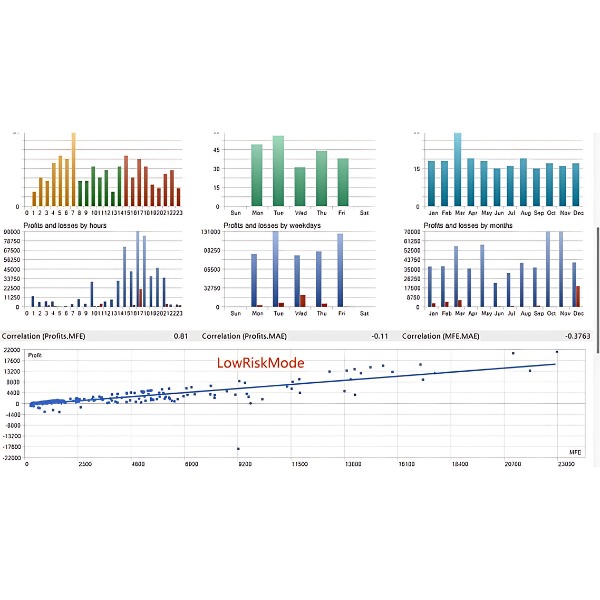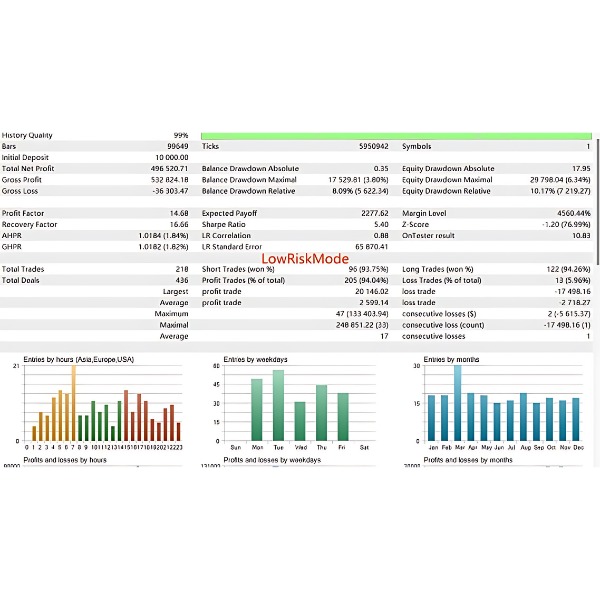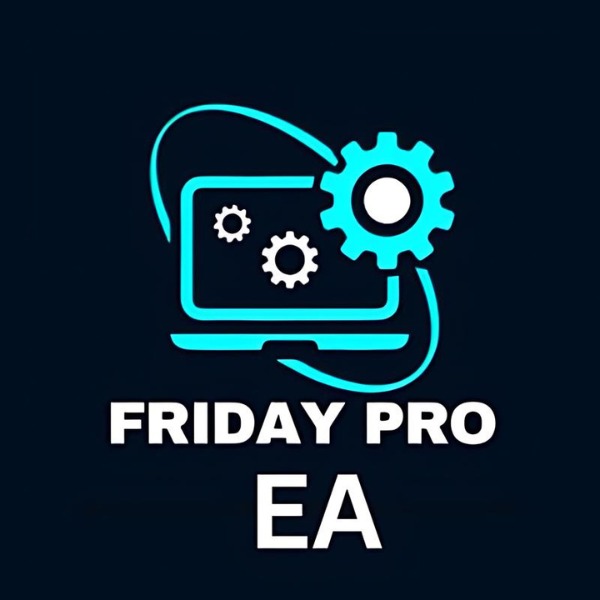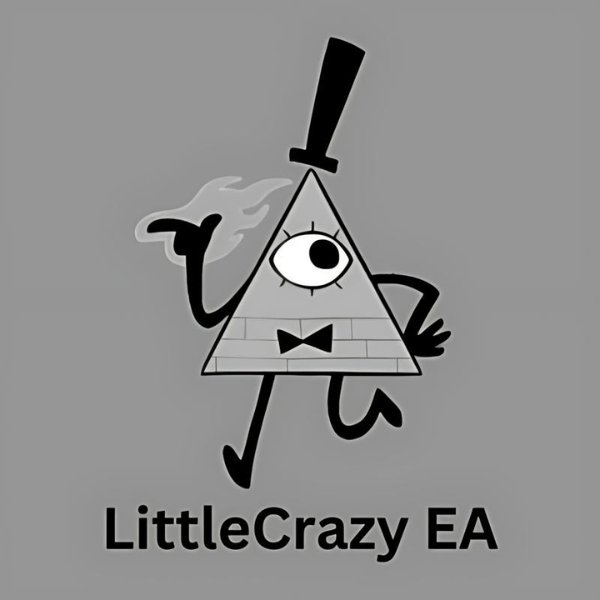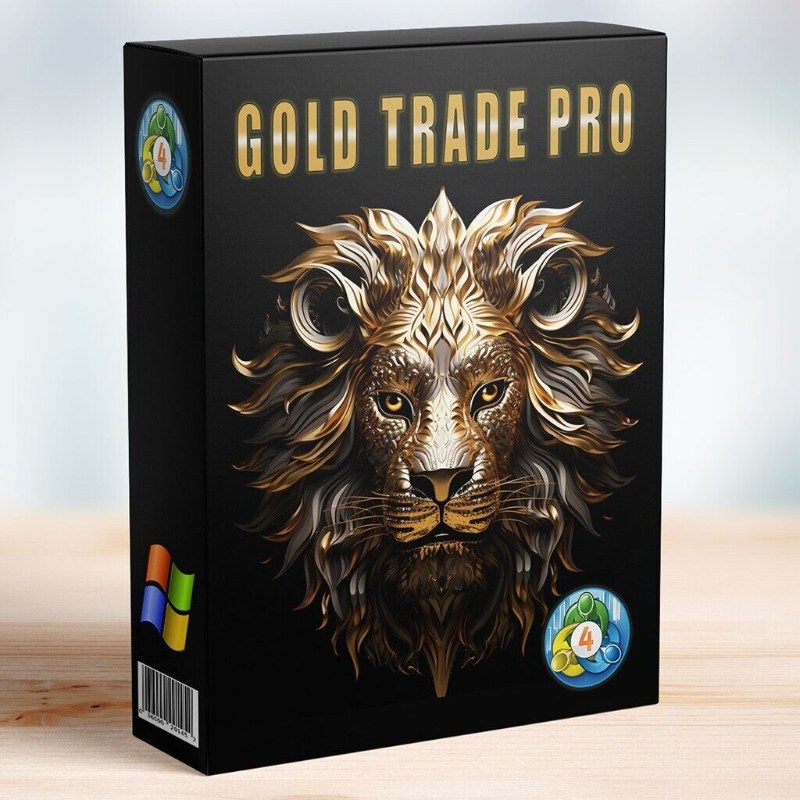What is Gold Garden EA?
Gold Garden EA is Expert Advisor employs deep learning intelligent technology, work on Meta Trader 4 platform. It does not use grid or martingale strategies, each order has a stop loss. EA employs a small lot size and large fluctuation strategy to easily handle news-driven market conditions, minimizing account risk.
Vendor website: https://www.mql5.com/en/market/product/114802

Original price: $699
ForexEAsMall price: $17 (you save 97%)
Key Takeaways:
- Gold Garden EA is a Meta Trader 4 Expert Advisor that utilizes deep learning technology and employs a small lot size and large fluctuation strategy to minimize account risk in news-driven market conditions.
- Expert Advisor focuses on trading the XAUUSD currency pair on a M15 time frame and does not use grid or martingale strategies, with each order having a stop loss.
- The EA is suitable for Classic, ECN, and PRO account types with any leverage, requiring a minimum deposit of $300-$1000 and is recommended for use with a VPS.
- NeuroScanner Pro:
- Real-time data analysis and pattern recognition.
- Swift adaptation to changing market conditions.
- Identifies potential trade opportunities with high accuracy.
- NeuroTrend Predictor:
- Analyzes historical data and predicts market trends.
- Enhances the robot’s decision-making process.
- NeuroRisk Manager:
- Focuses on risk management.
- Adjusts position sizes to protect capital while maximizing profit potential.
- NeuroProfit Optimizer:
- Optimizes trade entry and exit points.
- Aims for higher profits and reduced drawdowns.
Gold Garden EA Setting / Feature
- Used on platform: MetaTrader 4
- Currency pairs: XAUUSD (intelligent recognition of suffix).
- Time frame: M15.
- Does not use grid or martingale strategies.
- Account type: Classic, ECN, PRO, supports any type.
- Leverage: Any leverage.
- Minimum deposit: 300$ – 1000$ or more.
Gold Garden EA Review
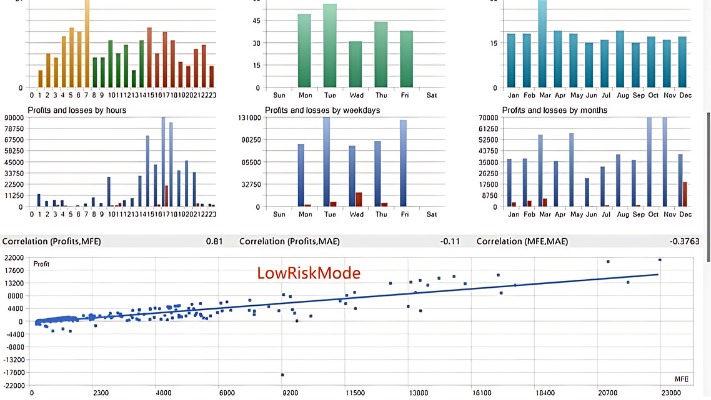
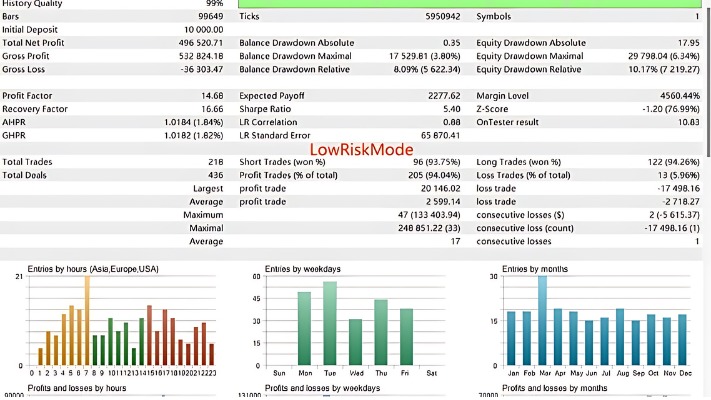
How to install and run the Gold Garden EA Trading Bot in Metatrader 4?
- Open the Metatrader 4 platform
- From the top menu, click on “File”
- Now click on “Open Data Folder”
- Open the “MQL4” folder
- Open the “Experts” folder
- Copy the Gold Garden v2.1.ex4 file here
- Then close and restart the MT4 platform
- Attach the Expert Advisor to the chart
Now, you are ready to start using the Gold Garden MT4 V2.1 Without DLL!
Detailed installation instructions: Click to view
Gold Garden EA Download
Link download Gold Garden EA MT4 V2.1 Without DLL Build 1420+ will be sent to your email after purchase.
+ Expert :
- Gold Garden EA v2.1.ex4
- Unlimited / NoDLL / Build 1420
- Free 1 Year Updates
Payment
PayPal, Card: Our website checkout system automated.
Memo: Your email + EA name
EA will be send to your email ASAP.
More payment methods please contact us.
You can learn more about other EAs at: ForexEasMall
Please read and agree to our terms and conditions and policies before ordering.
Check EA on Demo Account:
- The product does not guarantee profits and demands resilience, patience, and a positive attitude in forex trading.
- Before use, please test the EA on a demo account first.
- Profits are not guaranteed, and for success, risk management, emotional control, and a steadfast attitude are crucial.
Please test in a demo account first for at least a week. Also, familiarize yourself with and understand how this EA works, then only use it in a real account.
Shipping and Delievery:
The product download link will be sent to your email ASAP. No physical products will be sent to your home.
- 95% EAs is instant delivery:
- The download link will be sent to your email within 5 minutes after the order is confirmed.
- 5% Need to wait a bit to receive:
- Some EAs will need to wait a few hours to up to 12 hours to receive the download link.
Thank you for visiting and shopping!