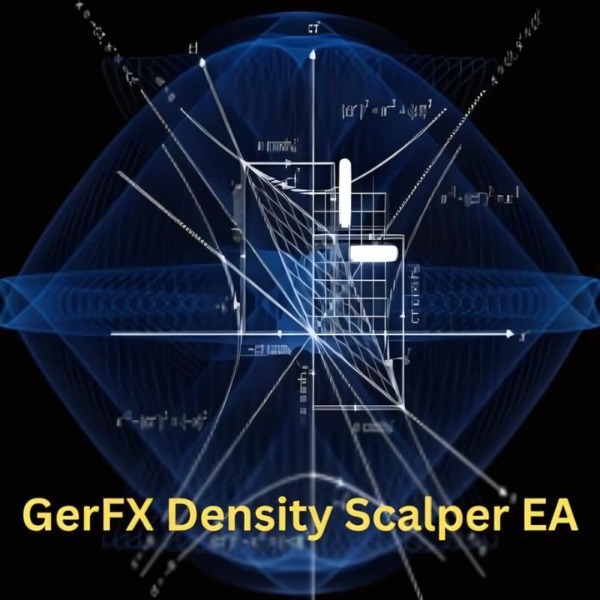Table of Contents
ToggleWhat is GOLD EAGLE EA MT4?
The Gold Eagle EA MT4 is an Expert Advisor (EA) designed specifically for trading gold (XAU/USD) on the MetaTrader 4 (MT4) platform. This automated trading system focuses on exploiting market trends and price fluctuations in the gold market, allowing for hands-free trading with predefined strategies.
Vendor website: https://www.mql5.com/en/market/product/55226

Original price: $198
Forex EAs Mall price: $21 (you save 95%)
Key Features of Gold Eagle EA MT4:
- Trend-Following Strategy: The EA primarily uses a trend-following approach to identify and capitalize on market movements in the gold (XAU/USD) pair, which makes it highly effective during trending market conditions.
- Optimized for XAU/USD: It is optimized to trade the XAU/USD (gold) currency pair and often works best on specific timeframes, such as H1 or H4, depending on the settings and strategy used.
- Risk Management Tools: Gold Eagle EA includes risk management features like adjustable stop-loss, take-profit, and lot size These help traders manage risk while maximizing profit opportunities.
- Automation: As a fully automated trading bot, it analyzes the market, places trades, and manages positions without manual intervention, freeing traders from constant market monitoring.
- Customizable Parameters: Users can customize various parameters like lot size, risk levels, and trading sessions to suit their preferences and risk appetite.
- VPS Compatibility: To ensure seamless trading, it is recommended to run the Gold Eagle EA on a Virtual Private Server (VPS) for 24/7 uptime, as gold markets can have significant movements even outside normal trading hours.
- Backtested and Forward Tested: The EA is often provided with backtesting and forward-testing results, showing how it has performed under different market conditions over time.
The Gold Eagle EA MT4 is popular among gold traders looking for automated solutions, as it can potentially generate profits by leveraging the unique volatility and trends of the gold market. However, results vary, and it’s important to thoroughly backtest and optimize the EA settings before live trading.
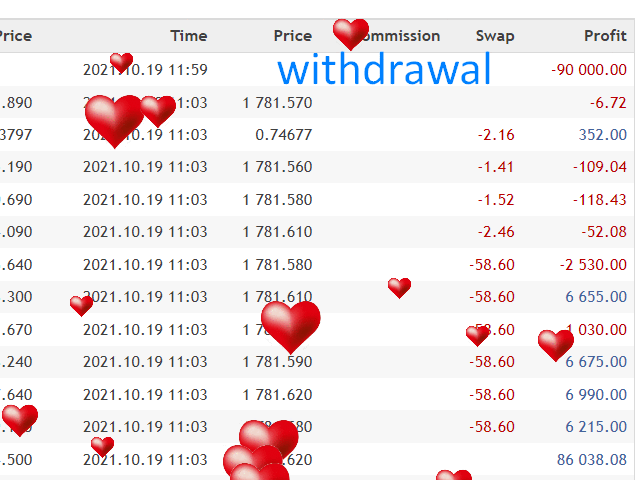
How Gold Eagle EA Works:
- Used on platform:MetaTrader 4
- Currency pairs: XAUUSD (Gold).
- Time frame: M15.
- Minimum deposit: $1,000.
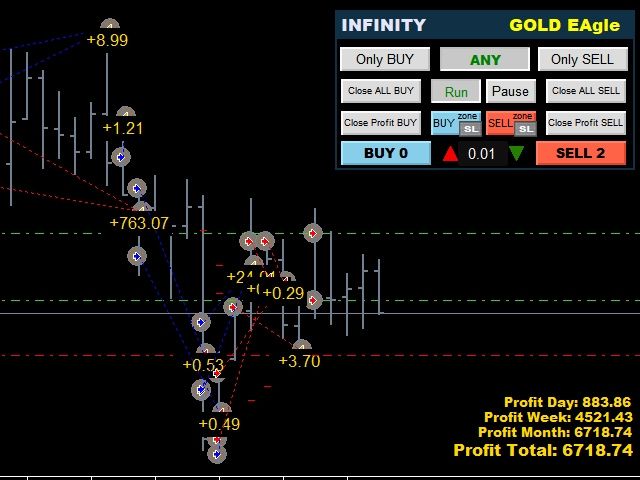
GOLD EAGLE EA MT4 Review
The Gold Eagle EA MT4 is a widely used automated trading system designed for trading XAU/USD (gold) on the MetaTrader 4 platform. It stands out due to its specialized focus on gold, which is one of the most volatile and lucrative trading instruments in the financial markets. Here’s an in-depth review based on its features, performance, and user feedback.
- Strategy & Functionality
Gold Eagle EA utilizes a trend-following strategy that capitalizes on the natural momentum of gold prices. It is optimized for the H1 and H4 timeframes, enabling it to catch larger price movements while avoiding excessive short-term noise. The system monitors the gold market continuously and opens trades based on algorithmic analysis of trends, often taking advantage of strong market direction.
Pros:
- Specialized for Gold: Focuses exclusively on the XAU/USD pair, ensuring that the algorithm is fine-tuned for this asset’s behavior.
- Hands-Free Trading: Ideal for traders who prefer automation, as the EA handles everything from entry to exit.
- Customizable Risk Settings: Users can adjust risk parameters, including stop-loss, take-profit, and lot size, to align with their trading style and risk tolerance.
- Easy Setup: The EA is user-friendly and does not require advanced technical knowledge to install or configure.
Cons:
- Market Dependence: As a trend-following EA, its success relies heavily on trending markets. In choppy or sideways markets, the performance may decline.
- Requires Optimization: Although the EA is pre-optimized for gold, users may need to fine-tune the settings depending on broker conditions and market volatility.
- Performance
The performance of the Gold Eagle EA tends to be highly dependent on market conditions, particularly when gold is trending strongly. During periods of strong market momentum, the EA can yield impressive returns. However, during ranging or low-volatility markets, performance may stagnate or even result in small losses.
Backtesting:
- Many vendors provide backtested data that shows strong profitability over several years. It’s essential to ensure these tests are conducted with realistic spreads and slippage to reflect actual trading conditions.
Live Trading:
- Users often report a mix of results, with good profitability during trending periods. Some traders note that the EA performs better when used in conjunction with other trading tools, such as news filters or additional risk management strategies.
- Risk Management
Gold Eagle EA comes with built-in risk management features, including:
- Stop-loss and Take-profit levels: Protects users from unexpected market reversals.
- Adjustable Lot Sizes: Traders can set their preferred lot size according to their account size and risk appetite.
- Drawdown Control: Depending on settings, the EA can limit losses during unfavorable market conditions, though aggressive settings may expose users to higher drawdowns.
Drawdown:
Some users report moderate to high drawdowns when markets are not trending or during periods of extreme volatility. Using conservative settings can help mitigate this risk.
- VPS Recommendation
Given the 24/5 trading nature of the gold market, it is strongly recommended to use a Virtual Private Server (VPS) to ensure uninterrupted performance of the EA. This minimizes the risk of downtime and latency, which can negatively impact trade execution.
- User Feedback
Overall, the Gold Eagle EA has received positive feedback from users who appreciate its simplicity, ease of use, and ability to generate consistent returns in trending markets. Many users highlight that the EA requires careful monitoring and occasional optimization to adapt to different market phases.
Positive Reviews:
- Profitability: Users report high profitability in trending markets, especially during periods of gold price surges.
- Automation: Many appreciate the fully automated nature of the EA, allowing them to trade without constant supervision.
Critical Reviews:
- Drawdowns: Some users experience significant drawdowns in flat or choppy markets, stressing the importance of risk management.
- Dependence on Market Trends: Traders warn that the EA struggles during range-bound markets, and extra caution is needed when market conditions are less volatile.
- Pricing and Support
The pricing of the Gold Eagle EA can vary depending on the vendor, typically offered as a one-time purchase or subscription model. Support for the EA is generally offered through the vendor, with access to updates and community forums where users can discuss performance and optimization.
Final Verdict
The Gold Eagle EA MT4 is a solid choice for traders looking to capitalize on the volatility of the gold (XAU/USD) market. It excels in trending environments, making it ideal for those who can tolerate market fluctuations and occasional drawdowns. While it may require occasional optimization and fine-tuning, it provides a powerful automated solution for gold traders with moderate to high risk tolerance.

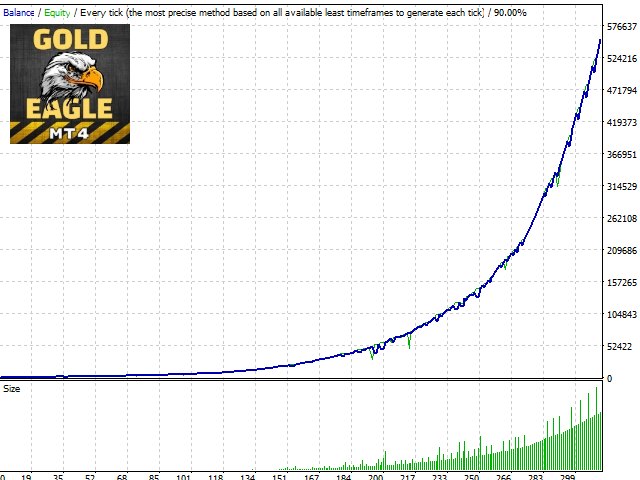
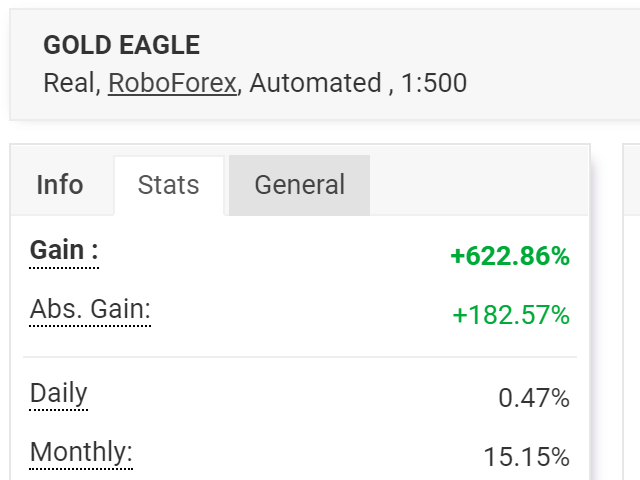
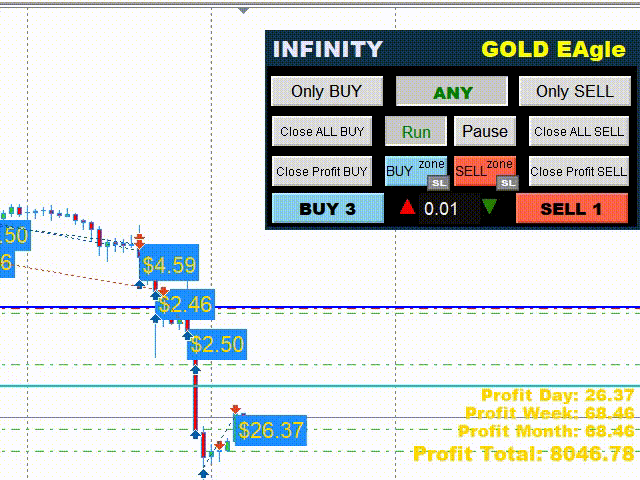
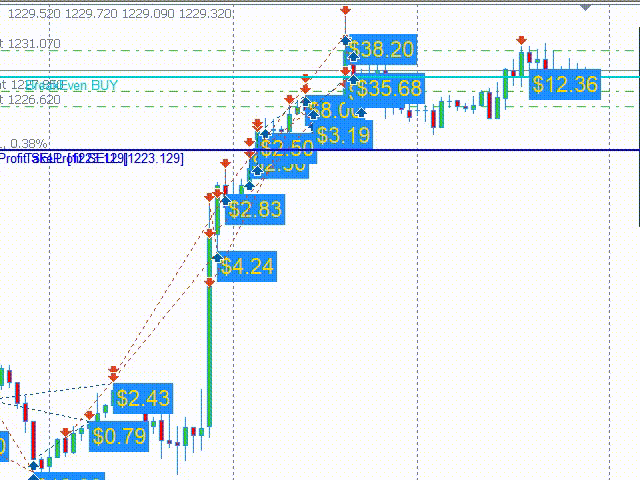
How to install and run the GOLD EAGLE EA Trading Bot in Metatrader 4?
Step 1: Download the EA File
- Ensure that you have the Gold Eagle EA file, typically in .ex4
- Open the MetaTrader 4 platform on your computer.
Step 2: Install the EA in MT4
- In MetaTrader 4, click on File in the top menu and select Open Data Folder.
- In the data folder, go to MQL4 > Experts.
- Copy and paste the Gold Eagle EA (.ex4) file into the Experts
- Close the folder and restart MetaTrader 4 to refresh the system.
Step 3: Attach the EA to a Chart
- Once MT4 is reopened, go to the Navigator window (press Ctrl+N if it is not visible).
- In the Navigator panel, under Expert Advisors, locate the Gold Eagle EA.
- Drag and drop the Gold Eagle EA onto a chart where you want the EA to trade. It is usually optimized for XAU/USD (gold) and works well on specific timeframes like H1 or H4.
Step 4: Configure EA Settings
- After dropping the EA onto the chart, a window will pop up with input options.
- Adjust the parameters according to your trading preferences (e.g., lot size, risk management, stop-loss, and take-profit settings). You can use the recommended settings provided by the EA developer.
- In the Common tab, ensure that the options Allow live trading and Allow DLL imports are enabled.
- Click OK to save the settings and activate the EA on your chart.
Step 5: Enable AutoTrading
- On the MT4 toolbar, click on the AutoTrading button to enable it (the button should turn green when activated).
- A smiley face should appear in the top right corner of the chart if the EA is running correctly.
Step 6: Monitor and Manage the EA
- The Gold Eagle EA will now start monitoring the market and placing trades based on its algorithm.
- Keep an eye on the Trade tab to monitor opened positions and the performance of the EA.
- For optimal performance, it is recommended to use a Virtual Private Server (VPS) to ensure the EA runs 24/7 without interruption, especially in the gold market, which can be volatile at various times.
Additional Tips:
- Make sure to use the EA with a broker that supports XAU/USD trading and has low spreads for gold.
- Test the EA on a demo account first to familiarize yourself with its behavior before running it on a live account.
- Ensure that your account has sufficient leverage and margin to accommodate gold trading, which often requires higher capital.
By following these steps, you’ll successfully install and run the Gold Eagle EA Trading Bot in MetaTrader 4.
1. Copy the link in file URL for EA
2. Paste the link into the Allowed WebRequest URL line:
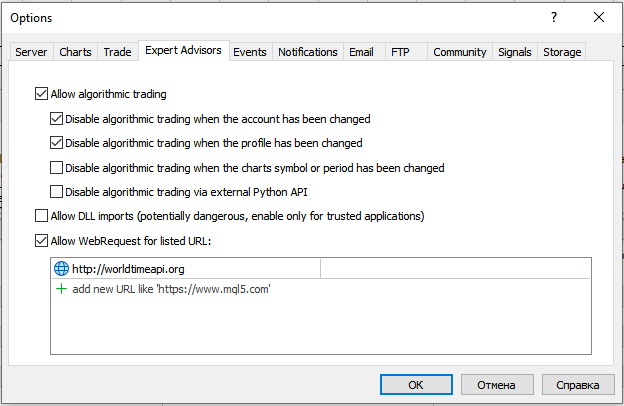
3. Activate the AutoGMT Broker Time Offset parameter in the Expert Advisor settings
4. Check the time indicator of the Expert Advisor after installation
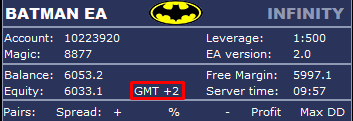
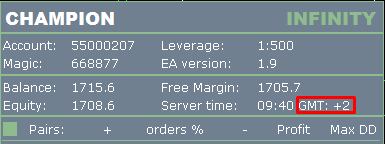
5. Keep the constant work of the Expert Advisor using VPS. Contact me if you need a broker link that has a free VPS
How to set News Filter
To use the news filter add URL: https://gmt-offset.online in the Meta Trader settings: Tools/Options/Expert Advisors
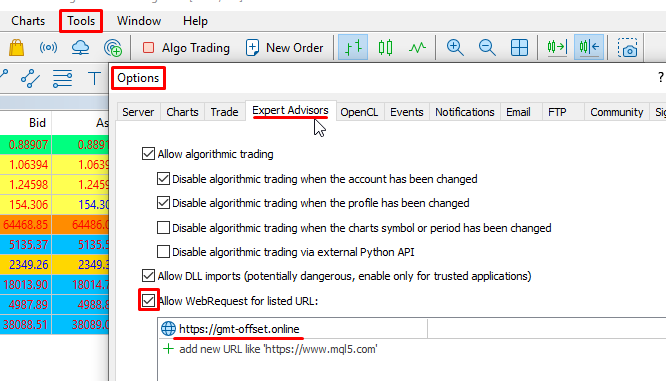
After installed URL you need to restart EA to the chart again. In finally you should see the red lines on the chart with time and name of the news events in the future

GOLD EAGLE EA MT4 Download
Link download GOLD EAGLE EA MT4 will be sent to your email after purchase.
+Expert :
- GOLD EAGLE EA.ex4
- Unlimited / NoDLL / Build 1422+
- Free 1 Year Updates
Payment
PayPal, Card: Our website checkout system automated.
Memo: Your email + EA name
EA will be send to your email ASAP.
More payment methods please contact us.
You can learn more about other EAs at: Forex Eas Mall
Shopping Guide and Important Information:
Please read and agree to our terms and conditions and policies before ordering.
Check EA on Demo Account:
- The product does not guarantee profits and demands resilience, patience, and a positive attitude in forex trading.
- Before use, please test the EA on a demo account first.
- Profits are not guaranteed, and for success, risk management, emotional control, and a steadfast attitude are crucial.
Please test in a demo account first for at least a week. Also, familiarize yourself with and understand how this EA works, then only use it in a real account.
Shipping and Delievery:
The product download link will be sent to your email ASAP. No physical products will be sent to your home.
- 95% EAs is instant delivery:
- The download link will be sent to your email within 5 minutes after the order is confirmed.
- 5% Need to wait a bit to receive:
- Some EAs will need to wait a few hours to up to 12 hours to receive the download link.
Thank you for visiting and shopping!
✈️ We will provide the fastest support through our Telegram Channel: Forex EAs Mall