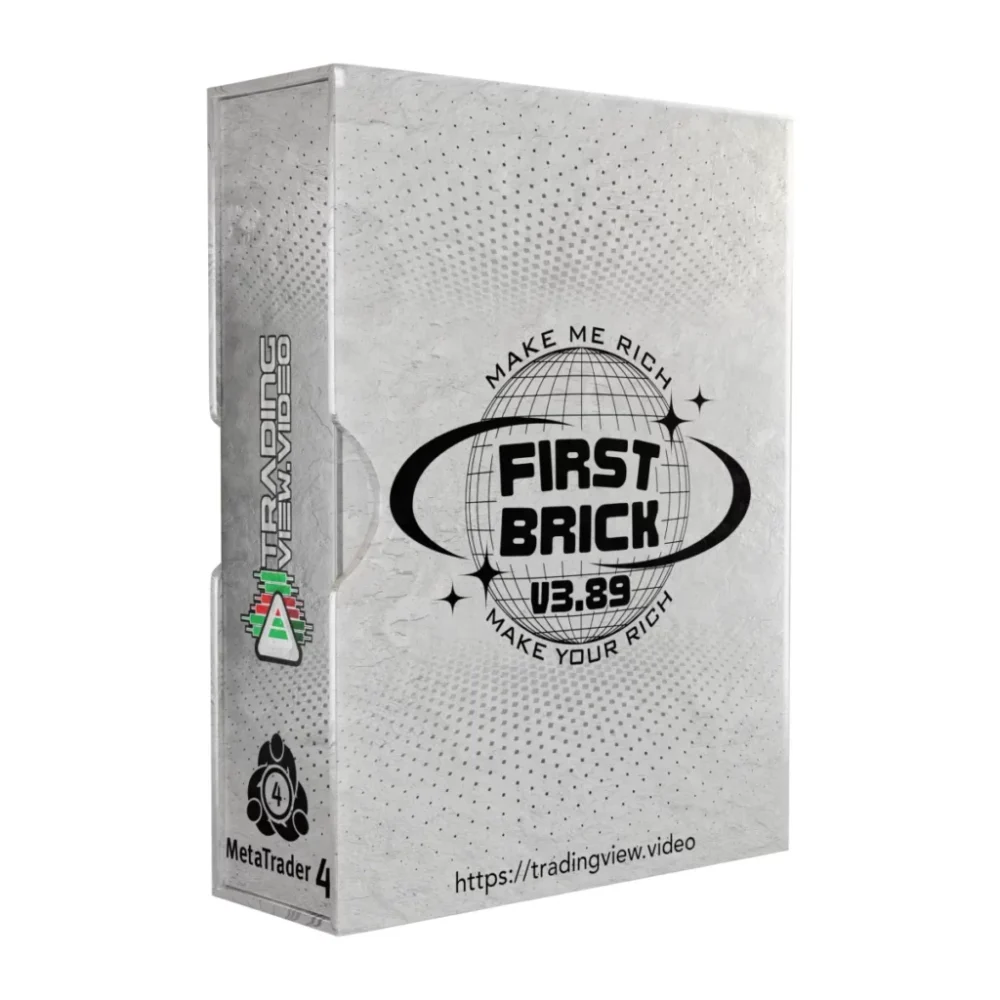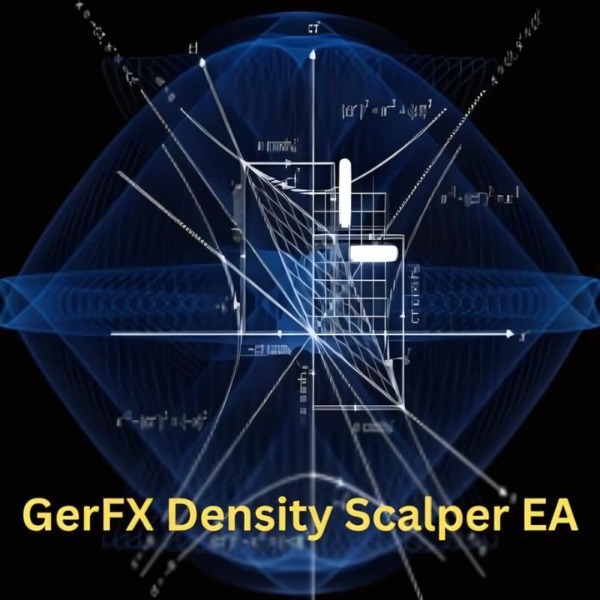What is FundedEA Quantum?
The FundedEA Quantum is a high-level Expert Advisor crafted for hands-free trading of XAUUSD (Gold) on MetaTrader 4. Specially tuned to support traders in passing prop firm challenges, this EA seamlessly integrates with funded accounts, making it compatible with top firms like FTMO, MyFundedFX, and FundedNext. Unlike other EAs that might use riskier methods, FundedEA Quantum skips martingale, high-frequency trading, grid, and any techniques restricted by prop firms. Instead, it adopts a straightforward approach: each session opens just one trade, backed by precise stop loss (SL) and take profit (TP) settings to ensure smart risk management.
- Vendor website: Website
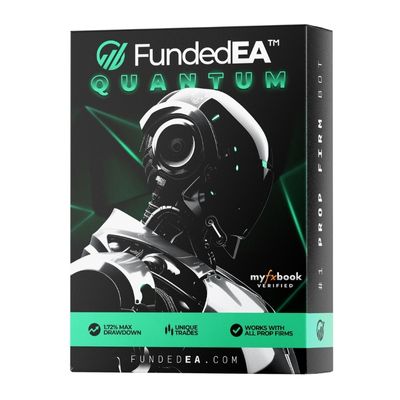
Original price: $999
Forex EAs Mall price: $33 (You Save 99%)
Highlighted Features:
- FundedEA Quantum is a sophisticated Expert Advisor crafted exclusively for automated XAUUSD (Gold) trading, meticulously optimized to help traders pass prop firm challenges with ease.
- Designed for simplicity and reliability, this EA keeps risk in check by opening only one trade at a time, each equipped with set stop loss and take profit levels no risky tactics like martingale or high-frequency trading are used, ensuring full compliance with prop firm standards.
- Compatible with major prop firms, it performs seamlessly on both challenge and funded accounts, adapting to any account size. FundedEA Quantum is a flexible and trustworthy choice for traders seeking streamlined, rule-abiding automation.
- Consistent Profitability: Many users report steady returns, especially on currency pairs like XAUUSD, noting the bot’s efficiency in managing trades on the fast M1 timeframe.
- Impressive Automation: Traders appreciate the fully automated functionality, praising the AI Trading Bot for its hands-free approach, from trade entries to exits, which allows them to focus on other tasks while the bot trades in the background.
- Smart Risk Management: Users highlight the bot’s intelligent use of stop-loss, take-profit, and news filters, which help to protect their investments from major losses and market volatility.
- User-Friendly Setup: The bot is often described as easy to install and configure, making it accessible even to beginners. Its intuitive design allows new traders to get started quickly.
- Smooth Performance on VPS: Many reviewers recommend using a VPS, noting that it enhances the bot’s performance by ensuring seamless, 24/7 operation, even in high-volatility markets.
- Adaptability Across Markets: Users like that the bot performs well across multiple pairs, allowing them to diversify their trades and rely on the bot’s AI to adjust to different symbols and market conditions.
How FundedEA Quantum Works:
- Used on platform: MetaTrader 4
- Curency pairs: XAUUSD (Gold).
- Time frame: Any time.
- Minimum deposit: 1000$.
- Low drawdown.
- Expert Advisor trading automated 100%.
- EA does not use Martingale, HFT, Grid.
- One trade is opened at once, with SL & TP.
- EA support Prop Firm: FTMO, MyFundedFX, FundedNext.
- Can use our EA on both Challenge and Funded accounts.
- EA does not use prohibited strategies by prop firms.
- Can use our EA on ANY account size.
Backtest the FundedEA Quantum from Forex EAs Mall
FundedEA Quantum Reviews
- Efficient Prop Challenge Solution:
“FundedEA Quantum made passing my prop firm challenge much easier. Its steady, one-trade-at-a-time approach kept risks low, and I could confidently rely on it without worrying about rule violations. It’s a solid, trustworthy EA for anyone serious about funded trading!” - Impressive Risk Management:
“I was initially skeptical, but FundedEA Quantum’s risk management won me over. Unlike other EAs that use risky strategies, this one plays it safe with set stop loss and take profit points, plus it avoids martingale and grid trading entirely. My account has been growing steadily since I started using it.” - Versatile and Easy to Use:
“One of the best things about FundedEA Quantum is how straightforward it is to use. It works with several major prop firms and adapts to different account sizes, making it perfect for anyone from beginners to experienced traders.” - Reliable for Long-Term Growth:
“FundedEA Quantum is truly a game-changer. Not only did it help me pass my challenge, but it also performs excellently on my funded account. It’s clear this EA was built for long-term growth and stability, not just short-term gains.” - Consistent and Compliant:
“I appreciate how compliant this EA is with prop firm rules. I don’t have to worry about breaching trading rules because it doesn’t rely on prohibited tactics. FundedEA Quantum has been consistently delivering results, and it’s now a key part of my trading toolkit.”
Expert Advisor on Eightcap account 100k 1:100 profit +10.38%, Daily: 0.37%, Monthly: 10.38%, Drawdown: 2.46%
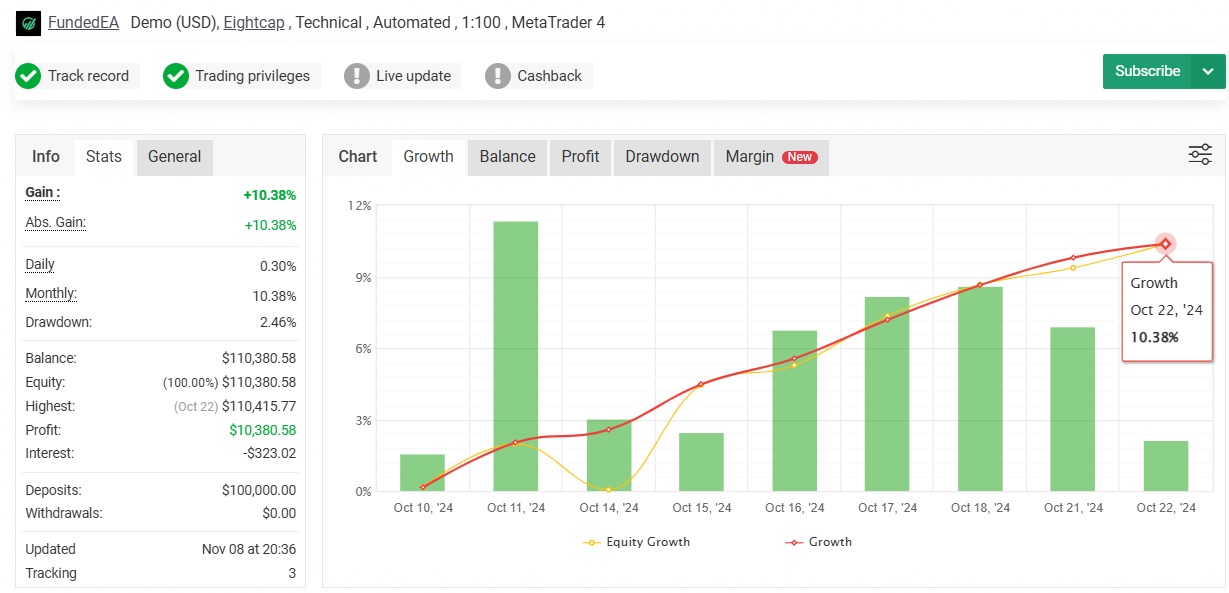
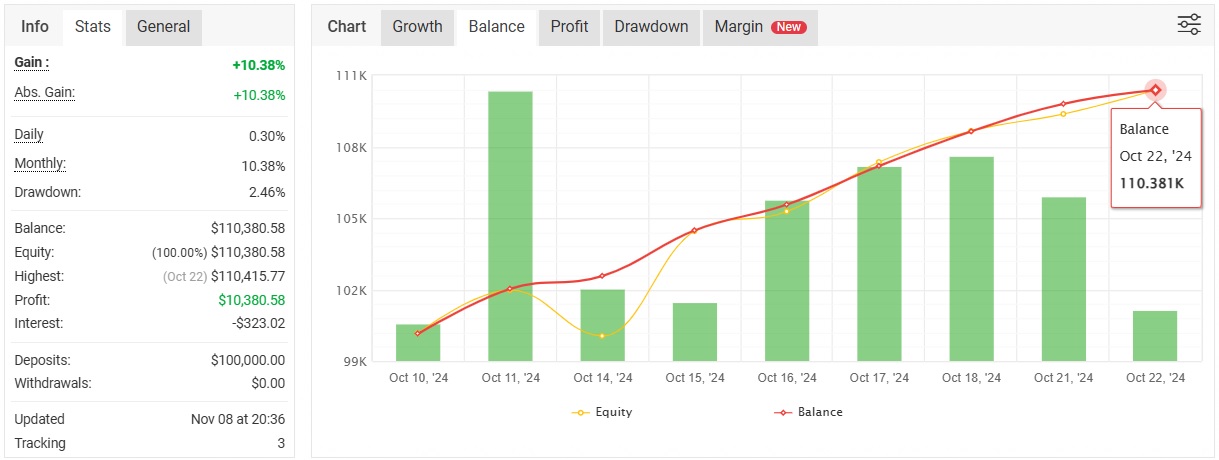
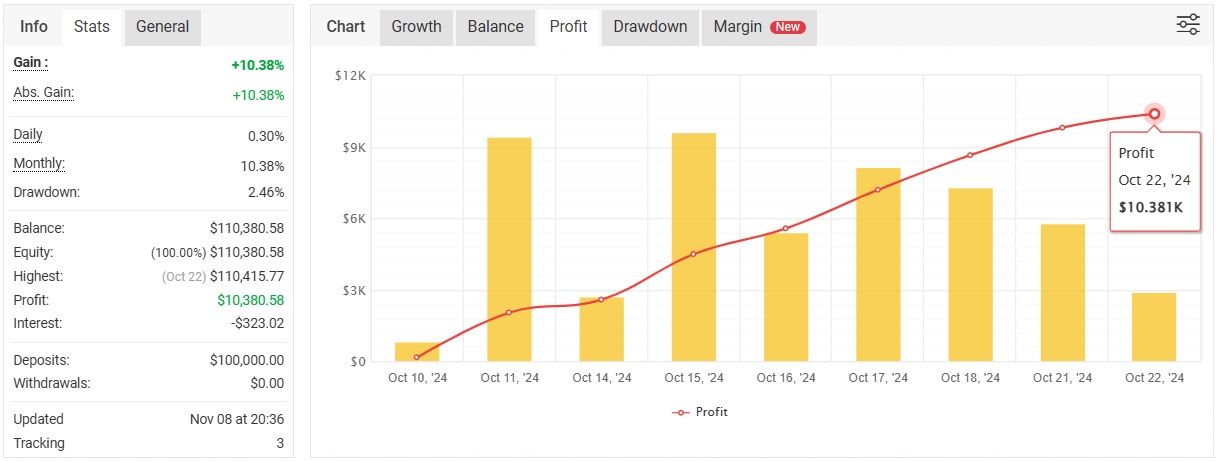
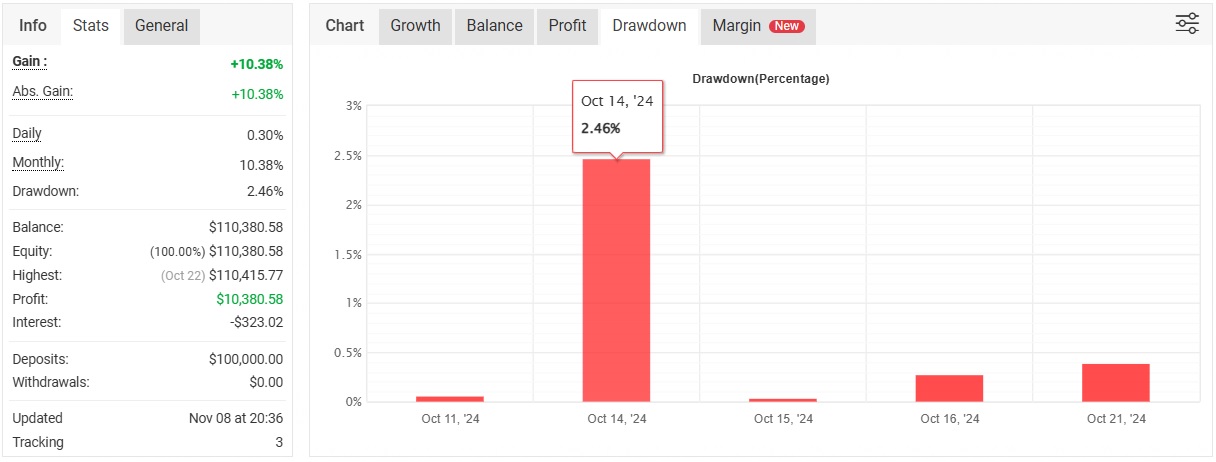
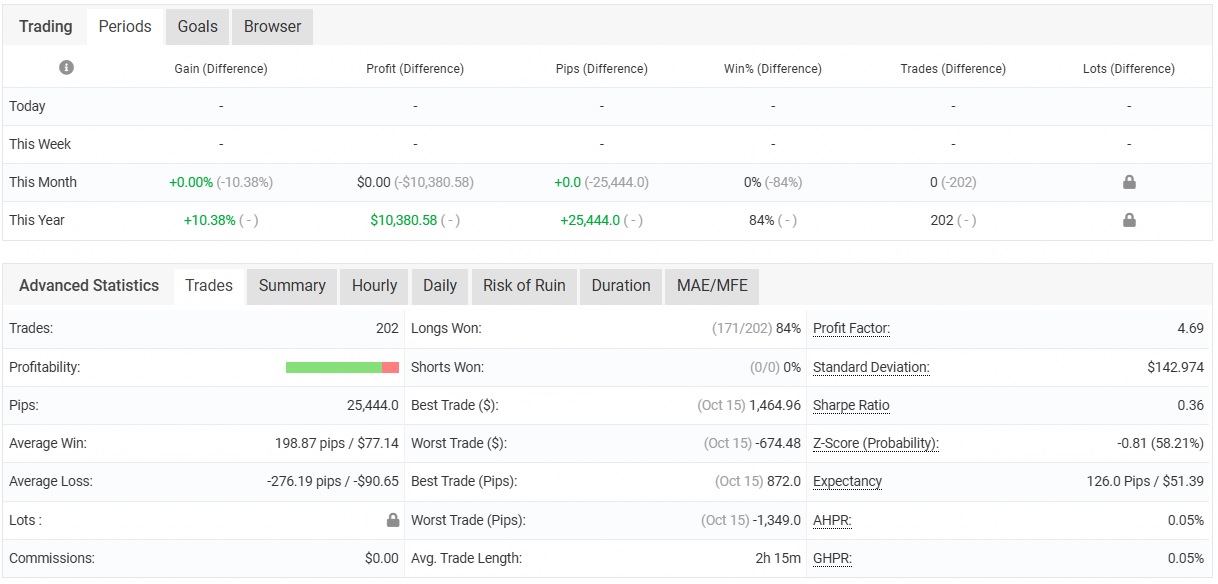
Signal EA on Myfxbook link: Click to view
Signal EA on Myfxbook link: Click to view
Signal EA on Telegram link: Click to view
FundedEA Quantum Pass PropFirm
Expert Advisor designed fully optimized to help you pass prop firm challenges and can seamlessly trade on funded accounts. The EA is compatible with all major prop firms, including FTMO, MyFundedFX, and FundedNext.


Recommended Settings for FundedEA Quantum MT4
1. Risk Management Settings
- Lot Size: Start with a conservative lot size, such as 0.01 lots per $1000 in account balance, or adjust based on your risk tolerance and prop firm guidelines.
- Risk Percentage: Set a maximum risk per trade. A typical setting is between 1-2% of account equity, especially for prop firm accounts where risk management is critical.
- Stop Loss (SL): Ensure a fixed stop loss level (e.g., 30-50 pips or as recommended by the developer) to prevent excessive losses.
- Take Profit (TP): Set a realistic take profit level (e.g., 50-100 pips, depending on your risk/reward strategy).
2. Trade Management
- One Trade at a Time: Enable single trade mode if the EA has an option for this, as it aligns with prop firm rules and reduces drawdown risk.
- Trailing Stop: Consider enabling trailing stop functionality to lock in profits as the trade moves in your favor.
- Breakeven: Set the breakeven option to secure profits after a trade reaches a certain number of pips in profit, e.g., moving stop loss to breakeven at +20 pips.
3. Timeframe and Trading Hours
- Timeframe: Use the recommended timeframe, typically M30 (30 minutes) or H1 (1-hour), for optimal trade signals and risk management.
- Trading Hours: If applicable, restrict trading to the most active periods for XAUUSD (Gold), usually during the New York and London sessions, to maximize potential moves while reducing exposure to lower-volatility periods.
4. Account Configuration
- Leverage: For prop firms, set leverage according to their specifications (usually around 1:100 or lower) to stay within their guidelines.
- Minimum Account Balance: Ensure you have a sufficient balance; for example, start with at least $1,000 in a demo or live account to support recommended lot sizing without over-leveraging.
5. Market Filters (if available)
- News Filter: Enable a news filter, if available, to avoid trading during high-impact news events that could cause volatility in XAUUSD.
- Spread Filter: Set a maximum allowable spread (e.g., 30-50 points) to prevent the EA from opening trades during times of widened spreads.
6. Advanced Settings (Optional)
- Magic Number: Assign a unique magic number for the EA if running multiple EAs on the same account, ensuring no trade conflicts.
- Slippage: Set a slippage tolerance, typically around 1-3 pips, to ensure orders are filled as close to the desired price as possible.
These settings offer a balance between performance and risk control, ensuring compliance with prop firm standards while supporting sustainable growth. Always start with a demo account to test these settings and make any adjustments based on performance and trading conditions.
How to install and run the FundedEA Quantum Trading Bot in Metatrader 4?
- Download the FundedEA Quantum Files
- After purchasing or downloading FundedEA Quantum, you should receive the EA file (usually with a .ex4 or .mq4 extension).
- Save this file to a location on your computer where you can easily access it.
- Open MetaTrader 4
- Launch MetaTrader 4 on your computer.
- Log in to your trading account, whether it’s a demo, live, or prop firm account.
- Add FundedEA Quantum to MetaTrader 4
- In MetaTrader 4, click on File > Open Data Folder.
- In the Data Folder, navigate to the MQL4 folder, and then open the Experts
- Copy the FundedEA Quantum .ex4 or .mq4 file into the Experts
- Close and restart MetaTrader 4 to ensure the EA is properly loaded.
- Enable Automated Trading
- In MetaTrader 4, go to Tools > Options > Expert Advisors.
- Make sure the box for Allow Automated Trading is checked.
- Uncheck Disable automated trading when the account is changed if you plan to switch between accounts while using the EA.
- Click OK to save the settings.
- Attach FundedEA Quantum to a Chart
- In the Navigator panel (usually on the left side of MetaTrader 4), expand the Expert Advisors
- Find FundedEA Quantum in the list and drag it onto the chart of the XAUUSD (Gold) asset.
- Set the timeframe recommended for the EA (usually H1 or H4 if specified).
- Configure EA Settings
- Once you add the EA to the chart, a settings window will pop up.
- Configure the EA parameters as per your preferences or the recommended settings provided by the developer (e.g., lot size, stop loss, take profit, risk management options).
- Click OK to apply the settings.
- Start Trading
- Check that the AutoTrading button at the top of MetaTrader 4 is turned on (it should be green).
- If installed correctly, you’ll see a smiley face in the upper-right corner of the chart, indicating that FundedEA Quantum is active.
- The EA will now begin to monitor the market and execute trades according to its programmed strategy.
- Monitor and Optimize
- Periodically monitor the EA’s performance, especially during the initial phase, to ensure it’s trading as expected.
- Some EAs may need occasional adjustments based on market conditions or updates from the developer.
Troubleshooting Tips:
- If the EA does not start trading, double-check that AutoTrading is enabled and that you have a stable internet connection.
- Ensure you are using the correct trading pair (XAUUSD) and recommended timeframe.
- If issues persist, review the journal or logs in MetaTrader 4 for specific error messages.
If you encounter any problems or need detailed instructions, please refer to the documentation provided with the FundedEA Quantum or contact us directly for the fastest support.
FundedEA Quantum Downloads
Link download FundedEA Quantum MT4 NoLL BONUS Setfiles will be sent to your email after purchase.
+ Expert :
- FundedEA Quantum.ex4
- Unlimited / NoDLL / Presets / Build New
- FTMO / MyFundedFX / FundedNext
- Free 1 Year Updates
Payment
PayPal, Card: Our website checkout system automated.
Memo: Your email + EA name
EA will be send to your email ASAP.
More payment methods please contact us.
You can learn more about other EAs at: Forex Eas Mall
Please read and agree to our terms and conditions and policies before ordering.
Check EA on Demo Account:
- The product does not guarantee profits and demands resilience, patience, and a positive attitude in forex trading.
- Before use, please test the EA on a demo account first.
- Profits are not guaranteed, and for success, risk management, emotional control, and a steadfast attitude are crucial.
Please test in a demo account first for at least a week. Also, familiarize yourself with and understand how this EA works, then only use it in a real account.
Shipping and Delievery:
The product download link will be sent to your email ASAP. No physical products will be sent to your home.
- 95% EAs is instant delivery:
- The download link will be sent to your email within 5 minutes after the order is confirmed.
- 5% Need to wait a bit to receive:
- Some EAs will need to wait a few hours to up to 12 hours to receive the download link.
Thank you for visiting and shopping!
✈️ We will provide the fastest support through our Telegram Channel: Forex EAs Mall