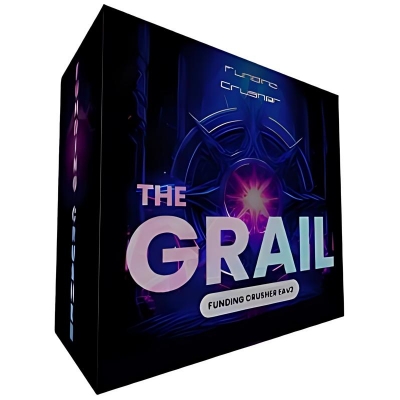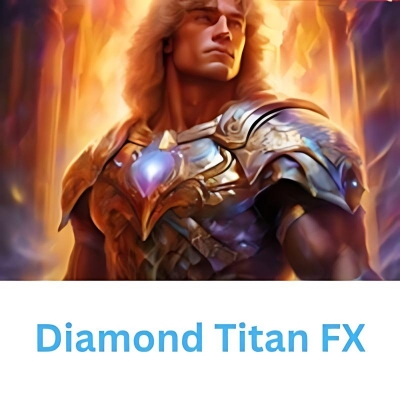What is Forex Miner EA?
Introducing Forex Miner EA, a cutting-edge Expert Advisor built on a powerful trend-following methodology. By harnessing an array of advanced indicators and over ten unique strategies, this EA is engineered to seek out and capitalize on daily market trends with precision. Once installed on your MetaTrader 4 account, Forex Miner seamlessly automates the entire trading process from spotting opportunities to managing and closing trades giving you the freedom to sit back and enjoy hassle-free trading.
Vendor website: https://www.forexminers.com/

Original price: $549
Forex EAs Mall price: $21 (you save 95%)
Highlighted Features:
- The Forex Miner EA is a powerful automated Expert Advisor that leverages a sophisticated trend-following strategy, utilizing a variety of indicators to deliver consistently strong trading performance.
- It’s versatile, working seamlessly with any currency pair or commodity, though it excels with major pairs. The EA operates effortlessly on any time frame and requires only a single installation on your MT4 account.
- Once set up, it handles all the trading for you, offering a completely hands-free experience for ultimate convenience.
Forex Miner EA Setting / Feature
- Used on platform: MetaTrader 4
- Currency pairs: Any currency pairs and commodities (Best trading on major currency pairs).
- Time frame: Any time.
Forex Miner EA Review
Signal EA link: Click to view
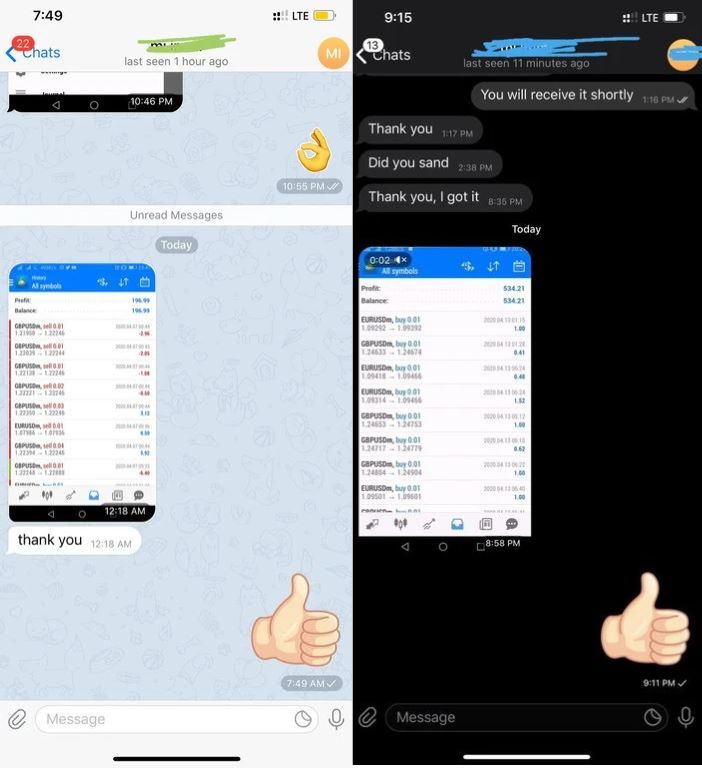
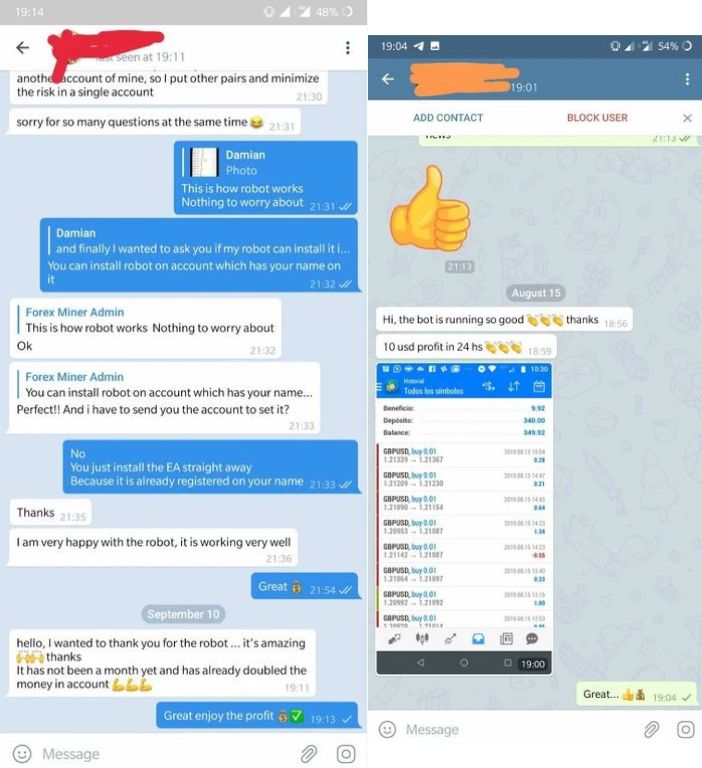



How to install and run the Forex Miner EA Trading Bot in Metatrader 4?
- Download the Forex Miner EA
Ensure you have the EA file (usually in .ex4 format) ready to install.
- Open MetaTrader 4
Launch your MetaTrader 4 platform. If you don’t have it installed yet, download it from your broker’s website.
- Copy the EA File
- Go to File in the top menu, then select Open Data Folder.
- In the new window, open the MQL4 folder, and inside it, open the Experts
- Copy the Forex Miner EA file into this folder.
- Restart MetaTrader 4
Close and reopen the MetaTrader 4 platform to refresh the EA list.
- Attach Forex Miner EA to a Chart
- In MetaTrader 4, open a chart for the currency pair or asset you want to trade.
- In the Navigator window (usually on the left side), expand the Expert Advisors
- Find the Forex Miner EA, right-click on it, and choose Attach to Chart.
- Configure the EA Settings
- After attaching the EA to the chart, a settings window will pop up.
- Adjust parameters such as lot size, risk settings, or trading strategy based on your preference.
- Ensure that the Allow live trading option is checked to enable automated trading.
- Enable Auto Trading
- At the top of the MetaTrader 4 window, click the AutoTrading It should turn green, indicating that the EA is active.
- The Forex Miner EA will now monitor the market and execute trades automatically.
- Monitor Performance
You can monitor the EA’s trades and performance through the Terminal window at the bottom of the platform under the Trade and Account History tabs.
By following these steps, your Forex Miner EA Trading Bot will be installed and actively trading on MetaTrader 4.
If you encounter any problems or need detailed instructions, please refer to the documentation provided with the Forex Miner EA or contact us directly for the fastest support.
Forex Miner EA Download
Link download Forex Miner EA v6.0 MT4 Without DLL Setfiles will be sent to your email after purchase.
+ Expert :
- Forex Miner v6.0.ex4
- Unlimited / NoDLL / Presets / Build 1421+
- Free 1 Year Updates
Payment
PayPal, Card: Our website checkout system automated.
Memo: Your email + EA name
EA will be send to your email ASAP.
More payment methods please contact us.
You can learn more about other EAs at: Forex Eas Mall
Please read and agree to our terms and conditions and policies before ordering.
Check EA on Demo Account:
- The product does not guarantee profits and demands resilience, patience, and a positive attitude in forex trading.
- Before use, please test the EA on a demo account first.
- Profits are not guaranteed, and for success, risk management, emotional control, and a steadfast attitude are crucial.
Please test in a demo account first for at least a week. Also, familiarize yourself with and understand how this EA works, then only use it in a real account.
Shipping and Delievery:
The product download link will be sent to your email ASAP. No physical products will be sent to your home.
- 95% EAs is instant delivery:
- The download link will be sent to your email within 5 minutes after the order is confirmed.
- 5% Need to wait a bit to receive:
- Some EAs will need to wait a few hours to up to 12 hours to receive the download link.
Thank you for visiting and shopping!
✈️ We will provide the fastest support through our Telegram Channel: Forex EAs Mall