What is Forex Bank EA?
Forex Bank EA is a standout among the most stable and profitable Forex robots available today, tailored for serious investors. What makes this EA truly unique is its focus on trading the XAUUSD (Gold) pair exclusively on the H1 timeframe using the MetaTrader 4 platform. One of its special features is its ability to trade with a lot size of 0.1, even with just a $200 account, making it accessible to a wide range of traders. This combination of flexibility and power positions Forex Bank EA as a top contender in the competitive world of Forex trading, capable of handling the toughest demands in the market.
- Vendor website: https://www.myfxbook.com/members/javierdario76/bank-ea-forexstoreea/10309621
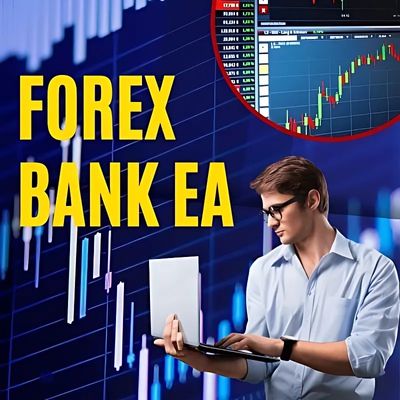
Original price: $4999
Forex EAs Mall price: $21(you save 99%)
Highlighted Features:
- Automated Trading: Fully automates trading operations, allowing traders to focus on strategy and analysis while the EA handles execution.
- High Profit Potential: Designed to generate consistent profits with a focus on maximizing returns through optimized trade entries and exits.
- Advanced Risk Management: Includes customizable stop loss, take profit, and trailing stop features to minimize losses and protect gains.
- Multi-Currency Support: Capable of trading across various currency pairs, offering flexibility in portfolio diversification.
- Low Starting Capital: Accessible for traders with smaller accounts, requiring a relatively low minimum investment to get started.
- User-Friendly Interface: Simple setup and configuration, making it suitable for both novice and experienced traders.
- Scalping and Swing Trading: Supports multiple trading styles, including scalping for quick profits and swing trading for longer-term gains.
- Real-Time Market Analysis: Continuously monitors market conditions, adapting its strategy based on real-time data to identify optimal trade opportunities.
- Backtested for Reliability: Extensively tested in various market conditions to ensure robustness and long-term performance.
- Low Drawdown: Designed to keep drawdowns to a minimum, ensuring better capital preservation during volatile market periods.
The Forex Bank EA is meticulously crafted for trading the XAUUSD (Gold) currency pair, exclusively on the H1 time frame. Built specifically for the MT4 platform, it operates with a lot size of 0.1 for accounts starting at just $200. What makes this EA stand out is its impressive ability to deliver high profits, often 5 to 15 times greater than the risk, all while maintaining an exceptionally low drawdown. If you’re looking for a reliable and efficient way to trade Gold, Forex Bank EA offers the precision and profit potential you need with minimal risk exposure.
How Forex Bank EA Works:
- Used on platform : MetaTrader 4
- Time frame: Best H1
- Currency pairs: XAUUSD (GOLD)
- Lot size: 0.1 Lot for 200$ balance
- Default settings
- Very low Drawdown
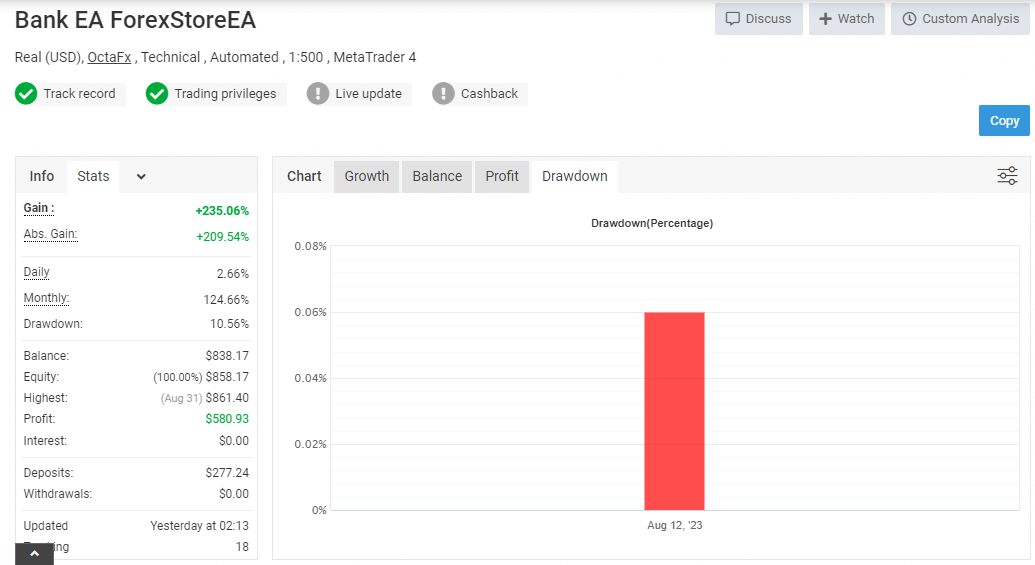
Forex Bank EA Results
- Profit Multiplication: With its highly optimized strategy, Forex Bank EA delivers profits 5 to 15 times higher than the initial risk, providing a strong risk-to-reward ratio.
- Low Drawdown: One of the standout features is its extremely low drawdown, ensuring capital preservation even during volatile market periods. This makes it ideal for risk-conscious traders.
- Consistent Returns: The EA has demonstrated steady returns when applied to the XAUUSD pair on the H1 timeframe, showing stability over various market conditions.
- Optimized for Gold Trading: Designed exclusively for XAUUSD, the EA consistently exploits the price movements of Gold, making it a specialized tool for traders focused on this asset.
- Small Capital Requirement: Despite its powerful performance, the EA works effectively with a minimum account balance of just $200, making it accessible for smaller accounts while still delivering impressive results with a 0.1 lot size.
Forex Bank EA is probably the best robot in the Forex market with the risk to profit ratio that the robot has brought to investors.
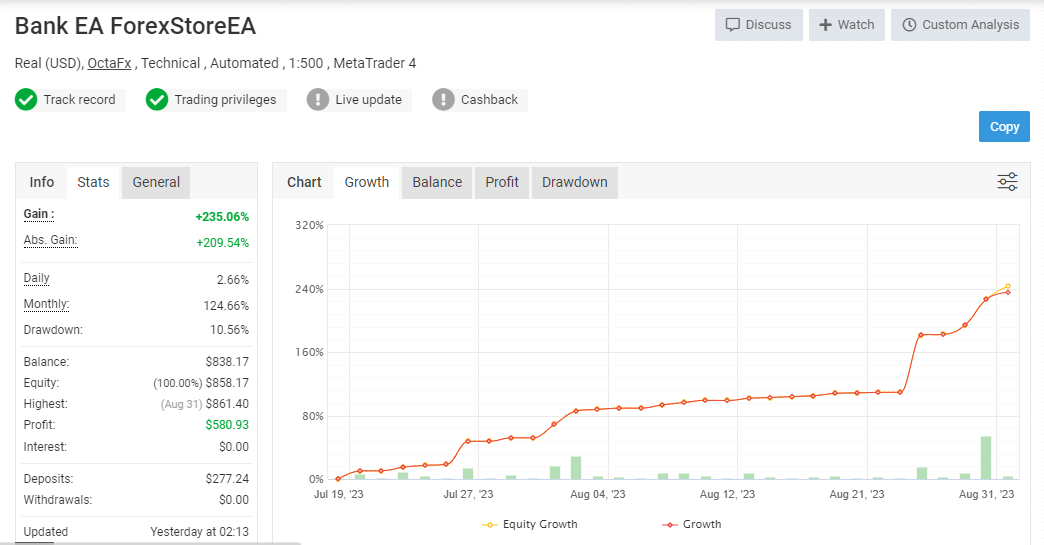
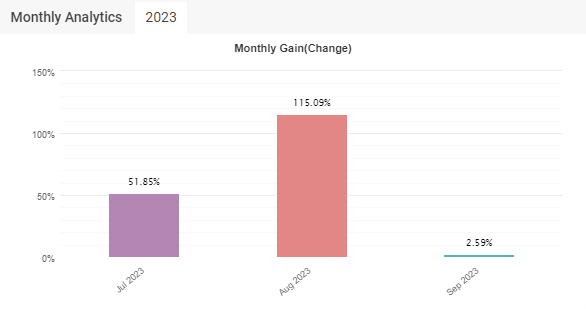
Let’s see the results it brings from Myfxbook: https://www.myfxbook.com/members/javierdario76/bank-ea-forexstoreea/10309621
Forex Bank EA History
Forex Bank EA is stable and profitable, a more detailed view of the trading history from Myfxbook.
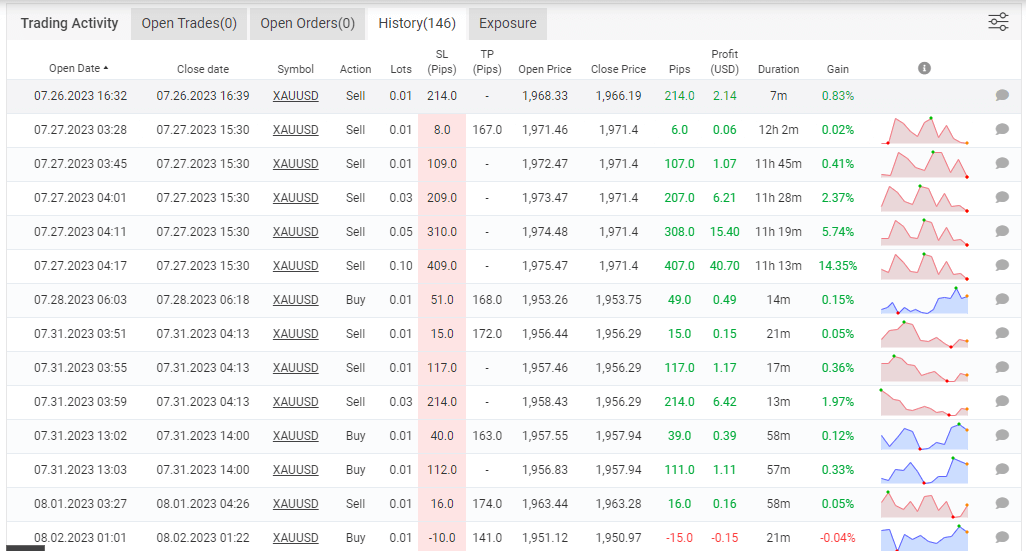
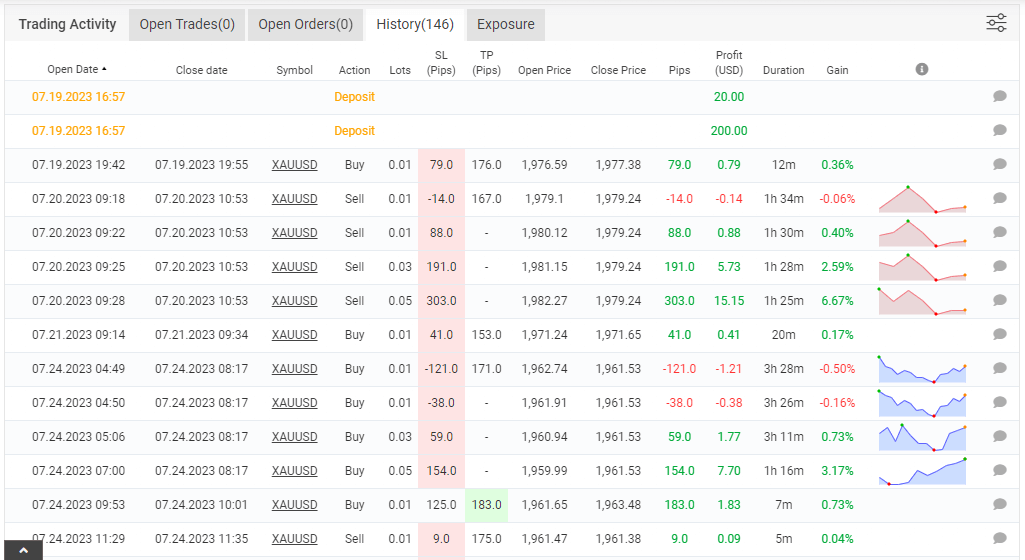
How to install and run the Forex Bank EA Trading Bot in Metatrader 4?
Step 1: Download the Forex Bank EA
- Obtain the Forex Bank EA file in .ex4 format from your provider or download link.
Step 2: Open MetaTrader 4
- Launch your MetaTrader 4 platform.
Step 3: Install the Forex Bank EA
- In MetaTrader 4, click on “File” from the top menu and select “Open Data Folder”.
- Inside the data folder, navigate to MQL4 > Experts.
- Copy the Forex Bank EA (.ex4) file into the Experts
- Close and restart MetaTrader 4 to load the EA properly.
Step 4: Attach the EA to a Chart
- After restarting MT4, open the Navigator panel by pressing Ctrl + N or selecting it from the View menu.
- In the Navigator, expand the Expert Advisors section and locate Forex Bank EA.
- Open a chart for the XAUUSD (Gold) pair and ensure it’s set to the H1 timeframe.
- Drag and drop the Forex Bank EA onto the XAUUSD chart.
Step 5: Configure Settings
- A settings window will pop up after attaching the EA. Here, you can adjust important parameters like lot size (0.1 for a $200 account), stop loss, take profit, and other risk management settings.
- Under the “Common” tab, ensure the “Allow live trading” option is checked to enable the EA to trade automatically.
Step 6: Enable Auto-Trading
- To activate the EA, click the “AutoTrading” button at the top of the MetaTrader 4 platform. The button should turn green, indicating that the EA is enabled and ready to execute trades.
Step 7: Monitor Performance
- The Forex Bank EA will now run on the selected XAUUSD H1 chart. You can monitor the EA’s performance through the “Terminal” window, which displays active trades, account balance, and trade history.
By following these steps, the Forex Bank EA will be fully installed and operational, automating your trades on the XAUUSD currency pair with precision and minimal manual intervention.
If you encounter any problems or need detailed instructions, please refer to the documentation provided with the Forex Bank EA or contact us directly for the fastest support.
Forex Bank EA Download
Link download Forex Bank EA MT4 NoDLL BONUS SetFile will be sent to your email after purchase.
+ Expert :
- Forex Bank EA.ex4
- Unlimited / NoDLL / Fix / Build New Version
- Free 1 Year Updates
Payment
PayPal, Card: Our website checkout system automated.
Memo: Your email + EA name
EA will be send to your email ASAP.
More payment methods please contact us.
You can learn more about other EAs at: Forex Eas Mall
Please read and agree to our terms and conditions and policies before ordering.
Check EA on Demo Account:
- The product does not guarantee profits and demands resilience, patience, and a positive attitude in forex trading.
- Before use, please test the EA on a demo account first.
- Profits are not guaranteed, and for success, risk management, emotional control, and a steadfast attitude are crucial.
Please test in a demo account first for at least a week. Also, familiarize yourself with and understand how this EA works, then only use it in a real account.
Shipping and Delievery:
The product download link will be sent to your email ASAP. No physical products will be sent to your home.
- 95% EAs is instant delivery:
- The download link will be sent to your email within 5 minutes after the order is confirmed.
- 5% Need to wait a bit to receive:
- Some EAs will need to wait a few hours to up to 12 hours to receive the download link.
Thank you for visiting and shopping!
✈️ We will provide the fastest support through our Telegram Channel: Forex EAs Mall




