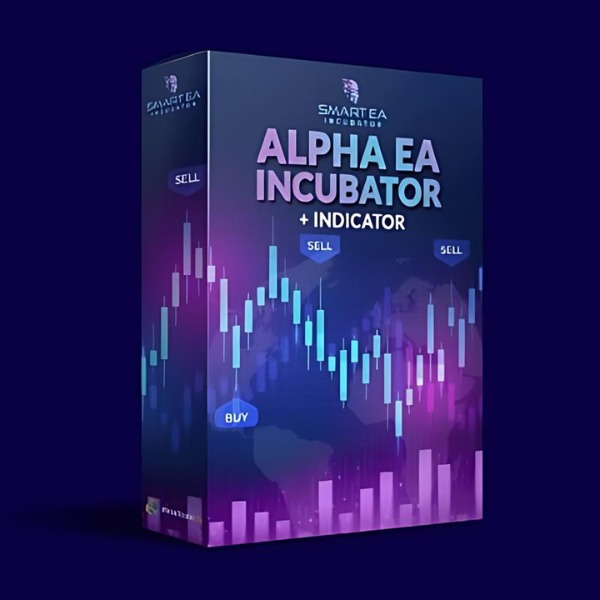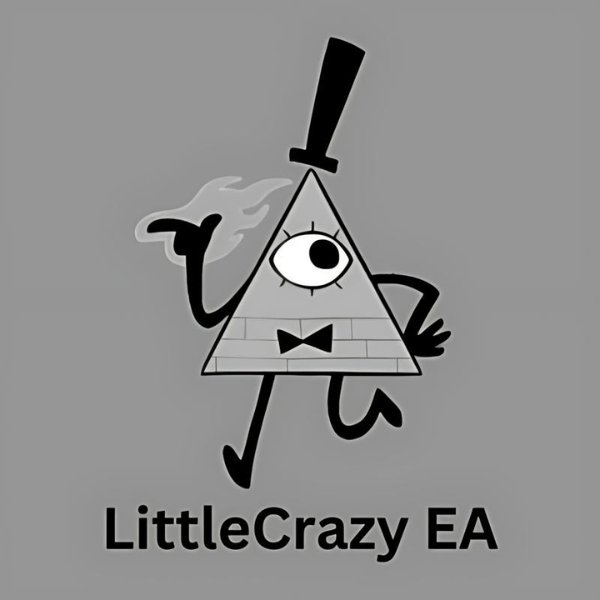What is Finvesting EA?
The Finvesting EA is powered by a cutting-edge algorithm that blends technical analysis, market sentiment, and historical data to create smart, data-driven trading strategies. It’s designed to adapt on the fly, reacting to market shifts and refining your trades for peak performance. With built-in stop-loss and take-profit mechanisms, it safeguards your investments by minimizing risks and securing profits. Its strategic position sizing also ensures that your capital is managed wisely, giving you both protection and opportunity as you navigate the markets.
- Vendor website: https://www.mql5.com/en/market/product/86661

Original price: $2500
Forex EAs Mall price: $23 (you save 95%)
Highlighted Features:
- The Finvesting EA combines technical analysis, market sentiment, and historical data to craft well-informed, precise trading decisions that enhance overall performance.
- With built-in stop-loss and take-profit orders, it strategically sizes positions and includes a news filter to manage risks effectively while ensuring smart capital allocation.
- Its user-friendly interface caters to both novice and seasoned traders, making customization of trading preferences a breeze, so you can easily tailor your strategy to fit your needs and skill level.
- Advanced Algorithm: The Finvesting EA is fueled by a next-gen algorithm that blends technical analysis, market sentiment, and historical data to deliver smart, calculated investment decisions. It’s always adapting to market shifts to sharpen your trading results.
- 24/5 Automated Trading: Forget about watching the markets non-stop! The Finvesting EA trades for you around the clock, executing orders and managing your investments while you sleep, ensuring you never miss a profitable opportunity.
- Risk Management: Safeguard your investments with robust risk management tools. The EA’s stop-loss and take-profit features are designed to protect against losses and lock in profits, while its position sizing strategy helps maintain responsible risk control.
- User-Friendly Interface: Whether you’re new to trading or a seasoned pro, setting up the Finvesting EA is a breeze. Its sleek, intuitive interface allows you to effortlessly customize trading preferences to suit your unique style.
- Real-time Updates: Stay on top of your trades with real-time updates on market shifts, trade performance, and recommended tweaks. You’ll always be in the loop, able to make informed decisions when needed.
- Back-Testing: Test your strategies risk-free by running them against historical data. This lets you fine-tune your approach and gain confidence in the EA’s ability to perform under real conditions.
Benefits:
- Consistency: Say goodbye to emotional trading decisions—Finvesting EA sticks to the plan and ensures a consistent, rational approach.
- Diversification: Manage multiple currency pairs at once, spreading your risk and expanding your opportunities.
- Time-Saving: Focus on what matters to you while Finvesting EA handles the trading, freeing up your time without sacrificing potential profits.
How Finvesting EA Works:
- Used on platform: Metatrader 4.
- Currency paris: Any forex pairs.
- Time frame: M15.
- EA trading automated 100%.
- EA have TP and SL.
- EA use News Filter.
- EA utilizes stop-loss and take-profit orders to limit potential losses and secure profits.
- It also employs a position sizing strategy to ensure prudent risk management.
- EA comes with an intuitive user interface that allows both beginners and experienced traders to customize their trading preferences with ease.
Finvesting EA Review
The Finvesting EA stands out as a powerful and adaptive tool in the world of automated trading. Designed for both novice and experienced traders, this Expert Advisor offers a cutting-edge algorithm that seamlessly integrates technical analysis, market sentiment, and historical data to make highly informed trading decisions. Let’s dive deeper into the key features and benefits that make the Finvesting EA a top contender for automated trading solutions.
Expert Advisor on FBS account real 1:500 profit 270%
Maximum drawdown: 52.7%
Max deposit load: 10.3%
Trading activity: 89%
Loss Trades: 27.5%
Profit Trades: 72.5%
Algo trading: 99%
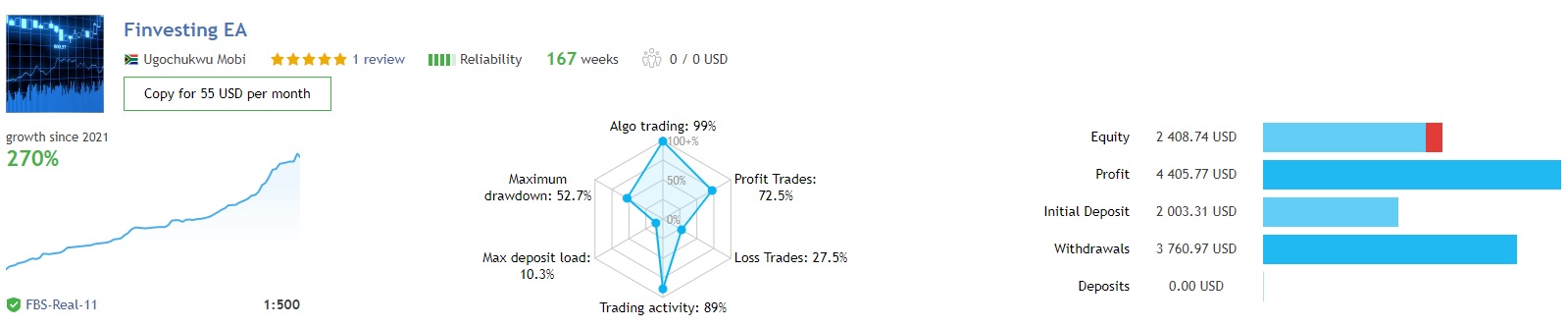


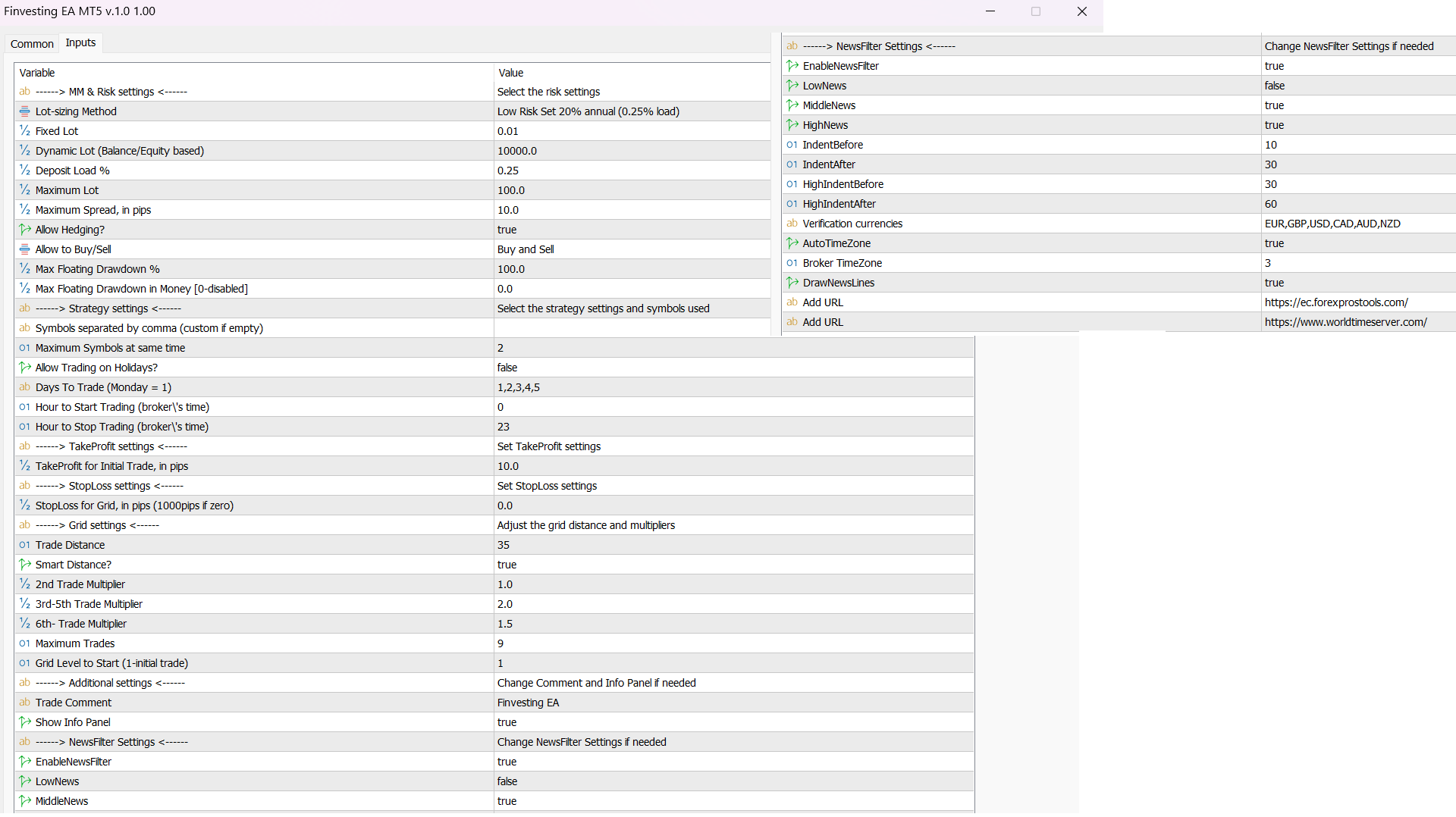
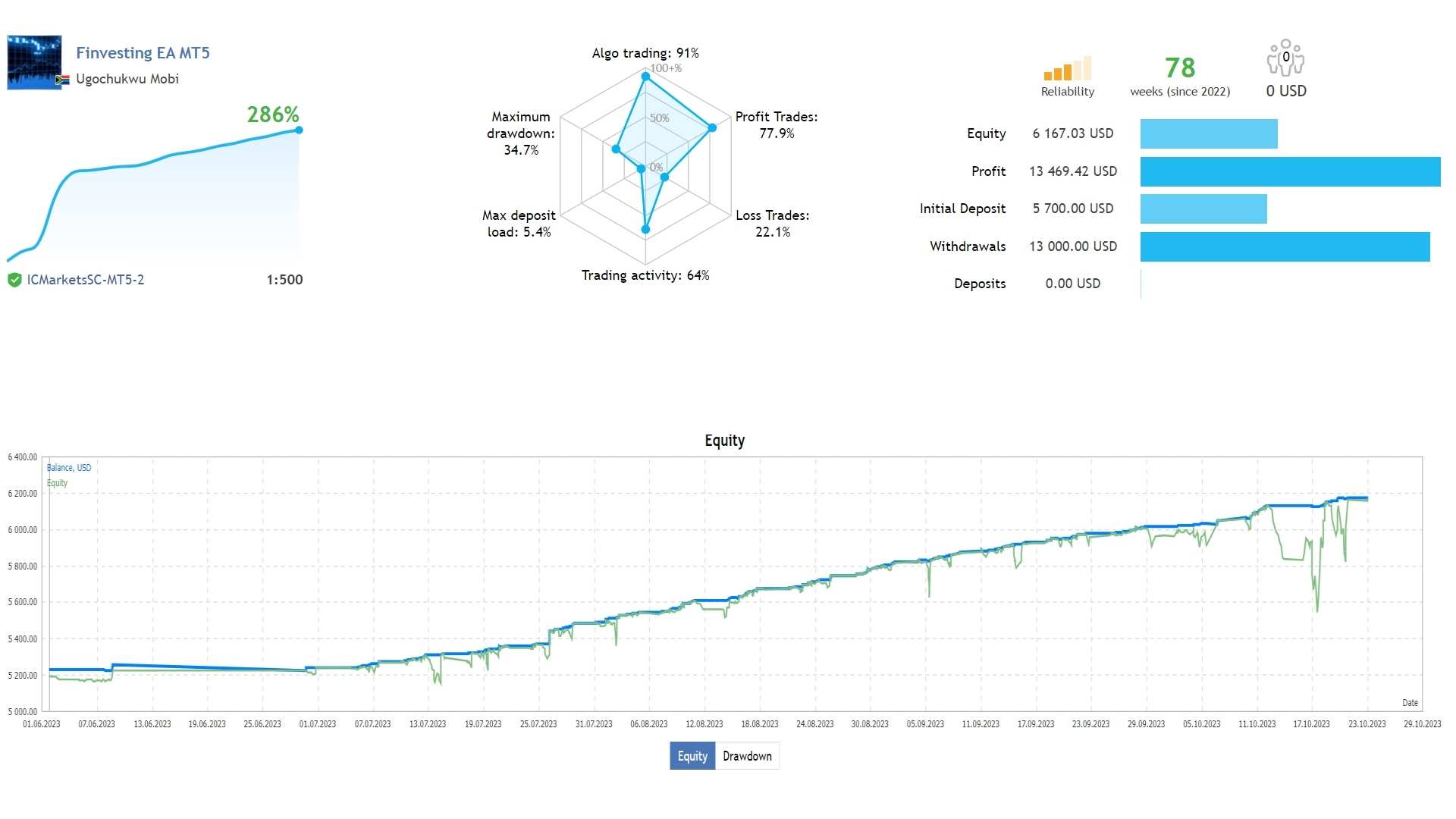
Signal EA on FBS account 1:500 link: Click to view
How to install and run the Finvesting EA Trading Bot in Metatrader 4?
- Download the Finvesting EA File:
First, ensure that you have the Finvesting EA file (.ex4 or .mq4) ready for installation. This file is necessary to add the Expert Advisor to your MT4 platform.
- Open MetaTrader 4:
Launch your MetaTrader 4 trading platform. Make sure you are logged into your trading account, and that your connection is active (check the bottom-right corner of the platform for connection status).
- Add the EA to the MT4 Platform:
- Click on the “File” menu in the top-left corner.
- Select “Open Data Folder” from the dropdown.
- In the data folder, go to the following path: MQL4 > Experts.
- Copy and paste the Finvesting EA (.ex4 or .mq4) file into this Experts
- Refresh MT4 or Restart the Platform:
Once the EA file is in the Experts folder:
- Go back to the MT4 platform and navigate to the Navigator window (usually on the left-hand side).
- Right-click on Expert Advisors and choose Refresh.
- Alternatively, close and reopen MT4 to make sure the EA is recognized by the platform.
- Attach the Finvesting EA to a Chart:
- In the Navigator window, expand the Expert Advisors
- Find the Finvesting EA in the list and drag it onto the chart of the asset you wish to trade (e.g., EURUSD or XAUUSD).
- A settings window will pop up.
- Configure the EA Settings:
- In the settings window, adjust the EA parameters to suit your trading preferences. These include things like risk management settings, lot size, stop-loss and take-profit levels, and other custom preferences.
- Make sure to check the box for “Allow live trading” under the Common
- You can also enable the use of DLL imports if the EA requires it by selecting “Allow DLL imports” (under the same Common tab).
- Enable Automated Trading:
- At the top of the MT4 platform, click the “AutoTrading” button to turn it on (it should be green). This allows the EA to execute trades automatically.
- If it’s not enabled, the Finvesting EA won’t be able to place trades on your behalf.
- Monitor the EA:
- Once the Finvesting EA is running, you should see a smiley face icon in the top-right corner of the chart. This indicates that the EA is functioning correctly.
- You can monitor the EA’s performance and any trades it places in the Terminal window (bottom of the platform), under the Trade
- Optimize and Back-Test (Optional):
- If you wish to back-test the Finvesting EA before running it live, you can go to the Strategy Tester (at the bottom of the platform).
- Choose the Finvesting EA, select a symbol and time frame, and run a back-test using historical data to fine-tune the settings before going live.
- Use a VPS (Optional):
For continuous, uninterrupted trading, consider running the Finvesting EA on a VPS (Virtual Private Server) to ensure it operates 24/5 without connection issues.
- Enjoy Automated Trading:
The Finvesting EA is now set up and running on your MT4 platform. It will manage trades automatically based on the algorithm’s strategy and your customized settings.
By following these steps, you can easily install and run the Finvesting EA Trading Bot on MetaTrader 4, allowing for fully automated trading with minimal supervision.
If you encounter any problems or need detailed instructions, please refer to the documentation provided with the Finvesting EA or contact us directly for the fastest support.
Risk Management Settings:
- MM_Setting: Select the risk settings
- This option allows you to choose your preferred risk management settings.
- LotSizingMethod:
- Indicates the method used for lot sizing.
- LotSizingValueFixed:
- The fixed lot size for trading.
- LotSizingValueDynamic:
- The dynamic lot size for trading based on a specified value.
- LotSizingDepositLoadPercent:
- The percentage of your deposit used for lot sizing.
- MaximumLot:
- The maximum lot size allowed for trading.
- MaximumSpread:
- The maximum allowable spread for trading.
- AllowHedging:
- A boolean setting indicating whether hedging is allowed.
- AllowToBuySell:
- A setting for choosing whether to allow buying and selling.
- MaximumDrawdown:
- The maximum acceptable drawdown percentage.
Strategy Settings:
- Strategy_Setting: Select the strategy settings and symbols used
- This parameter allows you to select your strategy settings and the symbols you want to trade.
- Symbols:
- The currency pairs or symbols you want to trade.
- MaximumSymbols:
- The maximum number of symbols to be traded.
- AllowTradingOnHolidays:
- A boolean setting indicating whether trading is allowed on holidays.
- DaysToTrade:
- The specific days of the week when trading is permitted.
- HourToStartTrading:
- The starting hour for trading activities.
- HourToStopTrading:
- The ending hour for trading activities.
Take Profit (TP) and Stop Loss (SL) Settings:
- Strategy_Setting_TP: Select TP settings
- This parameter lets you choose your Take Profit (TP) settings.
- InitialTP:
- The initial Take Profit value.
- Strategy_Setting_SL: Select SL settings
- This parameter allows you to select your Stop Loss (SL) settings.
- GridSL:
- The grid Stop Loss value.
Grid Settings:
- Grid_Setting: Adjust the grid distance and multipliers
- This parameter enables you to adjust grid-related settings.
- TradeDistance:
- The distance between trades.
- SmartDistance:
- A boolean setting to enable or disable smart distance.
- TradeMultiplier_2nd:
- The multiplier for the 2nd trade and subsequent trades.
- TradeMultiplier_3rd:
- The multiplier for the 3rd trade.
- TradeMultiplier_6th:
- The multiplier for the 6th trade.
- MaximumTrades:
- The maximum number of trades allowed.
- GridLevelToStart:
- The grid level at which trading starts.
Additional Settings:
- Additional_Setting: Change the comment and UID if needed
- Additional settings for comments and UID.
- TradeComment:
- A comment associated with your trades.
- ShowInfo:
- A boolean setting to display additional information.
News Filter Settings:
- NewsFilter: NewsFilter Settings
- These settings are related to news filtering.
- EnableNewsFilter:
- A boolean setting to enable or disable news filtering.
- LowNews:
- A boolean setting for low-impact news.
- MiddleNews:
- A boolean setting for medium-impact news.
- HighNews:
- A boolean setting for high-impact news.
- IndentBefore:
- The time before news events when trading is paused.
- IndentAfter:
- The time after news events when trading resumes.
- HighIndentBefore:
- The time before high-impact news events when trading is paused.
- HighIndentAfter:
- The time after high-impact news events when trading resumes.
- CheckSymbol:
- The currency symbols affected by news filtering.
- AutoTimeZone:
- A boolean setting for automatic time zone adjustment.
- GMTplusManual:
- Manual adjustment for the GMT time zone.
- DrawNewsLines:
- A boolean setting to draw lines on the chart for news events.
- URL1:
- URL for accessing news information.
- URL2:
- Additional URL for accessing news-related information.
Finvesting EA Download
Link download Finvesting EA v1.10 MT4 NoDLL will be sent to your email after purchase.
+ Expert :
- Finvesting EA.ex4
- Unlimited / NoDLL / Build 1422+
- Free 1 Year Updates
Payment
PayPal, Card: Our website checkout system automated.
Memo: Your email + EA name
EA will be send to your email ASAP.
More payment methods please contact us.
You can learn more about other EAs at: Forex Eas Mall
Please read and agree to our terms and conditions and policies before ordering.
Check EA on Demo Account:
- The product does not guarantee profits and demands resilience, patience, and a positive attitude in forex trading.
- Before use, please test the EA on a demo account first.
- Profits are not guaranteed, and for success, risk management, emotional control, and a steadfast attitude are crucial.
Please test in a demo account first for at least a week. Also, familiarize yourself with and understand how this EA works, then only use it in a real account.
Shipping and Delievery:
The product download link will be sent to your email ASAP. No physical products will be sent to your home.
- 95% EAs is instant delivery:
- The download link will be sent to your email within 5 minutes after the order is confirmed.
- 5% Need to wait a bit to receive:
- Some EAs will need to wait a few hours to up to 12 hours to receive the download link.
Thank you for visiting and shopping!
✈️ We will provide the fastest support through our Telegram Channel: Forex EAs Mall