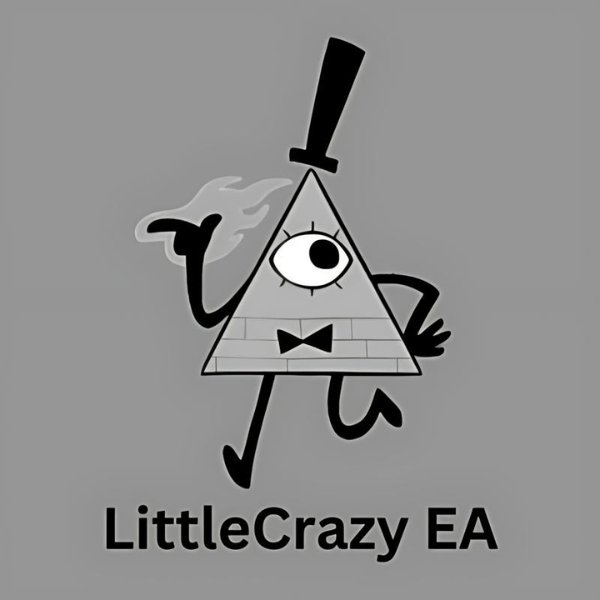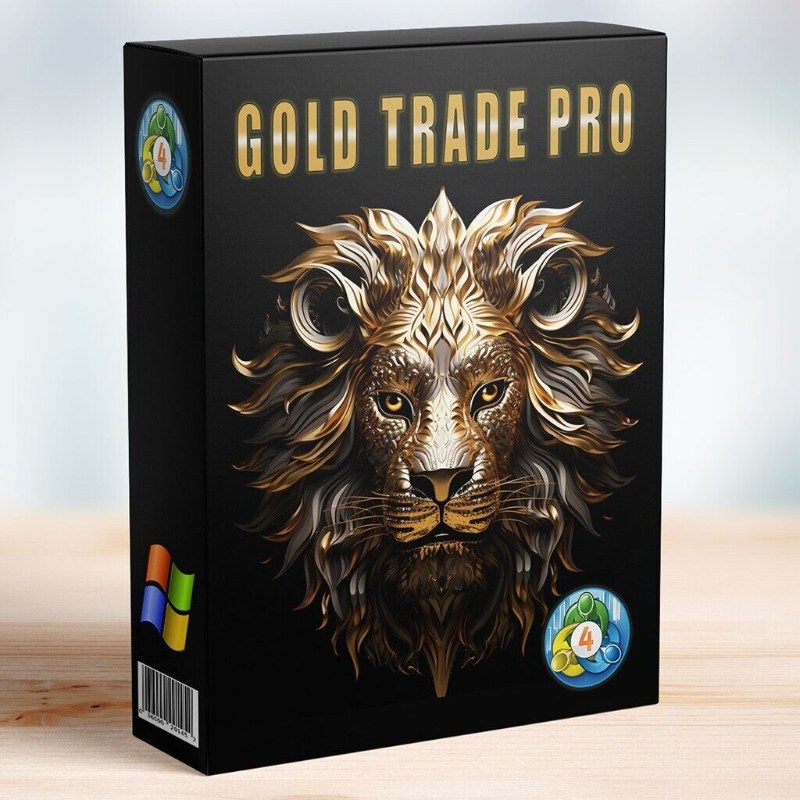What is Diamond Ultimate MT4?
The Diamond Ultimate MT4 Expert Advisor combines cutting-edge algorithms with over 13 years of market insights, expertly executing trades while managing capital with precision. Every trade is safeguarded by clearly defined stop loss and take profit levels, and the EA utilizes a dynamic trailing stop to lock in gains as the market moves. With the ability to manage up to 7 trades at once, its versatility allows you to fine-tune settings to match your unique trading style, ensuring maximum control and adaptability in a constantly shifting market environment.
- Vendor website: https://www.mql5.com/en/market/product/122947

Original price: $664
Forex EAs Mall price: $25 (you save 95%)
Highlighted Features:
- The Diamond Ultimate MT4 Expert Advisor leverages sophisticated algorithms and over 13 years of market experience to execute trades with precision, using well-defined stop loss and take profit levels.
- Designed for trading on pairs like US30, DJ30, and W30, it confidently handles up to 7 trades at once, while avoiding high-risk strategies such as Martingale and Grid. Optimized for brokers offering 0, 1, or 2-digit spreads, this EA shines when used with raw accounts to capture the lowest possible spreads.
- For optimal performance, running it on a VPS is highly recommended, ensuring seamless, uninterrupted trading.
How Diamond Ultimate MT4 Works:
- Used on platform: MetaTrader 4
- Currency pairs: US30, DJ30, W30 (Dow Jones pairs)
- Time frame: M15.
- Minimum deposit: Any.
- Each trade is protected by a Stop Loss.
- Does not use risky strategies like Martingale or Grid.
- The EA will open up to 7 trades at a time, but this can be set to a lower number in the settings.
- Does not use excessively far stop losses to manipulate win rates, avoiding blowing accounts with just 1-2 losing trades.
- Does not use fake AI or fake machine learning.
- Account Type: Raw accounts for the lowest spreads.
- Supports brokers with 0, 1, or 2 digit spreads.
Diamond Ultimate MT4 Review
The Diamond Ultimate MT4 Expert Advisor (EA) stands out as a powerful automated trading system designed for traders who value precision and safety. Leveraging over 13 years of market expertise and cutting-edge algorithms, it executes trades with meticulous attention to detail, employing well-defined stop loss and take profit strategies to protect capital and secure profits.
Key Features:
- Advanced Algorithms: The EA integrates sophisticated algorithms with years of market experience, making it highly effective in both trending and volatile conditions.
- Flexible Trading: It can manage up to 7 simultaneous trades, providing versatility in execution while avoiding risky tactics like Martingale and Grid, which can expose traders to significant losses.
- Market Range: Specially optimized for popular indices such as US30, DJ30, and W30, it delivers consistent performance across these markets.
- Broker Compatibility: Diamond Ultimate MT4 is highly compatible with brokers offering 0, 1, or 2-digit spreads, ensuring cost-effective trades. It performs best on raw spread accounts, allowing traders to take advantage of minimal spread costs.
- VPS Recommendation: To maintain uninterrupted performance and ensure optimal trade execution, using a Virtual Private Server (VPS) is strongly encouraged, especially for traders operating in fast-moving markets.
Strengths:
- Safety-First Approach: The EA avoids high-risk strategies like Martingale or Grid, making it a more conservative option for traders who want to grow their capital steadily without exposing themselves to excessive risk.
- Customization: The ability to adjust trade settings, such as the number of open positions, allows for greater control and adaptability based on individual trading preferences.
- Consistent Profit Protection: With its trailing stop loss feature, Diamond Ultimate MT4 ensures profits are locked in as the market moves in favor of the trader.
Conclusion: The Diamond Ultimate MT4 is an excellent choice for traders looking for a reliable and effective EA that emphasizes risk management and profit consistency. Its versatility in handling multiple trades and compatibility with low-spread brokers make it a standout option for both novice and experienced traders.
Expert Advisor on ICMarketsSC account 1:500 profit 53%
Maximum drawdown: 11.2%
Max deposit load: 53.1%
Trading activity: 5.5%
Loss Trades: 16.4%
Profit Trades: 83.6%
Algo trading: 100%
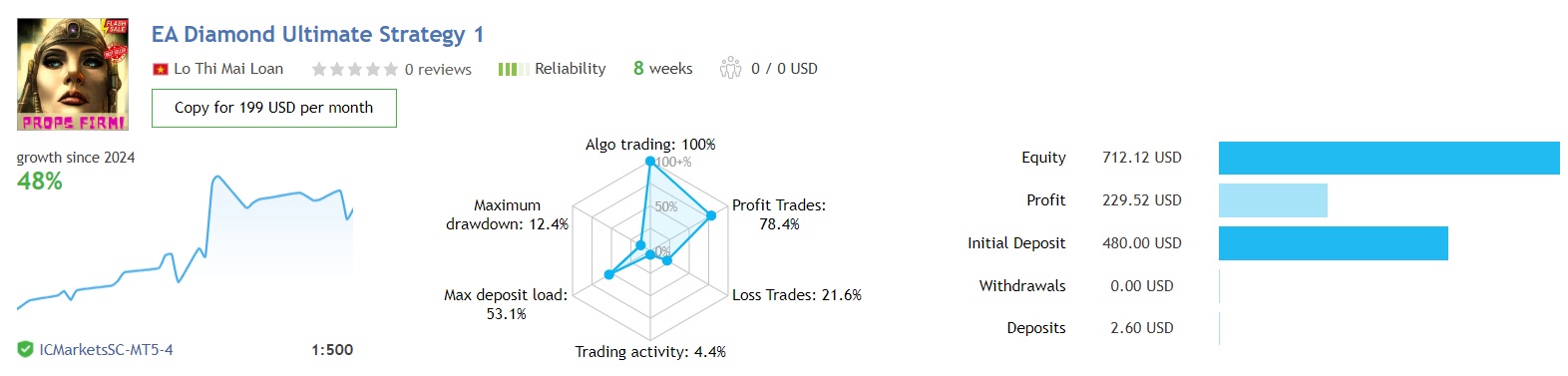
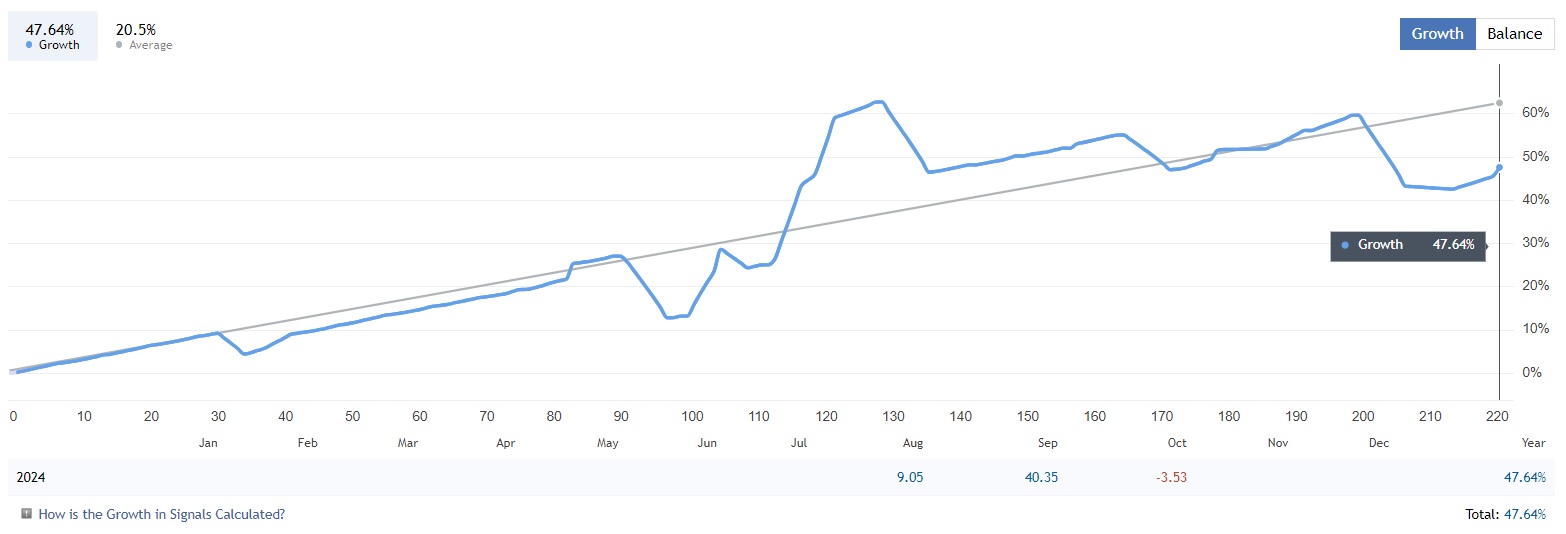
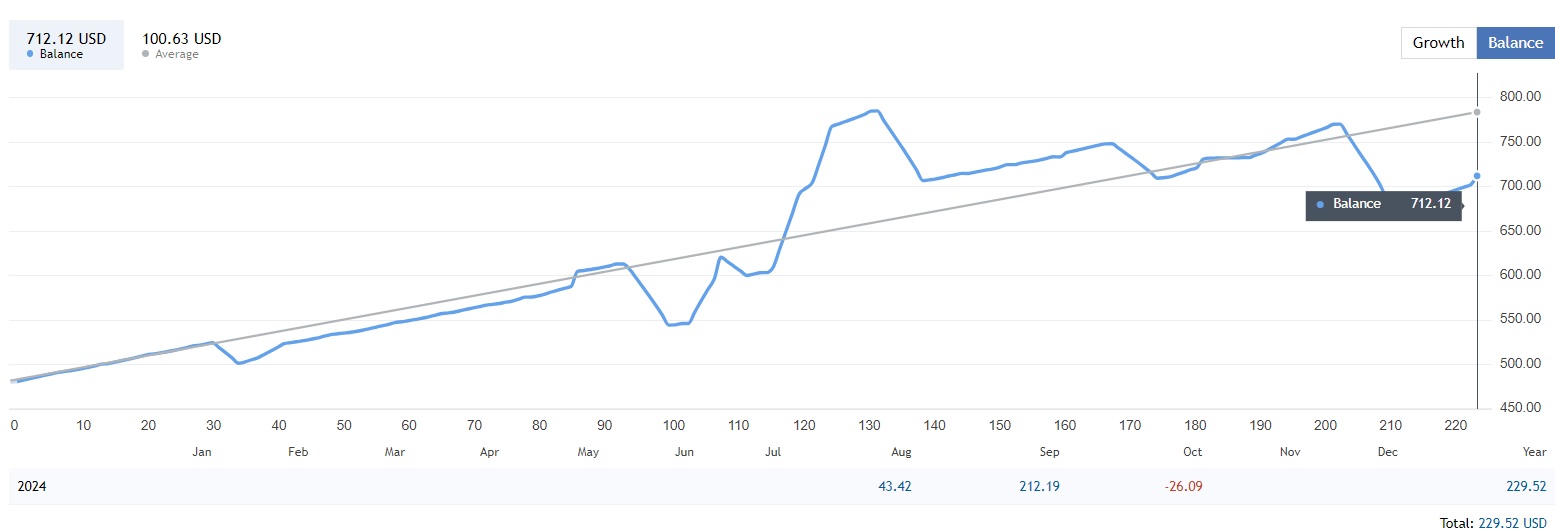
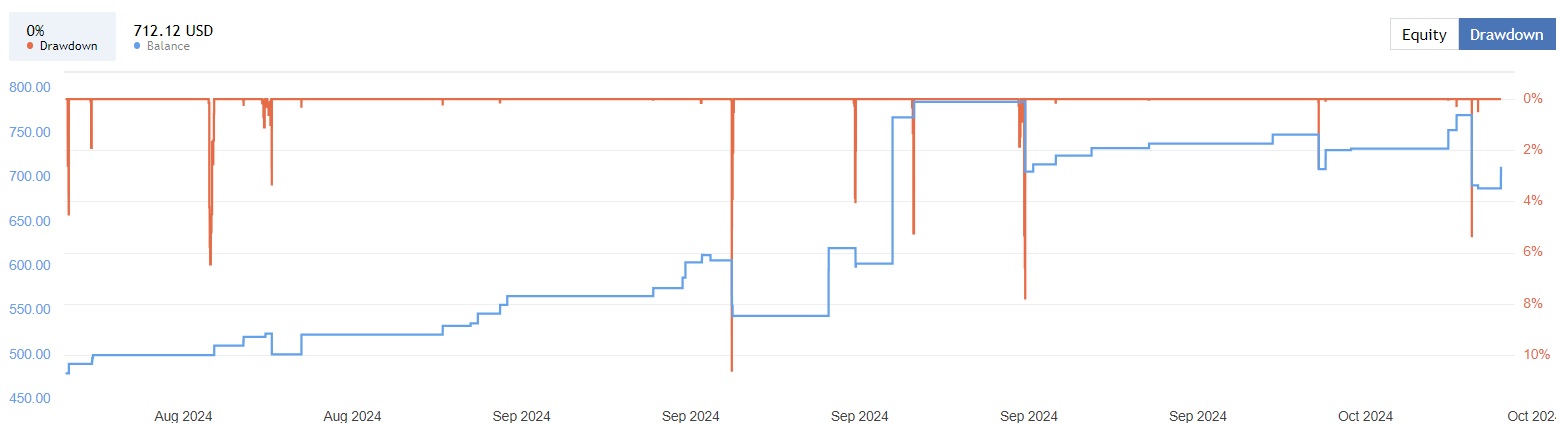
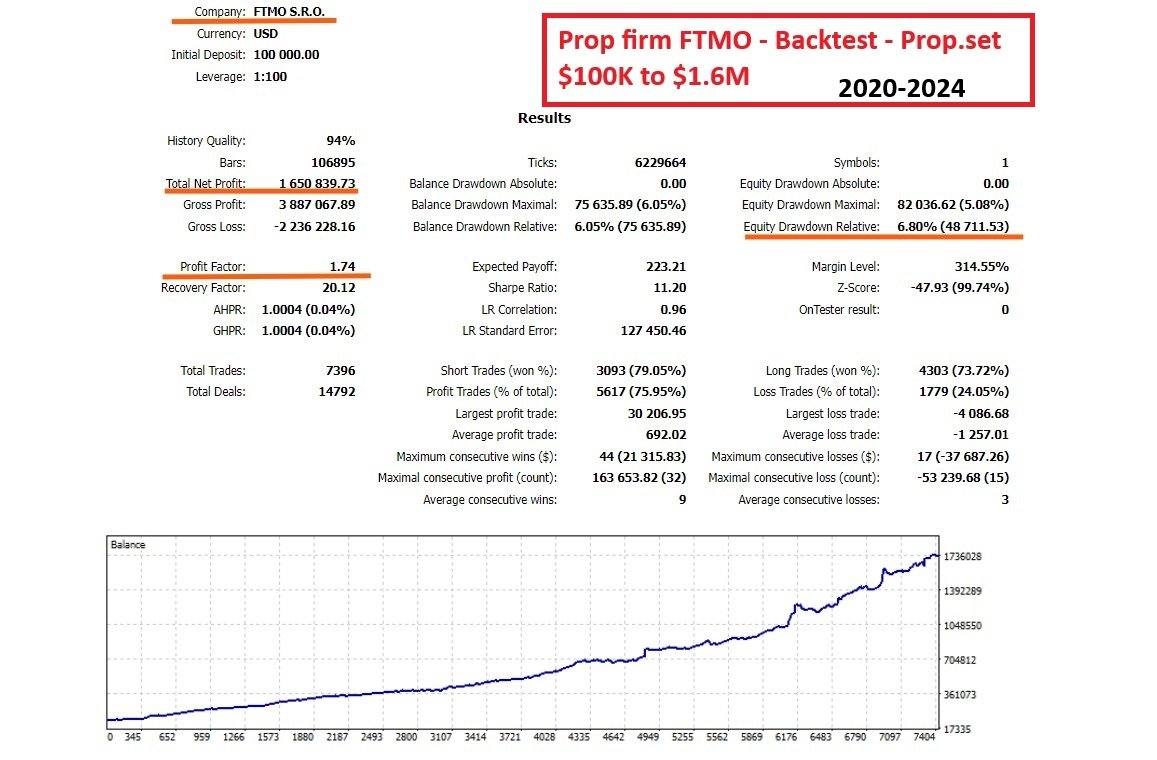
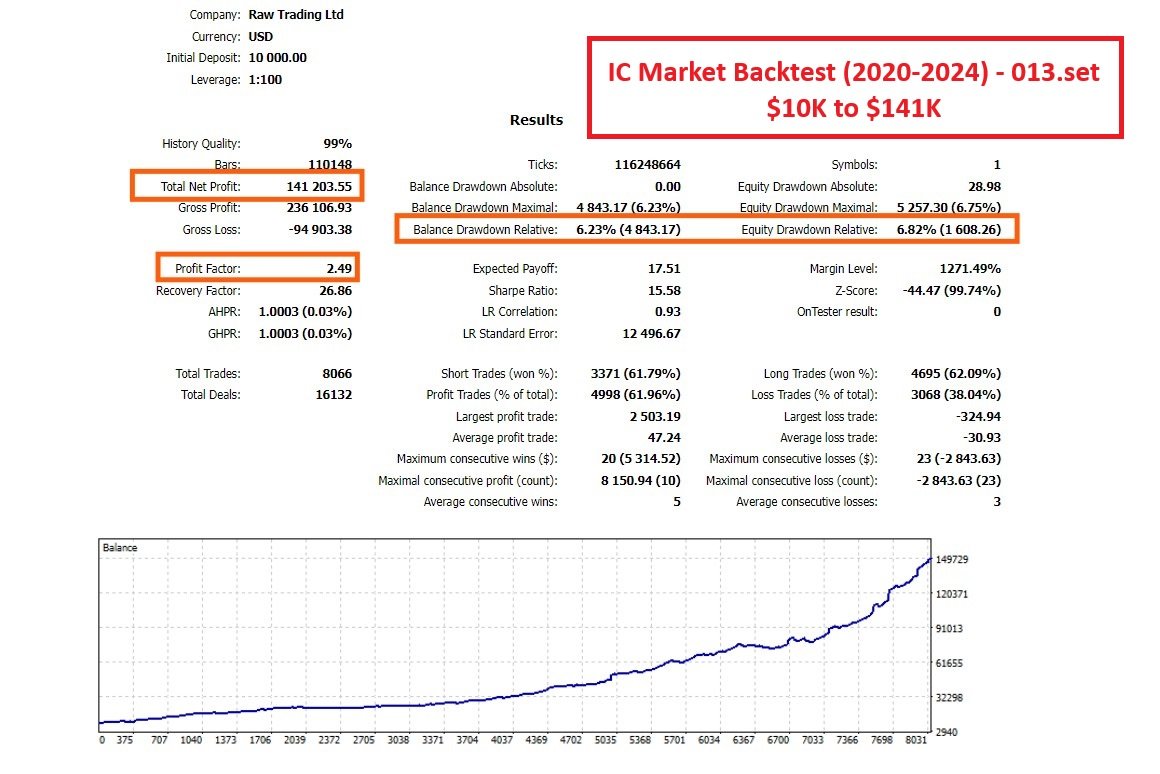
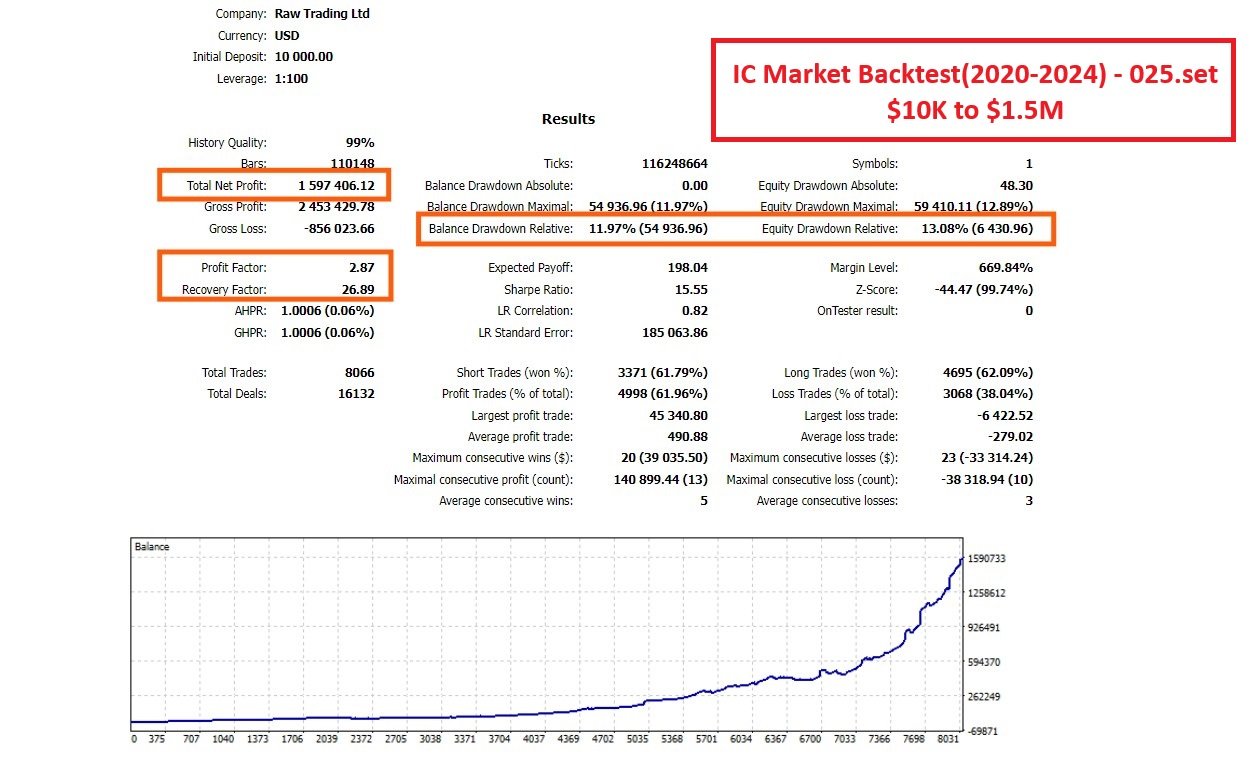
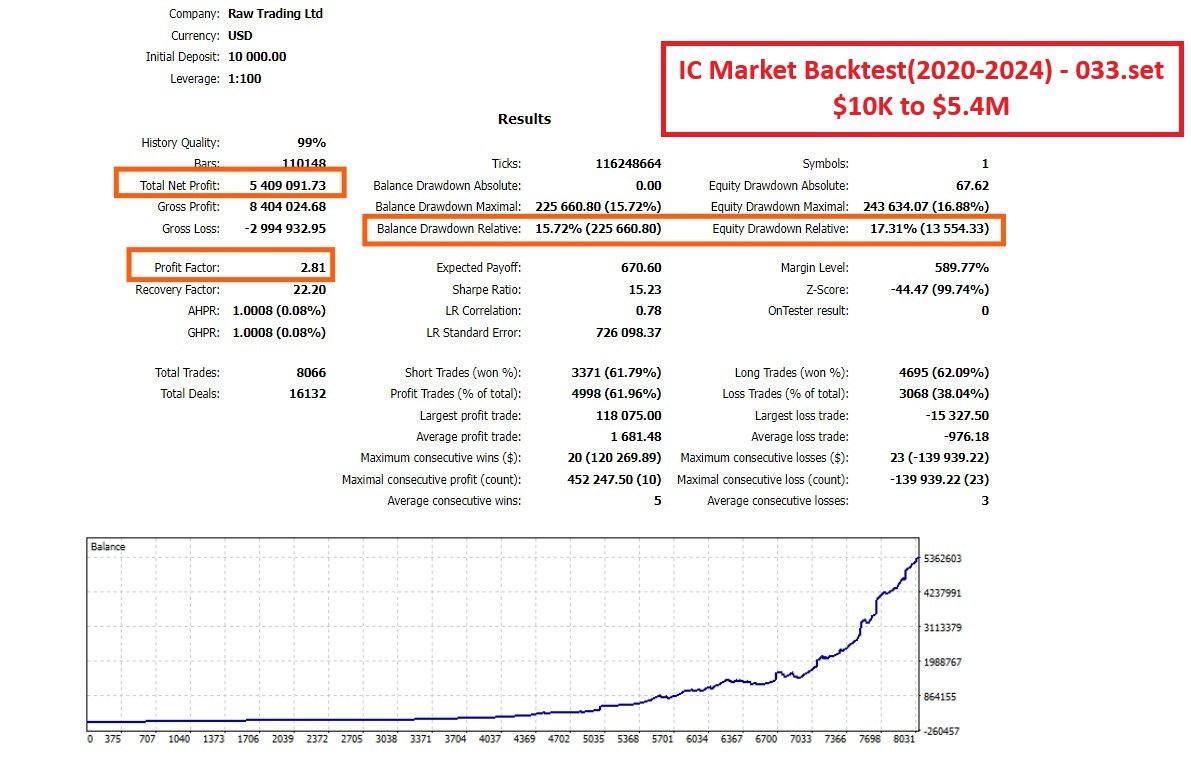
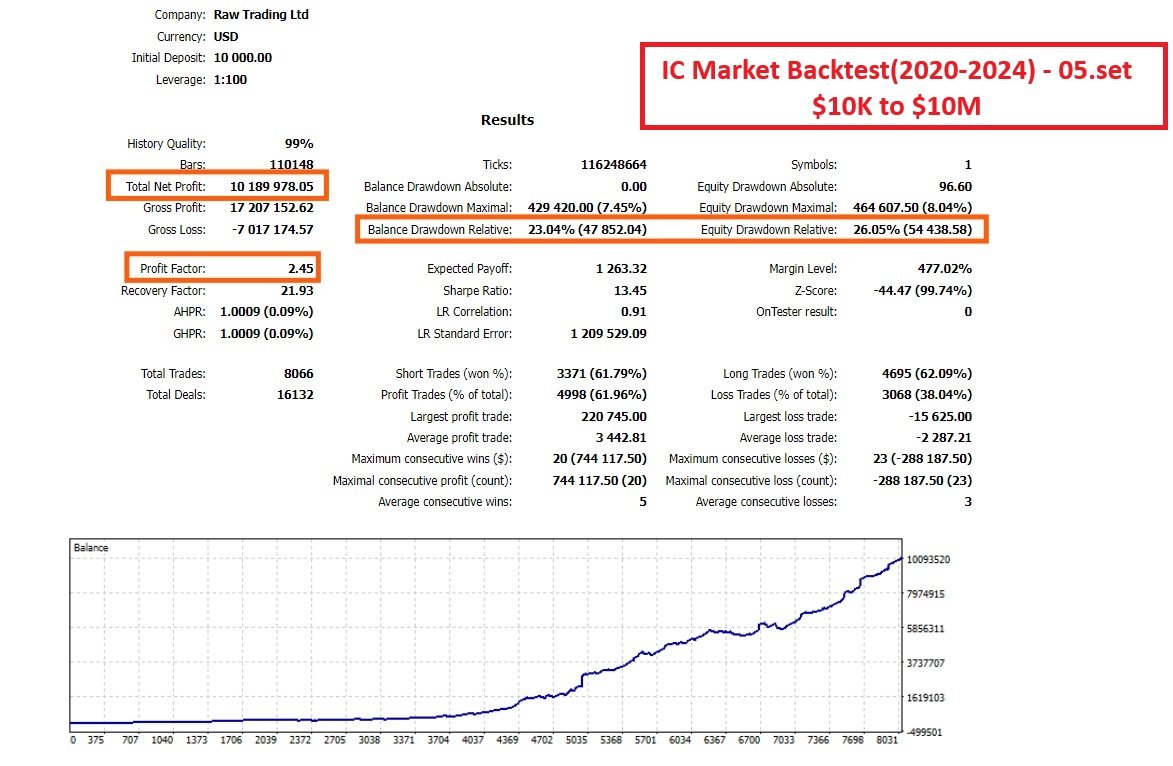
Signal EA on ICMarketsSC 1:500 link: Click to view
Guide Backtest: Click to view
How to install and run the Diamond Ultimate MT4 Trading Bot in Metatrader 4?
- Download the Diamond Ultimate MT4 EA
- First, ensure you have the installation file (a .ex4 or .mq4 file) for the Diamond Ultimate MT4 Expert Advisor.
- This file is typically available from the provider’s website, email, or trading platform.
- Open MetaTrader 4
- Launch the MetaTrader 4 platform on your computer.
- If you don’t have MT4 installed, you can download it from your broker’s website or the official MetaTrader website.
- Locate the ‘Data Folder’
- In MetaTrader 4, click on File in the top-left corner and select Open Data Folder. This will take you to the directory where your platform’s files are stored.
- Move the EA File to the Correct Folder
- In the Data Folder, navigate to the following path:
MQL4 > Experts - Copy and paste the Diamond Ultimate MT4 EA file (.ex4 or .mq4) into the Experts
- Restart MetaTrader 4
- After moving the file, close MetaTrader 4 and reopen it. This will allow the platform to load the new Expert Advisor into its system.
- Enable Expert Advisors
- Before running the EA, make sure that Expert Advisors are enabled on the platform:
- Click on the AutoTrading button in the toolbar to activate automated trading. The button should turn green when it’s enabled.
- Go to Tools > Options > Expert Advisors and ensure that the following options are checked:
- “Allow automated trading”
- “Allow DLL imports”
- Attach the EA to a Chart
- Open the chart for the currency pair or asset you want to trade (e.g., US30, DJ30, or W30). To do this, click on File > New Chart and select the desired market.
- In the Navigator panel (usually on the left side), expand the Expert Advisors You should see Diamond Ultimate MT4 listed there.
- Drag and drop the EA onto the chart.
- Configure EA Settings
- After attaching the EA to the chart, a settings window will appear. Here, you can configure:
- The number of simultaneous trades (default is 7).
- Stop loss, take profit, and trailing stop settings.
- Risk management parameters (such as lot size, etc.).
- Adjust these settings to suit your trading style or leave them at their default values.
- Check the EA Status
- Once the EA is attached to the chart, you should see its name and a smiley face in the top right corner of the chart. This indicates that the EA is running correctly.
- If the face is not smiling (i.e., a sad face or no face), make sure that AutoTrading is enabled, and the EA settings are configured correctly.
- Monitor Performance
- Once the Diamond Ultimate MT4 EA is running, it will start analyzing the market and executing trades automatically according to its algorithm and parameters.
- You can monitor its performance by checking the Trade tab at the bottom of the MetaTrader platform, where all open positions will be displayed.
- Optimize with VPS
- For optimal performance, especially if you’re trading around the clock or on volatile assets, it’s recommended to use a Virtual Private Server (VPS). This ensures that the EA runs continuously without interruptions caused by power or internet outages.
Additional Tips:
- Use raw spread accounts for the lowest possible trading costs, as recommended for the Diamond Ultimate MT4 EA.
- Check with your broker to ensure that they support trading with Expert Advisors and have compatible spreads (0, 1, or 2 digits).
By following these steps, you’ll be able to install, configure, and run the Diamond Ultimate MT4 Trading Bot seamlessly on MetaTrader 4!
If you encounter any problems or need detailed instructions, please refer to the documentation provided with the Diamond Ultimate MT4 or contact us directly for the fastest support.
Diamond Ultimate MT4 Download
Link download Diamond Ultimate MT4 v1.3 Without DLL Setfiles will be sent to your email after purchase.
+ Expert :
- Diamond Ultimate v1.3.ex4
- Unlimited / NoDLL / Presets / Build 1422+
- Free 1 Year Updates
Payment
PayPal, Card: Our website checkout system automated.
Memo: Your email + EA name
EA will be send to your email ASAP.
More payment methods please contact us.
You can learn more about other EAs at: Forex Eas Mall
Please read and agree to our terms and conditions and policies before ordering.
Check EA on Demo Account:
- The product does not guarantee profits and demands resilience, patience, and a positive attitude in forex trading.
- Before use, please test the EA on a demo account first.
- Profits are not guaranteed, and for success, risk management, emotional control, and a steadfast attitude are crucial.
Please test in a demo account first for at least a week. Also, familiarize yourself with and understand how this EA works, then only use it in a real account.
Shipping and Delievery:
The product download link will be sent to your email ASAP. No physical products will be sent to your home.
- 95% EAs is instant delivery:
- The download link will be sent to your email within 5 minutes after the order is confirmed.
- 5% Need to wait a bit to receive:
- Some EAs will need to wait a few hours to up to 12 hours to receive the download link.
Thank you for visiting and shopping!
✈️ We will provide the fastest support through our Telegram Channel: Forex EAs Mall